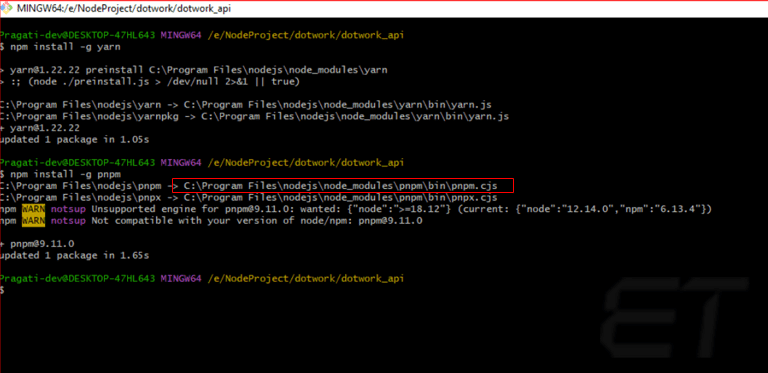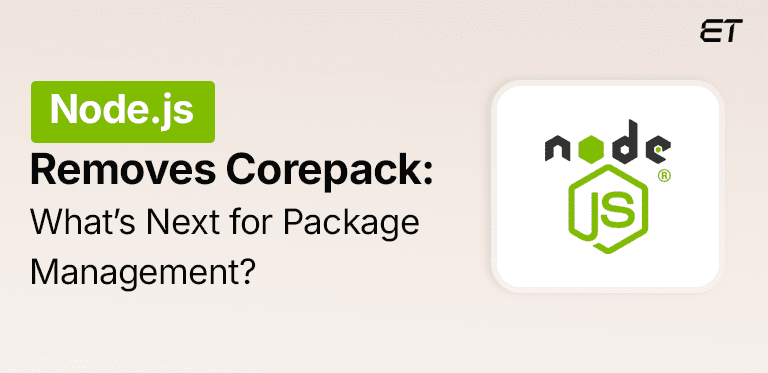
Node.js Removes Corepack: What is Next for Package Management?
Node.js is streamlining its ecosystem by removing Corepack, as formalized by the Node.js PMWG members. Corepack is the integrated tool that developers use to handle third-party package managers like Yarn and pnpm.
However, it’s essential to understand that Corepack is no longer seen as a vital component for the future of Node.js. All in alla component that was once introduced to simplify dependency management, especially with the rise of improved security protocols and new workflows, will no longer be a part of Node’s ecosystem.
Let’s understand the reasons behind this development.
Why Remove Corepack?
There are several technical considerations to remove Corepack:
- Security: The built-in utility introduced extra security concerns that could be mitigated by having developers install and manage their package managers directly.
- Maintainability: By reducing the core features of Node.js, the platform becomes leaner, allowing the community to focus on core innovations without maintaining additional tools.
- Modular Approach: Removing Corepack has allowed Node.js to focus on being modular. You can now choose the best tools for your specific project needs and ensure a more tailored development.
- Flexibility: By removing a default package manager, Node.js encourages you to use your preferred tools, fostering innovation and flexibility in development workflows.
- Reduced Dependencies: Removing Corepack means fewer built-in tools that implies fewer dependencies. It has reduced the overall size of the Node.js package and minimized potential bugs or vulnerabilities.
- Focus on Core Functionality: With Corepack gone, the Node.js team can direct resources towards refining and optimizing the core aspects of the platform. This will enhance its performance and scalability further.
What’s Next for Developers?
With the removal of Corepack, you will need to manually install package managers moving forward. Fortunately, the process remains straightforward:
These commands ensure that you can install and manage the latest versions of these package managers yourself, keeping your development flexible and up to date.
Implications for the Node.js Ecosystem
If you rely on Corepack for development, you will now need to make minor adjustments to your workflows. However, by shifting the responsibility of package manager installation back to developers, the Node.js team can prioritize performance and security improvements in its core system. This is crucial as the platform continues to scale to meet the needs of modern web development.
What is the Future of Node.js and Package Management?
While Corepack provided a convenient solution, its removal has opened up opportunities for more customizable tools to manage dependencies across various projects. Node.js continues to emphasize flexibility and developer control, ensuring that the platform evolves to meet the needs of growing ecosystems.
If you’re facing issues with such changes or are looking for a dedicated developer to work on your project, connect with our expert Node.js developers. They are well-equipped to help you navigate through these challenges and build scalable, efficient applications. So, whether you’re updating your workflows or implementing cutting-edge features, our vetted team is here to support your growth.