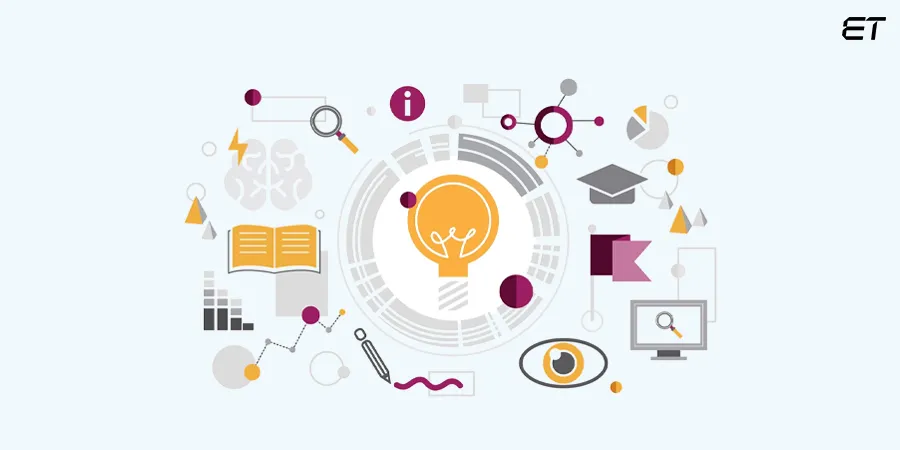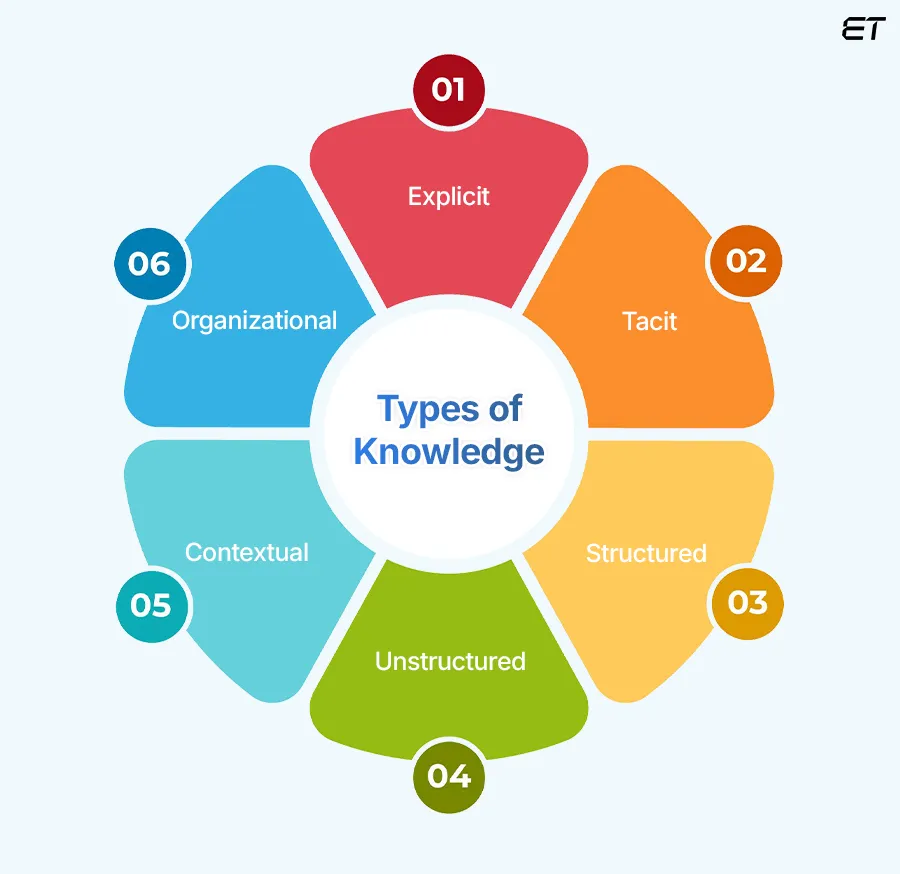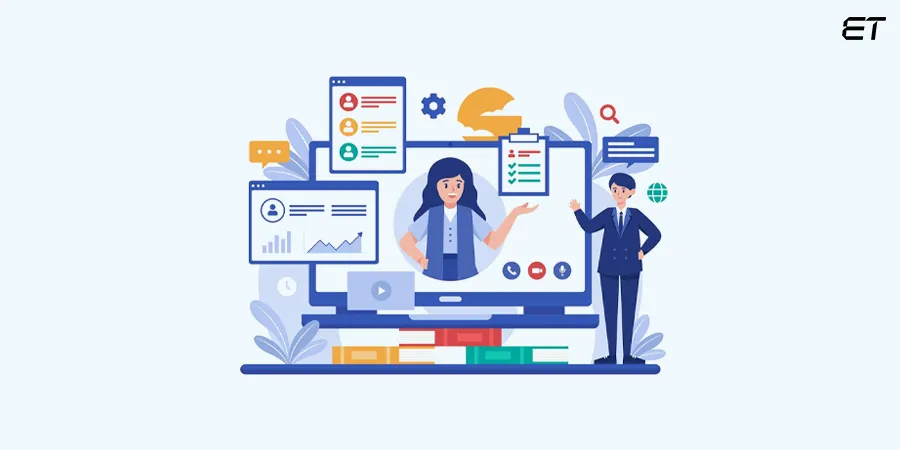‘Knowledge is of no value unless you put it into practice.’ – Anton Chekhov.
This quote from the famous Russian short story writer is sufficient to highlight the importance of a knowledge management system (KMS).
Today, you might have a highly functioning organizational portal with various features and security tools. However, you need a robust KMS solution to utilize it to its fullest.
Don’t worry. This blog explains knowledge management systems and the steps to develop your custom solution. So, scroll ahead to understand its meaning and unravel some famous examples that stand out in the market.
What is a Knowledge Management System?
Simply put, a knowledge management system (KMS) is a software application that captures, organizes, and shares company information with its employees and stakeholders.
The operation of a KMS revolves around the following four aspects:
- Storing: You can store documents, videos, presentations, and other content in it
- Organizing: The application structures stored information in a systematic way
- Sharing: You can promote collaboration and learning by distributing the content to your employees or stakeholders
- Searching: The dedicated search function helps a user find relevant information easily
If you have this type of application in your business, it is possible to experience several benefits. The next section will outline some of the main ones in brief.
Since a KMS is a type of web portal, you can benefit by partnering with an experienced portal developer. Know more about our services to initiate a fruitful collaboration.
The 4 Major Benefits of Knowledge Management Systems
If we tell you to develop a knowledge management system, the next reply will most likely be ‘Why?’ First, this application brings positive changes to your company. Read ahead to unravel the main plus points.
Improved Decision Making
A KMS is a centralized repository. It is easily accessible to your employees and can help them make vital decisions quickly.
By referring to historical data and expert opinions related to your organization, teams have a better chance of making strategic decisions. In addition, a knowledge management system can streamline the process by providing access to information without hassle.
Enhanced Collaboration
Knowledge management systems are crucial in connecting employees from different departments. A centralized platform ensures knowledge sharing and information exchange across various teams.
This way, it is possible to enhance creativity as different professionals share content and collaborate on innovative projects.
Better Risk Management
Generally, a knowledge management system stores information on potential threats and best risk management practices.
Stakeholders and employees can access these details to mitigate risks efficiently. Such an application also helps recover from disasters by maintaining a backup of critical content on a safe platform.
Cloud disaster recovery is another effective strategy for recovering from an unforeseen event. Read our blog to learn more about this concept.
Increase in Efficiency
These advantages arise from the fact that your employees have the time to focus on their core activities. A knowledge management system saves time and effort by providing easy access to organizational content.
As a result, users can optimize inefficient processes and reflect on the best practices at a brisk pace.
6 Types of Knowledge in KMS
If you understand the importance of knowledge management systems, you will be curious about the development process.
However, you should be aware of the knowledge types before discussing this possibility. The table below briefly explains the six types of knowledge that you can store in a KMS.
| Type of Knowledge | Explanation |
| Explicit | Documented information like reports, manuals, and presentations |
| Tacit | Personal expertise like case studies, anecdotes, and shared values |
| Structured | Organized data like specifications, sales figures, inventory levels, and more |
| Unstructured | Content without a specific format like emails, social media posts, and client reviews |
| Contextual | Situational information like significant occurrences, personal experiences, and relationships |
| Organizational | Company’s content like intellectual property, business processes, and more |
A single comprehensive knowledge management system can store all these six types in its repository. However, the KMS has become more complex in managing a variety of content. You can create a scalable system that meets your goals with proper change management.
How to Build a Knowledge Management System?
Generally, developing knowledge management systems is a specialized project. For working on a KMS from scratch, you need developers with experience creating web portals.
The basic steps remain constant regardless of the IT vendor. Once you’re aware of the types of knowledge management system, the steps become easier to implement. So, understand the methodology in this section.
1. Define the End Goals
The first step in developing a knowledge management system is goal definition. First, you need to assess the pain points of your company. Here are a few pointers to consider:
- Are there any existing knowledge gaps?
- Do you find it difficult to onboard new employees?
- Is the decision-making a tad inefficient?
A KMS helps solve such issues. Your end goal can be to improve employee productivity by 10% or reduce time spent on marketing. So, always start the process by defining measurable end goals.
2. Perform a Knowledge Audit
This step can be time-consuming but essential. A knowledge audit helps identify gaps in expertise or information among your employees or stakeholders.
For this purpose, you can perform the following steps:
- Identify information sources
- Evaluate the quality of existing knowledge
- Eliminate redundant content
- Find knowledge gaps
A detailed audit helps plan the subsequent phases of developing your knowledge management system.
Do you need experienced project managers to guide you through the knowledge audit process? Fill out our form and allow us to assist you.
3. Choose an Apt Platform
Before we mention the popular options, you should consider the following factors:
- Cost
- Scalability
- Ease of use
- Features
You can choose open-source or commercial knowledge management system platforms, or you can build a custom KMS solution.
SharePoint, IBM Watson Knowledge Catalog, and Alfresco are some excellent examples.
Pro tip: Consider the integration ability of your KMS platform. Ensure it is compatible with your existing CRM, HR, or ERP software.
4. Formulate a KMS Strategy
After covering the technical aspects, it is time to focus on planning. You should develop the knowledge management strategy by completing the following actions:
- Define Roles: Decide the personnel responsible for creating, updating, and maintaining content
- Establish Guidelines: Define standards for metadata and content classification
- Implement Knowledge Capture: Plan how the KMS will capture relevant information about the employees or stakeholders
- Promote Content Sharing: Encourage your employees to upload documents, share ideas, and contribute their knowledge
In most cases, these four points are sufficient to bolster the structure of your knowledge management system.
5. Supply Necessary Content
By now, you have the KMS up and running. However, it is time to populate it with relevant information. You can use the following channels to import existing content:
- Drives
- Email archives
- Databases
If you have a content team, assign them the task of creating original deliverables like blogs, tutorials, videos, and FAQs. Remember, information is the backbone of an effective knowledge management system.
6. Train Your Users
The end users of knowledge management systems can be one or more of the following groups:
- Employees
- Partners
- Investors
- Regulators
- Customers
In most cases, a KMS is useful for employees and stakeholders. So you can focus on educating your employees. The main activities include searching, sharing, and uploading information.
You can conduct training sessions or provide a support channel to train such users.
7. Monitor the Performance
There are various ways to track the performance of your knowledge management system. Here are the main monitoring types:
- Usage Metrics: Number of users, search terms, popular topics, and more
- User Satisfaction: Surveys, support tickets, customer loyalty, and others
- Content Metrics: Number of new documents, update frequency, and content quality
- Technical Analysis: Uptime, response time, security breaches, and others
- Impact on the Business: Boost in decision-making, rise in employee productivity, cost savings, and more
You can use built-in analytic tools or gather feedback to measure the performance of the KMS.
We have vetted and experienced professionals who can help test your system. Explore our QA services for more details.
What is the Knowledge Management Process?
To effectively implement Knowledge Management, a structured process is essential. So, our flowchart can help explain the process in simple terms.
Identify Needs
(Determine what knowledge is crucial)
↓
Capture
(Gather explicit and tacit knowledge)
↓
Organize
(Structure knowledge for easy access)
↓
Share
(Distribute knowledge across the organization)
↓
Utilize
(Apply knowledge to improve performance)
↓
Refine
(Update and improve the knowledge base)
↓
Identify Needs
(Cycle continues)
All in all, you can follow this systematic process and leverage your intellectual capital for sustained success.
Top Knowledge Management System Examples
Numerous open-source and commercial platforms can serve as your KMS. The following table names a few popular knowledge management system tools.
| Name | Logo | Info |
| SharePoint |  |
Open-source platform used in enterprise environments |
| Drupal |  |
A popular content management system that you can use for KMS purposes |
| IBM Watson Knowledge Catalog | 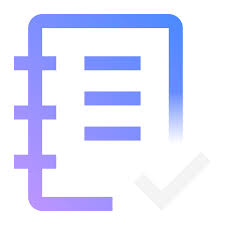 |
Well-known platform offering AI and ML features |
| Oracle Knowledge Management |  |
Good option if you use Oracle products |
| Zoho Knowledge Base | 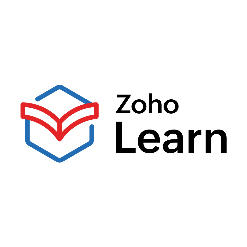 |
Cloud-based platform with features like self-service portals |
| Notion |  |
Versatile KMS platform with many useful features |
| Alfresco |  |
Open source KMS platform popular for its flexibility |
The Importance of Knowledge Management
The significance of this term is an extension of its definition.
Knowledge Management (KM) is the process of creating, capturing, sharing, and utilizing organizational knowledge. This progression goes beyond simply collecting information; it focuses on transforming raw data into actionable insights.
With these insights, you can drive innovation, improve decision-making, and enhance overall performance.
Here are some main pointers that signify the importance of KM:
- Enhanced Decision-Making: KM provides readily available knowledge base to empower your employees for making informed decisions, reducing risks, and improving the quality of their work
- Increased Innovation: This process allows your team to learn from each other, identify new opportunities, and drive continuous improvement
- Improved Customer Service: When employees have access to a comprehensive understanding of customer needs, preferences, and past interactions, they can provide more personalized and effective customer service
- Reduced Costs: Through KM, you can streamline processes, improve efficiency, and maximize resource utilization
Overall, by implementing knowledge management principles, you can unlock the full potential of your intellectual capital, drive innovation, and achieve sustainable success.
To Wrap Up
A knowledge management system is an application that shares relevant information with your end audience. Generally, the end users of a KMS system are employees or stakeholders.
By developing a robust KMS app, you can experience a boost in efficiency, productivity, collaboration, and decision-making. Furthermore, your employees can better manage risks due to easy access to organizational content.
Before developing a KMS, you must know the knowledge types. As these subsets increase, this application becomes more complex. Generally, the steps to build such a platform begin with defining the end goals and finish with performance monitoring.
In between, you need to conduct a knowledge audit and formulate an overall strategy to supply and maintain the content. Ensure you choose an apt knowledge management system software for the best implementation. You can also develop a custom KMS for your company by partnering with certified and experienced programmers. If you are more curious, drop in your requirements, and we will guide you on this exciting journey.
Frequently Asked Questions
1. What are the four C’s of a knowledge management system?
The four C’s of a KMS are create, capture, curate, and collaborate. These aspects revolve around content creation and efficient planning.
2. What are the factors influencing the cost of KMS development?
The budget for developing your knowledge system depends on its scope, complexity, development approach, and maintenance. Your company’s size and number of employees significantly affect the data volume and price.
3. Is it better to outsource KMS development?
By outsourcing, you gain access to the services of expert developers. Also, choosing an offshore company saves costs and helps achieve faster time-to-market. The decision depends on your outlook and preferences.

Excellence-driven professional with 15+ years of experience in increasing productivity, and revenue, while effectively managing products of all sizes. He has worked for international clients in the US, UK, and Singapore and local companies in various domains. With excellent attention to detail and a methodical approach to execution, he is an expert in bringing projects to a successful stage. He follows James Humes’s famous saying- “The art of communication is the language of leadership.”