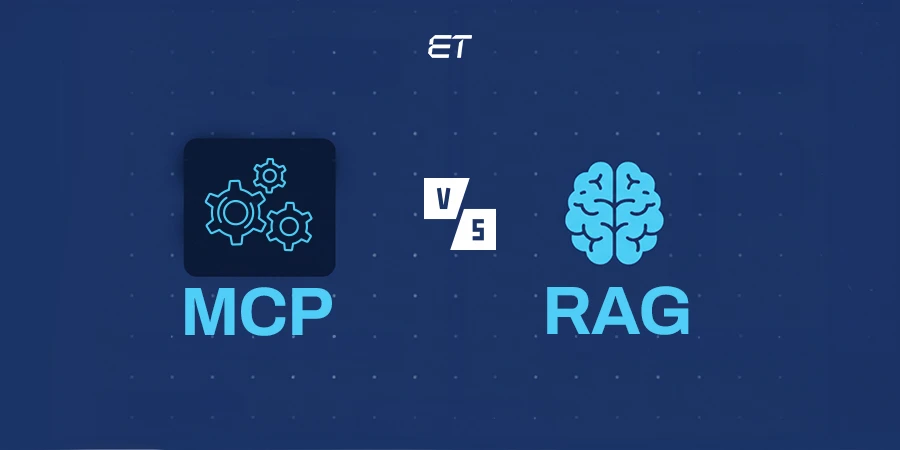AI in DevOps: The future of Intelligent Software Delivery
Remember the last time your DevOps team faced an unexpected system outage? It could have been a failed deployment, a sudden traffic spike that crashed the servers, or a bug that slipped through testing. The team rushed to diagnose the problem, combing through logs, running tests, and applying patches. All racing against the clock to restore operations.
Now, imagine a different scenario. Instead of reacting to failures, your system predicts them. It detects unusual patterns, alerts your team before an issue escalates, and even fixes minor problems on its own. There is no late-night firefighting, no frustrated customers, just seamless, intelligent automation.
This is possible with AI in DevOps. While traditional DevOps has revolutionized software delivery, it still relies heavily on human intervention. By using it, you can take your business operations to the next level—automating not just tasks but decision-making. AI in DevOps can analyze massive datasets in real-time, optimize resource allocation, enhance security, and enable self-healing systems.
For navigating complex IT cases, AI in DevOps isn’t just an upgrade — it’s a necessity. The question is no longer whether AI should be integrated into DevOps but how quickly you can adapt to this transformation. Let’s understand how AI in DevOps is reshaping its future.
Optimize, automate, and innovate with expert DevOps solutions. Ready to transform your workflow?
From Automation to Decision-Making — How AI is Revolutionizing DevOps?
For years, DevOps has been about speed, efficiency, and seamless collaboration between development and operations teams. Traditional DevOps relies heavily on automation—automated code deployment, testing, and monitoring. But here’s the catch: automation only follows predefined rules. It does what it’s told but doesn’t adapt, learn, or make intelligent decisions.
That’s where AI in DevOps comes in. Instead of just automating tasks, AI in DevOps makes it smarter by learning from data, predicting potential failures, and optimizing processes in real-time. It acts as a brain that executes tasks, anticipates problems, and recommends solutions before they impact business operations.
Let’s break down how using AI in DevOps takes software development and deployment to the next level.
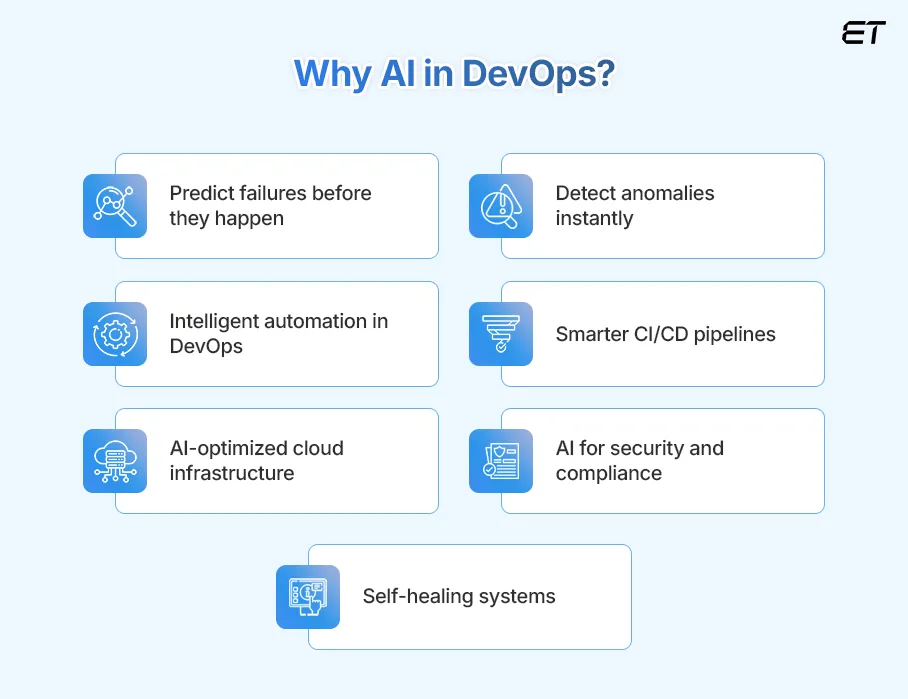
1. AI-Powered Predictive Analytics
One of the biggest challenges in DevOps is unexpected failures—server crashes, downtime, or broken applications that disrupt business operations. AI can change this by predicting failures before they occur.
How Does It Work?
- AI in DevOps analyzes massive amounts of historical system data, including logs, performance metrics, and past incidents.
- It identifies patterns that have led to failures in the past.
- It alerts DevOps teams before similar issues arise, allowing them to take preventive actions.
Example: Netflix uses AI-driven predictive analytics to identify weak points in its infrastructure and automatically reroute traffic when issues are detected, preventing downtime and improving user experience.
2. Anomaly Detection
Even with the best monitoring tools, detecting anomalies manually can be like finding a needle in a haystack. AI-powered anomaly detection makes this process effortless.
How Does It Work?
- AI in DevOps continuously monitors application logs, infrastructure health, and performance metrics.
- It detects unusual behavior, such as sudden spikes in CPU usage, unauthorized access attempts, or slow response times.
- Instead of relying on predefined thresholds, AI in DevOps adapts to changing conditions and flags potential threats.
Example: Financial institutions use AI in DevOps to monitor transaction logs and detect suspicious activities, preventing fraud before it happens.
3. AI-Driven Intelligent Automation
Traditional DevOps automation follows scripts and pre-defined workflows. AI takes it a step further by making intelligent decisions instead of just executing tasks.
How Does It Work?
- AI in DevOps learns from past deployments and optimizes the process by suggesting improvements.
- It can automatically roll back faulty deployments, reducing the risk of breaking applications.
- AI-powered chatbots can assist DevOps teams by answering queries and automating troubleshooting.
Example: Google’s Site Reliability Engineering (SRE) team uses AI to automate incident response, reducing human intervention and improving system stability.
4. AI in Continuous Integration & Continuous Deployment (CI/CD)
CI/CD pipelines are the backbone of DevOps, ensuring that software is built, tested, and deployed efficiently. AI supercharges this process by automating testing, identifying potential bugs, and optimizing deployments.
How Does It Work?
- AI reviews code for errors, inefficiencies, and security vulnerabilities before deployment.
- It prioritizes test cases based on past failures, reducing redundant tests and speeding up the pipeline.
- AI can recommend the best deployment windows based on historical data to minimize disruptions.
Example: Facebook leverages AI-powered testing tools to analyze millions of lines of code and detect potential issues before they go live, significantly reducing bugs in production.
5. AI-Optimized Infrastructure
Cloud infrastructure costs can skyrocket if resources are not managed efficiently. AI ensures that computing resources are allocated based on demand, preventing waste and reducing costs.
How Does It Work?
- AI analyzes usage patterns and predicts future resource needs.
- It automatically scales servers up or down depending on workload demands.
- AI recommends cost-saving measures, such as shutting down idle resources or optimizing cloud spending.
Example: Amazon Web Services (AWS) uses AI-driven auto-scaling to adjust computing power dynamically, saving enterprises millions in operational costs.
6. AI for Security & Compliance
Security is one of the biggest concerns in DevOps, and AI helps detect security threats in real time and automate compliance checks.
How Does It Work?
- AI in DevOps scans infrastructure and code repositories for vulnerabilities.
- It detects suspicious activity, such as unauthorized access attempts or malware injections.
- AI automates security audits and ensures compliance with regulations like GDPR, HIPAA, and ISO standards.
Example: IBM Security AI has reduced the average cyberattack detection time from 280 days to just hours, significantly lowering the risk of data breaches.
7. AI in Self-Healing Systems
The ultimate goal of AI in DevOps is to create self-healing systems—applications that can detect and fix issues without human intervention.
How Does It Work?
- AI in DevOps monitors system health 24/7 and detects failures in real-time.
- It automatically applies fixes, such as restarting a crashed service or reallocating resources.
- If a manual fix is needed, AI in DevOps provides precise recommendations, reducing troubleshooting time.
Example: Microsoft Azure uses AI-driven self-healing mechanisms to resolve cloud infrastructure issues, ensuring high availability for enterprise applications.
Streamline, automate, and accelerate—unlock the DevOps best practices that drive seamless deployments!
Challenges of Using AI in DevOps and How to Overcome Them
While AI in DevOps brings tremendous benefits—predictive analytics, intelligent automation, and self-healing systems—it’s not without its challenges. If you’re looking to integrate AI in DevOps processes, you need to be aware of the potential roadblocks and how to overcome them.
Here are the key challenges of using AI in DevOps, explained in a simple, easy-to-understand way, along with strategies to overcome them.
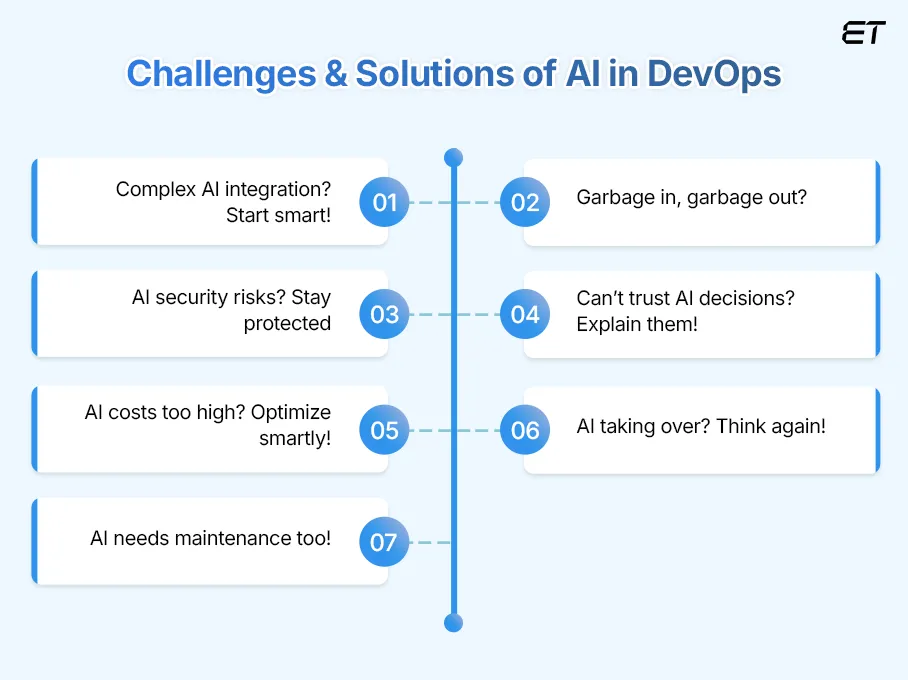
1. Complex Implementation and Integration Issues
The Challenge:
AI is not a plug-and-play solution. Unlike traditional DevOps automation tools, AI systems require proper integration with existing DevOps pipelines, infrastructure, and monitoring tools.
You can struggle because:
- AI needs large volumes of high-quality data to make accurate predictions.
- AI models must be trained and fine-tuned before they can deliver real value.
- DevOps teams may lack the technical expertise to manage AI integration effectively.
Solution:
- Adopt AI-powered DevOps tools, such as Jenkins X, Dynatrace, or Ansible AI, that offer seamless integration with existing infrastructure.
- Invest in AI training for DevOps teams to understand how to configure, fine-tune, and optimize AI-driven workflows.
- Start small—begin with one AI-powered use case, such as anomaly detection, before scaling AI across the DevOps lifecycle.
2. Data Quality and AI Model Training
The Challenge:
AI in DevOps relies on historical data to make predictions and automate tasks. However, if the data is incomplete, outdated, or biased, AI may produce incorrect recommendations, leading to:
- False positives (flagging issues that don’t exist).
- Missed critical failures (if the AI fails to recognize certain patterns).
- Poor decision-making due to biased datasets.
Solution:
- Ensure data hygiene by regularly updating and cleaning DevOps logs, performance metrics, and system reports.
- Use a mix of AI training approaches, including supervised learning (training AI on labeled datasets) and reinforcement learning (letting AI learn from real-world feedback).
- Continuously monitor AI models—just like software needs regular updates, AI models must be fine-tuned to stay accurate.
3. Security & Privacy Risks
The Challenge:
AI-driven DevOps tools collect massive amounts of data, including:
- Infrastructure logs
- User access records
- System configurations
If this data is not secured, AI systems can become a target for cyberattacks, leading to data breaches, unauthorized access, or compliance violations.
Solution:
- Encrypt sensitive data before feeding it into AI-driven DevOps tools.
- Implement strict access controls to ensure only authorized personnel can manage AI-powered processes.
- Use AI for cybersecurity—AI can detect unusual activity and prevent unauthorized access, ensuring compliance with GDPR, HIPAA, and ISO security standards.
4. AI’s Lack of Explainability (Black Box Problem)
The Challenge:
Unlike traditional rule-based automation, AI in DevOps doesn’t always provide clear reasons for its decisions. This is called the black box problem—where AI makes predictions, but DevOps engineers don’t fully understand why.
This can lead to:
- Lack of trust in AI-generated recommendations.
- Difficulty in debugging AI-driven DevOps workflows.
- Compliance and audit challenges if AI decisions cannot be explained.
Solution:
- Use Explainable AI (XAI) tools that provide transparency in how AI models make decisions.
- Log AI-driven actions in detail so that engineers can analyze and verify predictions.
- Maintain human oversight—AI should assist, not replace DevOps teams in decision-making.
5. High Computational Costs & Resource Consumption
The Challenge:
AI-driven DevOps tools require significant computing power, leading to:
- Increased cloud and infrastructure costs.
- High energy consumption, especially when training AI models.
- Longer processing times for AI-driven automation.
These costs can be a major barrier to adoption for small and mid-sized enterprises.
Solution:
- Leverage cloud-based AI services, such as AWS AI, Google Cloud AI, or Azure AI, which offer pay-as-you-go pricing to manage costs efficiently.
- Use AI selectively—instead of applying AI to every DevOps process, focus on high-impact areas like security monitoring and anomaly detection.
- Optimize AI models to be lightweight and run efficiently, reducing unnecessary computational overhead.
6. Resistance to AI Adoption in DevOps Teams
The Challenge:
Many DevOps engineers fear AI will replace their jobs, leading to resistance to AI-driven automation. Others may feel uncomfortable trusting AI to manage critical infrastructure.
This cultural resistance can slow down AI adoption in enterprises.
Solution:
- Position AI as an assistant, not a replacement—AI enhances DevOps efficiency but still requires human oversight.
- Train your teams on AI best practices—help DevOps engineers understand how AI works and how they can leverage it to boost productivity.
- Showcase AI success stories—highlight how AI-driven DevOps has improved reliability, reduced downtime, and enhanced security.
7. The Need for Continuous AI Model Updates and Maintenance
The Challenge:
- AI models are not one-time implementations; they require continuous updates and monitoring. Over time, AI-driven DevOps tools may become less effective due to:
- Changes in infrastructure, code, or application architectures.
- Emerging security threats that AI models were not trained on.
Data drift—when AI models rely on outdated or irrelevant information.
Solution:
- Regularly retrain AI models to keep them up to date with the latest infrastructure and security trends.
- Use AI monitoring tools to track AI performance and flag issues requiring retraining.
- Combine AI with human expertise—DevOps engineers should continuously validate AI-generated insights to ensure they remain relevant and accurate.
Build smarter with AI-driven solutions and transform your ideas into intelligent software!
Why is AI in DevOps a Game-Changer for Enterprises?
If you are a C-level executive, we understand that using AI in DevOps isn’t just about improving your efficiency—it’s about ensuring business resilience, reducing risks, and staying ahead of the competition.

AI in DevOps:
✅ Reduces downtime and improves reliability: AI-driven predictive maintenance prevents failures before they disrupt operations.
✅ Enhances security: AI detects vulnerabilities and automates compliance.
✅ Optimizes costs: AI reduces cloud expenses by optimizing resource allocation.
✅ Boosts developer productivity: AI automates testing, deployment, and debugging.
With AI in DevOps, you can achieve faster, smarter, and more reliable software delivery for your enterprise—driving innovation without compromising stability.
Wrapping Up!
AI in DevOps is no longer just an innovation—it’s a necessity if you want your business to stay ahead of the competition. AI is transforming how DevOps teams operate, from predicting failures and automating deployments to optimizing resources and enhancing security.
However, successful AI adoption isn’t about replacing human expertise; it’s about enhancing efficiency, reducing risks, and driving more intelligent decision-making. The key lies in strategic implementation, continuous learning, and balancing AI-driven automation with human oversight.
If you’re looking to scale, innovate, and future-proof your DevOps processes, the time to embrace AI is now. The question is: Are you ready to unlock the full potential of AI-powered DevOps and gain a competitive edge?
Power innovation with seamless AI and scalable DevOps excellence. Want to accelerate your digital transformation?
Frequently Asked Questions
1. Can AI be used in DevOps?
Yes, you can use AI in DevOps. It will help your teams detect anomalies, automate workflows, and streamline CI/CD pipelines, leading to faster and more reliable software delivery.
2. Which AI is best for DevOps engineers?
There are several popular AI-powered DevOps tools like Jenkins X (CI/CD automation), Dynatrace (AI-driven monitoring), Ansible AI (infrastructure automation), and GitHub Copilot (AI-assisted coding). The best tool depends on your specific DevOps needs, whether it’s automation, monitoring, or security.
3. Is AI going to replace DevOps?
No, AI will enhance, not replace, DevOps teams. AI automates repetitive tasks and improves efficiency, but human expertise is still essential for strategic decision-making, troubleshooting, and complex problem-solving. AI and DevOps will work together for more intelligent, faster operations.
4. How to use AI in CI/CD?
AI in CI/CD helps with automated code reviews, intelligent test case generation, predictive failure detection, and optimizing deployment strategies. Tools like AI-powered Jenkins, GitHub Copilot, and Kubernetes AI improve build efficiency, reduce errors, and accelerate releases.