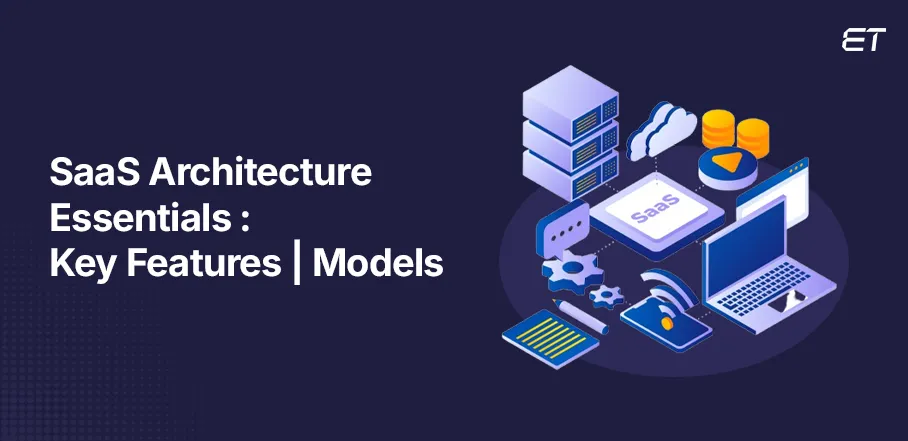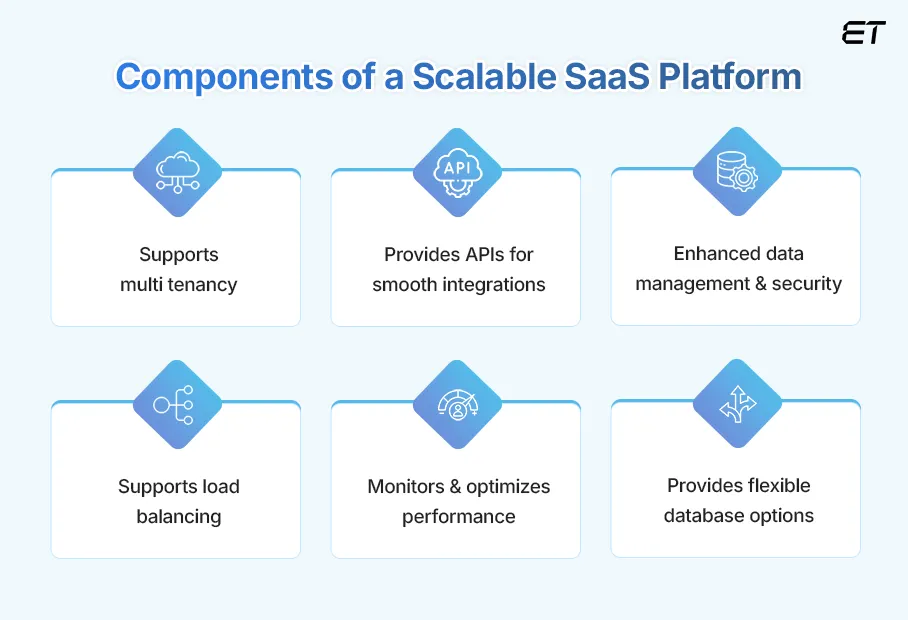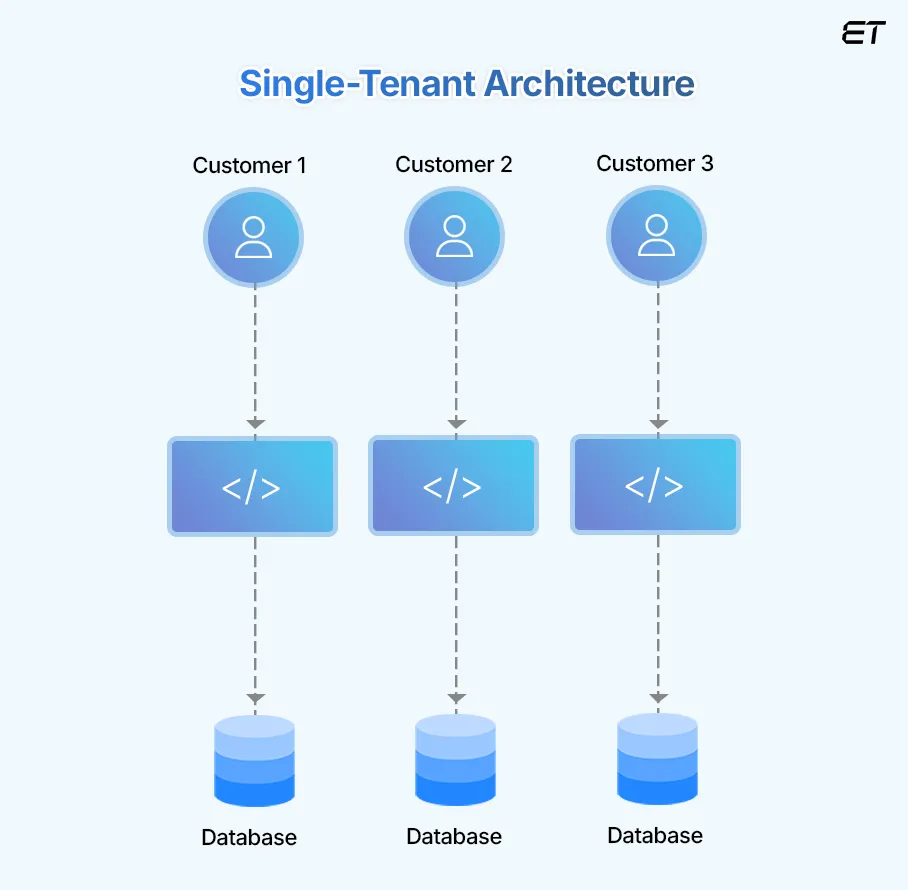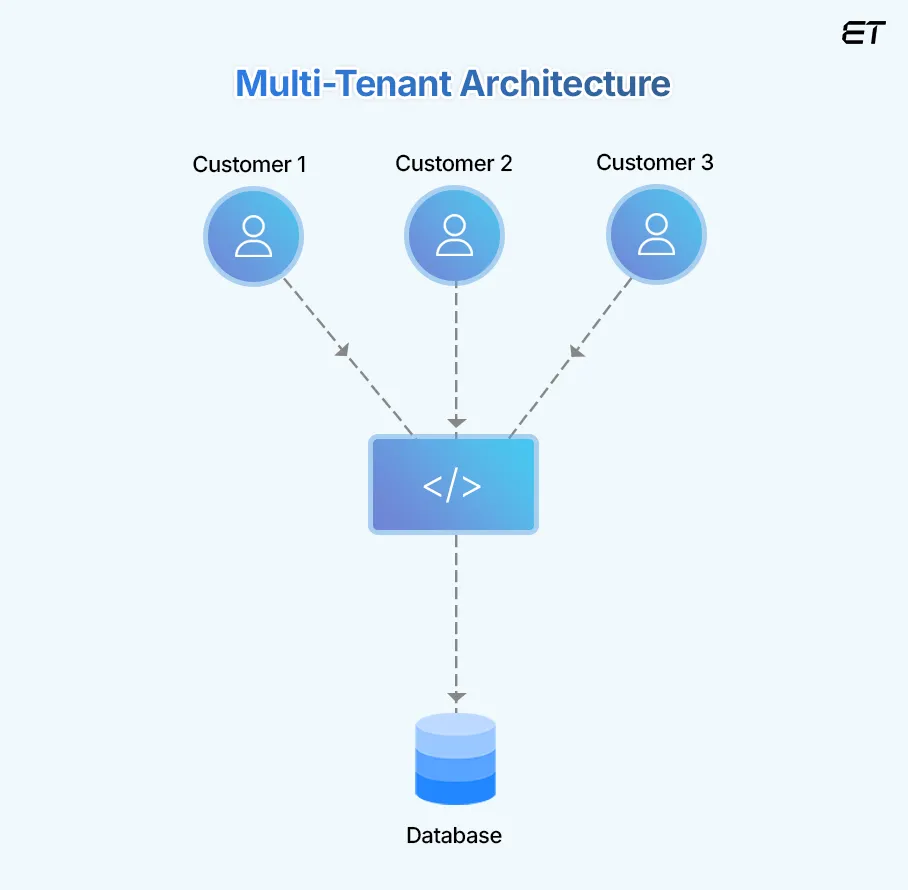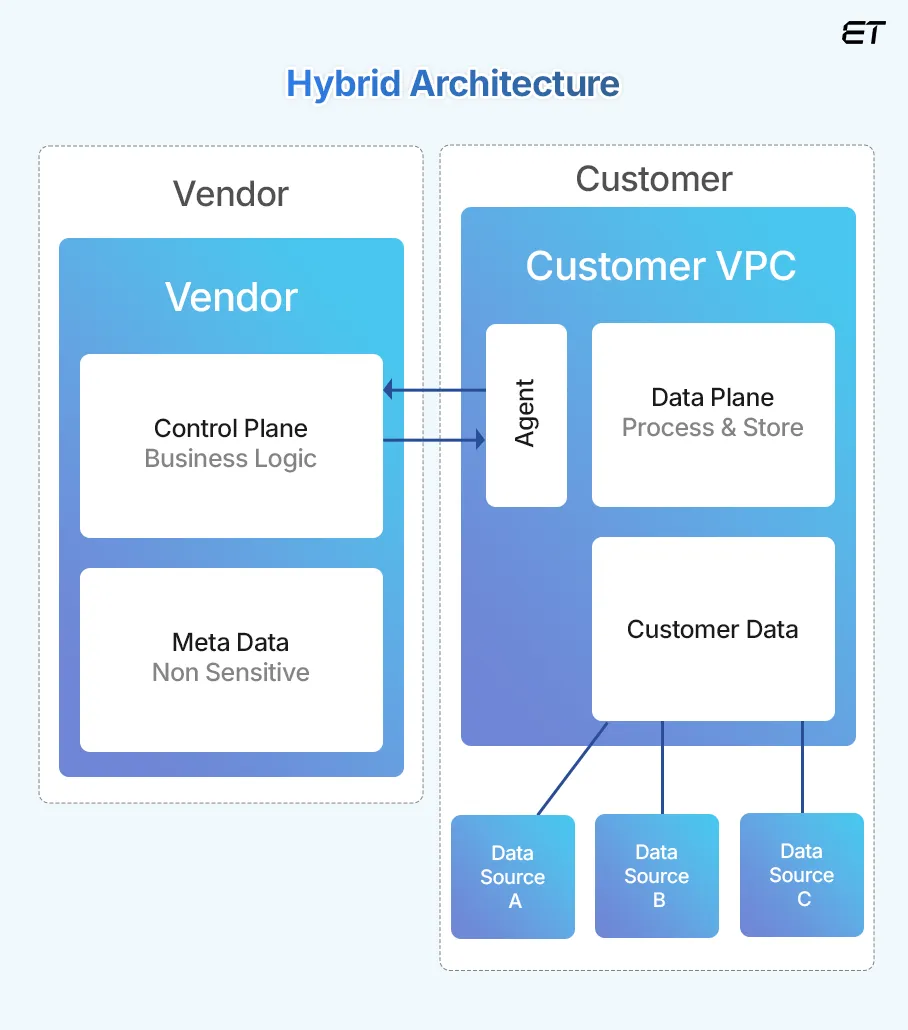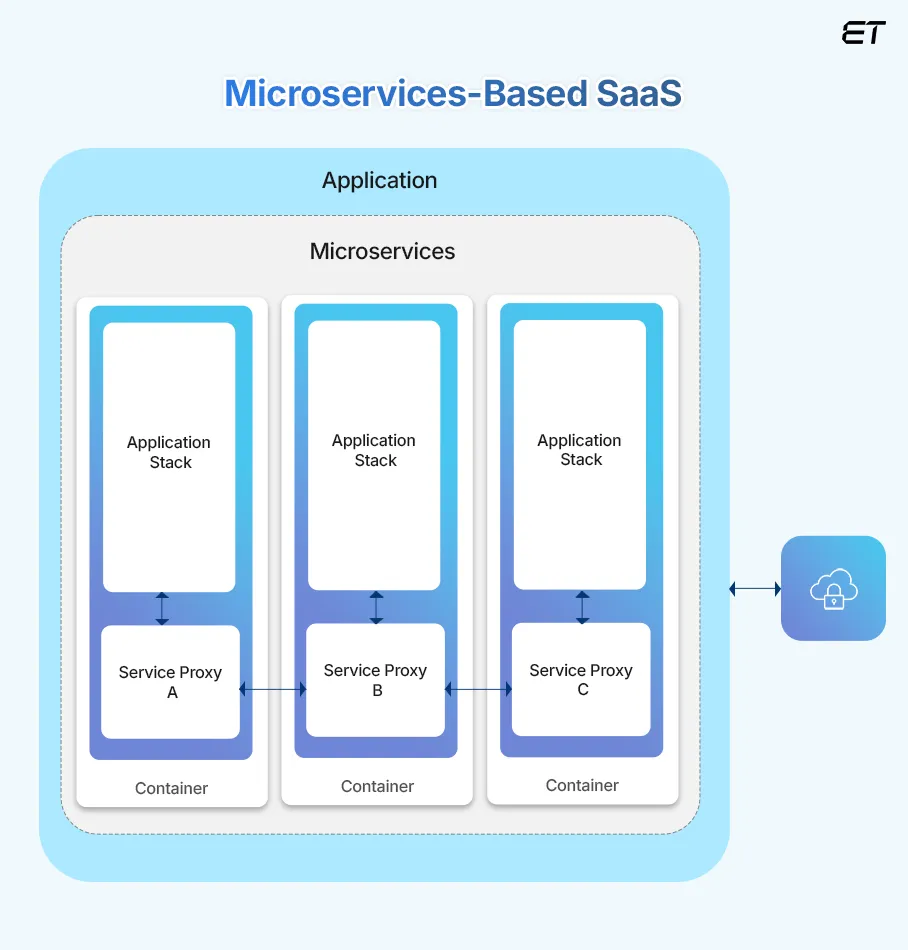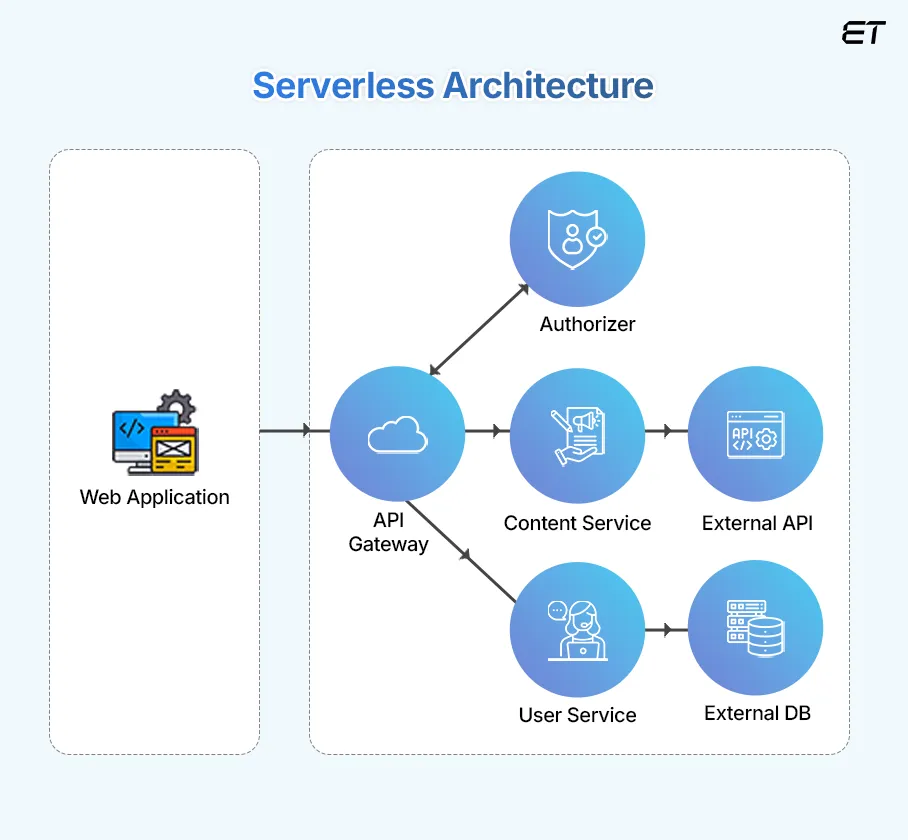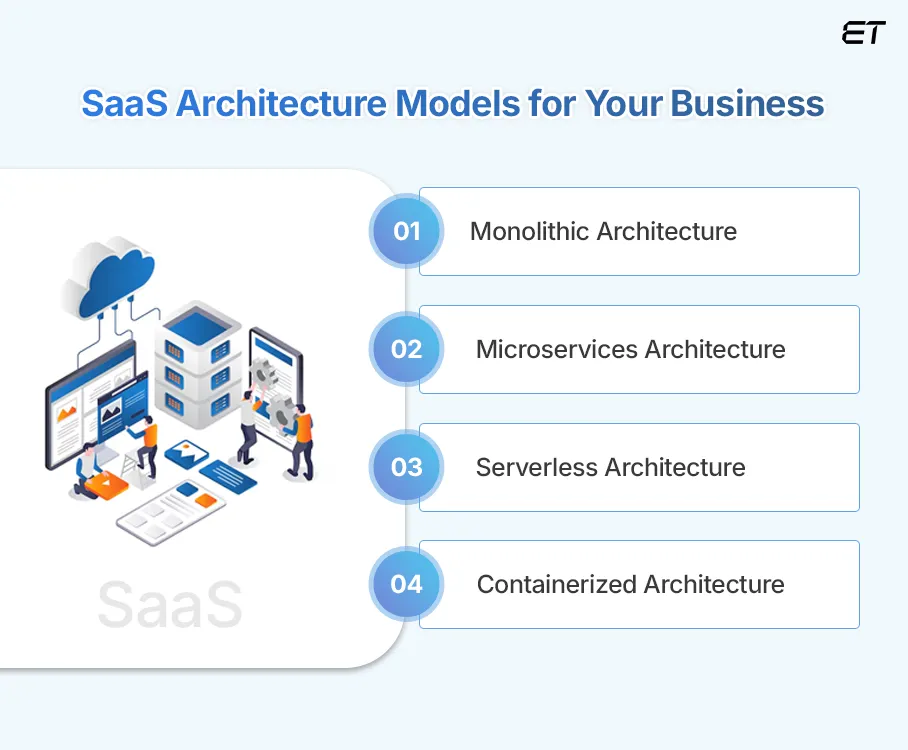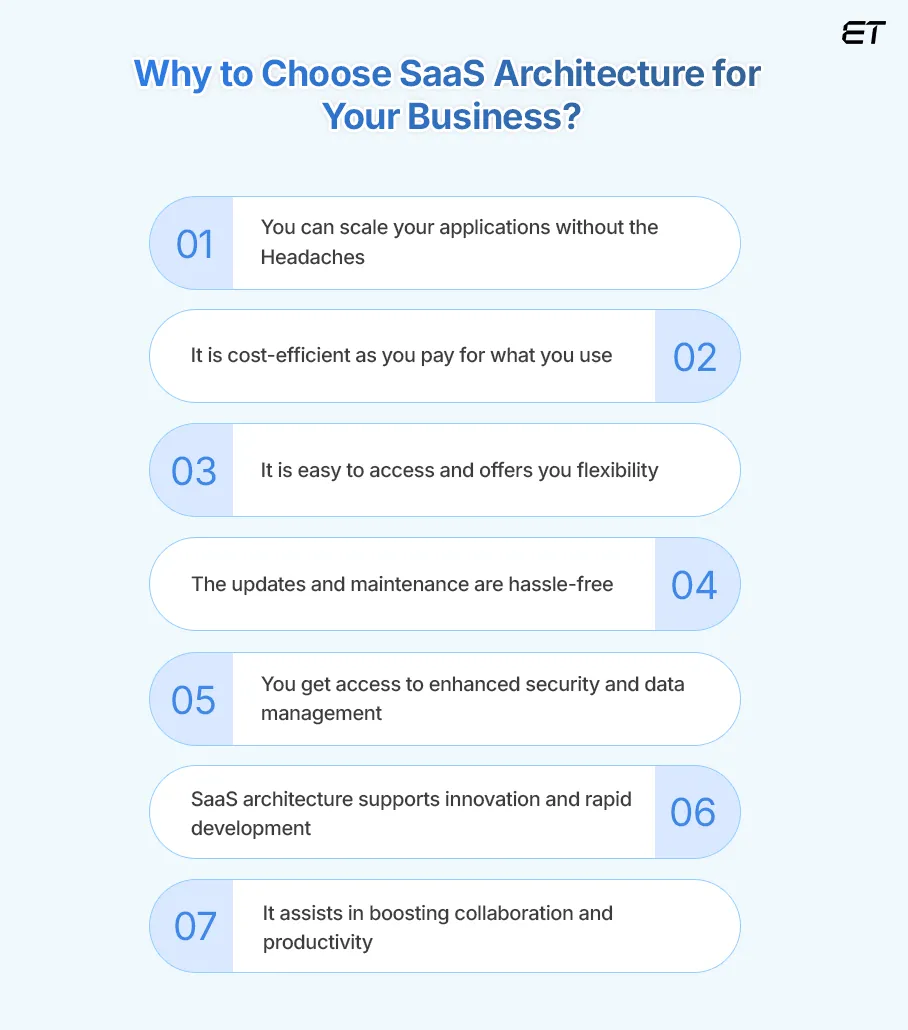Visualize this: your company just launched a new software product, and within months, the demand is soaring. New clients are signing up, your servers are handling data like never before, and everything seems to be going great — until it’s not. Suddenly, your system can’t keep up with the traffic, user experiences are lagging, and maintenance costs are skyrocketing.
What would you do in such a scenario? Your solution is a solid SaaS architecture.
In a world of cloud computing, a well-designed SaaS architecture is a necessity for a business strategy. A strong architecture lets you scale effortlessly, adapt to changing demands, and ensure your customers have a seamless experience no matter the load.
But what do you think makes SaaS platforms so adaptable and cost-effective? And what are the secrets behind building a high-performing software-as-a-service architecture that can handle millions of users without a hitch?
In this guide we’ll understand the building blocks of SaaS, from types of architectures to the right fit implementation in real life. Let’s get started!
Let’s build the future of your business on a solid foundation starting today!
Understanding SaaS Application Architecture
At its core, SaaS architecture enables a software application to be delivered as a service over the Internet. Unlike traditional software, where users install programs on individual devices, SaaS platform architecture is hosted on remote servers and maintained centrally. This architecture makes updates and maintenance easier and enhances scalability by allowing multiple users, or in this case, ‘tenants’, to share the same infrastructure, which is a key aspect of SaaS application architecture.
Key Components of a Scalable SaaS Platform
When it comes to SaaS platform architecture, scalability is king. As your user base grows, your platform needs to grow with it — without slowing down or breaking the bank. But building scalable software-as-a-service architecture isn’t just about adding more servers or storage. So what is it about?
Let’s understand below.
1. Multitenancy
One of the defining features of a scalable SaaS architecture is multi tenant architecture. This approach allows multiple users, or as previously mentioned, ‘tenants,’ to share the same application and resources while keeping their data separate and secure. Think of it like an apartment building: each tenant has their own private space, but they all share the same structure and utilities.
In a multitenant SaaS platform architecture, you can use resources efficiently, resulting in lower operational costs and more straightforward maintenance. Plus, with multitenancy, updates and fixes happen universally, so all users benefit from improvements without needing individual attention.
2. APIs for Smooth Integrations
For any software-as-a-service architecture to be effective, it must effortlessly integrate with other applications. APIs (Application Programming Interfaces) make this possible, acting as bridges that connect your SaaS solution with other software systems. APIs allow different tools to ‘talk’ to each other, which is crucial for businesses that rely on multiple systems to run their operations.
Well-designed APIs also make a SaaS platform architecture more flexible and adaptable to a variety of client needs. For instance, an API might enable a CRM system to connect with an accounting tool, allowing data to flow smoothly without the need for manual input.
3. Data Management and Security
In a world where data breaches make headlines regularly, ensuring data management and security in your SaaS architecture is non-negotiable. Scalability isn’t just about performance, it’s also about protecting and organizing data in a way that grows with your user base. You can do that in two ways:
- Data Partitioning and Sharding: When the volume of data is high, efficient storage and access are essential. Data partitioning and sharding mean dividing data into smaller, manageable segments, which speeds up access times and enhances performance. By splitting databases into ‘shards,’ you can better manage high traffic without overwhelming the system.
- Encryption and Access Control: Secure data storage is critical for any SaaS platform architecture. Encryption protects data in transit and at rest, while access controls ensure that only authorized users can view or modify sensitive information. This approach not only builds trust but also ensures compliance with regulations like GDPR.
4. Load Balancing
A scalable software-as-a-service architecture needs a load-balancing mechanism to handle a growing number of users without crashing, which is a critical SaaS architecture pattern. Load balancing is like having a traffic cop for your servers—it distributes user requests across multiple servers so that no single one gets overwhelmed. This means users experience faster loading times and minimal downtime, even during peak hours.
Load balancing efficiently manages traffic, allowing your platform to handle thousands, even millions, of users smoothly. As your platform grows, it’s easy to add more servers to the mix without disrupting service.
5. Monitoring and Performance Optimization
A truly scalable SaaS architecture doesn’t just handle large amounts of traffic; it actively monitors itself to ensure top performance at all times. Performance monitoring tools track system metrics, such as response times and error rates, so potential issues can be spotted and addressed before they impact users.
Regular performance optimization ensures that the platform continues to run efficiently as usage grows. With tools in place to watch for slowdowns, your team can make adjustments in real-time, providing a seamless experience for all users.
6. Flexible Database Options
Data is at the core of any SaaS application, so having a flexible and scalable database is essential. For high-traffic applications, SaaS platform architecture often incorporates multiple types of databases. For example:
- Relational Databases are ideal for structured data, such as customer information or transactions.
- NoSQL Databases work well for unstructured data and offer flexibility when handling large datasets, such as social media feeds or logs.
Let’s craft the architecture that makes your tech strong and moves your business toward success!
Types of SaaS Architecture
Let’s understand the types of SaaS architecture in detail below:
1. Single-Tenant Architecture
You own a house where you and your family live — it’s customized, secure, and completely yours, right? Well, that’s exactly how single-tenant architecture works in the world of SaaS architecture. In this setup, each customer has their own dedicated instance of the software, with their data stored separately from other customers. This approach is ideal if you need high data security, customization, and control levels.
Let’s take a look at the pros and cons of single-tenant architecture below:
| Pros | Cons |
| Maximum data privacy and flexibility | Operational costs are higher |
| You can customize the software to fit your specific needs without affecting others. | Maintenance and updates can be complex, as changes must be applied individually to each instance. |
Single-tenant architecture works well for industries that prioritize security and privacy, such as finance or healthcare, where regulatory compliance is critical.
Example: Salesforce, SAP Business ByDesign
2. Multi Tenant SaaS Architecture
Think of an apartment building where multiple families share the same structure, but each has a private space. The essence of multi tenant SaaS architecture is similar. In a multitenant setup, all clients share the same application and infrastructure, but their data is kept isolated from one another.
| Pros | Cons |
| Cost-effective and highly scalable | Less customization flexibility |
| Lower costs and easier maintenance as the resources are shared by the tenants. | Individual customization is limited. |
| Upgrades and updates are rolled out universally, benefiting all clients at once. | Security needs careful management to ensure data isolation. |
This type of architecture is perfect if you prioritize scalability and cost-efficiency. It is ideal for startups or large enterprises with diverse user bases.
Example: Slack, HubSpot CRM
3. Hybrid Architecture
Some companies need the benefits of both single-tenant and multitenant architectures, leading to the development of a hybrid SaaS platform architecture. In a hybrid model, core application elements are shared among multiple users, while specific components can be customized or isolated based on client needs.
| Pros | Cons |
| Balances cost savings with customization. | Complexity in setup and management. |
| Critical resources can be shared, while sensitive or client-specific components remain private. | It requires a careful balance to ensure both security and performance. |
This approach is popular among mid-sized and large businesses that require flexibility for certain clients but want to avoid the high costs of a completely single-tenant model.
Example: Microsoft Azure, Workday
4. Microservices-Based SaaS
In recent years, the microservices approach has gained traction as a leading SaaS cloud architecture for companies seeking ultimate flexibility. Microservices architecture breaks down the application into individual components, or ‘microservices,’ that operate independently but work together to create a seamless experience.
| Pros | Cons |
| Highly flexible, resilient, and easy to scale. | Each microservice needs to be monitored and maintained independently. |
| Supports rapid growth and frequent updates. | It can lead to higher complexity in data handling and integration. |
Large, dynamic organizations that need to scale specific features independently, such as e-commerce platforms or large-scale content delivery networks, favor this type of architecture.
Example: Netflix, Amazon Prime Video
5. Serverless Architecture
In a serverless SaaS architecture, your developers don’t need to worry about the underlying infrastructure. Instead, your cloud providers handle resource allocation and scaling so that you pay only for what you use. It’s like renting a space on demand rather than leasing a whole building.
| Pros | Cons |
| The ‘pay-as-you-go’ model eliminates the need for dedicated servers which reduces your costs. | You have limited control over the infrastructure. |
| It is easier to scale during high-demand periods. | It may be unsuitable for complex applications requiring persistent resources. |
This architecture is ideal if you have fluctuating traffic patterns or want to experiment with new features without upfront infrastructure investments.
Example: AWS Lambda by Amazon, Twilio
Which SaaS Architecture Model to Build That Fits Your Business?
The architecture model dictates how the software is structured and handles data, resources, and updates. Let’s examine the primary architecture models in software-as-a-service architecture to better understand what fits your business and explore their benefits, challenges, and best use cases.
1. Monolithic Architecture
A monolithic architecture is the classic approach where the entire application is built as a unified unit. Imagine it as one large ‘block’ of code where every component, from the user interface to the database access layer, is tightly integrated.
| Pros | Cons |
| Simple to develop and deploy | Limited scalability and flexibility |
| It’s easier to manage dependencies and maintain consistency across the application. | When one part of the application needs an update, the entire codebase must be redeployed, which can lead to downtime and challenges with scalability. |
What is monolithic architecture best for?
Monolithic architecture is best for small SaaS solutions or startups that need a straightforward, cost-effective way to get to market quickly without expecting rapid scaling requirements.
Monolithic models work well for straightforward applications but can become difficult to maintain as the platform grows. If your SaaS platform architecture needs room to expand, this model may present limitations down the road.
2. Microservices Architecture
Microservices architecture is the modern, modular approach to SaaS architecture. Instead of bundling all components, the application is broken down into small, independent “services” that handle specific functions. For example, a microservices-based SaaS might have separate services for authentication, payment processing, and notifications.
| Pros | Cons |
| It’s flexible, highly scalable, and resilient. | Increased complexity in management and deployment. |
| It’s easy to update or scale individual components without affecting the rest of the system. | It requires robust monitoring, management, and communication between services to function smoothly. |
What is microservices architecture ideal for?
Microservices architecture is ideal for large-scale SaaS platforms that expect significant growth, high user demand, or require frequent updates and customizations.
In a microservices SaaS platform architecture, each service can be developed, deployed, and scaled independently, helping you maintain high performance even with increasing user demands. This architecture is ideal for dynamic businesses focused on continuous development and rapid growth.
3. Serverless Architecture
Serverless architecture represents a new era of software as a service architecture, where the cloud provider handles server management. Developers can focus solely on code and functionality, as the underlying infrastructure automatically scales based on traffic and usage. In a serverless model, you only pay for the resources used rather than maintaining a set amount of server capacity.
| Pros | Cons |
| It is cost-effective and auto-scalable. | You have limited control over infrastructure |
| It is efficient, especially for applications with fluctuating traffic patterns, as it scales up or down without manual intervention. | It can be challenging for complex applications that need specific resource configurations. |
What is serverless architecture best for?
Serverless architecture is perfect for applications with unpredictable or spiky traffic and for companies looking to minimize infrastructure management costs.
A serverless SaaS platform architecture offers flexibility, cost savings, and scalability for a SaaS solution that doesn’t need constant heavy resource usage. It is ideal for new projects or services that handle variable demand.
4. Containerized Architecture
Containerized architecture falls somewhere between microservices and serverless, offering a unique approach to SaaS platform architecture. In this model, the application and its dependencies are packaged together into “containers,” making them portable across different environments. Containers are isolated from one another, so they run independently while sharing the same operating system.
| Pros | Cons |
| It is portable, consistent, and uses resources efficiently. | It requires container orchestration tools, like Kubernetes, to manage and deploy multiple containers. |
| Containers allow developers to easily move applications across different environments, from development to production, without compatibility issues. | It can be complex to handle containers individually. |
What is containerized architecture suitable for?
It is suitable for applications that require flexibility and control over their environments and consistency across various stages of development and production.
Containerization is an excellent choice for SaaS applications that need to be deployed in different environments. It offers both control and scalability, with the added benefit of easier management across platforms.
Curious to unlock the potential of enterprise software? See how SaaS architecture can transform your business!
Why Should You Choose SaaS Architecture for Your Business?
Now that you are well aware of SaaS architecture, its types, and models, a question must arise in your mind—why should you choose this in the first place? Why has software as a service architecture gained such popularity, and what makes it a smart choice for businesses and developers alike?
Let’s clear that doubt as well for you. Explore the reasons why choosing SaaS architecture can be a game-changer for your business below:
#1 You can scale your applications without the Headaches
One of the biggest advantages of SaaS platform architecture is its inherent scalability, supported by various SaaS architecture patterns. With traditional software, expanding to accommodate more users or features often requires significant investment in infrastructure and resources.
In contrast, SaaS architecture allows you to scale on demand. As your user base grows, your platform can grow with it, thanks to cloud-based resources that adjust according to usage. This means you can support hundreds, thousands, or even millions of users without needing a complete system overhaul.
#2 It is cost-efficient as you pay for what you use
Building and maintaining on-premises software can be costly, with expenses ranging from servers and data centers to ongoing maintenance. With these types of SaaS architecture, you can avoid those upfront investments.
Most SaaS platforms operate on a subscription or pay-as-you-go model, meaning you pay only for the resources you use. This makes the expenses predictable for you and lowers the total cost of ownership. Plus, because the SaaS platform architecture is cloud-based, you save on physical infrastructure, energy, and maintenance costs.
#3 It is easy to access and offers you flexibility
With software as a service architecture, your users can access the platform anytime, anywhere, as long as they have an internet connection. This accessibility has become increasingly important in today’s time, where your employees, partners, and clients may need to access the system from different devices and locations.
Additionally, SaaS architecture allows you to work seamlessly from multiple devices, such as a laptop, tablet, or smartphone.
#4 The updates and maintenance are hassle-free
One of the standout benefits of SaaS architecture is that the provider manages updates and maintenance centrally. In traditional setups, users often have to manually install updates or wait for IT support to handle maintenance.
However, in a SaaS platform architecture, updates are rolled out automatically across the board, ensuring all users can access the latest features and security enhancements. This not only saves you time but also keeps the platform secure and efficient without interrupting the user’s workflow.
#5 You get access to enhanced security and data management
Data security is critical for any software, and SaaS architecture provides robust security measures to protect sensitive information. With multi-layered security protocols, including encryption, identity management, and regular audits, SaaS providers prioritize data protection.
Additionally, with multitenant SaaS platform architecture, providers are experienced in isolating data between clients, ensuring privacy and compliance with regulatory standards.
#6 SaaS architecture supports innovation and rapid development
In a world where customer needs and technology evolve constantly, a strong software development team empowered by SaaS platform architecture can innovate and adapt quickly.
Thanks to modular designs and options like microservices architecture, SaaS applications can be developed, deployed, and iterated faster than traditional software. This allows you to keep up with market demands, roll out new features regularly, and stay competitive without long development cycles.
#7 It assists in boosting collaboration and productivity
A well-designed software-as-a-service architecture promotes collaboration by centralizing data and making it easily accessible across teams.
Since SaaS solutions are cloud-based, your teams can collaborate in real-time, viewing the same data and working together seamlessly. This shared access enhances productivity, as your employees can avoid time-consuming back-and-forths and stay aligned on projects wherever they are.
Bottom Line
Choosing the right SaaS architecture is about more than just technology; it’s about setting your business up for growth, adaptability, and success in a digital-first world. From flexibility to cost efficiency, SaaS offers a streamlined way to deliver powerful solutions that evolve with your needs.
Are you ready to build a scalable, secure, and efficient SaaS platform for your business? If yes, then you’re at the right place. We specialize in crafting SaaS architectures tailored to your business goals. Let our team help you navigate every step, ensuring a seamless, future-ready solution that drives real impact.
Have a SaaS idea that needs the right foundation? Don’t worry! Let’s build something amazing together.
Frequently Asked Questions
1. What is the SaaS architecture?
SaaS architecture is a cloud-based framework that allows software applications to be delivered over the internet. It supports multi-tenancy, scalability, and cost-efficiency by enabling multiple users to access the same application while keeping their data secure and isolated.
2. How does SaaS architecture differ from traditional software models?
SaaS architecture delivers applications over the internet, eliminating the need for local installations. Traditional software requires on-premises setup and maintenance, whereas SaaS offers scalability, automatic updates, and accessibility from any device with internet access.
3. What role do APIs play in SaaS architecture?
APIs (Application Programming Interfaces) enable SaaS applications to integrate with other software systems, facilitating data exchange and extending functionality, which enhances the platform’s versatility and user experience.
4. What are the cost benefits of adopting SaaS architecture?
SaaS reduces upfront costs by eliminating the need for hardware and extensive IT infrastructure. Its subscription-based model offers predictable expenses, and shared resources lower operational costs, making it a cost-effective solution for your business.
Excellence-driven professional with 15+ years of experience in increasing productivity, and revenue, while effectively managing products of all sizes. He has worked for international clients in the US, UK, and Singapore and local companies in various domains. With excellent attention to detail and a methodical approach to execution, he is an expert in bringing projects to a successful stage. He follows James Humes’s famous saying- “The art of communication is the language of leadership.”