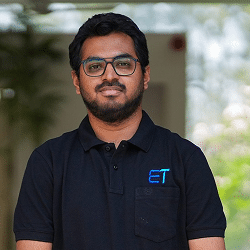Understanding the Application Development Life Cycle (ADLC)
You’re launching a new mobile app and discover it’s riddled with bugs, crashes frequently, and fails to meet user expectations. This is undoubtedly a nightmare scenario, right? Fret not. The Application Development Life Cycle (ADLC) is your go-to solution. Basically, ADLC provides a roadmap for building robust and successful applications.
Get this – most high-performing IT organizations use Agile methodologies, a subset of the ADLC. Notably, these organizations experience higher levels of customer satisfaction and faster time-to-market. You can find out more details in the 17th State of Agile report.
This blog will guide you through the key stages of the application development life cycle (ADLC). We will explore different ADLC models, discuss their advantages and disadvantages, and offer practical tips for choosing the best model for your specific needs. So, by the end of this post, you’ll have a solid understanding of the ADLC and how it can help your organization deliver successful software projects.
Interested in a one-on-one talk instead? Send us your requirements and let’s connect!
What is the Application Development Life Cycle (ADLC)?
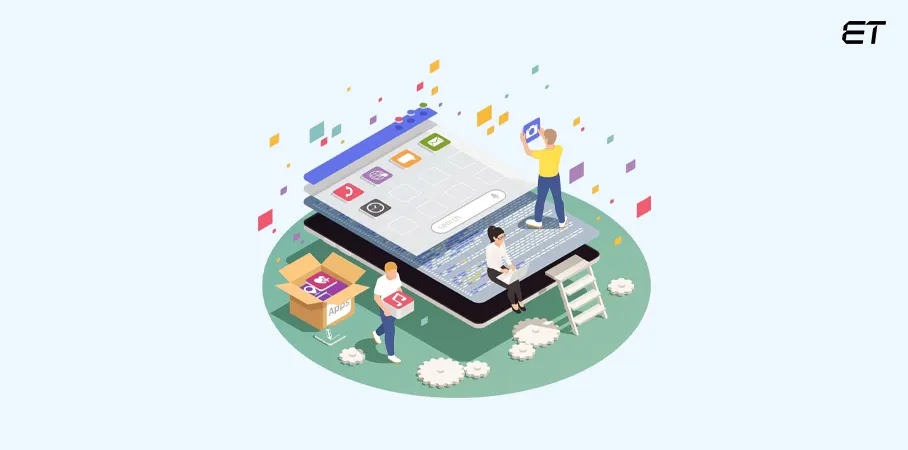
Definition: The Application Development Life Cycle (ADLC) is a structured framework outlining the stages of creating, deploying, and maintaining software applications. It provides a systematic approach to software development, ensuring that projects are delivered on time, within budget, and to the desired quality standards.
Now, if the above definition sounds too technical, here’s an example that will simplify the concept of this software development life cycle type:
Think of software development like building a house:
- You wouldn’t start building without a blueprint (planning)
- It is necessary to gather the right materials before laying the foundation (requirements gathering)
- You wouldn’t paint the walls before installing the electrical wiring (design and development)
- Finally, you wouldn’t move in without testing all the systems (testing and deployment)
Similarly, the application development life cycle provides a step-by-step guide for software development. This structured approach helps minimize risks, improve efficiency, and deliver a high-quality software product that meets the needs of the end users.
6 Phases of Application Development Life Cycle
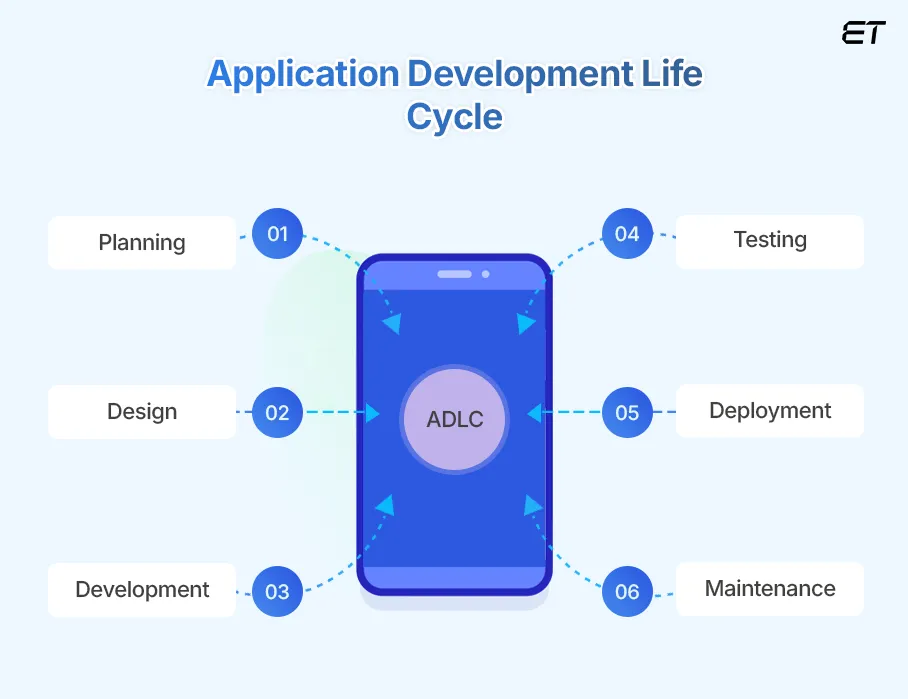
Let’s decode each step in ADLC to help you gain detailed insights.
1. Planning and Requirements Gathering

This is the foundational stage of any successful software development lifecycle. It’s where the vision for the application is born, and the groundwork is laid for the entire iterative process.
Here’s a breakdown of key activities within this phase:
Business Needs Analysis:
- Thoroughly understanding the business goals and objectives the application aims to achieve
- Identifying the problems the application is intended to solve and the value it will bring to the organization
Stakeholder Identification and Involvement:
- Identifying all key stakeholders, including customers, end-users, business owners, developers, and project managers
- Ensuring active participation and input from all stakeholders throughout the planning process
Feasibility Study:
- Evaluating the project’s technical feasibility (can it be built with existing technology?), economic feasibility (is it financially viable?), and operational feasibility (will it integrate smoothly with existing systems?)
Requirements Elicitation Techniques:
- Employing various methods to gather detailed requirements, such as:
- Interviews: Conducting one-on-one or group interviews with stakeholders
- Surveys: Distributing questionnaires to gather data from a wider audience
- Workshops: Facilitating collaborative sessions to gather requirements and address concerns
- Document Analysis: Reviewing existing documents, such as business plans and user manuals
Documentation of Requirements:
- Clearly documenting all gathered requirements in a structured format, such as:
- Use Cases: Describing how users will interact with the application
- User Stories: Capturing user needs and expectations in a concise and user-centric format
This phase is crucial for the success of the entire project. By understanding the business needs, involving all stakeholders, and documenting requirements clearly, you can ensure that the team is building the right product to meet the desired objectives.
Need help in planning your custom ADLC? We’re just a click away!
2. Design

This software development process phase is where the blueprint for the actual software takes shape. It involves translating the gathered requirements into a detailed design plan.
Here’s a breakdown of key application development life cycle activities within this phase:
System Architecture Design:
- Defining the overall structure of the software system, including its components, modules, and how they interact with each other
- Choosing the appropriate architecture style (e.g., client-server, microservices) based on the project’s requirements and constraints
Database Design:
- Designing the database schema, including tables, fields, relationships, and indexes
- Ensuring the database can efficiently store, retrieve, and manage the application’s data
User Interface (UI) and User Experience (UX) Design:
- Creating intuitive and user-friendly interfaces for the application
- Focusing on usability, accessibility, and overall user satisfaction
- Designing the visual appearance, layout, and interaction flows of the application
Software Design Patterns:
- Applying proven design principles and patterns (e.g., Model-View-Controller (MVC), Singleton) to improve code reusability, maintainability, and flexibility
Technology Selection:
- Choosing the appropriate programming languages, frameworks, tools, and technologies for the project, considering factors such as performance, scalability, and maintainability
The design phase is crucial for ensuring the software’s quality, performance, and user-friendliness.
3. Development

This is the core application development life cycle phase where the actual software is built. It involves translating the design specifications into functional code.
Here’s a breakdown of key activities within this phase:
Coding and Implementation:
- Developers write the actual code based on the design specifications using the chosen programming languages, frameworks, and tools
- This involves translating the design into executable instructions that the computer can understand
Unit Testing:
- Individual units of code (e.g., functions, classes) are tested in isolation to ensure they function as expected
- This helps to identify and fix bugs early in the development process
Integration Testing:
- Testing how different modules and components of the software interact with each other
- This helps to identify and resolve integration issues before moving to higher levels of testing
Code Reviews and Peer Feedback:
- Developers review each other’s code to identify potential issues, improve code quality, and ensure adherence to coding standards
- This collaborative approach helps to enhance code readability, maintainability, and overall quality
Version Control and Source Code Management:
- Utilizing tools like Git to track changes to the source code, allowing developers to collaborate effectively, revert to previous versions if needed, and ensure code integrity
The development phase is critical and requires careful planning, execution, and quality control. By following best practices and adhering to the principles outlined above, you can ensure that the software is built efficiently, accurately, and to the highest quality standards.
Develop your award-winning software with vetted developers. Choose our outsourcing services today!
4. Testing

This crucial phase ensures the software meets the defined requirements and functions as expected. Rigorous testing is essential to identify and fix bugs, improve quality, and minimize risks before the software is released.
Here’s a breakdown of key activities within this phase:
Types of Testing:
- Unit Testing: Testing individual units of code (e.g., functions, classes) in isolation to ensure they function correctly
- Integration Testing: Assessing how different modules and components of the software interact with each other
- System Testing: Evaluating the entire system as a whole to ensure it meets the specified requirements and functions as expected
Acceptance Testing:
- User Acceptance Testing (UAT): End-users test the software in a real-world environment to ensure it meets their needs and expectations
- Other types of acceptance testing may include alpha testing (internal testing) and beta testing (testing by a limited group of external users)
Test Case Design and Execution:
- Creating detailed test cases that outline the specific steps to be followed, expected results, and test data
- Executing these test cases meticulously and recording the results
Defect Tracking and Reporting:
- Identifying and documenting any defects or bugs encountered during testing
- Tracking and managing the resolution of these defects through a bug-tracking system
Test Automation:
- Automating repetitive test cases to improve efficiency, reduce manual effort, and increase test coverage
- Utilizing test automation tools to execute tests quickly and reliably
Overall, by conducting thorough testing at each stage of the development process, you can identify and address issues early on, minimizing the risk of costly rework and ensuring customer satisfaction.
5. Deployment
This phase involves the software’s actual release to the production environment, where it will be used by end-users.
Here’s a breakdown of key activities within this application development life cycle phase:
Release Planning and Management:
- Creating a detailed release plan that outlines the deployment schedule, timelines, and resources required
- Coordinating the release activities with various teams, including development, operations, and support
Deployment Strategies:
- Choosing the most appropriate deployment strategy, such as:
-
-
- Big Bang: Releasing the entire application at once
- Phased: Releasing the application in stages (e.g., to a small group of users first, then gradually expanding)
- Blue-Green Deployment: Deploying the new version of the application to a separate environment and then switching traffic to the new environment
-
Change Management and Control:
- Implementing robust change management processes to control and track changes to the production environment
- Ensuring that all changes are properly documented, tested, and approved before being implemented
Monitoring and Logging:
- Implementing monitoring and logging systems to track the performance and behavior of the application in the production environment
- Identifying and addressing any issues that arise after deployment
The deployment phase is critical for ensuring a smooth and successful transition of the software to the production environment.
6. Maintenance
This ongoing phase is crucial for ensuring the long-term success and value of the systems development lifecycle. Along with deploying a robust development cycle, you should pay close attention to tracking and controlling projects post launch.
Here’s a breakdown of key activities within this phase:
Bug Fixes and Patches:
- Addressing any bugs or defects that are discovered after the initial deployment
- Releasing patches or updates to fix these issues and improve the stability and reliability of the software
Enhancements and Upgrades:
- Implementing new features, improving existing functionality, and upgrading the software to support new technologies and meet evolving user needs
- This may involve adding new modules, integrating with other systems, or improving performance and scalability
Technical Support:
- Providing technical assistance to end-users, including troubleshooting issues, answering questions, and resolving problems
System Monitoring and Performance Tuning:
- Continuously monitoring the performance of the application in the production environment
- Identifying and resolving performance bottlenecks, optimizing resource utilization, and ensuring the application remains stable and responsive
End-of-Life Planning:
- Planning for the eventual retirement of the application, including data migration, system decommissioning, and support for legacy systems
The maintenance phase is an ongoing process critical to ensuring the long-term success of the application development life cycle.
Popular ADLC Models to Know
Choosing the right ADLC model is crucial for project success. Different models offer varying flexibility, control, and adaptability. Selecting the appropriate one can improve project predictability, enhance communication, and reduce risks.
This section provides detailed information on some of the most popular application development life cycle models, allowing you to make informed decisions about your specific development needs.
Waterfall Model
The Waterfall Model is a linear and sequential approach to software development. This standardized development framework progresses through distinct phases in a rigid order: requirements gathering, design, implementation, testing, deployment, and maintenance. Once a phase is completed, the project moves to the next phase without any significant backtracking.
Advantages:
- Simple and easy to understand
- Well-defined stages
- Suitable for projects with well-defined requirements
Disadvantages:
- Inflexible
- Limited customer involvement
- High risk of failure
When to Use:
- Small projects with well-defined and stable requirements
- Projects with limited budgets and tight deadlines
- Projects where the technology is well-understood and the risks are minimal
The Waterfall Model is a classic approach, but its limitations make it less suitable for complex projects with evolving requirements and high levels of application development life cycle uncertainty.
Agile Model
The Agile Model is an iterative and incremental approach to software development that emphasizes flexibility and collaboration with the customer. Instead of following a rigid plan, Agile development breaks down the project into small, time-boxed iterations called sprints (typically 2-4 weeks).
Key Principles and Values (exemplified by Scrum and Kanban):
- Customer Collaboration: Continuous interaction with the customer to gather feedback and ensure the product meets their evolving needs
- Flexibility and Adaptability: Responding to changes in requirements and market conditions quickly and effectively
- Continuous Improvement: Regularly reviewing and improving the development process based on lessons learned
- Focus on Working Software: Delivering functional software frequently and iteratively, rather than waiting for a final product
- Empowerment of Teams: Giving development teams autonomy and the authority to make decisions
Advantages:
- Flexibility and Adaptability
- Increased Customer Satisfaction
- Improved Team Morale
- Reduced Risk
Disadvantages:
- Requires significant customer involvement
- It can be challenging to manage
- May not be suitable for all projects
When to Use:
- Projects with complex and evolving requirements
- Projects where customer feedback is critical
- Projects that require frequent adjustments and adaptations
- Projects where rapid time-to-market is a key objective
Agile methodologies, such as Scrum and Kanban, have gained significant popularity in recent years due to their flexibility and adaptability. By embracing agile principles, you can improve your ability to respond to change and deliver high-quality software.
DevOps Model
DevOps is a set of practices that emphasizes collaboration and automation between software development and IT operations teams. It aims to shorten the application development life cycle and provide continuous delivery with high software quality.
Key Aspects:
- Continuous Integration (CI): Developers frequently integrate their code changes into a shared repository, followed by automated builds and tests to quickly identify and fix any integration issues
- Continuous Delivery (CD): Automating the release process, enabling frequent and reliable deployments of software changes to production environments
Advantages:
-
- Faster Time-to-Market
- Improved Collaboration
- Increased Reliability
- Enhanced Efficiency
Disadvantages:
-
- Requires significant cultural and organizational change
- Needs substantial investment in tools and infrastructure
-
- Requires skilled personnel
When to Use:
- Organizations that prioritize rapid innovation and frequent releases
- You need to quickly adapt to changing market demands
- Organizations that want to increase efficiency and reduce time-to-market
DevOps is a rapidly evolving approach that is becoming increasingly important in today’s fast-paced digital world. By embracing DevOps principles, organizations can gain a significant competitive advantage in the marketplace.
Want to decode the difference between DevOps and Agile? Our blog can be your perfect resource.
Other Models
Here’s a quick info about other noteworthy models:
V-Model:
- Similar to the Waterfall Model: It follows a sequential approach but with a greater emphasis on testing and verification at each stage
- Advantages: Provides a structured approach with a strong emphasis on quality assurance
- Disadvantages: Less flexible than Agile models, making it less suitable for projects with changing requirements
Spiral Model:
- Iterative and risk-driven approach: Combines elements of the Waterfall and Agile models, with an emphasis on risk management and iterative development
- Advantages: Allows for early identification and mitigation of risks, making it suitable for complex and uncertain project
- Disadvantages: Can be more complex to manage than other models, requiring experienced project managers
Iterative Model:
- Similar to Agile: Emphasizes iterative development, with frequent releases of incremental functionality
- Advantages: Allows for early feedback and continuous improvement, making it suitable for projects with evolving requirements
- Disadvantages: Can be less predictable in terms of timelines and costs, requiring strong risk management
By evaluating each model’s strengths and weaknesses, you can select the most appropriate application development life cycle model for your specific project and achieve successful outcomes.
Application Development Life Cycle Tools and Technologies
This section will briefly explore some of the popular tools and technologies used in each phase of the Application Development Life Cycle (ADLC).
| Category | Tools | Description |
| Project Management | Jira, Asana, Trello | Tools for planning, tracking, and managing projects, including features like task assignment, progress tracking, and reporting |
| Version Control | Git, SVN | Systems for tracking changes to source code, enabling collaboration, and allowing developers to revert to previous versions if necessary |
| Testing | Selenium, JUnit, TestNG | Tools for automating various types of testing, such as unit testing, integration testing, and UI testing |
| Continuous Integration/Continuous Delivery (CI/CD) | Jenkins, CircleCI | Tools that automate the build, test, and deployment processes, enabling continuous delivery of software updates |
| Cloud Platforms | AWS, Azure, GCP | Cloud computing platforms that provide a wide range of services, including compute power, storage, networking, and databases, enabling flexible and scalable deployments |
Summing Up
Choosing the right application development life cycle model is crucial for the success of any software development project. By selecting and implementing an appropriate model, such as Waterfall, Agile, or DevOps, you can improve project predictability, enhance communication, reduce risks, and deliver high-quality software.
Following a well-defined ADLC provides numerous benefits, including improved project planning and execution, enhanced communication and collaboration, reduced risks, and improved quality.
The future of application development is constantly evolving, with emerging technologies like Artificial Intelligence (AI), Machine Learning (ML), and cloud computing playing an increasingly important role. These technologies are driving innovation in software development, enabling the creation of more intelligent, personalized, and scalable applications.
Overall, by embracing these advancements and adapting your development processes accordingly, you can deliver cutting-edge software solutions that meet your customers’ needs.
Stop thinking. Collaborate with Clutch-verified developers focused on an open line of communication.