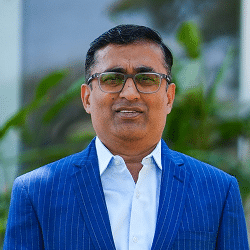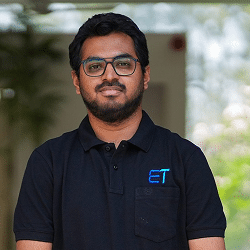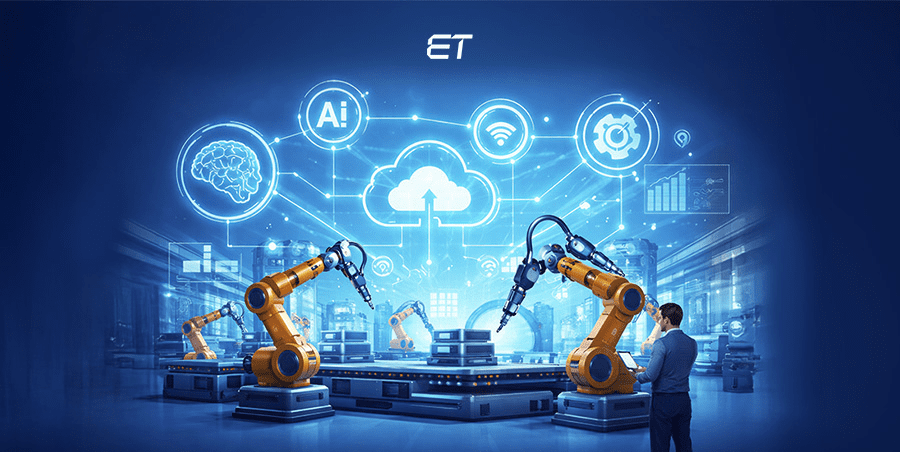ChatGPT API Integration: A Complete Step-by-Step Implementation Guide
Generative AI has become a prominent technology in the tech domain. Be it Gemini or ChatGPT, businesses are utilizing these large language models to enhance content creation and improve user experience. Along the same lines, ChatGPT API integration has become a popular topic.
Simply put, the main intention of the integration process is to incorporate ChatGPT into your application or service. To leverage the intuitive chatbot, you can obtain the API key and follow a systematic process.
Recently, over 200 tech companies have used ChatGPT in their business functions. By capitalizing on ChatGPT API, you can gain an edge over most of these organizations. So, read ahead and unravel the art of mastering ChatGPT API integration and understand the benefits of this API instance process.
ChatGPT API Integration: Covering the Basics
Before delving deep into the ChatGPT API and message objects, it is essential to cover the fundamentals. In this section, we will divide the subtopic into two parts: ChatGPT and API.
What is ChatGPT?

Simply put, ChatGPT is a large language model (LLM). The developer of this type of artificial intelligence is OpenAI.
This research and deployment company, headquartered in San Francisco, California, offers an API platform and code-generation model (Codex) as some of its primary offerings.
ChatGPT uses a large amount of text data to generate natural language prompts.
So, when you type a question, it processes the information and gives you relevant replies like API responses. Interestingly, some tech enthusiasts also term ChatGPT as a chatbot. However, the utility of this tool with natural language inputs is beyond the reach of simple chatbots.
Gemini or ChatGPT, which LLM to choose? To solve your dilemma, we have the best resource for you.
Understanding the Concept of API
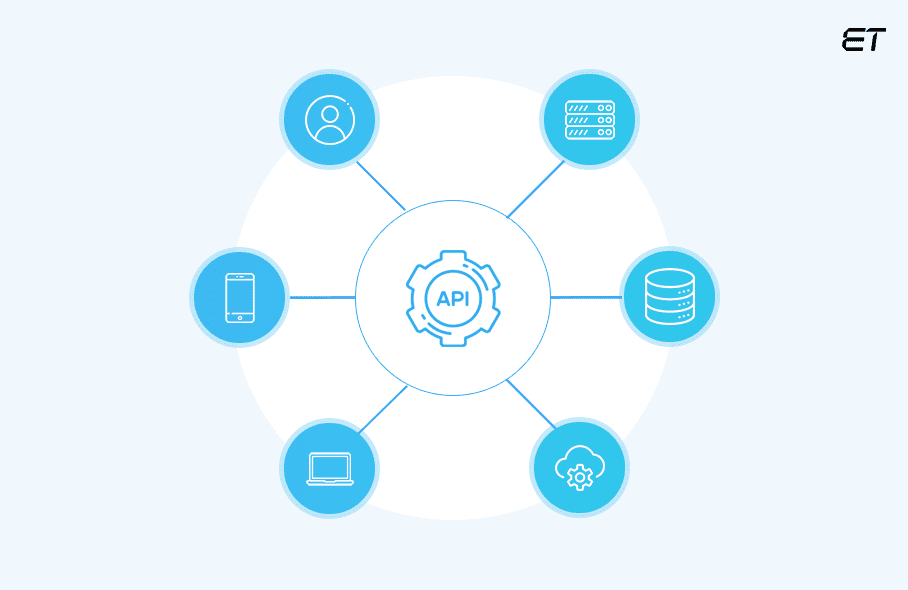
An API (Application Programming Interface) allows different applications to communicate with each other. You can perceive them as a bridge that connects two software together.
So, before understanding ChatGPT API integration, it is crucial to understand how the concept of API services works.
Here is an example: A food delivery app.
If you want to order a pizza, the app does not contact the restaurant. It uses an API call to communicate with the system that manages multiple restaurants.
So, when you click on a food item, the app sends an ‘API request’ to the central system. Next, the system checks if the restaurant is available and calculates delivery time and cost. Finally, the system sends a message to the app (API response) with the estimated details.
The same concept of API calls and user messages applies to ChatGPT API. In the next section, we will explain the process in simple words.
Working of ChatGPT API
In simple words, ChatGPT API is a tool. It allows developers to integrate ChatGPT into their software applications.

So, the dedicated API allows interaction with the ChatGPT model. Developers can design an interface that allows them to build virtual assistants, language tools, or chatbots that utilize the large language model. They also ensure the assistant messages accurately after assessing user demand.
ChatGPT API integration allows you to offer a human-like interaction experience without the need to assign a specialized online assistant. Thus, user experience can be improved as the API can maintain relevant context in a conversation.
Here are the steps that define the working of ChatGPT API:
- The user sends a text-based prompt to the API
- To process the information, the API breaks down the input into individual tokens
- The model converts tokens into numerical representations (embeddings)
- It uses internal state and embeddings to generate a response in the form of tokens
- Finally, the model converts the tokens into text for the user to read and understand
To enable this process, dedicated developers conduct ChatGPT API integration as per your request.
Step by Step Process of ChatGPT API Integration
You can explore the benefits of integrated ChatGPT into your web application. Some technical knowledge about the development environment is crucial for this purpose, but the entire cycle is not highly complex.
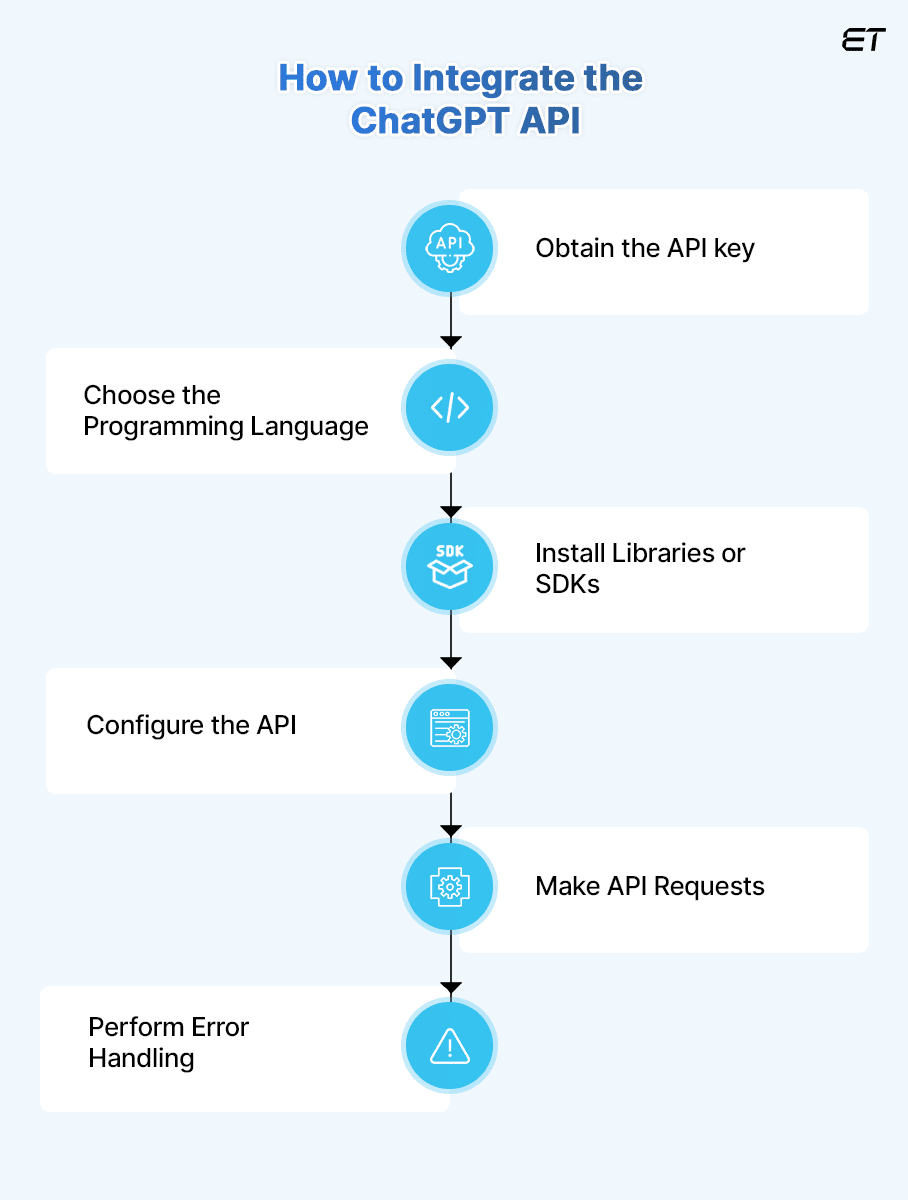
Follow the steps in this section to master the process of ChatGPT API integration.
1. Obtain the ChatGPT API Key
First, it is vital to create an account on OpenAI’s official website. Sign Up for ChatGPT API to open your account.
To confirm the account, you need to verify your email address. Then, go to account settings and hover to the API keys section.
Create a new ChatGPT API key. This OpenAI API key will be your resource for authenticating API requests. Remember to keep it confidential and follow all safety protocols.
2. Choose Your Preferred Programming Language
This ChatGPT API integration step is quite simple and straightforward. Depending on your project’s needs, you should choose a suitable programming language.
OpenAI supports prominent languages like Python and JavaScript. So you can choose such options to proceed.
Need a Python developer to implement seamless ChatGPT API integration?
3. Install Libraries
Why do you need to install libraries?
These assets help provide pre-built functions and classes, simplifying the interaction with the ChatGPT API.
You can use ‘pip,’ a well-known package manager for Python. On the contrary, you can use ‘npm’ for JavaScript to install the libraries.
4. Configure the ChatGPT API
In this step, you need to import the libraries into your application’s code.
Pass the API key as a parameter or set it as an environment variable. The variable is crucial for authenticating requests to the application programming interface.
During this step, you should consider the additional configuration options of some libraries. For this purpose, always refer to the official documentation.
5. Make the Required API Requests
Now, it is time to implement and test the success of your ChatGPT API integration process.
For this step, you should supply prompts (questions) to the API. Focus on the clarity, conciseness, and specificity of your prompts.
Use the library’s functions to make the requests. Here are some factors to consider in this step:
- Length of the prompt
- Level of detail
- Specific information
The API functions will lead to the generation of the response. You can customize the response by varying the ChatGPT API functions. Do not forget to focus on error handling in this step.
Forget all your AI woes. Choose our Clutch-recognized AI software development services to gain a solid competitive edge.
Salient Features of ChatGPT API
The ChatGPT API integration process is straightforward to implement once you properly understand some crucial tech parameters.
This process is easier to implement with a professional development team. Now, let us move towards understanding other relevant terms. This section provides some of the essential attributes related to the ChatGPT API.
| Feature | Explanation |
| Text Generation | The API can generate high-quality text and formats like poems, code, scripts, emails, etc. |
| Natural Language Understanding | Proper implementation of the ChatGPT API can help develop conversational tools that perform human-like chats |
| Multilingual Potential | You can translate text between different languages |
| Scalability | The ChatGPT API can handle high volume and traffic |
| Customization | You can fine-tune the model for the desired task (content creation or customer service) |
Where to Integrate ChatGPT API?
You can integrate ChatGPT API into a wide range of applications. In this section, you can find some common and innovative use cases:
1. Chatbots and Conversational Interfaces
- Customer Service: Create chatbots that can answer customer inquiries, provide support, and resolve issues 24/7
- Virtual Assistants: Develop virtual assistants that can schedule appointments, set reminders, and control smart home devices through natural language interactions
- Interactive Storytelling: Build interactive stories and games where players can converse with characters and influence the narrative
2. Content Creation and Enhancement
- Automated Writing: Generate articles, blog posts, marketing copy, and even creative content like poems and scripts
- Content Summarization: Summarize lengthy documents, articles, and research papers into concise summaries
- Content Moderation: Filter out inappropriate or harmful content from online platforms
3. Language Translation and Localization
- Real-time Translation: Translate text and speech in real-time for communication across languages
- Multilingual Content Creation: Create content in multiple languages for global audiences
- Localization Services: Adapt products and services to specific regional markets
4. Coding and Software Development
- Code Generation: Generate code snippets, functions, and even entire programs based on natural language descriptions
- Code Debugging: Identify and fix errors in code through natural language explanations.
- Code Documentation: Automatically generate documentation for codebases
5. Education and Research
- Personalized Learning: Create personalized learning experiences that adapt to individual student needs and learning styles
- Research Assistance: Assist researchers with tasks such as literature reviews, data analysis, and hypothesis generation
- Language Learning: Develop interactive language learning tools that provide personalized feedback and practice opportunities
As the technology continues to evolve, we can expect to see even more transformative applications of ChatGPT in the future.
Famous ChatGPT API Integration Examples
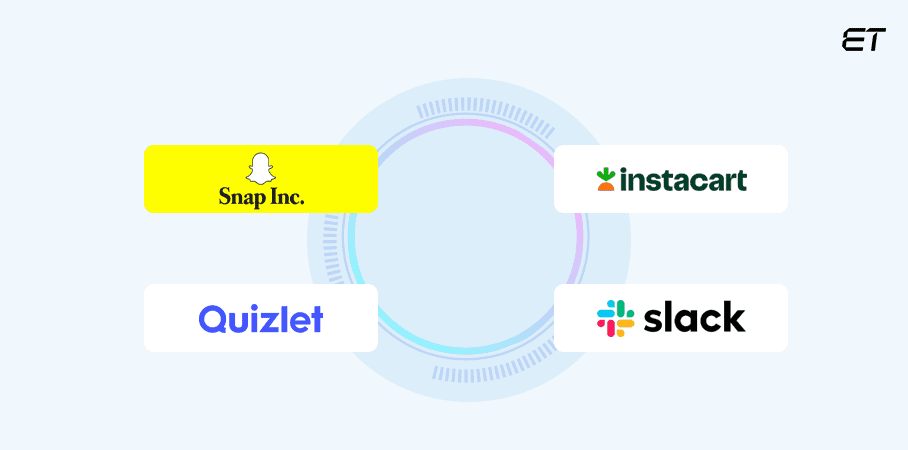
Looking for some inspiration to integrate ChatGPT API into your application?
Then this section can prove suitable. Below, you will find some of the prominent names that implemented the process of ChatGPT API integration:
- Instacart: In 2023, this American delivery company launched a new AI search tool that runs on ChatGPT. You can read the news here
- Snap: This company introduced My AI chatbot, which works on the ChatGPT API. Click here to view the announcement news
- Quizlet: This multi-national American company leverages ChatGPT API integration to power its AI tutor. For more details, you can read the blog here
- Slack: The prominent software company utilized the ChatGPT API to enhance its internal company collaboration. You can explore the details here
These are just some of the top names in the global market. Imagine the number of companies finding apt ways to integrate the ChatGPT API and join the ranks of such prominent businesses.
In a Nutshell
ChatGPT API integration is a simple process of integrating the large language model into your application. For this purpose, you must be proficient in programming languages like Python or JavaScript.
You should obtain the ChatGPT API key through your OpenAI account to initiate the process. Then, choose the preferred programming language and libraries at your convenience. The next steps involve the configuration of the application programming interface and setting the desired environment variable.
Finally, you can customize the responses through the API’s unique functions. The benefit? You can develop a tailor-made AI assistant serving several utilities, from content generation to engaging with customers.
So, ensure you develop the right skills for performing ChatGPT API integration. If you lack the time and expertise, choose AI software development services that can help you with this process. To save time, feel free to drop in your requirements and allow our AI developers to perform a seamless integration process.
Frequently Asked Questions
1. Can ChatGPT connect to APIs?
In a word, yes. You can use this large language model to retrieve data from external sources, control smart home devices, and integrate with platforms through APIs.
2. Do I need to pay for using the ChatGPT API?
Yes. You need to pay for the number of tokens that influence the text limit. For accurate details, refer to OpenAI’s pricing page.
3. Can a non-developer perform the ChatGPT API integration process?
The API integration process includes the use of a programming language, the installation of libraries, and the creation of code to make API requests. So, it will help if you hire or collaborate with a developer adept in using these technologies for a successful process.
4. How to integrate ChatGPT on your website?
To integrate ChatGPT on your website, obtain an API key from OpenAI and set up your development environment. Next, install the ChatGPT API client library and establish a connection to the API using your key. Finally, send user input as prompts to the API and receive responses to display on your website.
5. What is a chatbot API, and how does it enhance the overall functionality?
A chatbot API acts like a bridge between a chatbot and other software applications. It allows the bot to communicate with external systems, enabling functions like retrieving user data, processing transactions, or integrating with CRM platforms. If you capitalize on these application programming interfaces, it’s possible to create dynamic and responsive AI assistants that offer personalized user experiences.