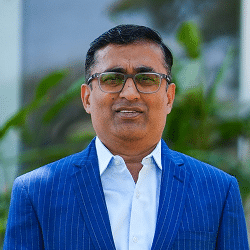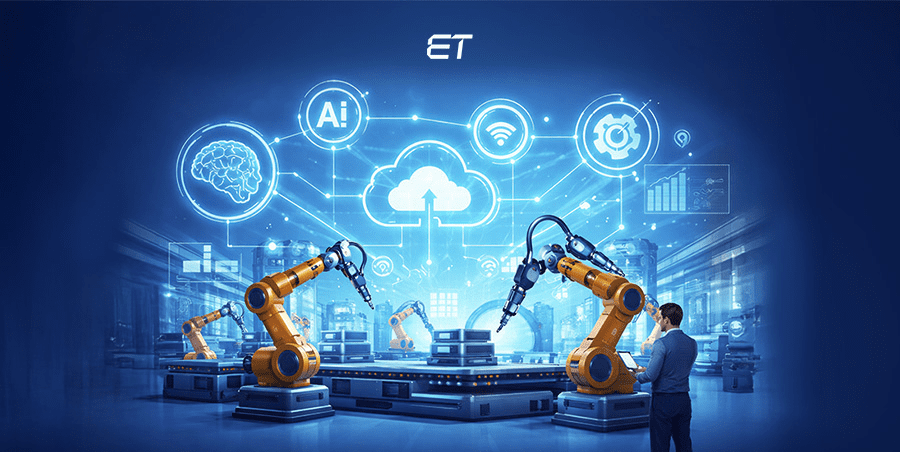Mastering Cloud Scalability: A Comprehensive Guide for Businesses
Are your servers buckling under the weight of unexpected traffic? Peak usage hours a nightmare for your team? Over-provisioning resources draining on your wallet?
If so, it might be time for you to embrace the cloud!
Cloud scalability helps you future-proof your infrastructure by effortlessly adjusting and enhancing resources to meet demand spikes. This optimization of resources not only reduces operational costs but also accelerates your growth to stay competitive in today’s market.
And if you’re here, chances are you’ve already realized just how indispensable cloud scalability is to keep up with your sales and marketing targets!
In this comprehensive guide, we cover everything— from discerning the various cloud scalability approaches to helping you select the right cloud scaling strategy. Additionally, we leave you with five best practices to kickstart your cloud scaling journey!
So, read on!
What is Scalability in Cloud Computing?
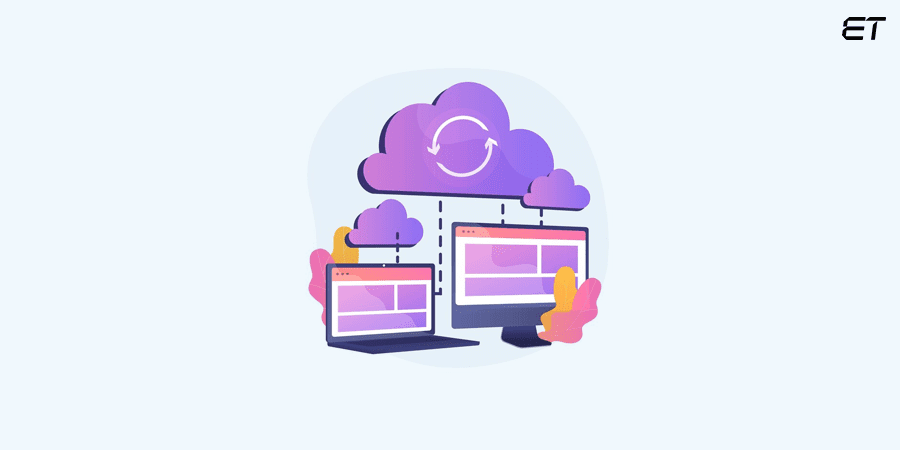
Scalability refers to the ability of your system to handle spikes in workload by adding or upgrading resources without compromising performance or introducing downtime. This is done with the help of techniques such as auto-scaling, load balancing, distributed balancing, and more.
Auto Scaling
It is a cloud computing feature that uses predefined metrics or thresholds to automatically add or remove virtual machines and other resources to address any traffic fluctuations at hand. This helps reduce costs while also improving responsiveness. Additionally, by eliminating the need for manual intervention, you also remove risks of human error and free up human resources.
Load Balancing
In this strategy, incoming traffic gets evenly distributed across multiple servers or resources for quicker response times, to handle more requests, and to prevent your resources from getting overwhelmed. The deployment of multiple servers also helps with fault tolerance because if one server fails, others can bear the load.
Distributed Balancing
Unlike centralized load balancing, this approach divides large tasks into smaller chunks, distributing them across multiple nodes or servers. Each node then independently manages its allotted workload, reducing pesky bottlenecks. It employs algorithms to strategically route traffic by factoring in server health and network latency.
Scalability in cloud computing relies on a combination of these and other methods to keep computing resources reliable and responsive in the face of growing demands.
Types of Cloud Scalability?
There are three main types of scalability in cloud computing — vertical, horizontal, and diagonal — each offering unique benefits that help with different business needs. Let’s understand this better.
Vertical Scaling
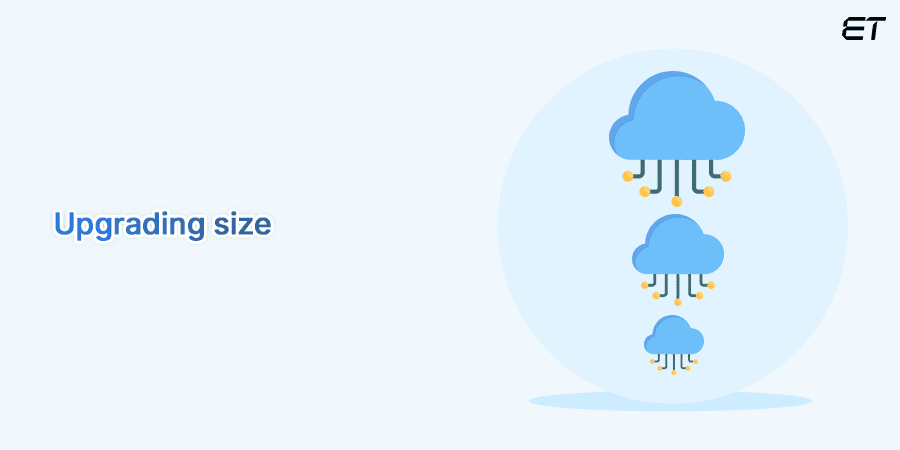
Commonly known as ‘scaling up,’ vertical scalability involves increasing the capacity of existing resources within a single server. This is done by upgrading hardware components such as CPU, RAM, storage, or GPU, and running the existing code on a more powerful virtual machine to accommodate the new workload demands.
It offers simplicity in implementation as it doesn’t require any change to application architecture or infrastructure configuration.
This makes it a viable option for workloads with modest scalability requirements or when your business needs immediate performance boosts. It is usually well-suited for applications with a linear performance pattern and relational databases.
| Pros | Cons |
| No code change required | Limited scope for expansion |
| Easy to implement | Solitary server increases the risk of a single point of failure |
| Immediate performance boost without any complex configurations | Upgrades may require downtime |
| Consolidation of resources on a single server reduces management overhead | Unsuitable for unpredictable or rapidly growing workloads |
| Compatible with legacy systems | Involves high costs as you have to pay for resources each time you upgrade |
| Reduced software licensing costs | |
| Centralizing resources simplifies security measures |
Who is it Best for?
✅ Financial institutions: Banks and financial service providers often have specialized workloads such as high-frequency trading, or real-time transactions, which necessitates specific hardware upgrades. Additionally, a single server offers reduced security risks, which is critical for regulatory compliance in the financial industry.
✅ Manufacturing companies: Businesses in manufacturing tend to have stable production schedules and specific performance requirements, making vertical scalability the better choice.
✅ Government agencies: Much like financial institutions, government departments have steady administrative workloads and specific compliance requirements and hence tend to opt for vertical scalability.
Similarly, educational institutions, law firms, healthcare providers, and other single service providers with consistent workloads, predictable growth patterns, and distinct performance requirements, usually deem vertical scalability as the suitable solution.
Horizontal scaling
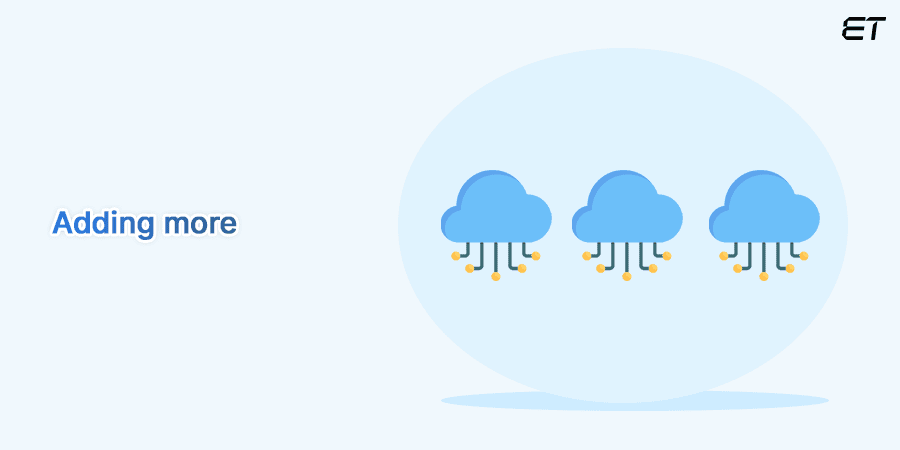
Often referred to as ‘scaling out,’ the horizontal approach involves adding more servers, virtual machines, or containers, to distribute the increased workload using load-balancing techniques.
By dividing datasets across several servers called shards and nodes, each of which stores a specific type of information, it enhances performance by allowing concurrent query processing. The segmentation guarantees each query is directed to a specialized shard, functioning as an independent database unit, rather than overloading the entire server.
This offers improved fault tolerance and reliability as multiple machines handle requests independently, reducing the risk of a single point of failure.
| Pros | Cons |
| Allows flexible resource allocation to accommodate workload fluctuations | Difficult to implement and requires sophisticated monitoring and management tools |
| Optimizing resource utilization proves cost-effective | Data consistency across multiple machines proves challenging, and synchronization issues may erupt |
| Immediate performance boost without any complex configurations | Increased communication between machines leads to network overhead |
| Unlimited scalability | Application architecture may need redesigning to support distributed computing |
| Enhanced fault tolerance | Partitioning data across multiple shards needs detailed planning for load balancing |
| Facilitates geographical scalability by deploying machines closer to end-users to reduce latency, which in turn improves user experience | Dividing datasets across machines increases security risks |
| Server-specific upgrades and maintenance reduce downtime |
Who is it Best For?
✅ E-commerce platforms: Horizontal scalability can help online retailers handle the sudden increase in demand during sales or holidays, without sacrificing performance.
✅ Social media platforms: It accommodates the varying levels of activity of social media platforms. Additionally, multiple servers help avoid or reduce latency during peak usage times.
✅ Content streaming services: The segmented shards in horizontal scaling support the large number of concurrent users that access the content at any given time, delivering user satisfaction.
✅ Big Data and Analytics companies: Organizations dealing with big data processing and analytics require scalable infrastructure to handle their large volumes of data and complex computations. This makes horizontal scalability the go-to option.
✅ Start-ups and growing businesses: Given their rapid growth and unpredictable trajectories, horizontal scaling proves to be the smarter choice.
Other companies may include SaaS providers, media and entertainment organizations, gaming platforms, and those prioritizing flexibility in managing their IT infrastructure.
Diagonal Scaling

Commonly known as ‘auto-scaling,’ it is a hybrid solution that allows your business to leverage the benefits of both vertical and horizontal approaches. It involves not only increasing the capacity of individual resources but also adding more machines as needed to distribute the workload across a larger infrastructure.
| Pros | Cons |
| Ensures optimal resource utilization | Highly complex as it needs expertise in both vertical and horizontal scaling techniques |
| Offers granular control to fine-tune scaling strategy for each component or service, which can help reduce costs | Ensuring compatibility and seamless integration with vertical and horizontal components is challenging |
| Suitable for hybrid cloud environments with workloads distributed across both on-premises infrastructure and cloud platforms | The redundancy introduced by horizontal scaling can lead to cost overhead, especially for maintaining idle resources |
| Unlimited scalability | Communication overhead is a possibility that can cause latency |
| Minimizes data loss and downtime because if there is a hardware failure (vertical), redundant instances can seamlessly take over (horizontal) | Requires extensive planning |
Who is it Best For?
✅ IoT solutions providers: Diagonal scaling allows these companies to vertically scale data ingestion servers for efficient data processing and horizontally scale analytics servers for parallel data analysis.
✅ Media streaming services: This approach enables such platforms to vertically scale video transcoding serves for efficient video processing and horizontally scale content delivery systems for global load balancing.
✅ Supply chain management companies: Hybrid scaling helps such organizations vertically scale database servers for inventory management and order processing, and at the same time, horizontally scale logistic servers for real-time tracking and route optimization.
The significant diversity and flexibility that diagonal scaling offers, make it ideal for any business with complex and evolving requirements.

Considering cloud scalability for your start-up? Schedule a free consultation!
How to Choose the Right Type of Cloud Scaling for Your Business?

Selecting the right approach for cloud scalability is crucial to ensuring seamless operations, maintaining competitiveness, and accommodating demand fluctuations. So, you can make an informed decision after considering the following factors.
1. Evaluate Workload Characteristics
Begin by understanding the nature of your workload. Assess factors such as resource requirement and scalability patterns to determine which scaling approach would suit your needs. Additionally, gauge the performance sensitivity of your workloads. Check if they are latency-sensitive, requiring rapid response times, or throughput-intensive, demanding high data processing rates.
2. Understand Growth Trends
While your choice of scalability method would primarily hinge on your current business needs, a look at your past performances and aligning your strategies with your long-term business goals is equally important. So, factor in historical data, expected increases in user traffic, and data volumes to ensure your scalability solution stays relevant over time.
3. Be Clear About Your Performance Requirements
Evaluate your performance requirements in terms of latency, throughput, and response times. Vertical scaling is usually more suitable for specialized workloads with strict performance requirements as it upgrades individual hardware components. It’s the better choice for businesses in need of immediate performance boosts.
Meanwhile, horizontal scaling proves more useful for balancing high throughput. Additionally, having multiple servers, deployed close to users, reduces latency significantly. It is the smarter solution for brands with evolving needs.
4. Factor in Cost Considerations
Subsequently, set a budget for your cloud scalability project and compare the cost implications of different scaling strategies. While vertical scaling may be more cost-effective for small and moderate growth, and for specialized workloads, horizontal scalability can prove economical when for large-scale operations and dynamic workloads.
This is because vertical scalability incurs high initial hardware costs but its single server resource consolidation helps save on operational expenses. In contrast, the horizontal approach may have ongoing costs given the multiple servers but reduces the need to invest in hefty upfront hardware expenditures.
5. Consider Operational Complexity
Determine whether your in-house team has the expertise and resources to deploy, manage, monitor, and troubleshoot your chosen scalability approach. If not, you may have to invest in employee training and management tools.
Vertical scaling arguably is easier to implement and manage as it requires no significant changes in code. Horizontal scaling, on the other hand, introduces complexity in terms of managing distributed systems, load balancing, and maintaining consistency.
6. Evaluate Your Application Architecture
Review your application architecture to assess its compatibility with different cloud scaling approaches. Evaluate factors such as statefulness, data dependencies, and application tiers. For instance, legacy and monolithic applications are usually better suited for vertical scaling as they rely on single and powerful servers which make horizontal scaling challenging.
On the other hand, modern and microservices-based architectures benefit from scaling out as they are designed to be stateless.
7. Choose How You Wish to Manage Resources
Determine the level of control you wish to have on your resources. Vertical and horizontal scaling often requires some degree of intervention and oversight.
The vertical approach typically requires manual upgrades to individual components, while the horizontal strategy necessitates manual provisioning and deployment of additional server machines for workload distribution. Diagonal scaling, however, offers businesses a hands-off approach by enabling automated resource management, adjusting resources based on workload fluctuations. This, in turn, ensures optimal resource allocations.
8. Plan for Disaster Recovery
Compare the redundancy, fault tolerance, and recovery capabilities of each scaling approach to minimize downtown and the risk of data loss. Data replication, failover mechanisms, and recovery time objectives (RTOs) are critical metrics to consider to ensure data integrity.

Unsure which cloud migration tool will suit your business needs?
5 Best Practices to Elevate Your Cloud Game

Navigating the intricacies of cloud scalability can be challenging, but by employing the right strategies, you can maximize the potential of your cloud infrastructure.
Here are five best practices that will stand you in good stead:
✅ If your business is experiencing moderate growth, opt for a multi-cloud strategy to avoid vendor lock-in. It will also allow you to leverage the benefits of both vertical and horizontal scaling while mitigating the drawbacks of one with the others.
✅ Use automation tools to deploy resources faster, reduce errors, and speed up time to market. By automating repetitive tasks such as provisioning, configuration management, and testing, you save on costs and free up your team to focus on innovation and strategy.
✅ Split monolithic applications into microservices to scale each component independently based on specific needs. This improves agility and fault isolation, to build robust cloud systems.
✅ Adopt data lifecycle management strategies to optimize storage costs, maintain data integrity, meet compliance standards, and enable data analysis capabilities.
✅ Proactively test your system’s resilience and scalability by introducing controlled failures to observe how your system responds. This will help you address bottlenecks before they impact your end users.
Lastly, use asynchronous messaging patterns such as event-driven architecture to separate components and scale more smoothly by handling requests at a pace that aligns with your available resources.
Ready to Have Your Head in the Clouds?
As brands transition to cloud-based setups to maximize business growth, global spending on public cloud services is projected to reach a staggering $679 billion, in 2024.
These figures argue the indispensability of cloud scalability, as it allows businesses to expand globally, without the need for physical infrastructures at every location. It empowers brands to test new ideas with minimal risks by simply scaling resources up or down.
This is however easier said than done, requiring meticulous planning instead. We hope our checklist of essential parameters will prove handy in this regard, helping you select the right cloud scalability approach. Additionally, our five best practices will help unlock the maximum potential of your cloud infrastructure.
But, if you still find yourself unsure as to where to begin, partnering with cloud scalability experts can give you the competitive edge you’re striving for!
Frequently Asked Questions
1. How can cloud scalability help my business?
Cloud scalability empowers your business with agility, resilience, and cost efficiency. By adjusting resources as needed it ensures optimal performance and accommodates growth without disruptions. It encourages innovation and accelerates time-to-market by enabling experimentation and rapid deployment of new services. Simply put, it offers you the adaptability and flexibility needed to thrive with changing market trends.
2. What are some challenges in cloud scalability?
Some concerns while achieving scalability in cloud computing include:
- Achieving cost efficiency in the face of sudden spikes in demand
- Maintaining data consistency
- Optimizing resource utilization
- Securing data both in transit and at rest
Additionally, when opting for a hybrid approach, seamless integration between vertically and horizontally scaled components becomes a challenge.
3. What is the difference between cloud scalability and cloud elasticity?
Although often used interchangeably, cloud scalability and cloud elasticity refer to two different processes. Scalability is the ability of systems to handle increased workloads by adding resources, while elasticity is the automated provisioning and de-provisioning of resources based on demand. The prior ensures your company accommodates growth without sacrificing performance, while the latter optimizes resource usage to reduce costs.
Simply put, cloud scalability is about capacity, while cloud elasticity is about responsiveness to demand fluctuations.