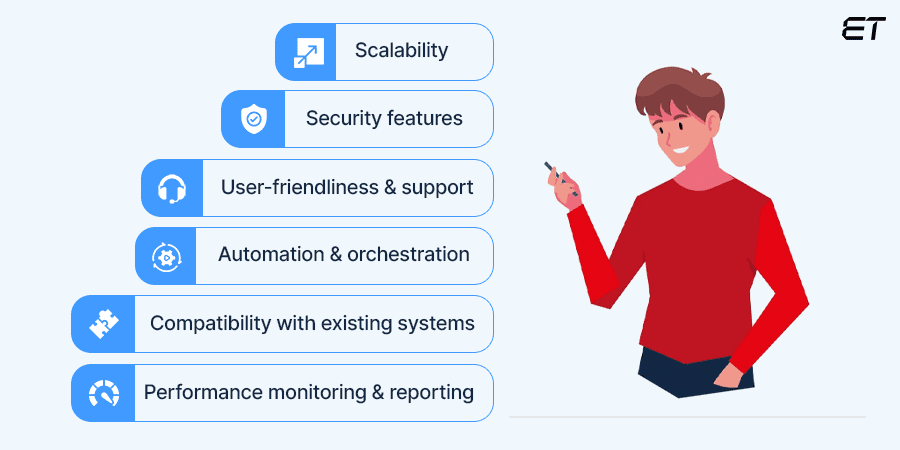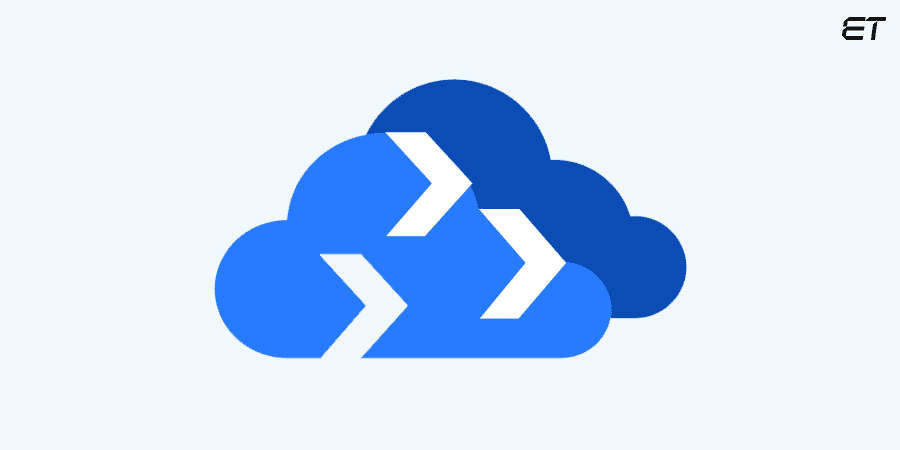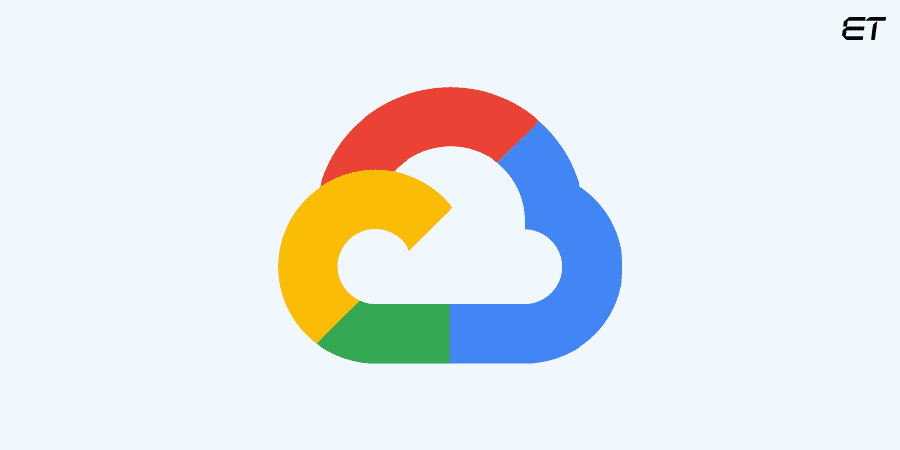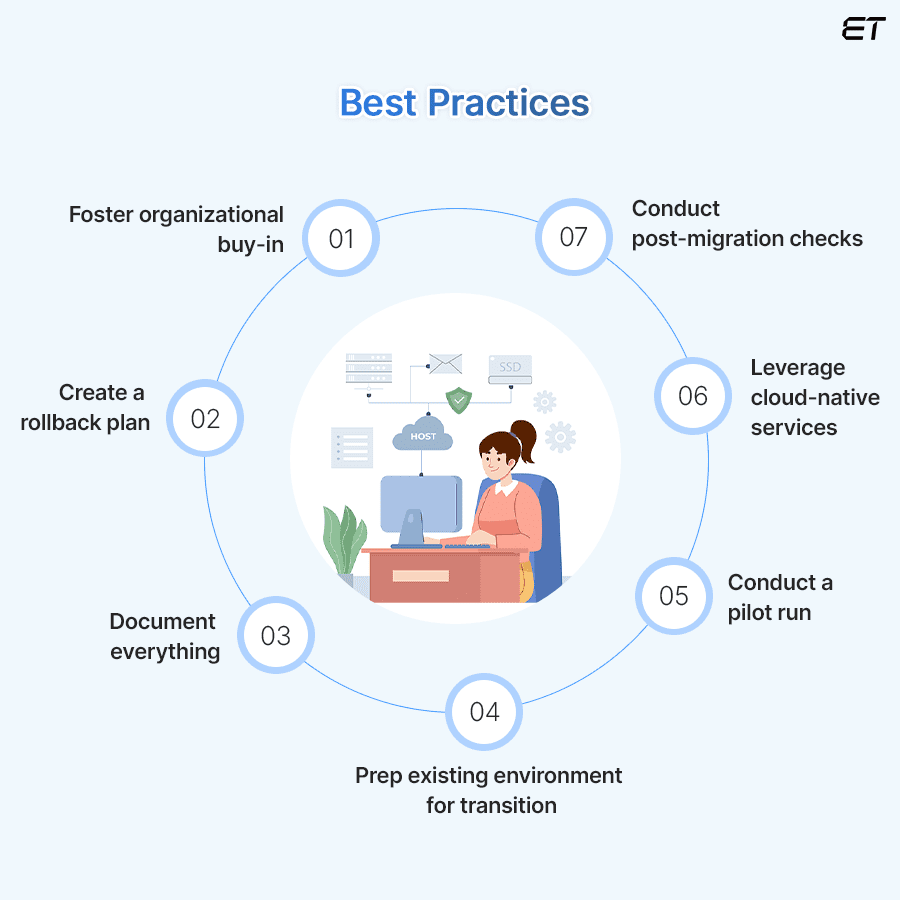Feeling overwhelmed by the complexities of migrating to the cloud? Unsure which cloud migration tool will best suit your needs? Or perhaps frustrated with downtime, data loss, or performance issues and considering a vendor change?
Don’t worry, we’ve got you covered.
In this blog, we help you ascertain the key features for selecting cloud migration tools and introduce you to top-notch tools that can make your migration journey feel like a breeze. We’ll also leave you with seven best practices to ensure a seamless transition to the cloud.
So, buckle up and read on!
Features to Look for in Cloud Migration Tools
Selecting the right cloud migration tool is the crucial first step that can significantly impact your business growth and operational efficiency. To help you out, here are six factors you must consider.
1. Scalability
As a business owner, you know growth is essential! So, when choosing a cloud migration tool, start by prioritizing scalability. Irrespective of whether you are adjusting to market fluctuations or expanding operations, ensure the tool you pick can adapt to your business’s evolving workload and needs.
Pro tip: Pick cloud migration tools that can easily migrate a few virtual machines or an entire data center to accommodate such changes.
2.Compatibility with Existing Systems
While picking a cloud migration tool, ensure it integrates smoothly with your existing infrastructure, applications, and data formats for a smooth migration to the cloud without disrupting your current operations.
Pro tip : Look for cloud migration tools that accommodate different operating systems, databases, and cloud platforms to handle a wide range of migration scenarios effectively
3. Security Features
When selecting a migration tool, it’s easy to get swayed away by fancy widgets. However, you must instead prioritize security features that safeguard your sensitive information during the migration process. Your tool should offer encryption, access controls, and compliance controls to minimize risks and ensure data integrity.
Pro tip : Opt for a cloud migration tool with built-in compliance checks, multi-factor authentication, and data encryption, both at rest and in transit.
4. Automation and Orchestration
Time is money in business, and automation and orchestration capabilities help you with just that! So, look for cloud migration tools that can automate repetitive tasks and coordinate complex workflows to reduce resources employed, maintain consistency, and reduce human error.
Pro tip : Choose a tool that offers pre-migration assessments and automated discovery of resources and cutover processes.
5. Performance Monitoring and Reporting
When selecting a migration tool, pick one that delivers real-time performance monitoring and detailed reporting capabilities, to help track progress, swiftly identify bottlenecks, and optimize resource utilization. Your tool must include performance indicators (KPIs) and generate comprehensive logs and reports on migration activities.
Pro tip : Look for cloud migration tools that offer customizable dashboards, historical performance analysis, and anomaly detection algorithms.
6.User-friendliness and Support
Never underestimate the benefits of a user-friendly interface and reliable customer support, as it would greatly simplify your migration process. So, choose a tool that provides intuitive interfaces, guided workflows, round-the-clock assistance, tutorials, and knowledge bases, to help you navigate any challenges or queries.
Pro tip : Always select cloud migration tools that are backed by user forums. And, when assessing customer support, inquire about the availability of dedicated technical account managers or escalation paths for tailored solutions for any potential complex issues.
Additionally, cloud migration tools with transparent pricing models, cost estimation features, data validation checks, and rollback capabilities, go a long way in ensuring that you have chosen the right tool for your cloud migration journey.

Best Cloud Migration Tools in 2024
Since the market is flooded with a variety of tools, choosing one that aligns with your business needs can be quite challenging. But fret not, in this section, we dive into three cloud migration tools that are making waves in 2024.
#1. Amazon’s Migration Hub
AWS Migration Hub is a centralized platform that tracks and manages migrations across multiple Amazon Web Services (AWS), it allows you to simplify and streamline your migration portfolios. Its biggest selling point is its transparency, allowing users to assess the application’s readiness, track progress, and troubleshoot issues.
| Pros | Cons |
|
A unified dashboard for easy tracking of multiple migration projects |
Increases dependencies on AWS services potentially leading to vendor lock-in risks. |
|
Real-time monitoring for swift redressal of bottlenecks |
Limited support for non-AWS services makes it disadvantageous for organizations with multi-cloud infrastructures. |
| Seamless integration with multiple AWS and third-party migration tools |
Global deployment proves tricky as it focuses on centralized tracking within a single region. |
|
Encryption of data at rest and in transit |
|
|
Offers cost estimation tools to forecast expenses. |
|
|
Resource group tagging feature to organize and track resources based on custom tags. |
#2. Microsoft’s Azure Migrate
Azure Migrate is a suite of tools that facilitates the migration and modernization of on-premises infrastructure, data, schema, and applications to the Azure cloud. It allows you to assess your existing on-premises environment to understand dependencies, performance metrics, and suitability for migration. With its help, you can create a detailed migration plan tailored to your company’s needs.
| Pros | Cons |
|
Provides built-in assessment and planning tools. |
Compatibility issues with some legacy applications or specialized workloads when migrating. |
|
Offers versatile migration options such as lift-and-shift, rehosting, refactoring, and rearchitecting to allow flexibility. |
Certain migration activities like cutover or data synchronization may result in service disruption. |
| Minimizes downtown for business continuity. |
Organizations operating on multi-cloud may find integration challenging. |
|
Enables both online and offline migration. |
|
|
Comprehensive documentation, webinars, and Microsoft’s support structure aids you throughout the migration process |
|
|
Optimizes resource utilization by identifying under or overutilized assets in the on-premises set-up, to save costs. |
|
|
Allows you to scale resources up or down based on demand. |
|
|
Operates data centers across the globe which allows you to deploy applications closer to your users for lower latency. |
#3. Google’s Cloud Migrate
It is a specialized solution that allows you to migrate and modernize applications to Google Cloud Platform (GCP) using Anthos, a hybrid, multi-cloud Google platform. It modernizes applications by containerizing them with Kubernetes and deploying them on Google Kubernetes Engine (GKE) or Anthos clusters, for improved agility and deployment.
| Pros | Cons |
|
Automates deployment, scaling, and management of containerized applications through Kubernetes orchestration capabilities, which enhances operational efficiency, accelerates time-to-market and enables faster iteration. |
Requires familiarity with containerization, Kubernetes, and related technologies. |
|
Allows applications to run consistently across hybrid and multi-cloud environments, providing flexibility. |
Running Kubernetes and containerized applications requires significant storage and networking resources that spike costs. |
| Accommodates increased traffic, changing workloads, and resource demands. Built-in encryption, identity and access management (IAM), and compliance certifications guarantee robust security. |
Limited support for non-containerized workloads |
|
Misconfigurations or vulnerabilities in containerized applications or Kubernetes clusters can cause data breaches or unauthorized access. |
|
|
Limited support for non-containerized workloads |
|
|
Misconfigurations or vulnerabilities in containerized applications or Kubernetes clusters can cause data breaches or unauthorized access. |
|
|
As a relatively new technology, it is still evolving with bugs and interoperability issues with third-party solutions. |
While AWS Migration Hub provides granular transparency and control, Microsoft’s Azure Migrate allows offline migration, and Google’s Cloud Migrate for Anthos focuses on containerized modernization and workload mobility.
Ultimately, your existing infrastructure, application architecture, and desired outcomes will determine your choice of cloud migration tool.
7 Best Practices for a Seamless Cloud Migration Journey
A seamless cloud migration journey requires careful planning and execution. To help you out with the same, we leave you with seven best practices to ensure your transition to the cloud is a resounding success!
✅ Involve and align the support of stakeholders early on to ensure smooth collaboration and decision-making.
✅ Create a rollback plan to revert to previous states in case of unforeseen bottlenecks or failures during migration.
✅ Document everything at every step of the way— the company’s objectives, resources and strategies employed, cost analysis, testing and training plans as well as outcomes, as a reference for compliance audits.
✅ Prepare your existing traditional environment for the cloud transition by providing employee training, allocating resources, strengthening your network connection, and implementing a system for security, compliance, and governance.
✅ Conduct a pilot migration of a small subset of workloads or applications in the cloud environment to identify challenges and modify processes before scaling.
✅ Leverage cloud-native services and features such as serverless computing, managed databases, and AI/ML capabilities, to reap maximum benefits from your cloud migration efforts.
✅ Plan out post-migration optimization and monitoring strategies to identify any under or over-utilized resources, fine-tune configurations, optimize database queries, and enhance overall application code.
Remember, in 2024, you just can’t afford to have bad software. So, align your cloud migration strategies with these industry best practices to minimize risks and maximize efficiency.

Wrapping Up!
As we conclude our exploration of cloud migration tools, it’s clear that the journey to the cloud will be as unique as your organization. So, understanding your company’s long-term goals and picking a cloud migration tool with features that align with the same, will pave the path for a seamless transition.
But if you still find yourself unsure as to which features to prioritize, or which cloud migration tool would best suit your company’s needs, partner with cloud migration experts and take the guesswork out of your migration journey!
Frequently Asked Questions
1.What are the benefits of using cloud data migration tools?
Cloud data migration tools run comprehensive assessments of your existing systems to allow you to understand dependencies and performance metrics, which helps you make informed decisions to reduce downtime. They automate repetitive tasks such as discovery, workload profiling, and resource provisioning to reduce manual effort and errors.
2.What are some common challenges in cloud migration?
The most common challenges in cloud migration revolve around accurately estimating costs, establishing robust data encryption protocols, integrating it with existing systems smoothly, minimizing downtime for business continuity, and adhering to regulatory frameworks.
3.How long does a typical cloud migration project take?
The timeline for a cloud migration project would vary depending on the scope of migration, the complexity and size of your existing infrastructure, the chosen migration approach (lift-and-shift, rehosting, refactoring, etc.), and the readiness of your organization in terms of planning, expertise, and resources.
Typically, small-scale migrations may take a few weeks while larger, complex projects may take several months.
Project Delivery Head
Nitin has over 20 years of IT experience and 3+ years of experience in on-site work in Arizona, USA. In all these years, he has held the positions of delivery manager, module lead, and senior consultant. Expert in advocating product life cycle phases while using self-motivational skills and problem-solving abilities. He works on the principle of “Always Deliver More than Expected.”