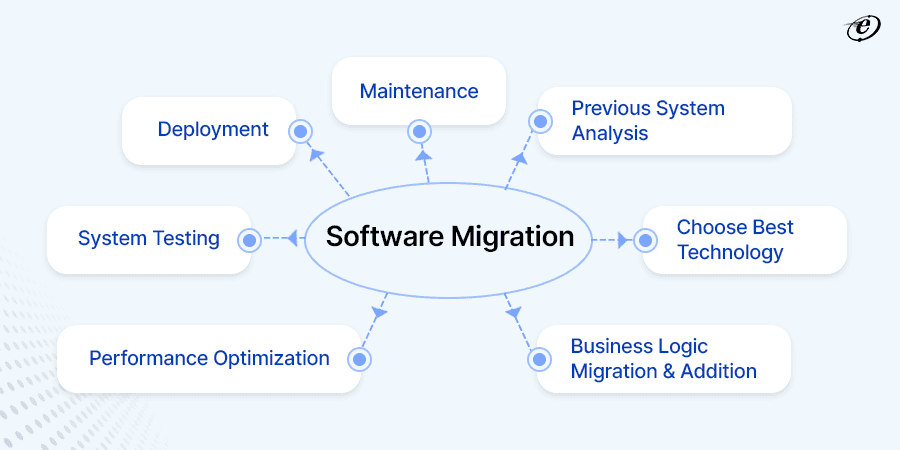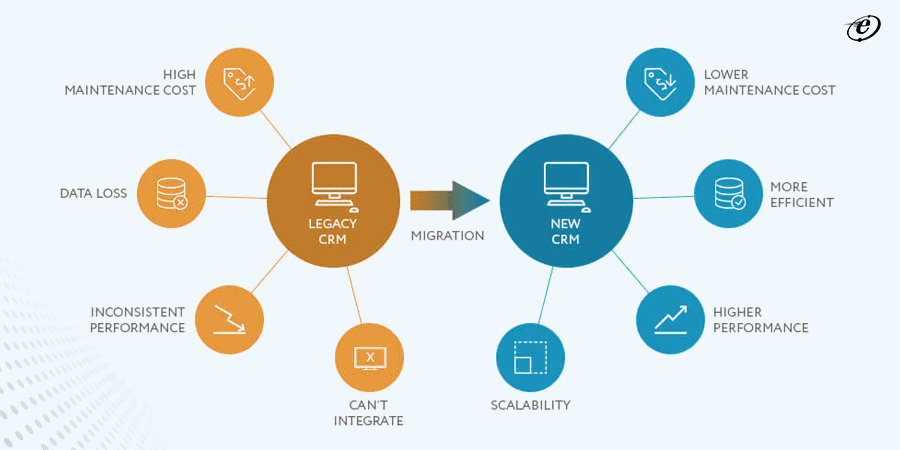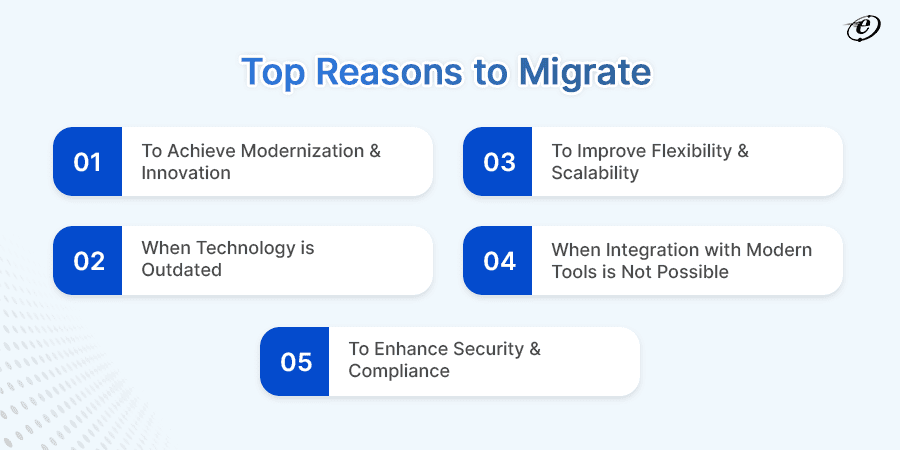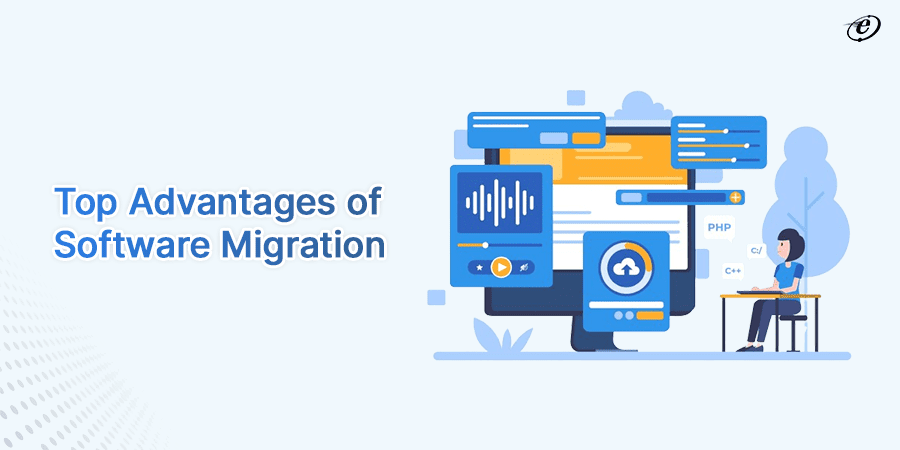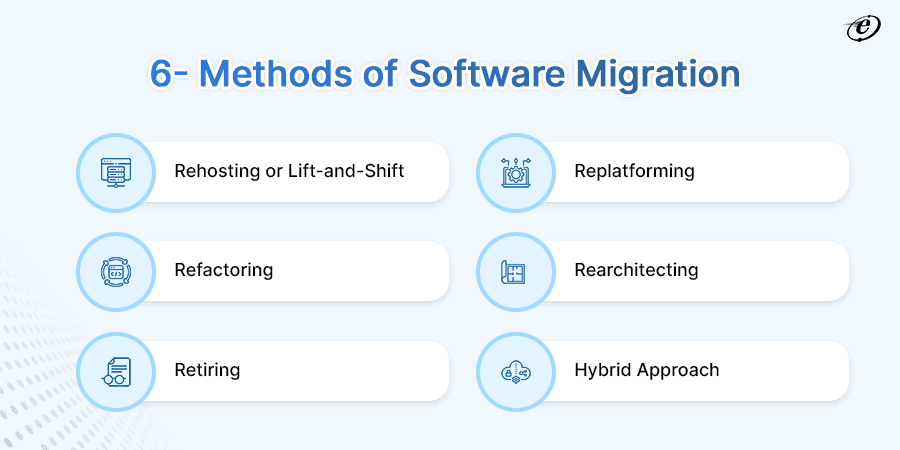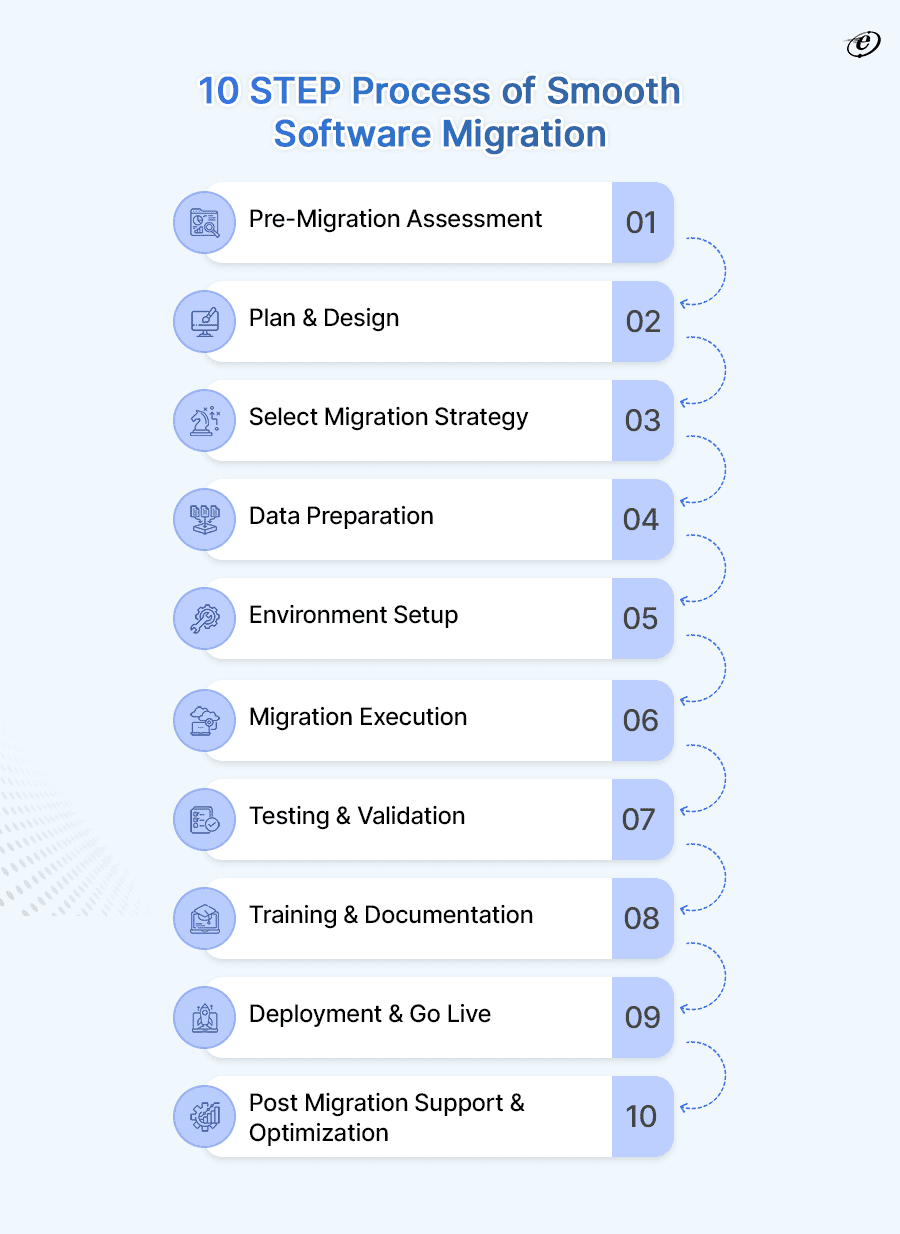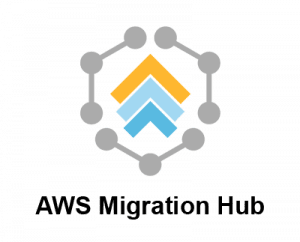This Comprehensive Guide” explores the importance of software program updates to maintain competitiveness in the quickly changing technology sector. In order to provide organizations with improved performance and future-proofing in the digital age, the blog defines software migration.
This article is for you and your stakeholders if you have software migration anxiety because of worries about possible disruptions to business operations, data loss, compatibility problems, unanticipated costs, and, most importantly, stakeholder opposition to change.
Give it a profound read! We are sure most of your doubts regarding migration will be resolved, and you will be more confident to give your business software a newer and updated look.
According to 82% of business leaders, if your software uses antiquated or inefficient technologies, it must be modernized and migrated quickly to stay competitive.
Data migration is not just moving data from one platform to another; it is the foundation of your business operation.
Software migration is in high demand these days. Many companies choose new cloud-based solutions instead of outdated on-premises ones, following the newest technological trends. The process of moving accounts, data, and functionality from one operating system to another is known as software migration.
It is obvious for an individual that switching from one piece of software to another might be challenging enough. It’s an IT nightmare for a big team or the entire organization. Any software migration plan should be closely followed because there are a lot of potential problems with such a lengthy procedure.
A carefully thought-out software migration plan is necessary to guarantee a seamless transfer with the least damage to your business’s operations, whether upgrading your software, migrating from outdated systems to contemporary platforms, or going cloud based.
This post will review the difficulties involved in migration, techniques and solutions, a to-do list for organizing your software migration, and some resources to assist you.
Before jumping into the discussion, we must outline what software migration is about.
What is Software Migration?
The process of moving data, settings, and configuration details from one software program to another is known as software migration. This may require moving settings, data, code, or even entire platforms. Migration can happen for many reasons, including switching to an operating system, updating to a newer version, or migrating to a cloud-based infrastructure.
Leading software development companies create a strong plan for software migrations that includes meticulous planning, testing, and implementation to guarantee minimal disruption to business operations and preserve data integrity. A successful transfer frequently leads to increased efficiency, scalability, and performance, keeping the software current with modern business requirements.
Let’s understand with one example:
An example of software migration is upgrading an organization’s customer relationship management (CRM) system from an on-premises solution to a cloud-based platform. This involves transferring existing data, configurations, and functionalities to the new system, ensuring seamless continuity of operations and improved accessibility for users.
Types of Software Migration
Software application migration can take various forms, depending on an organization’s specific goals, requirements, and circumstances. Here are several types of software migration, along with examples:
| Migration Type | Explanation | Example |
| Data Migration | It involves transferring data from one system or storage environment to another | Migrating customer records from a legacy database to a modern cloud-based system like Salesforce. |
| Language or Framework Migration | It involves rewriting or refactoring an application to use a different programming language or framework | Migrating a legacy application written in PHP to a more modern framework like Node.js or Django. |
| Platform Migration | It involves moving an application from one platform to another, such as from a physical server to a virtualized environment or from one cloud provider to another. | An example would be migrating a web application from an on-premises server to Amazon Web Services (AWS). |
| Version Upgrade Migration | It involves upgrading an application to a newer version while ensuring compatibility with existing data and configurations. | Upgrading a content management system (CMS) like WordPress from version 4.x to version 5.x. |
| Cloud Migration | It involves moving applications, data, and IT processes to cloud infrastructure and services. | Migrating an organization’s email system from an on-premises Exchange server to Microsoft Office 365. |
| Database Migration | This focuses on transferring data and configurations between different database management systems (DBMS). | Migrating from MySQL to PostgreSQL to take advantage of specific features or performance improvements. |
| Operating System Migration | It involves upgrading or changing the underlying operating system on which an application runs. | Migrating from Windows Server 2012 to Windows Server 2019. |
Why Does Software Migration Plan Matter for Enterprises?
Software migration holds significant importance for enterprises due to several key reasons:
-
To Achieve Modernization & Innovation
Businesses must stay current on the most recent technological advances to be competitive. Organizations can upgrade their systems through software migration, incorporating newer features, architectures, and technologies that improve productivity, efficiency, and customer experience.
-
When Technology is Outdated
That is most likely an important point. If you continue to use antiquated technology, you’ll eventually be unable to access the system at all. Migrating outdated technology ensures alignment with current industry standards, enhances system performance, and unlocks access to modern features and innovations.
Find the top front-end technologies in 2024.
-
To Improve Flexibility & Scalability
Cloud-based migration ensures optimal performance and cost-efficiency by enabling organizations to expand resources flexibly based on demand. Because of this flexibility, businesses may support expansion without making large upfront investments in infrastructure and can swiftly adjust to changing business requirements and workload changes.
-
When Integration with Modern Tools is Not Possible
Suppose that you are still using an outdated CRM system. These kinds of solutions were limited to keeping data about your clients. Migrate to new CRMs, as they can now be combined with emailing services, order management systems, and website analytics. It may provide you with all the customer insights you might want and limitless opportunities for customer communication that will enhance the customer experience and increase revenue.
-
To Enhance Security & Compliance
Modern software solutions often include robust security features such as encryption, multi-factor authentication, and threat detection. Reliable software developers also adhere to stringent security standards and compliance certifications, helping enterprises enhance data protection, mitigate cyber risks, and meet regulatory requirements.
Top Front end security best practices to follow.
Benefits of Software Migration for Enterprises
Software migration, whether to newer versions, different platforms, or cloud-based solutions, offers numerous benefits for enterprises to thrive in today’s dynamic and competitive landscape. Here are the top benefits:
-
Reduced Cost
According to proficient front-end development companies, reduced costs are one of the most obvious reasons for migrating. For example, migration to cloud-based or subscription-based models can lower upfront capital expenditures and ongoing operational costs.
Similarly, enterprises can achieve cost savings by eliminating the need to maintain on-premises hardware, licensing fees, and manual maintenance tasks while benefiting from predictable, pay-as-you-go pricing models.
-
Enhanced Performance
Upgrading to more recent technology frequently leads to increased system responsiveness, efficiency, and performance. By migrating from legacy software, you can switch to a more advanced technological infrastructure with quicker processing speeds, better resource management, and effective storage solutions. This results in better software performance.
-
Alignment with Business Goals
Software migration allows businesses to match their IT systems with changing company objectives and strategies. Organizations may enhance their competitiveness, agility, and decision-making skills by implementing contemporary technologies and architectures. This will help them take advantage of new opportunities and overcome obstacles in the market.
-
Improved ROI
Investments in technology should always yield a positive return on investment, and migration can facilitate this. Rather than using an outdated system that is expensive to maintain and takes a long time to finish activities, an organization may ensure it has the tools it needs to satisfy its long-term needs by adopting modern technology.
-
Easier Maintenance
Maintenance becomes easier after software migration due to access to modern tools and support systems. Up-to-date software versions typically offer improved stability, security patches, and streamlined maintenance processes. Additionally, cloud-based solutions often handle infrastructure maintenance, reducing the burden on in-house IT teams.
Find Different Methods of Software Migration
Software migration can be achieved through various methods, depending on factors such as the system’s complexity, the extent of the changes required, and the goals of the migration. Some common methods include the following:
1. Rehosting or Lift-and-Shift
With this technique, the software program is moved to a new environment while requiring the least amount of modification. It’s mainly used for simple migrations, like moving apps from on-premises servers to the cloud.
2. Replatforming
This method involves moving the software to a new platform, frequently with minor adjustments to improve compatibility and performance. With this method, dedicated development teams can maintain the fundamental functionality of the product while making minor, essential changes to optimize it for the new infrastructure.
3. Refactoring
The software’s codebase must be reorganized using this technique to adhere to software development best practices and contemporary architectural patterns. It is usually used when major adjustments are required to improve or update the application—like switching from a monolithic design to microservices.
4. Rearchitecting
In this approach, the entire application architecture is redesigned to better align with modern standards, technologies, or business needs. It often involves breaking down the application into smaller, more manageable components and rebuilding it using cloud-native architectures or modern development frameworks.
5. Retiring
Sometimes, migrating software may not be necessary or feasible, especially if it’s no longer needed or if viable alternatives are available. In such cases, retiring or decommissioning the software involves phasing it out of operation and transitioning users to alternative solutions.
6. Hybrid Approach
Sometimes, migrating software may not be necessary or feasible. This involves using a combination of migration methods to achieve the desired outcome. For example, a company may decide to rehost certain programs on the cloud and rework others to leverage cloud-native features.
How Do Y0u Choose The Right Migration Method For Your Enterprise Software?
Consider the below points while choosing your migration strategy:
- Understand the existing software architecture, dependencies, and limitations to determine the scope and complexity of the migration.
- Clearly outline the objectives of the migration, such as improving performance, scalability, or cost-efficiency, to guide the selection of the appropriate migration method.
- Assess the availability of technical expertise, budget, and timeline constraints to determine the feasibility of different migration approaches.
- Identify potential risks associated with each migration method, such as data loss, downtime, or compatibility issues, and evaluate their impact on business operations.
- Analyze dependencies between software components, integrations, and third-party services to ensure compatibility and seamless migration.
- Prioritize migration methods that minimize disruption to existing workflows, ensure data integrity, and maintain compatibility with business-critical applications and systems.
A Step-By-Step Guide to Software Migration Processes
As a reliable software development company, we develop a comprehensive software migration plan to mitigate risks, including testing strategies and rollback procedures. Here are the steps our dedicated software migration team follows to ensure a smooth transition to the new software environment.
1. Pre-Migration Assessment
Examine the current system in detail, taking note of its dependencies, architecture, and possible problems. Specify the migration’s aims and objectives, such as enhancing security, scalability, or performance.
2. Plan & Design
Create a thorough software migration plan, considering the resource requirement, time, potential hazards, and data migration.
3. Select Migration Strategy
Now, it’s time to select the best migration strategies (mentioned above). Consider all the above-given factors while choosing the migration strategy or method.
4. Data Preparation
Analyze and prepare the data to be migrated, including cleaning, formatting, and mapping data structures between the old and new systems.
5. Environment Setup
Set up the new software environment, including infrastructure provisioning, software installation, configuration, and testing. Verify that it is compatible with the networks, systems, and security guidelines already in place.
6. Migration Execution
Execute the selected migration technique, carefully moving the data and applications to the destination environment.
7. Testing & Validation
Now that the program has been moved, it’s essential to thoroughly test it and do quality assurance so that you can find any potential issues and fix them right away. Evaluate various scenarios, such as typical operations, possible problems, and emergencies.
Find the difference between End-to-End testing vs Integration testing.
8. Training & Documentation
We offer thorough user training to guarantee the transferred software is successfully adopted. Our experts instruct users, administrators, and other stakeholders on how to use the new software system and offer assistance. In addition, we create user manuals, documentation, and troubleshooting tools to help with adoption and issues.
9. Deployment & Go Live
Now, we deploy the migrated software system into production after successful testing and validation. Our team coordinates with stakeholders to schedule the deployment window and minimize disruptions to business operations.
10. Post Migration Support & Optimization
We offer continuous support and maintenance for the migrated software system, taking care of any problems, defects, or performance issues that may come up, even after the software migration procedure and system upgrade are completed. Our dedicated software development team closely monitors system security, scalability, and performance, adjusting and improving as needed.
Software Migration Resources: Tools & Checklist
Top 10 Software Migration Tools
Checklist Before Launching the Migration Project
|
Must Know Software Migration Challenges
Here are the most common challenges of software migration:
-
Data Migration Complexity
Data integrity and change management are made more difficult by legacy systems’ entangled data structures and uneven data quality. Transferring massive amounts of data can be challenging while preserving integrity and guaranteeing little downtime, mainly across heterogeneous platforms.
-
Compatibility Issue
Existing software may not be compatible with the target platform or environment, leading to functionality gaps or performance issues. However, this can be resolved by developing a detailed integration strategy and employing middleware tools to ensure seamless interconnectivity.
-
Disruption of Business Operation
The migration process may disrupt daily business operations, potentially resulting in lost productivity and downtime. We at eLuminous Technologies employ a carefully thought-out migration approach and select an off-peak migration window to prevent this impact.
-
Security Risk
Migrating software may expose vulnerabilities or introduce new security risks if not properly planned and executed, posing data confidentiality and integrity threats. This can be resolved by implementing robust security measures such as encryption, access controls, and security monitoring during migration.
-
Testing & Quality
AssuranceEnsuring migrated software’s functionality, performance, and stability through comprehensive testing and quality assurance processes is crucial but time-consuming. Therefore, comprehensive testing is vital to validate the system’s functionality, performance, integration, and compliance.
Word From Author
Businesses looking to embrace innovation and adjust to shifting technological landscapes must undertake the software migration process. For successful results, it is essential to comprehend the various migration techniques and carry out a well-thought-out migration strategy.
It’s not as difficult or expensive as it sounds to migrate software. Your system can function without any disruptions if you have a test environment. The transfer will proceed without a hitch if everything is well planned, especially if a skilled development team handles it.
You can rely on eLuminous Technologies to handle your software migration needs, as we have extensive knowledge and more than 20+ years of productive development experience. For a free consultation, get in touch with us.
Project Delivery Head
Nitin has over 20 years of IT experience and 3+ years of experience in on-site work in Arizona, USA. In all these years, he has held the positions of delivery manager, module lead, and senior consultant. Expert in advocating product life cycle phases while using self-motivational skills and problem-solving abilities. He works on the principle of “Always Deliver More than Expected.”