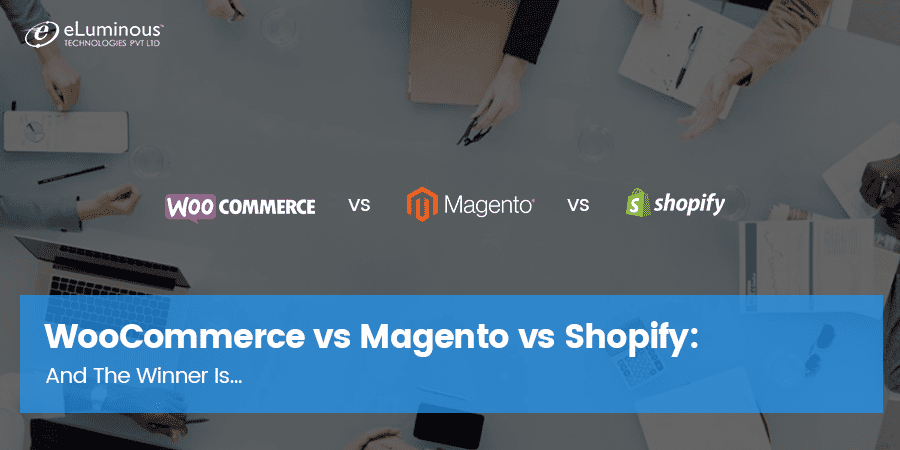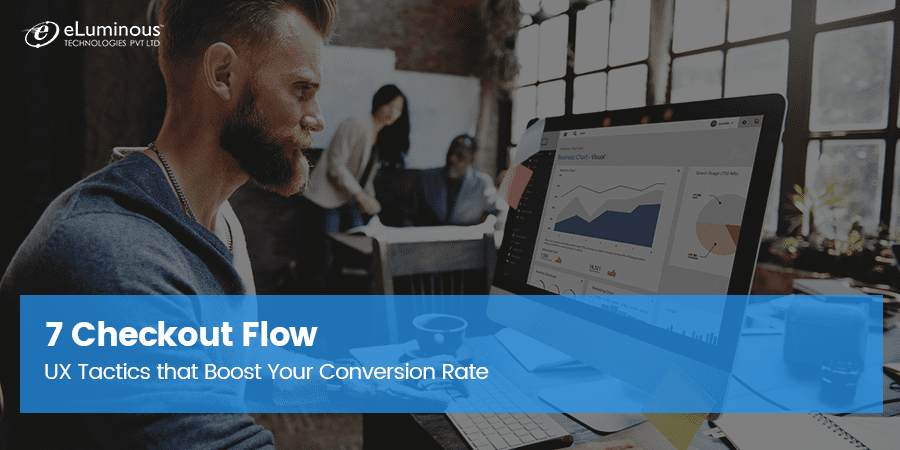Magento dominates all the e-commerce platforms in every aspect that is available over the Internet. It is empowering almost 40% of the shopping websites around the world. Magento is a robust tool that helps to build web applications with current market trends. Due to this PSD to Magento conversion process is being favored by all the level of businesses. PSD to Magento conversion process is same like that of any other PSD slicing (PSD to WordPress, PSD to Joomla, and PSD to Drupal etc.)
-
Planning & Preparing the PSD files
The first step involved is analyzing the requirement and then planning accordingly. For Magento conversion, PSD files are prepared using Adobe Photoshop image editing software or other. Create clean PSD designs and make them extremely catchier, be vigilant about color, font, and logo.
-
Slicing or breaking PSD into layers
The second step used for converting PSD to Magento is slicing PSD images into layers. This step is important for the conversion here the static designs are separated into different parts to encode them smoothly. Precision is crucial during slicing and all the elements must be saved as PSD files.
-
Conversion of PSD to HTML and CSS formats
Once slicing phase is completed the next step is the conversion of static PSD files into HTML and CSS formats. Here sliced PSD images are coded into HTML. For styling, these images CSS is used. Files must be saved as index.html and style.css in case of coding with HTML and CSS respectively. The basic importance of using CSS is to make the design to look more attractive and catchier.
-
Integrate into Magento Theme
After conversion into HTML and CSS, the next step is to integrate into Magento CMS. This is one of the crucial steps ensure responsive themes to make them visible on diverse screen and device sizes without any difficulty. Create Direction, folders, and sub-directories.
-
Add relevant data and test the store
The final step of Magento conversion process from static PSD designs is to add data such as products, categories, prices, and images into online shopping store. After adding the data, check your online shopping store and make sure that it is cross-browser and mobile compatible.
This is how it works. Our web designers follow the same steps to make the conversion better. From not only technical sense but also with a business perspective, we help our clients to grow in their industry sectors.
So, you want to be the next one?