As responsive design has become industry’s recommended approach for supporting multiple screen sizes & devices. And creating the responsive design is quite tough. Usually, for web designers, the main problem is planning though an even bigger problem is being overwhelmed by the many software programs available. Let’s explore some mistakes you definitely want to avoid on your next responsive Web design project:
Too Much Content
Website owners should never make their viewers bored by adding too much content to responsive web design which causes endless scrolling for mobile users. Try to trim down content and keep the most important information near the top of pages. If the website is full of content for example; large images, blog posts, articles etc., it will definitely take a lot of time to load properly. The attention span of mobile users is almost 5 seconds, so web designers need to make sure that the websites should not get loaded with content.
Complex Navigation
Navigation is another confront of a responsive website to design effectively, especially when you are dealing with very large & deep menus. In order to improve the user experience, you will need to rethink for navigation considering mobile users, and utilize hidden navigation, or incorporate horizontal swiping.
Site Loading Speed
Over-resourcing makes websites load at a very slow speed which results in a high bounce rate of users. It also affects the conversion rates on mobile phones as well. Ultimately it may lead organizations to lose their potential customers.
Web designers can improve the site speed by making sure only important and valuable resources should be sent to the visitors’ mobile devices.
Too Many and un-optimized Images
If you are willing to include images in your responsive Web design, include only necessary images, which are available in various sizes. Use optimized image only in order to load properly on smartphones and other mobile devices. It is also helpful for improving the site speed.
Too much or too little negative space
Screens come in all sizes, but when you’re designing for very small screens, it’s essential to plan for negative space.
Hiding Content
Some designers hide content as a shortcut when building a layout for mobile devices. Its major drawback is content will be loaded, even if the user doesn’t see it. A better solution is to take the time to build a new, clean layout which omits the unnecessary content. The end result is a mobile site which loads faster.
Conclusion:
With responsive design, performance is everything. Precise coding, testing template components, optimizing images, etc, all of these will contribute to sites that load fast and perform well. I hope this article helps all web designers for making the result-driven responsive website.

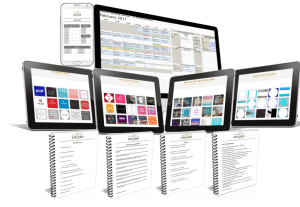
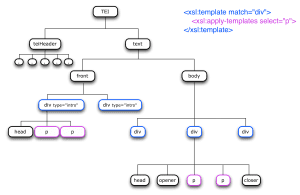






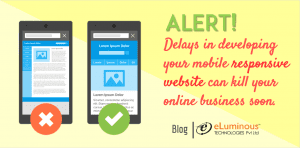
These points are very helpful i am really thankful for this blog. I am read this blog very carefully and all points are too good but i am like 4-5 no points very much because this points help me very much.Thanks for sharing this post.
Thanks for share this informative post.