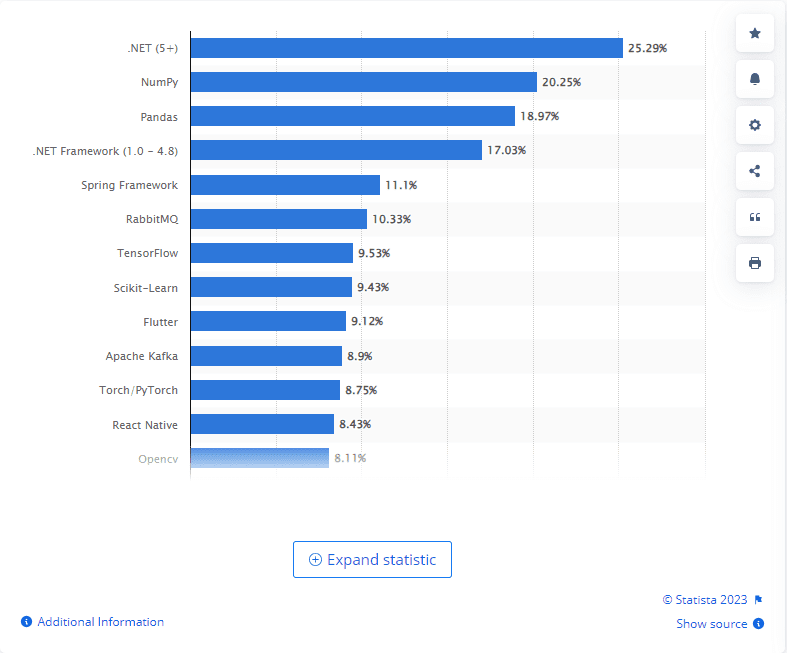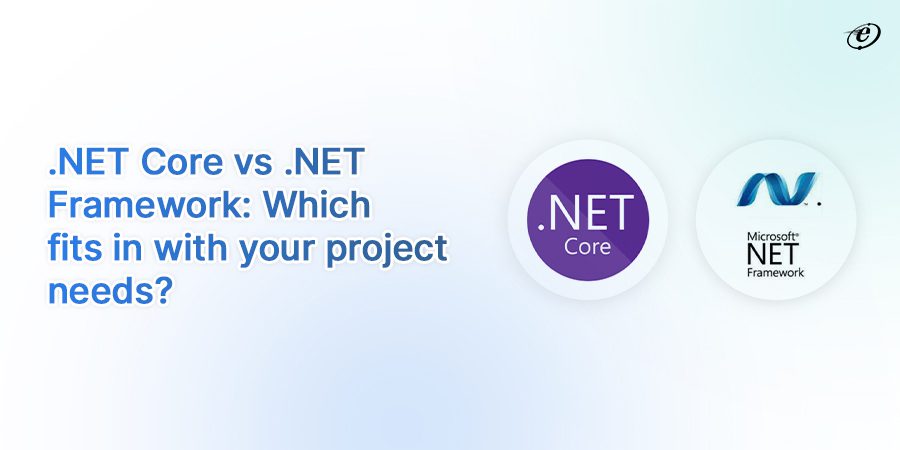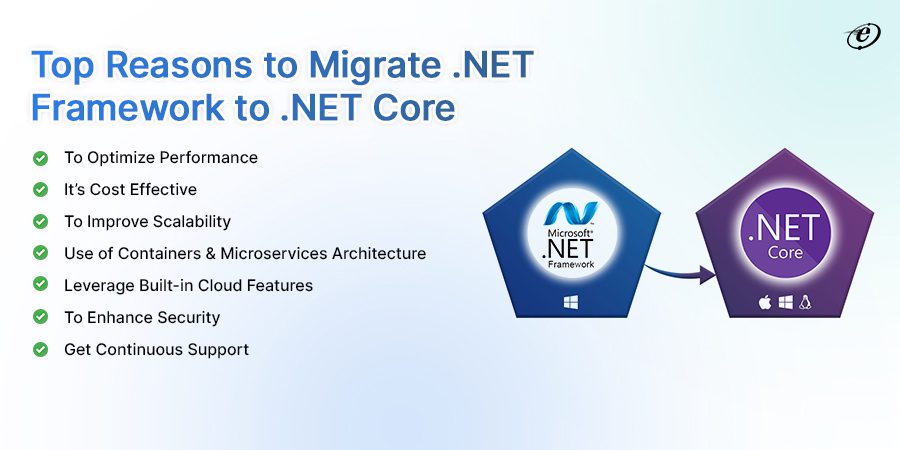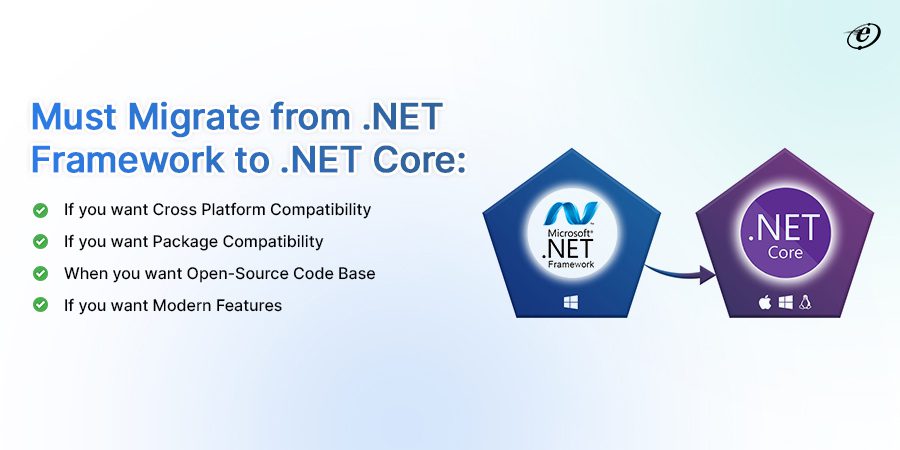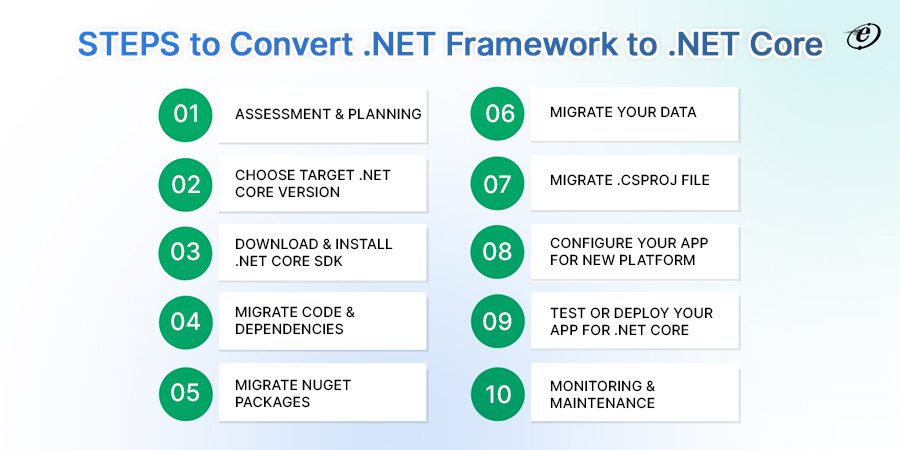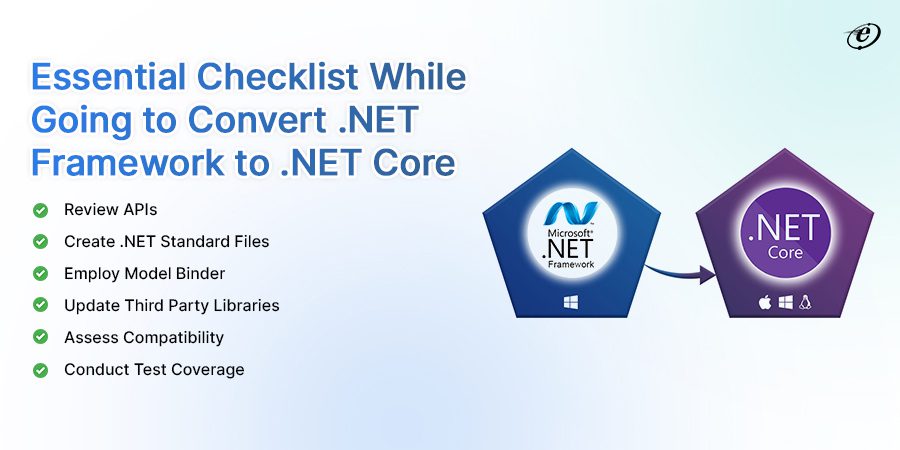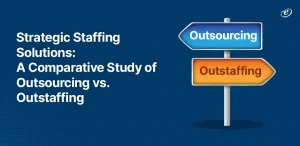JetBrains, Siemens, and GitHub are some names that prefer .NET Core over .NET Framework due to its cross-platform support, performance enhancements, modular architecture, and modern development tools.
Is your software system based on a legacy .NET framework? Would you like to upgrade your current system to the cutting-edge.NET Core framework?
Yes! This article will help you understand the top methods to convert a .NET framework to .NET Core platforms.
When Microsoft first released.NET Core on June 27, it quickly became popular among custom web application development companies. Today, almost 55% of developers prefer it to the .NET framework because it simplifies creating applications that can be deployed across many environments.
Besides this, around 25.3% of respondents in 2022 reported using the.NET (5+) Framework, while only about 17% reported using the.NET Framework. (Source: Statista)
Factors to consider when choosing. NET Core:
- The micro frontend architecture is required for the project.
- Want to achieve Cross-platform development
- The project heavily depends on CLI. The Net core is preferred for CLI (Command Language Interface) tools.
- The project is anticipated to perform well and be scalable.
In this dynamic software market, .NET Framework to .NET Core migration tool allows modern development approaches, improved containerization, and access to the .NET optimization capabilities, fostering agility, cost-efficiency, and long-term application support.
However, the migration process might be easier with the right assistance and a clear grasp of the necessary steps involved. Developers may easily manage the migration process and fully leverage the benefits offered by this cutting-edge technology by following the instructions in this tutorial.
This in-depth article explains why converting from .NET Framework to .NET Core is a good idea, covers how to get your current applications ready for the transition, and then walks you through the migration procedure.
Let’s dive in!
Overview of .NET Framework & .NET Core
NET Framework is a Microsoft-developed software framework that provides a comprehensive platform for building and running Windows applications. It includes a vast class library and support for various programming languages, making it versatile for desktop, web, and server applications. .NET Framework offers features like memory management, security, and compatibility with Windows APIs.
The Common Language Runtime (CLR) and the.NET Framework Class Library are the two primary parts of the.NET Framework. While the class library offers a substantial collection of pre-built functions and classes that may be used to develop a wide range of applications, the CLR coordinates the execution of code written in any of the supported languages.
Find the top .NET developer skills that are essential for your project.
.NET Core, now referred to as .NET 5 and later .NET 6, is an open-source, cross-platform framework developed by Microsoft. It is a successor to the Windows-centric .NET Framework. .NET Core enables dedicated developers to build modern, high-performance applications that run on Windows, macOS, and Linux.
It offers a modular and lightweight architecture, allowing dedicated developers to include only the necessary components, making applications more efficient and scalable. .NET Core supports a wide range of programming languages and integrates seamlessly with modern development tools. It’s a choice framework for cloud-native, containerized, and cross-platform applications, emphasizing performance, flexibility, and open-source collaboration.
Let’s discover out of the .NET Core vs .NET framework which fits your project needs.
Want to connect with professional .NET developers that can suggest unique solutions? Partner with us today!
Key Difference Between .NET Core & .NET Framework
Making the best choices for you will depend on your knowledge of the distinctions between these two technologies, which will also support your decision to migrate from .NET Framework to .NET Core.
.NET Core VS .NET Framework
| Aspect | .NET Core | .NET Framework |
| Open-Source | Yes | No (proprietary) |
| Cross-Platform | Supports Windows, macOS, Linux | Primarily Windows-focused |
| Modularity | Modular, allows for lightweight deployments | Monolithic, includes a large runtime and libraries |
| Performance | Generally, offers better performance | May have performance limitations |
| Development Model | Modern, embraces microservices and containers | Traditional, older development model |
| Deployment | Suited for containerization and cloud-native apps | Traditional desktop and server applications |
| Language Support | Supports C#, F#, VB.NET, and more | Primarily C# and VB.NET |
| APIs and Libraries | Growing ecosystem with cross-platform support | Windows-specific APIs and libraries |
| Versioning | Uses a simpler, predictable version numbering | More complex version numbering |
| Compatibility | May require code changes for legacy applications | Good for existing Windows applications |
| Tooling | Embraces modern development tools | Older tooling, less focused on DevOps |
| Community Support | Active open-source community and contributions | Limited community for proprietary technology |
Read the below section to discover how converting .NET core to .NET framework takes your business to the next label.
Why Convert .NET Framework to .NET Core?
Below are some top reasons to convert .NET Framework to .NET Core.
-
To Optimize Performance
Improved application performance enhances customer satisfaction and streamlines processes. Because the .NET Framework performs less quickly than C or C++, it is unsuitable for high-end applications. Thanks to .NET Core’s lightweight design and speed optimization, your applications will run faster and use fewer resources. Moreover, you can use various effective tips and techniques to optimize performance in .NET Core web applications.
-
It’s Cost Effective
Finding developers for legacy.NET is difficult and expensive. Even if you manage to find developers, infrastructure and hosting may have cost quite a lot. The most recent.NET Core 6 or 7 covers all issues and gives you more stability.
Yes, .NET Core is often more cost-effective than .NET Framework due to its open-source nature, cross-platform support, containerization, and cloud-friendly features. It allows for reduced infrastructure costs, improved scalability, and easier maintenance, making it a cost-efficient choice for modern application development.
-
To Improve Scalability
In cloud contexts, application scalability is improved by.NET Core’s lighter runtime environment. More resources are available to handle requests since fewer resources are needed to operate applications, enhancing scalability and lowering latency. Therefore, .NET Core, especially version 6, is totally future-proof. It was created to be scalable in the long run.
-
Use of Containers & Microservices Architecture
Although the.NET framework restricts the development of micro frontend, a software architectural design that separates applications into tiny, independent services. But .NET Core’s modular and container-friendly architecture easily fits in with it. It makes it simple to containerize your application and deploy it anywhere. All you need to do is hire .NET core developers who can produce flexible, standalone services.
-
Leverage Built-in Cloud Features
.NET Core offers better built-in cloud support as compared to .NET Framework. It is designed with cloud-native principles, enabling seamless integration with cloud platforms like Azure. .NET Core. Moreover, .NET Core enhanced tooling for building and deploying cloud-native applications, reduces development and operational costs when compared to the .NET Framework’s traditional approach.
-
To Enhance Security
If you utilize the .NET Framework, security is an issue. In contrast, .NET Core delivers strong security that minimizes vulnerabilities and provides stronger defense against attackers. Data security and privacy are guaranteed as this technology emphasizes the most recent encryption standards. Organizations can safeguard sensitive data and thwart harmful attacks by employing the security mechanisms provided by.NET Core.
-
Get Continuous Support
Migration is advisable if you want to ensure ongoing support and access to new features. Microsoft has announced that .NET Framework 4.8 is the last major version of the framework, and it’s in maintenance mode, receiving only security updates. In contrast, .NET Core (now .NET 5, 6, etc.) is the actively developed and supported platform.
Team ET can help you with the conversion process. Let’s check how?
When Should You Migrate .NET Framework to .NET Core?
Migrating from .NET Framework to .NET Core is a significant decision that should be made thoughtfully, considering various factors based on your specific situation. Here are the key considerations for when you should convert .NET Framework to .NET Core:
-
Cross Platform Compatibility
If your application needs to run on non-Windows platforms like Linux and macOS, .NET Core is the only option. It provides true cross-platform support, allowing you to reach a broader audience.
-
Package Compatibility
When it comes to the compatibility of package libraries, there can be an issue. Although packages are interdependent, some libraries’ versions within packages might not get along. Moving to .NET is a smart move to solve this problem because the package manager is integrated into it.
-
Open-Source Code Base
The greatest benefit of.NET Core’s open-source status is that anybody may contribute to its development, enabling seamless bug fixes and prompt, ongoing feature upgrades. This implies that if you discover a problem with any component of the framework, you can quickly resolve it internally or hire a dedicated .NET developer to complete the task.
-
Modern Features
.NET Core introduces modern features not found in .NET Framework. These include better performance, enhanced security, support for new C# language features, and improved developer productivity. If you want to leverage these benefits, migration is essential.
A Detailed Step-By-Step Procedure for .NET Framework to .NET Core Migration
Converting a .NET Framework application to .NET Core (now .NET 5, 6, and beyond) is significant but can be done smoothly by following given steps. Note that the complexity of the conversion can vary depending on the size and complexity of your application, as well as the version of the .NET Framework you are currently using.
STEP 1: Assessment & Planning
Start by thoroughly assessing your application.
- Understand its architecture, dependencies, and components. Determine which version of the .NET Framework your application is using.
- Ensure you have a clear understanding of the current state of your application.
- Identify third-party libraries, NuGet packages, and dependencies used in your application.
- Use tools like the .NET Portability Analyzer to check for compatibility with .NET Core. Address any compatibility issues by updating packages or finding suitable alternatives.
STEP 2: Choose Target .NET Core Version
There are numerous versions of the still-new.NET Core platform to pick from. The appropriate version must be chosen for your application. Not always is the most recent version the best choice.
Before choosing, consider the support provided for each version. The features that each edition offers have to be taken into account as well. Besides this, also think about the particular capabilities and assistance your application needs.
STEP 3: Download & Install .NET Core SDK
Now, it’s time to download and install the .NET Core SDK. You will receive all the resources necessary to create applications on the platform. You can target various.NET Core versions with it as well.
STEP 4: Migrate Code & Dependencies
Transfer the files and dependencies from your old project to the new one. Update your code to be compatible with .NET Core by changing the project’s target framework, then include any necessary NuGet packages.
STEP 5: Migrate NuGet Packages
Migrating NuGet packages is essential to ensure compatibility, access new features, enhance performance, and receive security updates. Right-click References and select “Manage NuGet Packages” in Visual Studio to migrate NuGet packages for a seamless project.
STEP 6: Migrate Your Data
It’s crucial to migrate the data to the new project if your application uses a database. To make this procedure easier, Visual Studio has easy “Export” and “Import” tools. Using the Generate Scripts function, you can also create a SQL script to transmit your data.
STEP 7: Migrate .csproj file
Migrating the .csproj file is necessary when converting the .NET Framework to .NET Core because it involves changing the project structure and references to align with the .NET Core build system. Simply copying the file from your previous project over will accomplish this. Moreover, you must modify the file to point to the new SDK.
STEP 8: Configure Your App for New Platform
The next step is to configure your app on the new platform after you have moved your. csproj file. Add the following line to your configuration file to accomplish this:
json
Copy code
"runtimeOptions": {
"tfm": "netcoreappX.Y" // Replace X and Y with the version of .NET Core you are using
}
STEP 9: Test or Deploy your APP for .NET Core
Testing your project extensively after migrating it to .NET Core is crucial to achieving flawless application. It will guarantee that your software is properly working on the new platform. Before going live, you should deploy your project on.NET Core.
Testing and Quality Assurance:
- Execute thorough testing on the migrated components, ensuring they function correctly and meet performance and security requirements.
- Monitor application performance and fix any regressions.
Deployment:
- Plan your deployment strategy for the .NET Core application. Determine the hosting environment (e.g., on-premises, cloud, containers).
- Configure and automate deployment scripts and processes.
STEP 10: Monitoring & Maintenance
Implement monitoring and logging solutions to track the performance and behavior of your application in the new environment. You can also establish a maintenance plan for ongoing updates, security patches, and feature enhancements.
Connect with our certified back-end developers to transform your businesses.
Converting .NET Framework to .NET Core: Common Challenges with Expert Solutions
While going to convert .NET Framework to .NET Core (now .NET 5, 6, and beyond) you will encounter various challenges. Here are some common challenges and their potential solutions:
Compatibility Issues
| Challenge | Solution |
| Existing code, third-party libraries, and dependencies may not be compatible with .NET Core. | Carefully assess dependencies and look for alternative libraries or refactor code as needed. Microsoft provides tools like the .NET Portability Analyzer to identify compatibility issues. |
Platform Difference
| Challenge | Solution |
| .NET Core is cross-platform, which means APIs and features may differ from .NET Framework, especially for Windows-specific functionality. | Use conditional compilation and abstraction layers to handle platform-specific code. Replace Windows-only features with cross-platform alternatives. |
Legacy Codebase
| Challenge | Solution |
| Large and complex codebases can be challenging to migrate. | Consider an incremental migration approach. Start by migrating less critical components or modules to reduce risk and gradually work your way through the application. |
Lack of Third-Party Support
| Challenge | Solution |
| Some third-party libraries and tools may not have been updated to support .NET Core. | Reach out to vendors for updates or replacements. Explore community-supported alternatives or consider building custom solutions where necessary. |
API and Framework Differences
| Challenge | Solution |
| .NET Core has a different API surface and may lack certain features in the .NET Framework. | Review API differences and plan for code modifications. Sometimes, you may need to reimplement functionality using available alternatives. |
Dependency Injection
| Challenge | Solution |
| .NET Core promotes built-in dependency injection, which may require refactoring existing code that uses different patterns. | Plan for dependency injection adoption and refactor code gradually, starting with smaller components. |
Deployment Challenges
| Challenge | Solution |
| Deploying .NET Core applications may differ from .NET Framework, especially if you’re using containerization. | Invest in DevOps practices, containerization, and automated deployment pipelines to streamline the deployment process. |
Convert .NET Framework to .NET Core: Get Your System Ready for Migration
Using .NET Framework to.NET Core migration tool is a major task requiring careful planning and execution. Here is a crucial checklist that can be used as a guide to ensure a successful and seamless.
-
Review APIs
Look closely at any platform-specific dependencies or APIs that need to be replaced. Remember that.NET Core has a different set of APIs than.NET Framework. Therefore, code reworking is required to use suitable substitutes. Make sure dedicated developers you hire use the cross-platform frameworks and APIs to ensure smooth interoperability whenever possible.
-
Create .NET Standard Files
Creating a .NET Standard library before converting from .NET Framework to .NET Core ensures code compatibility between both frameworks. It allows for gradual migration, code reuse, and separation of platform-specific code, simplifying the transition while maintaining compatibility with other .NET platforms and promoting long-term maintainability.
-
Employ Model Binder
A desktop application’s data handling needs to be altered when moving it to .NET Core. You can use the Model Binder, a powerful tool for automatically mapping your data from HTTP requests to the parameters of action method calls.
-
Update Third-Party Libraries
Check to see if the third-party libraries you use are .NET Core compatible. Update your dependencies after checking for updates or newer versions that support.NET Core. If a library can’t find a compatible version, look for substitutes or contact the library seller for assistance.
-
Assess Compatibility
Check your existing codebase’s compatibility with Core before starting the migration process. Make use of the.NET Portability Analyzer tool, which can be used to find any APIs, libraries, or features that.NET Core might not support. You can make the appropriate adjustments due to this helpful insight into prospective problems.
-
Create Test Coverage
Utilize a thorough test suite to confirm the functioning and integrity of your system after the migration. Automated tests assist in identifying any regressions or problems brought on by the migration process. The .NET developers thoroughly validate the behavior of your system and test all important paths.
How can the eLuminous Team Help to Convert .NET Framework to .NET Core?
.NET Framework to .NET Core migration is challenging due to architectural differences, APIs, and dependencies. The complexity arises from the need to modernize the application while ensuring it retains functionality and performance, making it a meticulous and time-consuming process.
Therefore, migrating the .NET framework to .NET can be daunting for some developers. That’s why it is advised to take the help of experts to convert .NET framework to .NET Core effectively.
eLuminous Technologies is one of the leading .NET outsourcing companies in India. We can assist in converting .NET Framework to .NET Core by conducting a comprehensive assessment, refactoring code for compatibility, updating dependencies, implementing CI/CD pipelines, rigorous testing, and ensuring smooth deployment.
We also provide ongoing support, documentation, and training to ensure the application’s modernization, performance, and long-term viability while minimizing disruptions to the business.
Contact our .NET development team to discuss how we can collaborate with you to develop a migration strategy as per your project requirements.
Frequently Asked Questions
Is it possible to install both.NET Framework and.NET Core on the same machine?
Yes, installing both .NET Framework and .NET Core on the same machine is possible. They can coexist without conflicts because they use separate runtime environments, libraries, and frameworks, allowing dedicated .NET developers to simultaneously work with applications built on either platform.
Is .NET Core a good choice for Enterprise App Development?
Yes, .NET Core, now known as .NET 5 and later, is an excellent choice for Enterprise App Development. It offers cross-platform compatibility, performance improvements, containerization support, and robust security features, making it a modern and scalable solution for building enterprise-level applications.
Read the complete guide on using .NET for Enterprise Application Development.
How to ensure data security while converting .NET Framework to .NET Core?
To ensure data security during the .NET Framework to .NET Core conversion, we follow secure coding practices, validate input, implement strong authentication and authorization mechanisms, encrypt sensitive data, and conduct security testing. Also, stay updated on security patches and best practices for the target platform.
Learn more about our security best practices.
Should I upgrade from .NET Framework to .NET Core?
Consider upgrading from .NET Framework to .NET Core for improved performance, cross-platform compatibility, and access to modern features. Evaluate your application’s requirements, potential benefits, and migration efforts before deciding to ensure a smooth transition.
Project Delivery Head
Nitin has over 20 years of IT experience and 3+ years of experience in on-site work in Arizona, USA. In all these years, he has held the positions of delivery manager, module lead, and senior consultant. Expert in advocating product life cycle phases while using self-motivational skills and problem-solving abilities. He works on the principle of “Always Deliver More than Expected.”