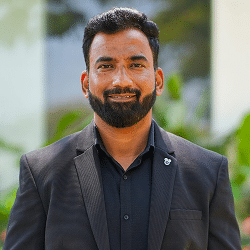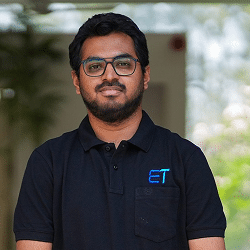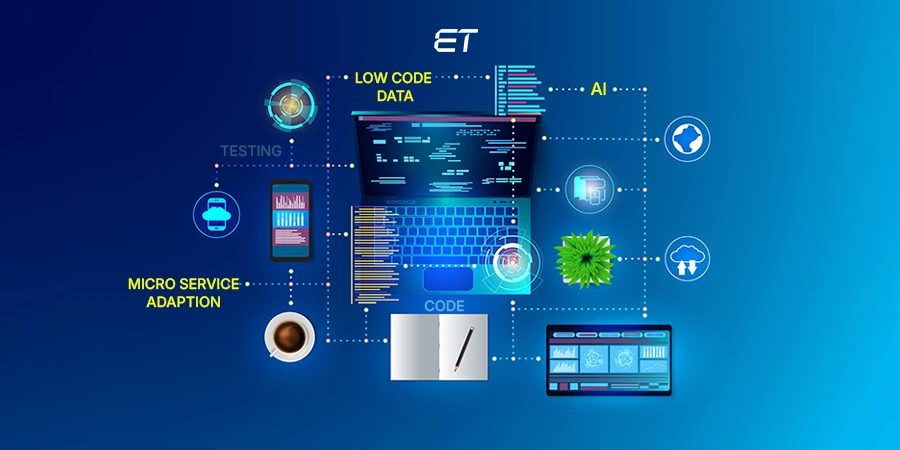Software Development Collaboration Tools Guide
‘Collaboration allows us to know more than we are capable of knowing by ourselves.’ – Paul Solarz. Isn’t this quote sufficient to highlight the significance of software development collaboration tools?
To streamline your workflow, it is essential to leverage the USD 15 billion industry and choose the best collaboration tools for software development. This way, you can benefit from improved productivity, seamless management, and fast development.
But, to experience all these advantages, it is essential to choose closed and open-source collaboration tools with a proven utility.
So, scroll ahead to pick some of the most well-known software development collaboration tools.
Benefits of Using Software Development Collaboration Tools
Before moving on to the list of the best collaboration tools for software development, it is vital to understand some of the main advantages.
This section explains six key pointers elucidating the utility of software development collaboration tools.

-
Increased Productivity and Efficiency
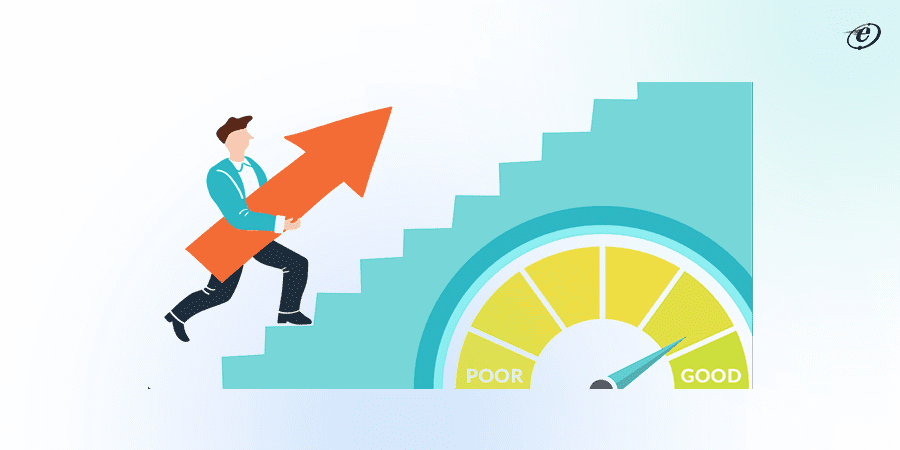
Software development collaboration tools are a strong catalyst for enhanced productivity and efficiency.
These platforms eliminate roadblocks and nurture a dynamic team environment through streamlined communication, real-time project visibility, and automated workflows. Version control systems ensure seamless code collaboration, minimizing errors and saving time.
Furthermore, collaborative documentation eliminates redundancies and keeps everyone on the same page. Moreover, such collaboration tools for software development empower developers to work together, leveraging individual strengths and accelerating the software development lifecycle.
-
Improved Communication and Collaboration
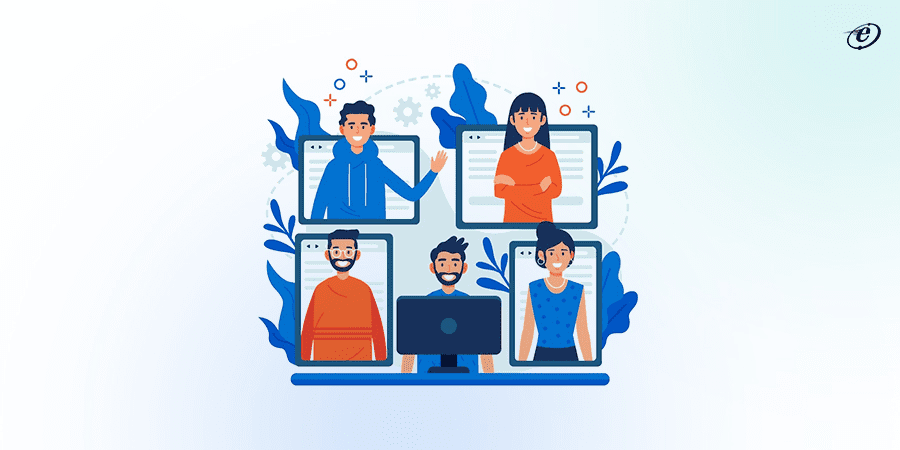
Software development collaboration tools bridge the communication gap, fostering a dynamic and inclusive environment. Integrated chat features, real-time code reviews, and centralized file sharing enable seamless information exchange, eliminating confusion.
These platforms empower asynchronous communication, allowing developers to contribute across time zones and schedules, fostering richer discussions and diverse perspectives. In addition, collaborative task management systems provide a single source of truth, ensuring everyone is aligned on project goals and dependencies.
So, collaboration tools for software development promote a unified and productive advancement process.
-
Enhanced Visibility and Transparency
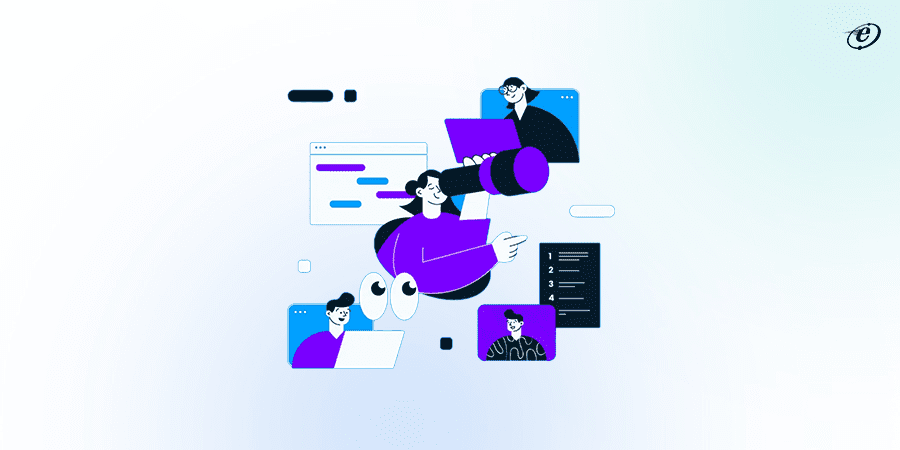
Software development collaboration tools act as a window into the project, enhancing visibility and transparency at every stage. Real-time project dashboards provide a bird’s-eye view of progress, milestones, and potential roadblocks, empowering informed decision-making.
Furthermore, version control systems offer a transparent timeline of code changes, fostering accountability and simplifying bug identification. Aspects like collaborative documentation ensure everyone has access to the latest information, eliminating knowledge silos and fostering a culture of open communication.
Overall, these tools augment the development process, fostering a sense of shared ownership and driving teams toward a more cohesive and successful outcome.
-
Streamlined Project Management

These digital tools provide a single platform for managing tasks, deadlines, and resources. Everyone accesses the same information, eliminating confusion and miscommunication.
Furthermore, real-time dashboards offer immediate insight into project progress and resource allocation. This transparency fosters informed decision-making and proactive problem-solving. You can also automate repetitive tasks like bug tracking, code reviews, and deployment.
Attributes like built-in voting systems, discussion forums, and shared documents enable development teams to brainstorm, reach consensus, and ensure everyone feels ownership of the project.
By combining these features, software development collaboration tools streamline project management, leading to heightened efficiency, improved communication, and project success.
-
Reduced Errors and Rework

Software development collaboration tools reduce errors and rework through several vital mechanisms.
For starters, features like code reviews and pair programming enable continuous feedback and identification of bugs early in the development cycle. Also, version control systems track changes and provide a clear history of code evolution. This aspect allows developers to revert to previous versions if necessary.
In addition, integrated testing tools automate repetitive tasks like unit and integration testing, catching bugs before they reach production and saving time and resources.
By combining these features, collaboration tools for software development create a more robust and efficient development process, minimizing errors and rework.
-
Improved Team Morale and Motivation
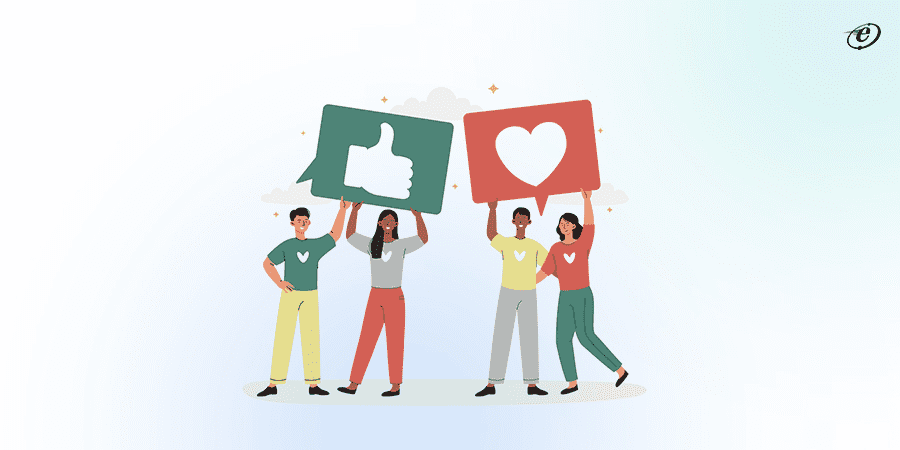
Software development collaboration tools have real-time progress tracking and centralized workspaces that make individual contributions transparent. This facet allows teammates to celebrate each other’s successes.
Further, collaborative features like shared documents, task assignments, and online chat foster communication and team spirit, building a sense of shared purpose.
These phenomenal tools enable developers to work autonomously and create a sense of ownership over their work, which can be highly motivating. Also, by eliminating communication gaps and streamlining workflows, collaboration tools for software development can alleviate stress and frustration, creating a more positive and motivating work environment.
Popular Software Development Collaboration Tools
So, you are familiar with the several benefits of these collaboration tools. But which ones should you shortlist for enhancing your work process?
Find the five top collaboration tools for software development in this section.
1. GitHub

Imagine a bustling digital hub where developers from all corners of the globe come together to store, share, and collaborate on software projects. That is GitHub in a nutshell. It is a version control platform with innovative tools and an active community.
Main Features:
- Team up and co-create: You can work alongside other developers in real time, share ideas, and review code.
- Public or private playground: It is possible to choose whether your project is open to the world or only accessible to select collaborators
- Stay organized: Developers like you can track bugs, plan features, and manage tasks effortlessly
- Connect with the ecosystem: Integrate GitHub with other software you use for coding, testing, and more.
Pros & Cons:
| Pros | Cons |
| Track code changes | Steep learning curve |
| Team collaboration | Limited private projects |
| Open-source sharing | Public repo security risk |
| Active developer community | Paid plans can be expensive |
The X-Factor: Forking
An aspect that makes GitHub one of the best open-source collaboration tools is ‘forking.’ This unique feature allows anyone to make a copy of any project on the platform, modify it, and share their version with the world.
2. Jira
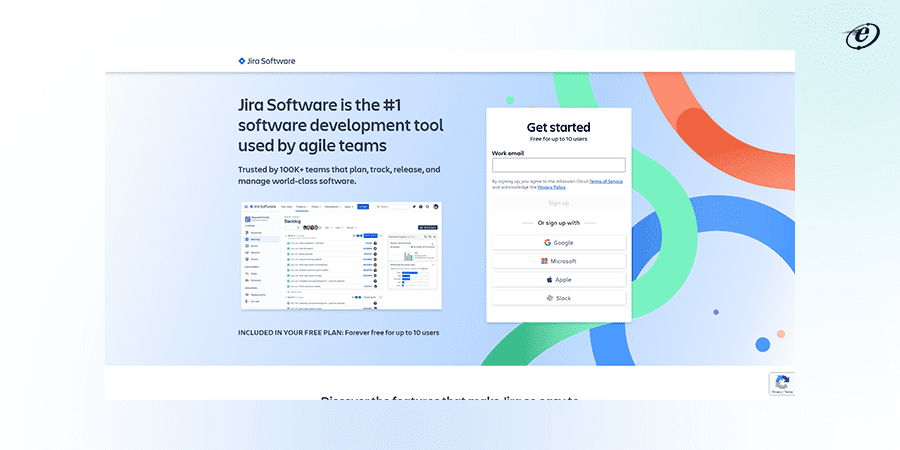
In simple words, Jira is an online platform (and one of the best software development collaboration tools) where project managers and developers work as a fluent team. It is a powerful agile project management platform with features to streamline your workflow.
Main Features:
- Plan and prioritize: You can craft roadmaps, break down projects into manageable sprints, and set clear goals for your team.
- Track progress with ease: It is possible to visually monitor sprint progress, identify roadblocks, and celebrate milestones in real-time.
- Agile issue tracking: Experienced programmers can capture bugs, feature requests, and tasks efficiently and assign them to the right team members with a few clicks.
- Customizable dashboards: With Jira, you can customize the workspace to suit your team’s unique needs with dashboards that display relevant metrics that matter most.
Pros & Cons:
| Pros | Cons |
| Track tasks & bugs | Complex setup |
| Agile workflows | Limited collaboration tools |
The X-Factor: Customization
Jira is one of the best collaboration tools for software development due to its unmatched customization power. You can tailor Jira to your team’s specific needs and workflows with a vast library of plugins and integrations. No matter your development methodology, project size, or industry, Jira can flex and adapt to empower your team profoundly.
3. Slack

Some software development collaboration tools are like a vibrant digital headquarters where every conversation contains ideas, decisions, and a collaborative spirit. Similarly, Slack is a communication platform with channels, messages, and a unified, seamless interface.
Main Features:
- Channel your energy: You can organize conversations around projects, topics, or teams, creating focused spaces for efficient communication
- Real-time buzz: It is possible to chat directly with colleagues, share files, and react instantly, fostering a dynamic environment
- Integrate your workflow: Connect Slack with your favorite tools and services with no more context-switching
- Search and archive: Slack enables you to find past conversations or revisit key decisions effortlessly with powerful search tools and organized archives
Pros & Cons:
| Pros | Cons |
| Real-time communication | Too many notifications |
| Channel organization | Information overload |
| File sharing & search | Paid plan limits storage & integrations |
| Integrations & bots | Can be pricey for advanced features |
The X-Factor: Shared Channels and Guest Access
One unique aspect that makes Slack one of the best software development collaboration tools is its shared channels feature.
This offering allows teams from different organizations to collaborate seamlessly within a single Slack workspace. Additionally, guest access enables external partners to access specific channels, further extending Slack’s reach and collaborative power.
4. Trello
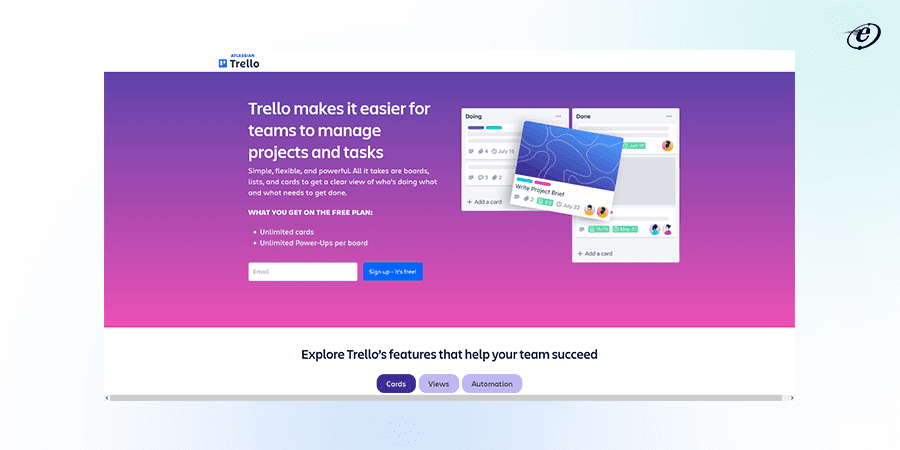
Imagine a vibrant bulletin board where tasks are present across columns, deadlines flash vibrantly, and the interface exhibits a fluent workflow. That is Trello in simple words. It is a visual project management platform (based on Kanban) that transforms work into an organized playground.
Main Features:
- Boards become blueprints: You can visualize your projects on boards with customizable lists, like ‘To Do,’ ‘In Progress,’ and ‘Done.’
- Cards carry the load: You can break down tasks into bite-sized cards, assign them to team members, and watch as they move effortlessly through the project lifecycle.
- Power-up your workflow: It is possible to customize your boards with checklists, due dates, labels, and attachments, keeping everyone informed and on track.
- Connect and collaborate: Developers like you can discuss tasks, share ideas, and give feedback directly on cards with built-in comments and mentions.
Pros & Cons:
| Pros | Cons |
| Visual project management | Limited automation |
| Flexible workflows | Can be cluttered with large projects |
| Easy collaboration | Not ideal for complex projects |
| Free plan for solo users | Paid plans for advanced features |
The X-Factor: Power Ups and Integrations
Trello is one of the best open-source collaboration tools due to its vast library of power-ups and integrations.
These mini extensions allow you to connect Trello with popular tools like Gmail, Slack, and Salesforce, transforming it into a central hub for all your project needs.
5. Confluence
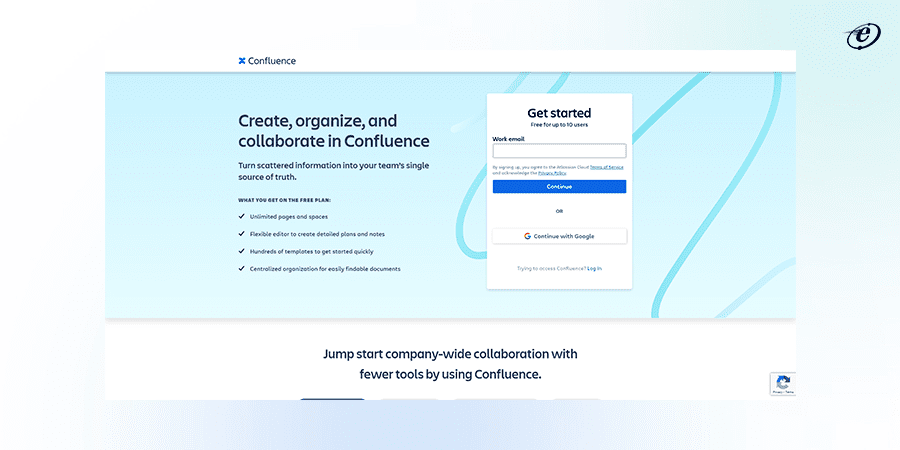
Confluence is the last name on our list of top software development collaboration tools. It is a collaboration wiki platform where documents consist of discussions, and members can share their expertise freely.
Main Features:
- Content playground: You can craft anything from project plans and roadmaps to team wikis and knowledge bases
- Collaborative editing: Developers can work on documents together in real time, witness ideas evolve, and eliminate version control challenges.
- Discussion platform: Foster lively conversations within documents to improve productivity and knowledge sharing.
- Plug into the ecosystem: You can connect Confluence with your favorite tools and services.
Pros & Cons:
| Pros | Cons |
| Seamless collaborative environment | Limited automation |
| Structured organization | Paid plans for advanced features |
| Adaptable to different use cases | Over-reliance on macros |
| Basic free plan for individual users | Self-hosted version requires technical expertise for maintenance |
The X-Factor: Templates and Macros
Why is Confluence one of the best collaboration tools for software development? Well, it has a powerful template and macro system.
You can jumpstart content creation and maintain consistency with pre-built templates for meeting notes, project plans, and user guides. In addition, macros add instant functionality, like embedding calendars or diagrams.
Key Features to Look for in Software Development Collaboration Tools
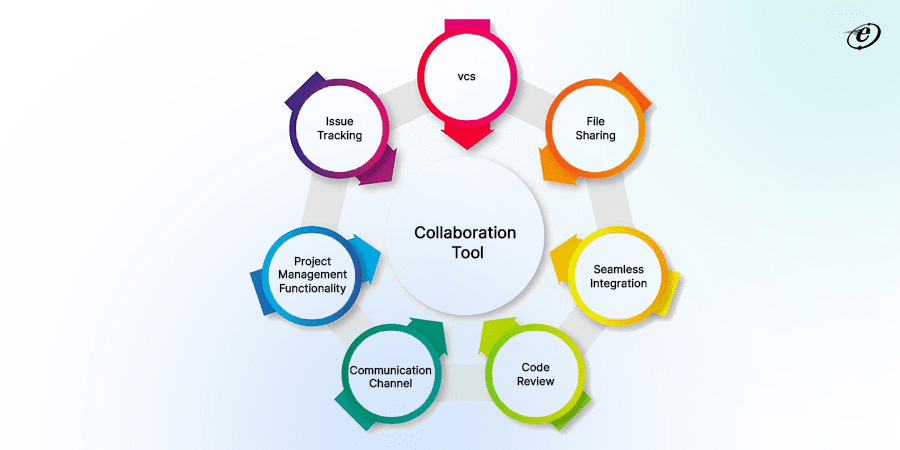
Now, the five mentioned collaboration tools for software development can solve various purposes. But, as a developer or a decision-maker, you must be aware of some vital features that a top-notch tool should possess.
In this section, we lay down eight features with a small explanation for your understanding.
| Feature | Explanation |
| Version control system (VCS) | VCS tracks and maintains historical states of files, allowing you to revert to specific versions or merge changes from others. |
| Issue tracking and bug reporting | This feature works together to identify, log, and manage problems during software development. Issue tracking tracks any problem, be it a bug, feature request, or task, while bug reporting specifically focuses on software malfunctions. |
| Project management functionalities | Project management functionalities provide tools and techniques to plan, organize, and monitor tasks, resources, and budgets to achieve project goals efficiently |
| Real-time communication channels | This feature allows information exchange instantly between two or more individuals |
| Task management and assignment | Task management and assignment involves dividing project work into specific, traceable tasks, assigning them to individuals or teams, and setting deadlines for completion. |
| Code review and approval features | Code review and approval features enable developers to systematically examine and validate each other’s code changes before integrating them into the main project codebase. |
Choosing the Right Software Development Collaboration Tool for Your Team
Selecting the right software development collaboration tools requires careful analysis of your workflow and needs.
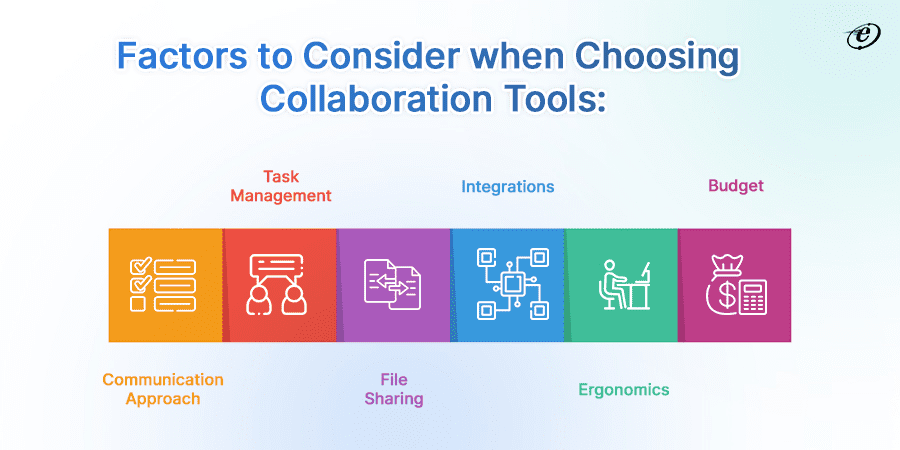
So, prioritize the following pointers:
- Communication style: Real-time chat, video conferencing, asynchronous messaging?
- Task management: Project boards, Kanban, detailed tracking?
- File sharing: Secure access, version control, collaborative editing?
- Integrations: Does it connect with the existing tools you use?
- Ease of use: How quickly can your development team learn and adopt it?
- Budget: Free, subscription, or per-user cost?
Research and compare tools based on these criteria. Utilize free trials and demos to assess usability and fit. Remember, the best tool seamlessly integrates into your existing processes. So, choose wisely for optimal collaboration and productivity.
In a Nutshell
Software development collaboration tools can boost productivity, improve transparency and enhance communication on several fronts.
To augment your project’s success, you can always bank on popular options like Github, Jira, Slack, Trello, and Confluence. Remember, apt collaboration tools for software development blend seamlessly with your workflow, prioritizing your communication style, task management needs, and budget.
So, do not hesitate to experiment with free trials and demos to find the most suitable collaboration tool. At eLuminous, our team uses multiple software development collaboration tools to enhance the final output.
In case you need customized guidance, we will be glad to help you out! Just contact us and form a fruitful long-term collaborative partnership.
Frequently Asked Questions
What are the types of software development collaboration tools?
There are five key types of software development collaboration tools: communication, code management, issue tracking, file sharing, and integration platforms.
What is software development collaboration?
Software development collaboration means the coordinated efforts of multiple individuals utilizing shared tools and processes to achieve a digital goal.
What are the main principles of collaboration?
Successful collaboration depends on five core principles: shared goals, open communication, mutual respect, effective task management, and continuous improvement. Ensure you and your associate(s) are on the same path by using top-rated software development collaboration tools.