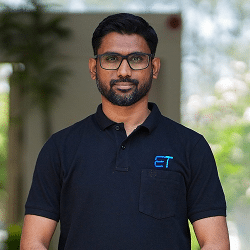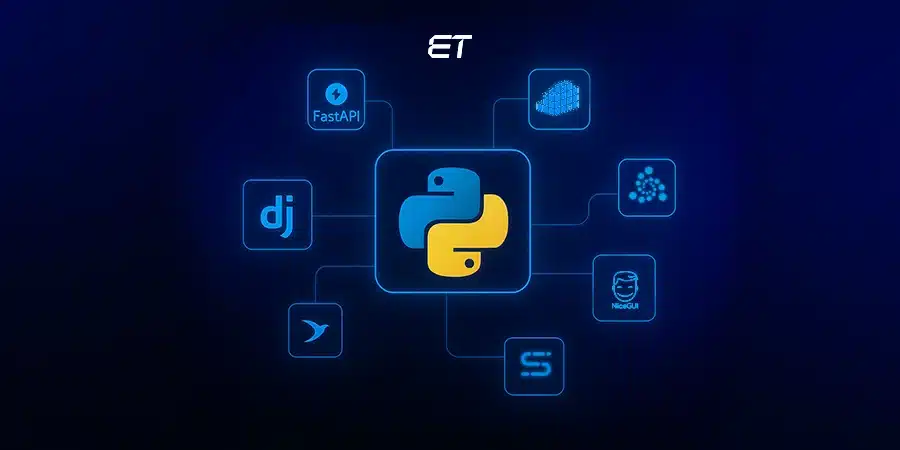Accelerate Your Business with Software Development Analytics Tools in 2025
Does it ever happen to you that your engineering team is delivering code at an impressive pace, but deadlines are still slipping? And you’re struggling to quantify productivity? If yes, then you’re not alone.
If you’re a C-level executive, you know that measuring software development performance isn’t as straightforward as tracking sales or marketing KPIs. Traditional metrics, like the number of commits or lines of code, fail to capture true engineering efficiency and impact.
Then, how do you do it?
Through software development analytics tools. They offer you real-time insights, performance tracking, and much more to align your engineering output perfectly with your business objectives.
In this blog, we’ll explore the best analytics tools, how they transform development strategies, and why you should invest in them.
Innovate, scale, and succeed with expert software development!
Why Software Development Analytics Tools Matter?

Well, you know that software development is not just about writing code but the value it delivers. But without data-driven insights, would you be able to do it? Definitely not, because it creates several roadblocks for you, like:
- Delayed releases and missed deadlines
- Unclear performance metrics
- Your developer’s burnout
- Your software’s exposure to security risks
However, if you track your process with software development analytics tools, it gives you detailed insights and updates into tracking critical engineering performance indicators like:
- Cycle Time
- Deployment Frequency
- Mean Time to Recovery (MTTR)
- Code Quality Metrics
Measure your software’s success the right way and drive impactful development practices in your organization today!
Top Software Development Analytics Tools in 2025
The right software development analytics tools are essential if you are aiming to:
- Enhance your developer’s productivity
- Improve your software’s code quality.
- Optimize your development workflows.
However, the question arises when selecting software development analytics tools for your business. If you are confused or have less or no idea, this list below is all you need.
| Business Software Analytics Tools | Rating (Out of 5) | Industry Use Cases |
| Jellyfish | 4.5 | Aligns engineering activities with business objectives; ideal for organizations seeking visibility into resource allocation and project prioritization. |
| Pluralsight Flow | 4.6 | Provides insights into code commits, pull requests, and productivity metrics; suitable for teams aiming to improve workflow efficiency and developer skills. |
| Waydev | 4.8 | Offers comprehensive code-level analytics; beneficial for companies looking to assess developer productivity and code quality. |
| SonarQube | 4.4 | Performs static code analysis to detect bugs, vulnerabilities, and code smells; essential for maintaining high code quality and security standards across various industries. |
| Code Climate | 4.3 | Performs static code analysis to detect bugs, vulnerabilities, and code smells; essential for maintaining high code quality and security standards across various industries. |
| Swarmia | 4.4 | Integrates with development tools to provide actionable insights on workflow bottlenecks and team performance; ideal for organizations aiming to enhance collaboration and delivery speed. |
| Oobeya | 4.8 | Offers real-time analytics on engineering processes and team dynamics; suitable for companies seeking to align engineering efforts with business goals and improve operational transparency. |
| Tableau | 4.4 | Renowned for robust data visualization capabilities; applicable across industries for transforming complex data into actionable insights, including software development metrics. |
| LinearB | 4.6 | Focuses on improving team efficiency by providing real-time metrics; suitable for teams aiming to optimize workflow and reduce cycle times. |
| Haystack | 4.7 | Provides insights into delivery performance; useful for teams aiming to identify bottlenecks and improve deployment frequency. |
1. Jellyfish

Jellyfish is one of the best software development analytics tools for engineering management platforms. It provides visibility into your business’s engineering operations, enabling you to align engineering activities with business priorities. By analyzing data from various development tools, Jellyfish offers insights into your resource allocation, project progress, and team performance.
- It ensures your engineering efforts are in sync with business goals, facilitating informed decision-making.
- It identifies areas where resources can be better allocated to improve efficiency.
- Jellyfish tracks your team’s performance metrics to identify strengths and areas for improvement.
Features of Jellyfish
- It breaks down how engineering time is spent across various projects and initiatives.
- Jellyfish monitors the status and progress of ongoing projects in real-time.
- It provides data on team productivity, helping you identify bottlenecks and optimize your workflows.
Pros and Cons of Jellyfish
Let’s understand about Jellyfish in more detail:
| Pros | Cons |
| It offers a holistic view of engineering operations. | It may require time for teams to fully utilize all features. |
| It allows tailoring of views to focus on metrics that matter most to the organization. | It’s pricing might be an obstruction for smaller organizations. |
| It seamlessly integrates with tools like Jira, GitHub, and GitLab. | – |
According to G2, Jellyfish has a high user satisfaction rating, particularly in planning tools, scoring 8.2 compared to its competitors.
2. Pluralsight Flow

Pluralsight Flow, formerly GitPrime, is a one of the software development analytics tools that analyzes codebases to provide engineering efficiency and productivity metrics. It focuses on developer-specific activities, offering insights into work patterns and areas for improvement.
- It identifies inefficiencies in workflows, enabling teams to optimize processes.
- Pluralsight provides you data-driven insights into individual and team performance.
- It highlights areas in your codebase that may require attention, reducing technical debt.
Features of Pluralsight Flow
- It evaluates the frequency and impact of code commits.
- Pluralsight Flow assesses the efficiency of code review processes.
- It monitors your software’s deployment frequency and lead times.
Pros and Cons of Pluralsight Flow
Let’s glance at the pros and cons of Pluralsight:
| Pros | Cons |
| It focuses on metrics that matter to developers and engineering managers. | It may not provide broader business alignment insights. |
| It offers specific recommendations for improvement. | It can be expensive for smaller teams. |
| It works well with various version control systems and project management tools. | – |
G2 reviewers have rated Pluralsight Flow’s repository integration capabilities at 8.8, indicating strong integration features.
3. Waydev

Waydev is a software development analytics tool that provides real-time insights into engineering performance by analyzing data from Git repositories. It helps you make data-driven decisions to improve your team’s productivity and code quality.
- Waydev enables you to base decisions on concrete data rather than intuition.
- It identifies bottlenecks and areas where your development process can be improved.
- Waydev offers you transparency into the development process, fostering accountability.
Features of Waydev
- It tracks individual contributions and productivity.
- Waydev evaluates the efficiency and effectiveness of your code reviews.
- It provides insights into how your resources are distributed across projects.
Pros and Cons of Waydev
Let’s see the pros and cons Waydev as a software development analytics tools offers us.
| Pros | Cons |
| It covers a wide range of metrics relevant to your engineering teams. | It may not integrate with all development tools out of the box. |
| It has intuitive dashboards that make data interpretation for you straightforward. | The abundance of metrics in Waydev can be overwhelming without proper customization. |
| It regularly adds new features based on user feedback. | – |
Waydev has been recognized for its comprehensive feature set, often compared favorably against other analytics tools.
4. SonarQube

SonarQube, a one of the software development analytics tools, is an open-source platform developed by SonarSource to continuously inspect code quality. It performs automatic reviews through static code analysis. It detects bugs, code smells, and security vulnerabilities across multiple programming languages.
- By identifying code issues early, SonarQube helps you maintain high standards in codebases.
- It detects potential vulnerabilities, ensuring your applications are secure against threats.
- It integrates seamlessly with your CI/CD pipelines, which assists your developers in continuous improvement.
Features of SonarQube
- It analyzes code in over twenty-five programming languages, including Java, C#, JavaScript, and Python.
- It defines a set of conditions that code must meet before it can be released, ensuring standards are upheld.
- It supports plugins for additional functionalities, allowing customization to fit your specific project needs.
Pros and Cons of SonarQube
Let’s understand about SonarQube a bit more.
| Pros | Cons |
| It offers you detailed insights into various code quality aspects, from potential bugs to code duplications. | Its initial configuration can be intricate, especially for large-scale projects. |
| It works well with popular build tools like Maven, Ant, and Gradle, as well as CI tools such as Jenkins and Bamboo. | Running comprehensive analyses using SonarQube may require significant system resources. |
| Being open-source, it has a robust community that contributes plugins and offers support. | You developers might need time to fully understand and utilize all features effectively. |
SonarQube has been adopted by numerous organizations globally, reflecting its effectiveness in improving code quality.
5. Code Climate

Code Climate is one of the widely used software development analytics tools. It offers tools to help your engineering teams improve code quality and streamline development processes. Its two main products, Quality and Velocity, provide insights into code maintainability and your team’s productivity.
- It identifies areas of technical debt, enabling your teams to address issues proactively.
- Code Climate provides data-driven insights into your team’s performance, facilitating better project management.
- It integrates with development workflows to offer real-time feedback on code changes.
Features of Code Climate
- Code Climate analyzes code for issues related to complexity, duplication, and style violations.
- It measures the extent of code covered by tests, highlighting untested areas.
- It tracks cycle time and throughput, offering insights into development efficiency.
Pros and Cons of Code Climate
Let’s understand the pros and cons Code Climate has to offer:
| Pros | Cons |
| It works with various version control systems and CI/CD pipelines, fitting smoothly into your existing workflows. | Its costs can escalate for larger teams or organizations with extensive codebases. |
| It allows your team to tailor analysis parameters to align with their coding standards and practices. | It may not support all programming languages which potentially limits its applicability. |
| It presents data in an accessible manner, making it easy for your team to interpret and act upon insights. | The abundance of metrics can be overwhelming without proper context or guidance. |
Code Climate is trusted by leading companies like Slack, KAYAK, and OpenTable, underscoring its credibility in the industry.
6. Swarmia

Swarmia is among those software development analytics tools that is designed to foster a culture of continuous improvement within your engineering teams. It integrates seamlessly with your existing workflows, providing actionable insights to help your teams deliver value more efficiently.
- It identifies bottlenecks and areas for improvement, enabling you to optimize your workflows.
- Swarmia provides metrics that help you make informed decisions regarding project timelines and resource allocation.
- It offers insights into collaboration patterns, helping your teams work more cohesively.
Features of Swarmia
- Swarmia analyzes the lead time, cycle time, and throughput to assess your team’s performance.
- It can integrate with tools like GitHub and Jira to provide real-time work progress data.
- It helps your teams understand how their time is allocated across different types of work, such as new features, maintenance, and technical debt.
Pros and Cons of Swarmia
Let’s glance at the pros and cons of Swarmia below:
| Pros | Cons |
| It has intuitive dashboards that make it easy for you to visualize key metrics. | It might not provide you deep insights into long-term trends without extended usage. |
| Your teams can set up alerts for specific metrics to stay informed about potential issues. | Swarmia’s costs can escalate for larger teams, making it less suitable for very large organizations. |
| It works well with popular development tools, ensuring minimal disruption to existing workflows. | – |
According to user reviews, teams using Swarmia have reported a 20% improvement in delivery speed within the first three months of adoption.
7. Oobeya

Oobeya is a Software Engineering Intelligence (SEI) platform that provides engineering managers with actionable insights to optimize team performance and processes. This software development analytics tool focuses on delivering accurate data. It allows you to track and improve key metrics such as DORA metrics, cycle time, and developer productivity.
- Oobeya identifies inefficiencies in your development workflows, enabling you to streamline your processes.
- It offers you real-time analytics to monitor your team’s performance and productivity.
- It provides you forecasts on potential challenges through which you can proactively intervene and mitigate those.
Features of Oobeya
- It delivers up-to-date insights into your development processes and team performance.
- Oobeya allows you to tailor metrics and insights to specific team needs.
- It integrates with your existing tools like Jira, GitHub, or Azure DevOps and provides you with a unified data view.
Pros and Cons of Oobeya
Let’s look at the pros and cons Oobeya offers us.
| Pros | Cons |
| It offers you a holistic view of your software development lifecycle, ensuring better decision-making. | Your teams might require some time to fully utilize all features and integrate them into their workflows. |
| Its intuitive design makes it easy for your teams to navigate and utilize the platform effectively. | The price might be on the higher side for smaller organizations or startups. |
| It provides reliable support for troubleshooting and onboarding. | – |
Companies using Oobeya as their software development analytics tools have reported a 25% reduction in cycle time and a 15% increase in deployment frequency.
8. Tableau

Tableau is a powerful data visualization tool that helps you transform raw data into interactive and shareable dashboards. This software development analytics tool simplifies complex data analysis for you. It enables you to create visual representations that are easy to understand.
- It converts your complex data into intuitive visual formats.
- It allows you to analyze data on the fly, providing immediate insights.
- You can share dashboards and reports across your teams so they stay up-to-date.
Features of Tableau
- You can create dynamic dashboards for in-depth data exploration.
- Tableau combines data from multiple sources for comprehensive analysis.
- It offers you enterprise-level security features to protect your business’s sensitive data.
Pros and Cons of Tableau
Let’s understand the pros and cons Tableau offers.
| Pros | Cons |
| Its intuitive drag-and-drop interface makes it accessible to your developers with varying technical skills. | Pricing can be high, especially if you are a small organization. |
| It connects you with numerous data sources, including spreadsheets, databases, and cloud services. | Handling extremely large datasets using Tableau might lead to performance issues. |
| Its suitable for both small businesses and large enterprises. | – |
Tableau has been recognized as a leader in the Gartner Magic Quadrant for Analytics and Business Intelligence Platforms for several consecutive years.
9. LinearB

LinearB is a one of the software development analytics tools that is known for its delivery management. It provides your engineering teams with real-time metrics and workflow optimization tools. By analyzing data from various development tools, LinearB offers insights to improve productivity and streamline your processes.
- It identifies challenges and inefficiencies in the development process, enabling teams to enhance productivity.
- LinearB provides you actionable insights through metrics.
- It improves communication within your teams by offering visibility into project statuses and individual contributions.
Features of LinearB
- It offers you up-to-date data on cycle time, deployment frequency, and other key performance indicators.
- LinearB automates routine tasks, such as assigning code reviews, to streamline your processes.
- It provides you with dashboards that display your project progress, helping teams stay aligned with goals.
Pros and Cons of LinearB
Let’s glance at the pros and cons of LinearB below.
| Pros | Cons |
| Its intuitive design makes it accessible for your teams to navigate and utilize the tool effectively. | Your teams might require some time to fully leverage all its features and integrate them into their workflows. |
| It enables you to connect with popular tools like GitHub, GitLab, and Jira, ensuring smooth data flow. | It might not provide deep insights into long-term trends without extended usage. |
| It allows you to set up notifications for specific metrics to proactively address issues when needed. | – |
Users have reported a 23% improvement in delivery speed within the first three months of adopting LinearB.
10. Haystack

Haystack is a software development analytics tool that provides actionable insights to improve productivity and code quality. It analyzes data from repositories and project management tools. Haystack helps you identify the challenges and areas for improvement required in your development process.
- It identifies inefficiencies in your workflows, enabling you to optimize your processes.
- Haystack highlights areas in the codebase that may require attention, reducing technical debt.
- It provides metrics that help you make informed decisions regarding project timelines and resource allocation.
Features of Haystack
- Haystack measures the time taken from code commit to deployment, helping your teams understand their efficiency.
- It monitors deployment frequency and lead times, offering insights into your software release processes.
- It notifies you if there are any anomalies or delays in the development process, allowing for proactive management.
Pros and Cons of Haystack
Let understand Haystack in a bit more detail.
| Pros | Cons |
| It allows for easy integration with your existing tools. | It restricts customizable dashboards. |
| It provides clear and concise metrics that your teams can act upon to improve software’s performance. | The reporting capabilities of Haystack might not be as advanced as some of its competitors. |
| It offers competitive pricing plans suitable for small to medium-sized teams. |
Companies using Haystack have reported a 20% reduction in cycle time within the first quarter of adoption.
Want to craft powerful software solutions? Build smarter with cutting-edge tools today!
How and What Software Development Analytics Tools Should You Choose for Your Business?

Selecting the right software development analytics tool can be daunting, but it is not impossible. With so many options available, it’s essential to choose a tool that aligns with:
- Your business needs
- Integrates with your existing workflow
- Delivers actionable insights for your business
To make your decision easy, we have listed the steps for how you can choose the best software development analytics tools for your organization.
Step 1: Clearly define your business goals and pain points
Step 2: Prioritize must-have features based on your needs
Step 3: Ensure ease of use and team adoption
Step 4: Check for scalability and future-proofing
Step 5: Verify integration capabilities with your existing tools
Step 6: Assess security, compliance, and data privacy features
Step 7: Compare pricing, ROI, and long-term value
Step 8: Refer to the real user reviews and request their demos
Our suggestions for some good tools for your business are:
- Want to track engineering performance? → Go for Jellyfish or LinearB
- Need to improve code quality and security? → Choose SonarQube or Code Climate
- Looking for AI-powered insights? → Look for Hivel, GitClear, or tools with similar features and offerings
- Need a highly customizable analytics solution? → Go for Snowplow or Countly
There are several tools available in the market that can provide you with different unique benefits. All you need to do is select the right one according to your business requirements.
Explore expert insights on top software development frameworks that will help your business drive growth and success.
Real-World Case Study
Now, let’s look at the real example of how JPMorgan Chase enhances their developer efficiency with AI-powered coding assistant for better understanding. However, before we proceed, let us give a brief about the company and their challenge.
JPMorgan Chase is a leading global financial institution. Their primary challenge was to improve the efficiency of their software engineers. Their aim was to enable their developers to deliver high-quality code more rapidly and reallocate time to strategic projects.
To overcome this, they integrated an AI-powered coding assistant to enhance their developer efficiency and streamline software development processes. The tool provided them:
- Real-time code suggestions
- Automated repetitive tasks
- Assistance in debugging
As a result, software engineers experienced a 10-20% increase in productivity. The improved efficiency allowed JPMorgan to reallocate engineers to strategic projects, focusing on AI, data analytics, and innovation.
This case highlights how AI-driven development analytics tools can optimize your resource allocation and accelerate project timelines. This is how they gained a competitive edge in the financial sector.
So, if they can, why can’t you?
Wrapping Up!
Choosing the right software development analytics tools isn’t just about tracking metrics. It’s about unlocking next-level efficiency, improving your code quality, and making smarter business decisions. The right tool gives your team clarity over chaos, insights over assumptions, and speed without sacrificing your quality.
In a world where every second counts, why rely on guesswork? Pick the right tool, act on the right data, and build software that doesn’t just work but excels. If you are still struggling with the right software development analytics tool, don’t hesitate. We’ve got your back!
Build scalable software with experts and accelerate your business journey!
Frequently Asked Questions
1. What is the most widely used analytics tool?
Google Analytics is the most widely used web analytics tool on the web.
2. Which software is most used for data analysis?
Microsoft Excel is a software that is mostly used for data analysis.
3. What are developer analytics tools?
Developer analytics tools are software solutions that monitors and analyzes various aspects of your software development process. They provide you with insights into your code quality, team productivity, and workflow efficiency. Few examples include GitHub Insights, SonarQube, and LinearB.
4. Which is the best software development tool?
The ‘best’ software development tool varies based on your specific project requirements and team needs. However, some of the popular tools include integrated development environments (IDEs) like Visual Studio Code, version control systems like Git, and project management platforms like Jira.