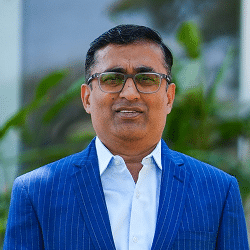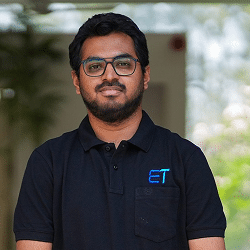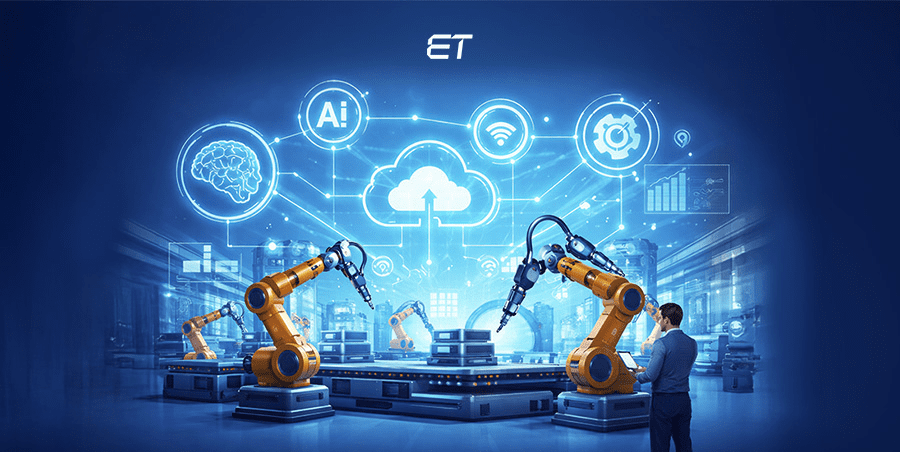Top 7 AWS DevOps Tools That You Can Consider
If you use Amazon Web Services (AWS), it is essential to integrate the platform with exciting AWS DevOps tools. Why?
These tools streamline your development workflow, automate tasks, and empower your team to deliver high-quality software at a fast pace. You can refer to the webpage of DevOps tools for AWS to get direct access.
However, it is crucial that you understand the utility of each prominent tool you consider for your business. That is where we can prove useful.
Our team has put forth a handy blog on AWS tools for DevOps that can serve as a quick-access guide. So, scroll ahead to bolster your development pipeline with some vital information in simple words.
What are AWS DevOps Tools?
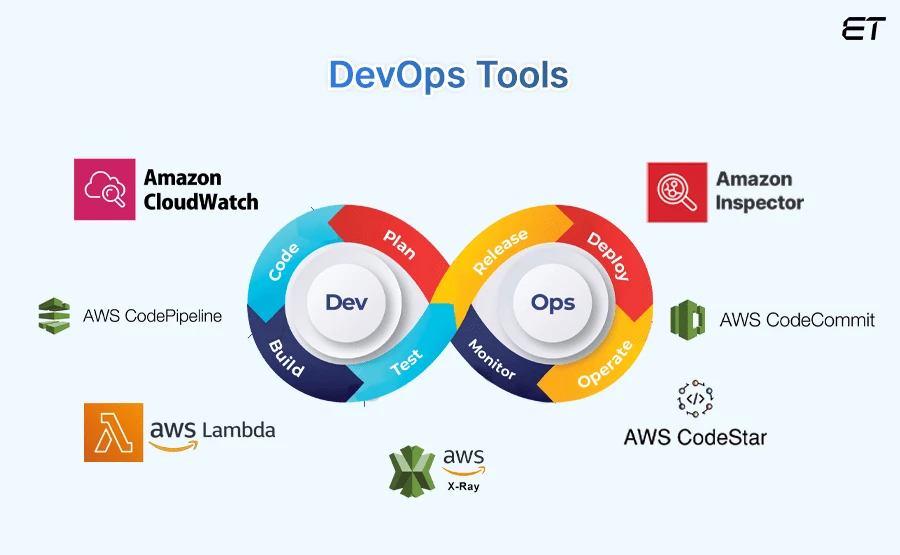
Before explaining each tool, we would like to elaborate on the main concept.
In simple terms, AWS DevOps tools are services that can perform the following functions:
- Automation of manual tasks
- Management of complex deployments
- Improvement of overall efficiency
These AWS tools for DevOps offer several advantages for businesses. Here is a quick elaboration of all the main ones:
- Increased Speed and Efficiency: Automation is a core principle of DevOps. AWS DevOps tools automate many manual tasks in software development and deployment. This benefit saves time for developers and operations teams
- Improved Collaboration: AWS DevOps tools promote collaboration between the two teams by providing a single platform for managing the entire software delivery lifecycle
- Enhanced Reliability and Scalability: These tools can help improve the reliability of your web applications. For instance, infrastructure as code (IaC) tools like AWS CloudFormation ensure consistent and repeatable infrastructure provisioning, reducing the risk of errors
- Reduced Costs: By automating manual tasks and boosting efficiency, AWS DevOps tools can reduce the overall cost of software development. Additionally, the pay-as-you-go pricing model of AWS allows you to only pay for the resources you use
- Increased Security: Many AWS DevOps tools have built-in security features that can improve the security of your applications. For example, AWS CodeBuild can run security scans on your code before deployment
Overall, using AWS tools for DevOps can help organizations achieve a faster, more efficient, and more secure software development process.

Need personalized consultancy and advice on AWS DevOps tools? Then, book an online call with us today!
The Top AWS DevOps Tools: A Useful List
Without any ado, we would like to jump straight to enlisting the AWS tools for DevOps that can work wonders.
1. AWS CodePipeline
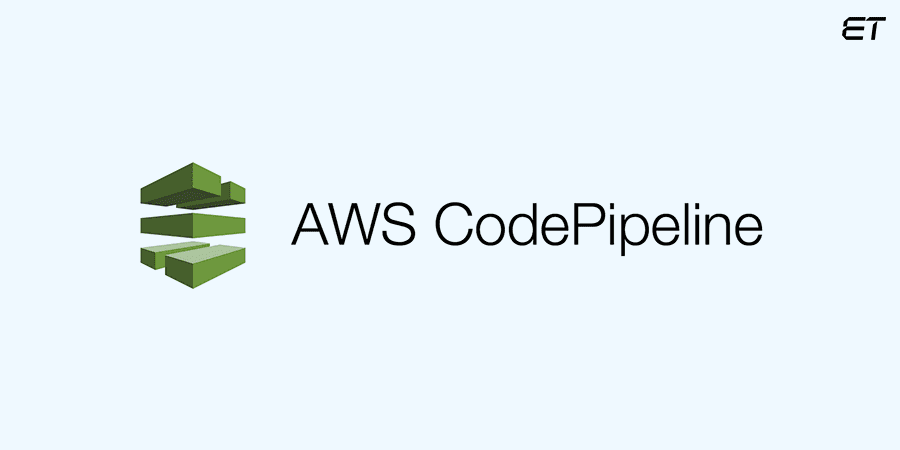
AWS CodePipeline is a powerful service that acts as the CNS of your CI/CD pipeline in the AWS cloud. It is similar to a visual workflow editor where you can define and automate the complete software delivery process.
CodePipeline integrates seamlessly with other services like CodeBuild (build process) and CodeDeploy (deployment) to create a comprehensive delivery chain.
Here are the main features of this tool:
- Visual pipeline design
- Seamless integration
- Blue/Green Deployments
- In-built approval stages
So, should you use CodePipeline? These pros and cons will make the tool adoption decision easier.
| Pros | Cons |
| User-friendly visual interface | Vendor lock-in |
| Flexibility in deployment strategies | Limited customizations |
| Fluent integration with AWS services | Might require some time to learn |
| Enhanced control and visibility | Additional costs for more features |
2. AWS CodeStar
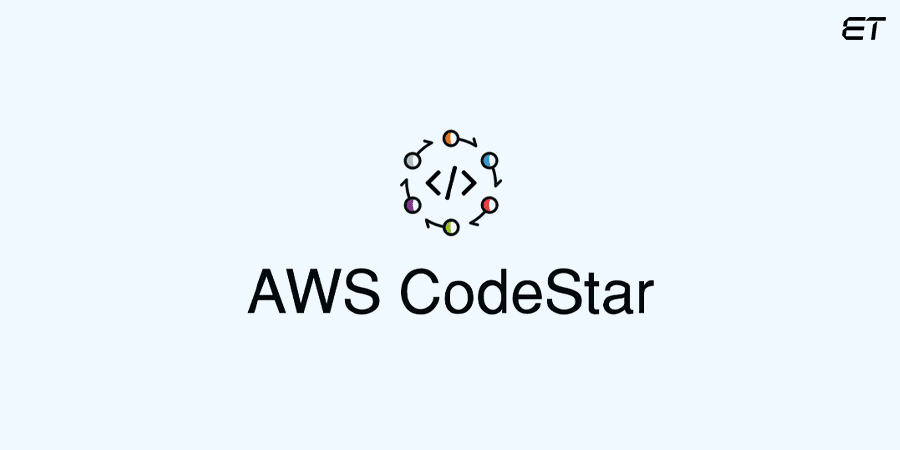
AWS CodeStar is a comprehensive DevOps service that aims to simplify and centralize your entire development lifecycle within the AWS cloud. You can imagine CodeStar as your one-stop shop for managing your CI/CD pipeline, infrastructure provisioning, and team collaboration.
Here are the main features of this AWS DevOps tool:
- Unified interface
- Project templates
- AWS Identity and IAM
- Optimization recommendations
The pros and cons of this tool can help you make the right decision:
| Pros | Cons |
| Simplified user experience | Not the best choice for multi-cloud strategy |
| Fast development time | Less suitable for complex workflows |
| Refinement in collaboration | Steep learning curve |
| In-built security features | Prone to cost accumulation |
3. Amazon CloudWatch

Amazon CloudWatch is an efficient monitoring service that helps you monitor your AWS applications’ performance, health, and resources.
It is a useful tool for any professional who uses AWS and acts as a command centre, providing valuable insights into application performance, resource utilization, and potential issues.
Such AWS DevOps tools have high utility. Here are the main functionalities of CloudWatch:
- Logs, metrics, and events
- Custom dashboards
- Alarm notifications
- Debugging and troubleshooting logs
CloudWatch does seem a promising tool for AWS with the following pros and cons:
| Pros | Cons |
| Excellent monitoring | Can demand initial training for new users |
| Dynamic problem detection | Need smart use of cost-effective tactics |
| Enhanced troubleshooting | Limitations in root-cause analysis |
| Detailed insights on KPIs | Unsuitable for integration with non-AWS solutions |

4. AWS Inspector

AWS Inspector is an automated vulnerability management service designed to scan your resources for security weaknesses. Such AWS DevOps tools automate identifying security weaknesses in your AWS environment.
The AWS Inspector can integrate seamlessly with your CI/CD pipeline. This integration allows you to incorporate security scans as a mandatory stage within your development process.
Here are the key features of this prominent DevOps tool:
- Remediation guidance
- Package manager support
- Agent-based scanning
- Vulnerability scanning
Take a look at the pros and cons of AWS Inspector. This will make it easier to consider investing in this DevOps tool.
| Pros | Cons |
| Focused scans for the AWS environment | Best tool only for EC2 instances and container images |
| Seamless integration with CI/CD pipeline | Potential disruptions for resource-intensive workloads |
| Comprehensive analytics and reporting | No automation of the remediation process |
| Scanning flexibility | Limited scans with the free version |
5. AWS CodeCommit

In simple words, AWS CodeCommit is a secure Git repository service hosted entirely within the AWS cloud. It is similar to a central hub for storing, managing, and collaborating on code in a private and controlled environment.
Similar to most AWS DevOps tools, CodeCommit integrates seamlessly with other services like CodePipeline and CodeBuild. If your team is already familiar with Git for version control, this tool offers a seamless transition with the benefit of secure cloud storage.
The following features of CodeCommit make it a popular choice for many businesses:
- Automatic scaling
- Secure version control
- Access control
- Audit trails
Here are the main pros and cons of this DevOps tool:
| Pros | Cons |
| Secure tool and system | Limited features |
| High scalability | Requires knowledge of Git concepts |
| Streamlined integration | Need cost management tactics |
| Ease in parallel development | Lacks code review feature |
6. AWS Lambda

Any list of AWS DevOps tools is incomplete without this name. AWS Lambda is a serverless computing service that enables you to run custom code without worrying about provisioning or managing servers.
Basically, it is an execution environment where you upload your code, and AWS takes care of the rest, scaling resources up or down based on demand.
Here are the prominent features of this DevOps tool:
- Event-driven execution
- Multi-language support (Java, Node.js, Go, etc.)
- Automatic scaling
- Timeout configuration
Now, let us move on to understand the advantages and limitations of AWS Lambda:
| Pros | Cons |
| High focus on code logic | Limited debugging capabilities |
| Cost-effectiveness | Cold start |
| Simplified deployment | Memory allocation limit |
| Fast development cycle | Medium learning curve for developers unfamiliar with serverless architecture |

Curious to know more about serverless? Read our blog on serverless vs microservices right now!
7. AWS X-Ray

Moving on to the last AWS DevOps tools on our list. AWS X-Ray is a service by Amazon Web Services that helps developers analyze and debug distributed applications, built using a microservices architecture.
It provides a complete view of how requests flow through your application, including all the microservices involved. Here are the main functionalities of AWS X-ray:
- Service map
- Performance analysis
- Root cause analysis
- Request analysis
The following set of advantages and limitations can help make your decision on choosing these AWS tools for DevOps a tad easier:
| Pros | Cons |
| Enhanced performance optimization | Limited capabilities outside the AWS environment |
| Dynamic problem detection | Additional resources necessary for efficient analysis |
| Simplified debugging | No functionalities like error logging or automated testing |
| Deep understanding of microservices | Need some knowledge of distributed tracing |
In a Nutshell
The vast array of AWS DevOps tools can empower you to streamline your development workflows, automate manual tasks, and foster a culture of collaboration between development and operations teams.
By effectively leveraging these AWS tools for DevOps, you can achieve significant advantages, such as fast software delivery, enhanced code quality, avoidance of manual server management, increased scalability, and fluent team collaboration.
However, it’s crucial to carefully evaluate your specific needs and project requirements before implementing DevOps tools for AWS. Some considerations include potential vendor lock-in, learning curves associated with new tools, and managing costs with complex deployments and large amounts of data.
So, ensure you have a detailed discussion of your business requirements with vetted AWS experts before choosing some or all of these handy tools.
Frequently Asked Questions
1. Is migrating to AWS DevOps tools a significant investment for my business?
Transitioning to AWS DevOps tools can involve upfront costs for training, potentially new software licenses, and potentially restructuring existing workflows. Still, it is crucial to note that AWS offers a free tier for many services. To save training costs, you can hire dedicated developers with experience using such DevOps tools for AWS.
2. How can my business ensure it selects the most suitable AWS DevOps tools?
There is no one-size-fits-all approach to choosing AWS tools for DevOps. You need to carefully evaluate your current development process, team skillsets, project complexity, and desired outcomes. So, always discuss such details with a reliable software development vendor to improve your ROI.
3. What are the biggest challenges I might face when adopting AWS DevOps practices?
One of the primary hurdles can be a cultural shift within your organization. Successfully implementing DevOps requires collaboration between development and operations teams. Encouraging communication, breaking down silos, and fostering a culture of shared responsibility is crucial for a smooth transition.
4. How can I measure the success of AWS DevOps implementation?
You can monitor metrics like deployment frequency, lead time for changes, and defect escape rate to assess the speed and efficiency of your development process. Also, monitoring costs associated with your AWS DevOps tools can help identify areas for potential optimization. By tracking these metrics, you can continuously evaluate the impact of DevOps tools for AWS.