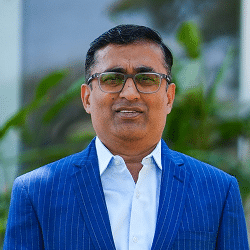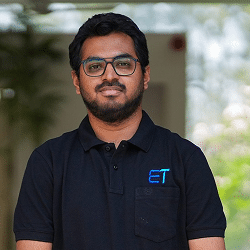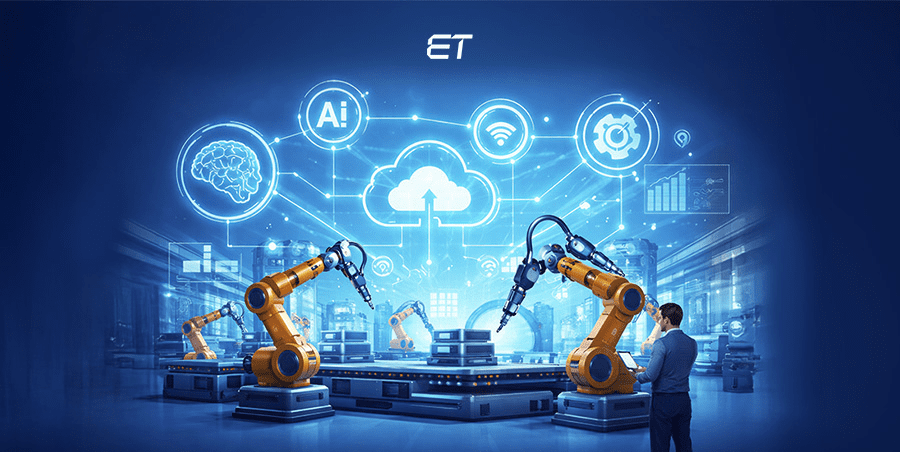Explaining Cloud Disaster Recovery in a Colloquial Way
Let’s face it – bad things can happen. One day, your office is bright and energetic; the other day, it’s down with a building fire. We live in an unpredictable world where investing in strategies like cloud disaster recovery (CDR) has become inevitable.
CDR implies the use of cloud services to protect and restore your data in case of any disaster. You can perceive it as a modern backup tactic that helps in rapid recovery.
Even though the significance of this process is paramount, managing cloud spend has become a great challenge. This point of view comes from 82% of decision-makers. If you’re in such a position, it’s crucial to gain relevant knowledge and make the best choices.
So, to aid you in this process, we have curated all the vital parameters in an easy-to-understand manner.
The Meaning of Cloud Disaster Recovery

Since we’re focusing on explaining this concept in a colloquial way, you won’t find intricate technical definitions in this blog. Our focus is to simplify the cloud disaster recovery (CDR) strategy so that professionals can make better decisions.
Now, let’s break the term CDR into three segments:
- C (Cloud): A network of interconnected servers or computers that store data remotely
- D (Disaster): Sudden incidents that cause damage to a property
- R (Recovery): The process of restoring data or system to its pre-disaster state
By now, the concept of CDR must be clear to you. Let’s clarify the recovery point objective through a hypothetical example.
Imagine you’re a business owner who has professionals using computers at the workplace. One day, a cyberattack wipes your data, and you lose important files.
Here are two scenarios to consider:
- Without CDR: Spend time and money retrieving data from backups (if any)
- With CDR: Restore the automatically backed-up data from the cloud
So, a cloud disaster recovery tactic can be your safe zone and allow you to operate without the worry of losing vital business data.
Our DevOps experts can offer personalized assistance for your cloud-related worries.
The Benefits of Cloud Disaster Recovery

Two things might be on your mind at this stage. CDR saves time and money. Also, knowing various disaster recovery strategies can help in maintaining business continuity.
The thought is true. However, there are more advantages to cloud disaster recovery. In this section, we will explain each one in brief.
1. Cost Effectiveness

CDR reduces your hardware costs. With this strategy in place, you don’t need to buy expensive data storage equipment. All you need is a reliable IT vendor managing your cloud activities and a reputed service provider.
In addition, you don’t need to face a colossal amount of upfront investment. The cloud service provider usually charges fees depending on your storage requirement and necessary computing resources. So, you can choose the pay-as-you-go model.
Finally, the cloud providers handle maintenance, updates, and security activities. This facet saves costs as you don’t need a separate team to work on these tasks.
2. Data Protection

Today, data holds the key to corporate success. Companies with relevant information about the market and target audience have an edge over their competitors.
Disasters like earthquakes, fires, or even cyberattacks can hamper your system. In other words, your organizational data is at stake during such mishaps. Cloud disaster recovery becomes your savior and ensures that you restore data even after facing natural disasters.
Furthermore, the security protocols prevent unauthorized access and safeguard critical data. So, you can focus on other activities like sales, R&D, or marketing without worrying about data thefts or leakages.
Speaking of security, you must read the cloud security posture management concept. We have an informative blog to explore.
3. Heightened Scalability

In cloud disaster recovery, you can scale resources as per the changing demands of your business. Too technical? Here’s a simplified explanation.
A CDR strategy implies storage and backup of your data in a designated cloud environment. You can choose different types of storage that meet your needs. For instance, if you have high-performance workloads, it makes sense to choose ‘block storage.’
On the contrary, if you have unstructured data like documents, images, and videos, ‘object storage’ is the best option. For companies and businesses requiring a hierarchical structure for storing data, ‘file storage’ can be suitable.
You can change these storage options as per your recovery time objective. In other words, cloud disaster recovery enables you to modify the computing power to meet dynamic workloads.
4. Quick Data Recovery

This advantage is a no-brainer, right?
The whole point of investing in CDR is to recover your data at a brisk pace. With this strategy in place, you can minimize downtime and save valuable time.
Cloud DR enables you to resume operations and prevent financial losses due to the structured and secure cloud environment. What’s more? This strategy can enhance your reputation as you prevent extended outages after facing a disaster. So, you don’t need to spend time explaining the impact of a mishap to your clients.
5. Enhanced Management

CDR solutions have means to automate tasks like replication, backup, testing, and storage. In addition, they can integrate seamlessly with your current infrastructure.
These aspects lead to ease in managing your data. You don’t need to perform several manual tasks to handle and transfer organizational data to the cloud. In other words, the environment takes care of itself.
The best cloud disaster recovery providers offer technical support for troubleshooting and configuration. So, you can leverage this service to improve and simplify the management aspect profoundly.
The Cloud Disaster Recovery Process

After understanding the concept and benefits, it’s time to move on to knowing the working process. This process generally comprises six steps. Here’s an explanation of each step.
Step 1: Risk Assessment and Planning
First, you need to identify the risks that can impact your business. To simplify this process, you can refer to the following table.
| Type of Risk | Examples |
| Technical | Hardware failure, software error, unauthorized access, network outage, or inexperienced IT vendor |
| Environmental | Power outage, earthquakes, floods, hurricanes, or other natural events |
| Human | Insufficient knowledge, reliance on third-party personnel, social engineering attack |
Once you get a clear idea of the risks and their business impact, it’s easier to determine acceptable downtime and data loss limits.
Based on this information, you must create a detailed plan containing the cloud disaster recovery process, communication protocols, and a list of providers.
Step 2: Data Backup and Replication
Your CDR strategy should clearly indicate the types of backups and replications.
For instance, you can choose to create complete copies of all your data. In this case, you need to select ‘full backup.’ You can shift to ‘incremental backup’ to upload changes from the previous data transfer to the cloud.
To include both the backups, you can opt for the ‘differential’ mode. In terms of data replication, you have two choices:
- Synchronous: Copy the data to a secondary location immediately
- Asynchronous: Copy the data to a secondary location at set intervals
At this stage, your choice of cloud disaster recovery provider should be clear. Also, you should decide on the backup frequency, recovery site, and data retention policy and plan for testing the backup process.
Step 3: Disaster Testing and Validation
The third step includes periodic testing of your cloud disaster recovery drills. This activity validates the effectiveness of your plan.
At the same time, you can find key areas for improvement and allocate resources accordingly. You should ensure the successful restoration of your data from the cloud to initiate normal operations without delay. For this purpose, conducting regular meetings with the cloud platform provider is vital.
Do you want information on scalability in cloud computing? Stop researching and read our blog today!
Step 4: CDR Monitoring and Maintenance
This cloud disaster recovery step includes monitoring KPIs. You should track the backup success rate, storage utilization, replication delays, and network latency at this stage.
It’s essential to analyze the status of your cloud infrastructure. For this purpose, choose reliable monitoring tools and cloud resources. Configuration of alerts helps in the process of addressing any issues without delay.
Here are some of the benefits of this activity:
- Quick resolution of issues
- Heightened security
- Regulatory compliance
- Enhanced performance
So, ensure you don’t miss this step to augment the impact of your cloud disaster recovery strategy.
Step 5: Response to Incidence
Simply put, incident response is the action that you take to address a security breach or disaster event. This stage contains multiple sub-steps that you need to perform:
- Implement your recovery plan after a disaster
- Assess the intensity of the disaster
- Prevent further escalation of your data loss
- Minimize disruptions and communicate with the stakeholders
- Use your cloud backup and restore procedures
- Investigate the reasons for the disaster
- Try to prevent future occurrences
- Evaluate your CDR’s effectiveness and find areas for improvement
Since this step focuses on minimizing the impact of a disaster or incident, it’s vital to focus on disaster recovery planning, communication, preparedness, and coordination.
Step 6: Complete Post-incident Review
The last step of the cloud disaster recovery process involves thoroughly analyzing the incident or disaster. Consider this step as the reflection phase of your CDR strategy.
You need to honestly evaluate your response to the incident or disaster. Determine the cause of the occurrence and find the key areas for improving your strategy. Finally, you can modify your process to avoid data loss (if any) and boost the efficiency of your entire backup and restoration cycle.
How to Implement CDR in Your Business?
Some aspects of the process can be too technical to understand. So, this section can prove useful if you don’t have a core IT background.

Below are the simple steps that can help you implement a successful cloud disaster recovery strategy in your business:
- Find what’s most important to your business – financial records, images, client data, or website content are some apt examples
- Choose a trustworthy cloud service (like AWS or Microsoft Azure)
- Configure the provider’s backup tools
- Check the system to ensure proper working
- Create a recovery plan that serves as a CDR guide
- Teach your employees about their role in the cloud disaster recovery process
- Perform regular testing and checks to ensure a stable workflow
So, you can protect your crucial information and prevent data loss by adopting a systematic CDR strategy.
Summing Up
Cloud disaster recovery is an essential and necessary backup plan to safeguard and restore your organization’s data. In this process, you choose a reputed cloud platform and back up your data as per your preferred frequency and replication priority.
To initiate a successful CDR strategy, you should conduct a well-defined risk assessment and planning stage. Next, focus on the data backup and replication types to suit your business’s functionality.
Testing, validation, monitoring, and maintenance are key activities of a foolproof cloud disaster recovery plan. You should be alert to take action and respond to an incident by following the defined steps.
Through successful CDR implementation, you can notice benefits like cost-effectiveness, scalability, quick data recovery, and enhanced data management. For the best results, choose a reliable cloud service provider and partner with vetted experts who can easily handle the technical activities.
Frequently Asked Questions
1. What are some best methods for cloud disaster recovery?
Regular backups, validating and replicating data, a hybrid cloud approach, and regular testing are proven methods for effective CDR.
2. What is DRaaS and BaaS?
DRaaS is an abbreviation for ‘Disaster Recovery as a Service.’ This offering includes aspects like data backup, failover, and replication. The full form of BaaS is ‘Backup as a Service.’ As the name suggests, it focuses only on data backup and recovery.
3. Can you tell me the 4 Cs of cloud disaster recovery?
The 4 C’s of CDR are compliance, capacity, cost-effectiveness, and continuity. Your CDR strategy should revolve around these crucial elements for effective implementation.