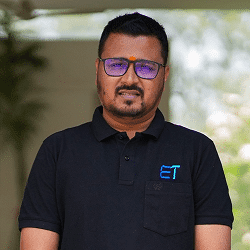A Complete Guide to Building and Optimizing React Carousel
When you visit a website, what do you look for apart from its latest offerings? The visuals—how unique and appealing it is, how sleek its homepage is, how organized its content is, etc., right
Uniqueness can be in many different ways. One way, for example, imagine you’re scrolling through a website, and you come across an appealing carousel in between a webpage, sliding smoothly through beautiful visuals, each telling a story. It will instantly grab your attention, and you’ll be captivated to click through the slides to learn what’s in those slides without even realizing it. That’s the power of a well-designed React Carousel.
A website isn’t just about information and aesthetics—it’s about creating experiences that resonate with your audience. In this case, the carousel is more than just a feature; it can be used as a digital storyteller, seamlessly presenting your products, services, or data without making it boring and lengthy.
In this blog, we’ll explore how to build, optimize, and leverage React carousels to elevate your digital presence.
Looking to optimize your web experience into an engaging one? Transform today with sleek React carousels!
What are React Carousel Components?
A React carousel is a component built using the React JavaScript library that allows you to display content—such as images, text, or videos—sliding or rotating. Carousels are commonly used in web applications and websites to showcase multiple pieces of content in a limited space, making them visually appealing and user-friendly.
Think of a carousel as a slideshow that users can interact with by clicking navigation buttons, swiping, or letting it play automatically. This interactive element enhances user experience, making it easier for viewers to engage with your content without feeling overwhelmed by too much information presented at once.
Key Features of React Carousel
Let’s glance at the features of a React carousel in detail below:
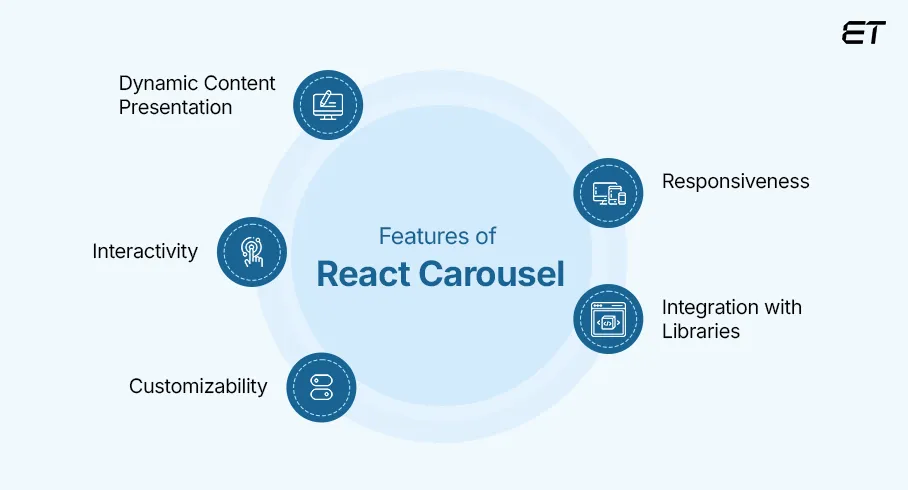
1. Dynamic Content Presentation
React carousels enable the display of multiple swipeable carousel items (like product images, news updates, or client testimonials) simultaneously. This keeps your webpage clean and prevents clutter by showing one piece of content at a time while allowing users to explore more.
2. Interactivity
React carousels are highly interactive, often including navigation controls such as arrows, dots, or swiping gestures. This allows users to manually control the slideshow, giving them a sense of agency over the browsing experience.
3. Customizability
One of the standout features of a React carousel is that it can be tailored to suit the needs of any project. You can add or disable custom indicators to further personalize the experience. You can modify transition effects, speed, layout, and even the behavior of the carousel to align them with your brand’s aesthetics and functional requirements. Additionally, implementing external controls allows for better management of carousel elements, enhancing the overall functionality.
4. Responsiveness
Modern React carousels are designed to be fully responsive, ensuring they adapt to various screen sizes, from desktops to smartphones, without losing their visual appeal or functionality.
5. Integration with Libraries
React components can be built using libraries like Material-UI, Bootstrap, or TailWind CSS. These libraries enhance user interfaces by providing pre-built designs and functionality. They speed up development and allow for consistent, professional results.
Why Does a React Carousel Matter?
For businesses in today’s digital era, a React carousel is more than just a design element—it’s a strategic tool that enhances usability and customer engagement.
Let’s glance at why it holds significance below.
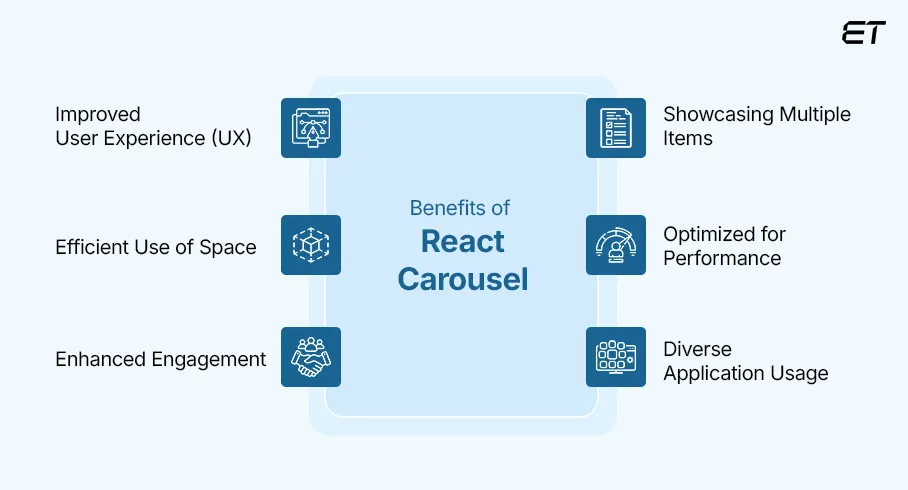
1. Improved User Experience (UX)
Visitors to your website want information quickly and in an easily digestible format. A carousel simplifies navigation by presenting only the most relevant content upfront, giving users control over what they see next.
2. Efficient Use of Space
Real estate on a webpage is often limited, especially above the fold (the part of the page visible without scrolling). A carousel condenses multiple pieces of content into one section, maximizing the use of this critical space without overcrowding the page.
3. Enhanced Engagement
By adding interactive features like clickable navigation or auto-play options, carousels capture user attention and encourage them to explore your website more. This can directly contribute to lower bounce rates and higher conversion rates.
4. Showcasing Multiple Items
Whether it’s a rotating banner of your latest promotions, a slideshow of client success stories, or a display of product features, a carousel helps convey multiple messages seamlessly without overwhelming the audience. Developers can customize each carousel item’s timing and intervals, setting specific intervals for individual items to enhance user experience.
5. Optimized for Performance
React’s virtual DOM ensures that carousels run smoothly, even on content-heavy websites. Advanced techniques like lazy loading images help improve page loading speed, which is critical for both user satisfaction and SEO rankings.
6. Enterprise Use Cases
You can use a well-built React carousel in diverse applications. For example:
- E-Commerce: To showcase products, discounts, or new arrivals.
- Corporate Websites: To highlight case studies, awards, or team introductions.
- Dashboards: To display data insights, reports, or updates interactively.
At its core, a React carousel uses state management and props to control the flow of content. Developers typically use React hooks like useState and useEffect to handle slide transitions and behaviors, such as auto-play or pausing on hover. Libraries like React Bootstrap or Material-UI come with pre-built carousel components, reducing the need for manual coding.
Advanced features like lazy loading (loading images or content only when they’re visible) and swipe gestures (for touch devices) ensure a seamless experience across all platforms.
Supercharge your web app with our React experts, and let’s build brilliance together!
Why are React Carousels Perfect for Enterprise Applications?
The stakes are high when it comes to enterprise-level web applications. Therefore, you need solutions that are not only visually impressive but also robust, scalable, and user-friendly for your customers.
Let’s explore why React carousels are ideal for enterprise applications.
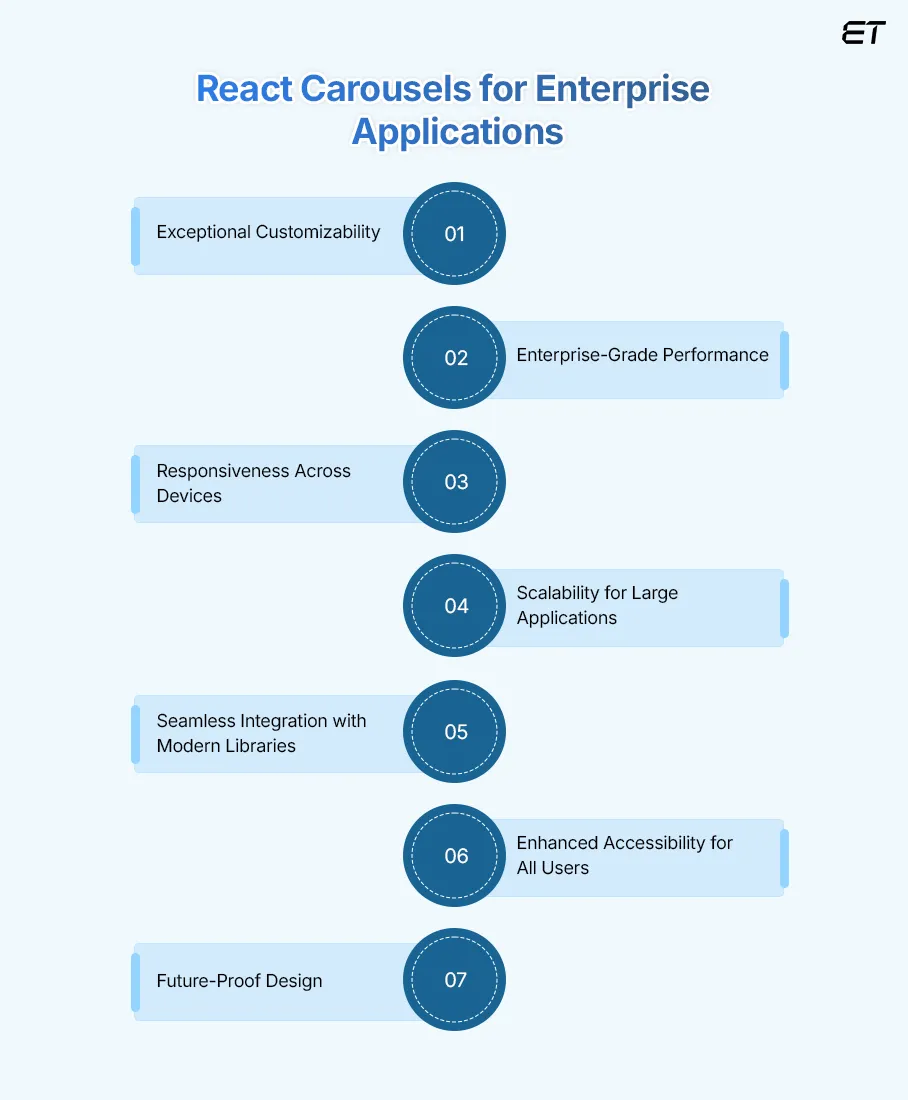
1. Exceptional Customizability
Enterprise applications often require unique branding and functionality. React carousels provide a high degree of flexibility, allowing your developers to tailor every aspect, from navigation controls to animations. The interval prop allows for defining specific timing intervals for each item, enhancing customization and control over item display timing.
- Custom Themes: You can align the carousel’s design with their branding guidelines. React carousels allow complete customization, whether it’s adjusting colors, fonts, or transition effects.
- Dynamic Content Integration: React makes it easy to connect carousels with APIs, enabling you to display real-time data like product updates, news feeds, or performance metrics.
For example, an e-commerce company can create a React carousel that automatically updates with the latest product inventory or promotional banners, keeping content fresh and relevant.
2. Enterprise-Grade Performance
Performance is a critical aspect of any application. Proper management of slide dimensions is crucial for ensuring content is appropriately displayed and customizable, which enhances the overall user experience. Even minor delays can impact user experience. React’s virtual DOM ensures that carousels are optimized for speed and efficiency.
- Lazy Loading: Instead of loading all images or content simultaneously, React carousels use lazy loading to display content only when needed. This reduces initial load times and improves page performance.
- Code Splitting: React’s code-splitting feature ensures that only the necessary parts of the carousel’s functionality are loaded, further enhancing performance.
- Smooth Transitions: Enterprises often deal with data-heavy applications. React carousels deliver smooth, glitch-free transitions, even with large datasets.
This focus on performance ensures that carousels remain responsive, regardless of the application’s complexity or the size of the audience accessing it.
3. Responsiveness Across Devices
In today’s digital world, ensuring that web applications work seamlessly across all devices is crucial. React carousels are inherently responsive, adapting to various screen sizes without requiring separate development efforts.
- Adaptive Layouts: Whether viewed on a desktop, tablet, or smartphone, the carousel adjusts its layout to provide an optimal viewing experience.
- Touch-Friendly Interactions: React carousels support swipe gestures, making them intuitive and easy for mobile users to navigate.
Your audience could be accessing your application from anywhere globally. In such cases, your app’s responsiveness can prove to be a game-changer.
4. Scalability for Large Applications
Enterprise applications often require features that cater to diverse audiences and large-scale operations. React carousels are designed to handle such demands efficiently. React carousels are specifically designed for use in react apps, handling large-scale operations with high performance and adaptability.
- Component Reusability: React’s component-based architecture allows your developers to reuse the carousel component across multiple sections of the application, saving you time and resources.
- Dynamic Data Handling: React carousels can seamlessly display data pulled from APIs or databases, making them suitable for applications that require frequent updates.
- Infinite Scrolling: For large datasets (e.g., product catalogs, client testimonials, etc), React carousels support infinite scrolling to present content in a user-friendly way.
This scalability ensures that React carousels remain functional and efficient even as the application grows.
5. Seamless Integration with Modern Libraries
Applications often rely on a range of libraries and frameworks to enhance functionality. React carousels integrate seamlessly with popular libraries like Material-UI, Tailwind CSS, and Bootstrap, providing pre-built designs and functionalities.
- Material-UI: Ideal for creating sleek, modern carousels with a professional look.
- Bootstrap: Enables your developers to implement responsive carousels with minimal effort.
- Tailwind CSS: Provides utility-first classes for highly customized designs.
These integrations allow you to build carousels quickly while maintaining high quality and consistency.
6. Enhanced Accessibility for All Users
Accessibility is a top priority, especially if you’re aiming to serve a diverse audience. React carousels are built with accessibility features that ensure all your users, including those with disabilities, can interact with the application.
- ARIA Support: Carousels include ARIA roles and properties to make them accessible for screen readers.
- Keyboard Navigation: Users can navigate through the carousel using keyboard controls, which is convenient for individuals who cannot use a mouse or touch screen.
- Semantic HTML: React encourages semantic HTML, ensuring that the carousel content is well-structured and easy to understand for assistive technologies.
This focus on accessibility improves user experience and helps you comply with global accessibility standards.
7. Future-Proof Design
React carousels are built on a modern, component-based architecture, making them adaptable to future technologies and frameworks. You can upgrade or modify your carousels without rebuilding them from scratch, ensuring long-term value.
Popular Libraries to Build a Carousel in React.js
Building a carousel in React.js can be seamless, especially when you leverage pre-built libraries. These libraries provide your developers with ready-made components, customization options, and optimized functionality, saving time while ensuring a professional and efficient outcome.
Let’s dive into some of the most popular libraries to help you build an interactive and visually appealing React carousel.
1. React-Bootstrap Carousel
React-Bootstrap is one of the most widely used libraries for building responsive carousels in React.js. Based on Bootstrap’s CSS framework, this library provides a carousel component that is simple to integrate and is highly customizable.
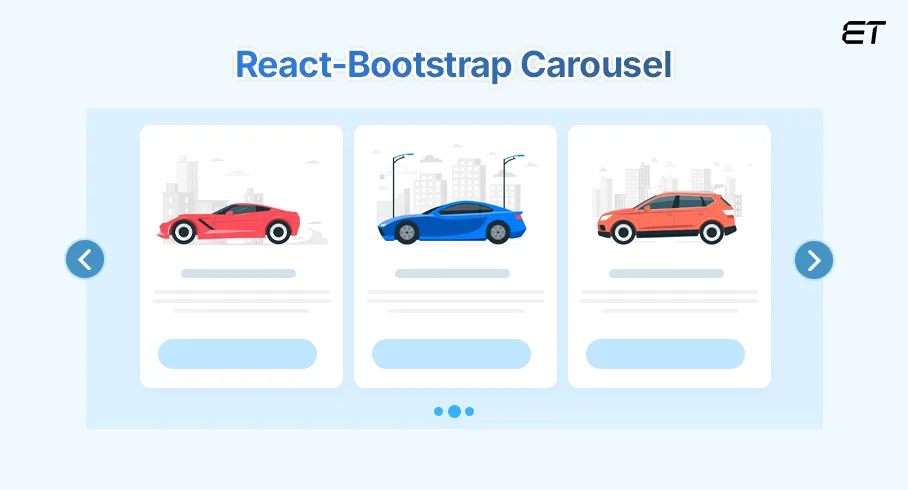
Features of React-Bootstrap Carousel
- Responsive Design: Automatically adjusts to different screen sizes, ensuring a consistent device experience.
- Customizable Controls: Comes with pre-built navigation buttons and indicators that can be styled as needed.
- Ease of Use: Minimal setup is required, making it perfect for developers who want a quick and reliable solution.
Use Case
React-Bootstrap is ideal for developers building enterprise websites focusing on accessibility and responsiveness, such as corporate websites or e-commerce platforms.
Example: Airbnb
2. Material-UI Carousel
Material-UI (MUI) is another popular library offering you a robust carousel component. Known for adhering to Material Design principles, MUI ensures your carousel has a clean, modern look.
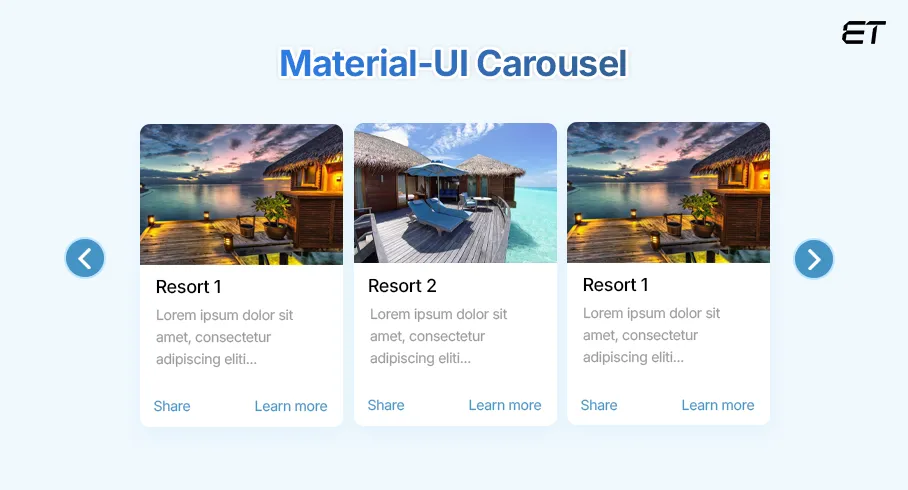
Features of Material-UI Carousel
- Material Design Compliance: Perfect for applications that follow Google’s Material Design guidelines.
- Custom Transitions: Allows your developers to add animations and customize slide transitions for a polished user experience.
- Responsive and Scalable: Handles dynamic content effortlessly, making it suitable for data-heavy applications.
Use Case
Material-UI is best suited for professional dashboards, SaaS applications, and modern enterprise websites.
Example: Google Analytics Dashboard
3. PrimeReact Carousel
PrimeReact is a UI library specifically designed for enterprise-grade applications. Its carousel component is an excellent choice if you’re planning to build complex or large-scale applications.
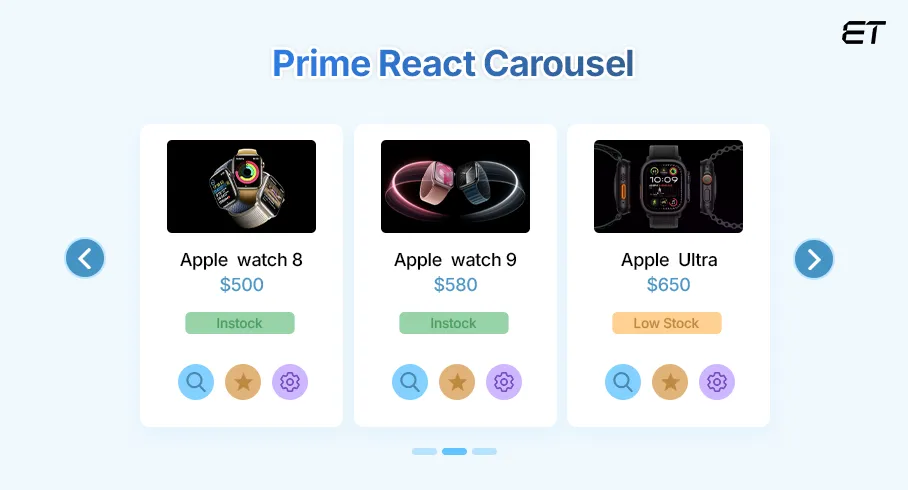
Features PrimeReact Carousel
- Advanced Customization: It supports features like auto-play, infinite scrolling, and vertical orientation.
- Dynamic Loading: Integrates seamlessly with APIs for dynamic content updates.
- Theming Options: Provides multiple themes to match your branding needs.
Use Case
PrimeReact is perfect for large-scale applications that display real-time data or extensive content, such as financial dashboards or analytics platforms, that need carousels.
Example: Salesforce
4. Flowbite React Carousel
Flowbite React is a Tailwind CSS-based library that provides lightweight and responsive carousel components.
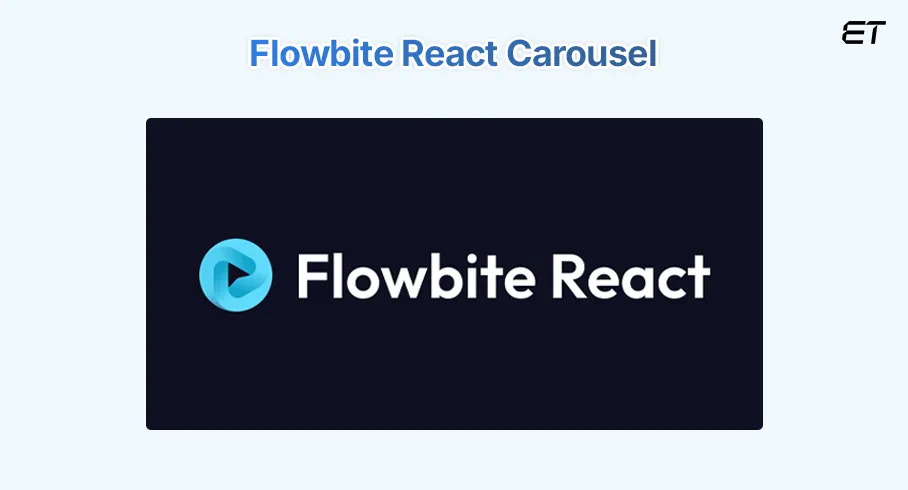
Features of Flowbite React Carousel
- Tailwind CSS Integration: It offers utility classes for effortless customization and styling.
- Minimalist Design: Focuses on clean and lightweight components for faster loading times.
- Interactive Features: Includes touch and swipe gestures for mobile-friendly interactions.
Use Case
Flowbite is ideal for developers looking to create visually appealing carousels with minimal effort, especially for mobile-first designs.
Example: Shopify
5. React-Slick
React-Slick is one of the most popular libraries for creating advanced carousels with rich features. It’s inspired by the Slick jQuery library but optimized for React.js.

Features of React-Slick
- Infinite Scrolling: It allows seamless navigation through slides without reaching an endpoint.
- Lazy Loading: Optimizes loading times by rendering only visible slides.
- Custom Navigation: Developers can create unique navigation buttons or indicators as per their choice.
Use Case
React-Slick is perfect for applications requiring high interactivity, such as gaming websites or creative portfolios.
Example: Netflix
6. Carousel from React-Spring
If you’re looking for more control and animation flexibility, React-Spring provides an excellent base for creating custom carousels. While it requires more coding effort compared to libraries with pre-built components, it allows for unparalleled customization.
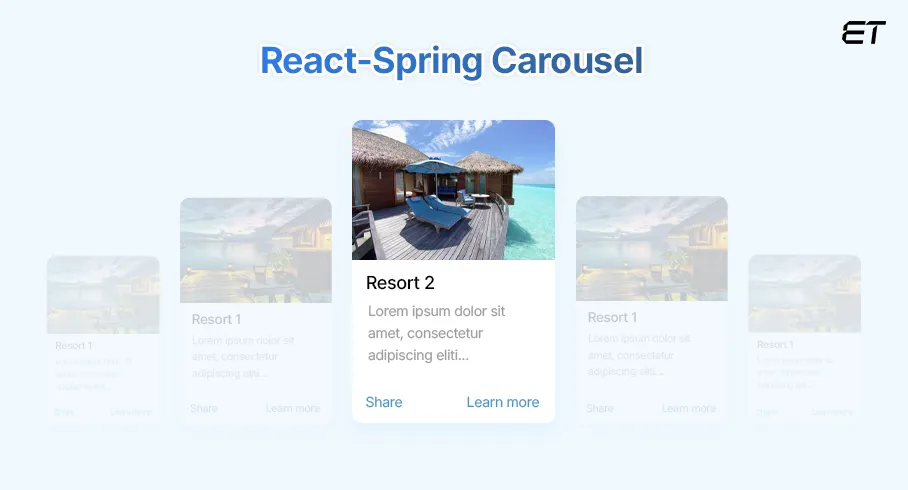
Features of React-Spring Carousel
- Custom Animations: Build unique transitions and effects for slides.
- Lightweight: Since it’s built from scratch, it doesn’t include unnecessary code or dependencies.
- Highly Flexible: It is perfect for creating non-standard carousel designs.
Use Case
React-Spring is best suited for creative or experimental web applications where the carousel needs to stand out as a centerpiece of the design.
Example: Apple (Marketing Pages)
7. React Responsive Carousel
React Responsive library is a go-to option if you’re looking to create responsive and feature-rich carousels with minimal configuration.
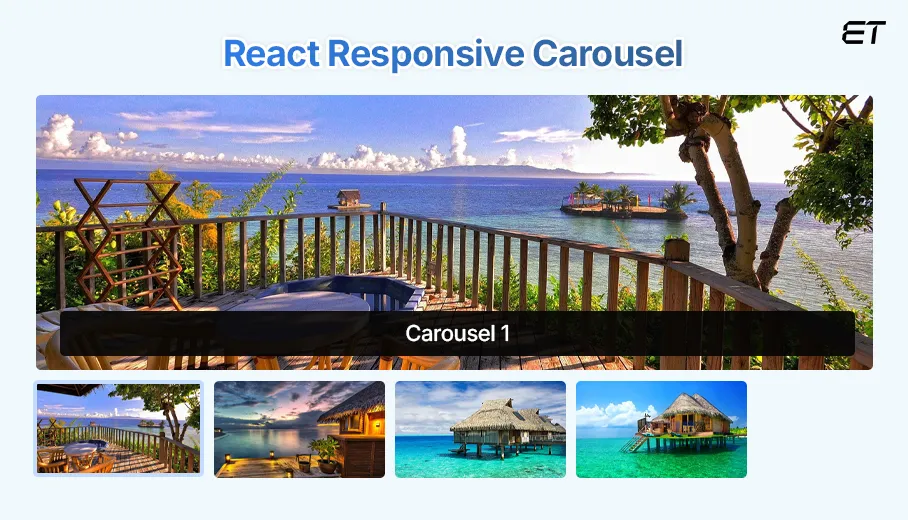
Features of React Responsive Carousel
- Responsive Design: Automatically adjusts to all screen sizes.
- Accessibility Support: Includes ARIA roles and semantic HTML for better accessibility.
- Auto-Play and Stop on Hover: It enhances interactivity with minimal coding.
Use Case
This library works well for general-purpose applications like blogs or corporate websites that need quick and reliable carousel solutions.
Example: Medium
How to Build a React.js Carousel
Building a React.js carousel is an excellent way to add dynamic and interactive content to your website or application. Whether you choose to build one from scratch or use a pre-built library, understanding the process and technicalities will allow you to create a carousel tailored to your needs.
Here’s a detailed step-by-step guide to help you build a React.js carousel:
#Step 1: Set Up the Development Environment
Before starting, you need a proper development setup for your React project.
1. Install React:
Create a new React project using create-react-app if you don’t already have one:
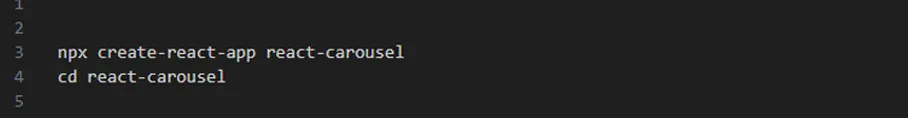
2. Install Dependencies (Optional):
If you plan to use a library like react-slick or react-bootstrap for pre-built carousels, install it via npm:

Once the environment is ready, you can focus on building your website’s carousel.
#Step 2: Plan the Carousel Structure
A carousel consists of three main components:
- Slides: These are the content elements (images, videos, or text) that users interact with.
- Navigation Controls: Buttons or indicators that allow users to move between slides.
- Animation Logic: Handles the transition effects when slides change.
Here’s a basic structure for a custom carousel:
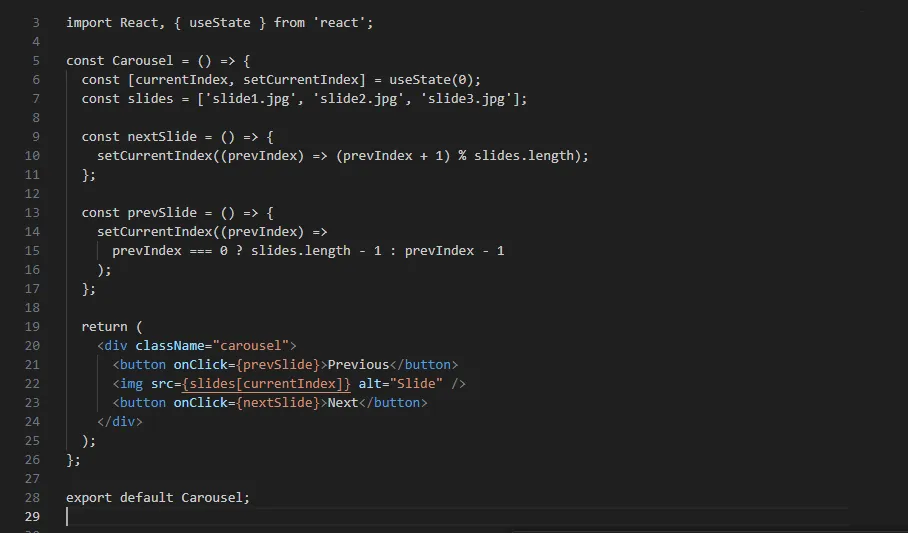
#Step 3: Add Styling for the Carousel
Good styling ensures your carousel is visually appealing and works across various devices. Use CSS to define the layout and appearance.
CSS Example:
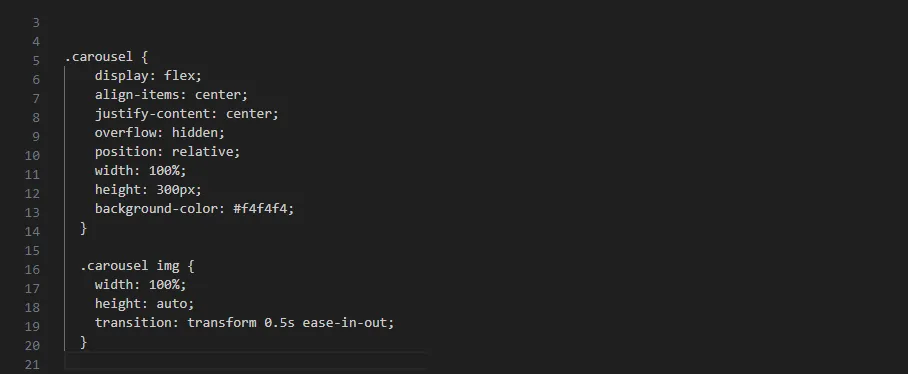
This step ensures that the carousel layout is responsive and transitions are smooth.
#Step 4: Implement Slide Transitions and Custom Animations
Animations definitely make the carousel more engaging. You can configure the slide prop to disable transition animations between slides, making the carousel static while still keeping navigation options available. For advanced effects, you can use CSS transitions or animation libraries like React-Spring.
CSS Transition Example:
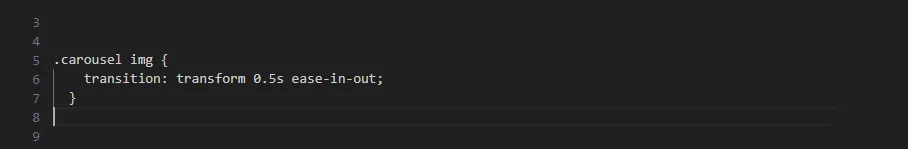
React-Spring for Advanced Animations:
If you want to create unique transitions, React-Spring provides you with a flexible solution. Use the following code for the same:
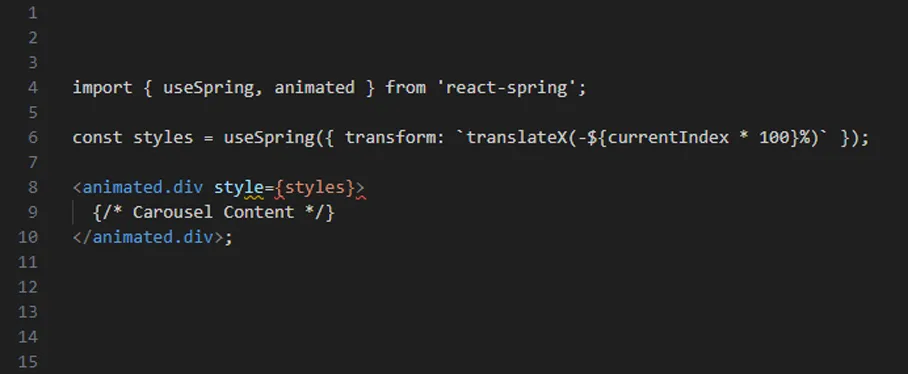
This step enables you to add animations to your carousel, further enhancing its visual appeal and improving user experience.
#Step 5: Add Advanced Functionality
Now, you can add further features to your carousels like auto-play, lazy loading, and swipe gestures to cater to a wide audience. Let’s glance at all the three options of how you can implement them:
1. Auto-Play
Auto-play lets your carousel automatically transition between slides after a set interval.
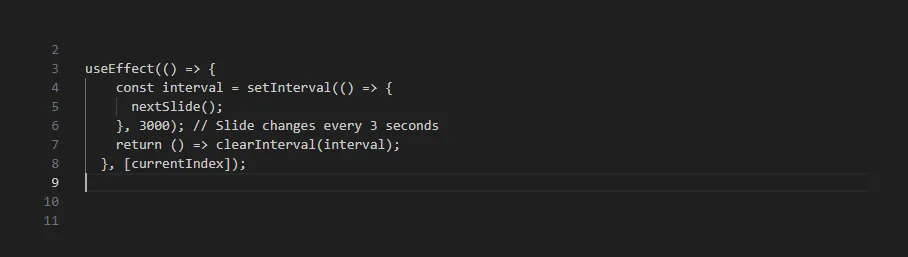
2. Lazy Loading
If you want to improve the performance of your website, you can opt to load only the images visible in the carousel. Use the loading=”lazy” attribute:
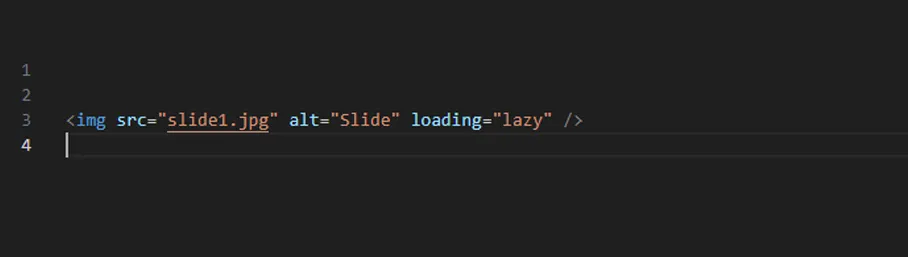
3. Swipe Gestures for Mobile
You can make the carousel mobile-friendly as well. Use swipe gestures using the react-swipeable library:
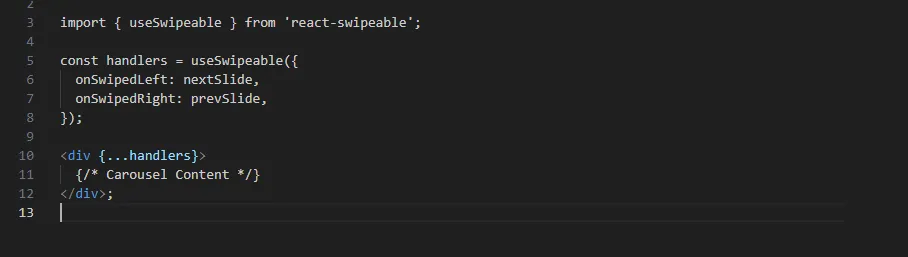
4. Navigation Indicators
Want to make your carousel more engaging and handy to your users? You can add dots or thumbnails that allow your users to jump to a specific slide.
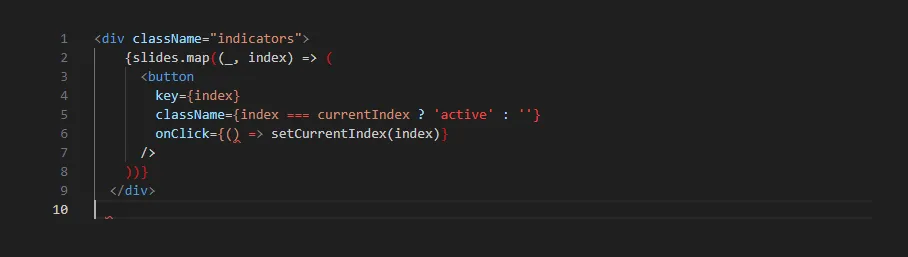
#Step 6: Test and Optimize
Once your carousel is functional, test it across browsers and devices. You can use tools like Google Lighthouse to ensure:
- Performance: Optimize lazy loading and code splitting for faster load times.
- Accessibility: Add ARIA roles for screen readers and keyboard navigation for users with disabilities.
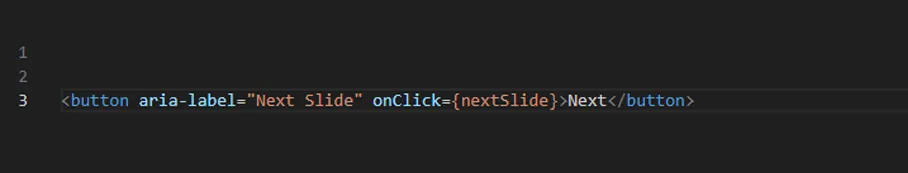
Testing ensures your carousel works seamlessly and adheres to best practices.
#Step 7: Deploy Your Carousel
After completing the carousel, integrate it into your application. Deploy the project using platforms like Vercel, Netlify, or AWS to make it live for your audience.
Looking for Faster Development?
If building from scratch seems time-consuming and you want your carousel development faster, you can use libraries like:
- React-Slick
- React-Bootstrap
- Material-UI Carousel
These libraries provide you with pre-built components, saving time while offering customization options.
Example with React-Bootstrap:
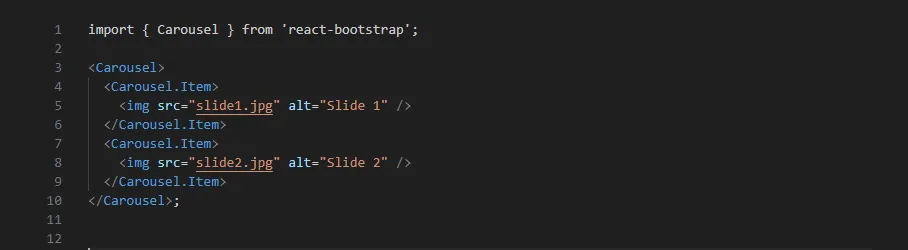
Libraries like these streamline development, especially for enterprise or large-scale projects where time and consistency are crucial.
Wrapping Up!
We hope this blog helps you understand how beneficial it is for your business to incorporate a React carousel into your web application. It will not only enhance your user engagement but also deliver a seamless browsing experience to your users and potential customers.
Whether you choose to build a custom carousel in React.js or utilize a library like React-Slick or Material-UI, the possibilities for creating dynamic, responsive, and visually appealing carousels are endless. React.Js carousels are a versatile solution for showcasing your content effectively, especially if you prioritize functionality as well as aesthetics.
Don’t know where and how to start? We’ve got your back. Start crafting your React.Js carousels with our experts today and rule the digital world!
Let’s build cutting-edge and engaging web apps together. Discover the power of React carousels today!
Frequent Asked Questions
1. How do I create a responsive carousel in React.js?
To build a responsive carousel in React.js, you can use libraries like react-responsive-carousel or react-slick. These libraries offer built-in responsiveness and customization options, allowing your carousel to adapt seamlessly to various screen sizes. Ensure you test the carousel across different devices to maintain a consistent user experience.
2. Can I add videos to a React carousel?
Yes, you can include videos in a React carousel. Libraries such as react-responsive-carousel support various content types, including images, videos, and custom components. By embedding video elements within the carousel slides, you can create a multimedia-rich user experience.
3. How can I implement autoplay functionality in a React carousel?
To enable autoplay in a React carousel, utilize the autoplay feature provided by libraries like react-slick or react-responsive-carousel. Configure the autoplay settings by adjusting properties such as autoplay speed and enabling infinite looping to ensure continuous cycling through slides.
4. What are the best practices for optimizing performance in React carousels?
Optimize React carousel performance by implementing lazy loading for images and videos to reduce initial load times. Minimize re-renders by managing the state efficiently and avoiding unnecessary updates. Additionally, ensure the carousel is accessible by providing keyboard navigation and appropriate ARIA attributes.