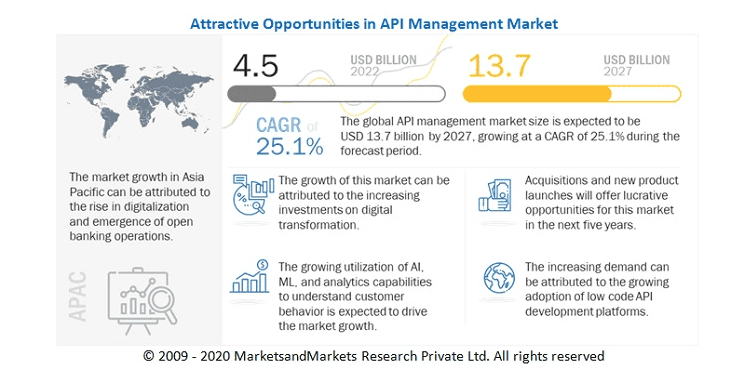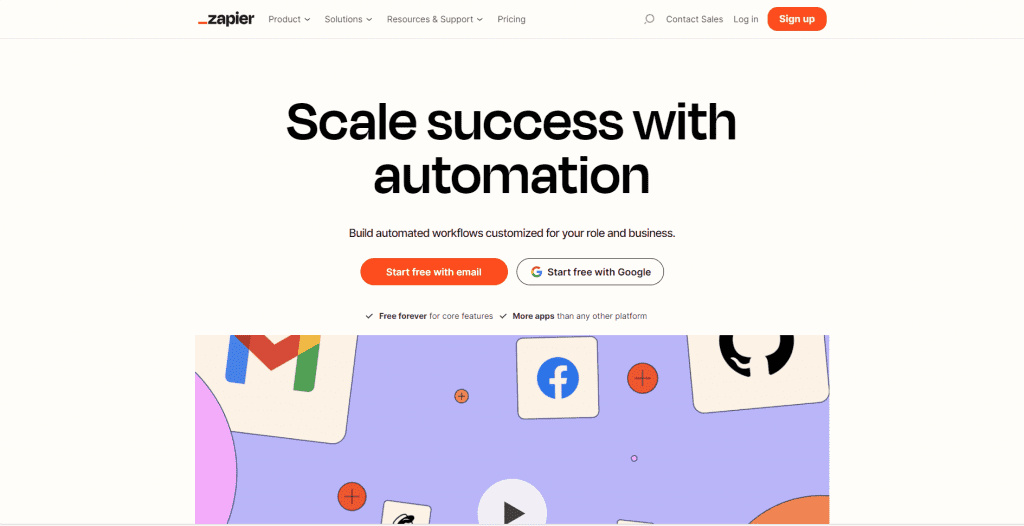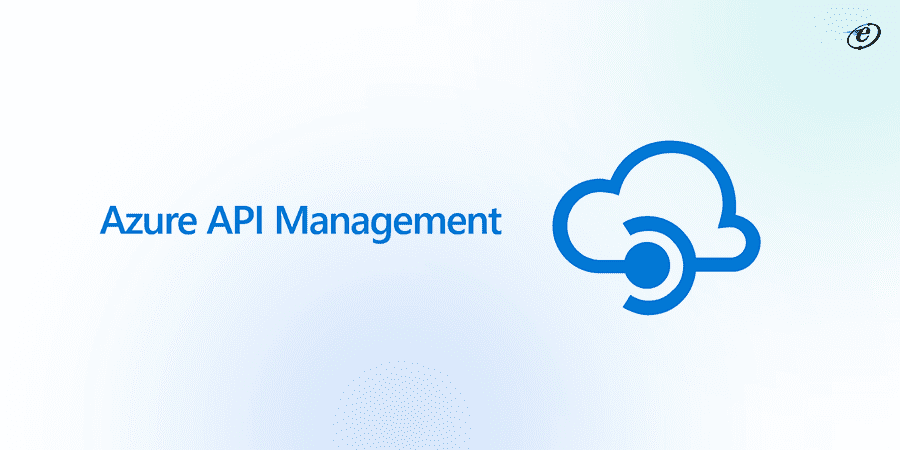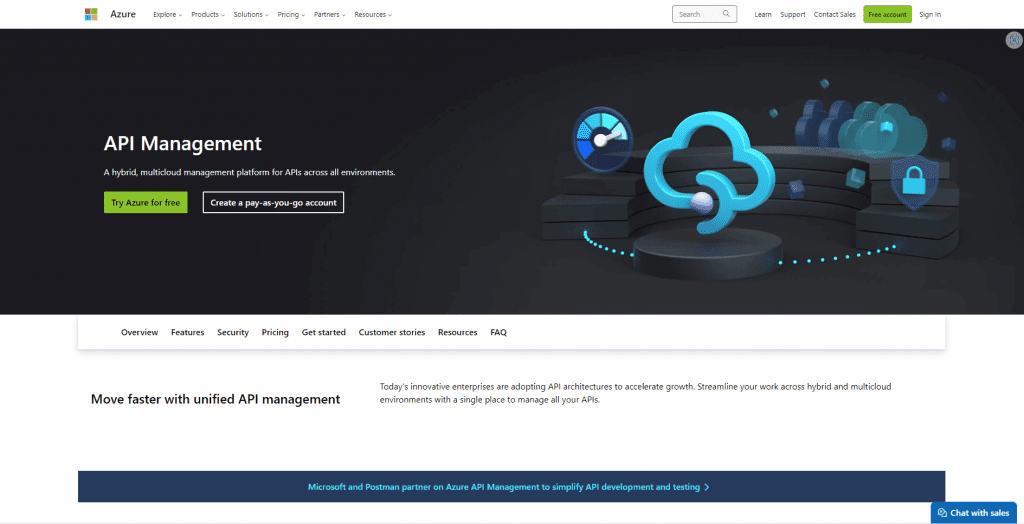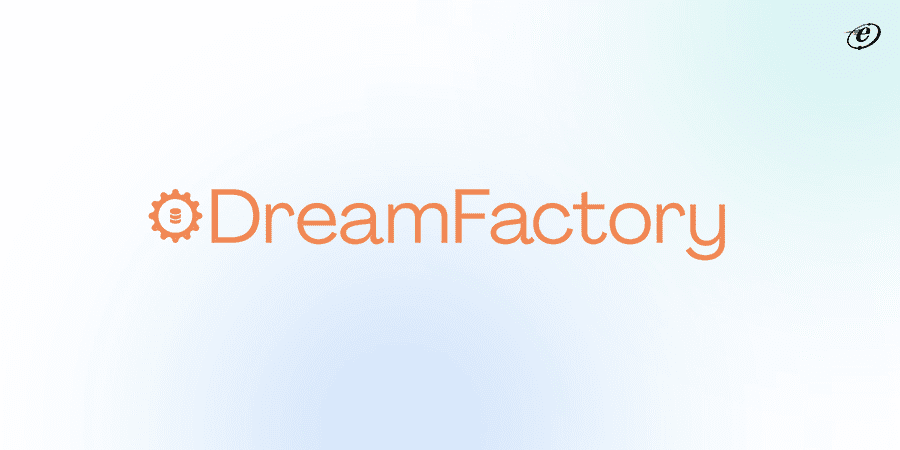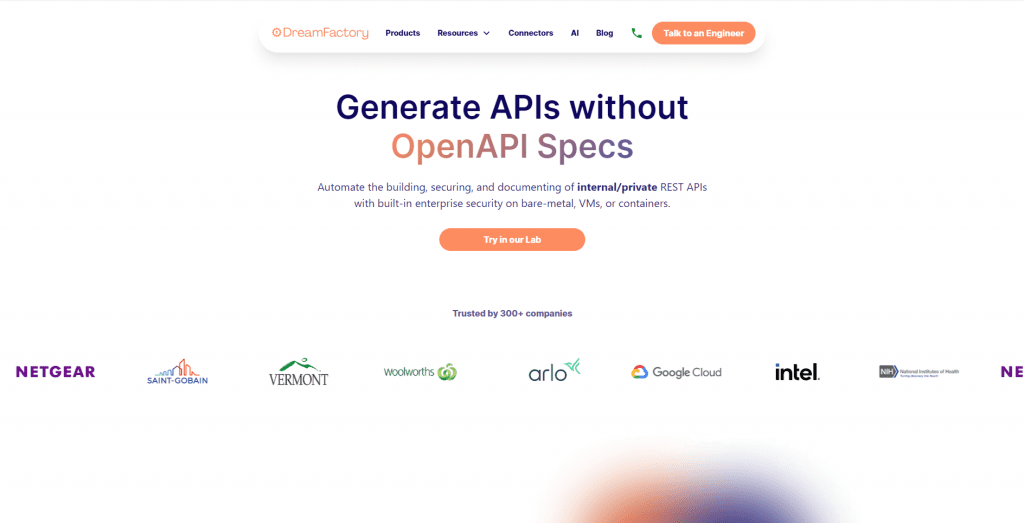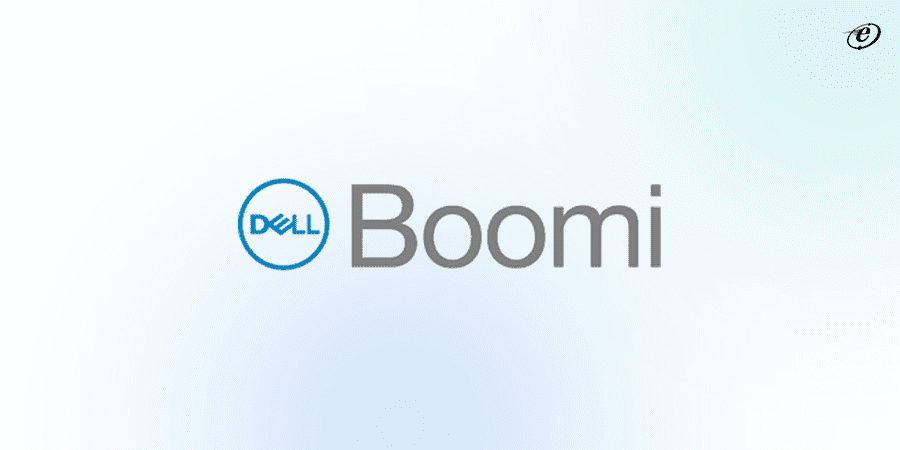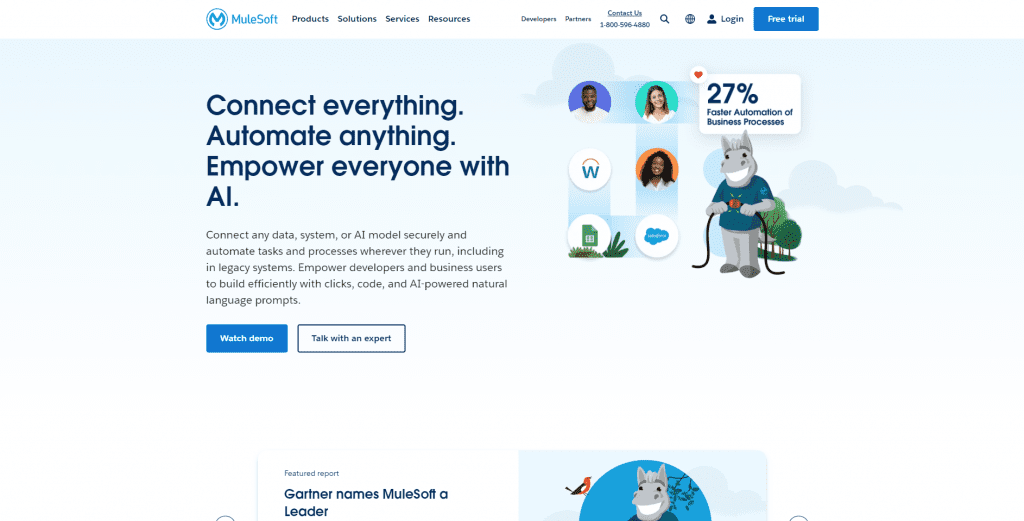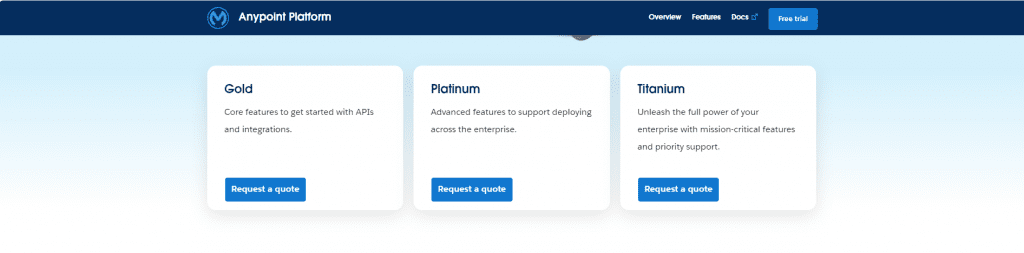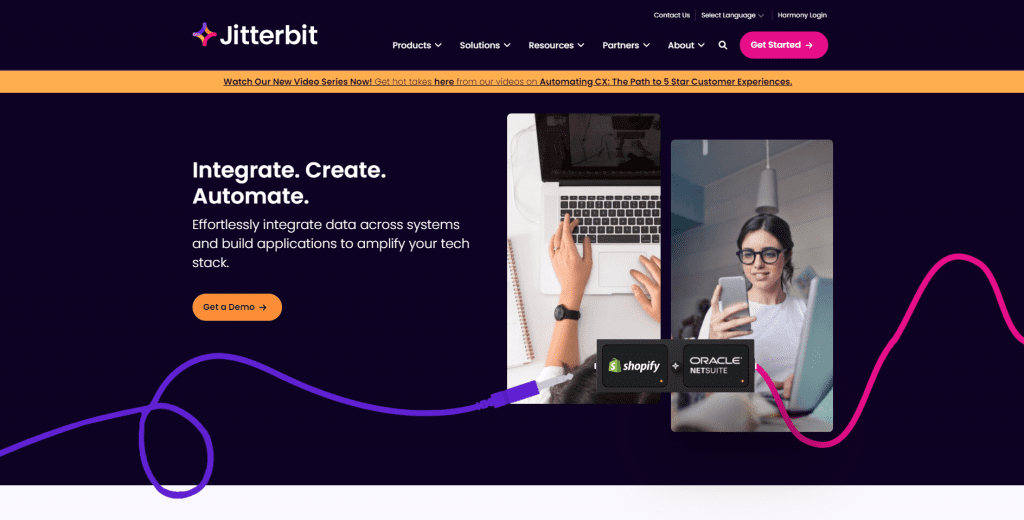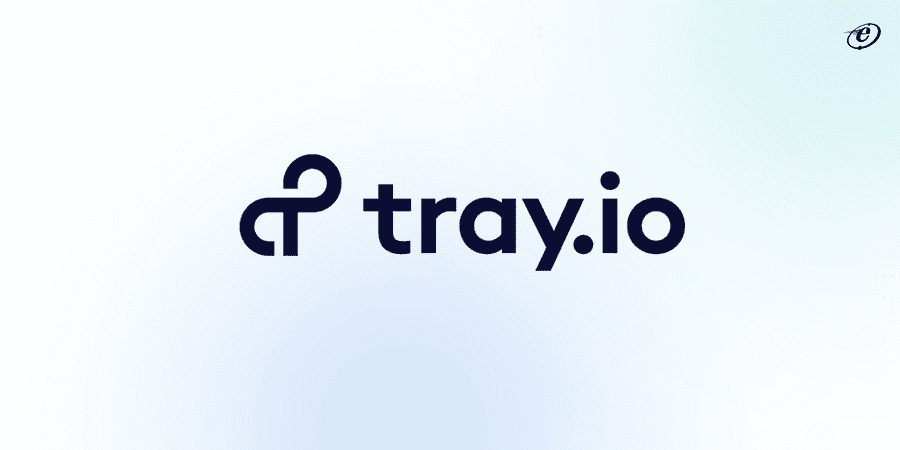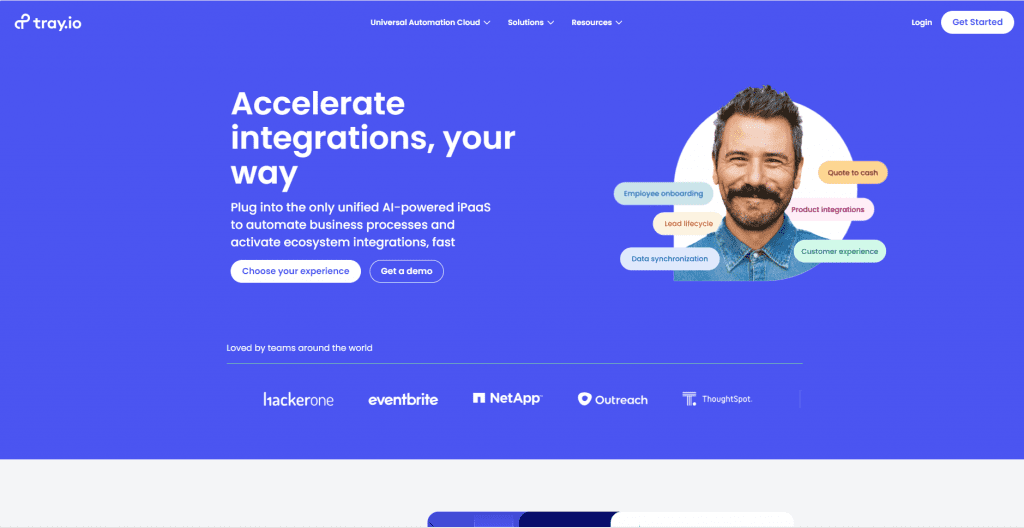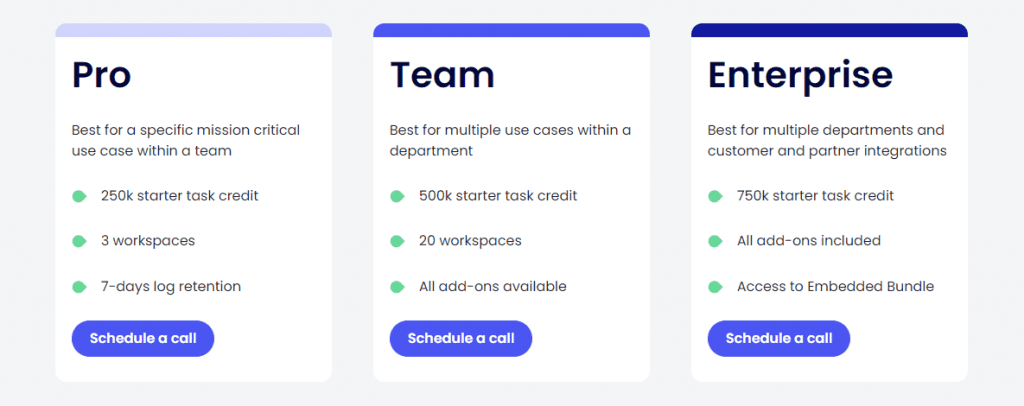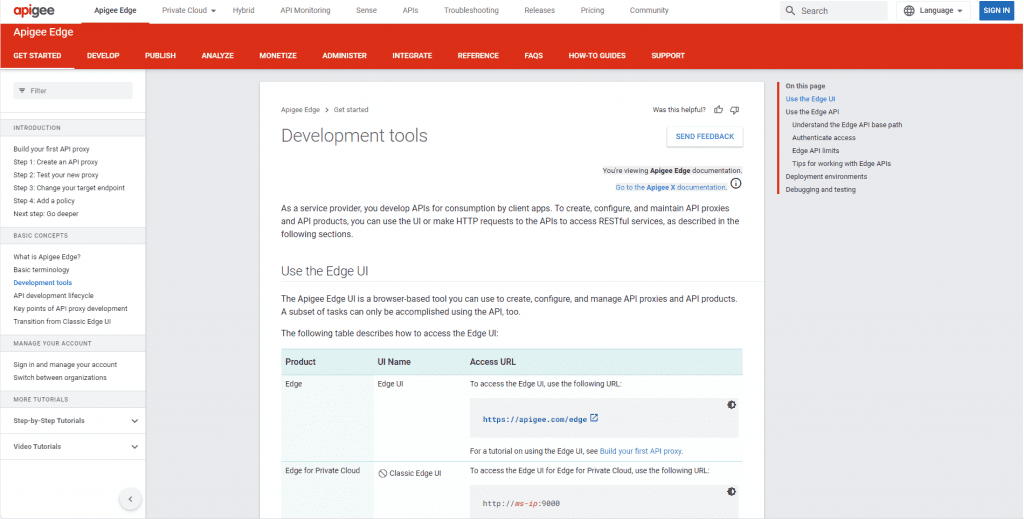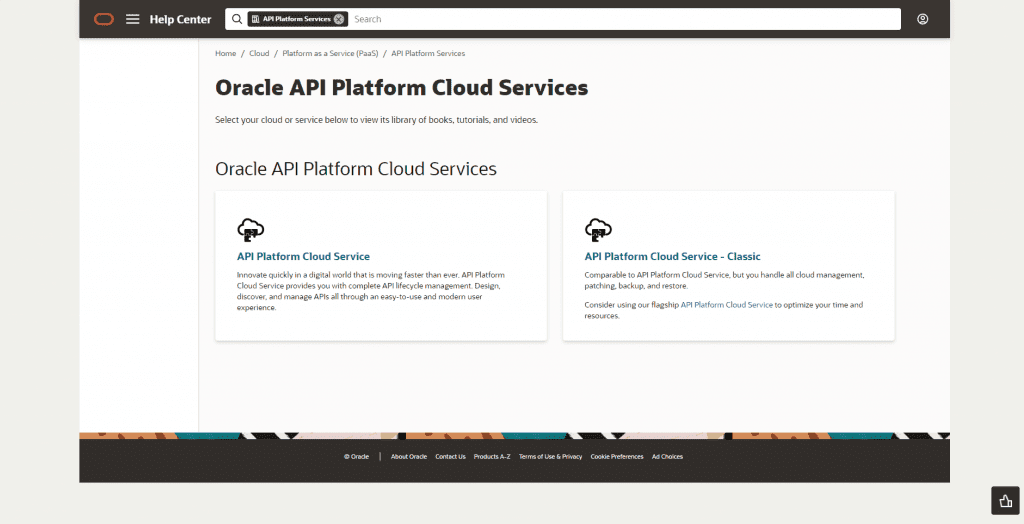According to sources, more than 83% of businesses use APIs to boost return on investment for their digital assets. Platforms for API integration have become popular as an easy-to-use, scalable means of automating workflows, connecting business apps and systems, and increasing operational efficiency and productivity.
This blog will explore the list of API integration tools on the market with their pros and cons.
An API (Application Programming Interface) is a collection of guidelines and procedures that facilitate communication between various software programs. It establishes the interface between software components so that developers may use a service, library, or platform to access particular features or data without knowing how it operates internally.
In this digital world, enterprises have to interact with various apps and services to increase customer satisfaction and expedite operations. Application Programming Interfaces (APIs) essentially make this integration possible, facilitating data sharing and communication between various software systems. The secret to making the most of your APIs is to use API integration platforms or tools.
An example of API integration is connecting a payment gateway API (e.g., Stripe) with an e-commerce website to process online transactions and handle payment data securely.
The API management market is expanding and is expected to reach $13.7 billion by 2027.
Low-code API development solutions have helped many businesses increase their productivity. Among other things, enterprise systems, databases, and software can all be connected with the aid of integration tools. They also enable organizations to share information swiftly and effectively by accelerating real-time data transfers.
Using API integration tools has the following advantages:
- Streamlines data exchange between applications.
- Enables diverse software to work together seamlessly.
- Reduced development time with pre-built connectors.
- Allows integration with third-party services and technologies.
- Enhanced workflow automation through interconnected systems.
- Centralizes access control and data protection.
- Empower businesses to adapt quickly to changing technological landscapes.
API integration platforms or tools are essential not only for managing daily operations but also for overall corporate expansion.
You will learn about the top 10 API integration tools in 2025. Before that, let’s understand the term “API Integration” in detail.
What is API integration?
An API integration is the link that allows data exchange between two or more applications through their respective APIs. API integrations fuel the operations of several high-achieving businesses, maintaining data synchronization, boosting output, and generating income.
API integration involves connecting different software systems, enabling them to communicate and share data seamlessly. For example, consider an e-commerce platform that integrates a payment gateway API. The e-commerce system can send transaction requests to the payment gateway API, which processes payments securely. The API then returns the transaction status, allowing the e-commerce platform to update order information in real-time. This integration enhances the user experience, as customers receive immediate payment confirmation.
Read the detailed guide on how to develop APIs.
API integration guarantees that data is updated across linked systems, minimizes errors, and eliminates the need for manual data transfer. It promotes interoperability, enabling enterprises to use the many services and apps to build a more unified and effective IT environment.
What Are API Integration Tools?
API integration tools are software solutions that make the process of integrating various software systems easier. When handling intricate integrations involving numerous APIs and applications, they are extremely helpful. These tools facilitate data interchange, improve interoperability, and aid in the development of productive, networked ecosystems that power business and digital transformation.
What Is API Data Integration?
The process of integrating several software systems or applications via their Application Programming Interfaces (APIs) so that data can be seamlessly exchanged is known as API data integration. APIs are collections of protocols, guidelines/rules, and resources that facilitate communication between various software programs.
Why Do You Need an API Integration Platform?
Today, businesses use a wide variety of tools to manage different aspects of their operations. An API integration platform (iPaaS) helps these businesses connect different applications and data sources.
This connection enables smoother information flow and streamlined workflows.
But is that it? Are these the only reasons to choose API integration platforms?
No. Here are some more benefits of these tools:
- Increased Efficiency and Automation: By automating data exchange between applications, iPaaS eliminates the need for manual data entry and reduces the risk of errors
- Improved Data Sharing and Visibility: An iPaaS allows businesses to break down information silos and share data seamlessly between different applications
- Enhanced Agility and Innovation: By making it easier to connect new applications and data sources, iPaaS can help businesses adapt to changing market conditions and innovate more quickly
- Leveraging Legacy Data: Many businesses have valuable data stored in legacy systems
- Reduced Development Time and Costs: Building custom integrations from scratch can be time-consuming and expensive
Overall, an iPaaS can be a valuable tool for businesses of all sizes that are looking to improve efficiency, agility, and innovation.
10 Best API Integration Platforms in 2025
Let’s dive deep into some of the best paid and free API integration tools.
| Sr.No. | API Integration Tools | Ratings |
| 1. | Zapier | 4.6/5 |
| 2. | Microsoft Azure API Management | 4.4/5 |
| 3. | Dreamfactory | 4.6/5 |
| 4. | Dell Boomi | 4.2/5 |
| 5. | MuleSoft Anypoint | 4.4/5 |
| 6. | Jitterbit | 4.6/5 |
| 7. | Tray.io | 4.4/5 |
| 8. | Apigee | 4.3/5 |
| 9. | Oracle API Platform | 4.1/5 |
| 10. | Celigo | 4.2/5 |
The dedicated software development team needs to remain current on the newest tools for API integration to build quick and effective workflows that meet project objectives.
1. Zapier
For enterprises, Zapier is an effective and potent tool for integrating APIs. It makes it simple to generate free website mockups without any coding experience by providing an intuitive mock designer. This API integration platform facilitates the seamless integration of disparate web applications, enabling prompt information sharing.
Although Zapier enables non-developers to design straightforward workflows (called “Zaps“) that do away with tedious tasks without requiring code writing, users are restricted to using the apps that are part of the Zapier portfolio.
The lack of customization is, of course, this business model’s biggest drawback. Zapier may, therefore, barely be considered a developer tool. This tool remains an excellent option for the development team, which can utilize it to its fullest potential. Zapier is available for free to get started.
Pros & Cons of Zapier
| Pros | Cons |
| Easy setup and use. | Free plan limitations: paid plans can be costly for extensive use. |
| Provide integration with numerous platforms and systems. | There are some delays in triggering actions, especially in the free plan. |
| No coding skills are required. | Relies on third-party APIs; changes may impact functionality. |
| It lets you connect your systems to create automatic and smooth data flows. | May struggle with intricate, multi-step workflows. |
| It offers pre-built workflows. | Limited options for highly customized workflows. |
Zapier Features:
Here are few Zapier features given below:
- Simple & easy to use
- Drag & drop interface available
- Robust Documentation
Zapier Pricing:
Although Zapier is an open-source API integration tool that offers a free account for life, you can only automate 100 tasks a month using it. This comes with a 15-minute update time and five one-step Zaps.
The following are other paid plans:
| Plans | Price |
| Starter | ₹1,693.13/month, billed annually |
| Professional | ₹4,150.24/month, billed annually |
| Team | ₹5,844.22/month, billed annually |
| Company | Customize |
2. Microsoft Azure API Management
Microsoft Azure API Management is a popular API integration platform for businesses. It offers a productive method for managing, deploying, and creating application programming interfaces (APIs). Microsoft’s Azure API management platform provides Serverless API management, automated scalability, and fast provisioning.
With Microsoft Azure API Management, all your APIs can be managed centrally. Utilize token, key, and IP filtering features to safeguard your APIs and gain insights through API analytics. Azure provides tools for building new APIs in addition to maintaining the ones that already exist.
Azure’s features facilitate seamless integration with other systems, including SAP products, SharePoint, and Salesforce. Furthermore, the service facilitates application authentication by supporting open standards such as OAuth 2.0 and OpenID Connect.
Pros & Cons of Microsoft Azure API Management
| Pros | Cons |
| It can easily handle increased workloads. | It has a steep learning curve for beginners. |
| It seamlessly integrates with Azure services | Pricing may be a concern for small projects. |
| A user-friendly interface for API development. | Some advanced customizations may be restricted. |
| It offers robust authentication and authorization features. | It is dependent on the Azure ecosystem. |
| It provides comprehensive analytics and monitoring tools. | Intensive resource usage for large-scale deployments. |
Microsoft Azure API Management Features:
Let’s have a quick look at Microsoft Azure API Management features:
- Manages all the incoming and outgoing API traffic.
- Great Security
- It provides in depth insights into Performance, Trends & much more.
Microsoft Azure API Management Pricing:
The cost for the Azure API Management platform is based on your chosen services and features. Pricing options range from pay-as-you-go plans to dedicated offerings depending on your needs.
| Plans | Pricing |
| Developer | $0.07/hour |
| Basic | $0.21/hour |
| Standard | $0.95/hour |
| Premium | $3.83/hour |
3. Dreamfactory
Dreamfactory is a popular cloud-based API integration tool that helps businesses interface their apps with other services. Numerous features are available, including real-time statistics, automated documentation, authentication, and debugging tools.
This platform offers a large selection of ready-to-use API connections. This enables dedicated developers to quickly integrate various apps, including new and old ones while authenticating microservices, solutions, web apps, SaaS platforms, and other systems.
Additionally, it supports a wide range of techstacks, so developers can pick up any new frameworks or languages to quickly design APIs.
Pros & Cons of DreamFactory
| Pros | Cons |
| It simplifies documentation creation. | It has a steeper learning curve for beginners. |
| It accelerates API creation with a low-code approach. | Dependency on external services for specific functionalities. |
| It provides robust security measures for data protection. | It has a smaller community compared to other API management platforms. |
| It works well with various databases. | Some customization limitations in complex scenarios. |
| Quickly generates RESTful APIs for different data sources. | Advanced configurations may be complex. |
Dreamfactory Features:
Let’s have a quick look at the Dreamfactory features
- It has cross platform compatibility
- Dreamfactory is a user-friendly platform
- It also integrates data from multiple sources
DreamFactory Pricing:
Here are the DreamFactor pricing and packages
| Plans | Price |
| DF Linux Lite | $6.16/hr on AWS |
| DF Linux Professional | $8.38/hr on AWS |
4. Dell Boomi
Boomi is a no-code, cloud-based tool for integrating APIs. Dell is the developer of this iPaaS solution, which connects on-premises systems, SaaS services, and internal tools via API connectors. It is one of the best API integration tools.
Numerous features are available to link various systems and data sources. The AtomSphere Platform from Dell Boomi has tools for managing, designing, and developing APIs.
Boomi can be the ideal option if your use case calls for combining both API and ETL solutions. But Boomi has a steeper learning curve and doesn’t offer as quick API generation as Integrate.io does. Using this solution for real-time API lifecycle management boosts output and enhances the functionality of the API ecosystem.
Pros & Cons of Dell Boomi
| Pros | Cons |
| Seamless integration across diverse applications and data sources. | Requires training for effective use. |
| It facilitates rapid web development with a low-code approach. | Limited community support compared to some other integration platforms. |
| Extensive library of pre-built connectors for popular applications. | Complex data transformations may be challenging. |
| Built for the cloud, supporting hybrid and multi-cloud environments. | It requires internet connectivity for some functionalities. |
| Scales well to accommodate growing business needs. | Licensing fees may be high for some organizations. |
Dell Boomi Features:
Here’s a quick look at the Dell Boomi features
- Dell Boomi has pre built API Integration
- ‘AtomSphere’ which is Dell Boomi platform provides API management features.
Dell Boomi Pricing:
Boomi provides transparent, flexible, and easy-to-understand pricing to satisfy your present and future needs. Click here for more details.
5. MuleSoft Anypoint
MuleSoft is included in the list of API integration tools in 2025 for designing and managing end-to-end APIs. You can utilize its Enterprise Management Console (EMC) to manage servers and endpoints.
With this tool, web developers may verify the compliance of their APIs by doing governance checks. It provides log analysis and API monitoring capabilities, allowing you to carry out RCA.
With the help of the Mulesoft Anypoint Platform, organizations can swiftly generate website mockup designs thanks to its robust integration and development capabilities. The platform provides dedicated developers with an integrated toolkit that simplifies establishing secure connections across various systems. Its drag-and-drop visual interface makes it simple for users to construct integrations.
Pros & Cons of MuleSoft Anypoint
| Pros | Cons |
| Robust integration capabilities across systems and applications. | Pricing can be high for some organizations. |
| It provides detailed insights through real-time monitoring tools. | The steeper learning curve, especially for beginners. |
| Scales effectively to handle growing workloads. | Smaller community compared to some other integration platforms. /td> |
| Centralized repository for reusable assets and connectors. | Tied to the Mule runtime environment. |
| It promotes a structured approach to API development. | It can be resource-intensive in terms of system requirements. |
MuleSoft Anypoint Features:
Let’s take a quick look at features:
- MuleSoft has comprehensive API management solutions.
- User can spot security flaws.
MuleSoft Anypoint Pricing:
MuleSoft Anypoint offers three tiers for pricing: Gold, Platinum, and Titanium.
6. Jitterbit
Jitterbit is an API integration and ETL software hosted in the cloud. Jitterbit provides pre-built API access to multiple systems. The user-friendly UI makes API development and testing quick and easy.
The platform also includes tools for creating ETL pipelines, such as the Jitterbit Cloud Data Loader (JCD) for managing Salesforce data connections in data integration use cases. Jitterbit does not come with an ESB product in comparison with MuleSoft.
Although Jitterbit is one of the popular API integration tools, users often complain about the platform’s excessive complexity and steep learning curve. Apart from hiring and educating seasoned Jitterbit users, Jitterbit is more expensive than more targeted solutions, even if it is less expensive than MuleSoft. Jitterbit’s extra ETL and data integration service options account for most of the pricing increase.
Pros & Cons of Jitterbit
| Pros | Cons |
| Intuitive design for ease of use. | The library may not be as extensive as some competitors. |
| Flexibility to work with both cloud and on-premise applications. | Smaller community compared to some significant integration platforms. |
| Comprehensive API management capabilities. | Some users may find the documentation lacking in detail. |
| Wide range of connectors for diverse integrations. | The learning process can be challenging for beginners. |
| Scales well to accommodate business growth. | Complex data transformations may require additional effort. |
Jitterbit Features:
Here are few features of Jitterbit
- Secure & Scalable
- Jitterbit allows integration with a wide range of system.
Jitterbit Pricing;
Jitterbit provides three pricing tiers: Standard, Professional, and Enterprise, along with a 14-day free trial. Check out the features of each plan in the below image.
7. Tray.io
Tray.io, a low-code API integration tool, uses RESTful APIs to build integrations across SaaS apps. Its workflow editor also allows you to design unique workflows. It can also connect with external programs like Slack, Arsana, and Salesforce.
It is an automation platform that enables businesses to automate and integrate workflows amongst various software programs. The platform lets companies develop complicated workflows without requiring technical skills by offering an intuitive interface for designing and implementing integrations.
Tray.io is one of the finest API integration tools for risk management. Businesses may connect and automate workflows between various services and apps with the aid of this robust tool. For businesses looking to boost productivity through smooth system integration and process automation, Tray.io is an excellent choice.
Pros & Cons of Tray.io
| Pros | Cons |
| It facilitates quick and efficient integration processes. | Some users may find a learning curve, especially for advanced features. |
| Easily scales to meet the demands of growing businesses. | It may have fewer advanced features compared to some competitors. |
| It enables the automation of complex business workflows. | Smaller community compared to some larger integration platforms. |
| It allows for easy development with minimal coding. | Advanced customization may be limited. |
| It features a variety of pre-built connectors for popular applications. | It relies on external services for specific functionalities. |
Tray Features
We have given below few Tray features:
- Tray has some great features such as Error handling, Parallel processing and much more.
- Wide range of custom connectors.
Tray Pricing:
It comes with three plans.
8. Apigee
With the help of Apigee, an API management tool, custom web application developers can handle errors, control traffic, manage endpoints, and more. As it supports REST, SOAP, GraphQL, and other protocols, Apigee is a versatile solution.
With this tool, developers can create API Proxies and enforce security guidelines and procedures on all API platforms. Apps for consumers, cloud, partners, IoT, systems of record, and employees are all served by Apigee API Management. In addition to run-time monitoring, analytics, security, and operations, it offers mediation, monetization, and a developer site.
It is one of the best API integration tools to quickly create and manage secure, scalable, and compliant APIs. You may streamline the workflow and integrate with numerous systems by using the extensive choice of connectors.
Pros & Cons of Apigee
| Pros | Cons |
| It offers a full suite of API management tools. | Pricing may be high for some organizations. |
| It supports developer collaboration with tools like Apigee Sense. | Intensive resource usage, particularly for large-scale deployments. |
| It provides detailed analytics and real-time monitoring. | Advanced configurations can be complex. |
| It offers robust security measures for API protection. | The steeper learning curve, especially for beginners. |
| It scales to handle high-volume API traffic. |
Apigge Features:
Let’s take a quick look at the Apigee Features:
- Apigge is a native Google Cloud API
- It also has analysis features.
Apigee Pricing:
Pay-as-you-go and subscription-based pricing options are available for Apigee. Click here to learn all the pricing details.
9. Oracle API Platform
is one of the potent API integration tools that enables businesses to link various systems. It provides several advantages for companies trying to improve client experiences and expedite processes. The platform offers web development companies a centralized way to manage their APIs, making it simple to integrate with a range of software programs. Removing the need for manual integration frees up time and resources while letting organizations concentrate on their core competencies.
This platform is perfect for both big and small enterprises, but it works incredibly effectively for those with intricate integration needs. The Oracle API Platform offers a complete solution for managing the entire API lifecycle, from design and development to testing and deployment, and is built to manage large-scale API integrations.
Pros & Cons of Oracle API Platform
| Pros | Cons |
| Comprehensive API management capabilities. | Pricing may be high for some organizations. |
| It supports collaboration with features like API catalogs. | Limited community compared to some other API management platforms. |
| It provides detailed analytics and monitoring tools. | Advanced customization may pose challenges. |
| It offers robust security measures for API protection. | It is tied to the Oracle ecosystem. |
| Seamlessly integrates with Oracle and third-party applications. | It has a steeper learning curve, especially for beginners. |
Oracle Features:
Let’s take a quick look at Oracle Features.
- It ensures Security & Scalability.
- Flexible Deployment.
Oracle API Pricing:
Oracle offers customized pricing alternatives depending on each organization’s unique requirements.
| Plans | Pricing |
| Oracle Analytics Cloud – Enterprise | ₹ 6,668.00 User per month |
| Oracle Analytics Cloud – Professional | ₹ 1,333.60 User per month |
| Oracle Analytics Cloud – Professional – BYOL | ₹ 26.88871 OCPU per hour |
| Oracle Analytics Cloud – Enterprise – BYOL | ₹ 26.88871 OCPU per hour |
| Oracle Analytics Cloud – Professional | ₹ 89.626255 OCPU per hour |
| Oracle Analytics Cloud – Enterprise | ₹ 179.25251 OCPU per hour |
| Oracle Analytics Server for Oracle Cloud Infrastructure | ₹ 145.8625 OCPU per hour |
10. Celigo
Celigo is an API integration platform that simplifies and accelerates the connection of various applications and data sources. It features a user-friendly interface and offers pre-built connectors to streamline integration processes.
Celigo enables businesses to automate workflows, ensuring seamless data flow between applications.
Celigo has an integration wizard with drop-down options, a visual field mapping interface, and API assistance. To help customers develop their library of reusable, standalone flows, the tool provides pre-configured integration templates offered on the integrator.io marketplace.
Read comprehensive guide on mastering API development.
With scalability in mind, it caters to the evolving needs of growing enterprises. While providing responsive customer support, it may have a learning curve for advanced functionalities. Overall, Celigo is designed to enhance efficiency by facilitating the creation of integrations without extensive coding, making it a valuable tool for organizations seeking streamlined connectivity across their ecosystem.
Pros & Cons of Celigo
| Pros | Cons |
| Dedicated developers find its intuitive design easy to use. | Users may face a learning curve, especially for advanced features. |
| It provides responsive customer support services. | Smaller community compared to some major integration platforms. |
| It enables the automation of complex business processes. | It relies on external services for specific functionalities. |
| Scales well to accommodate growing business needs. | Advanced customization options may be limited. |
| It offers a variety of pre-built connectors for seamless integration. | It needs some advanced features compared to larger platforms. |
Celigio Features:
Let’s take a quick look at Celigio features:
- Easy to use & Simple to understand.
- It supports multiple types of integration.
- Has an amazing UI.
Celigo Pricing:
It offers complete, unlimited access for 30 days; after that, pricing is based on your requirements.
How to Choose the Best API Integration Platforms?
Choosing the best API integration tool involves careful consideration of several factors. Leading web app development companies evaluate all these factors and choose an API integration tool that aligns with your project needs, enhances efficiency, and provides a solid foundation for future growth.
Here are some tried-and-tested tips for you.
- Requirements Assessment: Clearly define your integration needs, considering data volume, complexity, and desired functionalities.
- Scalability: Choose a tool that can be scale with your business, accommodating increasing data and user demands.
- Ease of Use: Prioritize platforms with intuitive interfaces and low-code options for efficient development and maintenance.
- Pre-built Connectors: Look for tools offering a wide range of pre-built connectors to popular applications, reducing development time.
- Security Features: Ensure the tool provides robust security measures for data protection during API transactions.
- Community and Support: Assess the size and responsiveness of the user community and the quality of customer support provided by the tool’s vendor.
- Cost Consideration: Examine the pricing model, taking into account both upfront and ongoing costs, to make sure it fits within your growth and budget expectations.
- Documentation: Check the availability and quality of documentation to facilitate smooth implementation and troubleshooting.
Conclusion: Api Integration Tools
API integration tools offer numerous benefits for businesses. Firstly, they streamline data exchange between disparate systems, promoting seamless communication and collaboration, resulting in improved operational efficiency and reduced manual data entry errors. Secondly, these tools enhance scalability, allowing businesses to adapt and grow without hindrances.
By leveraging the best API integration platforms, API development services provider rapidly retrieving information and features from other systems and handling multiple API stacks. They facilitate access to both public and private APIs and lessen the strain on developers.
Read our latest case study- Optimizing Data Management Through a .NET Based API Systems.
Free register for a demo if you want more information about how a low-code automation platform can connect your whole tech stack.
Frequently Asked Question : API Integration Tools
What is an API?
An API is a set of rules that allows one software application to interact with and access the functionality or data of another. It allows seamless communication and integration between different programs or services.
Why use API integration tools?
API integration platforms or tools streamline the connection between software systems, enhancing efficiency and interoperability. These tools simplify complex integration processes, improving overall system performance and facilitating the creation of more robust and interconnected digital ecosystems.
What are the methods of API integration?
API integration can be achieved through various methods, including RESTful APIs, SOAP APIs, GraphQL, Webhooks, and SDKs. These methods allow systems to communicate and share data seamlessly, enabling the exchange of information between different applications and services.
Project Delivery Head
Nitin has over 20 years of IT experience and 3+ years of experience in on-site work in Arizona, USA. In all these years, he has held the positions of delivery manager, module lead, and senior consultant. Expert in advocating product life cycle phases while using self-motivational skills and problem-solving abilities. He works on the principle of “Always Deliver More than Expected.”