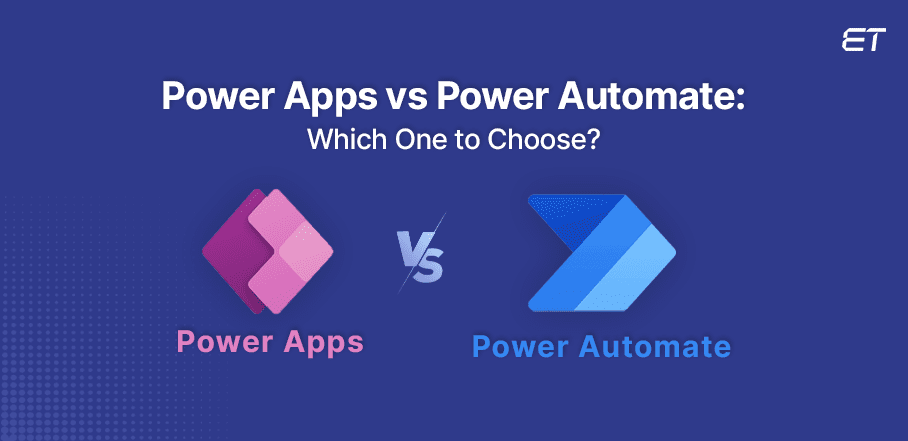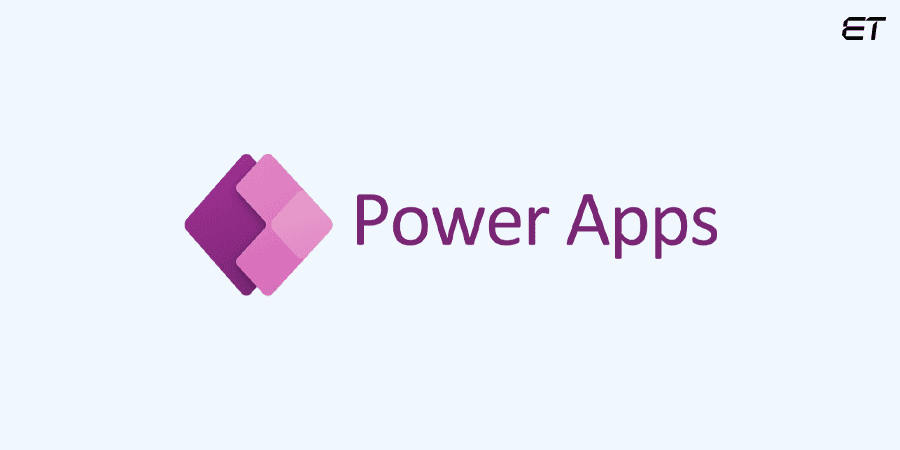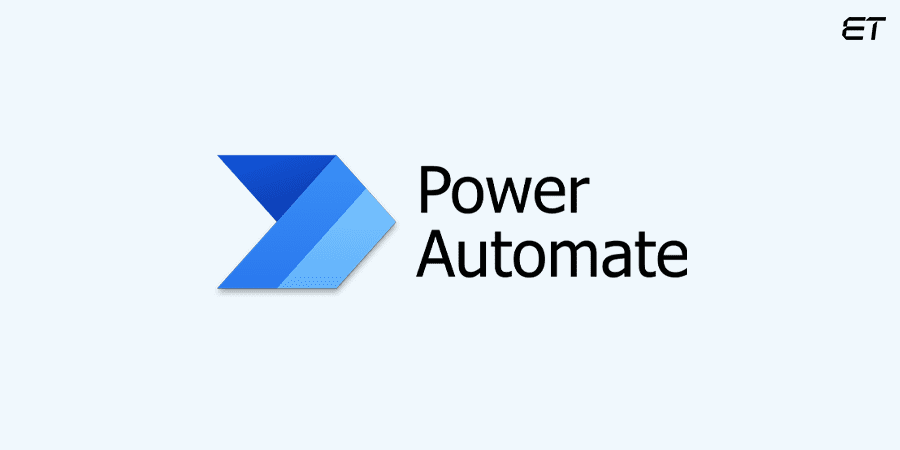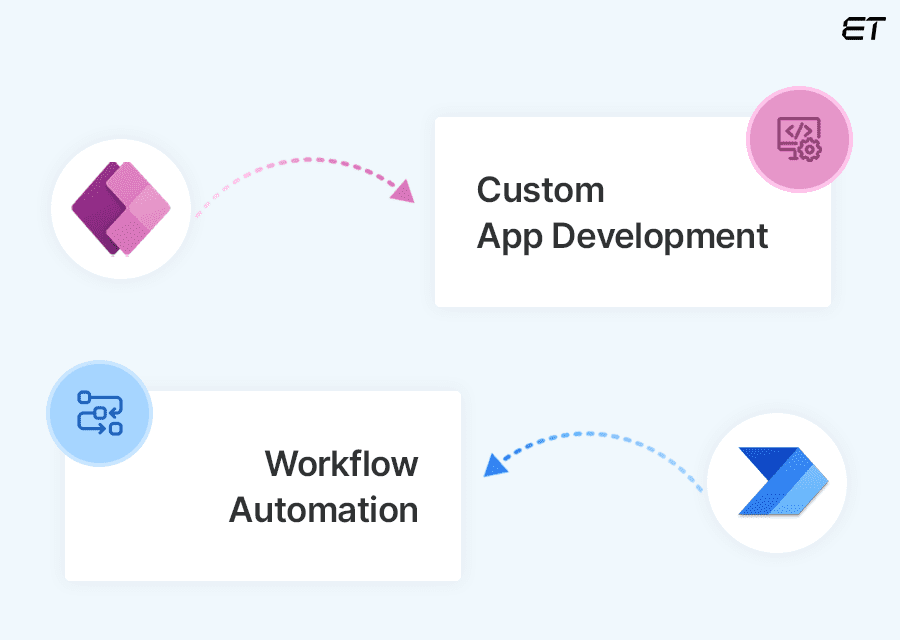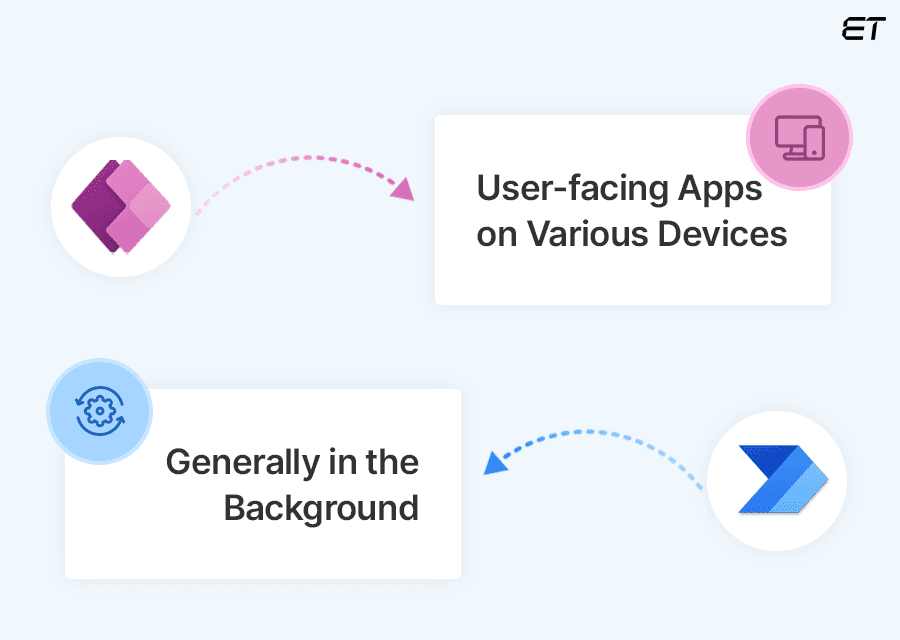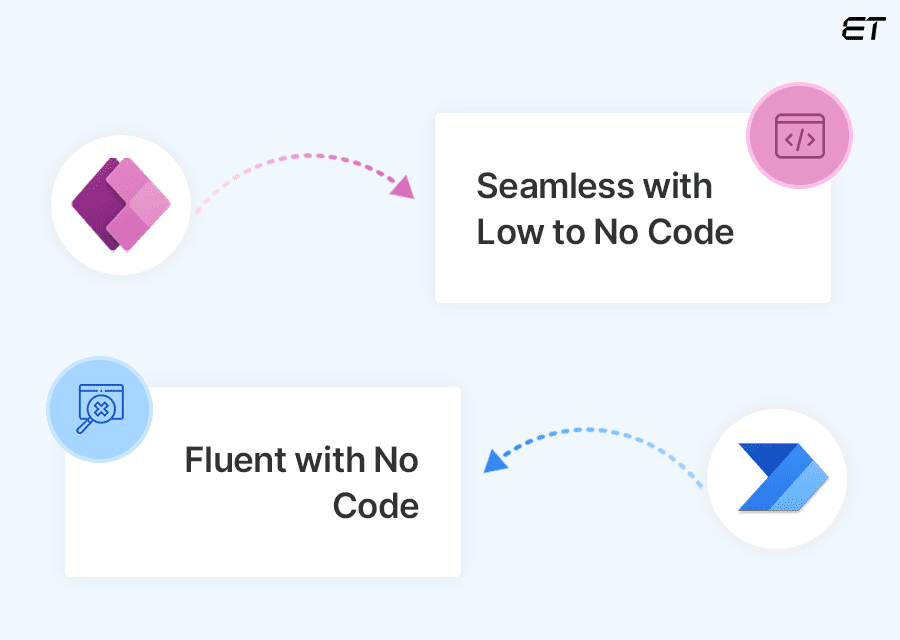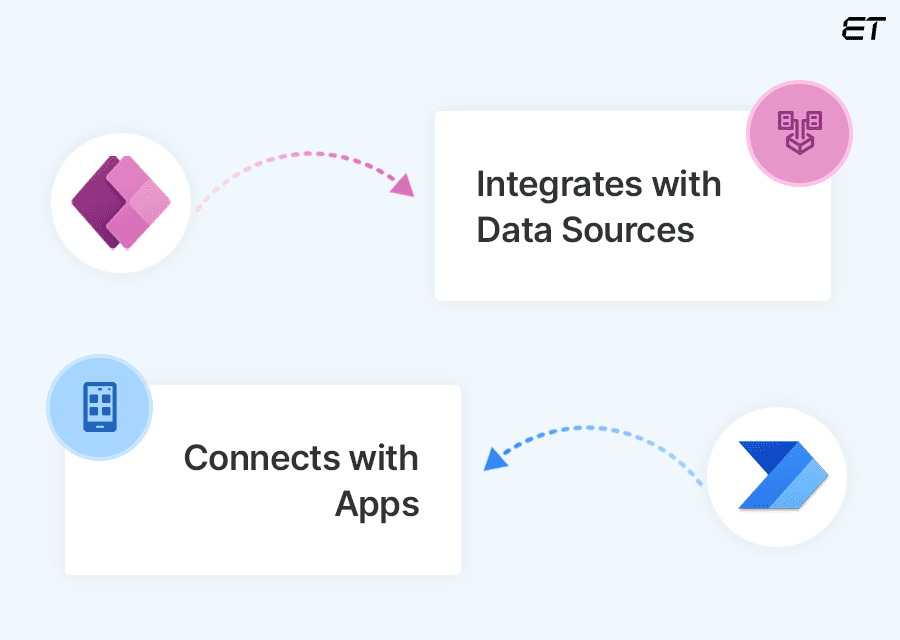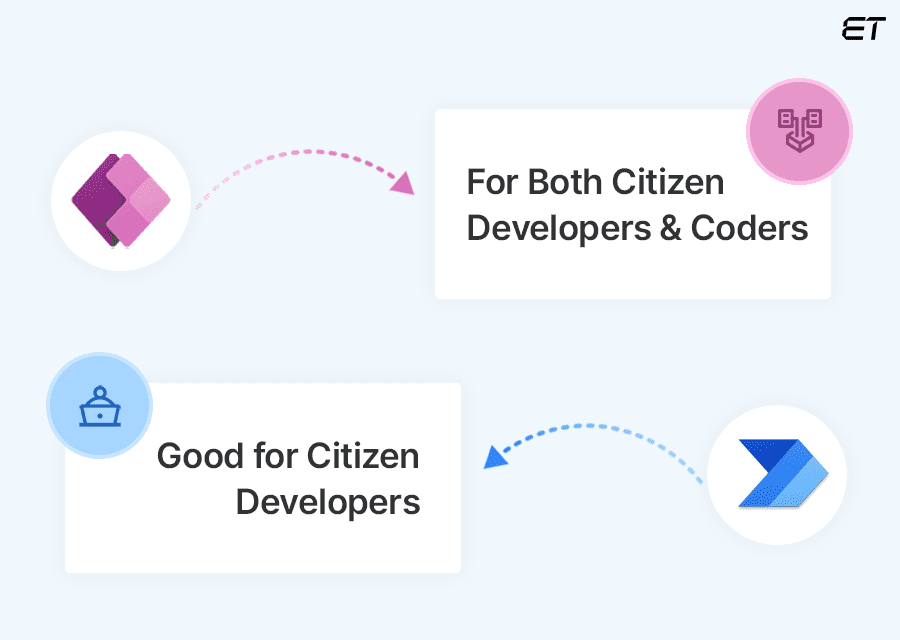If you are a business, you must be aware that Microsoft creates multiple products to suit the ever-changing corporate requirements. These digital offerings give rise to face-offs like Power Apps vs Power Automate.
The Microsoft 365 ecosystem is interesting, with new additions for every type of user. To leverage these tools, you need at least the essential know-how to differentiate the prominent products.
Now, we already have comparison blogs on topics like Power Apps vs Power Pages, MEAN vs MERN, Mendix vs Power Apps, and more. Our team would like to add another knowledge resource for tech fanatics like you.
This blog is a comprehensive guide on the topic, ‘Power Automate vs Power Apps.’ So, scroll ahead and gain a thorough understanding of the two platforms.
What is Microsoft Power Apps?
In simple words, Microsoft Power Apps is a platform for building business applications. It simplifies app creation with the use of the following facets:
- A visual interface
- Pre-built components
You can connect your app to different data sources and design it to run on web-based browsers or smartphones. Power Apps caters to professional developers and users with limited coding experience.
Three types of Power Apps are available for usage:
- Canvas
- Model-driven
- Power Pages
Since we are focusing on the Power Apps vs Power Automate face-off, there is no point elaborating on these types. However, if you want to unravel the Power App types in depth, read our dedicated, detailed blog.
Features of MS Power Apps
Take a look at some notable features of this prominent low code platform.
- Low-code development: Power Apps uses a drag-and-drop interface, making it easy for users with minimal coding experience to build apps
- Data connectivity: It connects to a wide range of data sources, including Microsoft 365 apps like Excel and SharePoint, as well as external databases
- Process automation: Power Apps allows you to automate workflows and repetitive tasks, streamlining business processes
- AI capabilities: It integrates with AI Builder, enabling you to incorporate AI features like chatbots and image recognition into your apps
- Cross-platform access: Power Apps creations are accessible on desktops, tablets, and mobile devices, providing flexibility for users
The above features lead to several benefits as follows:
- Speed and efficiency
- Reduced costs
- Improved productivity
- Empowerment for non-coders
- Scalability and security
Overall, Power Apps empowers businesses to build custom solutions that improve efficiency, automate tasks, and address specific needs – all without requiring extensive coding expertise.

Want to know all about the three types of Power Apps? Read this blog to expand your knowledge. It features on Google’s SERP results, too!
What is Microsoft Power Automate?
Power Automate (Formerly Microsoft Flow) is a platform that automates tasks between web services and applications.
In other words, this tool enables you to create desired workflows that trigger actions based on specific events. Want a practical example?
Consider a new file appears in Dropbox. Or let us assume that an app generates a report after submitting the form. In such cases, you receive an automatic notification. This output is possible with the help of Power Automate.
Notably, this Microsoft tool uses connectors to link various apps and services. This connectivity reduces manual work and streamlines critical processes.
Features of MS Power Automate
This platform has several useful features that make it a preferred choice for companies. Here are some main ones to consider:
- Pre-built connectors: Power Automate boasts a vast library of connectors, allowing it to integrate with hundreds of popular applications and services, both within the Microsoft ecosystem and beyond
- No-code/low-code automation: You can build workflows with a user-friendly interface, using drag-and-drop functionality and pre-built templates. No coding knowledge is required for basic automations
- Cloud-based: Power Automate operates in the cloud, eliminating the need for software installation on individual devices. This also ensures accessibility from anywhere with an internet connection
- Advanced workflow capabilities: For complex scenarios, Power Automate offers features like conditional logic, loops, and data manipulation, enabling you to create intricate workflows
- Analytics and monitoring: Track the performance of your automations with built-in analytics and monitoring tools. Identify bottlenecks, troubleshoot errors, and gain insights for continuous improvement
Now, the evident benefits of Power Automate are as follows:
- Increased productivity
- Reduced errors and improved consistency
- Improved collaboration
- Streamlined operations
- Cost savings
- Scalability
In essence, Power Automate empowers businesses to streamline operations, improve efficiency, and reduce manual work by automating workflows that connect various applications and data sources.
Power Apps vs Power Automate: A Head-on Comparison
Before you move ahead, here are two pointers that address the main difference:
- You can use Power Apps to create custom business applications
- Power Automate creates workflows triggered by specific events
As you can observe, the main utility of both tools is different. Hence, you cannot pick a clear winner. The Power Apps vs Power Automate comparison, thus, boils down to factors independent of the end output.
Now, without any ado, let us move ahead and differentiate the two platforms point-wise.
1. Main Functionality
The term ‘functionality’ is quite simple to understand. It simply implies the quality of a tool to be useful for its primary purpose.
In the Power Apps vs Power Automate face-off, functionality is crucial. So, refer to the following points:
- Power Apps: It focuses on application development. You can build tailored user interfaces with forms, data views, charts, and integrate data from various sources
- Power Automate: This platform specializes in workflow automation. It connects to different applications and services, triggering actions based on pre-defined events
In case of Power Apps, you receive rich functionality and logic within the app itself. On the other hand, you can perceive Power Automate as a behind-the-scenes automation engine.




Want to understand which tool is best to serve your utility? If yes, connect with our expert to discuss your requirements today!
2. Deployment and Accessibility
In the world of technology, ‘deployment’ implies the mechanism of delivering software from developers to users.
So, the Power Apps vs Power Automate topic has a clear distinction in this process:
- Power Apps: You can deploy the developed digital product as web applications or smartphone apps
- Power Automate: The workflows run in the background, and you can analyze their impact on connected applications
The programs/software you create using Power Apps can become accessible on various devices. On the other hand, Power Automate workflows are not ‘user-facing.’
3. Development Experience
Development experience is always a subjective topic. Still, we can elaborate on the Power Apps vs Power Automate comparison through these simple points:
- Power Apps: This platform offers a visual development environment with drag-and-drop functionality. While you can use some coding for complex logic, it is more ergonomic for users with limited coding experience
- Power Automate: This product uses a visual workflow designer with pre-built connectors and actions. You can automate tasks without extensive coding knowledge
So, what is the end conclusion of this point?
Power Apps offers a certain degree of customization that can include some coding. However, Power Automate focuses on simplicity. So, it is more suitable for people who want minimal to zero coding activities.
4. Technology Integration
In the Power Apps vs Power Automate comparison, two things are clear in terms of integration:
- Power Apps: These applications integrate with various data sources like SharePoint, Dynamics 365, and Excel. You can also embed Power Automate flows within Power Apps to trigger specific actions
- Power Automate: This tool connects to various applications and services through pre-built connectors. ‘Automate’ facilitates data exchange and task automation
So, what is the primary difference?
Power Apps focus on data source integration. On the contrary, Power Automate connects apps and services in the background.
5. Target Audience
Last but not least, who should use Power Apps and Automate? Consider the following points:
- Power Apps: This platform is ideal for citizen developers (business users with some technical knowledge) and professional developers for building tailor-made business applications
- Power Automate: This digital product targets business users who want to streamline repetitive tasks by automating interactions between applications
Overall, Power Apps is suitable for both non-technical users and professional developers. On the other hand, Power Automate is apt for users who do not have extensive programming knowledge or expertise.




Have other business activities on mind? Need our team to take care of the technical front? If the answers are yes, contact us today!
Power Apps vs Power Automate: Tabular Comparison
Do you want to get a glimpse of the main differences between Power Automate vs Power Apps at a glance? Then, refer the following table.
| Parameter | Power Apps | Power Automate |
| Main Functionality | Building custom applications | Automating tasks and workflows |
| Deployment and Accessibility | User-facing web or smartphone apps | Apps that run in the background |
| Development Experience | Visual with drag-and-drop features, some coding for complex logic | Visual workflow designer, minimal to zero coding |
| Technology Integration | Integrates with data sources for app functionality | Connects applications & services for automation |
| Target Audience | Tech users and professional programmers | Business users with minimal coding experience |
Power Apps vs Power Automate: Making the Right Choice for Your Business
As you can notice, both platforms have their unique strengths and features. So, it can be a tad confusing to select the most suitable one.
Here’s a breakdown to help you choose between Power Apps and Power Automate for your business needs:
Go for Power Apps if:
- You need to build custom business applications with a user interface (forms, dashboards etc.)
- You want to automate workflows within your custom app
- Data connectivity is crucial, as Power Apps connects to a wide range of data sources
- Non-coders in your business need a platform to develop solutions without extensive programming knowledge
Go for Power Automate if:
- You want to automate repetitive tasks and existing workflows between various applications and services
- Integration is your primary focus, as Power Automate boasts a vast library of connectors
- You need a cloud-based solution accessible from anywhere
- Complexity is manageable, as Power Automate offers features for intricate workflows but may require some training
All in all, the best choice depends on your business needs. You can also consider a combination of Power Apps and Power Automate for a well-rounded automation and custom application development strategy.
Endnotes
You do not need to scratch your head to understand the Power Apps vs Power Automate comparison. Both platforms have distinct end utilities, so differentiating the two Microsoft products is easy.
MS Power Apps is a suite of applications and services that help you build custom software. These apps can run on a web browser or your smartphone. You can use the simple drag-and-drop features or leverage coding to develop complex applications.
On the contrary, Power Automate focuses on automating workflows and tasks. You can connect the Automate tools with several apps and services and leverage the power of low-code development.
Integrating either of these apps can boost your productivity and offer high ROI. For this purpose, you can always leverage our Power Apps consulting services. So, if you want further assistance in this domain or want to use these ‘power’ platforms best, contact us and receive unparalleled personalized assistance.
Frequently Asked Questions
1. Who wins in the Power Apps vs Power Automate face-off?
There is no clear winner in the Power Automate vs Power Apps comparison. Both tools serve different purposes. If you want to build custom applications, choose Power Apps. On the contrary, select Power Automate if you want to streamline workflows by automating repetitive tasks.
2. Does Power Apps include Automate?
Power Apps do not include the ‘Automate’ platform directly. Still, you can access basic functionalities like Power Automate flows with some limitations. To use the premium features, ensure you buy the Power Automate Premium license.
3. When should I use low code platforms?
You can use low-code development platforms for rapid app creation, POC development, fulfilling integration requirements, and designing simple to moderately complex apps. Power Apps, Mendix, and Zoho Creator are prominent examples of such platforms.
4. Which skills will I need to design complex apps using Power Apps?
To develop complex digital products using Power Apps, you should know the different types under this platform. In addition, you should also be conversant with data modeling and logic and possess integration skills. To save time, you can hire a dedicated Power Apps developer who offers top-tier assistance at reasonable rates.
5. What are the use cases of Power Apps?
With Power Apps, you can build custom business apps (data collection, expense tracking) that automate internal workflows. This platform is great for non-coders to create intuitive and innovative solutions.
6. What are the use cases of Power Automate?
Generally, this platform is useful to automate repetitive tasks (reports, database updates) across different apps. You can also use it to connect existing services for smoother workflows, reducing errors and saving time.
Project Delivery Head
Nitin has over 20 years of IT experience and 3+ years of experience in on-site work in Arizona, USA. In all these years, he has held the positions of delivery manager, module lead, and senior consultant. Expert in advocating product life cycle phases while using self-motivational skills and problem-solving abilities. He works on the principle of “Always Deliver More than Expected.”