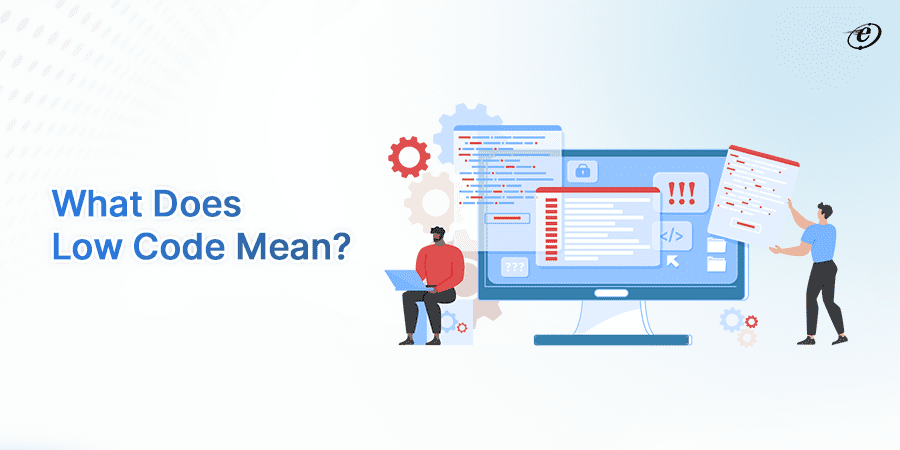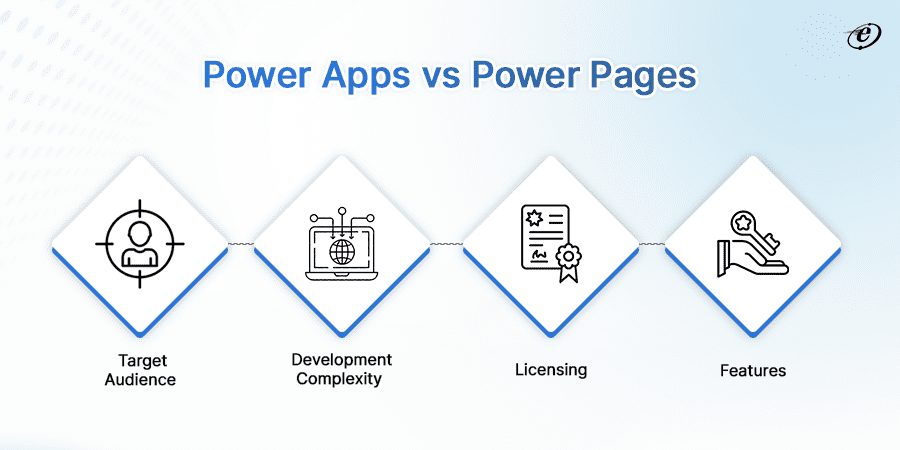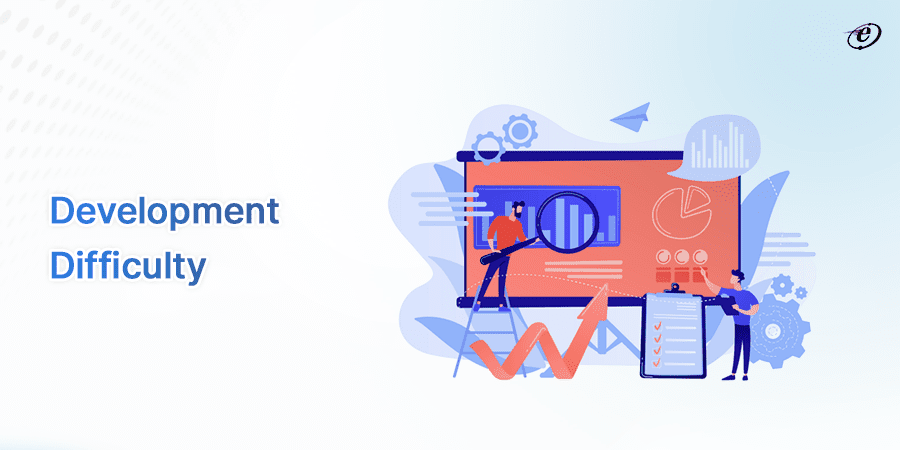The era of low code/no code platforms brings exciting additions to web development. In the same segment, you will encounter a popular comparison topic – Power apps vs Power Pages.
Both these platforms fall under the low code/no code category that can reach the USD 65 billion mark by 2027. So, as a business, general information Power apps portal vs power pages can prove conducive to starting your next project.
This blog analyzes the main differences between Power apps and Pages. In addition, we will suggest the most appropriate choice for different types of IT endeavors.
So, scroll ahead to learn about Power pages vs power apps and choose the most suitable low code/no code platform.
First, Let Us Understand Low Code Platforms
Since both Power Apps and Pages are low-code platforms, it is vital to understand this concept.
Here is a simple explanation for technical as well as non-technical individuals:
- Any website, portal, app, or software requires coding.
- This process includes writing instructions for computers to understand.
- Typically, coding involves the use of commands and functions.
- In the case of low code platforms, you can create an app with minimal coding.
- These platforms have an intuitive visual software development environment.
So, instead of performing line-by-line coding, you simply use drag-and-drop interfaces to build a digital product.
Some famous examples of these platforms are Zoho Creator, Mendix, OutSystems, and Appian.
Note: Mendix is a popular platform with fast app development speed, receives regular updates, and is straightforward to deploy. But how does it compare with Power Apps? You can read about this topic in our Mendix vs Power Apps comparison.
Power Apps vs Power Pages: A Head-on Comparison
Let us begin from the basics.
Both these low code platforms are Microsoft products. However, the purpose of both platforms is different.
- Power Apps focus on building business applications and are useful mainly for internal users.
- Power Pages help develop websites or portals and serve the needs of external users.
So, you must choose these platforms depending on your specific requirements. In this section, you will receive information on four key differentiating factors between the two low-code/no-code platforms.
Scroll below to read a simplified Power Apps vs Power Pages evaluation.
1. Target Audience
The main Power Apps vs Power Pages comparison hovers around your target audience.
| Platform | Target Audience |
| Power Apps | Internal employees, business users, and IT specialists |
| Power Pages | Customers, partners, and people outside your organization |
Using Power apps, you can build customized applications and tools. Some prominent examples are data dashboards, analytics reports, automated workflows, mobile apps for field teams, and internal collaboration platforms.
On the contrary, with Power Pages, you can create external websites and portals representing your brand and enabling customer engagement. Examples of these utilities include company websites, marketing landing pages, customer self-service portals, and partner portals for collaboration and information sharing.
So, in this Power Apps vs Power Pages comparison point:
- Power Apps make things run smoothly for your employees.
- Power Pages welcome your customers/vendors to your brand and services.
2. Development Complexity
Let us move ahead in the comparison of Power pages vs power apps.
| Platform | Development Complexity |
| Power Apps | Higher. Requires some coding knowledge for advanced features and integrations. |
| Power Pages | Lower. It has a drag-and-drop interface with pre-built templates and components. |
With Power Apps, you receive high flexibility and control over functionality. However, it is ideal for developers who can utilize the features for building user interfaces and integrating data.
On the other hand, anyone with basic computer skills can use Power Pages. It requires minimal coding. However, this platform offers fewer customization flexibility and scalability limitations for complex projects.
So, what is the bottom line in this Power Apps vs Power Pages point?
- Power Apps give you more power but require decent computing skills.
- Power Pages are simple and more suitable for non-technical users.
3. Licensing
How do the Power Apps vs Power Pages comparison stand in terms of the monetary requirements? Let us find out below.
| Platform | Licensing |
| Power Apps | It has ‘per-user licensing.’ Each user who interacts with an app, whether building or running it, needs a Power Apps license. |
| Power Pages | This platform has ‘per-website licensing.’ You need to pay a single fee for each Power Pages website, regardless of user access. |
Power Apps is flexible in terms of licensing. But you need to possess a key for building an app through this low code platform. Perhaps granular control over access is one of the main benefits of using this tool.
Power Pages, however, demands a fixed fee for an entire private space. So, if you are building high-traffic websites or external facing portals, this option is worth considering.
The key takeaway in this Power pages vs power apps point is:
- Power Apps is ideal for internal tools with controlled user access.
- Power Pages are perfect for external websites with open access.
Note: For information on Power Apps pricing, refer here. The premium model costs $20/user/month. If you want to explore Power Pages, read this official information. The subscription plan is $75 for 500 users/website/month.
4. Features
This point is the final differentiating factor in comparing Power apps vs Power pages.
| Platform | Features |
| Power Apps | Wide range of features that focus on data integration, workflow automation, and custom logic. |
| Power Pages | Greater emphasis on website functionalities like content management, user authentication, and search |
With Power Apps, it is easier to handle various functionality and integrations. This platform has features like data foundations, workflow plumbing, and custom logic add-ons. So, you need decent technical expertise to utilize these complex aspects.
In terms of Power Pages, the features focus on external appeal, like stylish windows (web pages), secure locks (user authentication), and clear signage (navigation). However, there is less customization for creating unique components.
So, what is the final takeaway in this Power Apps vs Power Pages comparison?
- Power Apps has the right tools for crafting custom-made internal solutions.
- Power Pages has outstanding features for building a beautiful and efficient external presence.
Summary Table: Power Apps vs Power Pages
| Feature | Power Apps | Power Pages |
| Target audience | Internal users, business applications | External users, websites, portals |
| Development complexity | More flexible, customizable, requires some coding | Easier to use, drag-and-drop, minimal coding. |
| Licensing | Power Apps license per user | Separate Power Pages license or trial |
| Features | Wider range, including data integration, workflow automation | Website/portal specific, content management, user authentication. |
| Some examples and use cases | Event planning platforms, travel request sites, audit management, help desk apps, inventory management, virtual assistant development | Purchase request platforms for vendors, partner onboarding portals, supplier portals to submit invoices |
Endnotes
The comparison of Power Apps vs Power Pages is relatively straightforward to understand. Reading their official transition lines, you can comprehend the main motive behind the two low code platforms.
In the case of Power Apps, Microsoft mentions – ‘Start from a table, a sketch, a sentence, or your code and build solutions your way.’ On the contrary, you can read the following line on the Power Pages landing site – ‘Enable all your teams to create professional websites faster and at a lower cost.’
So, in essence, Power Apps helps develop custom solutions for your internal employees. Power Pages builds external websites and portals for your customers or partners. The purpose?
Power Apps enables you to improve efficiency and gain more detailed data insights. Power Pages helps you develop brand awareness and customer engagement. So, ensure that you hire dedicated developers to utilize such ‘Power’ platforms to bring your ideas into reality.

Power Apps consulting services can provide the assistance of vetted experts. So, discuss your requirements today to start your project!
Frequently Asked Questions
1. Is Power Pages a replacement for Power Apps?
No, Power Pages and Power Apps are not replacements. Power Apps empowers internal tools and automation, while Power Pages builds external websites and portals. They serve different audiences and have distinct strengths. So, ensure you read the Power Apps vs Power Pages comparison guide to gain more insights on this topic.
2. What is the primary purpose of Power Automate?
Power Automate is a workflow engine. Its primary purpose is to automate repetitive tasks and workflows across applications and services, saving time and boosting productivity for individuals and businesses.
3. Is Power Pages a content management system (CMS)?
Power Pages is a worthwhile low code platform. It is not a full-fledged CMS but offers basic features like creating, editing, and managing website content. Still, it lacks advanced CMS functionalities like user roles, complex workflows, and multi-site management.
4. When should I not use Power Pages?
Avoid using Power Pages if you have complex workflow needs, require high user roles, and want to handle extensive data-driven content. Instead, you can consider alternatives like SharePoint or other dedicated CMS platforms for complex digital solutions.
Project Delivery Head
Nitin has over 20 years of IT experience and 3+ years of experience in on-site work in Arizona, USA. In all these years, he has held the positions of delivery manager, module lead, and senior consultant. Expert in advocating product life cycle phases while using self-motivational skills and problem-solving abilities. He works on the principle of “Always Deliver More than Expected.”