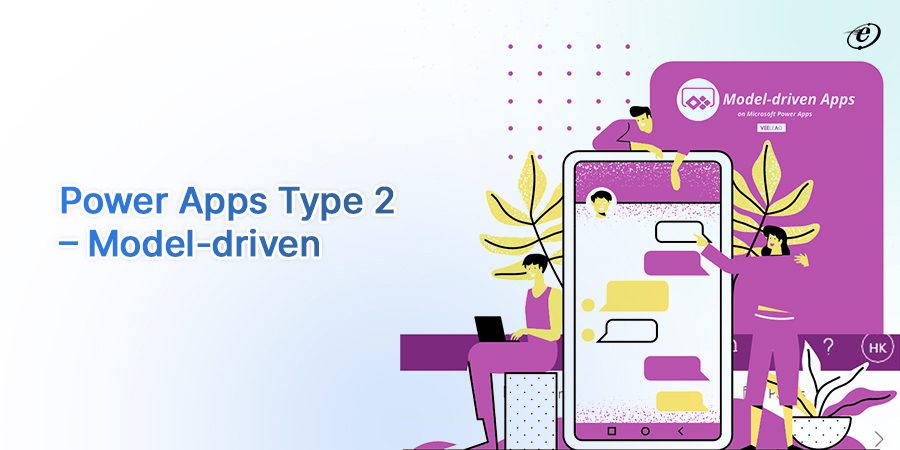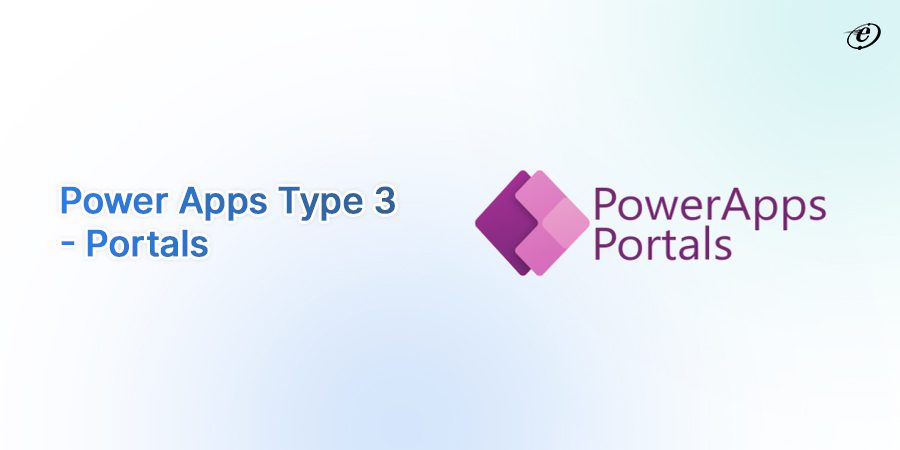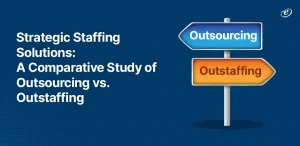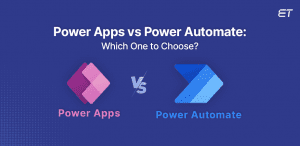Mobile applications and websites have become significant digital assets for businesses. With a growing online user base, brands leverage these mediums to engage and retain customers.
Microsoft, one of the top technology organizations, releases products to enhance such facets of modern organizations. One of their popular additions, Power Apps, can potentially boost the web development process.
Today, you can find a Power Apps developer by connecting with professional IT vendors. However, this suite offers the ability to create low-code applications, making it simple to use. So, what are Microsoft Power Apps? Can your organization capitalize on this development software?
Find out all the vital details in this informative blog and delve into the world of tailor-made online applications.
What are Microsoft Power Apps?
In simple terms, Power Apps is a software suite. It contains the following parameters:
- Applications
- Data Platform
- Connectors
- Services
You can become a Power Apps developer by utilizing this low-code software suite and creating customized web applications. Notably, the platform focuses on simplifying user interface (UI) and offers high coding flexibility.
Using this ergonomic tool, it is possible to create automated processes and enhance the look of your business. Several pre-built options and an easy interface enable hassle-free implementation of a robust Power Apps developer plan.
Here is a brief overview of Microsoft Power Apps:
| Parameter | Information |
|---|---|
| Launch Year | 2015 |
| Popular Integrations | SharePoint, OneDrive, SQL Server |
| Connections with Cloud Services | Yes |
| Pricing | USD 5 per month onwards |
Types of Microsoft Power Apps
If you aspire to become or hire a Power Apps developer, knowing the types of options that can assist you with application development is vital. This section explains the main choices in brief.
1. Canvas Apps
As the name of this option suggests, these apps offer a blank canvas to individuals for business applications. Notably, a Power Apps developer can create customized apps with little or no code using this option.
For creating apps, one simply needs to drag and drop the desired elements on the blank canvas. This process resembles the activity on MS PowerPoint. Becoming a Microsoft Power Apps developer can be a good decision due to the integration of the platform with the following sources:
- SharePoint
- Excel
- Dataverse
You can access a data source and use various customization applications to create apps. As a Power Apps developer, here are some of the benefits of using Canvas apps:
- Easy integration and compatibility with all leading data platforms
- Hassle-free blending with Power BI, MS Teams, Azure, and Dynamics 365
- Provision of an in-built data platform
- Existence of an extensibility model and integration with several auxiliary apps
Overall, canvas apps can reduce your dependency on Power Apps development services due to their ease of use.
2. Model-driven Apps
These are no-code platforms that help a Power Apps developer create responsive applications.
You can add the following main components to a custom web app using this option:
- Dashboards
- Charts
- Forms
While using this option, you must be particular about the data and information. All the output of this platform is based on the details from the developer side. So, your Power Apps developer plan should include suitable business logic.
Here are some of the top and crucial advantages of using the model-driven apps approach:
- You can create a custom web app with 100% responsive UI
- There is no need for continuous internet access for designing model-driven apps
- The design capabilities are good
- It is possible to change the app’s structure due to hassle-free distribution
Model-driven apps are good options for developing a data-centric portal or mobile application. However, if you want to emphasize the design and look of the app, choosing Canvas apps is a good selection.
3. Portals
As an aspiring Power Apps developer, you should have hands-on experience using all the available platforms for developing web applications. Portals are the final categories of Microsoft Power Apps that enable the design of a responsive, personalized website.
Here are some of the well-known and apt examples of portals that a Power Apps consultant can suggest:
- Community Portal
- Self-service portal for employees
- Customer support portal
Notably, a Power Apps developer can create a web portal that integrates with solutions like Dynamics 365. So, this platform has the potential to utilize data and offer an intuitive user experience.
Most Power Apps development services suggest using this option due to the following benefits:
- The development speed is fast
- Data connectivity options are available in plenty
- Portals are easy to manage
- The accessibility of portals is good
- A Power Apps developer can design the portal in a customized way
Moreover, you can create apps that can be useful for both external and internal users. So, including portals in your Power Apps developer plan can prove a vital asset.
The Main Benefits of Microsoft Power Apps
As a business, choosing the best web development framework can be challenging. Why?
The market has plenty of options, and choosing a suitable tool can prove difficult without technical knowledge. In such cases, you should note the benefits of each framework.
This section explains the major advantages of Microsoft Power Apps that can help any business’ online strategy.
-
Compatibility with Mobile Devices
With more than (and increasing) 6.6 billion smartphone users worldwide, companies must develop mobile-friendly apps to expand their user base. Microsoft Power Apps ensure your applications are easily accessible through a mobile device.
A Power Apps developer can design an application that supports smart mobile functionalities. As a result, the user can effectively utilize the various features and tools on the webpage.
-
No Requirement of Intricate Technical Knowledge
One of the most vital benefits of Microsoft Power Apps is the low-code approach. Compared with the traditional development process, the low or no code capability reduces deployment time.
As a result, a company can launch its application at a faster pace. However, the time required to learn the concepts can increase if you do not have some technical knowledge. Thus, it is beneficial to approach a professional Microsoft Power Apps developer to complete projects briskly.
-
Seamless Integration with MS Tools
Microsoft Power Apps can help you develop applications integrating various MS tools. Be it SharePoint, Excel, or Dynamics 365, it is possible to leverage data from these sources and use them effectively.
In addition, a proficient Power Apps developer can connect third-party applications to your software. This way, adding various features and creating a foolproof mobile or web app is possible.
-
High Level of Security
Microsoft Power Apps have a role-based security model. Experienced Power Apps development services can make the best use of the MS Dataverse to install robust security features.
Notably, you can establish specific roles with relevant access permissions to restrict confidential information. These security provisions ensure a reduction in data leakage or other cyber threats.
Wrapping Up
A Power Apps developer can create engaging applications for your business. Notably, you do not need to have intricate technical knowledge to use this platform.
So, even you can become a Microsoft Power Apps developer after going through the adequate learning material. These applications can create software through a low-to-no-code approach. So, the development time is also brisk.
One of the most crucial benefits of Microsoft Power Apps is seamless integration with the organization and third-party apps. As a result, you can utilize essential data and create a well-refined web portal or application. However, executing all these steps properly requires suitable time and basic technical knowledge.
So, businesses can contact a Power Apps consultant to save invaluable resources. Team eLuminous has dedicated developers that can guide you in leveraging Microsoft Power Apps. Contact us to avail yourself of reliable Power Apps development services and enhance your digital reputation.
Excellence-driven professional with 15+ years of experience in increasing productivity, and revenue, while effectively managing products of all sizes. He has worked for international clients in the US, UK, and Singapore and local companies in various domains. With excellent attention to detail and a methodical approach to execution, he is an expert in bringing projects to a successful stage. He follows James Humes’s famous saying- “The art of communication is the language of leadership.”