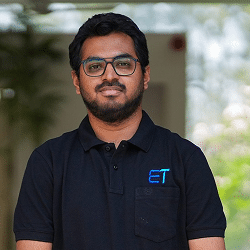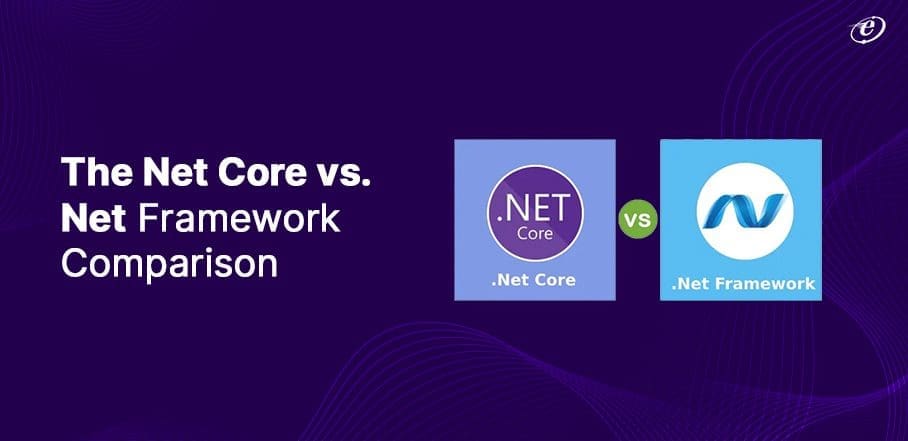How to Build Custom Widgets for Developing High-quality Flutter Apps?
Creating high-quality Flutter apps requires you to follow a well-defined technical procedure. After setting the Flutter environment, you need to generate a new word pairing and proceed with adding the functionalities.
However, with over 46% of developers preferring this cross-platform development framework, being on top of your game is crucial to stand out in the competition.
You can leverage aspects like custom widgets to build a unique Flutter web app. Still, thorough knowledge of the process of creating these elements can prove crucial in developing splendid Flutter apps. This blog explains how you can work on this activity or hire Flutter app developers who can offer professional guidance on custom widgets.
A Quick Look at Custom Widgets for Creating Remarkable Flutter Apps

You might be thinking – how are custom widgets relevant in the case of a Flutter web app?
Well, custom widgets are vital in defining visual representation or functionality in a web application. The best Flutter app development companies spend adequate time discussing the implementation of these widgets.
Developers can create reusable user interface (UI) components using such widgets.
The Utility of Custom Widgets in Developing a Solid Flutter Web App

A Flutter app development company has dedicated and experienced professionals who understand where to use custom widgets. However, if you do not have access to such employees, it is essential to be aware of some vital basics.
In terms of custom widgets, you should note the following pointers:
- Customized widgets promote the re-usability of code
- They help optimize your Flutter apps
- You can wrap complex UI elements using these widgets
Before digging deeper into understanding each aspect, you should pause and reflect for a moment. At this stage, you know that creating custom widgets can be a slightly complex task or at least require some technical proficiency. So, if you do not have the resources, contacting a Flutter app development company can work wonders.
To save time, hire Flutter app developers now!
Let’s proceed ahead. Evaluate the following points to understand the utility of custom widgets for building unique Flutter apps:
Table: Utility of Flutter Custom Widgets
| Sr. No. | Main Utility | Explanation |
|---|---|---|
| 1 | Reusability of Code | Custom widgets help developers implement reusable components and use these assets on multiple occasions |
| 2 | Consistency in User Interface | The widgets help create a unified user interface (UI) and ensure good consistency in the design elements |
| 3 | Maintenance of Codebase | By creating a separation of concerns, it becomes simple to debug or modify a code. This way, it is possible to maintain a functional codebase using custom widgets |
| 4 | Portraying Simplicity | Custom widgets can help handle the internal logic and promote code modularity. It is possible to hide complexity of UI elements after proper implementation of these widgets |
Building Custom Widgets for Flutter Apps: Actionable Pointers
This section explains ways to build custom widgets in a professional way. Scroll below to note the steps and augment your technical knowledge of Flutter.
-
Initiate the Process

First, you need to locate the ‘Download Materials’ option that is present at the top or bottom section of the page.
Here are the steps to follow:
- Navigate to the ‘starter’ folder
- Run the ‘get dependencies’ option
Next, you need to re-factor the UI layout. For this purpose, proper knowledge of Flutter apps can prove helpful. If you want easy access to some professional guidance, consider contacting a Flutter app development company without delay.
-
Extract the Custom Widgets

If you do not want to hire Flutter app developers, it is crucial to self-educate yourself. So, ensure you do not miss any vital step in this section.
Coming back to this step, you must open the ‘main.dart’ section in the ‘lib’ folder. This way, you will receive access to Flutter’s ‘MyApp’ folder. You can utilize Android Studio to create a new custom widget from ‘Stack.’
In this step, you should use the following function:
Refactor –> Extract –> Extract Flutter widget
-
Build the Custom Widget
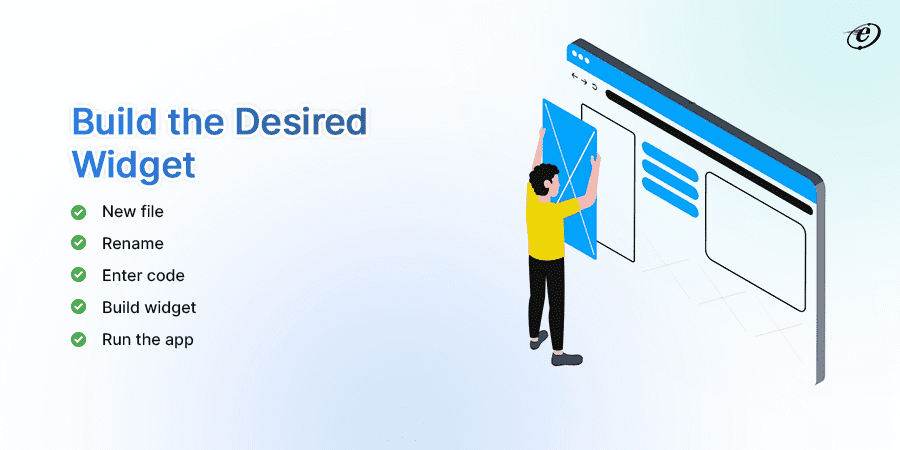
Creating Flutter apps with custom widgets requires decent coding knowledge. Flutter app development companies can take care of this aspect as they have a dedicated team with adequate know-how of such technical facets.
However, if you want to build custom widgets yourself, here are some common steps to follow:
- Create a new file
- Name the file as per your project requirement
- Enter custom widget code
- Build the widget
- Run the basic Flutter web app
Note: The custom widget code should define parameters like container, slider, button, row, and text. So, ensure that you know the fundamentals of these widgets beforehand.
-
Customize the Widgets

In Flutter, you can customize the widgets using certain commands. For this purpose, using the ‘hot reload’ function can prove helpful.
If you use Android Studio, pressing the hot reload icon can update the parameters in an instant. So, you can notice the fast pace of Flutter development through this vital functionality. Next, you can implement the ‘StatefulWidget’ feature. Use a constructor to convert the stateless custom widget.
These steps are necessary to create Flutter apps with a good UI and UX.
Endnotes
Building a custom widget for developing top-performing Flutter apps requires thorough technical knowledge. In this blog, you got to understand the basic steps that can be useful in creating any custom widget.
For the coding part, there will be variations as the dimension, design, color, and functionality of different widgets vary to a great extent. Once you hire Flutter app developers proficient in their domain, it is possible to build any widget at a swift pace.
On the other hand, if you possess good coding knowledge, the pointers in this blog can serve as a base of generic tips to build custom widgets. To save time, choosing a Flutter app development company with an impressive portfolio of web development projects is essential.
Contacting team eLuminous can be an excellent decision to create your next Flutter web app with the best custom widgets.
Frequently Asked Questions
1. What are the types of Flutter widgets?
The two main types of custom widgets in Flutter are stateless and stateful. The former does not have a mutable state, whereas the latter is subject to being read synchronously. The ‘null’ is another primary type of Flutter widget useful when you need a placeholder.
2. What are the most common custom widgets for developing Flutter apps?
The Appbar, container, column, icon, and row are some of the most popular custom Flutter widgets. All these widgets can prove helpful when you hire Flutter app developers who can blend them into creating an apt feature.
3. What is the primary purpose of a custom widget in building remarkable Flutter apps?
A custom widget can prove essential to add functionality or content in a Flutter-based application. In addition, it is possible to customize a website or mobile app by modifying a widget according to the project requirements. A reliable Flutter app development company can guide you in this process professionally.
4. Which are some of the most popular Flutter apps?
You might be familiar with applications like Google Pay, eBay Motors, Fastic, MGM Resorts, and Watermaniac. All these applications are Flutter-based and use appropriate custom widgets. So, connect with the top Flutter app development companies to join the list of successful web apps.
5. Which software companies use Flutter for developing apps?
Corporations like HCL, Mphasis, eLuminous Technologies, and Infosys offer Flutter web app development services to their clients. Most of these companies have a dedicated team that can provide all the required support to develop high-quality Flutter apps.