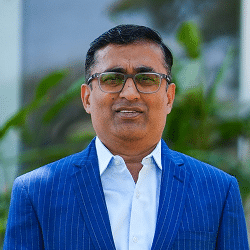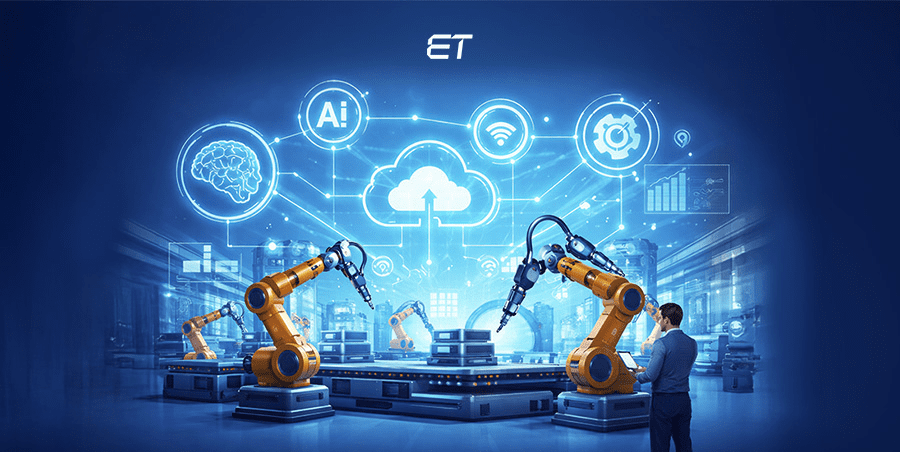Top Enterprise Application Examples to Streamline and Scale Your Business
It’s Monday morning, and your team is gearing up for a busy week. The finance department is chasing month-end reports, sales are trying to close deals faster, and operations are juggling supply chain updates. Meetings, follow-ups, and data scattered across countless platforms feel daunting, like trying to steer a ship in a storm.
But what if your dashboards update in real-time, your teams collaborate seamlessly across departments, and every decision is backed by accurate insights? Sounds so relaxing and exciting, right? Well, this is possible! All thanks to the right enterprise applications. Instead of chasing after tasks and chaos, you’re driving your business toward clear goals.
Enterprise applications aren’t just tools—they’re the systems that turn complexity into simplicity, empowering businesses to scale, innovate, and grow. In this blog, we’ll walk you through some top enterprise application examples that global companies rely on to stay competitive, boost efficiency, and make smarter business decisions.
Let’s get started!
Revolutionize your enterprise with custom solutions and drive innovation!
What is an Enterprise Application?

An enterprise application is a large-scale software system designed to meet the complex needs of organizations. These systems are tailored for large enterprises and governmental organizations to fulfill their needs and demands. Enterprise application examples integrate with existing systems, offer various functionalities like CRM and ERP, and prioritize security. They ensure scalability, reliability, and availability while centralizing data management. Enterprise applications allow for customization, have user access control, and include business intelligence and analytics tools.
Enterprise application examples are the backbone of modern business operations, providing a unified platform to manage diverse functions. They are designed to handle large volumes of data and complex workflows, ensuring that all business processes are streamlined and efficient. By integrating with existing systems, these top enterprise application examples provide a seamless flow of information across departments, enhancing collaboration and decision-making.
Security is a top priority, with features like encryption and role-based access controls to protect sensitive data. Scalability ensures that the system can grow with the business, accommodating increased data loads and user numbers without compromising performance. Customization options allow you to tailor enterprise application examples to your specific needs, while business intelligence tools provide you with valuable insights for strategic planning.
Enterprise Application Examples
Enterprise application examples are robust software systems that support and manage essential business functions—from finance and operations to customer relations and supply chain logistics. These applications, often referred to as enterprise application software, are designed specifically for large organizations to manage complex tasks and facilitate communications across various departments, enhancing productivity and automating processes.
Top enterprise application examples, such as SAP ERP and Dynamics 365, are known for their complexity and integration capabilities across various business processes. They unify multiple functions like finance and human resources into cohesive systems, making them essential for effective enterprise management.
Let’s look at some of the top enterprise application examples below:
1. Enterprise Resource Planning (ERP) Systems

ERP is one of the top enterprise application examples. It consists of integrated modules dedicated to a specific business function, such as finance, inventory, procurement, and HR. These modules are interconnected, allowing data to flow seamlessly across departments. Most modern ERP systems are built on cloud infrastructure, making them scalable and accessible from anywhere.
Current trends in enterprise application examples development, such as cloud computing and low-code platforms, are shaping the market by improving organizational efficiency and collaboration.
Features of ERP
- Centralized Database: A single data repository for all business operations.
- Real-Time Data Processing: Instant updates to ensure accuracy across departments.
- Integration Capabilities: Supports API integrations with other systems like CRMs and BI tools.
Popular Examples:
- SAP ERP: Known for its modular architecture and ability to support highly customized workflows for industries like manufacturing and healthcare.
- Oracle ERP Cloud: Features advanced predictive analytics and machine learning capabilities for financial forecasting.
2. Customer Relationship Management (CRM) Software
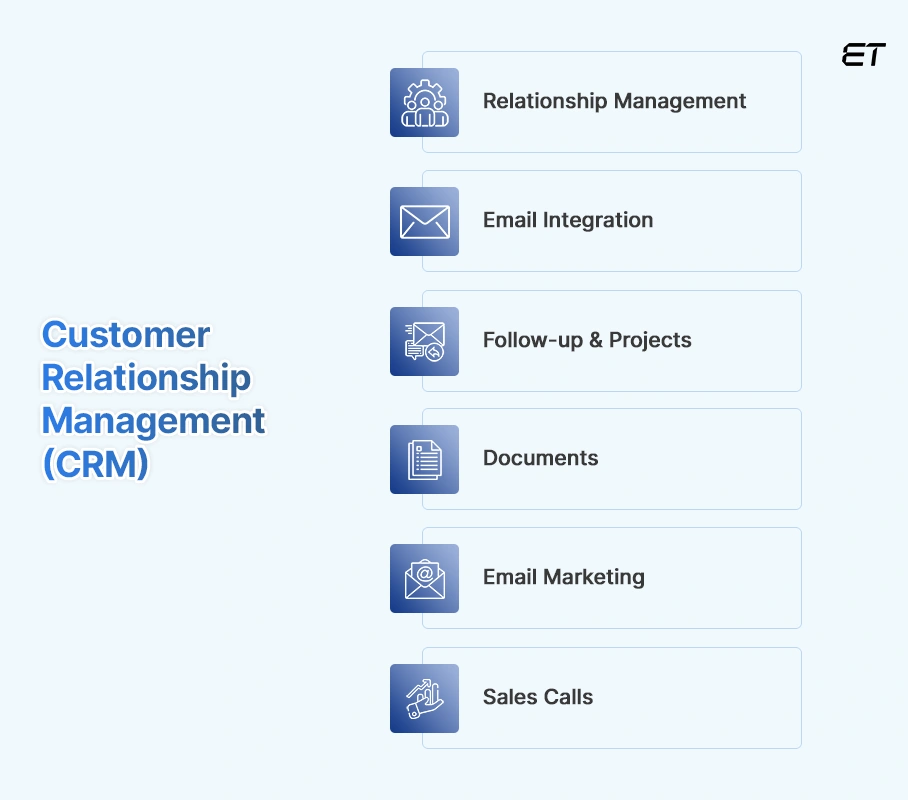
One of the top enterprise application examples is CRM. They are built to store and analyze customer-related data, such as contact information, purchase history, and communication logs. Many modern CRMs leverage artificial intelligence (AI) and machine learning (ML) to provide personalized customer recommendations and predictive sales analytics.
Features of CRM
- Contact Management: A comprehensive database of leads, prospects, and customers.
- Sales Automation: Automated workflows for follow-ups, reminders, and pipeline updates.
- Data Analytics: Visual dashboards that display customer trends, lead conversion rates, and sales performance.
Popular Examples:
- Salesforce: Offers AI-powered features like Einstein Analytics for predictive lead scoring and customer insights.
- HubSpot CRM: Provides built-in marketing automation tools for seamless lead nurturing and campaign tracking.
3. Supply Chain Management (SCM) Systems
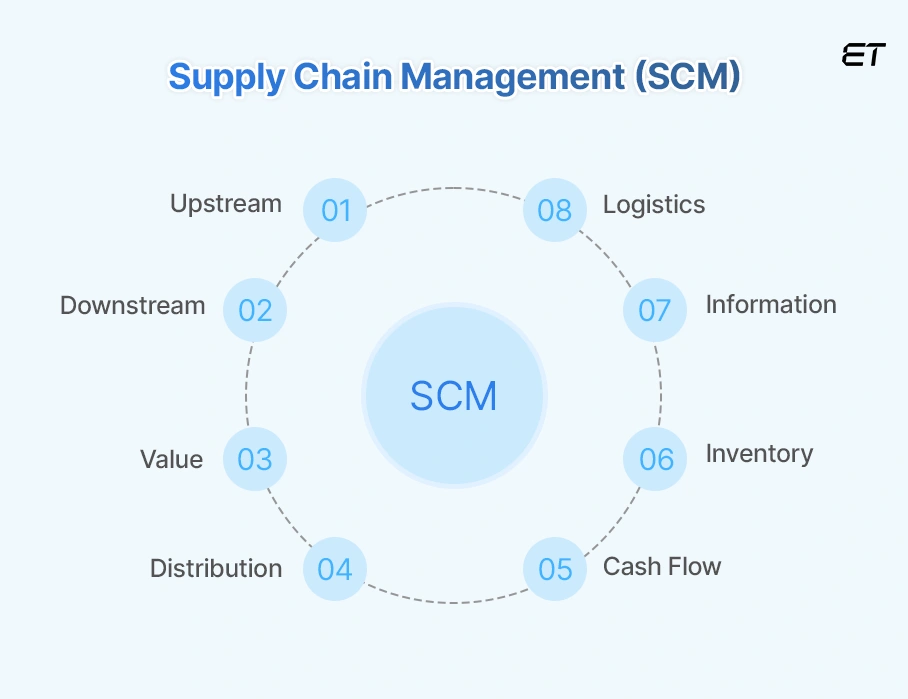
SCM systems monitor and control the entire lifecycle of goods, from raw material procurement to the delivery of finished products. It is one of the top enterprise application examples that often use IoT (Internet of Things) sensors to track real-time shipments and employ machine-learning algorithms for demand forecasting.
Features of Supply Chain Management
- Inventory Management: Real-time tracking of stock levels and reorder alerts.
- Demand Forecasting: Uses historical data and market trends to predict future demand.
- Supplier Management: Maintains vendor information, purchase history, and performance metrics.
Popular Examples:
SAP SCM: Offers tools for logistics optimization, inventory planning, and real-time supply chain visibility.
Oracle SCM Cloud: Provides AI-driven supply chain simulations to predict potential disruptions and offer contingency plans.
4. Human Resource Management (HRM) Systems

HRM systems is one of the top enterprise application examples that are built to manage all aspects of human resources, from recruitment and onboarding to performance evaluation and payroll processing. These systems often use AI to match candidates with job roles and provide automated insights into employee performance trends.
Features of Human Resource Management
- Employee Database: Centralized repository for employee records, including contracts, benefits, and performance reviews.
- Payroll Automation: Calculates salaries, deductions, and bonuses automatically.
- Learning Management: Provides training modules and tracks employee progress.
Popular Examples:
- Workday HCM: Uses AI-powered tools for performance appraisals and workforce planning.
- BambooHR: An intuitive platform designed for small to mid-sized businesses with features like leave management and automated employee surveys.
5. Business Intelligence (BI) Tools
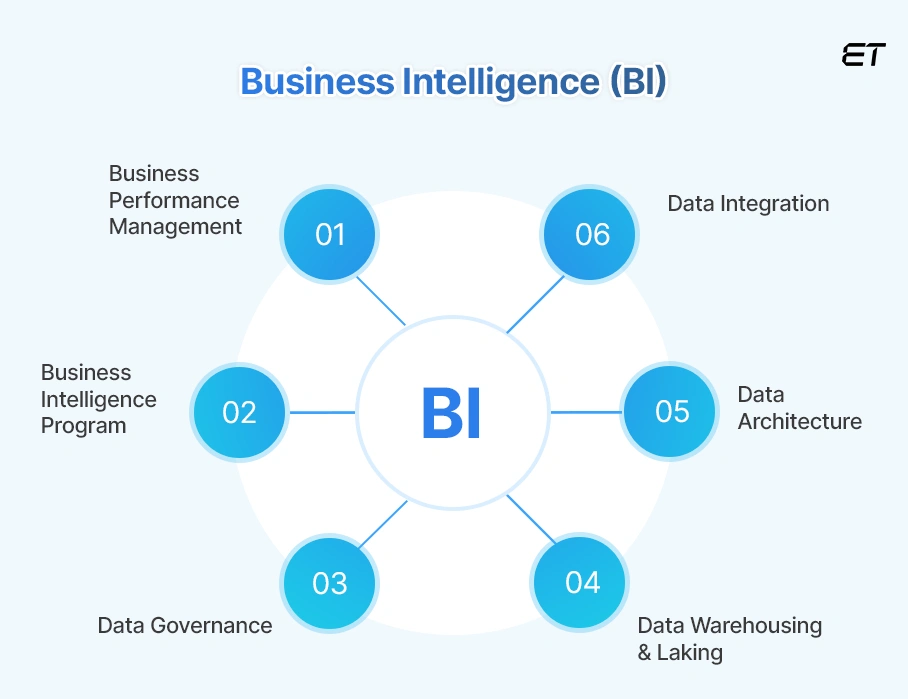
Other top enterprise application examples are business intelligence tools. BI tools collect and transform raw data into visual reports and dashboards. They typically integrate with databases, cloud storage, and ERP systems to provide a holistic view of key performance indicators (KPIs) and business metrics. Advanced BI tools use data modeling and natural language queries to make data analysis accessible to non-technical users.
Features of Business Intelligence
- Data Integration: Supports multiple data sources for comprehensive reporting.
- Interactive Dashboards: Customizable visualizations to track business performance.
- Predictive Analytics: Uses historical data to forecast trends and outcomes.
Popular Examples:
Tableau: Renowned for its drag-and-drop interface and ability to create complex data visualizations.
Microsoft Power BI: Offers robust integration with Microsoft tools like Excel and Azure for enhanced reporting.
6. Project Management Tools

Project management tools organize tasks, set deadlines, and allocate resources across teams. These enterprise application examples include Gantt charts, kanban boards, and Agile sprint planning modules for efficient project execution.
Features of Project Management Tools
- Task Management: Assign and track progress for individual tasks.
- Resource Allocation: Manage team availability and project timelines.
- Reporting and Analytics: Track project milestones and generate performance reports.
Popular Examples:
- Asana: Focuses on task prioritization and collaboration with customizable workflows.
- Jira: Designed for Agile teams with features like sprint planning, backlog management, and issue tracking.
7. Collaboration and Communication Tools

Top enterprise application examples for collaboration tools combine messaging, file sharing, and video conferencing to ensure teams can communicate seamlessly. Many modern collaboration platforms offer API integrations to connect with other enterprise application examples, enabling centralized workflows.
Features of Collaboration and Communication Tools
- Real-Time Messaging: Instant communication within channels or private groups.
- File Sharing: Share, edit, and collaborate on documents within the platform.
- Video Conferencing: Host virtual meetings with screen-sharing capabilities.
Popular Examples:
Microsoft Teams: Integrates with Office 365 to provide a unified collaboration experience.
Slack: Offers custom workflows and integration with third-party apps for streamlined communication.
8. Marketing Automation Platforms

Top enterprise application examples of Marketing automation platforms manage and automate marketing campaigns across email, social media, and other channels. They often use segmentation and AI-based lead scoring to ensure that the right message reaches the right audience at the right time.
Features of Marketing Automation Platforms
- Email Campaign Automation: Pre-schedule and personalize email sequences based on user behavior.
- Lead Scoring: Rank leads based on engagement and likelihood to convert.
- Analytics: Track the success of campaigns and measure ROI.
Popular Examples:
HubSpot: Combines CRM features with marketing automation tools for end-to-end campaign management.
Marketo: Focuses on advanced features like account-based marketing (ABM) and multi-touch attribution.
Gain the competitive edge—discover how we revolutionized competitor analysis for Pharma. Uncover the strategy behind it!
Benefits of Enterprise Application Examples
Let’s look at the benefits enterprise application examples offers your business:
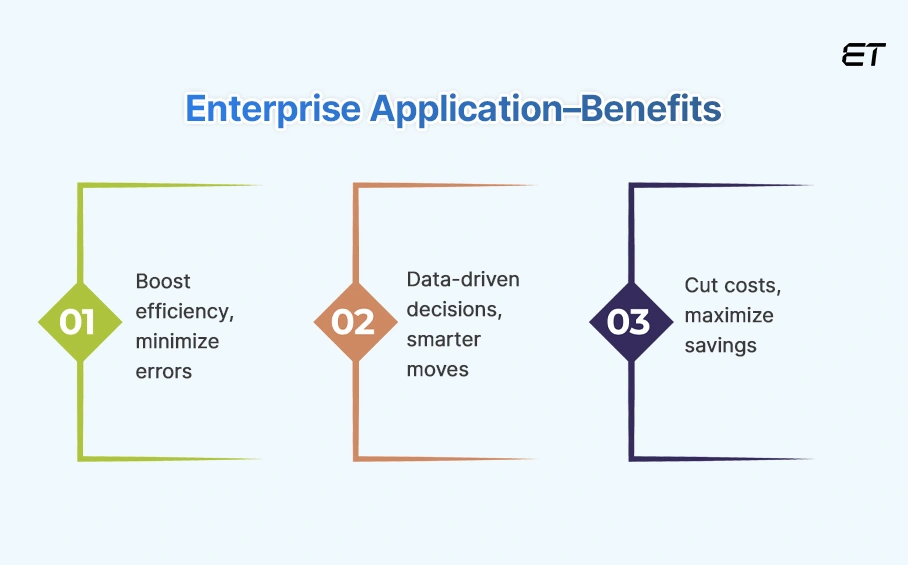
1. Improved Efficiency and Productivity
Enterprise application examples automate and streamline core business processes, leading to improved efficiency and productivity. By automating tasks and workflows, organizations can reduce manual effort, minimize errors, and increase productivity. For instance, an Enterprise Resource Planning (ERP) system like SAP or Oracle can automate financial operations, reducing manual effort and minimizing errors.
2. Enhanced Decision-Making with Business Intelligence
Enterprise application examples provide real-time insights and analytics, enabling you to make data-driven decisions. Business Intelligence (BI) tools like Tableau and Power BI empower you to create interactive dashboards and reports, providing immediate insights into sales trends and operational performance. This capability enables your decision-makers to make informed decisions, driving business growth and competitiveness.
3. Cost Reduction through Supply Chain Optimization
Enterprise application examples can help you reduce costs by optimizing supply chain management. Supply Chain Management (SCM) systems like IBM Sterling Supply Chain assist you in optimizing supply chain processes, reducing inventory holding costs and transportation expenses. By streamlining supply chain operations, you can achieve significant cost savings, improving your bottom line.
Unlock limitless possibilities with bespoke enterprise software solutions built just for you!
Why are Enterprise Application Examples the Backbone of Modern Businesses?
Now you know the enterprise application examples and their features. But the main question arises: ” Why are these tools so crucial today?”
Let’s check out the reasons behind it in detail!
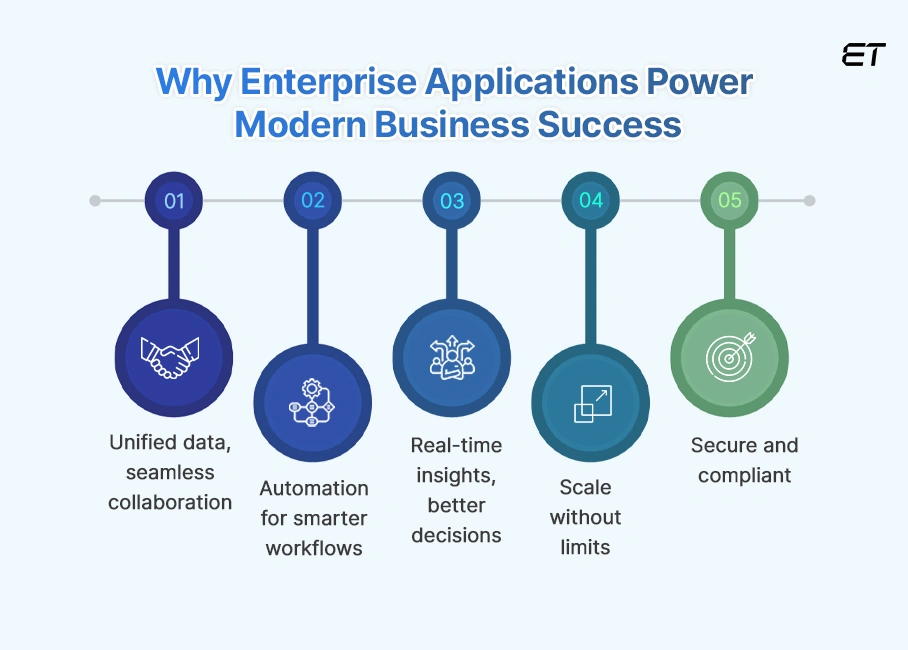
1. Unified Data Hub: Breaking Down Silos for a 360° View
One of the biggest challenges for growing businesses is scattered data—sales reports in one system, customer feedback in another, and inventory updates buried in spreadsheets. Enterprise application examples change the game by centralizing all this information in a single platform.
For example, an ERP (Enterprise Resource Planning) system pulls data from finance, supply chain, and HR into one source. This means you can make faster, more accurate decisions because they are not scrambling to piece together fragmented data.
You gain better visibility, reduce errors, and create more cohesive strategies when data flows seamlessly between your departments.
2. Automation: Replacing Repetition with Smart Workflows
Let’s be honest—manual tasks like updating spreadsheets, sending reminders, or processing invoices can eat up hours of valuable time. Enterprise application examples simplify this by automating repetitive processes.
Take CRM (Customer Relationship Management) systems, for example. They automatically track customer interactions, schedule follow-ups, and generate reports, freeing up your sales team to focus on closing deals rather than updating logs.
Let’s look at some key benefits of automation with enterprise application examples:
- Tasks get done faster with fewer mistakes.
- Teams have more time for strategic work that adds real value.
- Consistent processes mean nothing falls through the cracks.
By automating day-to-day tasks, you can improve your business efficiency and empower your employees to do more impactful work.
3. Collaboration Made Simple: Connecting Teams Everywhere
In a world where remote work and distributed teams have become the norm, staying connected is non-negotiable. Enterprise application examples foster collaboration by providing shared spaces for communication, task management, and file sharing.
For example, platforms like Microsoft Teams and Slack allow teams to chat, share documents, and hold virtual meetings—all in one place. Similarly, ERP systems ensure that departments like finance, operations, and procurement can share updates in real-time.
This results in faster decision-making, fewer miscommunications, and a more agile workforce—whether teams are across the office or across the world.
4. Real-Time Insights for Smarter Decisions
Gone are the days when you had to wait for monthly reports to make key decisions. Enterprise application examples, especially Business Intelligence (BI) tools, provide real-time dashboards that turn raw data into actionable insights.
For example, a BI tool like Tableau can help your marketing team track campaign performance instantly, allowing them to pivot their strategy if something isn’t working.
This is crucial because, with real-time insights, you can respond quickly to market changes, identify trends early, and seize new opportunities before your competition.
5. Scale Without Growing Pains
As you expand your business, so do your needs—more customers, more data, and more complex operations. Enterprise application examples are built with scalability in mind, allowing you to grow without being held back by outdated processes or limited systems.
For example, cloud-based ERP and CRM solutions can easily add new users, integrate with additional tools, and handle increased data loads without downtime or performance issues.
Scalable systems ensure that growth doesn’t come with inefficiency or chaos—helping you stay productive as your business grows.
6. Cost Control and Resource Optimization
Enterprise application examples can also have a significant impact on the bottom line by optimizing resource use and cutting unnecessary expenses. Supply Chain Management (SCM) systems, for instance, provide real-time updates on stock levels and forecast demand, helping you avoid costly overstocking or stockouts.
Similarly, workforce management systems help schedule shifts more efficiently, preventing overtime costs and improving employee productivity. According to a Deloitte report, companies that implement SCM software report up to 20% savings in operational costs.
7. Elevating the Customer Experience
Today’s customers expect seamless, personalized interactions. Enterprise application examples, particularly CRMs, enable you to deliver just that by tracking customer preferences, purchase histories, and interactions across channels.
A retailer using a CRM can send personalized recommendations and promotions based on a customer’s previous purchases, making interactions more relevant and valuable.
Personalized service builds trust, increases customer satisfaction, and fosters long-term loyalty—turning buyers into brand advocates.
8. Enhanced Security and Compliance
In an era where data breaches and cyber threats are on the rise, securing sensitive information is a top priority. Enterprise application examples come equipped with built-in security features like encryption, role-based access controls, and audit trails to protect data from unauthorized access.
Additionally, many systems help you stay compliant with regulations such as GDPR and HIPAA by maintaining accurate records and ensuring data privacy protocols are followed.
Strong security measures and compliance support build customer trust and help avoid hefty fines that could damage both finances and reputation.
9. Agility in a Fast-Changing World
Market conditions, customer demands, and industry trends can change in the blink of an eye. Enterprise applications enable organizations to pivot quickly by offering flexible and adaptive solutions.
For example, a cloud-based ERP system allows a retail chain to adjust inventory management processes instantly when supply chain disruptions occur, ensuring they can still meet customer demands.
With these tools in place, you can stay agile and resilient, even in uncertain times.
Ignite your enterprise with innovative-driven applications today. Let’s create something extraordinary!
How to Choose the Right Enterprise Application Examples for Your Business?
Now you know the role and enterprise application examples. However, the real value lies in selecting the right one that aligns with your business goals and operational needs.
Here’s a quick guide to help you make an informed choice:

#1 Identify your core needs
Start by pinpointing the specific problems you’re trying to solve. Are you looking to enhance customer engagement, automate workflows, or gain better visibility across departments? This will help you narrow down the type of enterprise application examples you need—CRM, ERP, SCM, or BI.
#2 Ensure scalability and flexibility in your enterprise application examples
Choose a software that grows with your business. A scalable solution can handle increased data, users, and functions without compromising performance, making it future-proof.
#3 Check for seamless integration with your existing system
Enterprise application examples should integrate smoothly with your existing tools, such as your CRM, financial systems, or project management platforms, to create a unified ecosystem without data silos.
#4 Evaluate user experience
A complex system with a steep learning curve can lower productivity. Opt for user-friendly interfaces and customizable workflows that fit your team’s daily processes.
#5 Prioritize security and compliance
With sensitive business and customer data at stake, look for enterprise application examples that offer robust security features like encryption, access control, and compliance with regulations such as GDPR, HIPAA, etc.
#6 Assess vendor support and innovation
Choose a vendor known for excellent customer support, regular updates, and feature improvements to ensure your software stays up-to-date with evolving business needs.
Wrapping Up!
Choosing the right enterprise application examples will be a strategic investment for your business. The right solution solves operational challenges, empowers your teams, enhances customer satisfaction, and supports your growth goals.
By carefully assessing all the aspects of your business requirements, you can build an enterprise tech stack that not only meets today’s demands but positions your business for long-term success. When your tools work for you, not against you, the path to innovation and growth becomes much more straightforward.
Redefine your enterprise with custom applications that drive success!
Frequently Asked Questions
1. What is an example of an enterprise application?
An example of an enterprise application is SAP ERP, which integrates core business processes such as finance, procurement, and human resources into a centralized system, enabling real-time data access and streamlined operations across departments.
2. What are the 4 major applications for enterprise applications?
The four major enterprise applications are:
- ERP (Enterprise Resource Planning): Manages business operations like finance and supply chain.
- CRM (Customer Relationship Management): Enhances customer interactions and sales processes.
- SCM (Supply Chain Management): Optimizes the flow of goods and inventory.
- BI (Business Intelligence): Provides data insights for informed decision-making.
3. What are the top 3 core business applications?
The top three core business applications are:
- ERP Systems: For unified business process management.
- CRM Software: For tracking customer relationships and sales pipelines.
- Project Management Tools: To organize tasks, allocate resources, and track project progress.
4. What is an example of an enterprise platform?
An example of an enterprise platform is Microsoft Azure. This cloud-based service provides infrastructure, application development tools, and analytics, enabling businesses to build, deploy, and manage applications at scale.