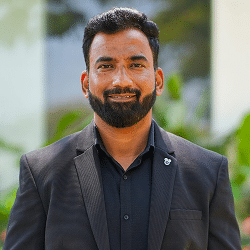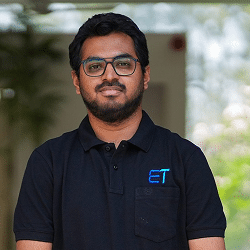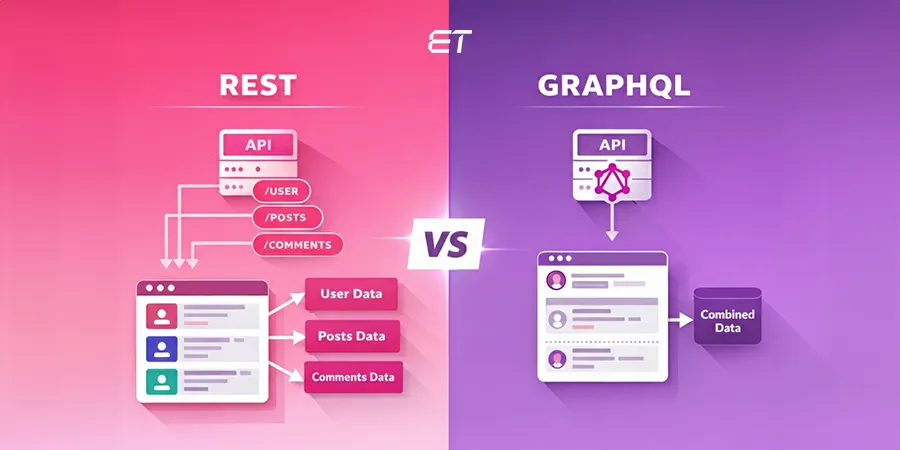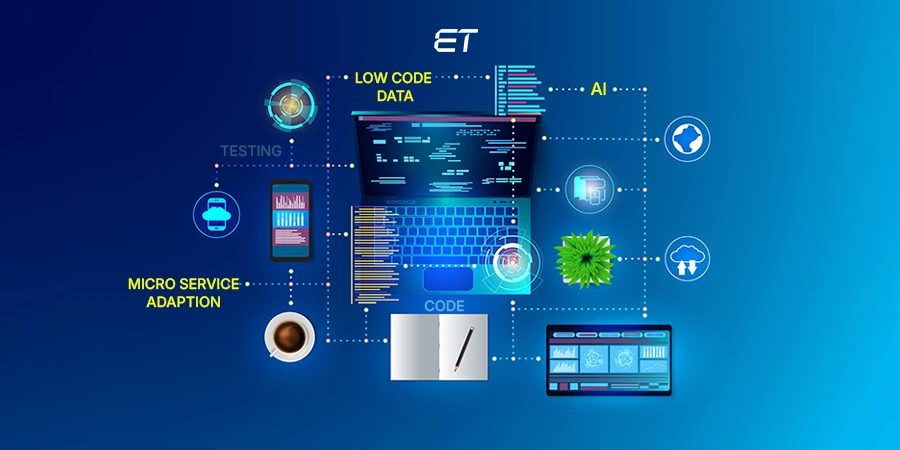GitLab vs GitHub: Which Platform to Choose?
If you are familiar with Git, relevant knowledge on topics like GitLab vs GitHub is vital. Such information helps you make easy decisions for your software development projects.
Git, a popular version control system (VCS), has two platforms: GitLab and GitHub. Both options aim to enhance the experience of building new software, so if you are a developer, understanding the nuances between the two becomes critical.
Without further ado, we would like to compare the two prominent VCS repositories. So, scroll ahead to get invaluable information quickly.
GitHub vs GitLab: Understanding ‘Git’

Git is a version control system that is free and open source.
(A version control system or VCS is a tool that tracks changes in files and projects.)
The primary functions and benefits of Git are:
- Version Tracking: It records all file changes, allowing you to see the modifications. This trait provides a safety net and lets you revert to previous versions if necessary
- Ease in Collaboration: Using Git, multiple developers can work on the same project simultaneously. This VCS allows you to create branches to work on distinct parts of the codebase independently and then merge the changes
- High Efficiency: Git stores files by keeping track of the changes. It does not save entire new versions of the file each time. This attribute saves storage space and makes it faster to work with large projects

Since this blog focuses on GitLab vs GitHub, we will limit the information on Git repositories. Still, to gain basic familiarity, refer the following table:
| Name | Git |
| Type | Version Control System |
| Inception Year | 2005 |
| Creator | Linus Torvalds |
| Open Source | Yes |
| Typical Users | Software Developers |

Want developers who can work on both GitLab and GitHub? Contact us now!
What is GitLab?

GitLab is an open-source DevOps software package based on Git. Here are the primary points of this popular VCS platform:
- Inception Year: 2014
- Creators: Dmitriy Zaporozhets, Sytse Sijbrandij
- Owner: GitLab Inc.
- Base Languages: Ruby, Vue.js, Go
GitLab is useful for individual software developers, startups, and smaller business teams. It has free and paid plans. If your focus is on hosting code, collaborating on projects, and benefiting from version control, you can choose this platform.
Overall, GitLab helps manage your entire workflow, from code creation to deployment, on a single platform.
What is GitHub?
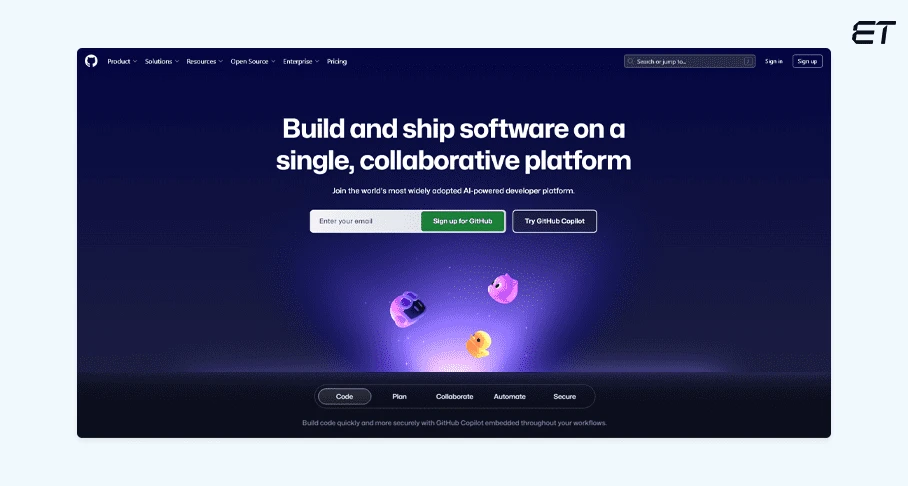
GitHub is a prominent online platform that uses Git software to offer distributed version control. Below are some basic details about this package:
- Inception Year: 2008
- Creators: Tom Preston-Werner, P.J. Hyett, Chris Wanstrath
- Owner: Microsoft
- Base Languages: Ruby, Go, Rust, JavaScript, C
This platform is valuable to software developers and small and large enterprises who want to leverage open-source development. You can capitalize on the cloud storage feature and vibrant community of GitHub.
All in all, GitHub provides a robust platform for version control, code hosting, collaboration and project management.

Difference Between GitLab and GitHub
On the surface, both these platforms might seem similar in terms of their utility. However, some distinguishing points segregate the two. In this section, we will decode all the points briefly.
However, if you do not want to read the details of the GitLab vs GitHub comparison, refer to the following table.
| Feature | GitLab | GitHub |
| Focus | DevOps platform (version control, CI/CD, project management) | Version control and code hosting |
| Strengths | More comprehensive features for project management and CI/CD
Free private repositories Self-hosting option for more control |
Larger, more active open-source community
User-friendly interface Social coding features and developer network |
| Pricing | Free plan with unlimited private repositories
Paid plans for additional features |
Free plan with limited private repositories Paid plans for more private repositories and features. |
| Ideal for | Teams needing a one-stop shop for DevOps
Companies requiring private repositories and control over data |
Open-source projects and individual developers
Smaller teams looking for a user-friendly platform |
1. Focus Area
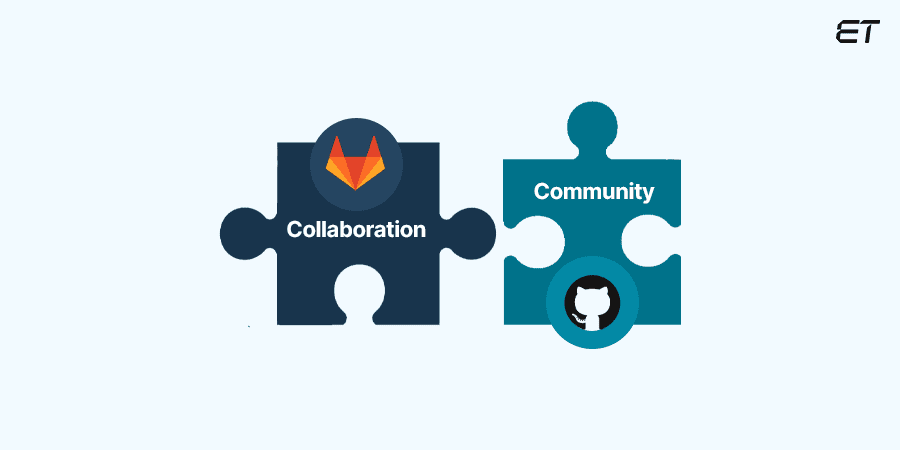
GitLab integrates various tools crucial for the DevOps lifecycle and development process into a single platform. So, you can access the following features:
- Version control
- CI/CD (Continuous Integration and Continuous Delivery)
- Issue tracking
- Project management
- Container registry
- Kubernetes integration
By offering these tools in one place, GitLab allows development, operations, and security teams to collaborate seamlessly throughout the software development lifecycle. This streamlined approach can improve development speed, efficiency, and overall project delivery.
On the other hand, GitHub provides a user-friendly interface on top of Git, making it easier to manage code versions, branches, and merges. It offers secure storage for code projects in public or private repositories.
Notably, GitHub excels at fostering collaboration among developers with the following features:
- Pull requests
- Code reviews
- Branching
It also functions as a social network for developers to create profiles and showcase their skills and experience. Furthermore, managing Git repositories becomes easy with the use of this platform.
So, who wins at this GitLab vs GitHub comparison point?
While GitLab offers some collaboration features, GitHub focuses more on fostering a vibrant developer community through its social coding aspects. So, there is no clear winner.
| Choose GitLab if | Choose GitHub if |
| You prioritize a complete DevOps platform | You want to be part of an active open-source community |
| You value control and data security | You value a user-friendly interface |
| Your team needs unlimited private repositories | Your primary focus is version control and code hosting |
2. Individual Strengths
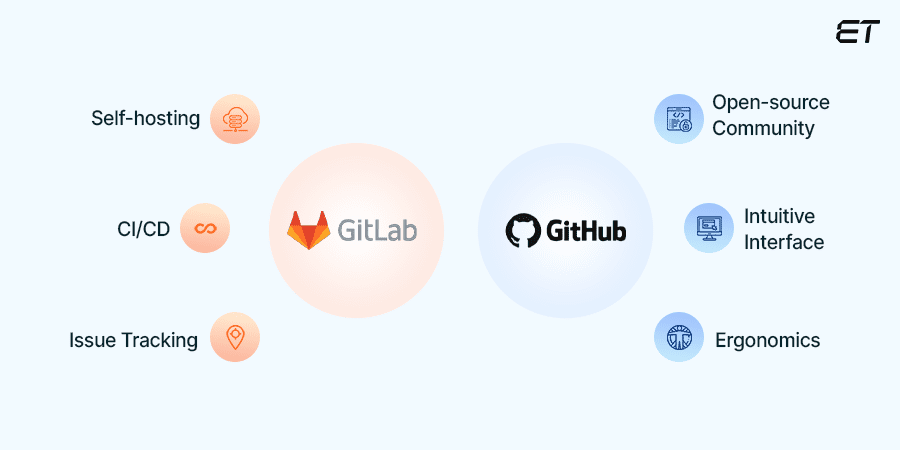
GitLab has an integrated suite of DevOps tools. Features like CI/CD pipelines, issue tracking, and project management allow teams to streamline their entire software development workflow within one platform, eliminating the need to switch between multiple tools.
Another significant advantage of GitLab is its free plan, which offers unlimited private repositories. This model makes it an attractive option for companies working on internal projects.
Also, if you prioritize control and data security, GitLab offers a unique advantage — self-hosting. It allows companies to install and manage their own GitLab instances on their servers, giving them complete control over their data and security measures.
GitHub, on the other hand, boasts a massive and active open-source community. This vibrant ecosystem provides numerous benefits for open-source projects and individual developers.
For instance, developers can easily collaborate on open-source projects, share code, and contribute to existing software. The vast open-source projects on GitHub are a valuable learning resource for developers of all skill levels.
GitHub has a well-designed and intuitive interface, making it easy for beginners to learn Git and collaborate on projects.
So, GitLab vs GitHub – who shines in the individual strength department?
Well, similar to the previous comparison point, there is no clear winner here. You can refer to the following table to make an informed decision.
| Choose GitLab if | Choose GitHub if |
| You want to leverage integrated CI/CD | You want to collaborate on open-source projects |
| Your team needs unlimited private repositories even on the free plan | You have beginner or junior developers on the team |
| You prefer the option for self-hosting your Git repository | You want to carry out activities like code reviews |
3. Pricing Structure
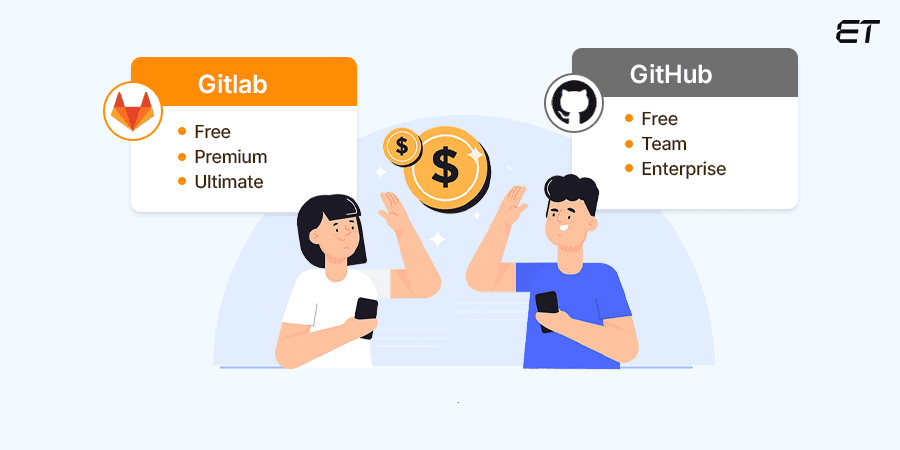
This GitLab vs GitHub comparison is relatively straightforward.
Both these platforms offer free plans with core functionalities. However, their paid plans cater to different needs and have varying pricing structures.
Here is a quick look at GitLab’s pricing plans:
- Free: Good for personal projects
- Premium: Suitable for small businesses
- Ultimate: Good option for enterprises
The premium plan starts from USD 29 per month.
Now, let us understand GitHub’s pricing models:
- Free: Good option for individuals and organizations
- Team: Suitable for advanced collaborations
- Enterprise: Apt for organizations and large teams
GitHub’s Team plan starts from USD 4 per month (per user). It is vital to note that GitHub does not offer a free tier with unlimited private repositories like GitLab. So, in this GitLab vs GitHub pricing comparison point, you can conclude the following points.
| Choose GitLab if | Choose GitHub if |
| You prioritize cost-effectiveness and need unlimited private repositories | You do not need advanced features like CI/CD or project management tools included in the free plan |
| Your team is on a tight budget and needs a basic DevOps platform | You are a small team or individual developer with limited needs |
| You require self-hosting your Git repository for maximum control | You find the starting price point of GitHub’s paid plans to be more affordable |
4. Target Audience
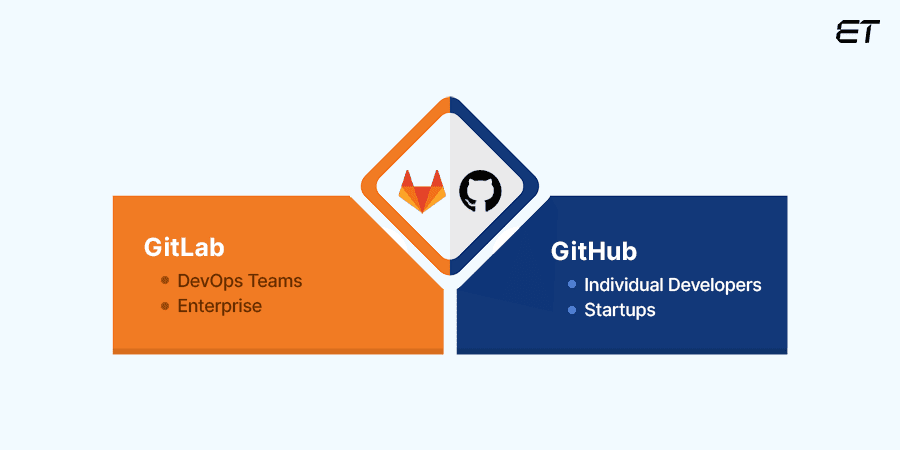
The last point in our GitLab vs GitHub actions comparison focuses on end utility.
GitLab targets teams that want a one-stop shop for their entire development lifecycle. So, the audience can include development, operations, and security teams working collaboratively.
In addition, companies are a vital target audience for GitLab. Its features, such as self-hosting, advanced security measures, and compliance tools, cater to enterprise needs. While GitLab supports open-source projects, it’s not as dominant as GitHub in this area.
On the contrary, GitHub’s user-friendly interface and features make it an attractive option for individual developers to showcase their skills, collaborate on open-source projects, and learn from the community.
Furthermore, it is the go-to platform for open-source software development. For startups and smaller teams with limited budgets, GitHub’s free plan with basic features and limited private repositories can be a suitable starting point for version control and collaboration needs.
In essence, note the following points in this GitLab vs GitHub face-off:
| Choose GitLab if | Choose GitHub if |
| You are a DevOps team who wants to streamline the development workflow | You are a freelance software developer who wants to build an online presence |
| You are a company working on internal projects or prioritize data privacy | You have active involvement in open source projects as a professional associate |
| You are an enterprise needing maximum control over data and security measures | You are a small team or individual developer who does not require a full DevOps platform |
When Should You Choose GitLab Over GitHub?
Both GitLab and GitHub are powerful tools for version control and collaboration. Still, certain scenarios might favor GitLab over GitHub.
GitLab offers a comprehensive DevOps platform that includes features like CI/CD pipelines, issue tracking, and code review. You can access all these aspects within a single interface. Also, it’s suitable for large-scale projects and teams, offering advanced project management features and robust security measures.
Additionally, GitLab’s open-source nature and self-hosting capabilities make it ideal for organizations with stringent security requirements or specific customization needs.
So, if you need a comprehensive, secure, and customizable DevOps platform with advanced features for large-scale projects, GitLab is an excellent choice.
GitLab vs GitHub: Pros and Cons
The difference between GitLab and GitHub is quite straightforward to understand. Now, we move towards explaining the advantages and limitations of each platform.
Pros and Cons of GitLab
| Benefit | Challenge |
| It is an all-inclusive DevOps platform | Can be complex for beginners to understand |
| The package has free private repositories | The interface is comparatively less user-friendly |
| There is an option for self-hosting of GitLab instance | GitLab’s community is not as active as that of GitHub |
| GitLab is highly scalable with paid plans | It has comparatively expensive plans |
Pros and Cons of GitHub
| Benefit | Challenge |
| It is simple to learn and focuses on version control | Free plan has limited repositories |
| The community is large, and open-source | Integration tools for project management are few |
| GitHub’s interface is intuitive | There is no option for self-hosting |
| The platform promotes social sharing | GitHub might be a tad unsuitable for complex projects |
Similarities Between GitLab and GitHub
Now that you are fully aware of the differences, it’s time to understand the similarities in brief. In simple terms, both platforms are built on top of the Git system.
They focus on software development and version control.
In addition, both platforms manage code changes over time. So, you can hire Git developers to track modifications, collaborate efficiently, and revert to previous versions as required. Here are other similar aspects of GitLab and GitHub:
- Repository Hosting
- Code review
- Issue tracking
- Project management
- Integration capabilities
Another critical point to note is that both VCS platforms provide user-friendly web interfaces for interacting with repositories, code, and project management features.
Ultimately, both GitLab and GitHub offer similar core functionalities, providing a robust and secure foundation for collaboration and version control, instilling confidence in their users.
GitHub vs GitLab: Which One to Choose?
The GitLab vs GitHub comparison is like differentiating apples from oranges.
Both GitLab and GitHub are powerful tools that cater to different needs. GitLab has an integrated DevOps platform that is ideal for development teams. Its free unlimited private repositories and self-hosting option are attractive for companies.
On the contrary, GitHub excels in open-source development with a vast community and user-friendly interface. So, to choose the most suitable platform, consider your team size, budget, project type, and desired functionalities. If you prioritize a complete DevOps platform and control over data, choose GitLab. On the other hand, if you value open-source collaboration and a user-friendly interface, GitHub might be a better option. Still, always hire GitHub developers who are well-aware of all the components of this tool.
If you have any further doubts about the two platforms, you can send your query to our experts.
Frequently Asked Questions
1. Which is more secure – GitLab or GitHub?
Both GitLab and GitHub prioritize security. These platforms offer features like access control, code encryption, and audit logs. However, GitLab’s self-hosting option might be a deciding factor for some companies seeking maximum control over their data security.
2. Can I migrate projects between GitLab and GitHub?
Yes, migrating projects between GitLab and GitHub is possible. There are official and third-party migration tools available to help you transfer repositories, branches, and commits. It is essential to choose the right tool based on the complexity of your project and familiarity with third party tools. Once you hire GitHub developer well-versed in migration, this activity can become seamless.
3. Does GitLab or GitHub offer better customer support?
Both GitHub and GitLab provide customer support options. However, the level of support might differ depending on your chosen plan. GitLab’s free plan offers limited support options, while paid plans often include priority support channels. On the other hand, GitHub offers various support resources like documentation, forums, and paid support plans.
4. Are there any alternatives to GitLab and GitHub?
You can explore options like Bitbucket, Gogs, and GitKraken in addition to GitLab and GitHub. Ensure you conduct thorough research before deciding to choose a specific VCS platform.
5. Why do companies use GitLab over GitHub?
Companies prefer GitLab for its comprehensive feature set, including built-in CI/CD pipelines, issue tracking, and project management tools. It also offers self-hosting options for greater control and security.