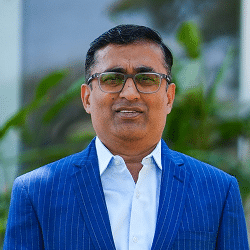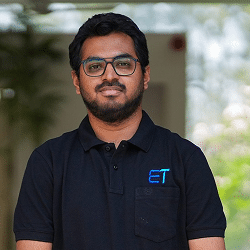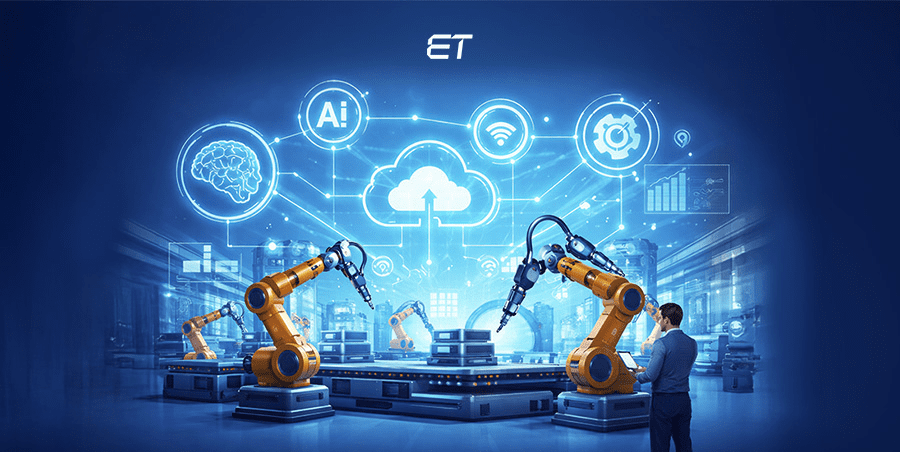How the Right Integrated Development Environment Saves Time and Budget
- An integrated development environment (IDE) can either streamline development or silently sabotage it.
- The proper IDE reduces coding time with smarter debugging, automation, and integration features.
- Poor IDE choices lead to hidden costs: technical debt, inefficient teams, and delayed go-to-market.
- AI-powered IDEs are redefining how modern development teams work at scale.
- CTOs and engineering heads must assess IDEs for compatibility, scalability, and long-term ROI.
In elite software teams, productivity depends on the systems that surround the vetted talent. Among these systems, one tool exerts a powerful influence over code quality, team velocity, and delivery timelines: the Integrated Development Environment (IDE).
The IDE is a strategic layer in your engineering workflow. It’s where you compose, test, debug, and ship the code. If you fail to choose the proper IDE, it creates drag at every level.
This post isn’t a feature roundup. It’s a strategic exploration of why the proper IDE can reduce time-to-market, enhance developer throughput, and strengthen your technical foundation.
So, if your teams are building modern software but working in outdated environments, you’re already paying the cost, and it’s time to change this scene.
Partner with vetted experts who choose the most suitable IDE.
What is an Integrated Development Environment and Why It Matters to You

If you manage developers, you manage different coding environments.
At its simplest, an Integrated Development Environment is a unified software suite that combines a code editor, debugger, compiler, and version control into a single interface. It’s where developers write, test, and debug code.
But that’s the surface.
In practice, the IDE is your team’s operational command center. It governs everything from error detection to deployment readiness. The speed of onboarding, the ability to catch bugs early, and the clarity of collaboration all flow through the IDE.
Choose the right one, and you:
- Reinforce productive habits
- Automate the mundane
- Eliminate context switching
Choose the wrong one, and your engineers:
- Burn hours on avoidable inefficiencies
- Drain the timeline and resources
That’s why, for CTOs and Heads of Engineering, the IDE isn’t a development tool. It’s a well-rounded engineering productivity platform.
Looking to integrate ChatGPT using APIs? It’s possible, and we have the best resource for you.
The Hidden Cost of Poor IDE Choices
Most C-level executives don’t associate integrated development environment decisions with revenue impact.
That’s a blind spot.
When your developers work in fragmented, outdated, or under-optimized IDEs, they don’t just lose time. They lose flow. And when that happens, quality drops, deadlines slip, and your best engineers start quietly checking LinkedIn.

An incomplete IDE setup is slow enough to go unnoticed, but deep enough to compound over every sprint.
Here’s what’s really at stake.
1. Developer Burnout and Attrition
Top-tier engineers don’t quit jobs.
They quit friction.

An outdated integrated development environment interrupts their focus, introduces bugs they didn’t write, and forces them to waste cognitive energy on tooling rather than problem-solving.
This low-grade irritation builds. Slowly. Quietly. Until the exit interviews start sounding eerily similar:
- “The development workflow was all over the place.”
- “The tools made simple tasks hard.”
And suddenly, your A-team is elsewhere.
2. Slower Product Delivery Due to Fragmented Workflows
When developers use misaligned tools within their integrated development environment, the workflow breaks.
What should take hours stretches into days.

Think:
- A feature works on Dev A’s setup but crashes on Dev B’s.
- Dependency mismatches go unnoticed until staging.
- Debugging takes twice as long due to the use of differing plugins, linters, or build configurations.
The result?
Delays. Missed sprints. And you wonder why timelines keep slipping when the headcount keeps growing.
Standardization within your integrated development environment serves as a business continuity strategy. Especially in distributed teams, a unified IDE experience minimizes context-switching, reduces bugs, and accelerates time to market.
3. Compromised Code Security

An overlooked integrated development environment can become a silent threat vector.
Here’s how:
- Developers install third-party plugins from questionable sources.
- Sensitive credentials are cached in local configuration files.
- There’s no unified way to enforce code signing or security linting.
Without a secure, standardized, integrated development environment, you’re essentially rolling the dice on every production push.
And when a breach happens, it’s not the developer who gets the call. It’s the CIO.
Modern IDEs now come equipped with security-first features from dependency vulnerability scanning to automated compliance alerts. But only if you choose and configure correctly.
Implement the best front-end security practices to secure your digital product.
4. Mounting Technical Debt from Inconsistent Tooling
An under-optimized integrated development environment silently builds a tech debt mountain beneath your app stack.

Here’s the ugly cycle:
- Different developers use different formatting rules → inconsistent codebase.
- Lack of enforced standards in the IDE → shortcuts, hacks, and undocumented workarounds.
- No shared extensions or linters → missed best practices and messy merges.
You think you’re saving time today.
But you’re pushing the cost to tomorrow.
As teams grow and projects scale, this debt snowballs. Features take longer to ship. Onboarding gets painful. Bugs reappear like bad sequels.
What’s worse? You may not realize the root cause is your integrated development environment or the absence of a cohesive one.
Explore these 10 Gen AI tools to stay ahead of your competition.
5. Poor Developer Onboarding and Ramp-Up
Hiring developers is expensive. But ramping them up? That’s where the hidden cost lies.
And if your integrated development environment isn’t standardized or intuitive, you’re burning payroll before the first line of meaningful code even lands.

Here’s what bad onboarding looks like:
- New hires spend days setting up local environments.
- There’s no clear plugin list, no documented toolchain, and no reproducible builds.
- They’re debugging setup issues instead of building the product.
Now scale that delay across multiple hires per quarter, and you’re leaking weeks of output. Multiply that by their salaries, and it’s not just lost time. It’s lost capital.
On the other hand, a well-configured integrated development environment solves this. It offers:
- Prebuilt templates
- Shared environments via Docker or cloud IDEs
- One-click project spins
- Real-time collaboration with in-editor support
Result? New developers contribute faster, stay longer, and don’t hate work.
6. Inconsistent Testing and Debugging Standards
You can’t ship quality software if your development environment doesn’t enforce quality from the start.

When every developer has a different way of testing or debugging, bugs creep into production like termites in a wooden mansion.
What causes this?
- No unified test runner in the IDE
- Missing or inconsistent linters
- No debugging presets or breakpoints pre-configured
- Some folks test locally, others… don’t test at all
Without a standardized integrated development environment, testing becomes optional. Debugging becomes guesswork. QA becomes overwhelmed. Customers become frustrated.
Modern IDEs (when set up right) can:
- Auto-run unit tests on file save
- Flag bugs inline
- Surface code coverage metrics
- Offer integrated log viewers and debugger tools
That’s how you go from “it works on my machine” to “it won’t break in production.”
How the Right IDE Saves Time and Cuts Costs: A Practical View
There’s no glory in debugging half the week or onboarding a developer for ten days straight. But that’s precisely what happens when your team works without the right tools. A modern Integrated Development Environment (IDE) does more than just look pretty.
It quietly eliminates inefficiencies that bleed time and inflate your development budget.
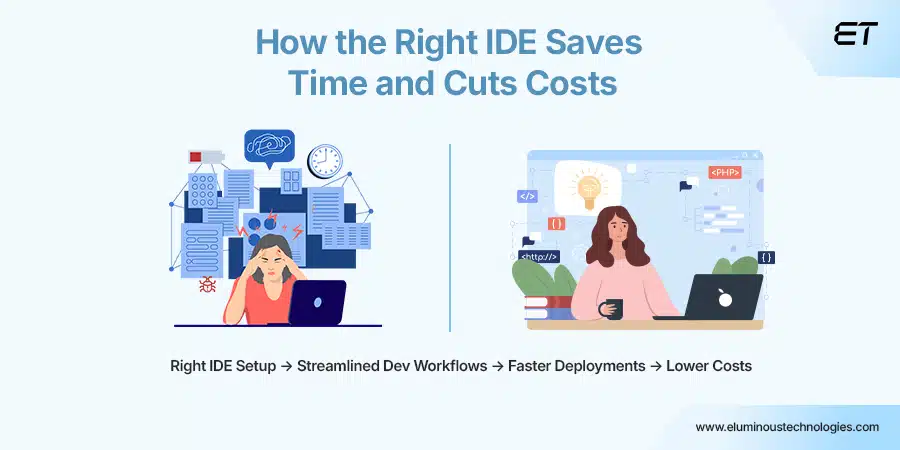
Let’s break down how the right IDE pays for itself fast.
1. Accelerated Time-to-Deploy with Built-in Integrations
The best IDEs today don’t work in isolation. They work with your entire development stack. Whether it’s Visual Studio Code, IntelliJ IDEA, or Eclipse, modern IDEs come loaded with prebuilt integrations for version control (Git), CI/CD tools (Jenkins), Docker, and more.
Think of it this way:
Instead of forcing developers to juggle five disconnected tools, the IDE becomes their unified command center.
What this means for you:
- Developers don’t waste hours configuring third-party tools.
- Deployments happen faster because builds and pipelines are baked into their environment.
- Your time-to-market shrinks.
Business impact: Less time spent per feature = faster releases = lower development costs per sprint.
2. Fewer Bugs, Less Rework, Lower QA Costs
Bugs are expensive. The later they’re caught, the more damage they cause. IDEs help stop that bleeding early with features like:
- Real-time linting
- Syntax highlighting
- Code analysis warnings
- Inline debugging
And that’s not just nice-to-have. It’s risk mitigation.
Your developers are alerted to sloppy logic or deprecated functions before they hit staging. This means fewer hotfixes, less QA rework, and no frantic late-night patching before a demo.
Bonus: Many IDEs even suggest best practices in-line, nudging junior developers to write cleaner code without needing constant code reviews.
Business impact: Early bug detection = reduced QA cycles = fewer engineering hours lost to rework.
Hire the right people to detect flaws in your software or web application.
3. Smarter Collaboration, Less Onboarding Overhead
Every day a new developer takes to get up to speed is a day your product roadmap gets delayed. The right IDE trims onboarding time significantly by:
- Offering workspace templates and shared project configurations
- Supporting live share sessions for real-time pair programming
- Allowing plug-and-play extensions that match team standards
Instead of chasing setup documentation or bugging senior developers for help, new hires can start contributing code by Day 2 or 3.
Bonus: Shared environments reduce tribal knowledge and foster consistent workflows — no more “it works on my machine” chaos.
Business impact: Faster onboarding = higher velocity = reduced dependency on senior developers.
The right Integrated Development Environment makes your project timelines leaner and your engineering spend tighter.
How C-Level Executives Can Choose the Right IDE

Here’s a practical framework you can hand off to your tech leads or use in your following development tooling review.
1. Align IDE Features with Your Tech Stack
Ensure the IDE:
- Fully supports your primary programming languages
- Has plugins or extensions for your frameworks and libraries
- Integrates natively with your CI/CD, Docker, or cloud infra
Example: If your backend runs on Java Spring Boot, IntelliJ IDEA is a no-brainer. For Python-heavy teams, PyCharm or VS Code shine.
Tip: Avoid one-size-fits-all tools. Different teams may benefit from other IDEs.
2. Prioritize Cross-Team Collaboration Tools
Look for IDEs that support:
- Remote pair programming (Live Share, Code With Me)
- Shared workspace templates
- Git/GitHub integration out of the box
This ensures better velocity and smoother remote work for hybrid/distributed teams.
Get all the necessary insights on the top software development collaboration tools.
3. Consider Licensing and Support Costs
Yes, some IDEs are free, but not all.
Evaluate:
- License costs per seat
- Team size scalability
- Access to enterprise-grade support (especially for troubleshooting plugin conflicts)
ROI Tip: Spending USD 500/year on a full-featured IDE may save you thousands in engineering hours. Don’t cheap out here.
4. Evaluate Learning Curve and Dev Preference
Great tools are worthless if your developers won’t use them.
Before finalizing:
- Run a 2-week pilot with your development leads
- Gather internal feedback
- Compare productivity before and after the switch
Listen to your team. Adoption trumps theoretical efficiency.
5. Ensure Security and Compliance Readiness
In regulated industries, you want:
- Code vulnerability scanning integrations
- SSO/SAML access controls
- Plugin vetting options to avoid rogue extensions
Security starts where code starts (inside the IDE).
To Sum Up
Choosing the right integrated development environment isn’t about developer convenience. It’s about organizational strategy. For C-level executives like you, controlling burn rates and nurturing innovation at scale, the IDE becomes a quiet but consequential lever.
We’ve already seen how inefficient IDEs quietly drain budgets, delay releases, and reduce morale. The inverse is also true: a well-chosen IDE, tailored to your stack and aligned with your workflows, accelerates outcomes. It brings coherence to chaos, shortens feedback loops, and strengthens quality control across environments.
More importantly, it empowers developers to do deep work, which will significantly benefit your delivery timelines.
The bottom line? IDEs are not just a technical choice. They’re a leadership one. Make it wisely.
Ready to streamline your software teams with the right development environment? Let’s talk.
Have more questions regarding IDEs? Get in touch with us, and we will provide the best answers.
Frequently Asked Questions
1. What is an integrated development environment, and how is it different from a code editor?
An integrated development environment (IDE) is a complete software suite that offers code editing, debugging, compiling, and automation in one place. Unlike a basic code editor, an IDE reduces context switching, integrates version control, and accelerates development workflows.
2. Can using the proper IDE reduce software development costs?
Yes, and significantly so. A well-configured integrated development environment minimizes manual errors, reduces debugging time, and streamlines collaboration. Over time, this compounds into fewer delays, less rework, and improved resource utilization.
3. How should CTOs and CIOs evaluate the proper IDE for their teams?
C-level leaders should prioritize IDEs that align with existing tech stacks, offer robust integrations (CI/CD, cloud, AI tools), and enforce security and compliance policies. Modern IDEs also come with usage analytics that are ideal for optimizing developer efficiency at scale.