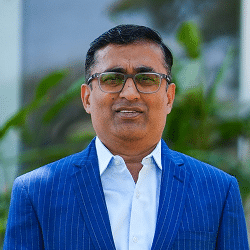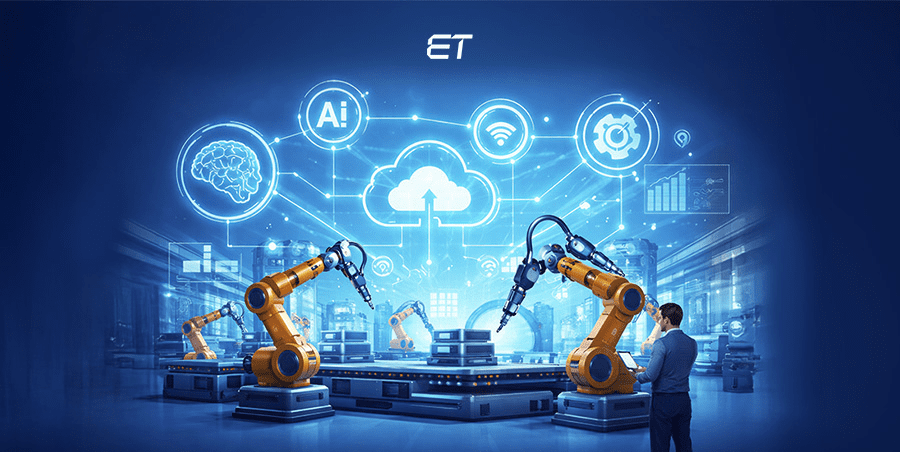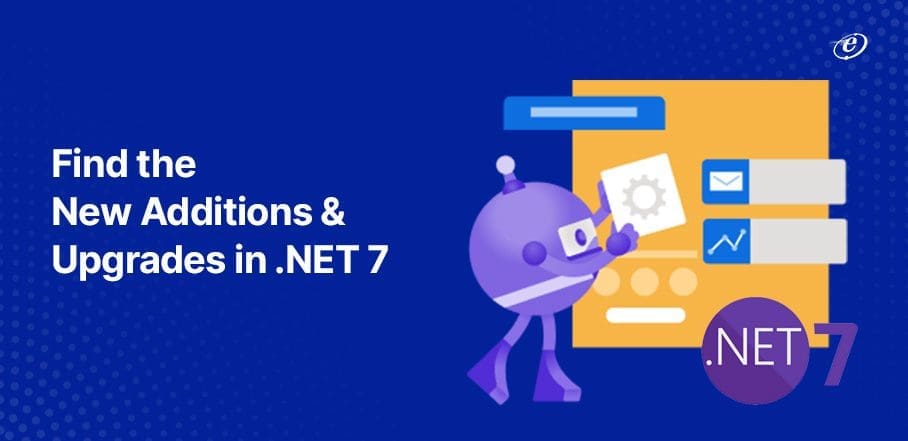
Exploring the Latest .NET 7 Features: What’s New and Exciting?
Overview: As we can see, Microsoft keeps its promise to provide its users with outstanding updates each year. Microsoft’s open-source.NET platform creates various apps for multiple operating systems. There is a lot of potential for the new .NET version across several domains. This write-up covers .NET 7 features and compares .NET 6 vs .NET 7.
Due to its custom toolkit and optimization abilities, .NET is the 7th most used framework on the entire internet. The framework’s continual development demonstrates Microsoft’s commitment to finding solutions and meeting the evolving needs of developers.
Multiple factors led to the development of the newest .NET 7 features and enhancements. The ongoing feedback loop between programmers and the .NET community is a significant boost. Regarding the actual number of contributions, more than 8900 community members produced more than 28k contributions throughout the .NET 7 releases.
For the following reasons, you need to be aware of the new version .NET 7 features:
- Enhances the power of apps.
- Improves the performance and security of the application.
- Makes software compatible with macOS, Windows, iOS, and Android platforms.
- Supports indirect container deployment.
- Increases the skill set and encourages career advancement.
.NET 6 adds features like enhanced Blazor WebAssembly, support for macOS ARM64, enhanced containerization for cloud-native applications, improved hot reload for quicker development, and consolidated APIs for unified app development across platforms, making it a strong and adaptable framework for contemporary applications. However, it lacked certain essential components and did not achieve total unity.
Out of .NET 6 vs .NET 7, the core of .NET 7 is the same as that of .NET 6, which offers a unified platform, improved productivity, and a streamlined development experience. In addition, this new version will let programmers use the same Base Class Library, compiler, and runtime to make a variety of web, mobile, and desktop programs.
Let’s cover all these .NET 7 features in more detail.
A Deep Dive into the Top .NET 7 Features and Enhancements
.NET 7 is full of amazing features and updates. Let’s dive deep into all of them.
-
Native AOT for Faster & Lighter Apps
A self-contained app that has been ahead-of-time (AOT) compiled to native code results from publishing your software as Native AOT. Native AOT apps start up more quickly and take up less memory. These applications can be used on computers without the .NET runtime.
AOT (Ahead-of-Time) compilation is regarded as a collection of technologies that generate code only at the time an application is built, not when it is running.
AOT was in the experimental zone in earlier versions of .NET. However, with the release of .NET 7 features, AOT has been recognized as an official DotNET feature or runtime repository feature.
However, native AOT is not new for .NET developers. .NET 7 has a better design and is independent of external dependencies. It also wholly focuses on console applications and doesn’t use JIT or IL. As a result, Native AOT in.NET 7 speeds up startup time and lowers memory and disk usage.
Therefore, this.NET feature encourages you to choose .NET 7 if you want to increase the speed of your.NET application.
When compiled with Native AOT, the Crossgen tool is one application part of .NET 7. A CoreCLR AOT compiler, Crossgen, is a component of the.NET SDK. It creates ReadyToRun executables.
Native AOT is a transient activity; therefore, the startup overhead cuts down on the total execution duration. As a result, Crossgen can gain from:
| Scenario | ReadyToRun | NativeAOT |
| Compile CoreLib | 4182 ms | 3512 ms |
| Compile HelloWorld | 185 ms | 49 ms |
| Configuration | Size |
| ReadyToRun | 34.8 MB |
| NativeAOT | 17.6 MB |

-
.NET MAUI: .NET Multiplatform App UI
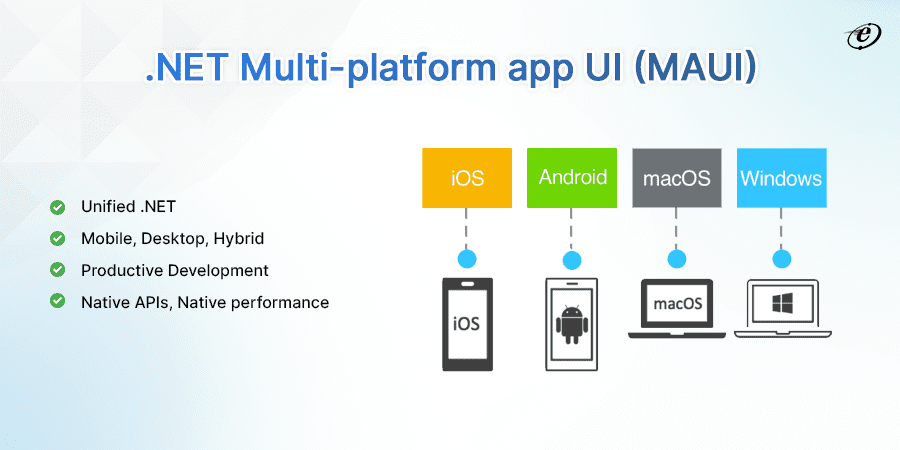
A premium Microsoft .NET 7 feature is .NET MAUI (Multi-platform App UI). It facilitates dedicated software development teams to create native, cloud-based, mobile, desktop, and other apps.
Building cloud-native and mobile applications is a good fit for the.NET MAUI framework because of its many capabilities and tools. It offers tools for creating and distributing apps to the cloud, for instance, and supports contemporary app development techniques like microservices and containers.
Additionally, it has cross-platform APIs and controls necessary for creating user interfaces that can adjust to various screen sizes and resolutions and run on various devices.
Finally, .NET MAUI achieves General Availability (GA) status. With a shared codebase, XAML, and C#, it is now possible to construct desktop and mobile class applications. Currently, support is available for macOS, Windows, iOS, iPadOS, and Android. Remember that when new systems are developed, this list may change in the future. It’s fantastic news for everyone who has used Xamarin that .NET MAUI is essentially an upgraded version of Xamarin.Forms.
-
Modern Cloud: Cloud Native & Containers
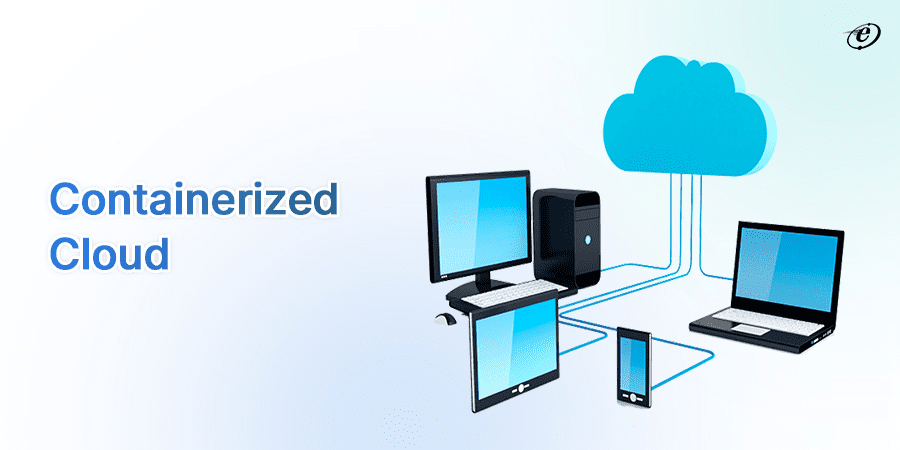
A method for designing, building, and running workloads that are designed in the cloud and fully utilize the cloud computing model is called cloud-native architecture and technologies.
With the aid of cloud-native technology, businesses may create and execute scalable applications in modern, dynamic settings, including public, private, and hybrid clouds. Examples of this strategy include declarative APIs, service meshes, containers, microservices, immutable infrastructure, etc.
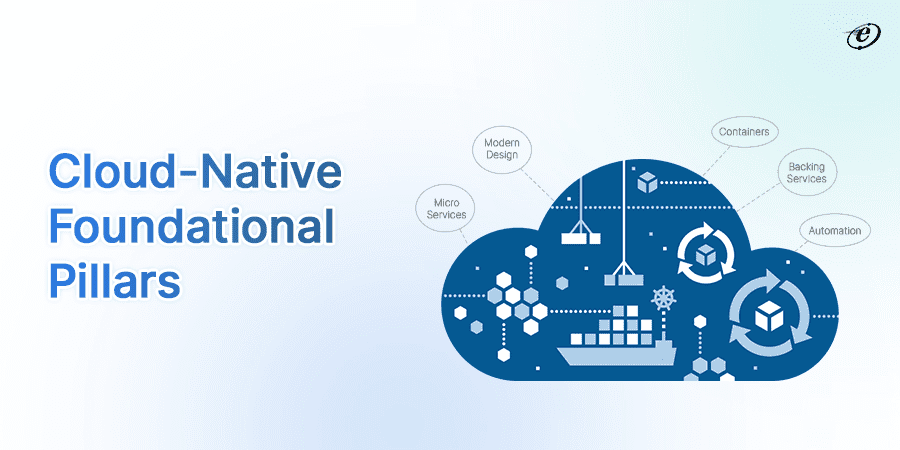
The integration and support for Cloud Native and containerized systems have been greatly enhanced with .NET 7. Creating Docker containers during the build-publish process should be possible, eliminating the requirement for a separate Docker build phase. This cleans up the overall source code by removing some of the boilerplate code used by Docker.
Hence, with this .NET feature, starting and operating a docker container when using a .NET 7 applications ought to be quicker than before.
-
Performance Improvement for ARM 64-bit IBM support

Performance enhancements have been a feature of every previous release, and .NET 7 is no exception.
For the .NET 7 Framework to support 64-bit ARM platforms, the .NET team collaborated closely with IBM. They worked on ARM64 optimization for the .NET runtime and core libraries and added support for new IBM POWER9 processor features. This cooperation allowed the.NET Framework to utilize the performance and power-saving features of 64-bit ARM platforms to their fullest potential.
Talking about .NET 6 vs .NET 7, the effects of .NET 6 have already been profound in terms of performance. .NET 7 features have taken the performance to the next level. In addition to the enhancements in ASP.NET Core, Windows Forms, Entity Framework, and other areas, this version added a thousand performance-impacting PRs to the runtime and core libraries. Therefore, this is the fastest .NET ever, in my opinion.
Read How to Optimize Performance in .NET Application Development
-
Official HTTP 3 Support
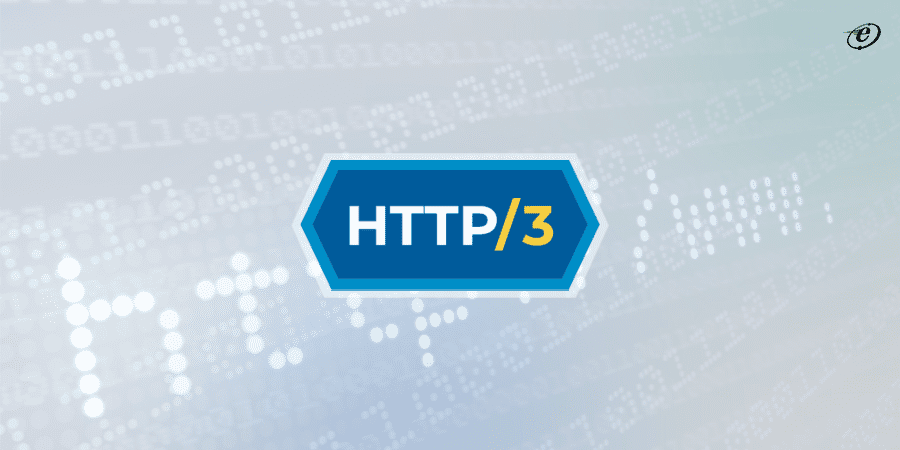
HTTP/3 is the latest version of the Hypertext Transfer Protocol, designed to improve web performance and security. It utilizes QUIC (Quick UDP Internet Connections) as its underlying transport protocol, offering reduced latency, faster data transfer, and better congestion control. HTTP/3 enhances the web browsing experience by prioritizing speed and reliability. Click here to learn more about UDP.
HTTP 3 was shipped as a preview feature in .NET 6 & .NET 7, adding support for HTPP/3, which enables quicker data transmission by discarding missed packets and error checks. HTTP 3 was delivered as a preview feature. Safari is the only browser that does not, by default, support HTTP/3, while Chrome, Edge, and Firefox do.
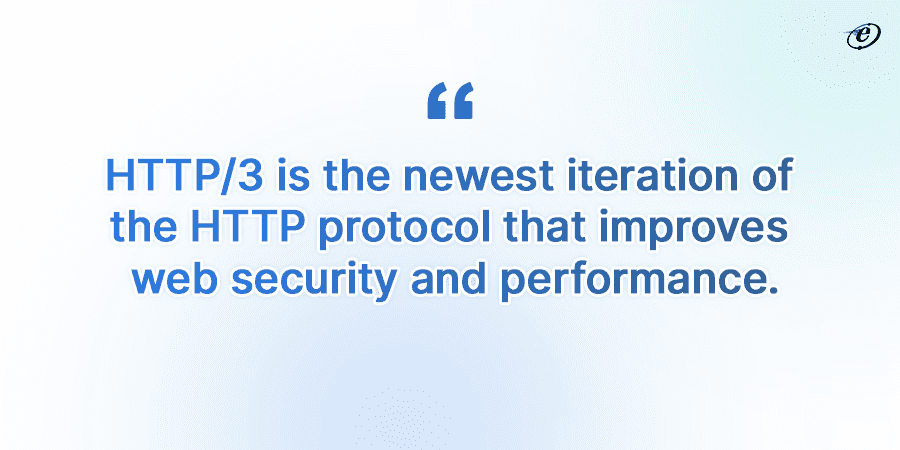
When compared to earlier versions, HTTP/3 loads faster and has lower latency: in some circumstances, it is over three times faster than HTTP/1.1, which is still the sole HTTP version used by the majority of websites.
-
Upgradation of .NET API Libraries
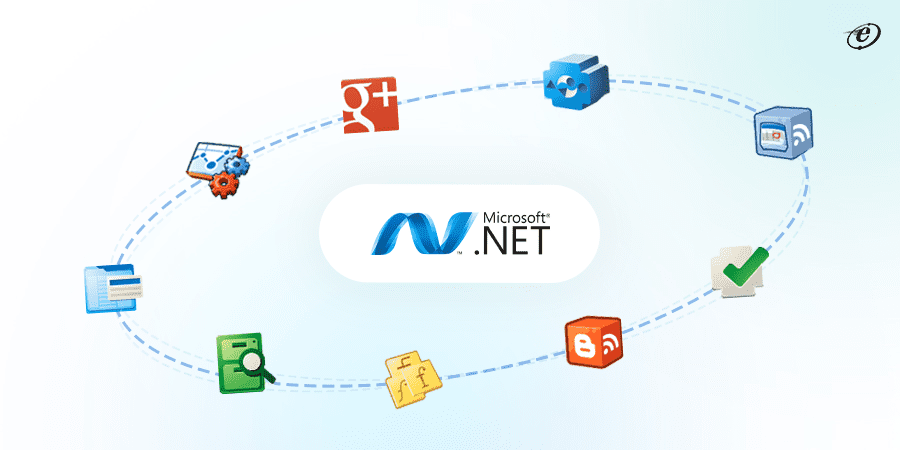
You can take advantage of the API library’s advanced capabilities and functions by upgrading your application to .NET 7 since numerous improvements have been made to the library when comparing .NET 6 vs .NET 7, including
- Because of these APIs, calculating microsecond and nanosecond values no longer requires using the “tick” value. Visit the .NET 7 Preview 4 blog post for further details.
- For APIs, rate-limiting capabilities are added to ensure traffic safety.
- An application-programmable interface can be used to change the permissions on Unix files.
- Support for metrics for IMemoryCache.
- Applications built with JS are given authorization to reuse .NET libraries and increase WebAssembly support.
- Thanks to the Upgrade, developers can set up APIs to read all the data.
- Tar archives can be read, written, archived, and extracted using APIs.
-
Blazor Hybrid Support
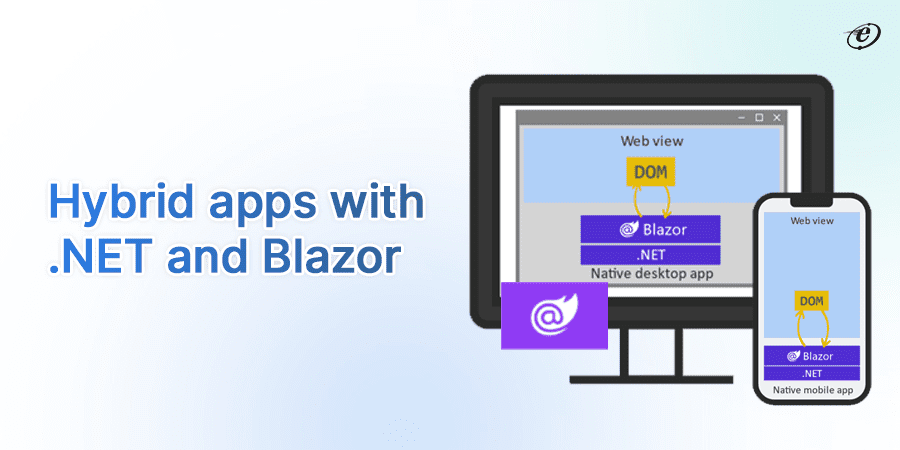
Blazor, a framework that enables programmers to construct interactive web apps using C# and .NET rather than JavaScript, goes through considerable changes with the release of.NET 7 features.
Team Blazor developed a new function- Blazor hybrid that enables Razor components to operate in native mobile applications (.NET MAUI), online applications (WPF), or desktop applications (Windows Forms).
With ASP.NET Core and Blazor, creating Web UI has undergone significant advances. Blazor allows us to build Web UI components in C# that can be used in desktop, mobile, and web apps. With the new custom elements capability, .NET developers may employ Blazor components in already-existing JavaScript-based apps.
We will be able to combine existing Blazor components into a desktop application using a webview control and access to all underlying hardware APIs thanks to Blazor Hybrid Support. It will enable programmers to create desktop programs with access to system resources like the local file system or a webcam using web technologies.
-
Enhanced .NET Support on Linux

Developers may now more easily create and deploy .NET apps on Linux-based platforms, such as servers, cloud environments, and IoT devices, thanks to .NET 7. In addition to new tools and libraries for creating, deploying, and debugging .NET programs on Linux, this new edition offers improved support for the operating system.
The enhancements positively affect the dependability and performance of these programs and make it simpler for .NET developers to utilize the distinctive features and capabilities of Linux-based systems.
-
Output Caching Middleware
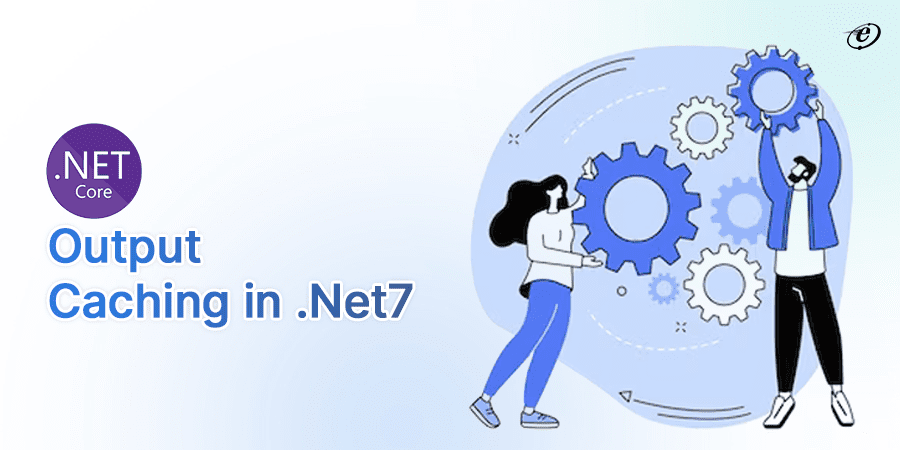
All ASP.NET Core apps, including Minimal API, MVC, Razor Pages, and Web API apps with controllers, are eligible to use output caching under ASP.NET Core 7. A new middleware called output caching stores replies from web apps, so they don’t have to be computed every time.
Read more about output caching middleware in ASP.NET Core.
Steps to include the output caching middleware:
1. Use the IServiceCollection.AddOutputCache extension method to include the output caching middleware in the services collection.
2. Call the IApplicationBuilder.UseOutputCache extension method to include the middleware in the request processing pipeline.
3. Then, you can use the code below to add a cache layer to an endpoint.
var builder = WebApplication.CreateBuilder(args);
var app = builder.Build();
app.MapGet("/", () => "Hello World!").CacheOutput();
app.Run(); -
Filters in Minimal APIs
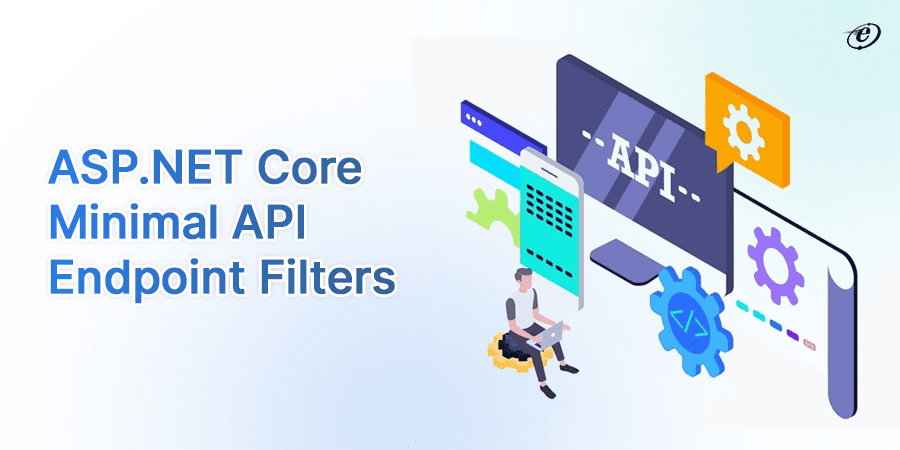
Filters enable you to run code throughout specific phases of the request processing pipeline. An action method’s execution is preceded or followed by the execution of a filter. Filters can be used to verify request parameters or track web page views.
Endpoint filters in .NET allow dedicated developers to apply cross-cutting concerns, such as authentication, logging, or custom middleware, to specific API endpoints. They help streamline and centralize standard functionality, making code more modular and easier to maintain while ensuring consistency and reusability across endpoints.
We may create filters and connect them to API endpoints using the new IEndpointFilter interface in ASP.NET Core 7. These filters may modify request or response objects or halt the processing of requests.
As can be seen in the example below, the IEndpointFilter interface is defined in Microsoft.AspNetCore.Http namespace.
public interface IEndpointFilter
{
ValueTask<object?> InvokeAsync(
EndpointFilterInvocationContext context,
EndpointFilterDelegate next);
} The chaining of various endpoint filters is demonstrated in the following code snippet.
app.MapGet("/", () =>
{
return "Demonstrating multiple endpoint filters.";
})
.AddEndpointFilter(async (endpointFilterInvocationContext, next) =>
{
app.Logger.LogInformation("This is the 1st filter.");
var result = await next(endpointFilterInvocationContext);
return result;
})
.AddEndpointFilter(async (endpointFilterInvocationContext, next) =>
{
app.Logger.LogInformation("This is the 2nd filter.");
var result = await next(endpointFilterInvocationContext);
return result;
})
.AddEndpointFilter(async (endpointFilterInvocationContext, next) =>
{
app.Logger.LogInformation("This is the 3rd Filter.");
var result = await next(endpointFilterInvocationContext);
return result;
}); -
Improved Serialization of System.Text.Json
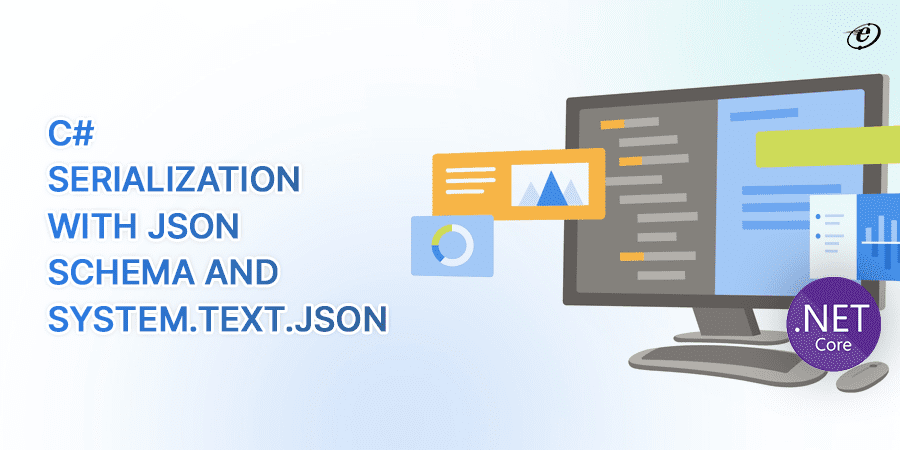
SystemText is a namespace in .NET used for working with JSON (JavaScript Object Notation) data. It provides a high-performance and efficient API for serializing (converting objects to JSON) and deserializing (converting JSON back to objects) data. Developers can use it to handle JSON in their applications, making it easy to exchange data with web services and APIs.
It’s part of the .NET Core and .NET 5+ frameworks, and it offers features like fine-grained control over serialization, support for custom converters, and adherence to JSON standards. System.Text.Json simplifies JSON processing in .NET applications, offering a modern and built-in solution for working with JSON data.
In .NET 7 features, Microsoft put a lot of effort into it and added enhancements to System.Text.Json serialization in the following areas:
- You can have more control over the serialization and deserialization of types when you customize the contract. Read more on customizing a JSON contract.
- User-defined type hierarchies can be serialized polymorphically. For more details, see Serialize properties of derived classes.
- Support for needed members, which are properties the JSON payload must contain for deserialization to work. View the Required properties page for further details.
-
Inclusion of Generic Math
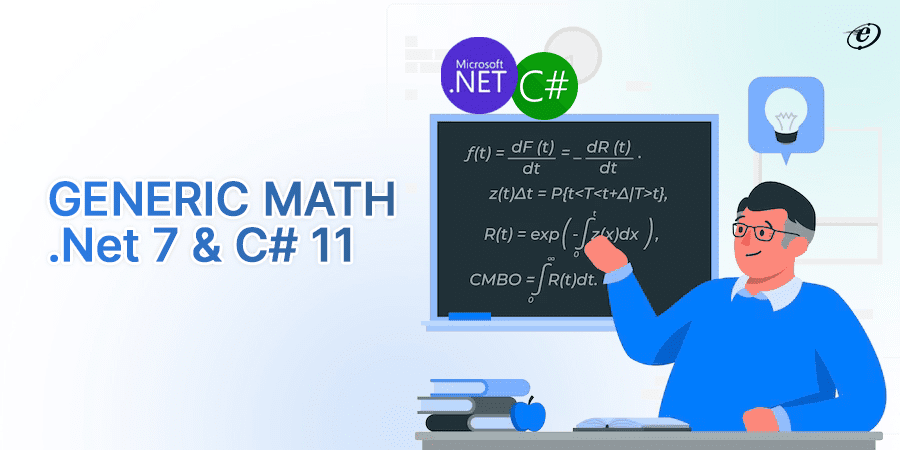
The generic math approach is a novel part of the .NET 7 feature set. It mostly works with C# and .NET 7, making it possible to do mathematical operations without knowing about types. It also does away with the requirement for a writing overload method for variables used as inputs to mathematical functions.
Generic Math blends the power of generics and a novel feature known as static virtuals in interfaces in order to give .NET developers access to static APIs, such as operators, from generic code.
The ability to limit the input to number-like types is included, and you receive the full power of generics as a result. This implies that writing and maintaining numerous almost identical implementations only to support various kinds is no longer necessary.
-
Updates for .NET SDK
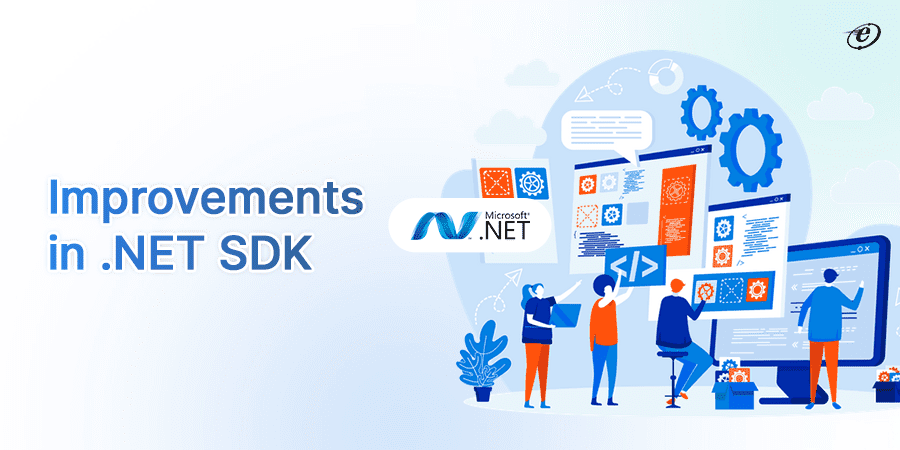
The .NET Software Development Kit (SDK) is a comprehensive set of tools, libraries, and resources provided by Microsoft to facilitate the creation of .NET applications. It includes compilers for languages like C# and F#, a runtime environment (Common Language Runtime or CLR), a package manager (NuGet), extensive class libraries, and command-line utilities. .NET developers use the .NET SDK to write, build, test, and deploy applications for various platforms, including desktop, web, mobile, and cloud.
The .NET Software Development Kit (SDK) has been updated with .NET 7. It includes the following changes.
You may now create new projects, templates, and configuration files from the command line interface.
- Use the tab completion feature to investigate valid option values, template choices, and available template names.
- The application can also be immediately published to a container.
- Container images are supported as a major output by the .NET 7 SDK, which helps to streamline deployment processes.
- The new .NET SDK has centralized package management as well.
- Utilizing NuGet to manage the packages, locate a third-party SDK, and install it for your project.
Therefore, these degradations in SDK, .NET 7 streamline the process, increasing productivity and accelerating the development of the application.
How to migrate from .NET 6 to .NET 7?
If you are amazed by the.NET 7 features covered in this blog and want to include that fantastic capability in your custom web application, here are a few easy steps to migrate to the new version of.NET 7.
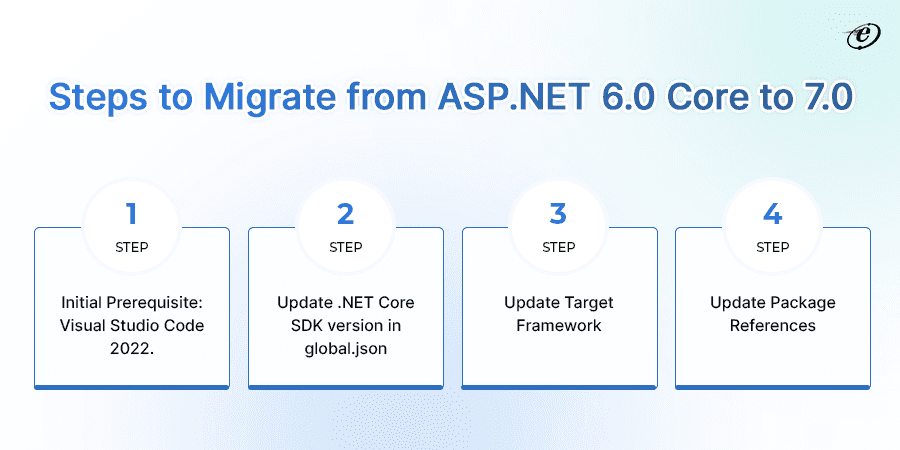
STEP 1 Initial Prerequisite: Visual Studio Code 2022.
It is necessary to have Visual Studio Code 2022 in order to transition from ASP.NET 6.0 to 7.0.
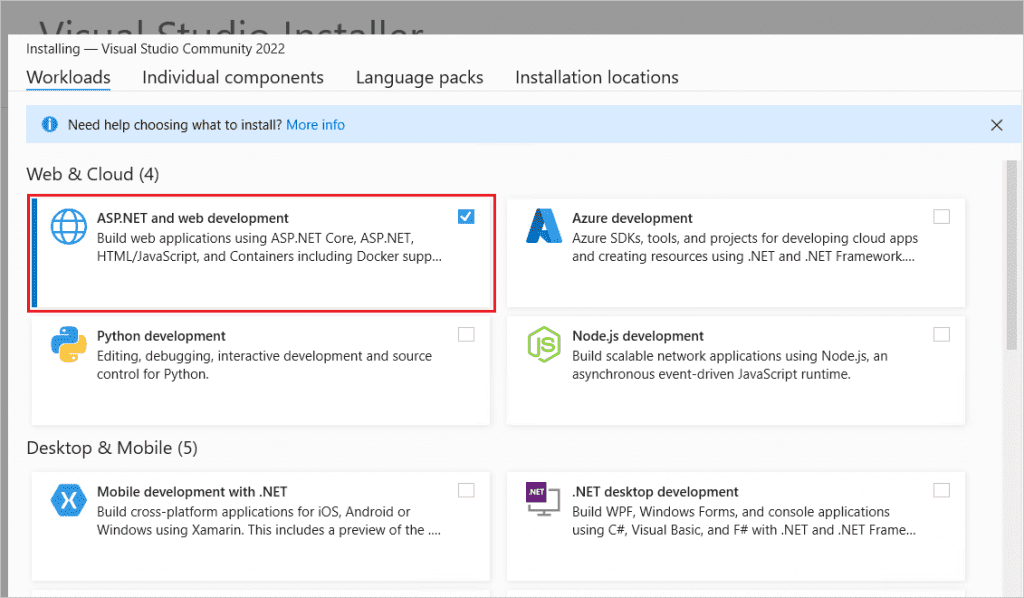
STEP 2 Update .NET Core SDK version in global.json
Update the version property to the installed.NET 7.0 SDK version if you use a global.json file to target a particular.NET Core SDK version. For instance:
{
"sdk": {
- "version": "6.0.200"
+ "version": "7.0.100"
}
} STEP 3 Update Target Framework
Update the TFM (Target Framework Moniker) of the project file to .NET 7.
<Project Sdk="Microsoft.NET.Sdk.Web">
<PropertyGroup>
- <TargetFramework>net6.0</TargetFramework>
+ <TargetFramework>net7.0</TargetFramework>
</PropertyGroup>
</Project> STEP 4 Update Package References
In the project file, update the package reference’s Version attribute to 7.0.0 or later for
For example:
<ItemGroup>
- <PackageReference Include="Microsoft.AspNetCore.JsonPatch" Version="6.0.9" />
- <PackageReference Include="Microsoft.EntityFrameworkCore.Tools" Version="6.0.9">
- <PackageReference Include="Microsoft.Extensions.Caching.Abstractions" Version="6.0.9" />
- <PackageReference Include="System.Net.Http.Json" Version="6.0.0" />
+ <PackageReference Include="Microsoft.AspNetCore.JsonPatch" Version="7.0.0" />
+ <PackageReference Include="Microsoft.EntityFrameworkCore.Tools" Version="7.0.0">
+ <PackageReference Include="Microsoft.Extensions.Caching.Abstractions" Version="7.0.0" />
+ <PackageReference Include="System.Net.Http.Json" Version="7.0.0" />
Congratulations! You have successfully migrated to the latest version-.NET 7.
End Note
The Microsoft team is committed to making .NET a robust and adaptable framework for creating cutting-edge, cloud-native apps and simplifying the writing and maintenance of code for dedicated .NET developers. .NET 7 features covered in this blog are a testament!
With new additions and upgrades, .NET has become more potent in developing highly customized web and mobile applications with desired functionality. Seek expert advice to leverage these .NET 7 features fully. Connect with our dedicated .NET development team if you have any project ideas.