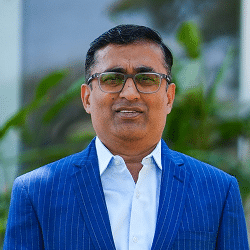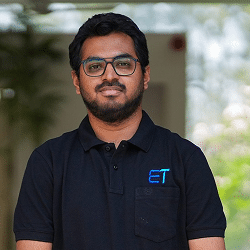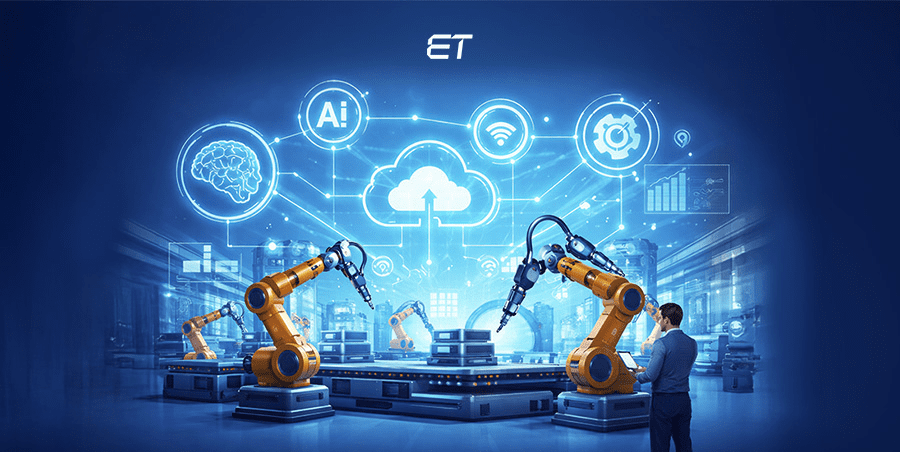Statamic vs WordPress: A Head-on Comparison
On the surface level, the Statamic vs WordPress comparison can seem quite straightforward. In fact, most of you might predict the winner from these stats:
- 18,000+ websites use Statamic
- 65,700,000+ websites use WordPress
But do numbers convey the whole story? Just because there’s a massive difference between the market share of these CMS platforms, do you feel the former option is irrelevant?
Absolutely no!
While numerous factors contribute to WordPress’s popularity, you can’t overlook the utility of Statamic. So, in this blog, we aim to present information that will help you differentiate the two platforms and choose the one that suits your needs.
Statamic vs WordPress: What is Statamic?

Simply put, Statamic is a content management system. It is built on the Laravel framework. Using this flexible platform, you can build a wide variety of digital products ranging from headless solutions to full stack applications.
Here’s a quick look at the main points of Statamic:
- Year of Inception: 2012
- Core Technology: Laravel PHP framework
- Content Storage: Flat file system
- Database: N/A
Most users admire the following advantages of this modern content management system (CMS):
| Pros of Statamic | |
| High degree of flexibility | Intuitive interface |
| No need for database queries | Variety of add-ons and plugins |
On the other hand, here are some limitations of Statamic that you should know:
| Cons of Statamic | |
| Can have a steep learning curve | Limited in-built features |
| Comparatively smaller community | Less customization for themes |
Statamic vs WordPress: What is WordPress?

The popular name, WordPress, is a content management system (CMS) that is free and open source. You can use it to build websites even without extensive coding knowledge. That’s why there are many WordPress sites on the internet.
Here are some main aspects of WordPress:
- Year of Inception: 2003
- Core Technology: PHP
- Content Storage: Database (MySQL or MariaDB)
- Database: Relational
WordPress is one of the most popular CMS platforms in the world due to several advantages. Here are the top four benefits:
| Pros of WordPress | |
| Vast community of developers | High versatility |
| SEO-friendly platform | Simple and intuitive UI |
Despite the plus points, you should be aware of some limitations as well.
| Cons of WordPress | |
| Susceptible to security breaches | Needs optimization for good performance |
| Limited control over design | Can have a medium learning curve |
Need the assistance of expert WordPress developers? Hire our vetted team today!
Statamic vs WordPress: What’s the Difference?
Now that you understand the basic information of both platforms, it’s time to focus on the comparison.
Both Statamic and WordPress are content management systems. That means you can build your custom websites and upload content using these applications. Still, the main difference between these two platforms revolve around the following points:
- Technology
- Approach to content management
In this section, we’ll explain these points in depth.
Technological Variation

Here’s what you should know in terms of the core technology:
- Statamic: It is built on the Laravel PHP framework. So, the platform offers a modular architecture and focuses on code quality
- WordPress: It has its own monolithic architecture. In addition, the CMS has a tight integration between different system components
Now, in terms of content storage, the Statamic vs WordPress comparison arrives to the following points:
- Statamic: It has a flat file system. This means, the CMS stores your information in individual files (not in a centralized database)
- WordPress: The CMS has a relational database. This concept implies that the platform stores your content, themes, plugins, and other data in a centralized location
So, the main question is – when should you use a specific platform?
↪ Choose Statamic if you prioritize performance, customization, and scalability
↪ Prefer WordPress if you want a rich plugin ecosystem and a traditional CMS
Partner with a team well-versed in using various technologies. Know more about our outsourcing services.
Content Management Approach
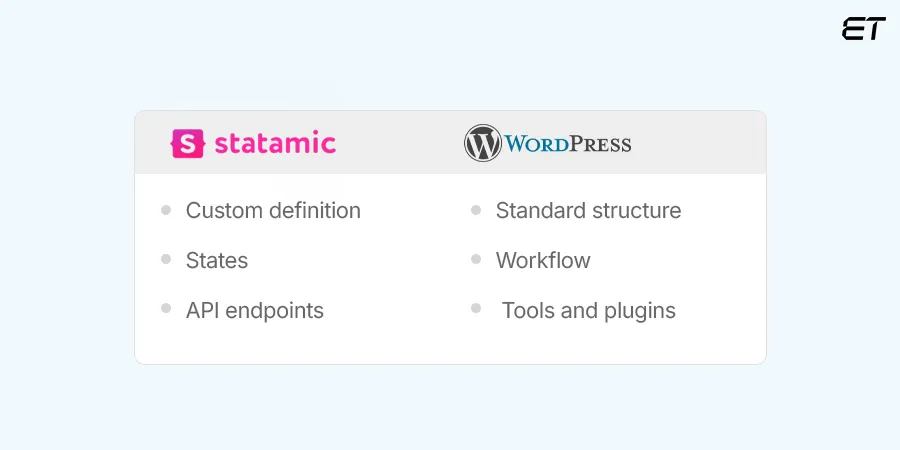
The Statamic vs WordPress comparison hovers around the management of content. Here’s the main difference in terms of structure:
- Statamic: You can define custom content types that suit your needs
- WordPress: This platform offers a standard content structure with fewer customization
In terms of workflow, the Statamic vs WordPress differentiation comes down to the following point:
- Statamic: It allows you to define custom states to control the content lifecyle
- WordPress: You get a basic workflow. It has features like draft, pending review, and published states
We can break the two platforms into a significant difference in terms of content distribution. Here’s the difference to consider:
- Statamic: It has RSS feeds and API endpoints. So, you can share your content with other platforms easily
- WordPress: This CMS has several tools and plugins for content syndication and distribution
Now, let’s jump directly to the verdict of this comparison point:
↪ Choose Statamic, the prominent flat file CMS if you want high flexibility and control on content structure
↪ Opt for WordPress to work with a standardized approach and leverage existing plugins
Statamic vs WordPress: Custom Differentiating Points
The previous section focused on the major aspects that separate the two platforms. In this segment, we’ll explain the miscellaneous pointers that distinguish Statamic from WordPress.
1. Community and Ecosystem
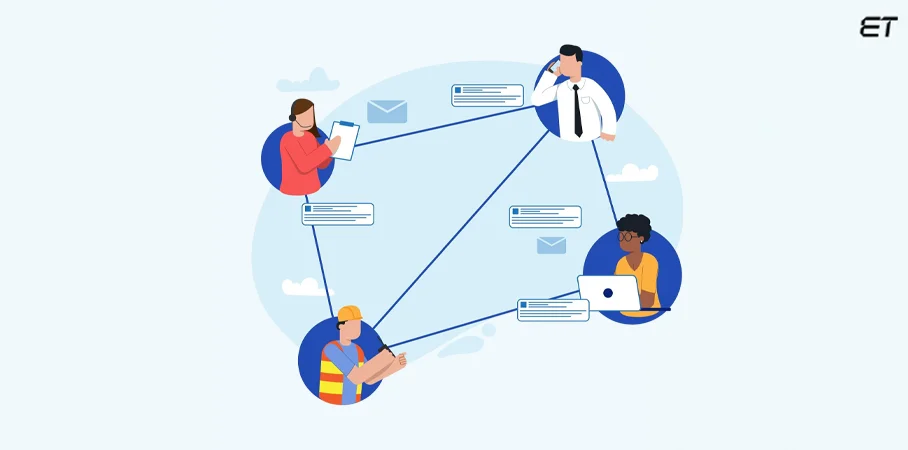
Here’s a quick look at Statamic’s points on the state of its community and ecosystem:
- The community is growing but is still smaller than that of WordPress
- So, the plugins, themes, custom fields, and resources are limited
- In some cases, you might need to wait for creation of new plugins or develop your own custom solution
WordPress, on the other hand, shines in terms of this aspect:
- It’s an older platform and more popular, so the community is extensive
- The plugins, resources, page builders, and themes are available in plenty
- It’s possible to get support from other developers due to the vibrant and active community
The Winner ➡ WordPress
2. Pricing and Licensing

Here’s what you need to know about Statamic’s pricing and licensing:
- The solo plan is free of cost. You get one admin user account with this option
- Statamic’s Pro plan starts at USD 275 (per site)
- There’s also a Platform option that costs USD 7 per month (per site)
- Finally, the master license costs USD 1250
On the contrary, WordPress has the following pricing plans:
- The plan with domain extension wordpress.com is free of cost
- WordPress’s personal plan costs USD 48 per year (free domain for a year)
- The Premium plan is most popular with USD 96 per year
- If you’re a developer, the Business plan starts at USD 25 per month
The Winner ➡ Subjective
Want to build your custom website using a suitable CMS? Just drop in your requirements and we’ll get back to you.
3. Headless CMS Capability

Let’s take a look at the Statamic vs WordPress headless differences. We begin with decoding Statamic briefly:
- You can decouple the front-end and back-end of your application
- Statamic offers high flexibility and custom functionality
- It’s possible to update different components independently
WordPress has the following attributes when it comes to the headless capabilities:
- The integration between front-end and back-end is tighter
- It offers a more traditional approach like data storage WordPress
- WordPress can be less suitable if you’ve complex front-end requirements
The Winner ➡ Statamic
4. Scalability and Performance

Now, let’s include a common yet important comparison point in every CMS tool. Here’s what you should know about Statamic:
- It has an optimized architecture and flat file system
- So, the scalability of a Statamic site is comparatively better
- You can notice fast load time and high efficiency with this CMS
Let’s understand what WordPress offers in terms of scalability and performance:
- It can handle significant online traffic
- You need to perform consistent optimization for achieving best performance
- The caching mechanisms need to be robust as well
The Winner ➡ Subjective
5. Security and Maintenance

The Statamic vs WordPress comparison can’t end without differentiating the security aspect. Here are the main points to know about Statamic:
- This CMS doesn’t use a database, so you don’t need to worry about automated attacks
- The development team of Statamic handles its maintenance
- Due to the presence of the Laravel framework, this CMS is comparatively safer
Now, let’s understand the vital points of WordPress:
- This popular CMS uses salt to hash passwords
- It sends security headers to browsers to prevent attacks like cross-site scripting (XSS) and clickjacking
- The CMS checks for updates and notifies you immediately
The Winner ➡ Statamic

To Sum Up
The Statamic vs WordPress comparison isn’t as straightforward as the number suggests. It’s true that WordPress is a more established CMS with higher market share. However, Statamic CMS shines in terms of flexibility, headless capabilities, flat file database, and intuitive interface.
WordPress is always a reliable option if you’re looking for a traditional approach of content management and a user friendly CMS. Also, if you’re someone who likes working in an ecosystem with tighter integration between components, WordPress is the best choice.
Regardless of the differences, choosing dedicated developers works wonders to make the most of your CMS. If you want such an assistance and more guidance on topics like Statamic vs WordPress, feel free to connect with us.
Frequently Asked Questions
1. Who uses Statamic?
Freelancers, small businesses, agencies, web developers, and content-driven websites prefer Statamic. Its versatility, flat file architecture, and version control with the Git repository makes it a good option for people focusing on customization.
2. Is WordPress free to use?
WordPress is an open source software built on the popular PHP framework. So, technically, it’s free to use. However, you have to pay for a unique domain name, hosting, and other premium features. Some enthusiasts use the free plan with the domain extension wordpress.com and upload content on their website.
3. Which are some famous websites built on WordPress?
The New York Times, BBC News, eBay, and TechCrunch are some prominent names that use WordPress. Most websites with a systematic data structure run on this CMS. On the other hand, developers preferring flat files in their project look for Statamic.