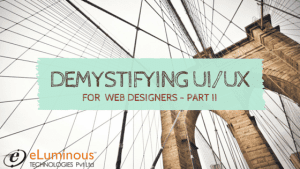You can lead a horse to water, but you can’t make him drink. Similarly, I can share my thoughts and research about the importance and benefits of UI/UX to the web designers. Everyone has distinctly different opinions so the point of view may vary, but the end results are surely going to be positive. Anyone can create a website, but not everyone creates a mind-blowing user experience through the website. If you are in a real serious online business, you will surely understand that a good design increases the amount of confidence a visitor has in your website and subsequently in your business. Bad design demotivates the users and makes them search for someone who is more reliable. In fact, the impact of UI/ UX is so strong that it affects every single moment that user spends on your website.
A normal user can predict a website’s quality in a few minutes, but the one who cares about UI/UX sees everything through a different point of view. When you are trying to design a website / Mobile App screens considering UI/UX, remember:
- Things don’t appear the way you think they appear.
- Website visitors don’t see the objects the way you think they see.
- Users don’t decide on the factors the way you think they do.
- They don’t remember the things the way you recall.
For e.g.: People form a mental model of how the menus would work, where the right options are placed or what button would lead you to a right page. The same thing can also refer to colors you use i.e., Red is usually used for “Stop”, “Not Available”, “Danger” etc. and green is used to illustrate the opposite of it.
These tiny aspects really matter when it comes to the psychology of the clients who visit your website. There is a different view of design that people of different backgrounds, education, and experience have, and being a designer, you must not overlook that. In the UI/UX practice, there is something called as a VIMM Model i.e. Visual, Intellect, Memory, and Motor. You can optimize visual comprehension by matching screen flow to task flow and using good grouping and labeling. You can use intellect by simplifying decision-making by providing previews and easy escapes, using control consistently, providing good system feedback etc. You can minimize memory load by making options visible or designing for recognition versus recall. And last, you can minimize movement time and interactions by using short distances and large targets, optimizing for the input device, using natural response mappings and reducing windows and steps.
Now let’s see the important aspects of UI/UX that are going to help you in every way:
- Make sure whatever you develop is web responsive
- Try to use the material design, which is also called as a flat design (Usually seen with Apple and Microsoft websites and presentation)
- Add meaningful Micro Interactions For e.g., Want to share it with friends? Share Button (Micro interaction) how much would you rate this? (Micro interaction) Did you like it? (Micro interaction)
- Typography is the queen of the website. Get right fonts to ensure it
- Parallax Scrolling
- Content focused design
- Use icons over long texts as they are easier to understand
- Personalized UX (By observing browsing habits of people with the help of browser cookies)
- Follow information hierarchy and intuitive organized design
- Build interactive stories on the website you design for a better user engagement
You are aware of these important aspects now, a little more information will be how to make users detect important changes? Firstly, never use any color that is bright (many designers think it may attract the user, but it trust me, it doesn’t). If you want to attract your audience to a particular section of your website, add a new object rather than changing the color. As I mentioned earlier, the users literally form a mental image of a website / app in their minds and if we try to mess that up, there’s no gain.
This is just a level 1 information that can help the beginners. In coming posts, we can explore detail about the psychological point of UI/UX for web designers.
Blogger, Internet Marketer, Marketing Analyst.