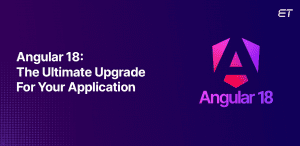Various server-side and client-side JavaScript frameworks are available for developers to create enhanced web applications. The appropriate framework to use is determined by the developers and the project requirements. Choosing the incorrect framework might lead to expensive errors and bring the developer into trouble leading web developers to choose Angular over other frameworks. Angular is a high-performance Java framework for building websites. Most companies prefer to hire angular developers with experience in the latest developments in modern SEO.

Source: Freepik
JavaScript is supported by Googlebot. Is this to say that Angular single-page websites have been approved for indexing and ranking high in Google Search results?
It’s not as straightforward as that. To ensure that your website is properly indexed, you need at the very least set up SEO-friendly URLs and title/description meta tags. You’ll likely have to go beyond to ensure that your JS-generated content is properly indexed in Google.
Aside from that, you may want your website to be accessible to less sophisticated search engines and social network crawlers. You’ll need to use pre-rendering, Angular SSR server-side rendering, or dynamic rendering for this.
Is Angular SEO-friendly by default?
Angular websites run client-side by default. It implies that when your website starts, the first thing that loaded is an empty HTML shell. It only contains a script that will render all of the material and place it on the page. Web browsers and crawlers can only access the on-page texts and links, as well as the page’s unique titles and descriptions if they support JavaScript. This limits your Angular websites’ SEO capabilities and exposes them to possible issues.
Google introduced new default libraries from Angular 11 and newer versions to make Angular fully SEO-friendly. The libraries allow you to update and set the required meta tags, either by enabling Angular Universal to start in a pre-render mode or by allowing the website to manage its own state.
Common Angular SEO pitfalls you can face
Bing, Yahoo, DuckDuckGo, and Yandex will not index your URLs if you use a typical client-side rendered Angular website. Because their bots don’t render dynamic content, they’ll just see empty HTML pages. That is also something that social media bots do not do. The Twitter crawler will be unable to retrieve stunning summary cards for your pages as a result.
What if the only search engine relevant to your project is Google? Your dynamic pages have a high probability of being indexed. You do not, however, have any guarantees. Several causes are listed in the Google Search Central documentation that may prevent your JS-rendered content from being correctly and quickly indexed:
- Due to Googlebot’s rendering engine queue, indexing dynamic material takes longer.
- Slow or delayed loading of your JS code, particularly JS code that is triggered by on-page activities
- Googlebot’s rendering budget is exceeded by complex JS code that is costly to run.
Parts of your material may not make it to the index due to rendering errors.
As you can see, the more tasks you give third-party software, the more likely something will go wrong. So, how can you make it easier for search engine crawlers and social media bots to index your Angular website?
Benefits of Using Angular for Websites
The angular framework offers a user-friendly interface and fast, responsive code. The following are some of the most important advantages of adopting Angular for websites:
- Google Supported Framework
One of the most important advantages of utilizing Angular is that it is supported by Google. Angular is a one-stop-shop for building a Google-friendly website. As a result, many web developers favor Angular for website development because it has long-term support from Google. In reality, the Angular framework is used in a number of Google apps to create SEO-rich single-page applications.
- Modular Structure
Angular simplifies work by classifying codes into buckets based on the mapping type. Modules are the common name for these buckets. Modules are primarily responsible for making an accessible and easy-to-use Angular SEO system. These modules are then put to use and broken down into smaller parts. Because of this improved functionality, Angular is now the greatest JavaScript framework available.
- Typescript
Angular uses Typescript as its extended language. Typescript is a superscript of JavaScript, and this framework is a development of JavaScript. Because it supports primitive and interface types, it assures high-end security. Typescript isn’t a self-contained language. By configuring various codes, the rapid system and integration of Typescript assist in the compliance of high-end tasks into much more manageable levels. It easily removes bugs from code at the beginning and incorporates high-performance output.
Source: Freepik
Ways to help Google crawl Angular
Although Angular is a fantastic framework for developing distinctive web pages, it isn’t particularly friendly to SEO. Scripts are used to emphasize content at first. The content that consumers find useful is rarely seen by web crawlers or spiders. Another difficulty is the vertical speed. Angular websites take a long time to load unless they are manually completed. Angular-based web design can be improved using a variety of SEO techniques or you can always hire dedicated developers with experience in the field. The steps to make your Angular-based one-page website SEO friendly are listed below.
- Make Content Visible to Bots
The content on Angular websites is tricky for Google bots to understand. Because angular websites require more attention to detail for SEO, it is critical to present the relevant data and update the website’s content accordingly. Because Angular does not save data on the source end, it is necessary to modify data so that crawlers can access specific material.
- Practice Dynamic Rendering
The fact that Angular websites get data via API requests and don’t have a bunch of HTML files for Google to crawl is a significant drawback for AngularJS SEO. Using a dynamic rendering tool to make static HTML files that web spiders can read and analyze is a straightforward solution to this problem. Web searchers will be led to a pre-rendered page, while people will be directed to a standard Angular page.
- Setting Proper Titles and Metadata
Meta tags are text fragments that summarize the content on a website page. Meta tags can be present not just in the page source code, but also on the actual web page. They are employed as evaluation tools, allowing search engines to better understand the significance and context of a web page’s material. This is a critical SEO tactic for enhancing the search engine rankings of your website. The data in the title and metadata of a website is navigated by search engine crawlers. To attract more web page spiders to the website, maintain and modify these Angular modules.
Although Angular is one of the best frameworks to work with, it does not offer a diverse variety of SEO-friendly alternatives. The suggestions listed above will help search engines find your website. You can, however, pre-render the page to make it indexable and viewable. After rendering, the loading speed will also rise. It’s best to start with HTML and then utilize Angular for the rest of the page. Hire Angular Developers can use this technique to create fewer blockage-based pages for their clients.
Digital Marketing Manager
Responsible for developing and managing web presence, Sarah has been associated with eLuminous Technologies for 7+ years. Strategic and innovative with a passion for Content Marketing and enhancing brand awareness. Administered all business marketing operations and advertisement campaigns that eventually increased web traffic. She works under the motto “Think like a Publisher, not a Marketer.”