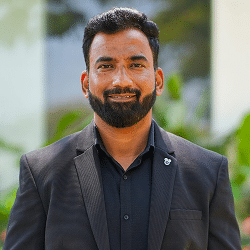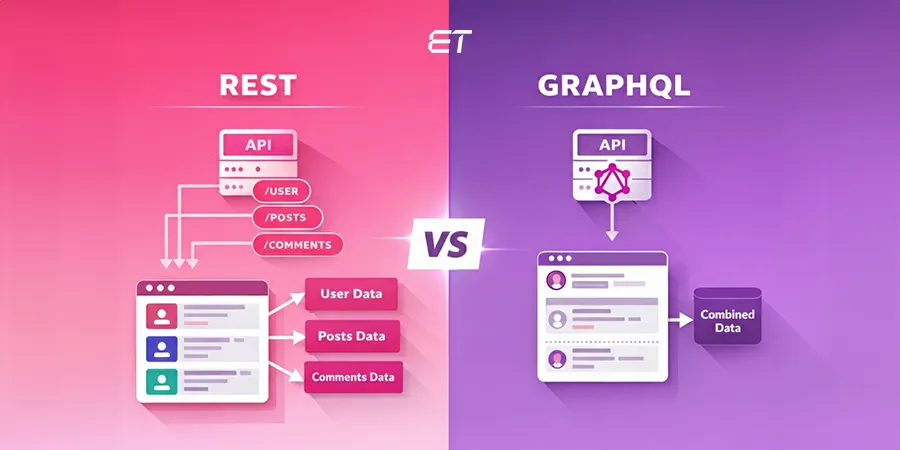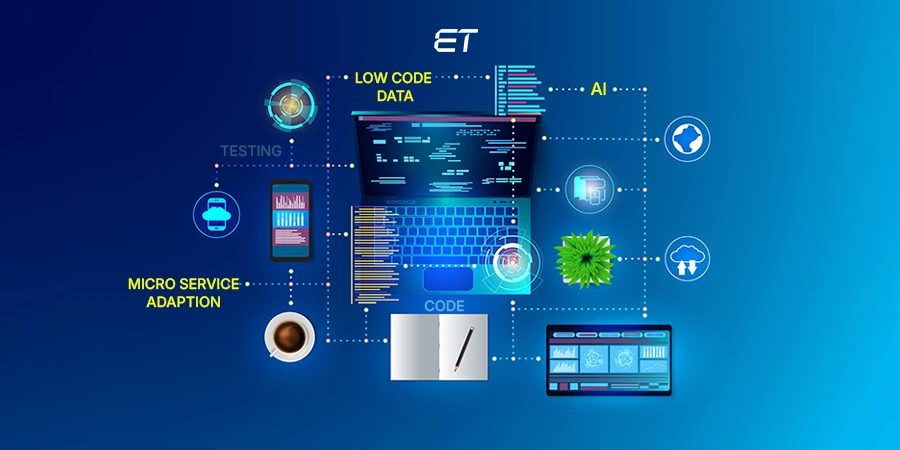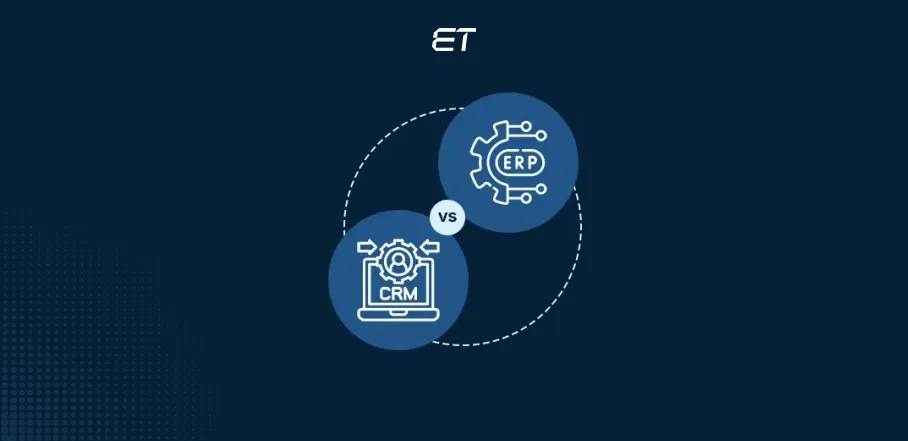
ERP vs CRM: Key Differences and What to Choose for Business
Running a business today means managing an endless array of daily data, tasks, and operations. From overseeing internal workflows to ensuring positive customer interactions, the complexity of day-to-day management can become overwhelming. This is where enterprise software solutions like ERP software (Enterprise Resource Planning) and CRM (Customer Relationship Management) come into play to ease and organize your business tasks.
Both ERP and CRM have the potential to transform your company’s operations, but they serve different purposes. While ERP is designed to optimize internal processes, CRM focuses on improving customer relationships and boosting sales.
Businesses using integrated CRM and ERP systems see up to a 30% increase in customer satisfaction and a 25% improvement in operational efficiency. These stats highlight how crucial it is to understand the differences between these systems and how they can work together.
In this blog, we’ll discuss the core differences between ERP vs CRM, helping you decide which one or both best suits your business needs.
What is Enterprise Resource Planning (ERP)?
Enterprise Resource Planning (ERP) is a robust software solution designed to help organizations manage and integrate various business functions seamlessly. By providing a centralized platform for data management, ERP systems automate business processes and enhance operational efficiency. This integration allows different departments to work cohesively, leading to more informed decision-making, reduced costs, and improved customer satisfaction.

ERP systems typically include modules for:
- Financial Management: Handling financial transactions, accounts payable, accounts receivable, and general ledger.
- Supply Chain Management: Overseeing procurement, inventory, and logistics to ensure smooth operations.
- Inventory Management: Managing stock levels, tracking inventory movements, and optimizing inventory to meet demand.
- Human Resources: Managing employee data, payroll, and benefits to streamline HR processes.
- Customer Relationship Management: Enhancing customer interactions, sales, and marketing efforts.
By implementing an ERP system, organizations can streamline their business processes, improve data accuracy, and foster better collaboration across departments. This holistic approach not only boosts internal efficiency but also enhances customer satisfaction by ensuring timely and accurate service delivery.
Build a rock-solid foundation for your app. Explore our backend solutions and see for yourself how we can power your success!
Benefits of Using an ERP System
The benefits of using an ERP system are numerous and can impact your business’s efficiency and growth. Here are some key advantages:
- Improved Operational Efficiency: ERP systems automate business processes, reducing manual labor and increasing productivity. This leads to more efficient operations and better resource utilization within your organization.
- Enhanced Decision-Making: With real-time data and analytics, ERP systems provide valuable insights that enable you to make informed decisions quickly and accurately.
- Reduced Costs: By streamlining processes, improving resource allocation, and minimizing waste, ERP systems help you reduce operational costs.
- Improved Customer Satisfaction: ERP systems enable you to respond quickly to your customer needs, improving customer satisfaction and loyalty. Efficient order processing and inventory management ensure timely delivery and better service.
- Increased Scalability: ERP systems are designed to grow with your organization, adapting to changing business needs and requirements. This scalability ensures that your ERP system remains relevant and effective as your business expands.
Limitations of an ERP System
While ERP systems offer numerous benefits, they also come with some limitations that you should be aware of:
- High Implementation Costs: Implementing an ERP system can be expensive, requiring you to invest significantly in software, hardware, and training. This can be a barrier if you’re a small and medium-sized business.
- Complexity: ERP systems can be complex to use, requiring specialized training and expertise. This complexity can lead to longer implementation times and a steeper learning curve for employees.
- Customization Challenges: Customizing an ERP system to meet your specific business needs can be difficult and time-consuming. Significant modifications may be required, which can add to the overall cost and complexity.
- Integration Challenges: Integrating an ERP system with other existing systems can be challenging, requiring significant technical expertise. Therefore, ensuring seamless integration is crucial for your system’s success and efficiency.
What is Customer Relationship Management (CRM)?
Conversely, Customer Relationship Management focuses on managing and improving your company’s interactions with customers. The CRM system tracks and organizes customer data, sales, and marketing information to create a more personalized customer experience.
CRM systems help you build stronger relationships by centralizing customer data and making it easily accessible to your sales, marketing, and customer support teams. CRM solutions are designed to improve customer engagement, retention rate, and sales growth.
The integration of ERP and CRM software plays a crucial role in streamlining operations and enhancing communication within your business. CRM and ERP integration is crucial for streamlining operations and enhancing communication within your business. While ERP systems manage back-office functions like inventory control and order management, CRM systems focus on customer-facing activities. Combining these systems creates a unified data view, leading to better customer service and efficient order management.

CRM systems typically include modules for:
- Contact Management: Storing and managing customer contact information, interactions, and communication history.
- Sales Management: Tracking sales pipelines, leads, and opportunities to streamline the sales process.
- Marketing Management: Managing marketing campaigns, tracking leads, and analyzing customer engagement to improve marketing efforts.
- Customer Service: Handling customer support requests, resolving issues, and collecting feedback to enhance customer satisfaction.
Benefits of Using a CRM System
The benefits of using a CRM system are numerous and can impact your business’s customer relationships and sales performance. Here are some key advantages:
- Improved Customer Relationships: CRM systems enable you to manage interactions with your customers and their data more effectively, leading to stronger customer relationships and increased loyalty.
- Enhanced Customer Satisfaction: By responding quickly to customer needs and providing them personalized service, CRM systems help you improve your customer satisfaction and loyalty.
- Increased Sales: CRM systems enable you to identify new sales opportunities and track leads through the sales funnel, improving your sales performance and revenue growth.
- Improved Marketing Effectiveness: CRM systems provide valuable insights into your customer behavior and preferences, allowing your marketing teams to craft more effective and targeted campaigns, improving ROI.
- Better Customer Insights: CRM systems offer valuable insights into customer behavior, preferences, and needs, helping you make data-driven decisions and tailor your strategies to better meet your customer demands.
By understanding the definitions, benefits, and limitations of ERP and CRM systems, you can make informed decisions about which solution best meets your needs and how to leverage these tools to drive growth and success.
Craft stunning interfaces that captivate your audiences to explore your app and personalize your interactions with them today!
Limitations of a CRM System
While CRM systems offer numerous benefits, they also come with some limitations, including:
- High Implementation Costs: Implementing a CRM system can be expensive, particularly for small and medium-sized businesses. The costs include software, hardware, and training expenses.
- Complexity: CRM systems can be complex to use, requiring significant training and support to ensure that employees can utilize the system effectively.
- Data Quality Issues: CRM systems rely on high-quality data to function effectively. Poor data management practices can lead to inaccurate or incomplete customer data, reducing the system’s effectiveness.
- Integration Challenges: Integrating CRM systems with other business systems can be challenging and time-consuming, requiring technical expertise to ensure seamless integration.
What is the Difference Between CRM and ERP?

Now, let’s move on to our main section—ERP vs CRM. While both are designed to increase efficiency, they focus on different operations.
Before we move forward with the differences in detail, let’s take a look at the differences between them in tabular form:
| Aspect | ERP (Enterprise Resource Planning) | CRM (Customer Relationship Management) |
| Primary Focus | Streamlining and automating internal business operations | Enhancing customer relationships and interactions |
| Target Users | Operations, finance, HR, supply chain departments | Sales, marketing, and customer support teams |
| Data Management | Manages internal data such as finance, inventory, procurement | Manages customer-related data such as contact info, purchase history |
| Workflow Automation | Automates internal processes like inventory, payroll, and procurement | Automates customer-facing tasks like sales pipelines, follow-ups |
| Revenue vs Cost Focus | Focuses on reducing costs by improving efficiency | Focuses on driving revenue by improving sales and customer retention |
| Implementation Complexity | It’s complex and time-consuming due to wide integration needs |
It’s faster and simpler, particularly for small customer-centric businesses |
| Real-time Reporting | Provides insights on internal operations like finance and resources | Provides insights on customer behavior and sales performance |
| Customization and Flexibility | Less flexible due to operational standardization needs | Highly customizable for unique sales and customer engagement |
| System Integration | Integrates with back-end systems like accounting and HR software | Integrates with front-end tools like email, marketing, and social media systems |
1. Primary Focus
ERP systems are designed to streamline and automate your internal processes like finance, procurement, inventory, and supply chain management. This helps you operate efficiently by creating unified workflows.
CRM, on the other hand, focuses on enhancing customer relationships. It primarily helps you with sales, marketing, and customer service teams manage and improve interactions with your clients.
ERP vs CRM — when to choose?
- ERP aims to optimize business operations internally.
- CRM is outward-facing and focuses on customer engagement and sales growth.
2. Target Users
ERP systems are commonly used by departments that manage your business’s core functions, such as accounting, HR, procurement, and supply chain management. These departments rely on ERP to ensure efficient operations and manage your resources effectively.
In contrast, CRM systems are used by sales, marketing, and customer support teams. These teams use CRM to nurture customer relationships, track leads, and enhance customer satisfaction.
ERP vs CRM — which area does each focus on?
- ERP is operational.
- CRM is customer-centric.
3. Data Management
ERP systems are focused on managing internal data related to business operations, such as financial reports, inventory levels, and procurement records. They consolidate data from different departments into one central system, creating a single source of truth.
CRM systems, however, manage customer-related data that includes details like contact information, purchase history, and customer interactions with your platform. This allows your team to create personalized marketing campaigns and better understand your customers’ needs.
ERP vs CRM — which is best for data management?
- ERP for handling operational data.
- CRM for handling customer data.
4. Workflow Automation
ERP systems excel at automating complex internal workflows, such as managing inventory, processing orders, and handling payroll. These systems streamline your business processes to reduce human error and improve efficiency.
Conversely, CRM focuses on automating customer-facing processes. For example, CRM can automate your sales pipelines, follow-up emails, and marketing campaigns, ensuring that sales teams can focus on nurturing leads and closing deals rather than on manual tasks.
ERP vs CRM — when to choose?
- ERP simplifies and automates internal business operations.
- CRM focuses on automating customer interactions and sales processes.
5. Revenue Generation vs. Cost Optimization
ERP systems are primarily designed to reduce your operational costs by improving process efficiency. They help you cut down on unnecessary expenses through better resource management.
CRM systems, in contrast, focus on driving revenue. They help your business grow by improving your customer acquisition, customer retention, and customer satisfaction.
ERP vs CRM — what to choose?
- ERP saves costs
- CRM boosts revenue.
Transform your business with tailored ERP and CRM solutions. Connect with our experts today to start your success journey!
6. Implementation Complexity
Implementing ERP systems is usually more complex and time-consuming than CRM. This is because ERP often requires integration across multiple business functions, from finance to supply chain management. Customization and integration can take months or even years to implement fully.
In contrast, CRM systems are often quicker and easier to implement, especially for small businesses focused primarily on customer management. CRMs are usually cloud-based and can be deployed faster, especially when compared to large-scale ERP systems.
ERP vs CRM — which is complex to implement?
- ERP involves complex, multi-departmental integration, requiring longer implementation timelines.
- CRM offers quicker, cloud-based deployment for businesses focused on customer interactions.
7. Real-time Reporting
Both ERP vs CRM systems offer real-time reporting, but the types of insights they provide differ. ERP reports focus on internal operations such as financial performance, supply chain efficiency, and resource management. These reports are crucial for decision-making within operations and finance departments.
CRM, on the other hand, offers insights into customer behavior, sales trends, and marketing campaign performance. CRM reports help you track leads, customer journeys, and conversions, making them indispensable for sales and marketing teams.
ERP vs CRM — when to choose in terms of real-time reporting?
- ERP provides real-time operational data, crucial for optimizing your internal processes like finance and supply chain management.
- CRM delivers customer-focused insights, helping your sales and marketing teams track interactions, lead conversions, and campaign performance.
8. Customization and Flexibility
ERP systems can be customized. However, they are generally more rigid due to their role in handling mission-critical business operations, where standardization is often necessary for accuracy and compliance.
CRM systems are often more flexible and customizable than ERP systems. You can tailor CRM workflows, sales processes, and customer interactions to fit your specific needs. This flexibility is beneficial if your business requires unique customer engagement strategies.
ERP vs CRM — Which is more customizable and flexible?
- ERP provides customization options but tends to be more rigid due to the need for consistency in critical business operations.
- CRM offers greater flexibility, allowing for the customization of customer-facing workflows and engagement strategies tailored to your specific business needs.
9. System Integration
While both ERP and CRM can integrate with other business applications, their integration goals differ. ERP systems typically integrate with back-end software like accounting tools, inventory management systems, and human resource applications. This ensures seamless operations across your business’s various departments.
CRM systems, however, are more likely to integrate with front-end tools like email marketing platforms, social media tools, and customer support systems. These integrations help you create a unified view of your customer across multiple touchpoints.
ERP vs CRM — when to choose while system integration?
- ERP is ideal for backend integration, ensuring smooth operations by connecting essential systems such as accounting, HR, and inventory management.
- CRM excels at frontend integration, allowing you to connect customer-focused platforms like marketing and support tools for a comprehensive customer view.
ERP vs CRM: Which System is Right for You?
The decision between ERP vs CRM comes down to what your business needs most: internal efficiency or customer engagement.
Choose ERP if:
- Your business has complex internal processes that need to be integrated, such as manufacturing, supply chain management, and finance.
- You’re looking to improve resource management and reduce operational inefficiencies.
- Scalability and real-time data access across all departments are crucial for your operations.
Choose CRM if:
- Your focus is on growing your customer base and improving customer satisfaction.
- Sales, marketing, and customer service teams need a centralized platform to manage leads, customers, and support tickets.
- You want to personalize customer experiences and track customer behavior to drive sales growth.
Common Challenges in Implementing ERP and CRM Integration
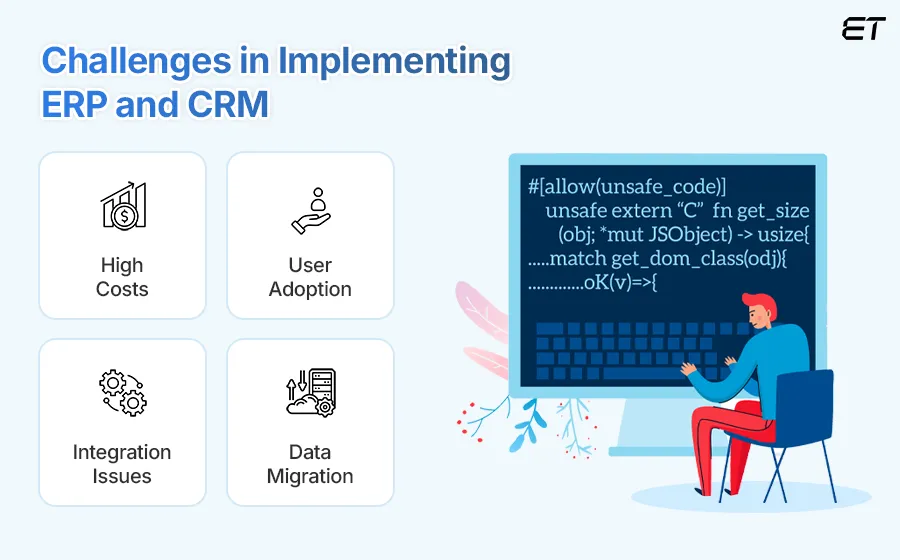
Both ERP vs CRM offer you immense benefits, but their implementation can present challenges. Effective CRM and ERP integration can help mitigate some of these high costs by ensuring seamless data flow and reducing redundancy. Here are a few common challenges you might face:
- High Costs: ERP systems, in particular, can be expensive due to their complexity and scope. CRM tends to be more affordable but still requires investment.
- User Adoption: One of the biggest challenges in adopting new software is getting employees to embrace it. Proper training and change management are essential.
- Integration Issues: Integrating new systems with existing infrastructure can be challenging, particularly if the software isn’t compatible.
- Data Migration: Moving data from legacy systems to new ERP or CRM software can be time-consuming and risky, primarily if not handled carefully.
Wrapping Up!
When it comes to choosing between ERP vs CRM, the right decision depends on your business’s unique needs and goals. Both systems offer powerful tools to optimize efficiency and drive growth, whether you need to streamline internal operations or enhance customer relationships.
The key lies in identifying which platform aligns with your long-term objectives and offers the best support for your current challenges. At the end of the day, integrating both systems can provide a holistic solution that empowers every aspect of your organization. So, take the time to evaluate your priorities and make an informed choice that sets your business up for success.
Looking for a partner that can smoothly transition your legacy system to an organized and intelligent solution? Don’t worry, we’ve got your back! Connect with our experts today and get your business operations sorted without chaos.
Frequently Asked Questions
1. What is the difference between ERP vs CRM?
ERP handles internal business processes such as finance, supply chain, and operations, while CRM focuses on managing customer relationships, sales, and marketing interactions.
2. Can I use ERP for Customer Data in CRM?
Some ERP systems include CRM functionalities, but they are usually more basic compared to dedicated CRM platforms designed specifically for customer engagement and relationship management.
3. What is an ERP example?
An example of ERP is SAP, which helps you manage your entire business processes, from accounting to inventory and human resources.
4. What is a CRM example?
Salesforce is a popular CRM solution that helps you manage your customer relationships, sales pipelines, and marketing strategies.
5. Does ERP replace CRM?
No, ERP cannot replace CRM as both systems serve different functions. While some ERP systems have CRM capabilities, a dedicated CRM system is typically more robust for managing customer interactions.
6. Is Salesforce a CRM or ERP?
Salesforce is a CRM system designed to manage customer relationships, sales processes, and customer support. While it offers ERP integrations, its primary focus is enhancing customer engagement and driving sales.
7. Is SAP a CRM or ERP system?
SAP is primarily an ERP system that manages core business operations like finance, supply chain, and HR. However, it also provides CRM capabilities through its SAP Customer Experience module for customer-focused processes.