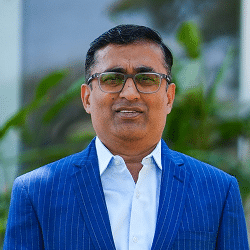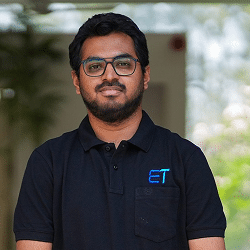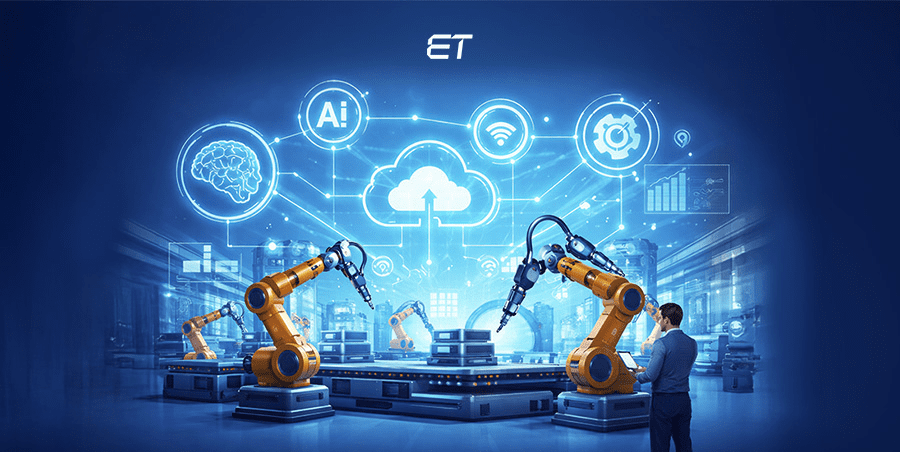Zero UI Explained: How Technology is Becoming Invisible
- In Zero UI, users interact with voice, gestures, and motion instead of traditional input methods.
- The devices understand user input through AI, ML, and natural language processing.
- Zero UI adoption works best when you experiment and refine gradually.
- You can simplify user experiences and boost engagement by developing a Zero user interface project.
- Common examples of this design approach are Alexa, visionOS, and Fitbit.
In 2013, we watched an introvert talk to an AI assistant. No screens, no buttons. Just voice. That’s Zero UI: a mode where interaction replaces interface.
The movie, ‘Her,’ was an early glimpse of this futuristic concept. Today, this concept is no longer fictional. Every month, users make over 1 billion voice searches. The number’s enough to make you think about ditching the old interfaces and embracing natural ones.
Zero User Interface (UI) focuses on making technology feel invisible. You speak, gesture, or move. In return, the system understands. If you’re a business, this topic is a new opportunity to develop a future-ready product.
So, scroll ahead to explore this interesting design approach and what it means for your next business idea.
Build your next UI with AI. Get in touch with us to discuss your unique idea.
What Exactly is Zero UI?
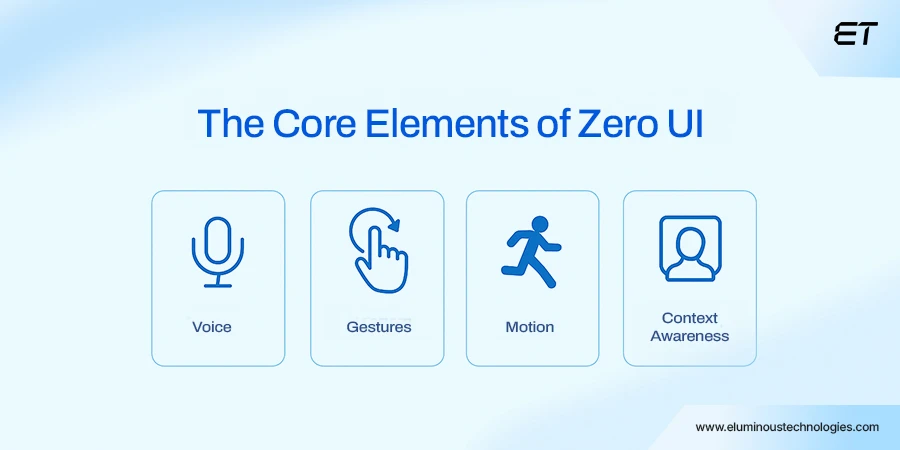
Zero UI means interacting with technology without screens, buttons, or menus. You use voice, gestures, or movements to communicate with devices.
Amazon’s Alexa is a perfect example of this technology. Simply put, with Zero UI, you tend to make tech feel natural and effortless. Here are the key elements of Zero User Interface:
- Voice interaction
- Gestures
- Motion
- Context awareness
- Artificial intelligence (AI)
- Machine learning (ML)
- Sensory feedback
- Minimal hardware
All in all, in this design approach, you combine some or all of these elements to help people engage naturally.
How Zero UI Works
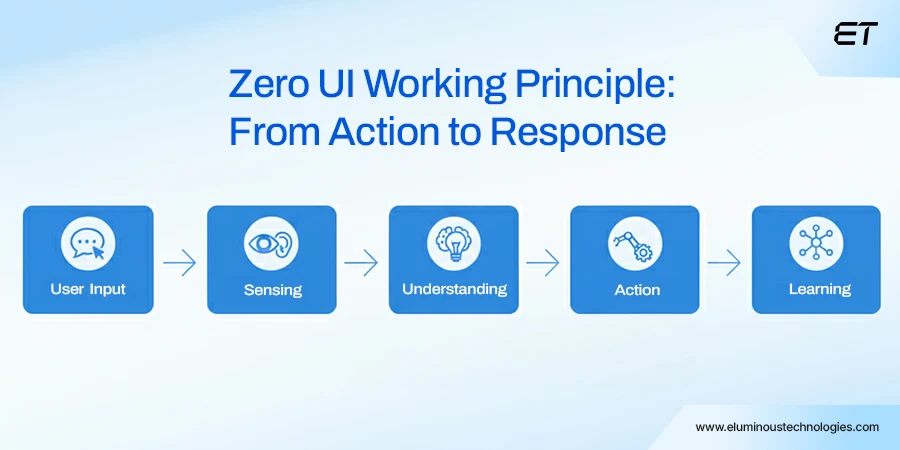
The working principle of this tech is simple. The device needs to understand your action. Let’s break each step one by one.
1. Starting the Interaction

Zero UI experience begins with a natural human action. You don’t need to think about a button to press or open an app. It’s all about a natural act.
You can use any of the several forms:
- Voice command: You can say, “Play Pop music” or “Turn ON the fan.”
- Gestures: Motorola smartphones have a prominent feature called Moto Gestures. For instance, chopping twice turns on the flashlight.
- Presence: You walk into a room and the lights turn on. This is a simple example of initiating an action through physical presence.
Overall, Zero UI enables devices or technology to understand ‘you.’ This step starts making technology feel invisible.
2. Sensing Your Action
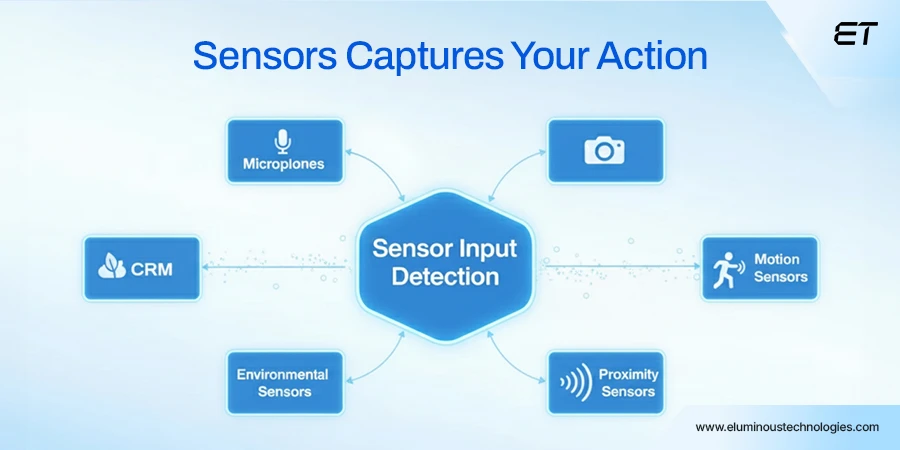
You initiated an action. But the system needs to sense it. In this step, the device uses sensors to detect your voice/presence/motion.
Here is the list of the common sensors you can use in a Zero UI project:
- Microphones
- Cameras
- Motion sensors
- Proximity sensors
- Environmental sensors
- Haptic and touch sensors
Capturing your goal in real time is the focus in this step. After successful detection, the device understands your intent.
3. Understanding Your Intent

In this step, the device or technology needs to comprehend your need or want.
Here are the core elements that make this happen:
- Natural language processing (NLP): This tech converts spoken language into a machine-readable format.
- Intent recognition: This element works with NLP to understand your intent.
- Gesture recognition: The device uses cameras/sensors to study your input and activate a predefined action.
- Context analysis: The technology refines understanding using location, time, or environment.
- ML and Predictive modelling: The device memorizes previous interactions to improve accuracy.
- Error handling: Artificial intelligence enables the system to resolve unclear inputs.
Overall, this step focuses on translating your input into machine understanding.
We used machine learning to build a price prediction tool. Read how our client achieved a 70% rise in monthly subscriptions.
4. Taking the Action

Zero UI feels intelligent. But how does this design approach make it happen?
In this step, the system makes decisions using AI algorithms. After proper context prediction, it acts without any lag.
Example: You walk into a room. The system detects your presence via motion sensors. The light turns ON automatically. The thermostat adjusts the temperature, and your favorite music starts in the background.
These actions are central in step 4.
5. Learning and Improvement
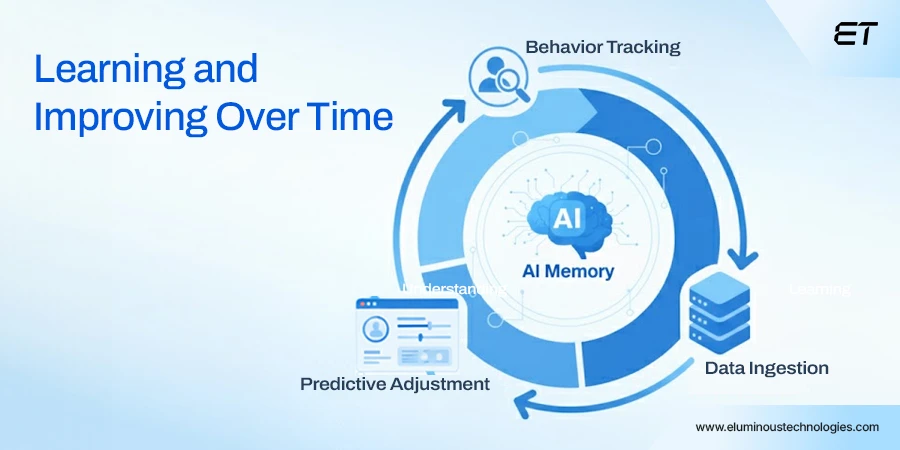
Zero UI gets better over time. In this approach, the system analyzes your inputs to gauge your preferences.
You can consider this final step as the learning phase. Here’s how the system learns and improves:
- Behavior tracking: It remembers the actions you take frequently.
- Predictive adjustments: The system uses data to predict your next move. For example, it dims the lights in the evening or plays soft music before your bedtime.
- Error reduction: It reduces misinterpretations and errors by analyzing data and actions.
All in all, Zero UI focuses on personalization. Basically, it becomes your reliable tech companion.
From rapid prototyping to modernizing legacy code, generative AI has become a go-to tool. This resource explains the trending GenAI utility.
When to Adopt Zero UI?

On average, a small software project costs $20,000 – $50,000. But complex enterprise projects involving AI can incur a cost of over $200,000.
Note: You can read all about custom software development costs here.
As Zero UI involves the use of AI, ML, and sensors, cost becomes a crucial factor. So, as a decision maker, you need to be 100% sure of the need for a Zero UI project. In this section, we’ll explain some essential facets.
1. Your Users Want Simplicity
Don’t you wish for apps with fewer buttons, menus, or notifications?

Most probably, the answer is ‘yes.’
The same is the case with your users. They want effortless interaction. Zero UI is the perfect solution due to the following advantages:
- The user doesn’t need to find the right button/icon
- A voice command or gesture gets you instant results
- Users can interact with the device while cooking, driving, or exercising
Overall, if you want to develop simple and future-proof tech, investing in Zero UI can be the right call.
2. You Have Data and AI
What if you already have data on your target audience? Also, what if you have an existing AI agent ready to undergo custom training?

If these conditions sound familiar, it can be a good decision to adopt Zero UI.
This technology depends on:
- Data collection
- AI interpretation
- Machine learning feedback
- Seamless integration
So, if your business has these assets, you’re ready to develop a Zero UI project. In fact, you can even save some costs upfront.
Short on resources? We’ve 15+ AI experts who help businesses like yours in building innovative platforms.
3. You Want to Experiment
If you have the culture, an augmented team, or the willingness to explore, adopt Zero UI.

In practice, this strategy builds on the following points:
- Start small pilot projects.
- Work together to design interactions that feel natural.
- Use the agile approach.
- Take calculated risks.
- Prioritize user feedback.
If you don’t have the resources, feel free to explore the top IT consulting firms and onboard a few developers. Notably, you don’t even need to hire them full-time. You can choose models like project-based partnership or staff augmentation.
4. You Want to Stay Ahead of Your Competitors

This reason can be cliché, but it’s true. Adopting Zero UI can make you stand out in the market due to the following reasons:
- The system feels different than traditional menus, buttons, screens, etc.
- You can capture user attention and data before the others.
- Users trust your brand as you give them a ‘better’ UX.
- You can influence market standards after becoming an early adopter of Zero UI.
All in all, these reasons are enough for you to consider Zero UI and build these intriguing systems.
Real-life Zero UI Examples
Now, let’s talk about the practical implementation of Zero UI.
Amazon Alexa

Around 60% of US consumers use Amazon’s Zero UI favourite – Alexa. Chances are, you might be one of them as well.
Here’s how Alexa ticks all the right boxes:
- It operates on voice-first interaction.
- Alexa can adjust behavior based on your location, time, or routines.
- It adapts to your preferences and waits for follow-up questions.
- Alexa can also control lights, thermostats, and other devices.
So, it covers the interaction, context-awareness, learning, and integration facets. That’s a sophisticated and successful Zero UI implementation.
Apple visionOS

This Zero UI example is one of the most interesting ones. It came into existence in 2024 and uses a 3D UI that operates through the following modes:
- Eyes
- Fingers
- Voice
The visionOS displays digital content around you. Basically, you don’t use any form of physical contact to complete an action. It’s an intuitive system that attempts to make life simpler.
You can watch this YouTube video for more details about visionOS.
To Sum Up
Zero UI is a simple and natural way to interact with devices. In this approach, you use voice, gestures, or movements instead of using physical buttons or icons.
Artificial intelligence, machine learning, sensors, data, and simplicity are the main pillars of Zero user interface. In this system, you need to start the interaction. The device senses your action, understands your intent, and performs a task.
User feedback and data are crucial for constant improvement in this system. Amazon Alexa, Apple visionOS, Tesla’s Autopilot, and Fitbit are some real-life Zero UI examples.
You can plan to adopt Zero UI to stand out in the market. The growing number of voice searches and user preferences are clear motivators for a positive Zero UI adoption. In case you lack AI expertise, feel free to explore our AI services and plan your next seamless UI project.
Ready to adopt a Zero user interface in your next project? We’re here to provide top talent within 48 hours.
Frequently Asked Questions
1. What are some examples of Zero UI?
Smart home devices, voice assistants, wearables, and spatial computing OS are some Zero UI examples.
2. Which AI can generate UI?
TeleportHQ, Uizard, and Builder.io are some artificial intelligence products that can generate user interfaces. The input to these tools varies from sketches to code and other data.
3. What are the different types of UI?
The main types of UI are graphical, touch, voice, natural language, gesture-based, and zero. Factors like automation, user context, and device influence the choice of the right UI.