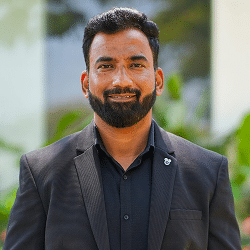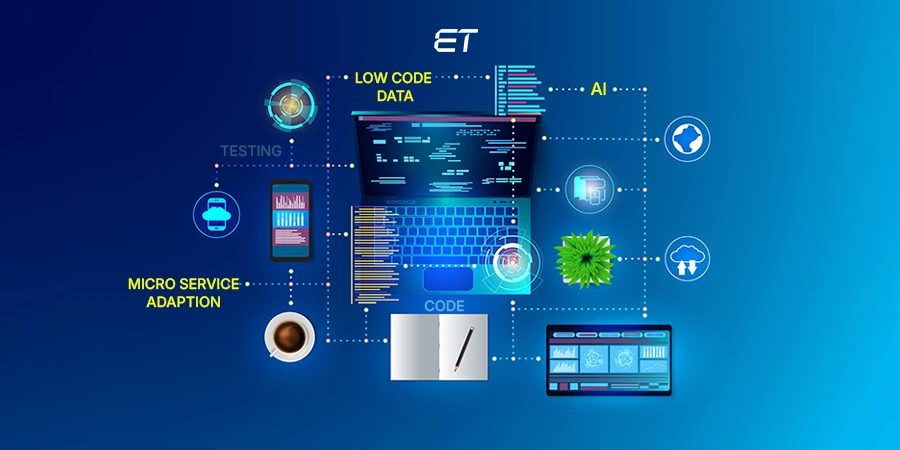Flutter vs Swift: Which Technology is Best for iOS Application Development?
Synopsis: In this article, we’ll compare Flutter vs Swift for iOS app development in terms of functionality, usability, and overall developer experience. We’ll also provide some advice to assist you in determining which language to learn or adopt for your iOS app development project.
Do you know the size of the global mobile application market was estimated at USD 206.85 billion in 2022, and it is projected to enhance at a CAGR of 13.8% from 2023 to 2030?
It implies that developing mobile apps is not a trend but rather a requirement to grow your business exponentially.
Even though Google Play offers more downloadable apps, Apple’s App Store is significantly more effective at generating revenue from apps in one way or another. With nearly 1.6 million iOS apps available, The Apple App Store was the second-largest app store in 2022 (Source: Statista)
Flutter and Swift are now two of the most frequently utilized technologies for developing iOS applications. The former is a cross-platform tool, while the latter is a native mobile app development language.
Develop your mobile app with speed, innovation, and reliable tech support.
A quick comparison:
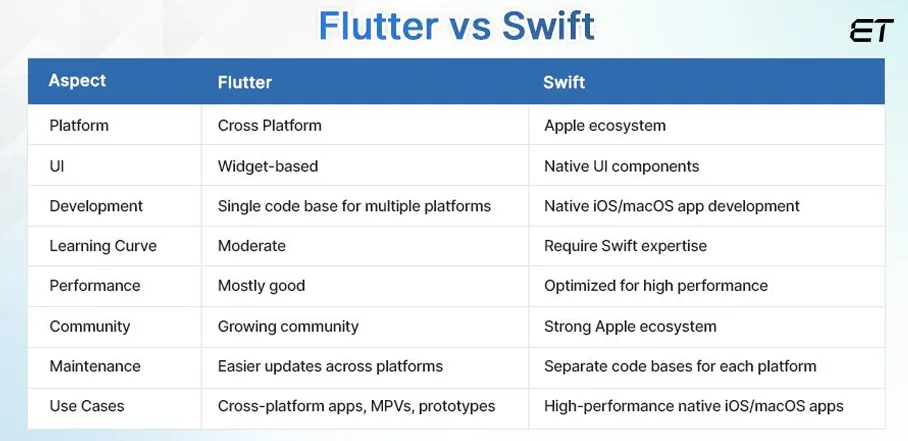
Why even compare them if one is a toolkit or platform and the other is a programming language?
Most of you must be doubting this, I’m sure.
Well, Swift and Flutter both have experienced tremendous growth in popularity among developers worldwide when it comes to creating mobile apps, especially for developing iOS apps.
Additionally, we have noticed from our 20+ years of web and app development experience that using a platform-native solution isn’t always necessary to create a successful application, especially if you consider expanding your product and making the same application available on different platforms.
That is why we created this blog post. It includes a thorough comparison of Swift vs. Flutter on many criteria to help you decide which one to choose for the development of your upcoming iOS application.
Overview of Flutter

Flutter is an open-source UI framework by Google, aiding in creating natively compiled applications for mobile, web, and desktop from a single codebase. Flutter’s language, Dart, offers modern features and helps achieve high performance, smooth animations, and consistent behavior across platforms.
Flutter empowers developers to develop cross-platform apps efficiently, which means using the same code base applications for both Android and iOS can be developed. Therefore, Flutter for iOS developers reduce development time and effort while maintaining a native feel on each target platform.
Top Flutter mobile app development agency employs a reactive approach, utilizing a widget-based architecture for building expressive and visually appealing user interfaces. With its hot-reload feature, developers can see real-time changes instantly during development.
Read our guide on creating custom widgets for creating high-quality Flutter apps.
Flutter Architecture
Flutter has an extensible, layered system. It is a collection of separate libraries that rely on the base layer. No layer has unique access to a layer below it, and every component of the framework level is intended to be replaceable and optional.
Flutter Architecture Layer
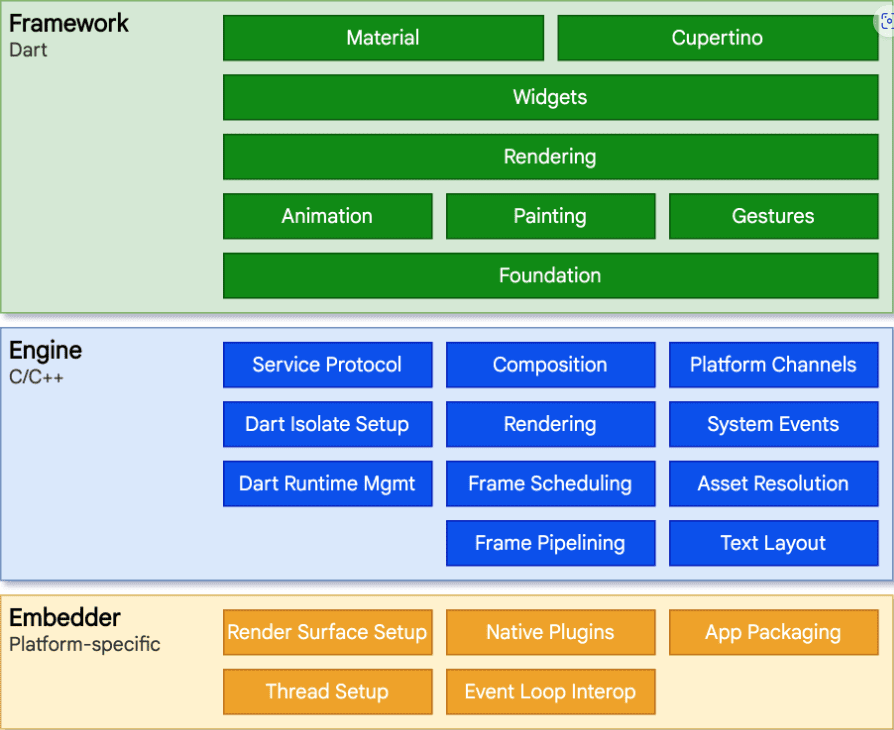
Flutter follows a reactive architecture centered around widgets.
- Widgets are declarative UI components representing the visual elements and layout of the app.
- The architecture is based on a unidirectional data flow, where the UI reacts to changes in the underlying data.
- Widgets describe how the UI should look at any given moment, allowing efficient updates and rendering.
- The “widget tree” represents the UI hierarchy, while the “element tree” maintains the state and configuration. Stateful widgets can hold mutable state that triggers UI updates.
Need certified Flutter developers who are ready to be your remote team?
Top 5 Applications Built on Flutter
1. Google Ads

2. New York Times
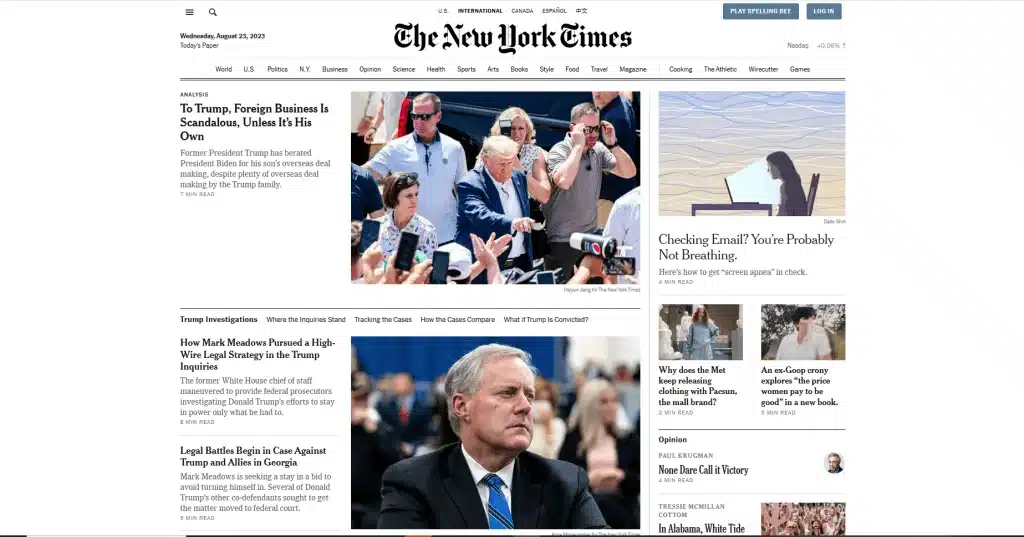
3. MyBMW
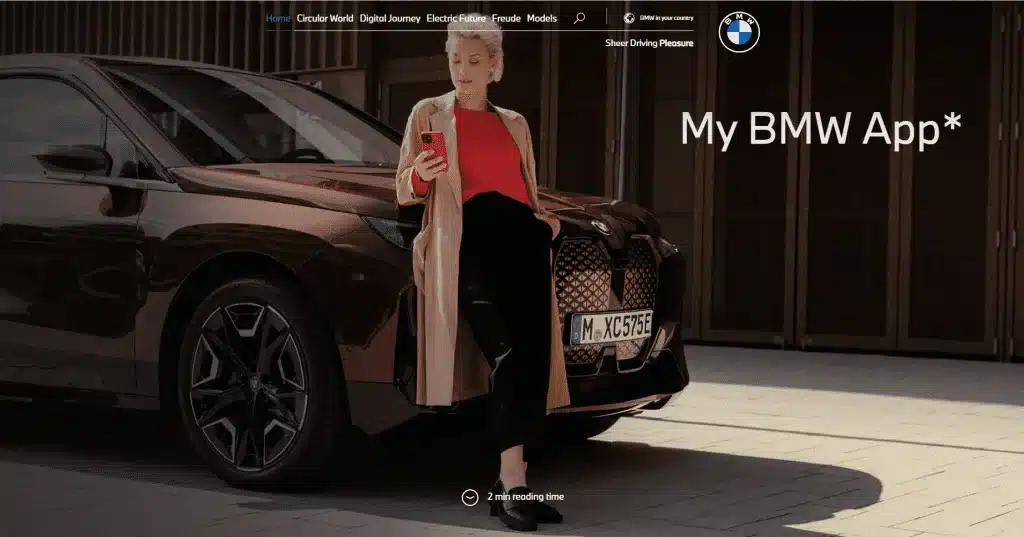
4. Google Pay
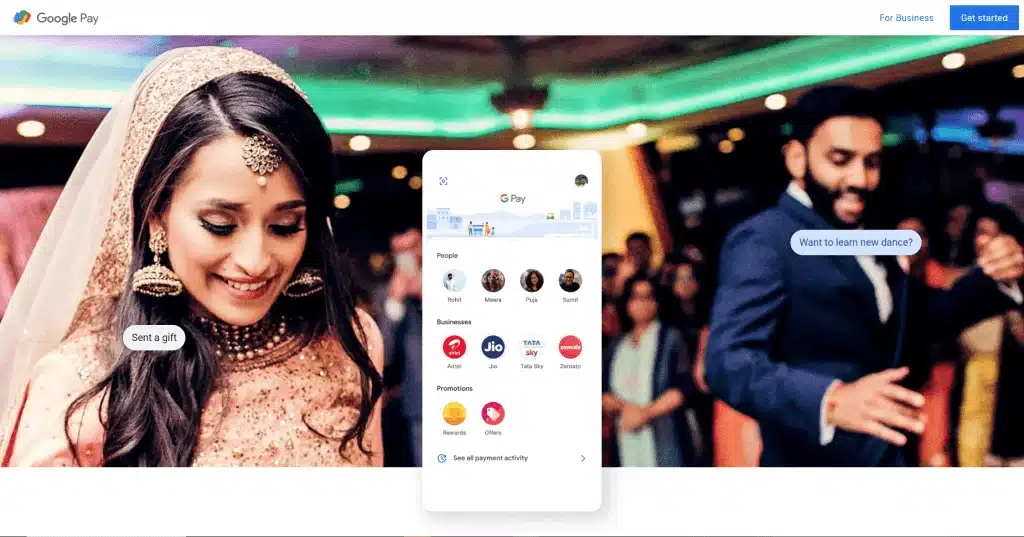
5. eBay Motors
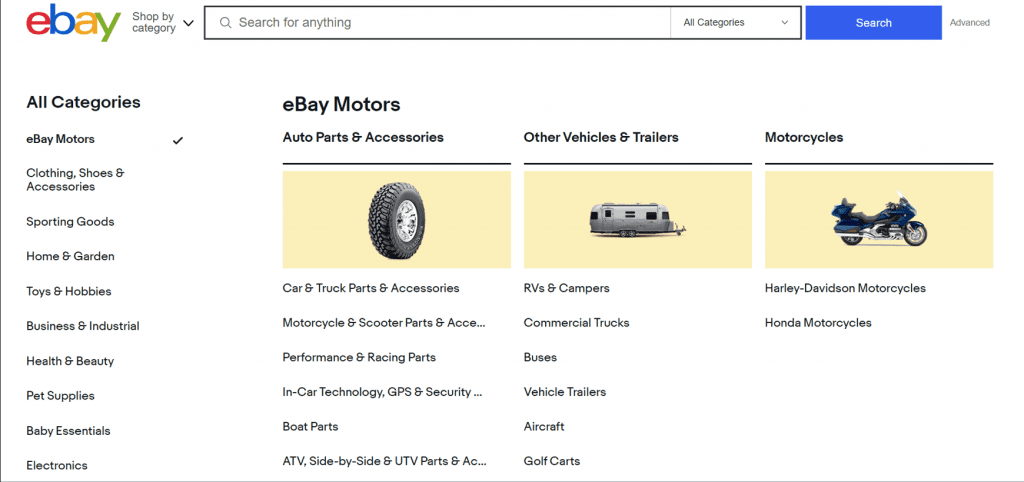
Features of Flutter

There are wide range of benefits of using Flutter for enterprise app development due to its amazing features. Let’s cover all such features.
-
Hot Reload
Flutter’s signature feature, Hot Reload, allows Flutter developers to see instant updates to their code. These real-time changes make the development process faster and more efficient.
-
Widget Based Architecture
As discussed earlier, Flutter’s UI is constructed using widgets, which are reusable and composable building blocks. This encourages a consistent and modular approach to UI development.
-
Expressive UI
Flutter provides a lot of customizable widgets for building interactive and visually appealing user interfaces, enabling dedicated developers to create unique and engaging app designs.
-
IDE & Firebase Support
End-to-end support is provided by the Flutter framework for a variety of IDEs (Integrated Development Environments) used for app design and development, including Visual Studio Code, Codemagic, IntelliJ Idea, Android Studio, etc. You can also utilize different editor plugins for a better user experience.
-
Internationalization and Accessibility
Flutter offers built-in support for internationalization and localization, enabling developers to create applications that cater to diverse language and region requirements. Additionally, Flutter’s accessibility features ensure that apps are usable by individuals with disabilities.
Overview of Swift

Swift is a modern and powerful programming language launched in 2014 by Apple. It was introduced as a replacement for Objective-C, aiming to provide a more intuitive, safe, and efficient way to build software for Apple platforms, including iOS, macOS, watchOS, and tvOS.
Swift is renowned for being straightforward, simple to use, and robust. It is an excellent option for various applications, including system programming, desktop programs, large-scale cloud services, mobile apps, and even desktop apps.
Read our case study on developing behavioral management analysis app using Swift framework.
Swift also includes memory management mechanisms that help prevent common programming errors and improve application stability. It has gained popularity among top iOS application developers for its speed, safety features, and active community support.
Swift Architecture
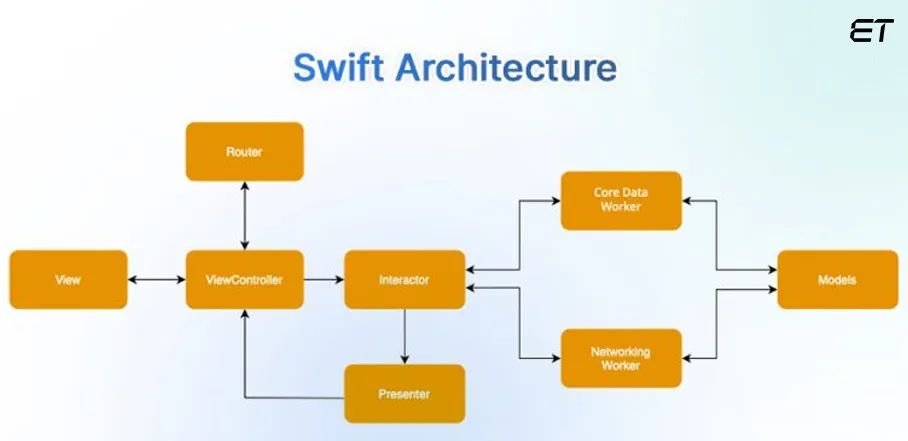
Here are a few popular architectural patterns used in Swift-based applications:
- MVC (Model-View-Controller): MVC is a traditional architectural pattern where the app is divided into three main components: Model (data and business logic), View (UI representation), and Controller (mediates between Model and View)
- MVVM (Model-View-ViewModel): MVVM separates the UI into three components: Model (data), View (UI representation), and ViewModel (handles presentation logic and communicates with the Model).
- VIPER: VIPER is an acronym for View, Interactor, Presenter, Entity, and Router. It’s an architecture that aims to modularize components and separate concerns.
- Coordinator: The Coordinator pattern manages the navigation flow within an app.
Top Applications Build on Swift
-
WhatsApp

-
Uber
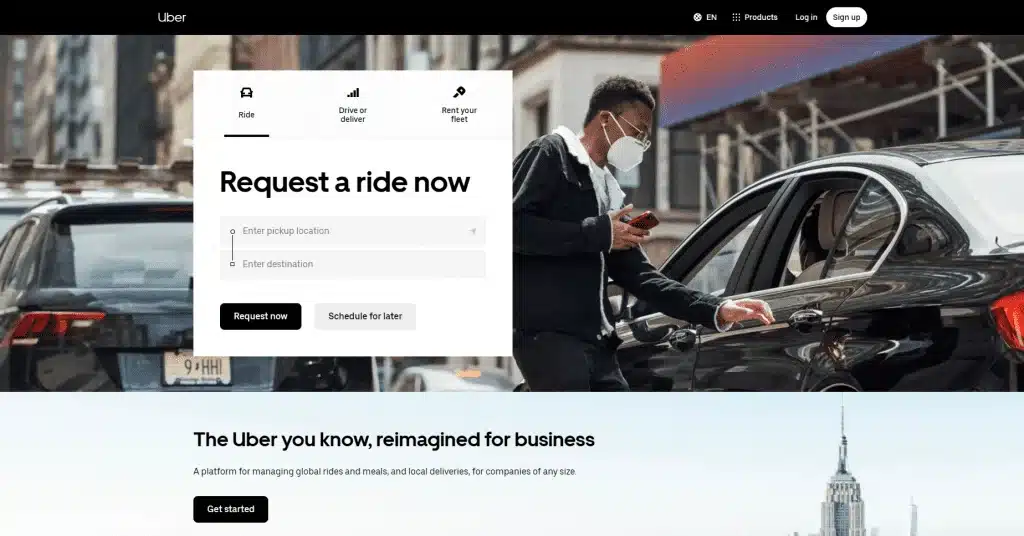
-
LinkedIn

-
Airbnb
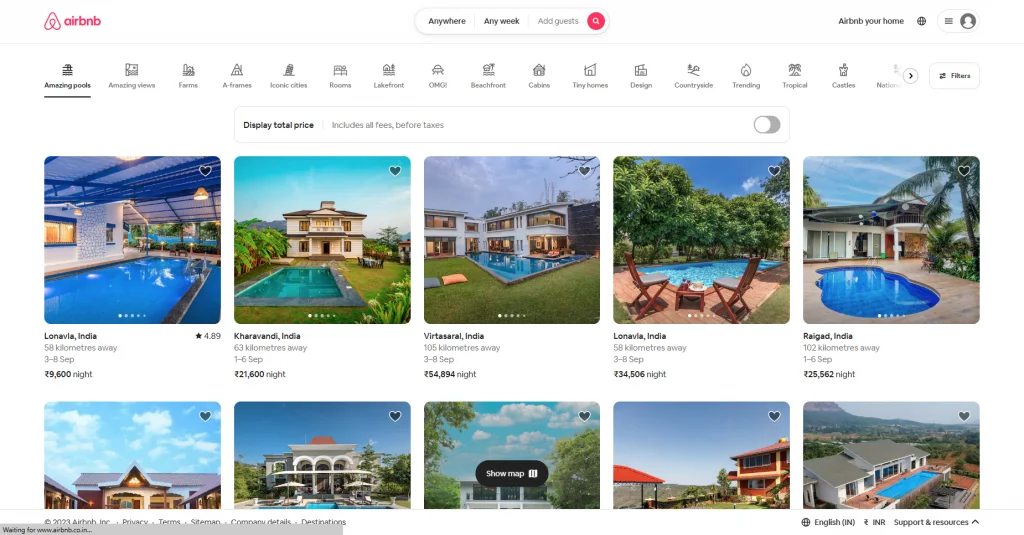
-
Slack

Features of Swift

-
Functional Programming
Swift supports functional programming paradigms, including higher-order functions, closures, and map/filter/reduce operations. This enables dedicated developers to write more concise and expressive code, improving code reusability and maintainability.
-
Package Manager
A command-line program called Swift Package Manager is used to manage dependencies in Swift projects. It makes it easier for developers to connect and reuse code components while keeping project order and simplicity by making adding, updating, and removing external libraries simple. `
-
Protocol-Oriented Programming
Swift emphasizes protocol-oriented programming, which promotes code modularity and reusability by defining blueprints for behaviors and properties. This leads to more flexible and robust code bases.
-
Source & Binary Compatibility
Swift’s most recent version supports app binary compatibility. Every new operating system edition includes Swift libraries, allowing your apps to use the most recent version of the OS library and your code to execute without recompiling.
-
Interoperability
Swift seamlessly interoperates with Objective-C, allowing front-end developers to use both languages within the same project. This enables a gradual migration of existing Objective-C code to Swift.
Book mobile services that break conventional barriers. We have experts for all platforms.
Flutter vs Swift: Head-to-Head Comparision

Flutter and Swift are two technologies used for developing mobile applications, but they have different roles and characteristics. Let’s compare them:
Flutter vs Swift: Learning Curve
The phrase “learning curve” refers to how simple or complex a new app development technique is to learn. One of the most crucial factors in choosing one iOS app development tool over another is this.
Learning Flutter will be a piece of cake if you are familiar with object-oriented programming languages like Kotlin or Java because it has a very basic and quick learning curve. Additionally, it has thorough and helpful tutorials and well-written and reader-friendly documentation.
Swift’s learning environment can be challenging compared to Flutter’s. Swift might be tough for programmers who are unfamiliar with functional programming or the development of iOS applications.
Conclusion: When deciding between Flutter and Swift, you cannot, however, declare a winner because app development often relies on the intelligence and knowledge of the programmer.
Flutter vs Swift: Performance
Since Flutter apps run using natively built code and are free of interpreter influence, they can deliver native-level performance across all platforms.
Flutter apps are compiled into native ARM code and run directly on the device’s CPU. While Flutter’s performance is generally good, there might be some overhead due to how Dart and Flutter’s UI renderings work.
Tips for building high performance mobile apps using Flutter.
Another real advantage of Swift is being the native language for iOS apps. For tasks needing a great deal of computational power, including calculating realistic impacts, you may count on better execution.
Swift allows you to write highly optimized code for Apple devices, leveraging the full power of the platform. Performance considerations are closely tied to the quality of your code and the efficiency of the frameworks you use.
Conclusion: If you don’t require the best performance from your iOS application, Flutter runs just as well as Swift.
Flutter vs Swift: Accessibility
Flutter and Swift both prioritize web accessibility in their respective domains. Let’s see how
Flutter offers various built-in accessibility features, including semantic markup, screen reader support, and customizable widget behavior for different accessibility needs. Its flexible widget system empowers developers to create inclusive apps across platforms.
Swift, being integral to Apple’s ecosystem, benefits from Apple’s extensive accessibility tools. UIKit and SwiftUI (difference between SwiftUI and Swift) provide accessibility-focused components, while Xcode offers tools for auditing and improving app accessibility.
Conclusion: Both platforms encourage adherence to accessibility guidelines and best practices to ensure apps are usable by individuals with disabilities. Ultimately, the choice depends on your target platforms; Flutter excels in cross-platform accessibility, while Swift shines within the Apple ecosystem, where it leverages Apple’s commitment to inclusive design and accessibility innovation.
Flutter vs Swift: App Size & Complexity
It’s time to compare the application’s size and complexity. For Swift, the app’s size is approximately 25 MB. On the other hand, the Flutter-generated app has a file size of about 52.4 MB. Therefore, compared to Swift, Flutter apps are larger in size.
Both applications could function flawlessly in the complexity comparison, but an experienced iPhone user would be able to tell the difference between a native and non-native iPhone application.
Conclusion: Flutter apps tend to have larger file sizes due to the included framework and engine, which could affect app size. Swift, being native, can result in smaller app sizes as it directly utilizes platform APIs.
Complexity depends on project specifics, but Flutter might simplify cross-platform development, potentially reducing complexity.
Flutter vs Swift: Testing & Documentation
Flutter and Swift offer distinct approaches to testing and documentation.
When you hire Flutter developers, they emphasize widget testing and integration tests using its testing framework, aiding UI testing across platforms. Its extensive documentation includes tutorials and guides for both beginners and experienced developers.
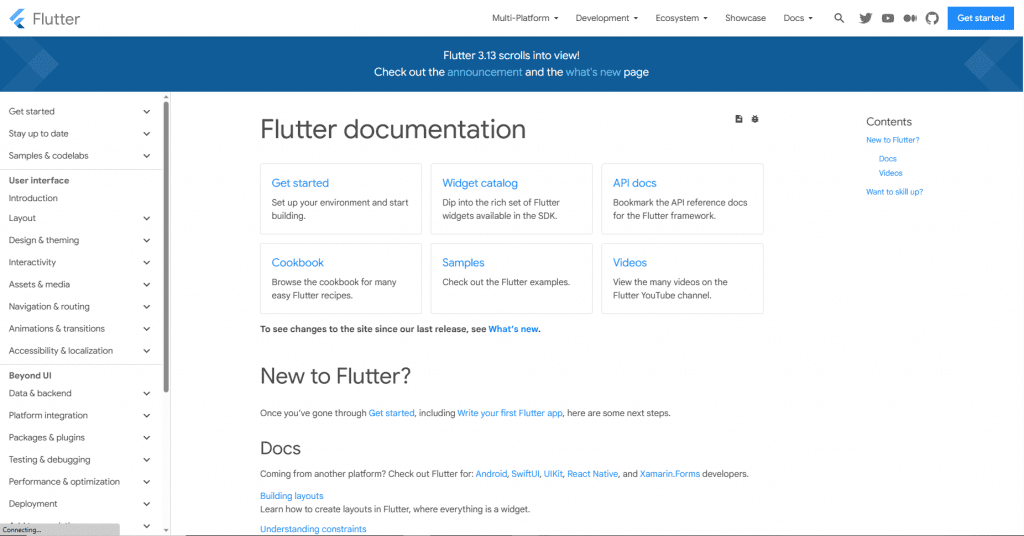
Swift, with XCTest, provides robust unit and UI testing for Apple’s ecosystem. Apple’s official documentation is comprehensive, offering detailed guidance on language features, frameworks, and best practices.
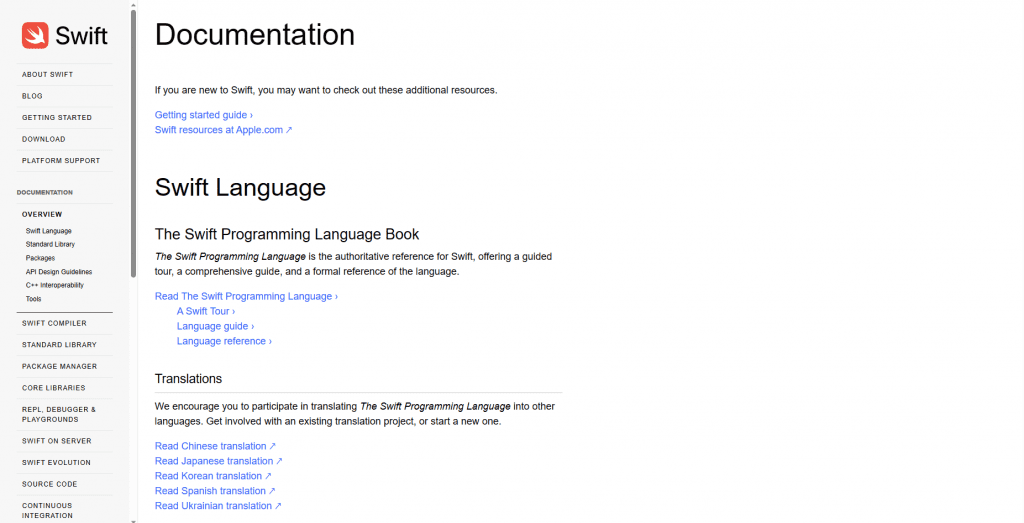
Conclusion: While both platforms emphasize testing, Flutter’s single-codebase advantage simplifies cross-platform testing, while Swift’s integration with Apple’s ecosystem allows deep integration testing.
In terms of documentation, both provide valuable resources, but Flutter’s documentation is particularly well-suited for its unique features, while Swift’s documentation benefits from Apple’s comprehensive platform support. The choice depends on your target platforms and testing preferences.
Flutter vs Swift: User Interface
Flutter and Swift offer different approaches to user interface (UI) development.
Flutter employs a widget-based approach, where everything, including layouts and interactions, is a widget. This framework allows for highly customizable and consistent UIs across platforms, making it particularly suitable for cross-platform development.
Swift, especially with SwiftUI, offers a declarative UI design paradigm, simplifying the creation of dynamic and interactive interfaces for Apple’s ecosystem. SwiftUI provides a visual canvas and real-time previews, enhancing the design process. While Flutter’s UI flexibility is advantageous for cross-platform consistency, SwiftUI streamlines UI creation within the Apple ecosystem.
Conclusion: Ultimately, your choice depends on your platform targets and whether you prioritize cross-platform development or want a seamless UI experience tailored to specific Apple devices.
Flutter vs Swift: Development Time
The abundance of widgets, libraries, navigational aids, and testing tools available with Flutter makes app development faster. Because Flutter conducts the UI element polishing for them, Flutter developers don’t have to spend a lot of time doing it.
Flutter’s Hot Reload decreases the amount of time needed to view recent code changes. As a result, changes are made faster. Furthermore, a Flutter-coded version of the same application frequently uses fewer lines of code than a Swift-coded version.
Swift is the best programming language for developing an iOS application from scratch. Overall, it functions well, but it takes longer for changes to the code to take effect. On the other hand, Swift developers assert that it guarantees a quicker development time, particularly for the initial build of an app.
Conclusion: Flutter is a clear winner in terms of faster development time.
We have explained 10 solid reasons why Flutter can be your go-to platform.
Flutter vs Swift: Onboarding Process
The onboarding process for Flutter and Swift differs based on their respective ecosystems.
Flutter streamlines onboarding with a unified development approach for various platforms. Its comprehensive documentation, beginner-friendly tutorials, and hot reload feature ease the learning curve. However, familiarity with the Dart programming language might be required.
Swift’s onboarding is optimized for Apple’s ecosystem. Xcode, Apple’s integrated development environment, offers a user-friendly interface and interactive playgrounds for learning Swift. Apple’s extensive documentation and resources cater to beginners and experienced developers. Nevertheless, Swift’s focus on Apple platforms might necessitate learning multiple technologies for diverse app targets.
Conclusion: Flutter simplifies cross-platform development with a unified process, while Swift excels within Apple’s ecosystem, providing accessible resources and tools for iOS, macOS, watchOS, and tvOS development. Your choice should align with your target platforms and the learning curve you’re comfortable with.
Flutter vs Swift: Development Cost
If you hire Flutter app developers, you may create your team using various recruiting models at relatively reasonable costs. Furthermore, these developers will assist you in creating Android apps or cross-platform apps (apps that work on both iOS and Android). The price of developing an app will ultimately substantially decrease.
If you decide to use the Swift coding language for native iOS application development, the cost will be higher. This is because employing iOS developers that are native coders may come at a higher cost than recruiting Android developers.
Conclusion: Due to the cross-platform capabilities of Flutter, it is more cost-effective than Swift. Additionally, Flutter provides a single codebase for both an iOS and an Android app, whereas Swift only offers an iOS app. Because of this, choosing Swift results in higher development costs.
Should you develop micro apps for your business? Our blog gives a detailed answer.
Flutter vs Swift: App Reloading
Swift and Flutter have distinct approaches to app reloading during development.
Flutter’s “hot reload” feature is a standout advantage. It lets developers see changes instantly without restarting the app, preserving its state. This accelerates development by providing rapid feedback on UI and functionality changes. However, a hot reload might not cover all changes, and occasional restarts are still needed for certain updates.
In Swift development, changes to the code typically require recompilation and relaunching of the app. Xcode, Apple’s integrated development environment, provides features like code hot swapping and live previews for SwiftUI, allowing some real-time updates to be seen without restarting the app. However, major changes often require rebuilding and relaunching.
Conclusion: Flutter’s hot reload offers a quicker development cycle than Swift’s recompilation, providing a competitive edge in speed and efficiency during the development process.
Flutter vs Swift: Community & Support
Flutter’s community is also vibrant, with resources like Flutter.dev, Flutter Weekly newsletter, and the Flutter subreddit. It emphasizes cross-platform development, making it suitable for those targeting iOS, Android, web, and desktop. While its community might be more diverse, it’s not as tightly integrated into a single ecosystem as Swift’s.
Flutter GitHub Support
| Flutter GitHub Support | |
| GitHub Stars | 156k |
| GitHub Contributors | 1253 |
Swift has a strong community with extensive resources, including Apple’s official documentation, Swift.org, forums, and third-party tutorials. Its community primarily revolves around Apple’s ecosystem, providing many resources for iOS, macOS, watchOS, and tvOS development.
Swift GitHub Support
| Swift GitHub Support | |
| GitHub Stars | 63.8k |
| GitHub Contributors | 1023 |
Conclusion: Regarding support, both communities offer solutions to various challenges. Swift’s community benefits from Apple’s backing, while Google’s active development efforts drive Flutter’s community. Your choice depends on your platform targets and the development environment you prefer to engage with.
Flutter vs Swift: Time-to-Market
Flutter mostly shines when comparing time-to-market with native iOS development. A few companies desire just one single-platform software, so if you use Swift to create an iOS app and then you also want an Android version, you must create the Android version separately. But with Flutter, you can develop apps for several platforms using the same codebase. In the long run, this will aid in cutting down on maintenance and development costs.
Flutter also streamlines the development process because it utilizes many IDEs (Integrated Development Environments) to expedite the entire process. A Flutter app development company can deliver a basic MVP (Minimum Viable Product) with sufficient features to draw clients in a few months. If you decide to add more features, you can also do so.
Conclusion: If you want to build apps for both platforms, Flutter will be a better choice.
Flutter vs Swift: Profiling
Profiling in Swift and Flutter involves understanding and optimizing app performance:
Xcode, Apple’s IDE, offers powerful profiling tools like Instruments. These tools help identify performance bottlenecks, memory leaks, and more in native Swift code. Swift’s integration with Apple’s ecosystem ensures accurate performance analysis and optimization for iOS, macOS, watchOS, and tvOS apps.
Flutter’s profiling tools include the “Flutter DevTools” suite, which provides insights into widget rendering, memory usage, and performance. It helps identify UI rendering issues and bottlenecks specific to Flutter’s framework. However, profiling might differ between Flutter and the native platforms it supports.
Conclusion: Swift’s profiling tools are deeply integrated with Apple’s ecosystem, offering detailed insights for various platforms. Flutter’s tools are tailored for its unique framework and cross-platform approach, providing insights into Flutter-specific performance aspects. Your choice depends on your development goals and target platforms.
Flutter vs Swift: Reusability
Flutter is a UI toolkit developed by Google that emphasizes code reusability across multiple platforms. It allows you to write a single codebase for both iOS and Android, as well as for web and desktop applications. The widget-based architecture and Flutter’s design philosophy make it easier to achieve consistent user interfaces and behavior across platforms.
Swift is a programming language developed by Apple for building applications within the Apple ecosystem, including iOS, macOS, watchOS, and tvOS. While some code and design patterns can be shared across these platforms, they still require platform-specific implementations due to differences in user interface guidelines and device capabilities.
Conclusion: In terms of reusability, Flutter has an advantage when it comes to developing cross-platform applications, as it enables developers to share a significant portion of their codebase across different platforms. However, Swift remains essential for creating native apps specifically for Apple devices. The choice depends on your target platforms and the level of code reusability you want to achieve.
Things to Consider While Choosing the Right Platform for Your Project

When choosing the right development platform for your project, you need to consider several factors to ensure a successful and efficient development process. Here are some essential points to think about:
| Project Requirements | Evaluate your project’s complexity, scope, and specific features. Different platforms might be better suited for different types of projects. For example, games might lean toward native development, while cross-platform tools like Flutter might be suitable for simpler apps. |
| Developer Skill Set | Assess the skills of your development team. If your team is proficient in a particular programming language or framework, it might influence your choice. Consider the learning curve required for new technologies. |
| User Experience | Different platforms have unique design guidelines and user experience expectations. Choose a platform that enables you to deliver a seamless and intuitive user experience. |
| Scalability | Assess the scalability of the technology. Will it be able to handle growing user numbers and increased demand without requiring major architecture changes? Scalability is crucial for accommodating future growth. |
| Community & Support | A strong community around a technology stack can provide invaluable support, resources, tutorials, and solutions to common challenges. Active communities ensure that you won’t be alone when facing issues. |
| Compatibility | Ensure that the chosen technology can integrate smoothly with your existing systems, databases, and tools. Incompatibilities can lead to time-consuming workarounds or even the need for a complete overhaul. |
| Flexibility & Customization | Determine if the technology allows for customization and flexibility to meet your project’s unique requirements. Avoid technologies that might lock you into a specific way of doing things, making it difficult to adapt in the future. |
| Security | Evaluate the technology’s security features and track record. Security vulnerabilities can lead to data breaches and other serious issues, so choose a technology with a good security track record. |
Final Call
Flutter vs Swift, both are popular choices for iOS application development, each with its own set of advantages. We believe that your level of comfort writing in Swift vs. Dart will determine whether you choose to use Flutter or Swift to create your next iOS app.
If you prioritize a native iOS experience and have a team experienced in Swift, it might be the better choice. However, if you want to target multiple platforms and value faster development with a consistent UI, then you must hire Flutter developers. The decision ultimately depends on your project’s requirements, team expertise, and long-term goals.
If you are still confused, reach out to our dedicated software development team. Their deep understanding of industry best practices, cutting-edge technologies, and design principles helps in deciding the right fit as per your project and user needs.
Expert advice mitigates risks, saves time, and yields a professional online presence that engages visitors effectively, driving business growth and leaving a lasting positive impression.
So, what are you waiting for? Book your free consultation today!
Done thinking? We’re one click away to help you decide with clarity and practicality.
Frequently Asked Questions
Out of Flutter vs Swift, which is best from the security point of view?
Both Flutter (Dart) and Swift offer similar security potential. Swift is integrated tightly with iOS security features, while Flutter’s security relies on platform-specific measures. The security outcome is determined more by development practices and adherence to security protocols than by the choice of language.
Which is more cost-effective, Flutter or Swift?
Flutter is generally more cost-effective than Swift due to its cross-platform nature. Developing in Flutter allows you to create apps for both iOS and Android with a single codebase, potentially reducing development and maintenance costs compared to Swift, which requires separate development for each platform.
The cost also depends on the location of the developer. Find the offshore software development rates in different countries around the world.
Can I combine Swift and Flutter in one project?
While it’s uncommon, you can integrate Swift and Flutter into a project. You could use native Swift for certain parts and Flutter for others, utilizing platform channels to communicate between them. However, this approach can be complex and might require additional effort for integration and maintenance.