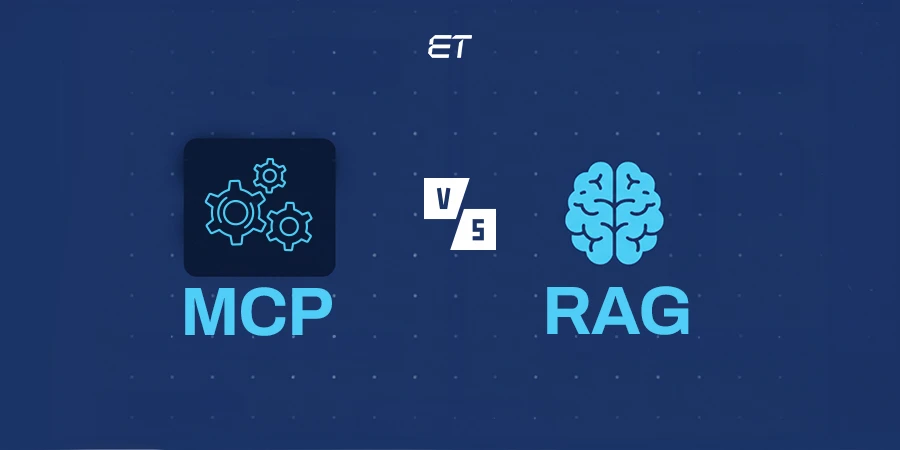GitHub Copilot vs ChatGPT: A Side-by-Side Comparison
- GitHub Copilot integrates directly into IDEs for real-time coding suggestions.
- ChatGPT supports planning, debugging, and documentation through natural language conversations.
- GitHub Copilot suits hands-on developers in active coding environments, while ChatGPT is more beginner-friendly.
- Comparing GitHub Copilot vs ChatGPT shows they serve different roles, but work great together.
Great software doesn’t have features just to impress, but to deliver with purpose.
The secret?
Clean, smart code that effectively solves the user’s problems.
For writing such great code and building powerful applications, AI tools can be a boon. The most common comparison you’ll come across while researching them is GitHub Copilot vs ChatGPT.
GitHub Copilot is designed for deep code integration, offering real-time suggestions that speed up development within the IDE. However, ChatGPT offers a more conversational AI experience that spans coding, documentation, and product strategy.
In this blog, we compare ChatGPT vs GitHub Copilot to help you choose wisely and strengthen your development pipeline.
We’ll cover their pros and cons, while guiding you to choose the best AI tool for your dev team.
Let’s begin!
Hire experts skilled in GitHub Copilot and ChatGPT
GitHub Copilot vs ChatGPT: A Quick Look
Here’s a sneak peek into the GitHub Copilot vs ChatGPT breakdown before getting to the details.
| Feature | GitHub Copilot | ChatGPT |
| Primary Target Audience | Software programmers, CTOs, and code quality analysts. | Both tech and non-tech executives. |
| Code Generation | Real-time, context-aware suggestions inside IDEs are best for short code completions. | Generates full functions, snippets, and explanations via chat. |
| Learning Curve & Ease | Easy for developers familiar with IDEs, less intuitive for beginners. | Beginner-friendly with a natural language interface, easy to use. |
| Workflow Integration | Seamless IDE integration (ex – VS Code and JetBrains) | Integrates via API, plugins, and browser extensions. |
| Code Accuracy & Quality | High accuracy in small, context-specific tasks. Follows the current file context. |
Broad output with variable precision.Excels in explanations and logic. |
| Pricing Plans |
|
|
| Security Features | Offers AI-based vulnerability prevention and follows GitHub platform security standards. | Workspace-level controls, admin tools, and data exclusion from training. |
What is GitHub Copilot?

GitHub Copilot is an AI-powered coding assistant developed by the GitHub and OpenAI teams. Developers can easily integrate it with popular IDEs like:
After installing GitHub Copilot, it runs alongside your preferred IDE and offers suggestions or entire code blocks.
It supports common AI-focused programming languages like Python, Java, Ruby, TypeScript, JavaScript, Kotlin, Rust, and C#.
How Does GitHub Copilot Work?
GitHub Copilot initially used OpenAI Codex to provide code suggestions, but has changed its base model to OpenAI’s GPT-4 model.
While you code, Copilot reads the context, such as file type, structure, and comments. It predicts what code should come next and suggests complete lines or blocks of code. You can accept, reject, or edit these suggestions.
It also responds to natural language comments, converting them into functional code snippets. This way, you write cleaner, accurate, and better code by interacting with the tool easily.
What’s more? The tool learns from your inputs to match your style and offer apt suggestions.
Example Prompt: Write unit tests in Python for a function that parses a multi-line string of expenses into a list of date-value-currency tuples.
Output:
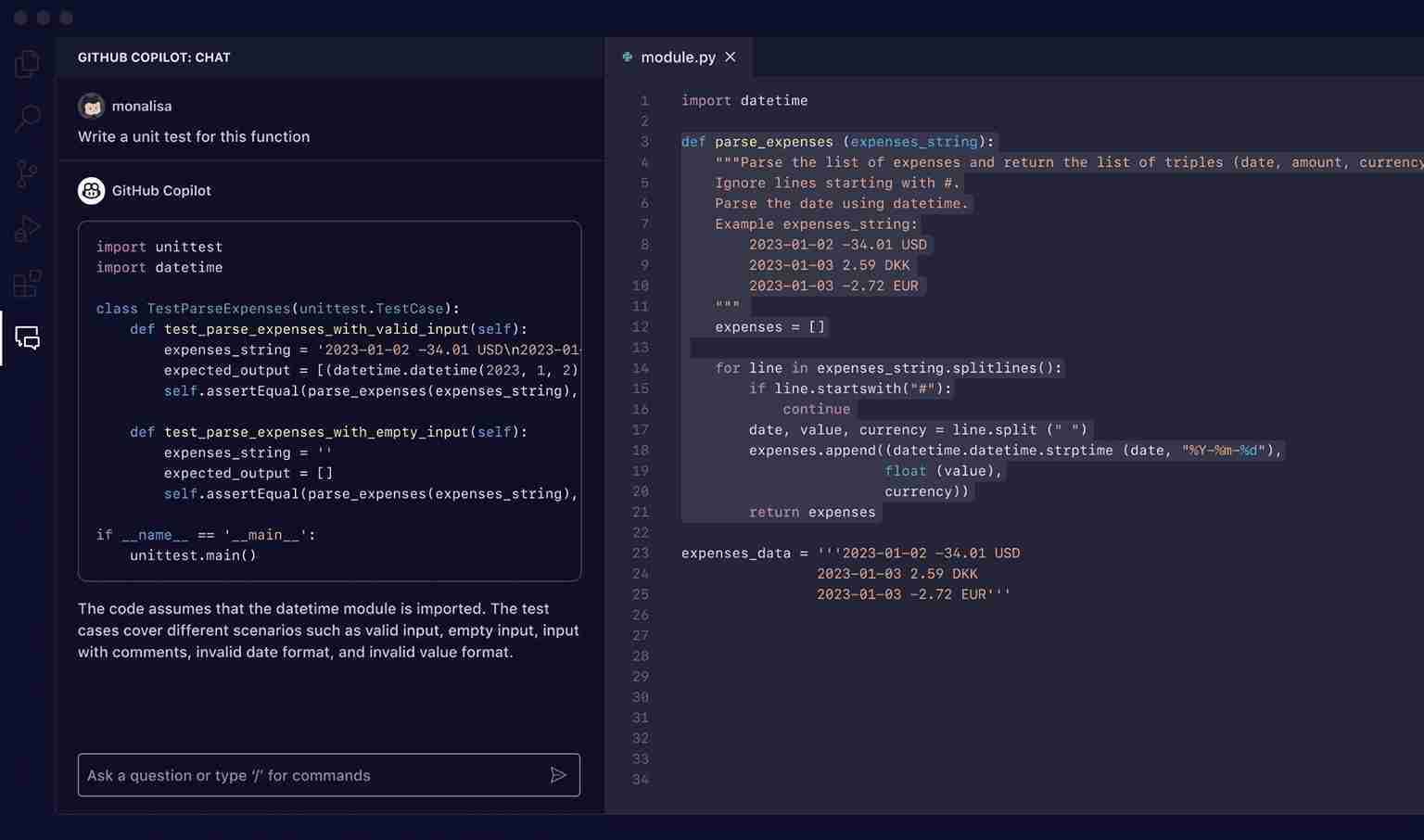
Check out the advantages and drawbacks of GitHub Copilot to understand the tool better.
| Pros | Cons |
| Real-time suggestions save time on routine coding tasks and boost efficiency. | Suggestions can be inaccurate, requiring experienced developers to review and validate every line. |
| Automates repetitive tasks like writing boilerplate code and generating functions, helping developers focus on problem-solving. | Struggles with understanding nuanced business logic, making it less helpful in solving domain-specific or architectural challenges. |
| Accelerates onboarding new developers by helping them understand existing code structures and syntax through contextual suggestions. | Can create AI dependency for junior developers, hampering their learning of foundational programming principles. |
What is ChatGPT?

ChatGPT is an advanced generative AI platform developed by OpenAI. It understands and generates human-like text based on prompts.
Unlike GitHub Copilot, which offers in-editor code completion, ChatGPT handles various tasks. These include writing code, debugging, generating documentation, answering technical questions, and supporting strategic decision-making.
How Does ChatGPT Work?
ChatGPT uses data from books, articles, code, and conversations. It’s built on OpenAI’s GPT architecture and uses deep learning to understand context while generating relevant responses.
Suppose you input a prompt like a question, task, or command. ChatGPT processes the text, analyzes intent, and generates a response based on patterns it has learned during training.
Example Prompt: “How do you create a function in JavaScript that adds two numbers?”
Output:
function add(a, b) {
return a + b;
}
console.log(add(5, 3));
Moreover, ChatGPT doesn’t pull answers from a database, unlike traditional search or rule-based systems. Instead, it constructs responses dynamically using probabilities and context awareness.
Let’s focus on the benefits and disadvantages of this tool.
| Pros | Cons |
| Provides instant, context-aware responses for coding and communication tasks. | May generate inaccurate or misleading responses, requiring users to fact-check and verify outputs. |
| Improves productivity by automating routine queries, summarizing content, and assisting with decision-making across teams. | Lacks true understanding of context over long conversations, which can impact accuracy in complex problems. |
| Highly versatile tool that supports developers, product managers, and executives with a single, intuitive conversational interface. | Can produce generic answers if prompts are vague, limiting its effectiveness without clear user direction. |
Understanding the GitHub Copilot vs ChatGPT pros and cons will help you pick one tool aligned to your project.
Learn how Gen AI tools like ChatGPT are accelerating development.
GitHub Copilot vs ChatGPT: Understanding Their Differences
They may both wear the “AI assistant” badge, but GitHub Copilot and ChatGPT serve very different purposes in your tech stack. Here are the GitHub Copilot vs ChatGPT comparison factors that’ll help you differentiate the platforms.
1. Code Generation
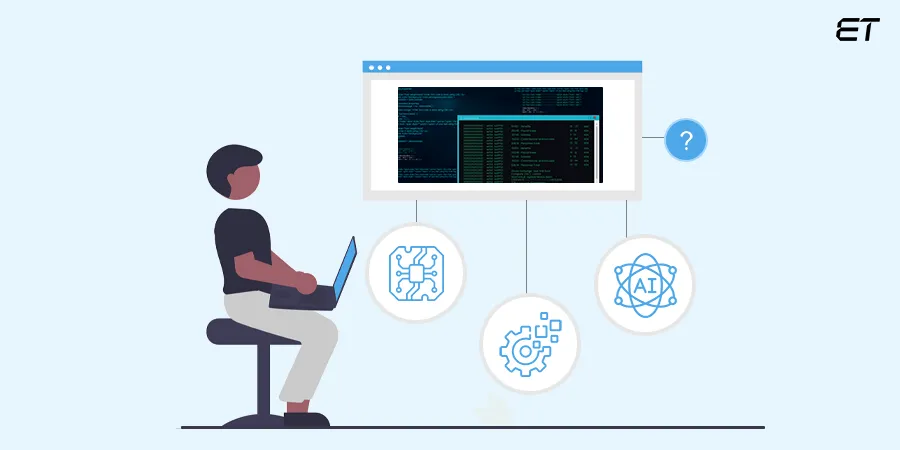
GitHub Copilot is purpose-built for real-time code generation within the IDE, offering these functions:
- It works best for developers actively writing software, offering intelligent auto-completions, and full functions.
- Generates small code modules by understanding your work, using the current file’s structure, language, and comments.
- It understands language syntax, popular libraries, and standard coding patterns for accelerating day-to-day development.
- Tight integration with editors like VS Code enhances the developer workflow without switching contexts.
ChatGPT, in comparison, excels in multi-step, context-rich code generation through natural language interaction.
- Generates complete scripts, explains algorithms, refactors code, and even helps with architectural decisions.
- Valuable for problem-solving, learning new frameworks, and writing test cases.
- Useful for prototyping in broader technical discussions, especially when you’re outside the IDE or need to process multi-file logic.
Now, which tool should you pick for effective coding?
- Choose GitHub Copilot for fast, in-editor code completion during hands-on development.
- ChatGPT is great for multi-layered coding problems and ideation.
The best results come from using the right tool as per the scenario.
2. Learning Curve and Ease of Use
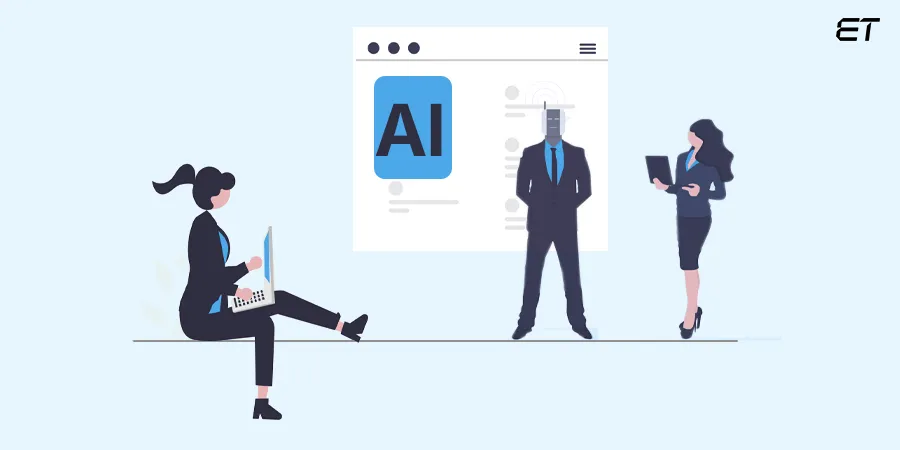
GitHub Copilot has a very low learning curve for developers familiar with modern code editors like VS Code or JetBrains.
- It works passively in the background, suggesting real-time code as you type.
- The autocomplete-style interface makes it intuitive and familiar, especially for experienced developers.
However, newer developers may need time to learn when to trust or reject code suggestions.
ChatGPT is also easy to use, but in a different way. It functions through natural language prompts, which makes it highly accessible, even to non-developers.
There’s no installation required to get started, and its web interface lowers the barrier to entry. Nevertheless, crafting effective prompts takes practice to get accurate responses.
Based on this comparison, how do you choose a tool?
- Choose GitHub Copilot when working on an IDE for fast, low-friction assistance without learning a new tool.
- Select ChatGPT for a more guided experience, for beginners, non-developers, or team members asking simple questions.
It’s always good to experiment with both tools and seek developer feedback for the proper selection.
3. Integration into Developer Workflow
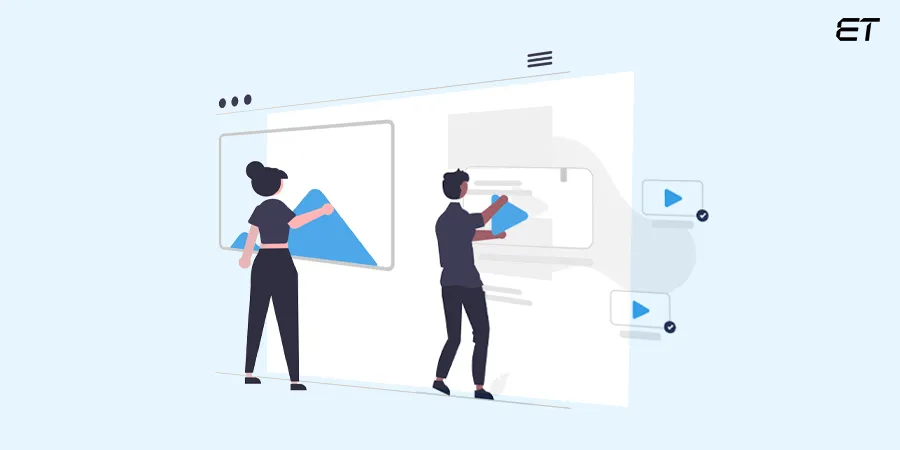
Integration is a key differentiating factor in the GitHub Copilot vs ChatGPT 4 comparison. The easier the integration, the better the code generation.
GitHub Copilot seamlessly integrates into a developer’s daily workflow. You can embed it directly within popular IDEs like JetBrains and Neovim. So, you don’t need to switch tools or leave the existing coding environment to get real-time suggestions.
Plus, it supports version control, project structures, and many common frameworks, reducing friction during development.
On the contrary, ChatGPT doesn’t integrate directly into IDEs, but can support the workflow through APIs, browser extensions, or plugin-based tools.
- APIs: OpenAI API, LangChain, or Zapier
- Browser Extensions: ChatGPT for Google, AIPRM, or ChatGPT Writer
- Plugin-Based Tools: CodeGPT (VS Code), Cursor, or ChatGPT CLI
So, how to opt for the best tool for your coding workflow?
- Use GitHub Copilot for tight integration within your workflow, along with writing, editing, and testing code directly inside your IDE.
- Opt for ChatGPT if your workflow includes tasks like technical research, documentation, or team collaboration outside the development environment.
You might go for a combined approach. Use Copilot for coding, and ChatGPT for problem-solving or cross-functional collaboration.
4. Code Accuracy and Quality
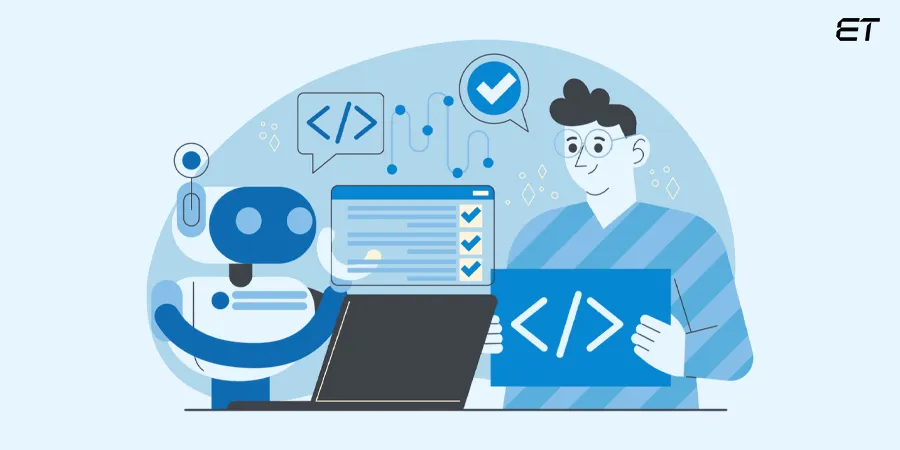
While delving into GitHub Copilot vs ChatGPT, assessing output accuracy is crucial for writing and editing code efficiently.
GitHub Copilot performs great in terms of functionality, quality, reliability, and readability, as per a study by the GitHub team. Here are the findings:
- The generated code had a probability of 53.2% of clearing 10 unit tests, indicating its high functionality.
- The code was 3.62% more readable, 2.94% more reliable, and 4.16% more concise.
- All this led to higher quality code with better accuracy, with a 5% increase in code approval rates by developers.
ChatGPT, on the other hand, provides more thoughtful responses by interpreting broader instructions and multi-step reasoning.
- As per the MMLU test, ChatGPT-4o has a response accuracy rate of 88.7%.
- It’s 40% more likely to produce factual responses than ChatGPT 3.5.
However, it’s essential to monitor its responses during production scenarios to avoid errors.
The choice between GitHub Copilot vs ChatGPT Plus (or other GPT models) will depend on the scenario:
- GitHub Copilot is ideal for fast, accurate suggestions for well-known coding patterns, libraries, and boilerplate code.
- Choose ChatGPT when accuracy depends on understanding context, explaining logic, or debugging complex code scenarios.
Discussing the requirements with the development team can aid your tool choice.
Explore how AI Copilots are transforming software development.
5. Pricing

If you’re delving into GitHub Copilot vs ChatGPT, determining their pricing models is vital before selecting one.
GitHub Copilot has two primary subscription plans – individual and business. Here’s a detailed breakdown of the models.
| Individual Plans | |||
| Feature | Free | Pro | Pro+ |
| Price | USD 0 | USD 10/month or USD 100/year | USD 39/month or USD 390/year |
| Best For | Getting started with GitHub Copilot | Most popular – for regular users | Maximum flexibility and advanced usage |
| Agent Mode / Chats | 50 agent mode or chat requests per month | Unlimited agent mode and chats with GPT-4.11 | Unlimited agent mode with access to all models |
| Code Completions | 2,000 completions per month | Unlimited code completions | Unlimited code completions |
| Model Access | Claude 3.5 Sonnet, GPT-4.1, and more | Claude 3.7 Sonnet, GPT-4.11, o1, and more | All models, including GPT-4.5 |
| Premium Requests | 50 per month maximum | 300 per month, with the option to buy more | 1500 per month, with the option to buy more |
Check out the GitHub Copilot plans for businesses.
| Business Plans | |||
| Feature | Business | Enterprise | |
| Price | USD 19 per user/month | USD 39 per user/month | |
| Best For | Accelerating developer workflows | Scaling AI across teams with full feature access | |
| Agent Mode & Chats | Unlimited agent mode and chats with GPT-4.11 | Same as Business | |
| Code Completions | Unlimited code completions | Same as Business | |
| Model Access | Claude 3.5/3.7 Sonnet, GPT-4.11, o1, and more | All models, including GPT-4.5 | |
| Premium Requests | 300 premium requests per user/month, with option to buy more | 3.33× more premium requests than Business, with option to buy more | |
Let’s look into the salient features of the ChatGPT pricing plans.
| Feature | Free | Plus | Pro | Team | Enterprise |
| Price | USD 0/month | USD 20/month | USD 200/month | USD 25/user/month (annual) or USD 30/user/month (monthly) | Custom pricing (contact sales) |
| Model Access | GPT-4.1 mini, limited GPT-4o, OpenAI o4-mini | GPT-4.5 (preview), GPT-4.1, OpenAI o3, o4-mini, o4-mini-high | All models including GPT-4o, OpenAI o1 pro mode | GPT-4o, OpenAI o3-mini, o3-mini-high, o1 | GPT-4o, OpenAI o3, o4-mini, o4-mini-high, o1 pro mode |
| Message Limits | Limited | Extended limits | Unlimited (subject to abuse guardrails) | Higher than Plus | Higher than Team |
| Voice & Video | Limited voice mode | Standard and advanced voice mode with video and screen sharing | Unlimited advanced voice, higher limits for video, and screen sharing | Includes advanced voice and video features | Includes advanced voice and video features |
| File Uploads & Data Analysis | Limited | Extended access | Extended access | Included | Included |
| Deep Research Access | Limited | Included | Extended access | Included | Included |
Thus, knowing the pricing helps you estimate your software or app development costs and overall budget.
6. Security Features

You might be researching GitHub Copilot vs ChatGPT to boost development specifically. But, ensuring business data security is something you can’t ignore.
GitHub Copilot’s has top-notch security, following the established GitHub platform security standards. Its other security features include:
- Business and Enterprise plans ensure the source code is not used to train models, maintaining confidentiality.
- The AI-powered vulnerability prevention system detects and blocks insecure real-time code.
This helps avoid security flaws during coding.
ChatGPT has workspace-level controls and admin tools in Team and Enterprise plans for secure usage. These plans have the option to exclude data from training, ensuring data privacy.
So, what’s the best choice here?
Choose GitHub Copilot Enterprise for software development with real-time code security. Opt for ChatGPT Enterprise for broader AI capabilities across departments such as research and data analysis.
Learn how we boosted a small business via AI integration
GitHub Copilot vs ChatGPT: Latest Updates
By now, you must have a comprehensive idea about the GitHub Copilot vs ChatGPT differences.
However, staying updated about the industry is a must to make the best use of the latest technology. Let’s see what’s happening in the GitHub and ChatGPT spaces.
GitHub Introduces AI Coding Agent for Copilot
GitHub just launched an AI coding agent embedded into GitHub Copilot. After you assign it a task, the agent starts working its magic:
- It suggests code, boots up virtual machines, clones repositories, understands the codebase, and makes live changes.
- Handles bug fixing and documentation while maintaining project context.
- The agent reads PR discussions, follows project rules, and logs its actions, making its work transparent and reliable.
So, this is an expert-level delegation embedded into the dev workflow, speeding up delivery.
OpenAI Coding Agent Codex Now Available for ChatGPT Pro
OpenAI entered the AI race with a capable coding agent, Codex. Available currently to ChatGPT Pro subscribers only, the tool has many tricks up its sleeve.
- It runs in a secure cloud-based sandbox, connects to GitHub, and loads your codebase.
- Writes features, fixes bugs, and runs tests to generate cleaner code.
- Powered by the codex-1 model, it follows instructions accurately and iterates until the code passes.
Codex multitasks in the background, letting developers stay focused elsewhere.
So, the AI agent is a hands-on, context-aware tool to simplify workflows and cut development time.
GitHub Copilot vs ChatGPT: Parting Thoughts
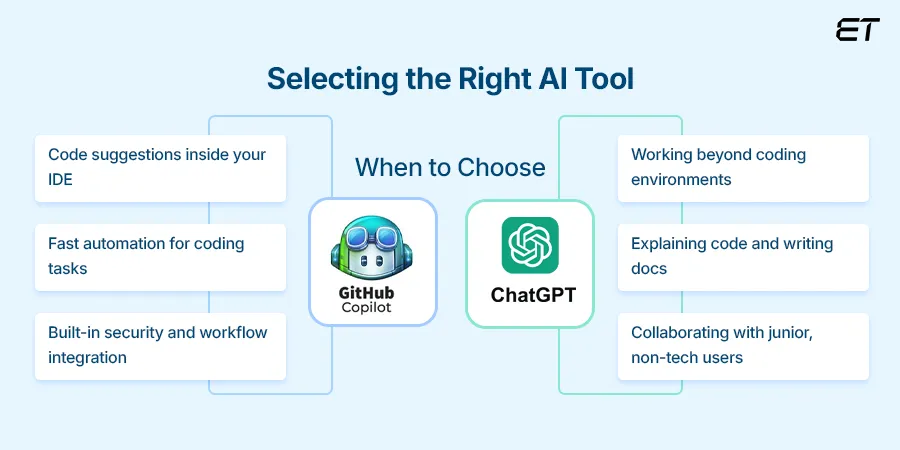
Settling the GitHub Copilot vs ChatGPT debate isn’t straightforward, as the choice depends on your workflow and project goals.
GitHub Copilot is ideal if you work directly in an IDE. It excels at real-time code suggestions, completing functions, and catching vulnerabilities. Its upcoming AI agent can automate bug fixes, docs, and tasks without losing context.
Choose ChatGPT if you need an assistant for planning, debugging, or generating code outside the IDE. New tools like Codex enable test-driven coding and multitasking in the cloud. ChatGPT is also ideal for broader AI support, such as research and ideation.
Understand the functionalities of both tools and hire expert AI developers for successful implementation.
Equip your team with AI-powered coding. Smarter workflows start here.
Frequently Asked Questions
1. Is GitHub Copilot better than ChatGPT?
You can consider GitHub Copilot a stronger tool for programmers. It powers coders with real-time, context-aware suggestions inside the IDE.ChatGPT excels at broader problem-solving, debugging, and explaining code. So, the best tool depends on your needs.
2. Can GitHub Copilot and ChatGPT be used together?
Even if the GitHub Copilot vs ChatGPT comparison highlights their differences, they complement each other well when used together.
Using both creates a powerful AI workflow that supports coding, learning, and decision-making across all stages of software development.
3. Which tool is better for writing technical documentation or comments?
ChatGPT is better for writing technical documentation and comments. It understands context deeply, generates clear explanations, and can adapt tone or structure.
While GitHub Copilot suggests inline comments, it doesn’t offer the depth, tone control, or structured formatting needed for documentation.
4. Are these tools suitable for junior or non-technical team members?
Not exactly.
ChatGPT explains complex concepts simply and answers coding questions, suiting junior or non-tech members. However, GitHub Copilot demands coding knowledge and IDE experience, making it difficult for non-tech users.