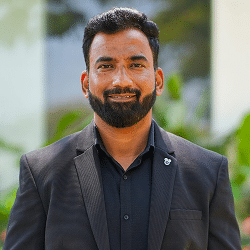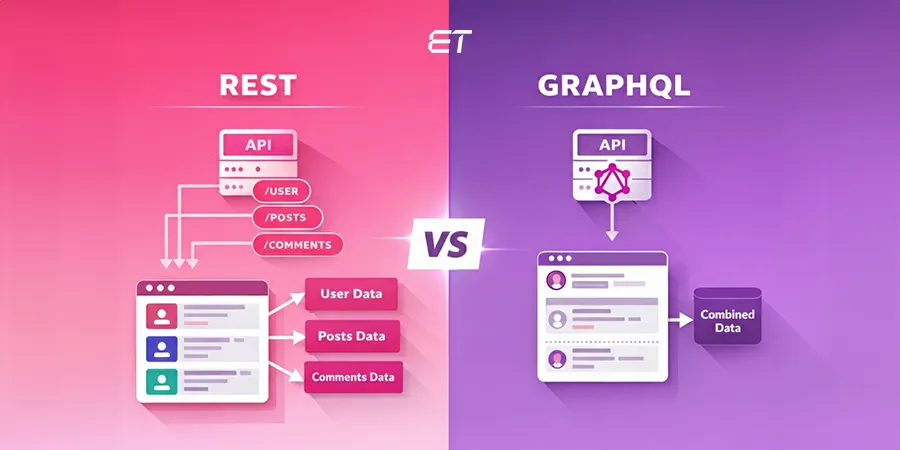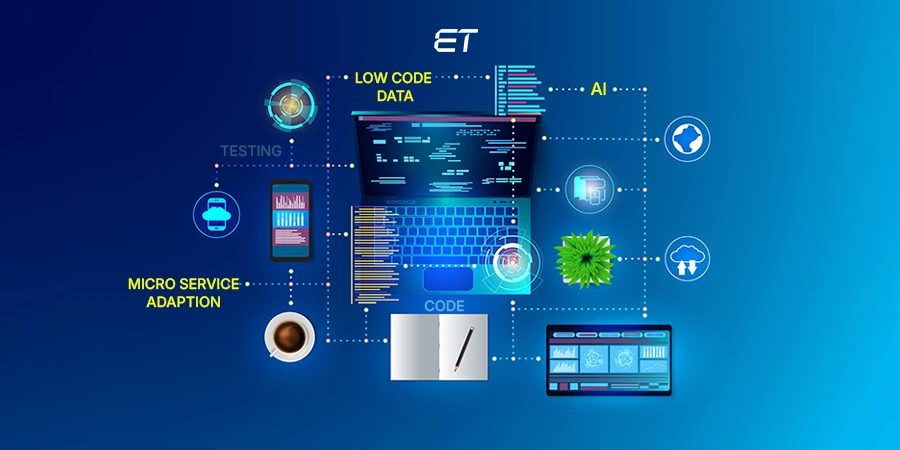Top 10 Mobile App Development Frameworks in 2026
These days, all businesses need to develop mobile apps to be successful. However, success for a business does not always follow from simply entering the mobile market.
Organizations must accurately determine the demands of their consumers and develop digital solutions or applications that address those needs if they are to succeed in a highly competitive industry.
Using the right mobile app development frameworks will help give your mobile app the desired look and feel.
Modern cross platform mobile app development frameworks provide many built-in benefits, like a robust framework for developing mobile apps and various plugins and add-ons.
Let us create some more curiosity for you to read about the top 10 frameworks for mobile app development. Go through the stats below:
According to the Statista report:
- Mobile e-commerce sales reached $2.2 trillion in 2023, accounting for 60% of global e-commerce sales.
- From just 56% in 2018 to a projected 62% in 2027, the percentage of mobile e-commerce in total e-commerce has steadily increased.
- Compared to $982 billion in 2018, Statista researchers project $3.4 trillion in sales from mobile e-commerce in 2027.
All these stats predict that app usage is on the rise. A few touches on a smartphone app might trigger several events. Have you considered what is needed to make these kinds of apps, though? A successful application’s backend comprises highly qualified mobile app developers and app development frameworks.
Regarding functionality and design, native apps are superior to cross-platform mobile apps, even though cross-platform mobile app development frameworks are becoming increasingly popular.
So, what framework for creating mobile apps is ideal for your project?
You will know the answer after you study the mobile app development frameworks and weigh their advantages and disadvantages.
If you are ready for that, this blog is for you! Enjoy learning about the top mobile application development framework and tools, their features, benefits, and drawbacks.
Let’s clear the basics first!
What is Mobile App Development Framework?
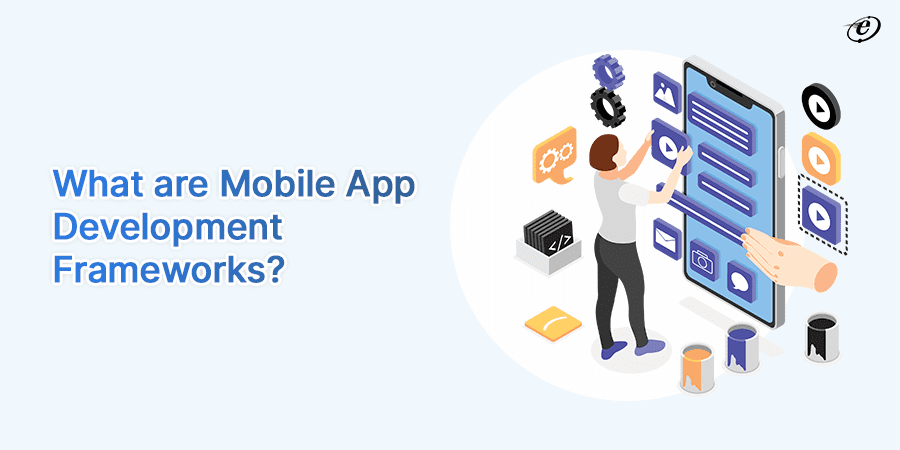
The Mobile App Development Frameworks is a library that provides the essential framework needed to develop mobile applications tailored to a particular setting. It serves, in essence, as a layout to aid in the creation of mobile apps.
Consider them as prepared ingredients that facilitate the preparation of delicious meals. Developers can save time and effort by not having to start from scratch thanks to these frameworks, which offer a structure for them to follow.
Dedicated mobile app developers don’t need to be proficient in complex programming languages. They can construct the same program for iOS and Android using one of the many cross-platform mobile app development frameworks available. A strong understanding of web-based programming languages, like HTML, CSS, or JavaScript, is needed.
Types of Mobile App Development Frameworks
Several mobile app development frameworks are available for building applications across different platforms, like iOS and Android, and sometimes even cross-platform development. Here are some of the popular ones:
| Types of Frameworks | Definition | Examples |
| Native | Native frameworks are development environments specific to each platform (Android or iOS). | Swift and Objective-C for iOS and Java/Kotlin for Android |
| Web | These frameworks support the development of web applications for web servers, web APIs, and web service interfaces. Although compatible with multiple platforms, their access to device functionalities could be restricted. | AngularJS, ReactJS, Vue.js, etc. |
| Hybrid (Cross Platform) | These frameworks enable the development of iOS and Android compatible apps. Through their combination of web and native development components, these enable cross-platform development using a single codebase. | React Native, Flutter, Ionic, etc. |
Best Mobile App Development Frameworks in 2026
Whether you’re building a simple app for internal use or a complex enterprise-level solution, there’s a mobile app development framework out there that’s right for you. In this section, we’ll help you choose the best framework for your project by providing an overview of the top options available in 2026.
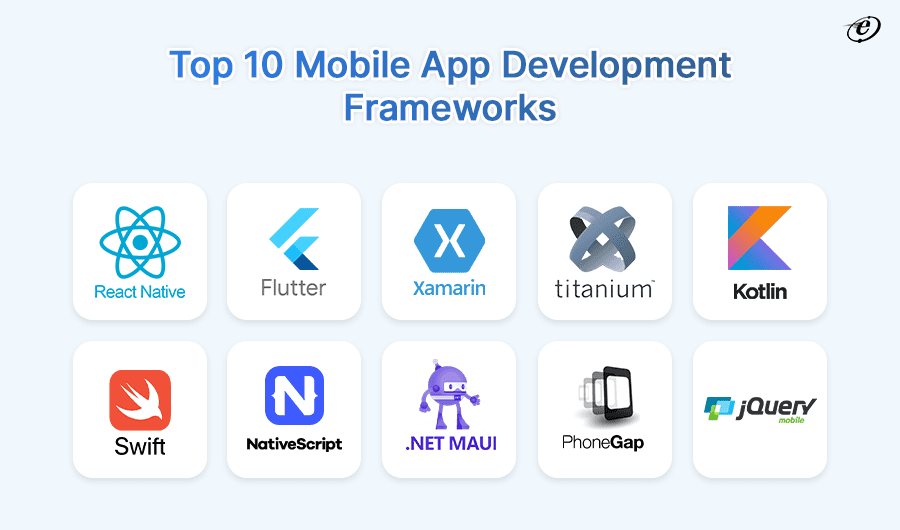
Let’s explore all the best mobile app development frameworks in detail:
1. React Native
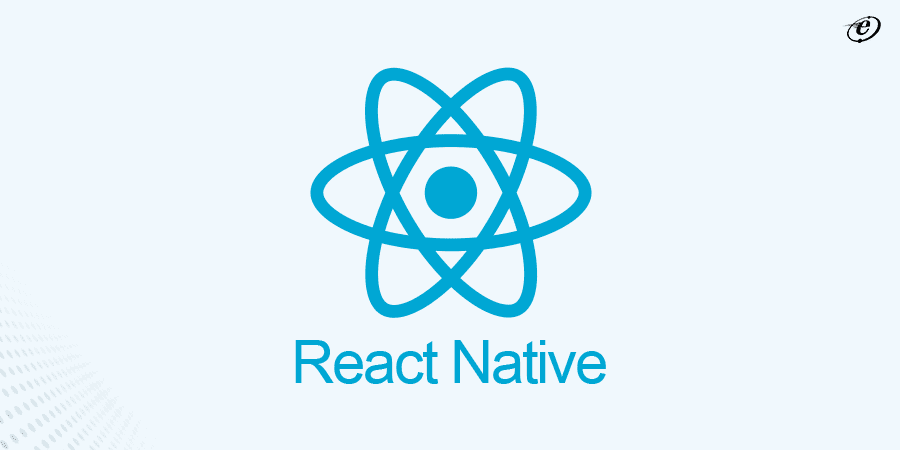
It is introduced and presented exclusively by Facebook, the industry leader in social media. It is the most powerful cross-platform mobile app development frameworks available for free. The best examples of React Native apps include Tesla, Airbnb, Skype, etc.
React and JavaScript serve as the foundation for the React Native framework, which strives to create native applications instead of hybrid ones operating within a web browser. React Native’s widespread success is primarily attributed to its quicker development and deployment times. Reusable components, connectivity with third-party plugins, and component-based GUI creation for front-end applications are some of React Native’s other noteworthy features.
Features of React Native
- Write once and deploy anywhere for iOS and Android.
- It utilizes native components, resulting in high performance and responsiveness.
- Hot reloading helps to instantly view code changes without recompiling, speeding up development.
- Components written in React Native can be reused across platforms.
- Compatible with many third-party plugins and libraries, enhancing functionality.
- The active community provides resources, support, and updates for developers.
Pros & Cons of React Native
| Pros | Cons |
| Utilizes native components for high performance. | Some native features may require custom implementation. |
| It saves development time and resources. | Developers may need time to learn React Native’s nuances and best practices. |
| Code components once and reuse them across platforms. | More complex apps may require additional effort for optimization. |
| Extensive support, resources, and libraries are available. | Apps can have a larger file size due to bundling native components. |
| Hot reloading enables quick iteration and debugging. | Relying on third-party libraries can pose compatibility risks. |
2. Flutter

According to Statista, Flutter is the most widely utilized cross platform mobile app development frameworks globally. Flutter is a user interface toolkit created by Google that allows the development of aesthetically pleasing natural-feeling applications for various operating systems and devices with only one codebase.
Combining C, C++, and Dart elements, Flutter is a flexible framework that works with a broad range of operating systems. With a single, harmonious codebase, it works with iOS, Mac, Android, Linux, Windows, and even Google’s futuristic Fuchsia OS.
Thanks to its extensive graphics library, appropriately titled “Skia,” Flutter app development excels in producing beautiful 2D elements that raise the bar for the overall user experience.
Features of Flutter
- Hot reloading enables quick iteration and debugging.
- It comprises a rich set of customizable widgets for building beautiful and intuitive user interfaces.
- Compiled native ARM code for fast performance on various platforms.
- It has an extensive collection of packages and plugins for added functionality.
- Access platform-specific APIs and services for enhanced functionality.
Pros & Cons of Flutter
| Pros | Cons |
| Build multiple platforms with one codebase. | Flutter apps have a bigger file size due to bundled libraries. |
| It has an extensive package library and community support for added functionality. | Certain features or plugins may still be in development, leading to potential instability. |
| Compiled to native code, resulting in fast and smooth app performance. | Some packages may lack robust community support or documentation. |
| Customizable widgets facilitate the creation of visually appealing interfaces. | Developers may need time to learn Dart and Flutter’s framework. |
3. Xamarin

An additional cross-platform application development framework for creating iOS and Android apps is called Xamarin. Xamarin is a widely used open-source platform for creating mobile applications. You may develop native Windows, iOS, and Android applications using this framework, which Microsoft acquired. It is built on the .NET foundation.
Find the difference between .NET MAUI vs Xamarin.
In Xamarin, an intermediary layer manages the relationship between the standard code and the main system code. Xamarin allows you to create rich experiences with native UI elements and includes practically all the necessary tools and libraries to build native applications. To further improve the effectiveness and economy of the development process, Xamarin also facilitates the sharing of a single codebase.
Features of Xamarin
- Write code in C# and deploy it to iOS, Android, and Windows platforms.
- It utilizes native UI controls, resulting in high-performance apps.
- Share up to 90% of code across platforms, reducing development time.
- Integrated with Visual Studio, providing a familiar development environment.
- It consists of extensive libraries, components, and plugins available for added functionality.
Pros & Cons of Xamarin
| Pros | Cons |
| Utilizes native UI controls, delivering high-performance user experiences. | Xamarin apps may have larger file sizes due to platform-specific libraries. |
| It seamlessly integrates with Visual Studio, providing a familiar and efficient development environment. | Xamarin.Forms and some advanced features require paid licenses. |
| It has a robust ecosystem with extensive libraries, components, and plugins. | Some packages may lack robust community support or documentation. |
| Access device-specific features and APIs using Xamarin bindings. | Occasional platform-specific bugs or limitations. |
| Share business logic and code across platforms, reducing development time and effort. | Developers need to learn C# and Xamarin’s framework. |
4. Appcelerator Titanium

Appcelerator Titanium is an open-source framework for building cross-platform mobile applications using JavaScript, HTML, and CSS. It allows programmers to create code only once and have it run on several different operating systems, such as Windows, iOS, and Android.
It utilizes Ally and pre-installed UI components to streamline app development and accelerate the production of user-friendly mobile applications. Accelerator incorporates its own UP components and APIs to create a high-performance application. Because this framework is cloud-based, developers can utilize it anytime and anywhere they choose.
Features of Titanium SDK
- Share business logic and code across platforms, reducing development time.
- Easily access device-specific features and APIs using Titanium’s API bindings.
- Update apps instantly without resubmitting them to app stores with Titanium’s cloud services.
- Access a wide range of plugins and modules for added functionality.
Pros & Cons of Titanium SDK
| Pros | Cons |
| Write code once and deploy it to multiple platforms, reducing development time and costs. | Performance may not match that of fully native apps, especially for graphics-intensive applications. |
| Access a wide range of plugins and modules to extend functionality and streamline development. | Support and documentation for third-party plugins may vary in quality and availability. |
| Instantaneously deploy updates without waiting for app store clearance, allowing for quicker problem fixes and iterations. | Reliance on third-party services for updates and cloud features may pose risks. |
| Share a significant portion of code across platforms, maximizing efficiency and maintainability. | Some advanced native features may not be directly accessible through Titanium’s APIs. |
| Utilize native UI elements for a consistent and platform-specific user experience. | Developers need to learn Titanium’s framework and JavaScript APIs. |
5. Kotlin

JetBrains created the modern statically typed programming language Kotlin. It has become a popular choice for developing mobile apps, especially for Android. Kotlin is an excellent option for developing Android apps since it is entirely compatible with Java.
Kotlin offers concise syntax, null safety, and functional programming features, enhancing mobile developer productivity and code safety. Kotlin’s growing popularity is attributed to its versatility, expressiveness, and seamless integration with existing Java codebases, making it a preferred language for building robust and efficient Android applications.
Features of Kotlin
- Reduce boilerplate code, enhancing readability and productivity.
- Built-in null safety features prevent null pointer exceptions.
- It seamlessly interoperates with existing Java code, easing migration.
- Extend existing classes with new functionality, improving code organization.
- Support functional programming paradigms, enabling expressive and concise code.
- Promote immutability for safer and more predictable code.
Pros & Cons of Kotlin
| Pros | Cons |
| It reduces verbosity, leading to cleaner and more maintainable code. | Requires learning new language features and idioms. |
| It automatically infers variable types, reducing boilerplate code. | Debugging Kotlin code may not be as seamless as with Java. |
| It simplifies asynchronous programming with lightweight, efficient coroutines. | Smaller ecosystem and community compared to languages like Java. |
| It seamlessly integrates with existing Java code, facilitating gradual adoption. | Longer compilation times compared to Java in certain cases. |
| It has built-in null safety features that prevent common null pointer exceptions. | Some IDEs and build tools may have limited Kotlin support. |
6. Swift

One of Apple’s fastest frameworks for developing iOS, macOS, watchOS, and tvOS apps is Swift, which is reliable, expressive, and fast. Compared to Objective-C, it has updated syntax, security improvements, and improved speed.
Its design prioritized speed, safety, and ease of use. Rapid development is encouraged by Swift’s large standard library, which offers strong tools for typical tasks. Developers can easily utilize pre-existing codebases because of its compatibility with Objective-C.
Do checkout our below given comparison guide:
Features of Swift
- Swift incorporates safety features to prevent errors and delivers high performance with compiled code.
- Offers concise and expressive syntax, enhancing readability and developer productivity.
- Interactive playgrounds allow developers to experiment with code and see results in real-time.
- Seamlessly interoperates with existing Objective-C code, enabling incremental adoption and integration.
- Provides a rich standard library with powerful features for building apps.
Pros & Cons of Swift
| Pros | Cons |
| Swift minimizes common programming errors with its robust type system and memory management. | Beginners may find Swift’s advanced features and concepts challenging. |
| Seamless interoperability with Objective-C allows leveraging existing codebases. | Large Swift projects may suffer from slower compilation times compared to other languages. |
| Swift’s clean syntax and features like closures and generics enhance developer productivity. | Some third-party tools and libraries may not be as mature as those for other languages. |
| It is designed for speed, offering performance comparable to C++ and Objective-C. | Primarily used for Apple platforms, limiting its application scope. |
7.Native Script

Native Script is one of the finest and most accurate open-source frameworks for developing native mobile applications using Angular, Typescript, JavaScript, CSS, and Vue.js. In this framework, XML files are used to define platform-independent user interfaces. The native UI elements of each platform are then called by NativeScript using the inferences provided in the XML files.
Front-end development companies recommended using this open-source framework to speed up app code loading. Moreover, Native Scripts offers business support, full access to Android and iOS APIs, cross-platform applications, suitable backend support, and a native user experience without web views. Because of all these fantastic features, top firms prefer them.
Features of Native Script
Develop native iOS and Android apps from a single codebase.
Utilizes native APIs to deliver high-performance applications.
Full access to native APIs, ensuring no limitations in functionality.
Employs platform-agnostic UI components or allows customization for native look and feel.
Supports JavaScript or TypeScript for development, offering flexibility to developers.
Access to a vast ecosystem of plugins and libraries for extended functionality.
Pros & Cons of Native Script
| Pros | Cons |
| Develops native apps for both iOS and Android from a single codebase. | Steeper learning curve compared to other cross-platform frameworks. |
| Supports JavaScript or TypeScript, providing flexibility to developers. | Smaller community compared to other cross-platform frameworks like React Native. |
| Access to a vast ecosystem of plugins and libraries for extended functionality. | Designing complex UI layouts might require additional effort. |
| Offers platform-agnostic UI components or allows customization for native look and feel. | Some plugins may lack compatibility with both platforms. |
8. .NET MAUI
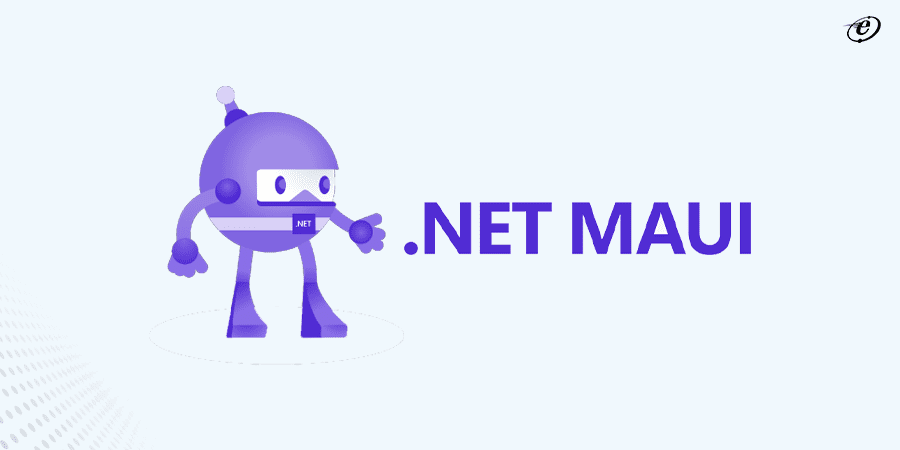
.NET MAUI (Multi-platform App UI) is a framework by Microsoft for building cross-platform apps targeting iOS, Android, macOS, and Windows using a single codebase. It’s an evolution of Xamarin.Forms, offering enhanced features and improved performance.
This best framework for mobile app development includes a rich set of UI controls and layouts for creating native-looking interfaces across platforms. MAUI supports adaptive UI, enabling apps to seamlessly adapt to various screen sizes and orientations. With its streamlined development process and native performance, this cross-platform mobile app development framework simplifies cross-platform app development and enhances productivity for developers.
Features of .NET MAUI
- It enables the development of cross-platform apps for iOS, Android, Windows, and macOS.
- Develops apps using a single codebase, enhancing productivity.
- Employs native UI controls for each platform, ensuring a native look and feel.
- Utilizes XAML for building flexible and expressive UI layouts.
- It supports the Model-View-ViewModel pattern for structured app development.
- Seamlessly integrates with the .NET ecosystem, leveraging its robust libraries and tooling.
Pros & Cons .NET MAUI
| Pros | Cons |
| It develops apps for iOS, Android, Windows, and macOS from one codebase. | Requires learning new language features and idioms. |
| Being relatively new, it may lack some features and stability compared to mature platforms. | Certain platform-specific features may be harder to implement due to abstraction layers. |
| Facilitates using the MVVM pattern for clean and maintainable code. | Newbie developers require familiarity with.NET and XAML, potentially steepening the learning curve. |
| Supports XAML for declarative UI development, enhancing developer productivity. | |
| Offers a unified development experience for all platforms, reducing development time. |
9.PhoneGap

One of the ‘best framework for mobile development 2026’ using HTML5, CSS, and JavaScript is Phone Gap (Cordova). Also, it gives developers access to a cloud-based solution and allows them to share their app during creation so that other developers can provide comments.
It enables dedicated developers to wrap the web code into a native container and construct apps that operate on many platforms, including Windows Phone, iOS, and Android. This makes it possible to use JavaScript APIs to access device functions like the camera, accelerometer, and geolocation. PhoneGap streamlines the development process and saves time and effort by offering a single codebase for several platforms.
Features of PhoneGap
- It develops mobile applications for multiple platforms using web technologies.
- Utilizes a single codebase (HTML, CSS, JavaScript) for all platforms, reducing development time.
- Offers access to native device APIs through JavaScript, enabling native functionality integration.
- It extends functionality through various plugins available in the PhoneGap ecosystem.
- Benefits from a large community of developers, providing resources, tutorials, and support.
- Seamlessly integrates with Adobe’s ecosystem, enhancing development capabilities.
Pros & Cons of PhoneGap
| Pros | Cons |
| Offers a huge range of plugins to extend app functionality, addressing various needs. | It suffers from performance issues compared to fully native apps, especially for complex or resource-intensive applications. |
| Seamlessly integrates with Adobe’s ecosystem, offering additional tools and services for app development. | Some advanced features or support options may come with additional costs. |
| Benefits from a large and active community, providing resources, plugins, and support. | Some plugins may lack stability or compatibility with certain platforms, leading to potential issues. |
| Allows for the integration of native functionality by giving JavaScript access to native device capabilities and APIs. | It relies on the device’s review, which may result in inconsistent behavior across different platforms and versions. |
10. jQuery Mobile

A framework for developing hybrid mobile apps, JQuery Mobile aids in the creation of platform-neutral apps. The framework creates responsive webpages for computers, tablets, and smartphones using HTML and JavaScript libraries. Using JavaScript and HTML, this framework is used to create robust web portals that work on various platforms, such as PCs, tablets, and smartphones. There are two versions of jQuery Mobile: a stable version and a customized framework.
This mobile app development framework’s thorough documentation and lightweight features facilitate the quick building of mobile web applications. It also provides capabilities that improve mobile web apps’ user experience and interactivity, like form upgrades, page transitions, and AJAX navigation.
Features of jQuery Mobile
- It works seamlessly across various mobile platforms, including iOS, Android, Windows Phone, and Blackberry.
- Automatically adjusts layouts and UI elements to fit different screen sizes and orientations.
- It provides a rich set of touch-optimized UI widgets like buttons, sliders, and collapsible panels for intuitive mobile interactions.
- It implements smooth and efficient Ajax-based navigation for faster page transitions in mobile apps.
Pros & Cons of jQuery Mobile
| Pros | Cons |
| It ensures consistent user experience across various mobile platforms. | It suffers from performance issues, especially with complex UI or large datasets. |
| Benefits from a large community of developers, providing resources, plugins, and support. | Lacks deep integration with device-specific features, potentially limiting functionality. |
| It offers easy customization of the app’s visual appearance using ThemeRoller. | Updates and maintenance may lag behind newer technologies, leading to compatibility issues with modern browsers and devices. |
| It provides a wide range of touch-optimized UI components for intuitive mobile interactions. | The library size can significantly impact load times and performance on slower devices. |
| It allows for quickly developing mobile applications using familiar HTML, CSS, and JavaScript. |
Tips to Choose the Right Mobile App Development Frameworks
You must implement the below tips while selecting the best framework for mobile app development:
- Clearly outline your app’s goals, target audience, features, and platforms to determine which frameworks align with your needs.
- Choose a framework that supports the platforms you intend to target, whether it’s iOS, Android, or both, to ensure a wider reach.
- Look for frameworks that offer good performance and a smooth user experience, especially if your app requires complex interactions or high-speed data processing.
- Opt for frameworks with active communities and robust documentation. This ensures timely assistance, updates, and access to resources for troubleshooting and learning.
- Select frameworks that allow scalability as your app grows and offer flexibility to accommodate future changes and updates without significant redevelopment.
- Prioritize frameworks with built-in security features and regular updates to protect user data and safeguard against vulnerabilities.
Explore actionable front end security best practices. - Consider how easily the framework integrates with other tools, libraries, and APIs you plan to use, streamlining development and enhancing functionality.
What’s more? If you want a specific mobile app development frameworks comparison, feel free to comment. We’ll write a detailed blog just for you.
Conclusion : Mobile App Development Frameworks
In the dynamic world of app development, choosing the appropriate framework is essential to developing scalable and profitable apps. To simplify this process, we’ve curated a list of the top mobile app development frameworks that stand out in popularity, versatility, performance, and community support.
You may make an informed choice and start your app development journey with success if you are aware of their advantages and disadvantages and if they fit the needs of your project.
With the right framework and a solid development strategy, you can build innovative, high-quality mobile applications that delight users and help them stand out in the competitive app market.
We at eLuminous Technologies, a leading mobile app development company, understand the project profoundly, and to align it with your aim, we employ the best mobile app development frameworks. Connect with our experts to learn more about our services.
Frequently Asked Questions: Mobile App Development Frameworks
Which mobile app development framework is best from a security point of view?
React Native and Xamarin are considered strong contenders from a security standpoint due to their robust architecture and adherence to best practices. Both frameworks provide mechanisms for secure data handling, encryption, and authentication, offering reliable protection against common vulnerabilities.
Can we move from one framework to another while the project continues?
Yes, it’s possible but challenging. It requires careful planning, code refactoring, and testing to ensure compatibility and minimize disruptions. The complexity varies based on the frameworks involved and the project’s architecture and dependencies.
Learn how to convert the.NET framework to .NET Core.
How do you choose the best framework for mobile app development?
To select the best framework for app development, consider factors such as project requirements, platform compatibility, performance, community support, security features, and developer expertise. Evaluate frameworks based on their strengths and weaknesses, and choose one that aligns with your goals and objectives.
Which is the most used app development framework?
React Native is considered the most popular mobile app development framework due to its large community, extensive documentation, and ability to create high-performance native apps with a single codebase. Another contender is Flutter, which has gained significant traction for its fast development cycles and beautiful user interfaces.
What are the technologies used in android and iOS mobile app development?
Android app development uses Java and Kotlin programming languages, along with the Android SDK (Software Development Kit). iOS app development relies on Swift or Objective-C, paired with the Xcode development environment and the iOS SDK. Both platforms also leverage various libraries and frameworks, such as Jetpack Compose for Android and SwiftUI for iOS, to streamline development and enhance user interfaces.