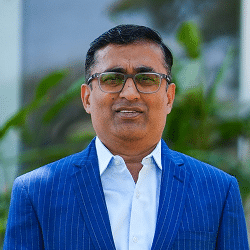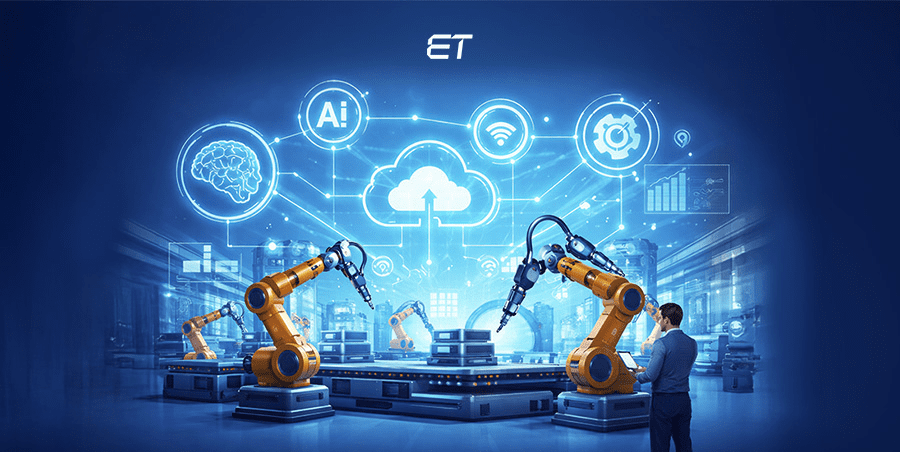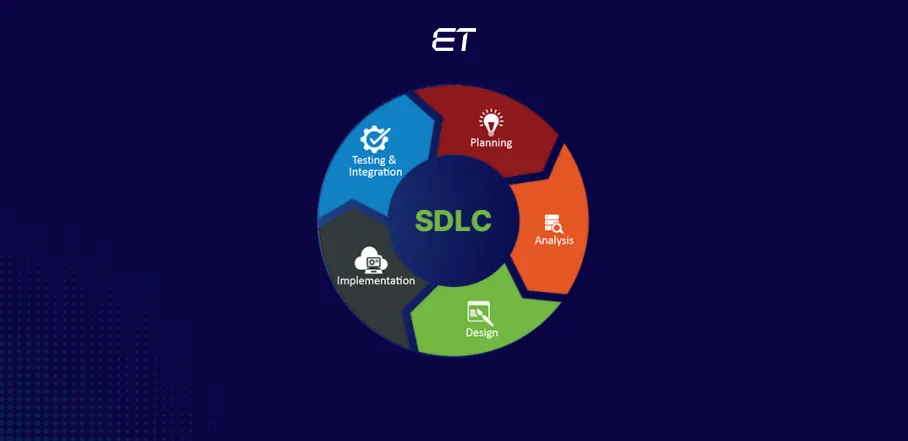
Mastering System Development Life Cycle: Detailed Guide
Overview: An information system development project goes through several stages, from an initial feasibility assessment to application maintenance. These stages are outlined in the systems development life cycle (SDLC), a conceptual model used in project management. If you’re new to the SDLC idea, this blog offers an in-depth overview. Give it a thorough read to comprehend the what, where, and how of this system.
Do you know the success rate of software development projects is only 39%?
There are various hidden reasons behind it, including unclear project requirements, inadequate stakeholder involvement, and poor project management.
The CHAOS Report from the Standish Group has demonstrated that scope creep, inadequate planning, and poor communication are common project challenges that result in project failures or overruns. Therefore, improving project management practices and stakeholder engagement is crucial for increasing these success rates.
Everyone should learn about the system development lifecycle. This will ensure that information systems or software products are more consistently designed, developed, tested, and subsequently deployed with higher overall quality, efficiency, and regularity.
According to Clutch dedicated developers, “The Software Development Lifecycle is a crucial procedure that offers an organized technique for managing the lifecycle of an application, ensuring that each stage—from conception to retirement—is carefully thought out and carried out.”
According to experts, knowing the most recent versions of the SDLC techniques is invaluable for developers and project managers.
Why?
With its assistance, you may expedite the development process, save expenses, utilize your team’s creative potential, and do much more.
We created this detailed system development life cycle guide in light of this. It will cover its fundamental definition, phases, main software engineering techniques, and the most significant advantages and disadvantages it can offer throughout project development.
Are you ready to convert your dream into a successful venture?
Let’s dive in!
What is the System Development Life Cycle?
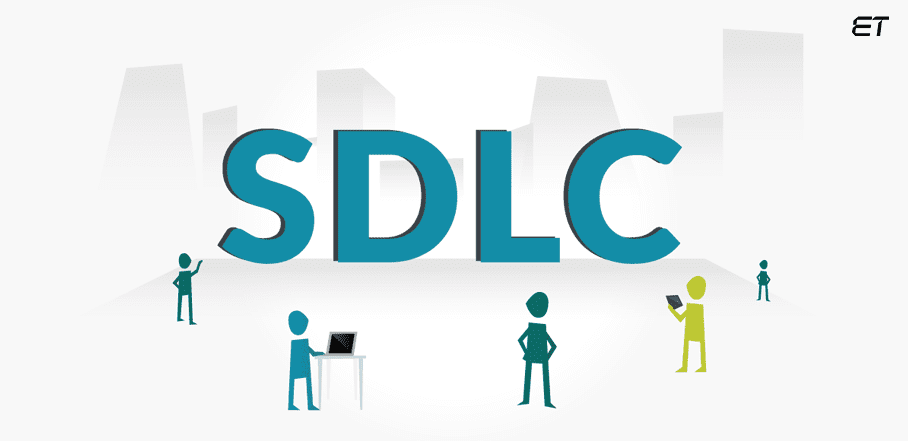
A system development life cycle is a project management model. It provides a structure and framework to define the development phases and procedures and outlines the stages involved in creating software systems and collaborating with software engineers, development teams, and end users.
SDLC and software development life cycle are sometimes confused by people.
Typically, when discussing the SDLC, the term “system” refers to an IT technology, although it can also refer to both software and hardware.
A structured approach to software development, the Software Development Life Cycle consists of the following major stages: planning, analysis, design, implementation, testing, deployment, and maintenance. This strategy promotes systematic development, enhances project quality, and improves efficiency by providing a defined framework for managing software projects from start to finish.
The systems development life cycle has a far larger scope than the software development life cycle, which is primarily focused on software development initiatives. It includes development efforts and activities related to people, networks, processes, and data.
Understanding the Key Stages of the System Development Life Cycle
The seven phases of the Software Development Life Cycle are planning, analysis, design, development, testing, deployment, and maintenance. The features of each of the seven Software Development Life Cycle phases have drawn particular attention because implementing new and robust software systems necessitates a deep comprehension of these various stages.
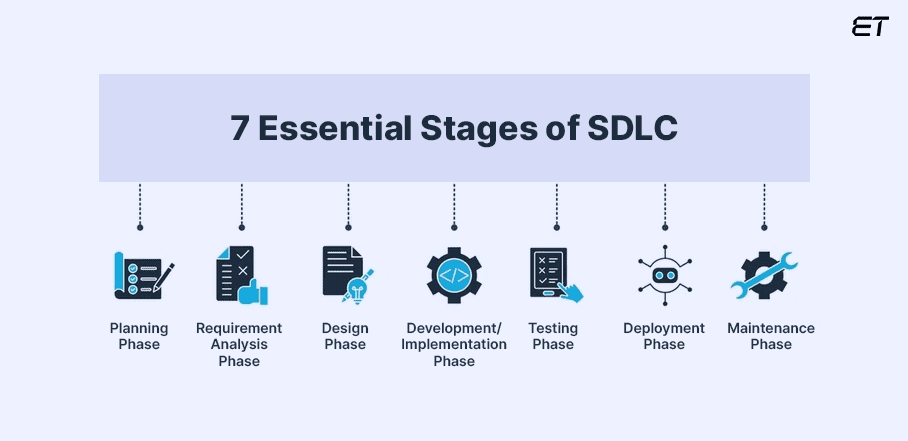
1. Planning Phase
The entire SDLC process is built upon the planning step. Systems engineers and developers can determine through planning whether a new system can assist a company in achieving its strategic goals. At this stage, the team also establishes clear expectations, deciding what is and is not needed in the software.
During this stage of the project, the development team gathers feedback from customers, sales, internal and external experts, and developers. This data is used to create an extensive outline of what is needed to create the intended program. In addition to calculating the resources needed for the project, the team also estimates the related costs.
This phase mainly focuses on:
- Identifying business needs: Understanding what the organization wants to achieve with the system.
- Feasibility study: Evaluating whether the project is technically, financially, and operationally feasible.
- Resource allocation: Estimating the time, budget, and resources required for the project.
- Risk management: Identifying potential risks and how to mitigate them.
2. Requirement Analysis Phase
The next stage after planning is to compile specific system requirements. The main priorities throughout the analysis phase are understanding and recording the system’s needs.
System requirements are carefully defined, starting with collecting and analyzing end-user requirements to produce a detailed software requirement specification document for the project.
Accurate requirement analysis is essential since inaccurate or absent requirements at this point might result in expensive revisions later in the development process.
This entails getting feedback from stakeholders, assessing the procedures in place, and determining the system’s requirements. The information collected serves as the foundation for developing a software system that takes organizational difficulties and user expectations into account.
Let’s conclude what precisely we need to do at this point:
- Consultations with stakeholders: Communicating with managers, business analysts, and users to learn about their needs.
- Documentation: Producing in-depth reports outlining the functional and non-functional needs of the system.
- Validation: Making sure the requirements are precise, comprehensive, and doable.
By doing this, software development companies can avoid overspending on resources.
3. Design Phase
Prototyping or design are the subsequent phases of a system development project. Though it is a thorough prototyping phase, it is frequently mistakenly confused with the development process.
In this stage, software engineers study the needs to develop the program and determine the best ways to develop it. For instance, developers might choose a technology, find programming tools, and consider integrating pre-existing modules.
Find the best software development project management tools.
This crucial stage allows you to establish the infrastructure for your development project. At this step, you also define technology stacks, hardware specifications, and the system’s general technical environment.
During this stage, carrying out high-caliber work lays the groundwork for future growth and opens doors for both you and your teammates.
The design phase creates precise architectural and design specifications based on the system requirements.
It involves these two main steps:
- High-level design, or HLD, concerns the system architecture, which includes the user interfaces, databases, and general framework.
- Low-level design, or LLD, provides detailed designs for all system components, such as algorithms, data structures, and processes.
Prototyping tools, which today provide a wealth of automation and AI features, considerably streamline this step. Thanks to AI monitoring systems, best practices are strictly followed.
How to use AI in web development?
4. Development/Implementation Phase
Developers write code during the development stage. The project team creates the new system based on the specifications and design decided upon in the previous phases. Developers use the right programming language and environment to write code.
Developers will use various tools, including interpreters, debuggers, and compilers, and adhere to any code standards established by the company.
Developers select the appropriate programming code according to the project’s requirements and specifications. Read more about top front-end and back-end technologies.
In this phase, dedicated developers write the code, using the previously produced design documents as a guide.
The tasks in this phase include:
- Coding: Writing code in the programming languages defined in the design phase.
- Integration: Combining individual modules or components into a working system.
- Version control: Managing the source code and keeping track of changes.
This phase is resource-intensive and often involves iterative development and testing to ensure the code meets the design specifications.
Read about how and when to hire dedicated developers.
5. Testing Phase
Testing is essential to ensuring the quality, functionality, and reliability of software products. It helps identify and fix defects early, improves performance, and ensures that the final product meets user requirements and safety standards. It results in reducing risks, costs, and future maintenance efforts.
A software development company could undergo several testing and assessment stages throughout the development process. This enables the evaluation of solutions to previous issues and verifies that the new strategy addresses any gaps that need to be filled.
The testing phase includes:
- Unit testing: Verifying individual components or modules.
- Integration testing: Ensuring that different modules work together properly.
- System testing: Validating that the entire system meets the functional and technical requirements.
- User Acceptance Testing (UAT): Getting end-users to test the system in real-world scenarios before it goes live.
End-to-end testing vs integration testing: The core differences
Before implementation, extensive testing guarantees that the system is reliable, secure, and error-free. Automated testing is the most effective method to make sure that all tests are performed consistently and accurately.
Find the top 10 automated testing tools for web applications.
6. Deployment Phase
When the product is all set for use, it’s time to deploy it to the production environment and make it accessible to end users.
During this phase, tactics such as a canary release, which initially delivers new updates to a limited user base, are used. This guarantees that the source code is correctly integrated and operating in the real world.
The software’s overall design will come together after testing. Developers will work to integrate various modules or designs into the main source code, typically by using training environments to find further flaws or faults.
System operations are still in progress. System modifications are implemented when needed, and the system is continuously monitored to ensure that it meets user needs. Upon identifying adjustments, the system may return to the planning stage. Once every testing process has been completed, the system can be put into a live environment.
During the deployment/implementation stage,
- Deployment planning: Preparing for system installation and defining a strategy to ensure a smooth transition.
- User training: Offering training to the users who will operate the system.
- Data migration: Moving data from old systems to the new system, if required.
- Go-live: Making the system available to users in a production environment.
Successful deployment requires careful planning and coordination to minimize downtime and ensure a seamless transition for users.
7. Maintenance Phase
The maintenance and support phase is the last in the system development life cycle. This stage ensures the system is kept current and meets the company’s changing needs.
This phase involves system monitoring, upkeep, and updates as required. It addresses user comments, security patches, performance improvements, and bug fixes. The maintenance phase ensures that your software system remains secure, efficient, and adaptable to growing business needs.
This phase of the system development life cycle is a great opportunity to better tailor the system to users’ needs by changing or adding features based on usage. You can add or modify features to adapt the system to new or unexpected uses and requests from end users.
After deployment, the system enters a post-implementation stage where:
- Bug fixes: Any issues identified in the live system are fixed.
- System updates: New features or functionalities may be added based on user feedback.
- Performance optimization: Regular monitoring and optimization of the system for performance improvements.
Whether you’re building a small application or a large-scale enterprise solution, the SDLC offers a roadmap to ensure success. Its clearly defined stages take a project from an initial concept to final deployment and maintenance.
Exploring Popular SDLC Methodologies: Which One Fits Your Needs?
Selecting the appropriate system development life cycle technique is essential for successfully completing any IT project, including software development. By understanding the main methodologies of the Software Development Life Cycle and their advantages and disadvantages, you may establish efficient system development procedures that yield optimal results.
Let’s explore some of the most popular software development life cycle methodologies to help you determine which one best suits your project needs.
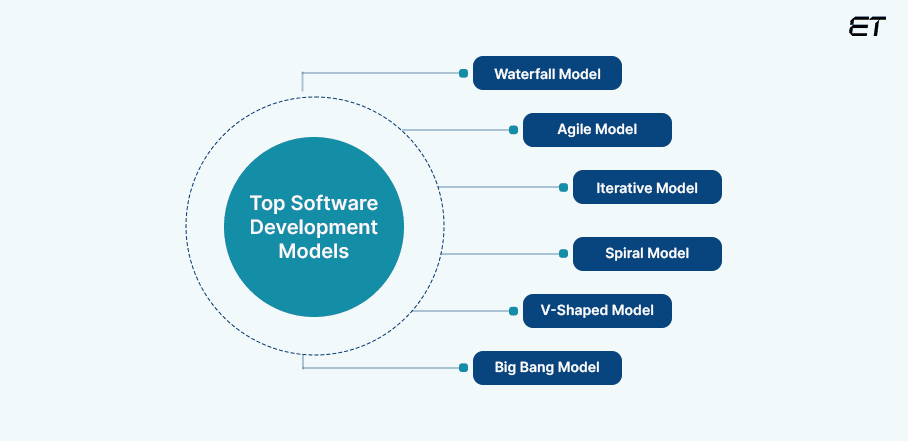
-
Waterfall Model
The waterfall model was the first software development life cycle approach. It is also known as a life cycle model that is linearly sequential. The first software development life cycle approach was the waterfall model. The software development process is illustrated in the waterfall model as a sequential, linear flow. This implies that a development process phase can only start after the one before it is finished.
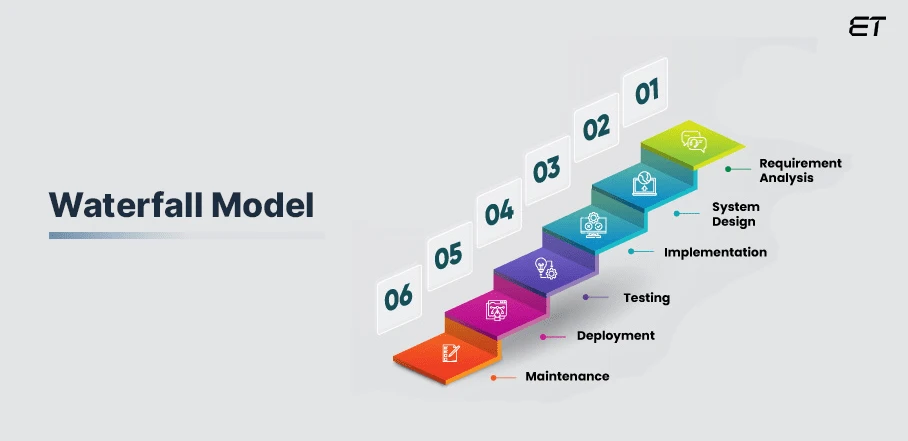
The waterfall paradigm is helpful when the project goals and needs are clearly defined. It is frequently employed for lengthy, large-scale projects with tight deadlines, minimal margin for error, and a high degree of stakeholder faith in the final product.
Features of Waterfall Model
- Each phase (e.g., planning, design, development) must be completed before the next one begins.
- It requires well-defined requirements from the start, with minimal scope for changes later.
- Detailed documentation is created at every stage for better understanding and tracking.
- It offers a highly structured process, making managing and tracking project progress easy.
- In this model, changes are complex and costly once the development begins.
Pros & Cons of Waterfall Model
| Pros | Cons |
| Easy to understand and manage due to its clear, structured process. | Limited flexibility; challenging to accommodate changes once development starts. |
| Clear milestones help track progress efficiently. | It is not ideal for complex or evolving projects where requirements may change |
| Well-suited for small projects with well-defined, stable requirements | It can be time-consuming, as each phase must be completed before moving to the next. |
| It is ideal for regulated industries needing strict documentation. | Testing is delayed until after development, leading to potential issues discovered late. |
| Emphasizes thorough documentation and planning at every phase. | Risk of delivering a final product that may not fully meet user needs. |
-
Agile Model
The Agile model is a flexible project management approach that emphasizes iterative development, collaboration, and customer feedback. By breaking the product down into cycles, this software development life cycle approach produces a functional product in a short amount of time. This process results in a series of releases. Every release’s testing yields information that is included in the subsequent iteration.
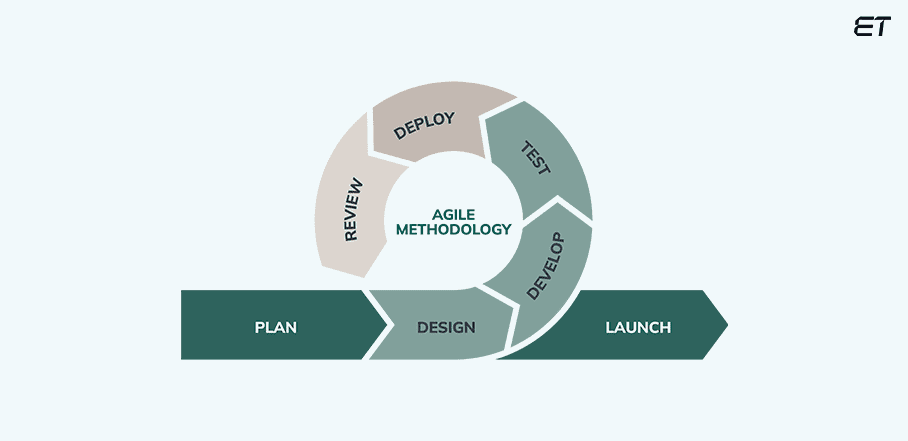
The main goal of the Agile Model was to assist a project in promptly adjusting to demands for change. Thus, the Agile model aims to speed up project completion.
Despite its benefits, which include quicker delivery and customer interaction, this model may have challenges with complicated dependencies and a lack of formal documentation. All things considered, Agile works best on projects that need a highly qualified team, quick development, and ongoing input.
A guide to QA process in agile: Elevate software quality.
Features of Agile Model
- This model places a strong emphasis on teamwork and communication among cross-functional teams.
- Regular feedback from stakeholders ensures the product meets user needs.
- Retrospectives allow teams to learn and improve after each sprint.
- The frequent releases of functional components provide value early and often.
- It focuses on maximizing work done while minimizing unnecessary features.
Pros & Cons of Agile Model
| Pros | Cons |
| It adapts to changes in requirements quickly. | Ongoing changes can lead to project expansion beyond initial goals. |
| Regular testing and iterations enhance product quality. | Less emphasis on comprehensive documentation may lead to knowledge gaps. |
| It promotes teamwork and communication. | Success heavily relies on team dynamics and cooperation. |
| The continuous feedback ensures alignment with user needs. | Due to ongoing changes, it is difficult to estimate time and costs accurately. |
-
Iterative Model
An iterative development methodology divides the process of creating an extensive program into smaller components. Each component, referred to as an “iteration,” consists of planning, designing, developing, and testing processes and symbolizes the entire process. Collaborating between the development team and stakeholders through frequent meetings and feedback sessions is a critical component of this software development life cycle.
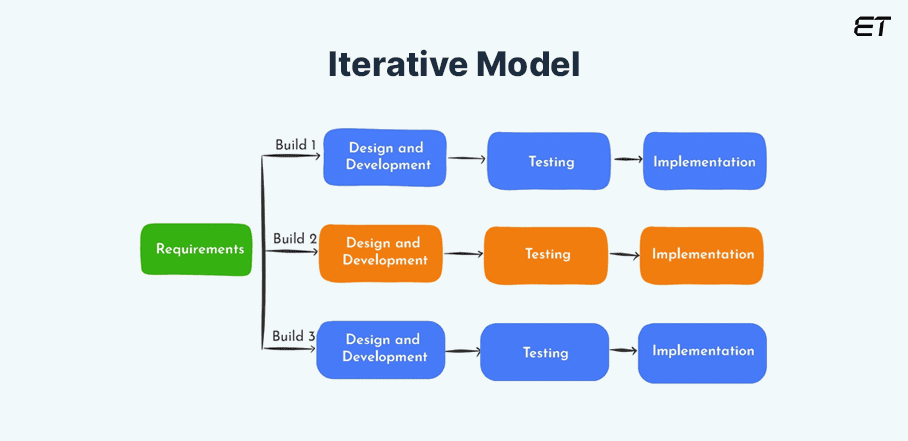
The Iterative model, also known as incremental development, is commonly employed when a lengthier SDLC is divided into smaller, cumulative parts. By designing, developing, and testing new features with each iteration, the software’s functionality can be improved. These iterations continue until a fully working software product is produced and prepared for distribution to clients or end users.
Features of Iterative Model
- It divides the project into smaller, manageable parts, allowing for gradual refinement.
- Frequent reviews and testing provide opportunities to gather user feedback and make necessary adjustments.
- Early identification and mitigation of potential issues reduce overall project risk.
- This model encourages active user participation throughout the process, ensuring the final product aligns with user needs.
Pros & Cons of Iterative Model
| Pros | Cons |
| Changes can be made at any stage, accommodating evolving requirements. | The repeated cycles can lead to extended timelines if not appropriately managed. |
| Features can be delivered progressively, allowing users to benefit from parts of the system sooner. | The flexibility can lead to shifting goals and uncontrolled changes if not carefully monitored. |
| Frequent iterations allow for user involvement and feedback, ensuring the product meets user needs. | Frequent changes can complicate documentation, making it harder to maintain a clear project overview. |
| Early detection of issues helps mitigate risks, enhancing project stability. | Continuous testing and refinement may require more resources and team involvement. |
-
Spiral Model
This Software Development Life Cycle model offers an iterative and systematic approach to software development. It is comparable to the incremental model; however, it prioritizes risk analysis more. Planning, risk analysis, product development, and subsequent phase planning or evaluation are the four stages of the spiral model.
When shown diagrammatically, this software development process resembles a multi-looped spiral. The number of loops is uncertain and can differ from project to project. We refer to each loop as a phase.
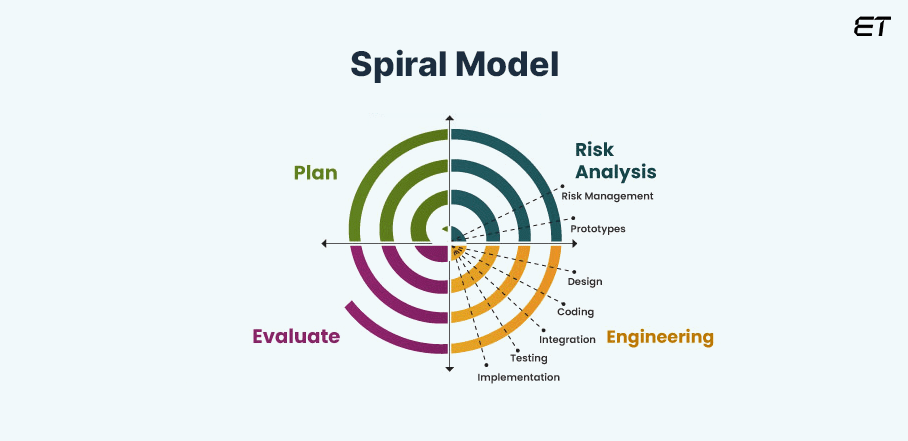
Iterations, also known as spirals in this approach, are the stages a software project repeatedly goes through. The angular degree of a spiral model diagram indicates the amount of progress accomplished in the current phase, while the spiral radius indicates the project’s cost. Every stage starts with a design objective and concludes when the client or developer evaluates the work that has been done.
Understanding top software development methodologies.
Features of Spiral Model
- It identifies and addresses risks at each iteration, enhancing project stability.
- Each spiral involves planning, risk analysis, engineering, testing, and evaluation, allowing continuous refinement.
- This model integrates stakeholder feedback throughout the process, ensuring alignment with user needs.
- Software is developed in stages, allowing partial deployments for user evaluation.
Pros & Cons of Spiral Model
| Pros | Cons |
| It emphasizes early identification and mitigation of risks, reducing the likelihood of project failure. | The model can be complicated to manage, requiring skilled project managers and clear communication. |
| It encourages the development of prototypes, facilitating user feedback and validation of concepts. | Continuous refinement may lead to unnecessary features, complicating the final product. |
| It engages stakeholders throughout the process, ensuring the final product aligns with user needs and expectations. | The iterative nature may extend the project timeline if not carefully controlled. |
| It allows for incremental progress, enabling continual refinement and improvements based on feedback. | Frequent changes can complicate documentation, making maintaining a clear project scope complex. |
| It is adaptable to changes in requirements, making it suitable for complex and evolving projects. | Continuous iterations and extensive risk analysis can lead to increased costs and resource demands. |
-
V-Shaped Model
The V-model got its name because of its shape—it looks like the letter “V.” In software testing, the V model is an SDLC paradigm that uses a hierarchical approach to test execution. It also goes by the name of a Verification and Validation model, and it handles testing at each stage of development.
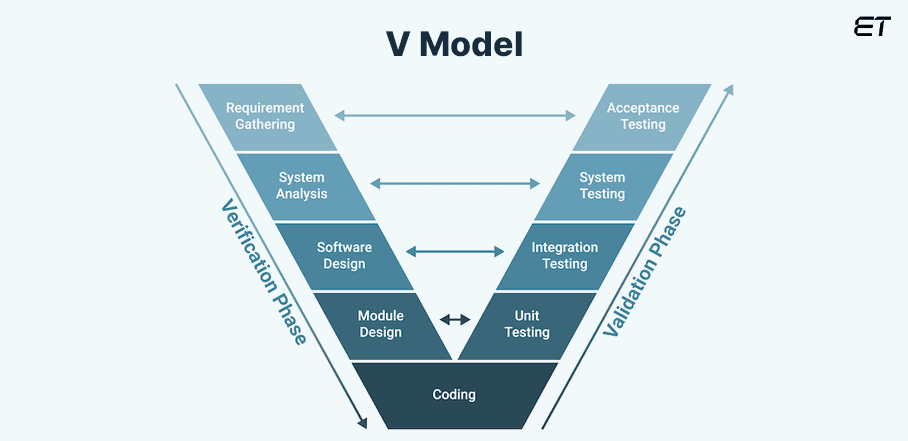
The V-model is helpful when dealing with larger teams, where coordination and communication between developers and testers become difficult. To guarantee that all team members are working toward a common understanding of the project’s goals and objectives, the V-model can be used to explicitly define the testing requirements at each stage of the development process.
Read a detailed guide on software testing and quality assurance.
Software development is broken down into four phases by the V Model: design, implementation, integration, and qualification testing. The V-model’s procedures for small software development increments allow testing to start earlier. Early bug detection increases quality, lowers costs, and expedites development. This software development life cycle model guarantees that every phase of development has a distinct testing counterpart, resulting in software of superior quality.
Features of V-Shaped Model
- It follows a linear sequence of stages, including requirements, design, implementation, and testing.
- Each development stage has a corresponding testing phase, ensuring that requirements are met.
- Testing begins early in the development process, promoting early detection of defects.
- The model provides a clear and structured approach, making it easy to understand and manage.
- Emphasizes comprehensive documentation at each phase for better communication and tracking.
Pros & Cons of V-shaped Model
| Pros | Cons |
| Its linear approach simplifies understanding and project management. | Changes in requirements can disrupt the entire process, making it less adaptable than agile models. |
| Ensures that all requirements are validated against the final product. | It requires significant documentation and planning, which can be time-consuming. |
| It emphasizes detailed documentation, aiding communication and future maintenance. | User feedback typically occurs after development phases, which may lead to misalignment with user needs. |
| Testing phases align with development stages, allowing for early defect detection. | It mainly deals with projects with well-defined requirements and struggles in dynamic environments. |
-
Big Bang Model
The Big Bang model is the software development life cycle model that begins at zero. Because it requires virtually minimal planning, it is the most straightforward model. However, it takes more time and involves a lot of money and coding.
As a start-from-scratch SDLC approach, the Big Bang model does not adhere to any particular method, and very little time is spent on planning. The requirements are implemented randomly and without much consideration, and even the client is unclear about what he wants.
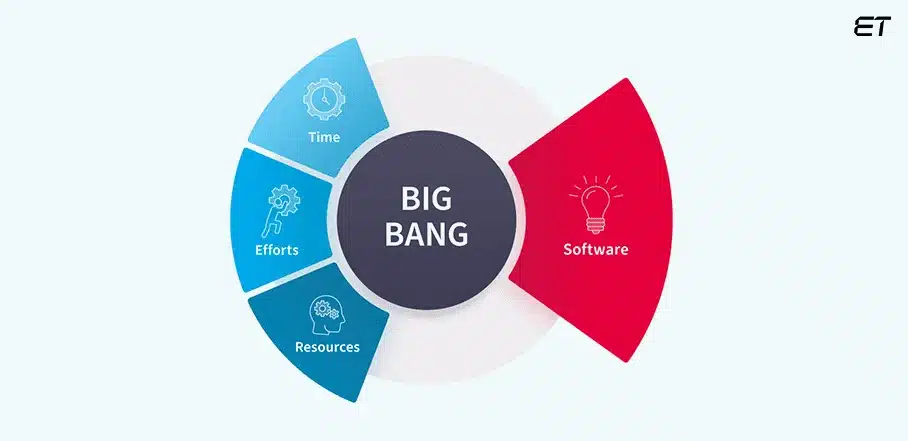
This approach emphasizes flexibility and responsiveness, allowing for iterative development based on client feedback. While it may lead to faster initial coding, the lack of structure can result in challenges, necessitating adaptability to refine the product toward the desired outcome.
Features of Big Bang Model
- Allows for spontaneous changes and adjustments based on evolving needs.
- Features are added as they come to mind, leading to continuous enhancements.
- Often, it lacks comprehensive documentation, making it harder to track progress.
- Frequent client interactions help shape the product but can lead to shifting priorities.
- The lack of initial planning can result in varying quality and scope, requiring frequent revisions.
Pros & Cons of Big Bang Model
| Pros | Cons |
| It allows rapid adaptation to changing requirements, fostering creativity and innovation. | The absence of a formal process can lead to chaos and miscommunication. |
| Frequent interactions with clients enable immediate feedback and adjustments. | Continuous changes can lead to an expanding project scope, complicating timelines and budgets. |
| Developers can quickly start coding, potentially accelerating initial development. | Unpredictable outcomes may result in quality issues and unmet expectations. |
| Minimal planning reduces upfront time and resource investment. | Insufficient records make future maintenance and understanding difficult. |
Key Benefits of SDLC: Why a Structured Approach Matters?
The system development life cycle offers various benefits. We have covered some of the key benefits; let’s have a look!
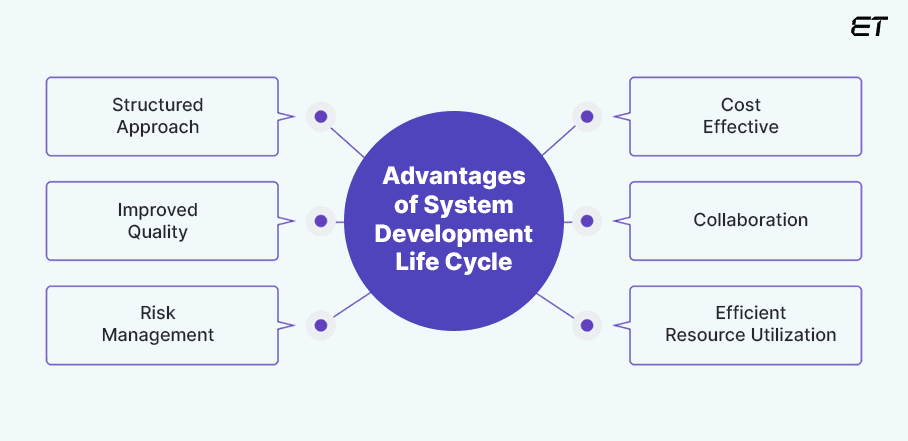
-
Structured Approach
The system development life cycle organizes software development. This structure helps development teams maintain organization and focus on project objectives. Additionally, this method guarantees timely software delivery, boosts productivity, and reduces errors.
-
Improved Quality
The system development life cycle facilitates the early identification of software flaws and problems by segmenting the development process into different stages, including requirements analysis, design, coding, and testing. In this manner, possible problems are found and fixed quickly. This emphasis on quality lowers the possibility of production flaws and improves the finished product quality.
-
Risk Management
This method emphasizes risk identification and mitigation strategies early in the process. By assessing potential challenges upfront, teams can develop contingency plans, minimizing the impact of unforeseen issues.
Read the detailed 2024 guide on software development risks.
-
Cost Effective
This method reduces overall costs by utilizing prototype tools like Figma and others to find possible problems early in the software development process. By seeing problems early, developers can take action quickly to lessen them.
-
Collaboration
The SDLC facilitates teamwork by giving participants a common application framework and communication language. This collaboration enhances quality because consistent updates and documentation make it easier to comprehend and agree on project goals.
-
Efficient Resource Utilization
The Software Development Life Cycle includes more than just methodical, planned, and risk-reduction software development; effective resource use is also vital. SDLC makes accurate time, cost, and resource needs estimation easier. Because of this forethought, staff and funds can be allocated effectively, keeping projects on schedule.
Downsides of SDLC: Potential Pitfalls in Software Development
While the System Development Life Cycle offers many advantages, it also has several drawbacks that can impact project success:
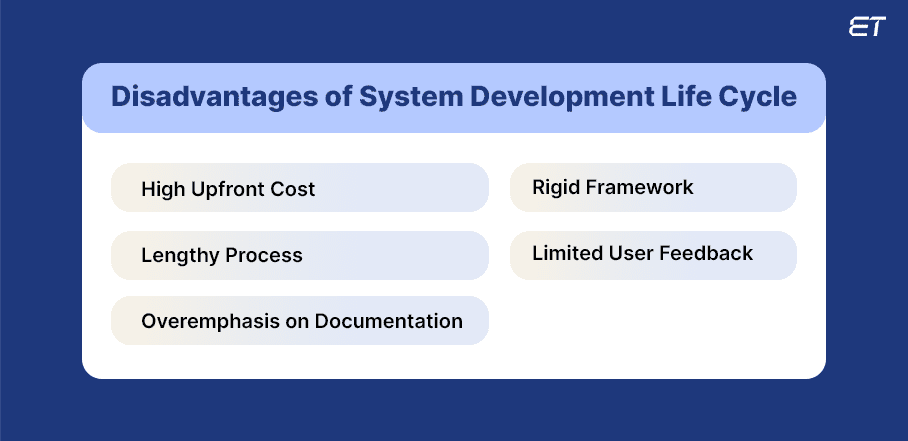
-
High Upfront Cost
The system development life cycle involves a large initial investment in time, money, and resources. This initial expense might be a significant barrier for startups or smaller companies that do not have the resources to dedicate themselves to this method’s requirements.
-
Lengthy Process
This method’s extensive phases have been shown to prolong project timescales, especially in traditional approaches like Waterfall. This time investment may result in annoying software delivery delays affecting clients and developers.
-
Overemphasis on Documentation
While documentation is essential, this method’s focus on comprehensive records can lead to excessive paperwork. This can divert time and resources away from actual development, causing delays.
-
Rigid Framework
The SDLC may become rigid during development, particularly if the requirements alter. This inability to adjust may result in a finished product that is unable to satisfy the client’s evolving needs.
-
Limited User Feedback
In some SDLC models, user involvement is concentrated in specific phases. If feedback isn’t solicited continuously, this can result in misalignments between user expectations and the final product.
Ensuring Data Protection: How SDLC Addresses Security Challenges?

Security is a crucial component of any software development process. Including security in the system development life cycle is imperative to guarantee that the process is effective and safe from threats.
Early adoption of security techniques and measures reduces total time to market by detecting and mitigating vulnerabilities early in the process and avoiding expensive patches later in the life cycle.
The concept of “baking-in” security offers a “Secure SDLC,” which is now widely accepted and used in the software industry.
Earlier, the software development life cycle handled security as stand-alone work after testing, which resulted in late discovery or overlooked vulnerabilities. But thanks to DevSecOps techniques, the system development life cycle now handles security at every level, unlike traditional software development, which treats it as a distinct process.
5 DevOps best practices that you need to know.
As a DevOps extension, DevSecOps is an approach that emphasizes integrating security assessments across the whole software development life cycle. In order to create software that can withstand modern risks, it has tools and procedures that promote cooperation between development teams, security experts, and operation teams. In addition, it guarantees that security assurance operations such as code review, architecture analysis, and penetration testing are crucial to development efforts.
DevOps vs DevSecOps: Comparison and Key Differences
You must now be thinking about how to integrate DevSecOps into the SDLC. To do that, you need to follow the top practices mentioned below.
Find best practices to integrate DevSecOps into the Software Development Life Cycle
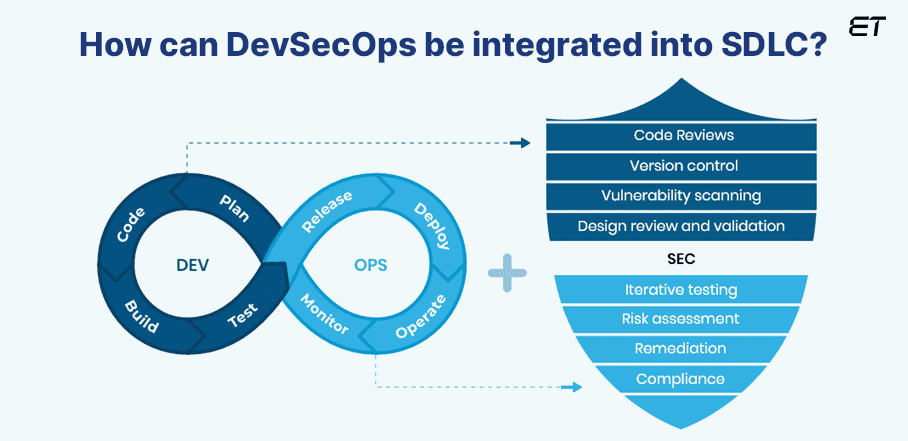
At eLuminous Technologies, a leading software development company, we follow the below given best methods for incorporating DevSecOps into the SDLC.
| Shift Security Left | Incorporate security early, starting from planning and design, to catch vulnerabilities before they escalate. |
| Automate Security Testing | Integrate automated security tools (SAST, DAST) into CI/CD pipelines to detect vulnerabilities in real-time during development and deployment. |
| Secure Coding Standards | Establish and enforce secure coding practices. Train developers on security best practices and perform regular code reviews to identify vulnerabilities. |
| Threat Modeling | Conduct threat modeling during the design phase to identify potential risks and apply necessary security measures. |
| Collaboration Between Teams | Promote collaboration between development, security, and operations teams to ensure that security is a shared responsibility and integrated throughout the SDLC. |
| Continuous Monitoring | Implement continuous monitoring tools to detect vulnerabilities in real-time, even after deployment. Use intrusion detection systems for active threat management. |
| Security Awareness Training | Regularly train all team members on the latest security threats, tools, and practices to keep them updated on maintaining a security-first mindset. |
These practices ensure robust security throughout the development process, reduce vulnerabilities and maintain development speed.
Let’s Conclude
I know you have understood that a successful system development life cycle promotes collaboration, improves quality, and speeds software development—all of which contribute to project success.
Although the Software Development Life Cycle offers an all-inclusive framework for software development, businesses must carefully negotiate the hurdles posed by its rigidity, propensity for lengthy processes, and documentation obligations. The secret to minimizing these disadvantages is balancing rigidity and flexibility.
When used correctly, the system development life cycle can enable the maximum degree of documentation and management control. Developers know what and why to build. Everybody sees a clear plan for achieving the goal and agrees on it upfront.
Leading software development companies achieve successful SDLC by adopting Agile or DevOps methodologies for flexibility and collaboration. They emphasize early and continuous stakeholder involvement, ensuring that requirements are clear and feedback is integrated throughout the process.
We at eLuminous Technologies know the significance of a well-executed project management plan. Our dedicated development team has a proven track record of creating cutting-edge software solutions that precisely match the needs and business goals of our clients.
Our cross-functional teams help the development, operations, and security teams work together, and the process is continuously improved and refined through data-driven insights and retrospectives. All of these factors contribute to the consistent delivery of high-quality software.
Remember – “Success is never an accident; it is always the result of intelligent efforts.”
Get in touch with our team right now if you’re searching for a reputable software development company to transform your concept into a superior software product.
Frequently Asked Questions
1. How is the System Design Life Cycle different from the System Development Life Cycle?
The System Design Life Cycle focuses specifically on defining a system’s architecture, components, and interfaces, emphasizing design specifications. In contrast, the System Development Life Cycle encompasses the entire process of planning, creating, testing, and deploying a system, including design, development, and maintenance phases.
2. What is an iteration in the system development life cycle?
An iteration in the System Development Life Cycle is a cycle of repeated phases in which a system is developed, tested, and improved. Each iteration refines the system, incorporating feedback to enhance functionality and address issues incrementally.
3. When to use System Development Life Cycle?
It is used when developing complex software systems, ensuring a structured approach from planning to deployment. It’s ideal for projects requiring clear timelines, documentation, risk management, and quality control, particularly in industries like finance, healthcare, and government.
4. Which SDLC method is the best?
The best method depends on the project’s requirements. Agile is ideal for flexibility and iterative development, while Waterfall suits projects with precise, fixed requirements.
5. How to choose the best SDLC method for your project needs?
To choose the best method, evaluate project requirements, team collaboration, timelines, and risk tolerance. Also, consider project size, complexity, and stakeholder involvement to align the method with your team’s capabilities and goals.
6. What is the biggest drawback of the system development life cycle, and how can it be overcome?
The biggest drawback of the system development life cycle is its rigidity, especially in traditional models like Waterfall, where changes are difficult to implement once development begins. This can be overcome by adopting flexible methodologies like Agile or DevOps, which allow iterative development, continuous feedback, and faster adaptation to evolving requirements.
7. What recent innovations are there in the System Development Life Cycle?
Recent innovations in SDLC include AI-driven automation for testing, low-code/no-code platforms for rapid development, DevSecOps for integrated security, and Continuous Integration/Continuous Delivery (CI/CD) pipelines for faster deployment.