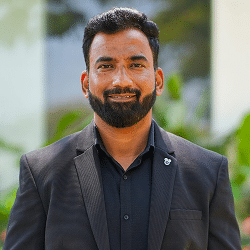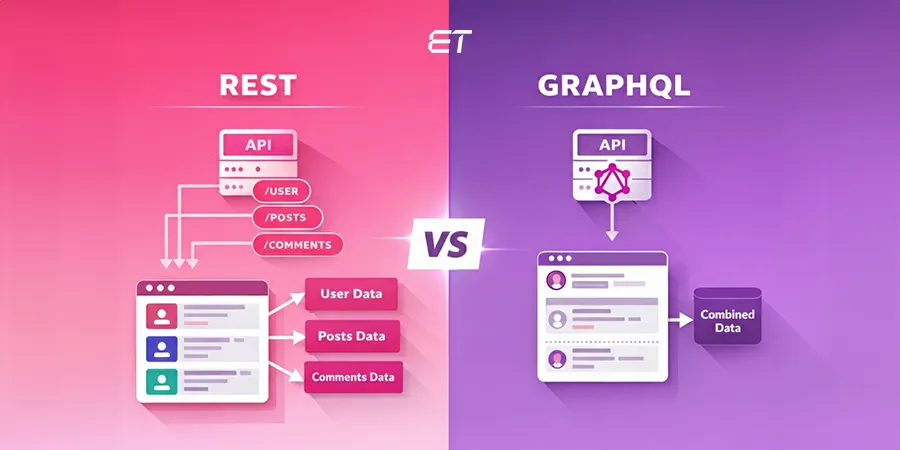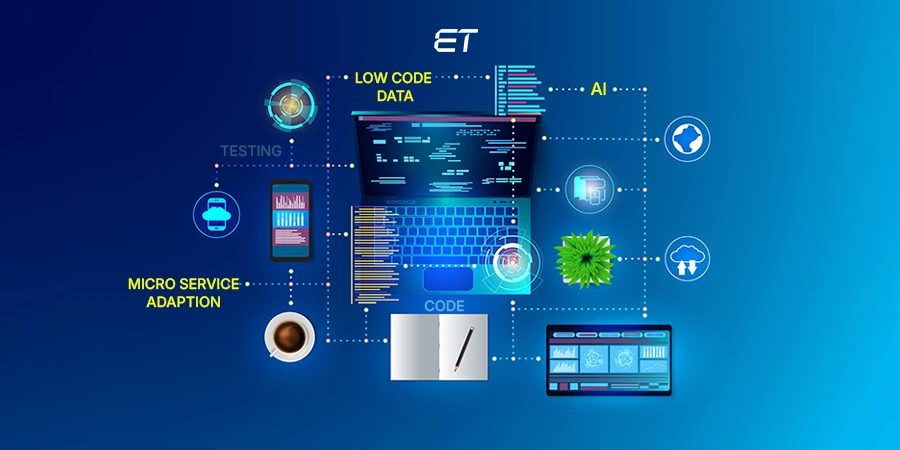Top 10 Tools for Custom .Net Development That You Should Know
Despite the steep competition in the software industry, it is possible to plan specific activities and stay ahead of the curve. Using relevant .NET development tools tools and technologies is one such tactic that experienced developers choose to boost their custom .net development.
NET is the most popular framework, as nearly 35% of developers leverage it to build top-notch customized apps. However, although the number of developers using .net is high, you can create a unique identity in the custom net development space.
For this purpose, it is vital to be aware of the auxiliary tools that can enhance the process of custom net software development. Without any ado, explore this blog and use the variety of .NET development tools that serve distinct purposes in creating tailor-made web applications.
Why do Developers Prefer Custom .Net Development?

Approaching any topic in a stepwise manner is vital to develop a keen understanding of the same. So, before becoming familiar with the .NET development tools, it is crucial to know why this framework is popular.
Here are some of the main pointers explaining the benefits of .net:
- Support to several programming languages: As a developer, you can choose any preferable computing language during custom .net development
- Fast performance: The speed of the .net framework is brisk. You can expect low response time, high flexibility, and easy enclosure of just-in-time compilation
- Compatible with all platforms: Be it Windows, iOS, or Android, the .net framework supports any operating system
- Ergonomic and easy UI: This open-source platform has good UI controls and a top-notch MVC architecture that adds to the convenience of skilled developers
A custom net development company has a team of technicians who can capitalize on these factors. So, building tailor-made web applications becomes a fluent process.
In addition to making the best use of the fundamental benefits, the best developers choose appropriate tools to enhance the .net development process. If you want to delve deep and create your apps, explore the next section that contains information on the top 10 useful .NET development tools and technologies.
Use These 10 Tools to Refine Your Custom .Net Development
This list of the ten best .NET development tools contains software that can serve different purposes. So, analyze each tool carefully and use it to your advantage.
1. Microsoft Visual Studio

Software at a glance:
| Type | Integrated Development Environment |
| Developer | Microsoft |
| Launch Year | 1997 |
| Compatibility | 13 Programming Languages |
Microsoft’s Visual Studio can be the perfect choice if you are looking for a popular and reliable source code editor. Almost every custom net development company suggests using this IDE.
Why? Well, here are some solid reasons:
- It has well-developed features
- The object definitions are easily accessible
- Its developer community is quite active
- Code debugging is easy with Visual Studio
You can use Microsoft VS to carry out several activities like editing, development, and deployment from an early stage. So, every custom .net development expert should utilize this tool profoundly.
2. ReSharper

Software at a glance:
| Type | Productivity Tool |
| Developer | JetBrains |
| Launch Year | 2003 |
| Compatibility | Regular Expressions, HTML, CSS, JavaScript, and Many More |
ReSharper is a Visual Basic extension that is useful for code analysis. Custom net development professionals use its automated code refactoring to build top-notch applications.
You can fix problems in the code, analyze code quality, and leverage more than 450 context actions for splendid custom net software development. Performance optimization is another plus point of ReSharper, making it a crucial productivity tool, especially for ASP net development.
So, to complete your custom .net development quickly and eliminate memory leaks, try this handy.NET development tools at your convenience.
3. Chocolatey

Software at a glance:
| Type | Command Line Package Manager |
| Developer | Chocolatey Software Inc. |
| Launch Year | 2011 |
| Compatibility | NuGet.org, MyGet.org, and Chocolatey.org Packages |
This free-to-use package manager has several Windows packages and can prove vital in ASP net programming. Notably, Chocolatey supports the use of the most popular programming languages. So, it is a great custom net development tool for creating unique and tailor-made apps.
Chocolatey is also compatible with Amazon AWS and Azure. This aspect ensures the potential to use cloud platforms efficiently. To update packages, you can use PowerShell in the Chocolatey environment.
4. OmniSharp

Software at a glance:
| Type | Tooling, Editor Integration, and Library Package |
| Developer | Open-source Project |
| Launch Year | 2014 |
| Compatibility | C# Language Services |
This tool is vital for the custom .net development process due to the following main features:
- Semantic highlighting
- Intelligent completion
- Code refactoring
OmniSharp has a base layer that plays Roslyn and consists of an API that enables clients to run code model queries. So, this .Net development tools offers a rich code editing experience, ensuring seamless execution of the app-building process.
Notably, OmniSharp is an open-source project with an active community of dedicated developers. So, you can boost your custom net software development process to a great extent by using this tool.
5. .NET Reflector

Software at a glance:
| Type | Decompiler and Class Browser |
| Developer | Redgate |
| Launch Year | 2011 |
| Compatibility | .NET Framework |
This tool can serve the role of an efficient static analyzer. You can debug the .net code using this decompiler without the requirement of extensive documentation.
For leveraging .NET Reflector to its full potential, the best custom .net development professionals use it as an extension of Visual Studio.
Here are some of the main functions of this tool that testify to its utility:
- Simple code debugging
- Find issues in custom net development
- All-inclusive API add-in model
Overall, this class browser can increase the speed of your custom .net development process to a considerable extent.
6. LINQPad

Software at a glance:
| Type | Software Utility/Code Editor |
| Developer | Joseph Albahari |
| Launch Year | 2015 |
| Compatibility | Serilog, Microsoft, C#, VB, F# Compilers, .NET Framework |
To test LINQ queries that you come across during custom .net development, this tool can prove worth considering.
It is lightweight and has the following useful features:
- Wide-ranging output formatting
- Auto completion
- Support for C# coding
- Integrated debugging
You can use this free-to-use extension for its popular output formatting, multiple functions, and other evident benefits.
7. NDepend

Software at a glance:
| Type | Static Analysis Tool |
| Developer | NDepend |
| Launch Year | 2004 |
| Compatibility | All .NET Languages, Visual Studio |
NDepend is another Visual Studio extension that offers various metrics to custom net software development professionals. You can use the custom querying language to assess a code’s architecture and application.
Developers can generate trend charts and visualize the design of various code metrics using NDepend. The custom .net development strategy can make the best use of this tool through its utility in analyzing web applications.
8. Entity Developer

Software at a glance:
| Type | Object-relational Mapping Designer |
| Developer | Devart Software |
| Launch Year | 2008 |
| Compatibility | Entity Framework, LinqConnect, NHibernate, Entity SQL, Visual Studio |
Entity Developer is one of the .NET development tools that helps software programmers in data mapping and designing models for various .net ORMs. You can create the data access layer easily by using this ORM designer.
Here are some of the main features of Entity Developer that can help you in the process of custom .net development:
- Vast mapping support
- Model and database-first approaches
- Integration with Visual Studio
- Model refactoring wizard
- Quick code generation
- Execution of LINQ queries
- Readily available pre-defined templates
To utilize this tool and others on this list best, you can approach a reliable custom net development company.
9. SQL Complete

Software at a glance:
| Type | Productivity Tool |
| Developer | Devart Software |
| Launch Year | 2010 |
| Compatibility | Visual Studio, SQL Server Management Studio (SSMS), and Many More |
As the name suggests, this tool is an advanced custom net development solution for building Structured Query Language projects.
This tool from Devart has several useful features as follows:
- Restructuring of code
- Data retrieval
- Snipped modification
- Formatting of SQL query
The customizable formatting allows you to maintain a consistent code by leveraging the in-built SQL formatter. In addition, the document recovery feature bolsters your custom net software development process.
All these aspects of SQL make it a comprehensive tool for custom net development technicians.
10. Postman

Software at a glance:
| Type | Application Programming Interface Platform |
| Developer | Abhinav Asthana |
| Launch Year | 2012 |
| Compatibility | Python, PHP, PowerShell, C, JavaScript, NodeJS, Ruby, and Many More |
Finally, Postman is another top-notch open-source application for custom .net development on this list. It offers a remarkable testing environment. Notably, you can run this API platform as an extension on Chrome.
This custom net development tool has the following valuable features:
- Automated testing
- Command line interface
- Useful environment variables
- Unique visualizer
- External libraries
- In-built GraphQL support
All these facets of Postman make it an excellent .NET development tools. So, ensure that you utilize such software to create remarkable web applications.
To Wrap Up
Custom .net development can become a refined process using appropriate tools and technologies. Suppose you aspire to build user-friendly web applications based on the net framework. In that case, tools like API platforms, ORMs, IDEs, and libraries can prove to be game-changers.
A talented team of developers is crucial to use all such tools effectively. However, a custom net development company like eLuminous Technologies is the perfect solution if you do not have such a team.
So, connect with our team of experts and initiate your custom .net development project with complete confidence.
Frequently Asked Questions
1. What are some of the well-known .net programming languages?
Visual Basic, C#, F#, and C++ are some of the prominent .net programming languages. You can amplify their utility using appropriate tools and enhance the custom .net development process.
2. How to start a custom net development project?
You can initiate a custom net software development project using Visual Studio. After opening the portal, click ‘Create project’ and configure the new project dialogue. There are other subsequent steps that you should follow for performing other activities. A professional custom net development technician can explain all the steps.
3. Why choose .net development to create my brand’s software or portal?
The .net framework is one of the leading choices for coding speed. The presence of reusable components and object-oriented technology makes it a beneficial option for building your brand’s online assets.
4. What are some of the in-demand .net developer skills?
Proficient .net developers are creative and adapt quickly to the changing dynamics of the IT industry. So, choose a reliable custom net development company for connecting with such skilled professionals.