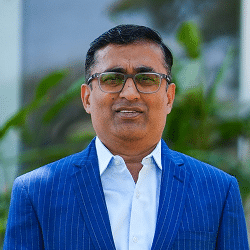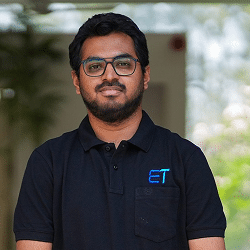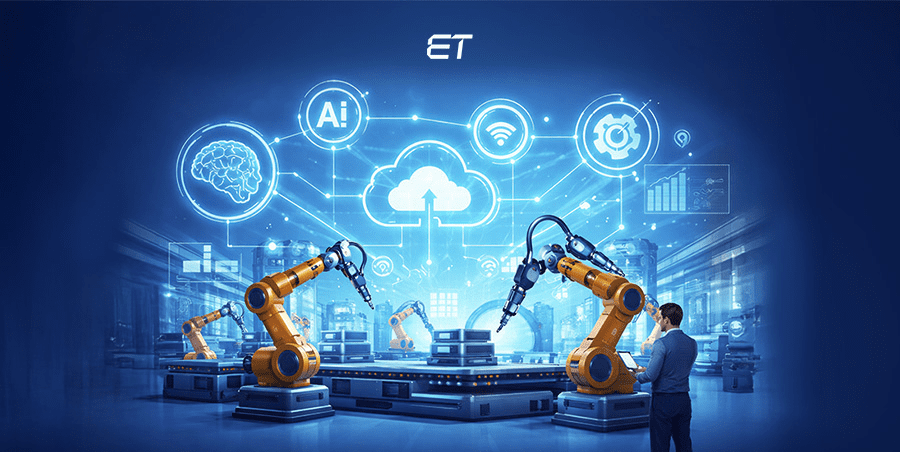Top 10 Software Development Frameworks to Consider Right Now!
Choosing the right (most suitable) software development frameworks can be a bit of a tough decision. Every day, companies release new iterations and digital products.
So, as a business or developer, you can get confused.
Statistics show that majority developers use the .NET (5+) framework with a share of 25.2%. However, the response changes in case of web development. In fact, Node.js, the alternative to .NET stands first with a share of around 41% as the most-used web framework.
See, the figures can put you in a tough spot, right?
Fret not. In this blog, we will lay down 10 software frameworks that you can choose for your project. So, scroll ahead and find a ready-made list for your perusal.
Ready to bring your framework to life? Let’s build something amazing together!
What are Software Development Frameworks?
Let’s explain the concept in simple words. Imagine building a house. You have the basic materials like bricks, cement, and wood.
But you need a blueprint (framework) to construct a sturdy structure. This framework guides you through arranging the materials, deciding which parts to build first, and connecting them.
In software development, frameworks are similar blueprints. They provide guidelines for building software applications. Instead of bricks and cement, developers use code. Software development frameworks offer pre-built components, libraries, and tools that help developers work efficiently and consistently.
Here are some of the main reasons to use well-established software frameworks:
- Speed up development
- Ensure quality
- Simplify complex tasks
- Promote consistency
By using frameworks, developers can focus on their application’s unique features rather than building every project from scratch.
Curious about the best front-end tools? Discover top frameworks to supercharge your UI!
Software Development Frameworks Worth Considering

Want a quick look at all the frameworks without delving deep? Then refer to the table below to get a glimpse of the top 10 frameworks in software development:
| Framework | Description | Key Features | Learning Curve | Use Cases |
| Node.js | JavaScript runtime environment | Asynchronous, event-driven, single-threaded | Medium | Real-time applications, web servers, APIs, microservices |
| .NET | Microsoft’s development platform | Cross-platform, high performance, enterprise-grade | Medium to High | Web applications, mobile apps, cloud services, IoT |
| Angular | TypeScript-based web application framework | Component-based architecture, dependency injection, two-way data binding | High | Single-page applications (SPAs), progressive web apps (PWAs) |
| React | JavaScript library for building user interfaces | Component-based, virtual DOM, declarative programming | Medium | User interfaces for web and mobile apps |
| jQuery | JavaScript library for DOM manipulation | Simplifies DOM interactions, AJAX requests, event handling | Low | Client-side scripting, AJAX applications |
| Flutter | UI toolkit for building cross-platform apps | Fast development, native performance, rich UI components | Medium to High | Mobile apps (iOS, Android), web apps, desktop apps |
| Vue.js | Progressive JavaScript framework | Component-based, virtual DOM, easy to learn and integrate | Low to Medium | SPAs, PWAs, mobile apps |
| Laravel | PHP framework for web applications | MVC architecture, Eloquent ORM, command-line interface | Medium | Web applications, APIs, e-commerce platforms |
| Express.js | Minimalist web framework for Node.js | Fast, unopinionated, flexible | Low | Web applications, APIs, microservices |
| TensorFlow | Open-source machine learning framework | Large community, extensive API, easy to use | High | Machine learning, deep learning, neural networks |
Explore the Top 10 Software Development Frameworks in Depth
Now, scroll ahead to get more detailed insights into each software development framework and determine whether it is suitable for your project.
1. Node.js

Node.js is a JavaScript runtime environment that has revolutionized web development. Built on Chrome’s V8 JavaScript engine, Node.js allows you to execute code outside of a web browser. This software development framework enables you to create server-side applications, APIs, and real-time applications easily.
Here are some of its major pros and cons.
| Pros | Description |
| Asynchronous and Event-Driven | Handles multiple requests concurrently without blocking, improving performance. |
| Large and Active Community | Access to extensive resources, libraries, and support. |
| Cross-Platform Compatibility | Runs on Windows, macOS, and Linux. |
| Single-Threaded | Efficiently handles I/O-bound tasks, making it ideal for real-time applications. |
| Cons | Description |
| Callback Hell | Excessive nesting of callbacks can lead to complex and difficult-to-read code. |
| Performance Bottlenecks | CPU-intensive tasks can degrade performance. |
| Maturity of the Ecosystem | Some libraries and tools may not be as mature as those for other languages. |
| Asynchronous Programming Model | Requires a different approach to programming than traditional synchronous models. |
Asynchronous Programming Model Requires a different approach to programming than traditional synchronous models.
Such software development frameworks have several key features that make them worth your time and investment. Here are the main aspects of Node.js:
- Non-blocking I/O: Efficiently handles multiple requests simultaneously.
- Event-Driven Architecture: Reacts to events, making it suitable for real-time applications.
- Single-Threaded Model: Optimizes resource usage.
- Cross-Platform Compatibility: Runs on various operating systems.
- Large and Active Community: Provides extensive support and resources.
So, is it easy to learn? Well, learning Node.js requires a solid understanding of JavaScript. While the core concepts are relatively easy to grasp, mastering asynchronous programming and understanding the Node.js ecosystem can take time.
Node.js is widely used for building real-time applications such as chat apps, collaborative tools, and online games. It’s also popular for creating web servers, APIs, and microservices.
2. .NET

.NET is one of Microsoft’s most powerful software development frameworks. It provides an all-inclusive set of tools for building a wide range of applications, including web, mobile, desktop, and cloud-based solutions. With its strong performance, reliability, and rich ecosystem, .NET has become a popular choice for developers worldwide.
Here are the pros and cons of this secure software development framework:
| Pros | Description |
| Cross-Platform Compatibility | Develop applications for Windows, macOS, Linux, iOS, and Android. |
| Strong Performance and Scalability | Optimized for high-performance applications. |
| Rich Ecosystem of Tools and Libraries | Access to a vast array of tools, frameworks, and libraries. |
| Robust Security Features | Built-in security features to protect applications from vulnerabilities. |
| Cons | Description |
| Steep Learning Curve | Can be challenging for beginners, especially those new to C#. |
| Vendor Lock-in | Strong reliance on Microsoft technologies and tools. |
| Performance Overhead | Can be less performant than native languages in certain scenarios. |
| Complex Framework | The .NET Framework can be overwhelming for newcomers. |
The key features of .NET are:
- Common Language Runtime (CLR): Manages memory, thread execution, and code execution.
- Language Interoperability: Supports multiple languages, including C#, VB.NET, and F#.
- Base Class Library (BCL): Provides a wide range of reusable classes and interfaces.
- ASP.NET Core: A high-performance framework for building web applications.
- Windows Forms: A framework for building Windows desktop applications.
- WPF: A framework for building rich user interfaces.
- Xamarin: A platform for building cross-platform mobile apps.
Learning .NET requires a detailed understanding of object-oriented programming principles and a programming language like C#. The software framework’s extensive feature set can be overwhelming at first, but with practice, you can become proficient in .NET development.
.NET is used to build a wide range of applications, including enterprise web applications, mobile apps, cloud services, and desktop software. Its strong performance, reliability, and rich ecosystem make it a popular choice for developers building mission-critical applications.
Looking for proven .NET expertise? Our vetted developers are ready to elevate your project!
3. Angular

Angular is a comprehensive JavaScript framework developed by Google. It’s designed to build dynamic web applications, especially single-page applications (SPAs). Angular’s component-based architecture, dependency injection, and two-way data binding make it popular for building scalable web applications.
Such software development frameworks are preferred due to the following advantages.
| Pros | Description |
| Component-Based Architecture | Modularizes code, making it easier to manage and test. |
| Two-Way Data Binding | Automatically synchronizes data between the model and the view. |
| Dependency Injection | Manages dependencies, making code more testable and maintainable. |
| Strong Community and Support | A large and active community providing resources and help. |
However, Angular also has some limitations that you need to consider.
| Cons | Description |
| Steep Learning Curve | Requires a deep understanding of TypeScript and Angular’s concepts. |
| Performance Overhead | Can be less performant than other frameworks, especially in large-scale applications. |
| Complex Template Syntax | Angular’s template syntax can be complex and difficult to learn. |
| Tight Coupling to Angular | Can be challenging to migrate to other frameworks or technologies. |
So, why does Angular stand in our list of the top software development frameworks? Here are the features:
- Component-Based Architecture: Modularizes UI into reusable components.
- Two-Way Data Binding: Automatically synchronizes data between the model and the view.
- Dependency Injection: Manages dependencies, promoting modularity and testability.
- TypeScript Support: Enhances code quality and maintainability.
- Angular CLI: Simplifies development with powerful command-line tools.
- Reactive Forms: Provides a reactive approach to form validation and data handling.
But what about the grasping intensity of such software development frameworks? Well, learning Angular requires a solid understanding of TypeScript, JavaScript, and HTML. It’s a framework with a steep learning curve, but once you master its concepts, you can build robust and scalable web applications.
Angular is used for building enterprise-level web applications, progressive web apps (PWAs), and single-page applications. Its strong tooling, community support, and powerful features make it popular with developers who want to build complex and feature-rich web applications.
4. React

React is a popular JavaScript library for building user interfaces. It’s known for its component-based architecture, virtual DOM, and declarative programming style. React’s flexibility, performance, and large community have made it a go-to choice for web and mobile application developers.
The pros and cons of this secure software development framework are as follows:
| Pros | Description |
| Component-Based Architecture | Modularizes UI into reusable components. |
| Virtual DOM | Optimizes performance by efficiently updating the DOM. |
| Declarative Programming Style | Focuses on describing the desired UI state, rather than the steps to achieve it. |
| Large and Active Community | Access to a vast ecosystem of libraries, tools, and community support. |
| Cons | Description |
| Steep Learning Curve | Requires a solid understanding of JavaScript and its concepts like JSX. |
| Boilerplate Code | Can involve writing a lot of boilerplate code, especially for larger applications. |
| Complex State Management | Managing state in complex applications can be challenging. |
| Frequent Updates and Breaking Changes | React’s rapid development cycle can lead to breaking changes and the need for frequent updates. |
Here are some of the aspects that make React an interesting choice:
- Virtual DOM: A virtual representation of the actual DOM, optimizing updates.
- JSX: A syntax extension for JavaScript that allows you to write HTML-like structures within JavaScript code.
- Component-Based Architecture: Modularizes UI into reusable components.
- Unidirectional Data Flow: Ensures predictability and easier debugging.
- React Hooks: A modern way to manage state and side effects in functional components.
Learning React requires a solid understanding of JavaScript, including ES6+ features. While the core concepts are relatively easy to learn, mastering state management, performance optimization, and advanced techniques can take time.
React is used to build user interfaces for web applications, mobile apps (using React Native), and desktop applications. Its flexibility, performance, and strong community support make it a popular choice for developers building modern, interactive user interfaces.
5. jQuery

This versatile JavaScript library is designed to simplify DOM manipulation, event handling, and AJAX requests. It has been a popular choice for web developers for many years, providing a concise and efficient way to interact with the Document Object Model (DOM).
Take a look at the pros and cons of this software development framework.
| Pros | Description |
| Simplified DOM Manipulation | Offers a concise syntax for selecting and manipulating DOM elements. |
| Cross-Browser Compatibility | Provides a consistent API across different browsers. |
| Extensive Plugin Ecosystem | Access to a wide range of plugins for various functionalities. |
| Easy to Learn | Relatively simple to pick up, especially for those with basic JavaScript knowledge. |
| Cons | Description |
| Performance Overhead | Can sometimes be less performant than native JavaScript, especially for complex DOM manipulations. |
| Dependency on jQuery | Adding jQuery to a project increases its size and load time. |
| Outdated Approach | With modern JavaScript frameworks and libraries, jQuery’s approach to DOM manipulation can be less efficient. |
| Limited to Client-Side Scripting | Primarily focused on client-side scripting and doesn’t offer server-side capabilities. |
To make the final call on software development frameworks like jQuery, you need to assess the main features:
- DOM Manipulation: Selecting, manipulating, and traversing DOM elements.
- Event Handling: Attaching event handlers to DOM elements.
- AJAX: Making asynchronous HTTP requests.
- CSS Manipulation: Applying CSS styles to elements.
- Effects and Animations: Creating visual effects and animations.
Learning jQuery requires a basic understanding of JavaScript and the DOM. It’s a relatively easy library to learn, and you can quickly start building interactive web applications.
While jQuery was once a dominant force in web development, its popularity has declined in recent years due to the rise of modern JavaScript frameworks and libraries. However, it’s still a valuable tool for simpler projects or for legacy applications.
6. Flutter

The next name on our list of the top software development frameworks is Flutter, a powerful and versatile UI toolkit developed by Google for building cross-platform applications. Flutter allows you to create beautiful, natively compiled applications for iOS, Android, web, and desktop from a single codebase. Its hot reload feature, rich set of widgets, and high performance make it a popular choice for building modern mobile apps.
Here are the pros and cons of Flutter that you should consider.
| Pros | Description |
| Fast Development | Hot reload feature allows for quick iteration and testing. |
| Native Performance | Compiles to native code, ensuring smooth and responsive performance. |
| Beautiful UI | Offers a rich set of customizable widgets for building visually appealing apps. |
| Cross-Platform Development | Write once, run anywhere for iOS, Android, web, and desktop. |
| Cons | Description |
| Performance Overhead | Flutter apps can be larger in size compared to native apps. |
| Dependency on jQuery | Requires learning Dart programming language and Flutter’s specific framework. |
| Outdated Approach | While growing, the ecosystem of third-party libraries is still smaller compared to native platforms. |
| Limited to Client-Side Scripting | Can be challenging to achieve platform-specific customizations, especially for complex UI designs. |
This secure software development framework has the following vital features:
- Hot Reload: Quickly see changes to your app without restarting.
- Rich Widget Set: Offers various customizable widgets for building UI.
- Native Performance: Compiles to native code for optimal performance.
- Declarative UI: Build UIs by describing their desired state.
- Cross-Platform Development: Write once, run anywhere.
Learning Flutter requires knowledge of the Dart programming language. While Dart is similar to other languages like Java and C#, it has its own unique syntax and features. Once you’ve mastered Dart, learning Flutter’s framework and widget set will be easier.
Flutter is ideal for building cross-platform mobile apps, especially those with complex UI designs and animations. Its fast development cycles, beautiful UI, and native performance make it a great choice for modern app development.
7. Vue.js

Vue.js is another JavaScript framework for building user interfaces. It’s known for its simplicity, flexibility, and ease of learning. Vue.js allows you to create everything from simple to complex web applications, including single-page applications (SPAs) and progressive web apps (PWAs).
The pros and cons of Vue.js, one of the most popular software development frameworks are as follows:
| Pros | Description |
| Simple and Easy to Learn | Gentle learning curve, especially for those familiar with JavaScript. |
| Flexible Architecture | Can be used incrementally or as a full-fledged framework. |
| Virtual DOM | Optimizes performance by efficiently updating the DOM. |
| Component-Based Architecture | Modularizes UI into reusable components. |
| Cons | Description |
| Smaller Community and Ecosystem | Compared to React and Angular, the Vue.js community is smaller, and the ecosystem of third-party libraries is less extensive. |
| Tooling and Ecosystem Maturity | While improving, Vue.js’s tooling and ecosystem are not as mature as React or Angular. |
| Potential for Complexity in Large-Scale Applications | As applications grow larger, managing state and complexity can become challenging. |
| Less Mature Official Documentation | While improving, the official documentation can sometimes be less comprehensive than other frameworks. |
Here are the key features of Vue.js to know:
- Component-Based Architecture: Modularizes UI into reusable components.
- Virtual DOM: Optimizes performance by efficiently updating the DOM.
- Declarative Rendering: Describes the desired UI state, and Vue.js updates the DOM accordingly.
- Two-Way Data Binding: Synchronizes data between the view and the model.
- Custom Directives: Extend HTML with custom attributes for custom behavior.
Getting a grasp of Vue.js is relatively straightforward, especially for those with JavaScript experience. The framework’s gentle learning curve and clear documentation make it accessible to developers of all skill levels.
Vue.js is widely used for building a variety of web applications, including SPAs, PWAs, and single-file components. Its simplicity, flexibility, and performance make it a popular choice for developers who want to build efficient and maintainable web applications.
8. Laravel

Laravel is a popular PHP framework for building web applications. It follows the Model-View-Controller (MVC) architectural pattern, providing a structured approach to web development. Laravel offers a rich set of features and tools, making it a powerful choice for building complex web applications.
Such software development frameworks have some fruitful advantages that make them useful for developers. Here are the main ones:
| Pros | Description |
| Elegant Syntax | Offers a clean and expressive syntax for writing PHP code. |
| Eloquent ORM | Provides a fluent interface for interacting with databases. |
| Robust Security Features | Includes built-in security features to protect applications from common vulnerabilities. |
| Artisan CLI | Provides a powerful command-line interface for automating tasks. |
The limitations of Laravel are as follows:
| Cons | Description |
| Performance Overhead | Can be less performant than other frameworks, especially in high-traffic applications. |
| Steep Learning Curve | Requires a solid understanding of PHP and object-oriented programming. |
| Vendor Lock-in | Strong reliance on Laravel’s ecosystem and conventions. |
| Limited Flexibility | Can be opinionated, which may not suit all development styles. |
Laravel has many useful features making it one of the best software development frameworks. However, the following ones stand out:
- MVC Architecture: Organizes code into models, views, and controllers.
- Eloquent ORM: Simplifies database interactions.
- Blade Templating Engine: A powerful templating engine for creating dynamic views.
- Routing: Flexible routing system for defining URL patterns and handling requests.
- Authentication and Authorization: Provides tools for user authentication and authorization.
- Queue System: Processes time-consuming tasks asynchronously.
- Caching: Improves application performance by storing frequently accessed data.
Learning Laravel requires a strong foundation in PHP and object-oriented programming. The framework’s elegant syntax and comprehensive documentation make it easier to learn, but mastering its advanced features can take time.
Laravel is widely used for building a variety of web applications, including e-commerce platforms, content management systems, and social networking sites. Its robust features, security, and ease of use make it a popular choice for web developers.
Discover how Laravel streamlines SaaS development with scalability, security, and faster launch times!
9. Express.js

Express.js is one of the most minimalist software development frameworks for Node.js. It provides a flexible foundation for building web applications and APIs. Its simplicity, performance, and large community have made it a popular choice for developers.
The pros and cons of Express.js are as follows:
| Pros | Description |
| Minimalistic and Flexible | Offers a lightweight and customizable approach to web development. |
| High Performance | Built on the efficient Node.js platform. |
| Large and Active Community | Access to a vast ecosystem of middleware and tools. |
| Easy to Learn | Simple to pick up, especially for those with JavaScript experience. |
| Cons | Description |
| Boilerplate Code | Can require writing more boilerplate code compared to full-stack frameworks. |
| Requires Careful Configuration | Requires careful configuration to handle errors, security, and other aspects of web development. |
| Steeper Learning Curve for Complex Applications | Building large-scale applications can be more challenging due to the lack of built-in features. |
| Less Opinionated | While flexibility is a benefit, it can also lead to inconsistent development practices. |
To make your decision, consider the following crucial features of this software development framework:
- Routing: Define routes to handle incoming HTTP requests.
- Middleware: Intercept and modify requests and responses.
- Templating: Render dynamic HTML pages.
- Static File Serving: Serve static files like images, CSS, and JavaScript.
- Error Handling: Handle errors gracefully.
Learning Express.js requires a solid understanding of JavaScript and Node.js. It’s a relatively easy framework to learn, but mastering its advanced features and best practices can take time.
Express.js is widely used for building web applications, APIs, and microservices. Its simplicity, performance, and flexibility make it a popular choice for developers who want to have full control over their web applications.
10. TensorFlow

The final name on our list of the top software development frameworks is TensorFlow. It is an open-source machine learning framework developed by Google. It provides a flexible platform for building and training machine learning models, including deep learning models. TensorFlow’s powerful tools and extensive community support make it a popular choice for researchers and developers in the field of artificial intelligence.
Here are the notable pros and cons of this secure software development framework:
| Pros | Description |
| Flexible and Customizable | Allows for building a wide range of machine learning models. |
| Large and Active Community | Provides extensive documentation, tutorials, and community support. |
| Scalability | Can be scaled to handle large datasets and complex models. |
| Integration with Other Tools | Integrates well with other tools and libraries in the data science ecosystem. |
| Cons | Description |
| Steep Learning Curve | Requires a strong understanding of machine learning concepts and Python programming. |
| Complex API | The API can be complex and overwhelming for beginners. |
| Performance Overhead | Can be less performant than other frameworks, especially for smaller models. |
| Dependency on Hardware | Requires powerful hardware, such as GPUs, for training large models. |
Now, let’s understand some of the key components of TensorFlow:
- TensorFlow Core: The core library for building and training machine learning models.
- Keras API: A high-level API for building and training neural networks.
- TensorBoard: A visualization tool for understanding and debugging models.
- TensorFlow Lite: A lightweight version for mobile and embedded devices.
- TensorFlow.js: A JavaScript library for machine learning in the browser.
Learning TensorFlow requires a solid understanding of Python and linear algebra. It’s a powerful framework, but it can be challenging for beginners, especially those without a strong background in machine learning.
TensorFlow is used for a wide range of machine learning applications, including image recognition, natural language processing, and predictive analytics. Its flexibility, scalability, and strong community support make it a popular choice for researchers and developers in the field of artificial intelligence.
How to Choose the Best Software Development Framework?
Choosing the right software development framework is crucial for the success of your project. Here are some key factors to consider.
Project Requirements
A lightweight framework like Express.js or Vue.js might suffice for simple projects. A more robust framework like .NET or Angular could be better for complex, enterprise-level applications.
If performance is critical, consider frameworks like React or Flutter, which offer high-performance rendering and optimization techniques. For applications that need to handle a large number of users and data, frameworks like Node.js and .NET are well-suited for scaling.
If your application requires real-time updates and interactions, Node.js or frameworks built on top of it, like React, are excellent choices.
Team Expertise
Consider your team’s existing skills and experience. If your team is proficient in JavaScript, frameworks like React, Vue.js, or Node.js might be a good fit. For teams with a strong background in C#, .NET could be a great option.
Evaluate the learning curve of different frameworks. If your team is new to web development, a simpler framework like Vue.js might be easier to learn.
Community and Support
A large and active community can provide valuable resources, support, and solutions to common problems. Good documentation and tutorials can significantly speed up development and troubleshooting.
A rich ecosystem of third-party libraries and tools can save time and effort.
Long-Term Maintenance
Consider the long-term stability of the framework. A well-maintained framework with regular updates and security patches is essential.
Choose a framework that is likely to be supported and updated in the future.
Choose the Best Software Development Frameworks Today!
Hopefully, this blog on the top 10 software development frameworks will prove to be a handy resource. When choosing a software framework, always consider aspects like your project requirements, team expertise, community, and maintenance.
You can always contact us for the assistance of a dedicated team. We have programmers who are experts in using secure software development frameworks like .NET, Node.js, Angular, Vue.js, Laravel, and more.
So, if you want to have a conversation or fill out a short form and our point of contact will respond quickly!
Have big plans? Let’s make them a reality with tailored solutions. Connect with us today!