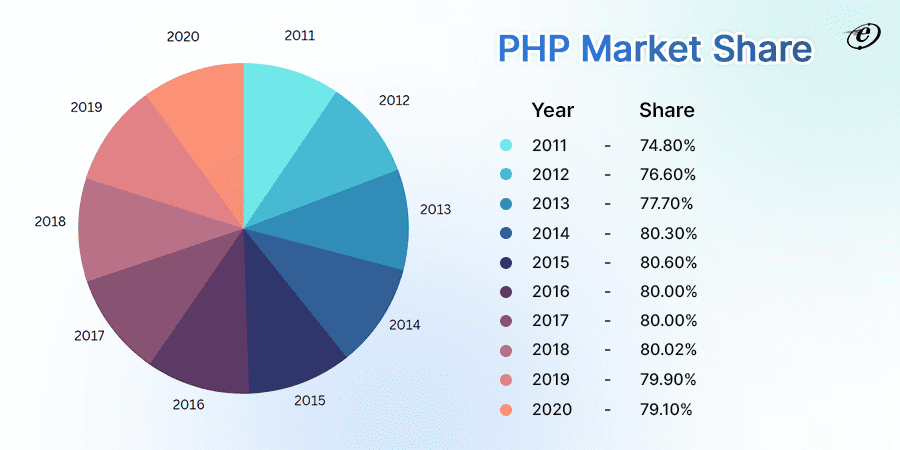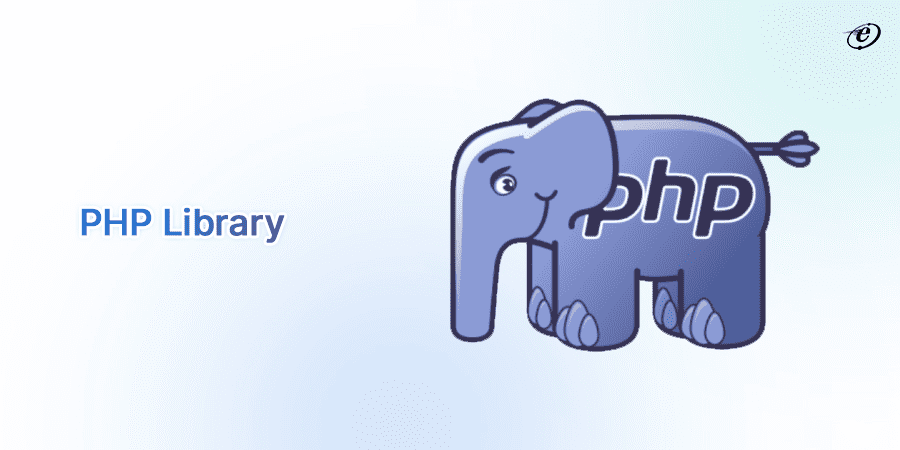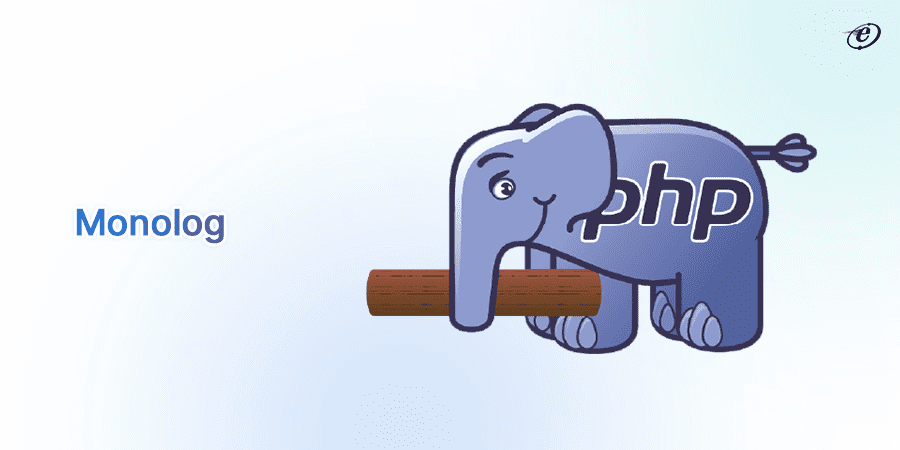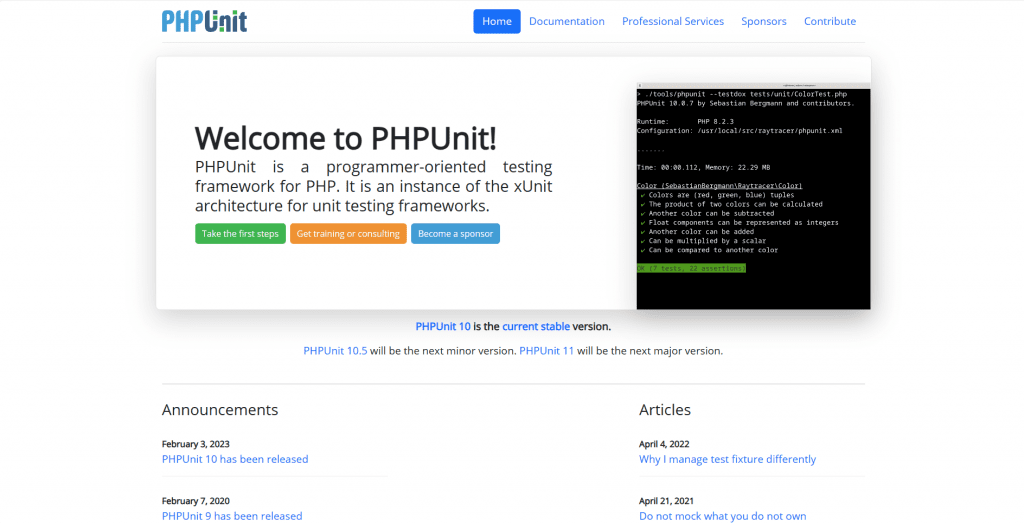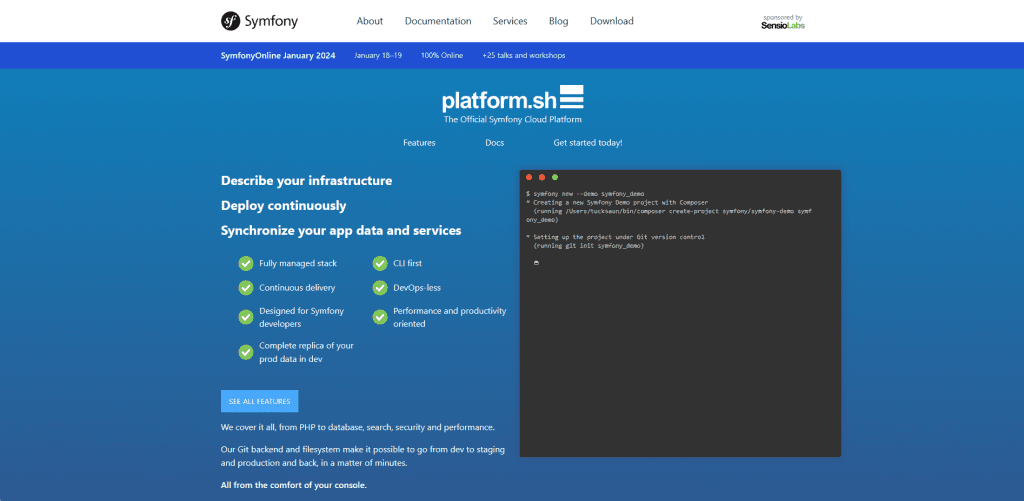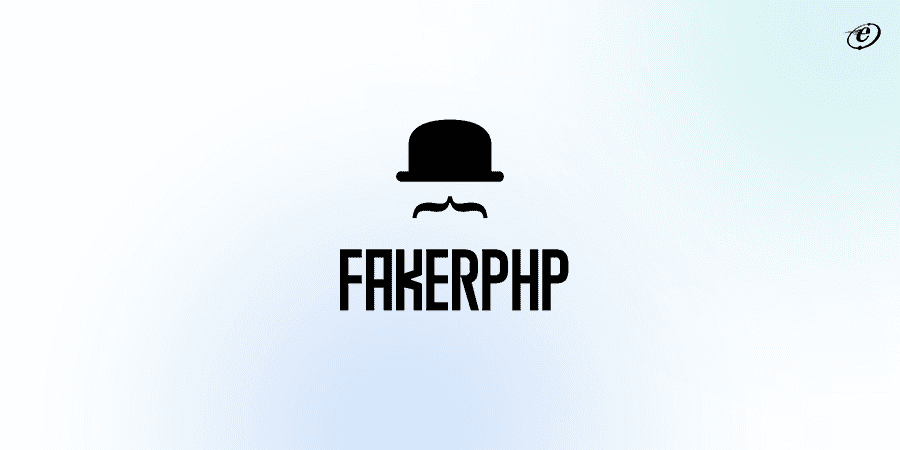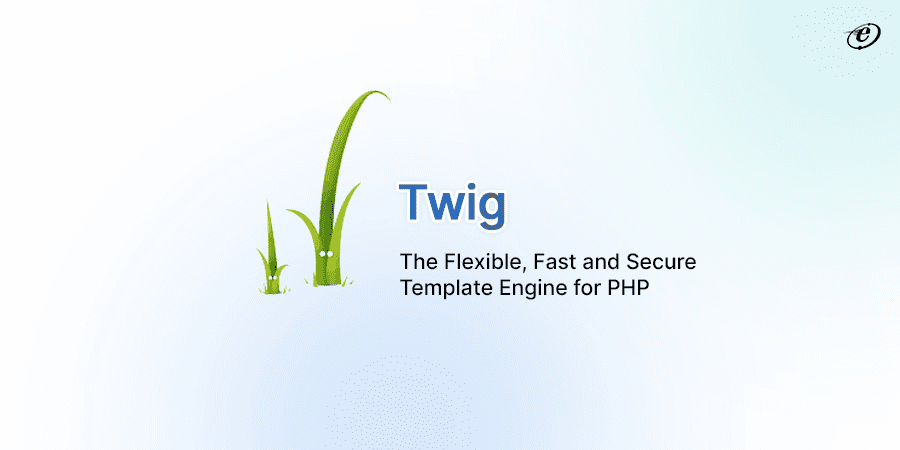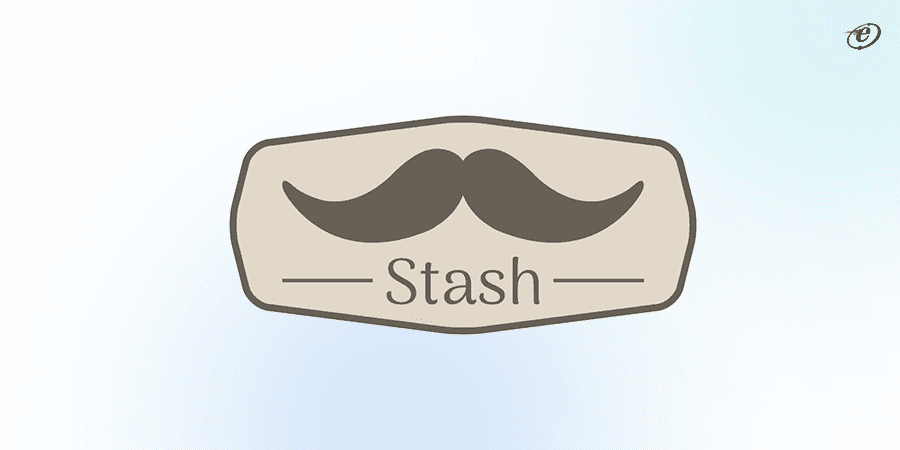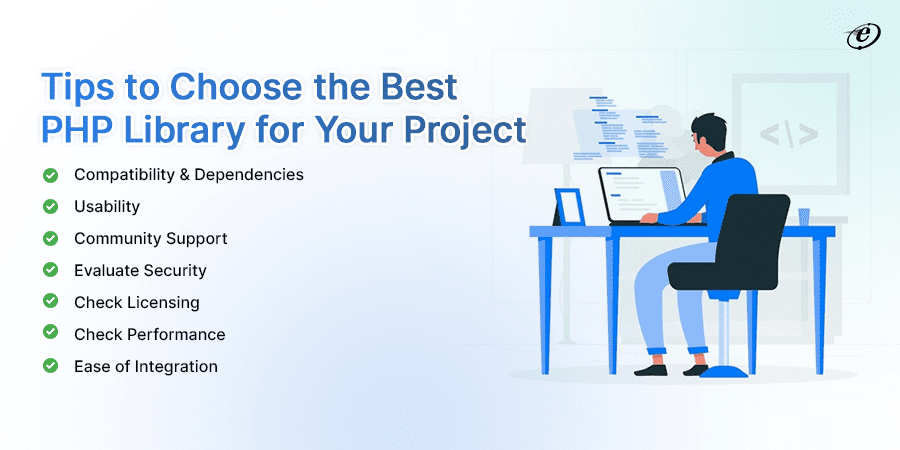Are you a PHP lover? Yes, then it’s going to be an exciting blog for you.
With the help of this thorough tutorial, you will dive into the world of PHP libraries and discover how they improve functionality and streamline the PHP development process.
PHP is a robust scripting language widely used by developers across the globe (almost 72.9% of all websites rely on PHP). The wide range of libraries enables it to carry out development tasks with remarkable efficiency; perhaps this is the main reason behind its popularity.
PHP is probably the engine behind your website if you use a content management system (CMS), even if you’ve never touched a line of code. It makes sense that PHP’s market share has stayed constant over the past 10 years, given how common this platform is in creating customized digital solutions.
However, producing PHP code frequently gets tiresome. Since a lot of the time, PHP entails developing each and every function from scratch. It takes a lot of time and turns out to be a pain for the developers.
Built-in PHP libraries were released onto the market to help with this and lessen the burden on developers while they coded the project. With the help of these libraries, developers can quickly configure a number of developmental functions in the project, freeing up more time for additional intricate tasks.
Building a scraper with a PHP web scraping library increases the success rate and saves time. They will be helpful whether you’re extracting data for e-commerce trend analysis, marketing team feeding, or stock price tracking.
After testing numerous PHP Standard libraries for support for proxies, JavaScript rendering, and other technical aspects, we identified the best ones. We’ll talk about them and examine how they function with a little coding example of each.
Before that, let’s shed more light on understanding PHP libraries and how they help in effective and robust web development.
What are PHP libraries?
PHP is one of the most popular backend languages. PHP is popular due to its developer-friendly web functions and understandable programming structure. Yes, PHP uses libraries just like any other language.
Users can use these libraries, which are collections of prewritten code, to optimize tasks. A group of classes and interfaces called the Standard PHP Library (SPL) are designed to address common issues.
These libraries improve functionality by offering methods for resolving issues and interfaces. The ability for PHP developers to quickly and easily integrate these pre-made components into their apps, speeding up the software development process and lowering the amount of time needed to create functionality from scratch, is a further significant benefit of using these libraries.
ASP.NET vs PHP: Which framework suits your project?
How Do PHP Libraries Revolutionized PHP Development?
PHP libraries have significantly revolutionized PHP web development by providing a vast ecosystem of pre-written code modules and functions that enhance the efficiency, scalability, and functionality of PHP applications.
Here are some key reasons to use libraries in your PHP web application development:
| Benefits | Explanation |
| Increased Efficiency | PHP libraries save developers substantial time and effort by offering ready-made solutions to common programming tasks. This reduces the need to reinvent the wheel, accelerates development, and ensures more streamlined workflows. |
| Community Collaboration | The open-source nature of many PHP libraries encourages community collaboration and contribution, resulting in continuous improvement and evolution of these resources. |
| Extended Functionality | Libraries extend PHP’s capabilities by providing a wealth of additional features, from image processing and PDF generation to database interactions and authentication. Web Developers can tap into these resources to create more feature-rich applications. |
| Improved Security | Many PHP libraries are developed and maintained by experts, which means they often incorporate best practices for security, reducing vulnerabilities and the risk of errors in custom code. |
| Better Scalability | PHP libraries empower developers to create scalable applications that can handle increased traffic and data, making them suitable for both small projects and large, complex systems. |
Find out why you should hire PHP developers remotely.
10 Versatile PHP Libraries to Streamline Web Development Workflow
1. Monolog
Monolog can help if you want to save logs without too much trouble! You can easily save your logs to the designated locations by using this PHP logging library. This amazing library can move logs to set files, inboxes, sockets, databases, and other web services, saving them in desired locations.
Monolog is a logging library created especially for PHP. Its goal is to make PHP web applications’ logging and error tracking easier. PHP web development projects frequently use Monolog because it makes it easier to monitor application activity and facilitates debugging and maintenance.
Monolog Implementation Example
// Include the Monolog autoloader
require 'vendor/autoload.php';
use Monolog\Logger;
use Monolog\Handler\StreamHandler;
// Create a new Monolog instance with a custom channel name
$log = new Logger('my_logger');
// Add a log handler to save logs to a file
$log->pushHandler(new StreamHandler('path/to/log/file.log', Logger::DEBUG));
try {
// Perform some application tasks
// Log an info message
$log->info('Task completed successfully.');
$log->error('An error occurred during task execution.');
} catch (Exception $e) {
// Log any exceptions that may occur during the application tasks
$log->error('Exception occurred: ' . $e->getMessage());
}
Pros & Cons of Monolog
It follows the PSR-3 logging interface standard, making it compatible with other libraries and frameworks that adhere to this standard.In some cases, using Monolog can lead to increased memory consumption, which may not be ideal for resource-constrained environments.
| Pros | Cons |
| It provides advanced features like log rotation, log levels, and different output handlers, making it suitable for various use cases. | The library may be complex for beginners, requiring time to understand and configure correctly. |
| Monolog allows using multiple handlers simultaneously, enabling log messages to be sent to different destinations like files, databases, or external services. | Setting up Monolog for more specific use cases can be intricate, especially for those new to the library. |
| It follows the PSR-3 logging interface standard, making it compatible with other libraries and frameworks that adhere to this standard. | In some cases, using Monolog can lead to increased memory consumption, which may not be ideal for resource-constrained environments. |
| Monolog has an active community and is well-maintained, ensuring ongoing support, updates, and bug fixes. | Monolog might be overly complex for straightforward projects or small applications. |
2. Guzzle
Guzzle is a PHP HTTP client library that makes integrating online services and sending HTTP requests easier. It turns out to be a useful tool in PHP web development that makes it easy for developers to interact with RESTful services, APIs, and other web-related endpoints.
PHP developers frequently use Guzzle to create API queries, and it integrates with a wide range of well-known APIs, including Twitter, Google Maps, and Amazon Web Services. It offers an easy-to-use interface that facilitates the development of POST requests, query strings, HTTP cookies, and numerous other features. Using a similar interface, it can also be used to send asynchronous and synchronous requests.
Example of Implementation of Guzzle
$client = new GuzzleHttp\Client();
$res = $client->request('GET', 'https://api.github.com/user', [
'auth' => ['user', 'pass']
]);
echo $res->getStatusCode();
// "200"
echo $res->getHeader('content-type')[0];
// 'application/json; charset=utf8'
echo $res->getBody();
// {"type":"User"...'
// Send an asynchronous request.
$request = new \GuzzleHttp\Psr7\Request('GET', 'http://httpbin.org');
$promise = $client->sendAsync($request)->then(function ($response) {
echo 'I completed! ' . $response->getBody();
});
$promise->wait();
Pros & Cons of Guzzle
| Pros | Cons |
| Guzzle is a robust and feature-rich HTTP client, providing easy-to-use methods for sending HTTP requests, making API calls, and handling responses. | Projects using Guzzle may have increased dependency management complexities. |
| It adheres to the PSR-7 standard for HTTP message interfaces, ensuring interoperability with other PHP libraries and frameworks. | Including Guzzle in small projects may introduce additional overhead. |
| It offers asynchronous request handling, improving performance and efficiency in applications with concurrent requests. | Guzzle may have a steeper learning curve for beginners, particularly those new to HTTP concepts. |
| Guzzle supports middleware, enabling request and response modification at various stages of an HTTP request’s lifecycle. | For basic HTTP requests, Guzzle may seem overly complex compared to simpler solutions. |
3. PHPUnit
PHPUnit is a popular PHP library for unit testing. It provides a framework for writing and executing test cases for PHP code, ensuring that functions, methods, and classes perform as expected.
When you outsource PHP developers, they can fix various application bugs that might occur during run-time execution by using PHPUnit for unit testing. As a result, the library is essential for evaluating the application’s core issues and promptly addressing them with the necessary fixes
Example of Implementation of PHPUnit
?php
namespace UnitTestFiles\Test;
use PHPUnit\Framework\TestCase;
class FirstTest extends TestCase
{
public function testTrueAssetsToTrue()
{
$condition = true;
$this->assertTrue($condition);
}
}
?
Pros & Cons of PHPUnit
| Pros | Cons |
| PHPUnit offers comprehensive support for unit testing, making it essential for maintaining code quality and reliability. | PHPUnit may consume additional resources, impacting performance in resource-constrained environments. |
| PHPUnit integrates well with popular PHP frameworks like Symfony and Laravel, simplifying testing in these environments. | Test cases may need updates as code evolves, potentially increasing maintenance efforts. |
| It provides clear and detailed test reports, aiding in identifying and fixing issues. | Setting up PHPUnit and writing test cases can add initial overhead to a project. |
| PHPUnit is actively developed and enjoys strong community support, ensuring regular updates and bug fixes. | Configuring PHPUnit for a specific project can be time-consuming, especially for newcomers. |
4. Symfony Console
The Symfony Console is one of the most used libraries that simplifies the creation of command-line interfaces (CLIs) in PHP applications. It provides a framework for building and managing console commands, making it easier for PHP developers to create and manage command-line tools for various tasks such as code generation, maintenance, and automation.
This library offers a simple-to-use Symfony command-line interface. It is specifically designed to create testable command-line interfaces, and its integration into the application is likewise fairly straightforward.
Example of Implementation of Symfony Console
use Symfony\Component\Console\Application;
use Symfony\Component\Console\Command\Command;
use Symfony\Component\Console\Input\InputInterface;
use Symfony\Component\Console\Output\OutputInterface;
class HelloWorldCommand extends Command
{
protected static $defaultName = 'hello:world';
protected function execute(InputInterface $input, OutputInterface $output)
{
$output->writeln('Hello, World!');
return Command::SUCCESS;
}
}
$application = new Application();
$application->add(new HelloWorldCommand());
$application->run();
Pros & Cons of Symfony Console
| Pros | Cons |
| Symfony Console streamlines CLI development, making it easy to create command-line tools for various tasks. | Newcomers might find Symfony Console challenging to grasp, with its configuration and command structure. |
| Easily integrates with Symfony framework and other PHP applications, extending functionality with pre-built command libraries. | Symfony Console introduces an additional dependency, which may not be ideal for minimalistic projects. |
| Generates automatic help and documentation for commands, improving usability and making commands self-documented. | As with any codebase, Symfony Console commands may require maintenance as the application needs evolve |
| It provides extensive options for customizing and structuring command-line commands, including options, arguments, and input/output handling. | Setting up Symfony Console and defining commands can be time-consuming, especially for simple tasks. |
5. Assert
One of the PHP libraries that offers assertion functions for testing and validating code is Assert. When you hire PHP developers, they can quickly test the methods’ input and output in a matter of minutes by utilizing the Assert library. It’s one of the easiest libraries to use, which lessens the need for complicated web application coding.
Assert needs to be installed using Composer. Open the terminal and go to your project’s root directory. By default, it has a few built-in error messages, but you can modify them later to suit your unique error requirements.
Example of Implementation of Assert
In the below example, we enable assertions using ini_set, and then we use the assert function to check conditions. If the condition is true, the code continues execution. If it’s false, an AssertionError is thrown, and you can handle the error accordingly.
<?php
// Enable assertions (by default, assertions are disabled in PHP) ini_set('assert.active', 1);
ini_set('assert.exception', 1);
// Define a function to add two numbers
function add($a, $b) {
return $a + $b;
}
// Test the "add" function with assertions
assert(add(2, 3) === 5); // This assertion should pass
// Define a variable
$value = 42;
// Test the value of the variable
assert($value === 42); // This assertion should also pass
// Assertion with a false condition
assert(add(1, 1) === 3); // This assertion will fail, and an AssertionError will be thrown
Pros & Cons of Assert
| Pros | Cons |
| You can turn assertions on or off selectively, providing control over where and when checks are performed. | Enabling assertions can introduce overhead, affecting performance. |
| This can be integrated with unit testing frameworks to create more robust tests during development. | It’s not intended for production use and should be disabled in production environments. |
| When used appropriately, “assert” statements document expected conditions, aiding code maintainability. | It’s primarily designed for development-time debugging and not for error handling in production code. |
| The syntax is straightforward, making it easy to insert assertions into code for testing assumptions. | Requires configuration changes in php.ini to enable assertions, which may not be feasible in some environments. |
6. Faker
Faker is one of the useful PHP libraries that lets developers create fake content for websites. It offers data for various uses; you can use it to create visually appealing XML documents, anonymize data obtained from production services, bootstrap your database, and add more data to test your documents under stress. You need a Faker if you have to do anything similar.
Faker is a valuable tool for testing and quality assurance without using real, sensitive data, as well as for filling databases with placeholder data. Because of its many beneficial features, programmers can easily create realistic test data.
Example of Implementation of Faker
// require the Faker autoloader
require_once '/path/to/Faker/src/autoload.php';
// use the factory to create a Faker\Generator instance
$faker = Faker\Factory::create();
// generate data by accessing properties
echo $faker->name; // 'Lucy Cechtelar';
echo $faker->address;
// "426 Jordy Lodge
// Cartwrightshire, SC 88120-6700"
echo $faker->text;
// Sint velit eveniet. Rerum atque repellat voluptatem quia ...
Pros & Cons of Faker
| Pros | Cons |
| Faker simplifies the generation of fake data, such as names, emails, and addresses, for testing and development. | Fake data generated by Faker is unsuitable for production and should only be used for testing and development. |
| Saves time by automating the creation of test data, reducing the need for manual input. | Generating large amounts of fake data can consume memory and resources. |
| Ensures consistency in test data, which is essential for accurate and reproducible testing. | Newcomers might need time to understand how to use Faker effectively. |
| Offers flexibility to generate data in various languages and formats, allowing for realistic test scenarios. | Limited to generating test data; it doesn’t perform other tasks like data validation. |
7. Stripe PHP
Stripe PHP is a library that facilitates the integration of the Stripe payment gateway into PHP applications. It allows developers to handle payment processing, including charging credit cards and managing transactions, using Stripe’s services. With Stripe PHP, dedicated developers can securely and conveniently handle online payments, subscriptions, and various e-commerce transactions in their PHP-based websites and applications.
This package is specifically designed to interface with the Stripe API for PHP e-commerce applications. This library makes the end-to-end connection between the platforms secure and offers quick, easy access to the Stripe API. A predefined set of API classes that work with most Stripe versions are included in the library.
Example of Implementation of Stripe PHP
In the below example, replace ‘your_secret_api_key‘ with your actual Stripe secret API key. You’ll also need a valid test card token (e.g., ‘tok_visa’) for the source parameter.
<?php
require 'vendor/autoload.php'; // Include the Stripe PHP library
\Stripe\Stripe::setApiKey('your_secret_api_key');
// Replace with your actual Stripe secret key // Define the amount to charge (in cents) and the currency
$amount = 1000; //
$10.00 $currency = 'usd';
try {
// Create a charge
$charge = \Stripe\Charge::create([
'amount' => $amount,
'currency' => $currency,
'source' => 'tok_visa', // Use a valid test card token from Stripe
'description' => 'Example Charge',
]);
// If the charge was successful
echo 'Charge was successful!';
} catch (\Stripe\Error\Card $e) {
// Card error
echo 'Card error: ' . $e->getMessage(); } catch (\Stripe\Error\RateLimit $e) {
// Too many requests made to the API too quickly
echo 'Rate limit error: ' . $e->getMessage();
} catch (\Stripe\Error\InvalidRequest $e) {
// Invalid parameters were supplied to Stripe's API
echo 'Invalid request error: ' . $e->getMessage();
} catch (\Stripe\Error\Authentication $e) {
// Authentication with Stripe's API failed
echo 'Authentication error: ' . $e->getMessage();
} catch (\Stripe\Error\ApiConnection $e) {
// Network communication with Stripe failed
echo 'API connection error: ' . $e->getMessage();
} catch (\Stripe\Error\Base $e) {
// Catch-all for other Stripe-related exceptions
echo 'Stripe error: ' . $e->getMessage();
} catch (Exception $e) {
// Something else happened, completely unrelated to Stripe
echo 'An error occurred: ' . $e->getMessage();
}
?>
Pros & Cons of Stripe PHP
| Pros | Cons |
| Stripe is PCI DSS compliant, ensuring robust security for sensitive payment data. | Integrating Stripe can introduce additional resource consumption. |
| Stripe’s PHP library is actively maintained, receiving regular updates and improvements. | Stripe primarily supports its payment system, which may not suit all businesses. |
| Stripe offers extensive documentation, making it easier to implement payment solutions. | Stripe charges transaction fees that can impact on the cost of using their service. |
| Stripe is widely adopted by businesses, providing a trustworthy and recognized payment solution. | Integrating Stripe requires adding a dependency to your project, which may not be ideal for all situations. |
8. Swiftmailer
Swiftmailer is a feature-rich PHP email library designed to make mailing easier for website users. To send emails over the web, the library offers a sophisticated object-oriented approach along with a plethora of mailing features.
SwiftMailer allows custom web application developers to send emails. It provides HTML email templates, multiple email transport options, and attachments.
This PHP library is a highly effective mailing system primarily because it guards against header injection attacks without deleting the content of the request data.
Example of Implementation of Swiftmailer
$transport = (new Swift_SmtpTransport('smtp.gmail.com', 587, 'tls'))
->setUsername('your_gmail_username')
->setPassword('your_gmail_password');
$mailer = new Swift_Mailer($transport);
$message = (new Swift_Message('Wonderful Subject'))
->setFrom(['john.doe@example.com' => 'John Doe'])
->setTo(['jane.doe@example.com', 'other@exmaple.com' => 'A name'])
->setBody('Here is the message itself');
$result = $mailer->send($message);
Pros & Cons of Swiftmailer
| Pros | Cons |
| Swiftmailer offers comprehensive email functionality, including MIME support, attachments, and HTML rendering. | Configuring Swiftmailer can be intricate for beginners, especially for complex email setups. |
| Supports various transport options, including SMTP and Sendmail, making it versatile for different email delivery needs. | Including Swiftmailer as a dependency may increase project complexity. |
| Benefiting from a large user base, Swiftmailer has robust community support and extensive documentation. | Learning to use Swiftmailer effectively might require time and effort. |
| Swiftmailer is actively maintained, ensuring regular updates and bug fixes. | Swiftmailer can consume additional resources, affecting performance in resource-constrained environments. |
9. Twig
Twig is a PHP templating engine that is quick, effective, and safe. With the help of the cutting-edge and adaptable Twig template engine for PHP, developers can divide the logic for the presentation from the logic for the application. It combines templates into easily comprehensible PHP code for developers. This improves the application’s performance by lowering the overhead of complicated backend code.
It features automatic variable escaping, sandbox mode, and template inheritance to reduce security vulnerabilities. This is most widely used in popular PHP frameworks like Symfony, Laravel, and Drupal.
Example of Implementation of Twig
require_once 'vendor/autoload.php';
$loader = new \Twig\Loader\FilesystemLoader('templates');
$twig = new \Twig\Environment($loader);
echo $twig->render('index.html.twig', ['name' => 'John']);
Pros & Cons of Twig
| Pros | Cons |
| Provides automatic escaping, reducing the risk of cross-site scripting (XSS) vulnerabilities. | Integrating Twig adds an additional dependency to projects. |
| Twig is highly extensible through custom filters, functions, and extensions, allowing developers to add their own features. | Templating engines like Twig introduce some performance overhead compared to raw PHP templates. |
| Promotes code consistency by enforcing a standardized structure for templates. | For simple templates, using Twig might be overkill and introduce unnecessary complexity. |
| Enjoying regular updates and community support, Twig remains a reliable choice for templating in PHP. | Learning Twig’s syntax and features may take some time, especially for newcomers. |
10. Stash
Stash is a PHP library designed for caching data to improve application performance. It offers a versatile and abstracted caching layer, allowing PHP developers to store data in various caching backends like files, Memcached, or Redis.
By caching the output of pricey codes or functions, Stash enables developers to write faster code. Certain operations take a long time to complete, like database queries and calls to external APIs. But over a brief period of time, they frequently exhibit the same outcomes. As a result, the library can store the results more effectively and retrieve them as needed.
Example of Implementation of Stash
<?php
require 'vendor/autoload.php';
use Stash\Pool;
// Create a cache pool
$pool = new Pool(new Stash\Driver\FileSystem());
// Define a unique key for the cached item
$cacheKey = 'my_data_key';
// Check if the data is in the cache
$item = $pool->getItem($cacheKey);
if ($item->isMiss()) {
// If the data is not in the cache, retrieve and store it
$data = "This is some data to be cached.";
// Store the data in the cache with a specific expiration time (in seconds)
$item->set($data, 3600); // Cache for one hour
// Save the item to the cache
$item->save();
} else {
// Data is in the cache, retrieve and display it
$data = $item->get();
echo 'Data from cache: ' . $data; } ?>
Pros & Cons of Stash
| Pros | Cons |
| Stash is actively maintained, ensuring bug fixes, updates, and compatibility with newer PHP versions and caching backends. | Newcomers may face a learning curve when getting started with Stash, particularly in understanding the caching concepts. |
| Stash supports various cache invalidation strategies, allowing for the efficient and controlled removal of cached data. | Using Stash with certain cache backends can lead to resource consumption, affecting application performance. |
| It provides an easy-to-use abstraction layer for retrieving cached data, making it simpler to work with different caching backends without changing your code. | Setting up and configuring Stash, especially for more advanced use cases, can be complex and require careful planning. |
| Stash offers flexibility with support for various caching backends, including file system, Memcached, and Redis, allowing dedicated PHP developers to choose the most suitable option for their projects. | Including Stash as a dependency introduces an additional layer of complexity and potential updates to manage. |
Explore the list of most popular backend frameworks in 2023.
How to Choose a PHP Library for Your Project?
Choosing the best PHP libraries for your project depends on your project requirements and the goals of your web development. Here, we have mentioned a few tips to select the most suitable PHP libraries:
-
Compatibility & Dependencies
Ensure the library is compatible with your PHP version and any other technologies you plan to use. Also, check for any dependencies the library relies on and verify that they won’t conflict with your existing code.
-
Usability
It is important to consider several aspects while evaluating a PHP library’s usability. An excellent library should contain easy-to-use features that are intuitive to employ.
-
Community Support
A community-driven library will always be updated with new or advanced features and bug fixes, ensuring that it will always be reliable and able to keep up with PHP versions and changing technological landscapes.
-
Evaluate Security
Safety is essential! Look into any security flaws the library may have had in the past and whether they were fixed right away. Select libraries that put security first.
-
Check Licensing
Pay attention to the library’s licensing terms. Ensure they align with your project’s goals and are compatible with your intended usage.
-
Performance
Libraries that are efficient in speed and resource consumption are generally preferred. Therefore, dedicated PHP developers must assess a library’s ability to support a workload in terms of memory usage and execution speed.
-
Ease of Integration
You can save time and effort using libraries with well-documented APIs and simple integration with your current codebase.
Read our comprehensive guide on mastering API development.
Word From Author: Top 10 Php Libraries
According to Our Expert PHP consultant Robert S, PHP libraries are vital resources that assist dedicated PHP developers in writing more effective code. The examples above demonstrate using these libraries to enhance and simplify everyday development activities.
The main purpose of these PHP libraries is to reduce the burden on developers and free them up to concentrate more on essential functional duties. In addition, it offers developers the fastest way possible to configure several actions with optimal functionality.
Simply put, utilizing these libraries in your projects will save you time and work so you can concentrate on developing excellent apps.
Get in touch with our PHP development team to leverage these PHP libraries and give your application incredible functionality!
Feel free to leave your suggestions in the comment section below if you want to add more libraries or packages to this list or want to discuss the subject further.
Frequently Asked Question
Are PHP libraries secure to use?
PHP libraries can be secure when developed and maintained properly. It’s crucial to choose reputable libraries, keep them updated, and follow security best practices. Regularly patching and monitoring for vulnerabilities is essential to ensuring the security of your PHP applications.
Which is the most used PHP library in web development?
One of the most widely used PHP libraries in web development is “Symfony.” It’s an open-source framework that offers a wide range of components and tools for building robust and scalable web applications, making it a popular choice for PHP developers.
How do you find a leading PHP development outsourcing company?
To find a leading PHP development outsourcing company, research online, read client reviews, and examine their portfolio. Evaluate their expertise, communication, and project management skills. Request proposals, discuss your requirements, and consider factors like cost, reputation, and experience before deciding.
Top 7 PHP Development Outsourcing Companies in 2023
Excellence-driven professional with 15+ years of experience in increasing productivity, and revenue, while effectively managing products of all sizes. He has worked for international clients in the US, UK, and Singapore and local companies in various domains. With excellent attention to detail and a methodical approach to execution, he is an expert in bringing projects to a successful stage. He follows James Humes’s famous saying- “The art of communication is the language of leadership.”