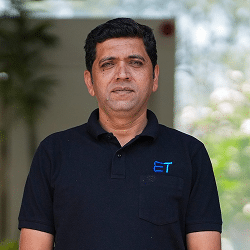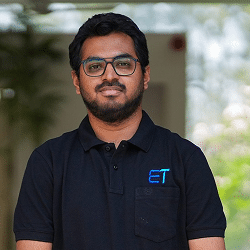Are There Different Types of Application Software?
During a recent client consultation, we observed a surprising gap in their understanding of application software. They were familiar with the term. However, their grasp of the types of application software available was limited. If you’re in the same boat, think again.
Application development is a booming market with an estimated USD 196 billion valuation. Limited knowledge like the above can lead to missed opportunities and costly mistakes.
Knowing the umbrella term is good. But a detailed understanding of the types can help you make great business decisions. So, below, we’ll explain the diverse types of software applications. By the end of this blog, you will be in a better position to demonstrate your next project to a vendor with prior expertise in this sub-domain.
Short on time. We get it. Our consultant is ready to discuss your requirements.
What is an Application Software?
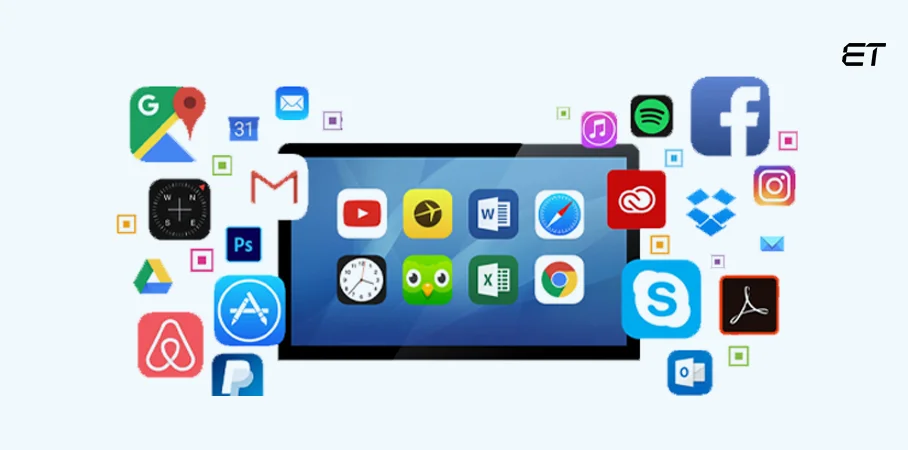
In colloquial terms, ‘application software’ stands for apps. Some prominent examples are Microsoft Word, VLC, HubSpot, and Minecraft.
Technically speaking, application software is computer programs designed to help you perform specific tasks. That’s the definition.
Now, understand these basics:
- They can run on computers and smartphones
- One of the main USP of application software is automation
- Apps improve the efficiency of your target audience
- They can integrate with each other
- You need to update them regularly
As a business or decision maker, it is crucial to understand the above points. Now, let’s move on to decipher the types of application software.
These are the Types of Application Software

TL; DR:
- Productivity software
- Multimedia
- Business or Enterprise
- Educational software
- Entertainment apps
- Specialized or custom
Now, scroll below to understand the types of application software in depth.
1. Productivity Software

As the name suggests, this category comprises software that boosts the efficiency of users.
Generally, such types of application software perform the following main functions:
- Automation of repetitive tasks (like document formatting, data sorting)
- Improvement of organizational activities (like tracking deadlines, prioritizing tasks)
- Enhancement of collaboration (by simplifying the sharing of data, editing documents)
- Rise in efficiency (facilitating communication, saving time)
You must be thinking, ‘I use MS PowerPoint/Microsoft Excel to improve productivity and Trello to manage my task data. So, are they both productivity software?’
The answer is yes.
Productivity apps (like spreadsheet software, project management software, web browsers) fall under the diverse types of application software. However, they have further subtypes.
Productivity Software
Word Processors
-
E.g.: MS Word, Google Docs
-
Spreadsheets
-
E.g.: MS Excel, Google Sheets
-
Presentation Software
-
E.g.: Google Slides, MS PowerPoint
-
Email Clients
-
E.g.: Gmail, Outlook, Thunderbird
-
Project Management
-
E.g.: Trello, Asana
-
Scheduling Tools
-
E.g.: Calendly, Google Calendar
-
Note Taking Apps
-
E.g.: Evernote, Notion
-
Easy to understand, right? You might already be using most of these applications (think word processing software). They fall under the ‘productivity’ category and need a systematic process to undergo robust development.
2. Multimedia Software

Such types of application software help you create, edit, and modify various forms of digital media. They are the graphics software that manage visual data as per your needs.
Here are the primary operations of such apps in your operating system:
- Creation (think designing of a new image)
- Editing (like adjusting the colors of an image or trimming a video clip)
- Playback (playing videos or music files fluently)
- Sharing (actions like media export or upload)
Your team’s UI/UX Designer uses this application software category. The following flowchart gives you a complete idea.
Multimedia Software
Images
-
E.g.: Gimp, Photoshop
-
Audio
-
E.g.: Windows Media Player, Audacity
-
Video
-
E.g.: VLC, DaVinci Resolve
-
Animation
-
E.g.: Blender, Adobe After Effects
-
In most cases, these types of application software are useful for creative professionals. So, you can tap into such user base by developing apt multimedia apps.
3. Business Software

Simply put, business application software is programs that help organizations, startups, or enterprises perform different functions and improve their operations.
If you’re a B2B company, these four features are integral in business software:
- Automation (like generating invoices automatically or tracking inventory)
- Data management (think storage and management of financial records, employee details)
- Improved communication (project management tools that boost collaboration)
- Enhanced decision-making (software that enable better resource allocation and customer service)
So, if your clientele is corporate, ensure you hire dedicated developers to build such application software. Now, let’s take a look at the sub-types.
Business Software
Customer Relationship Management
-
E.g.: HubSpot, Zoho CRM
-
Enterprise Resource Planning
-
E.g.: Oracle, MS Dynamics 365
-
Accounting
-
E.g.: Sage, QuickBooks
-
Human Resource Management
-
E.g.: BambooHR, Workday
-
Supply Chain Management
-
E.g.: SAP SCM, Oracle SCM
-
Most of you might be using these software applications in your computer system. Notably, they all fall under the ‘business process management software’ category.
4. Educational Software

Are you aware of EdTech? If the answer is yes, you already know the concept of educational software. These are programs that aim at teaching or self-learning.
Such types of application software serve the following main functions:
- Instruction (implies delivery of learning content)
- Assessment (automated evaluation through quizzes or assignments)
- Personalized learning (like adaptive exercises)
- Collaboration (communication between students, teachers, or parents)
There is plenty of potential in these applications. The sub-types will give you the whole picture.
Educational Software
Learning Management System
-
E.g.: Canvas, Blackboard
-
Reference Software
-
E.g.: Google Scholar, JSTOR
-
Interactive Games
-
E.g.: Duolingo, Prodigy
-
Simulation Apps
-
E.g.: Phet Interactive, NASA Space Apps
-
Developing these types of application software is a great way to connect with your target audience. However, you should pick an experienced software development company to work on such unique projects.
Interested in reading a helpful piece on education portal development? We have the best resource for you.
5. Entertainment Apps

As the name suggests, these types of application software provide fun to the end user. Notably, this category has a wide scope of utility.
Take a look at the major functions of this segment:
- Provide entertainment (this can be through gaming, social media, or streaming)
- Offer an escape (like creating immersive experiences that help users escape their daily stress)
- Promote social interaction (mainly associated with social media apps)
- Personalization (tailor content on the basis of individual preferences)
Eager to unravel the sub-types? Take a look at the flowchart below.
Entertainment Apps
Gaming Applications
-
E.g.: Pokemon Go, Candy Crush Saga
-
Streaming Apps
-
E.g.: Netflix, Spotify, YouTube
-
Social Media Apps
-
E.g.: Instagram, TikTok
-
Audio Entertainment Apps
-
E.g.: Google Play Books, Audible
-
There is a greater scope for creativity when developing such applications. You can hire dedicated Flutter developers to build cross-platform entertainment apps that run on PC and smartphones (just like Spotify).
6. Specialized or Custom Apps

This final category comprises industry-specific apps. They are custom-made for the unique needs of your company.
The features can change from app to app and vary as per your database management system. However, in most cases, the following four functions are most common in these types of application software:
- Task automation (like automating complex calculations in engineering software)
- Data visualization (similar to tools for financial analysis)
- Improvement in accuracy (apps that reduce human error in fields like medicine)
- Tailor-made solutions (like legal software for case management)
To get a more practical idea of such software programs, refer the following flowchart.
Customized Application Software
Healthcare
-
E.g.: Epic Systems, DrChrono
-
Engineering
-
E.g.: ANSYS, MATLAB
-
Finance
-
E.g.: Bloomberg Terminal, MS Excel
-
Manufacturing
-
E.g.: AutoCAD, Siemens NX
-
Legal
-
E.g.: MyCase, Westlaw
-
Did you notice one thing?
There is immense scope for developing customized apps in the market. You can hire a reliable offshore development company and work on exciting projects like those featured in the examples.
To Sum Up
There are six major types of application software:
1. Productivity
2. Multimedia
3. Business
4. Educational
5. Entertainment
6. Specialized (Custom)
Each type of app caters to a specific audience base. For instance, productivity software is more advantageous for B2B users. On the other hand, entertainment apps are more apt for civilians and the B2C segment.
As a business, you should identify your target audience and decide the category for development. Once you finalize this aspect, send your request for a proposal to a verified IT outsourcing company.
Remember, the choice of your IT vendor directly impacts the quality of your application software. So, research thoroughly and choose a vendor with prior experience developing alluring apps.
Let’s begin developing your customized application software. Fill out the short form and collaborate with our passionate devs.
Frequently Asked Questions
1. What is the difference between application and system software?
Application software performs specific tasks for users, like creating documents or playing games. On the contrary, system software manages a computer’s hardware and resources. For instance, MS Word and Adobe Photoshop are prominent application software, whereas Windows and Linux are system software.
2. What should you consider when hiring a company to develop different types of application software?
Experience, expertise, communication, portfolio, and reliability are some essential qualities of a trustworthy app development company. Ensure the vendor has a good team of dedicated resources and clear confidentiality agreements.
3. What are the typical steps when developing an application software?
Building an application software is similar to developing any computer program. The general steps to follow are Planning, development, testing, deployment, and maintenance. Before initiating such projects, you can discuss the development approach with your outsourcing partner.