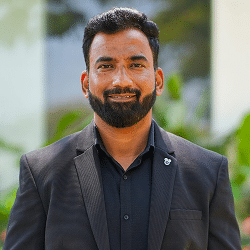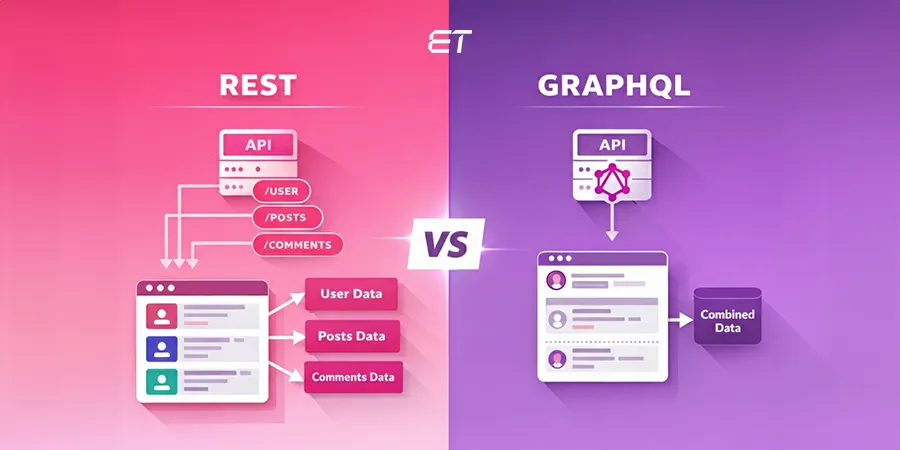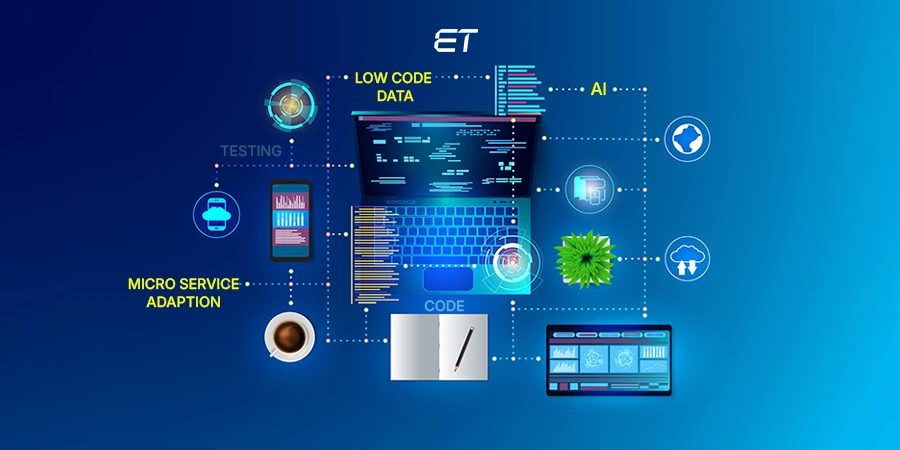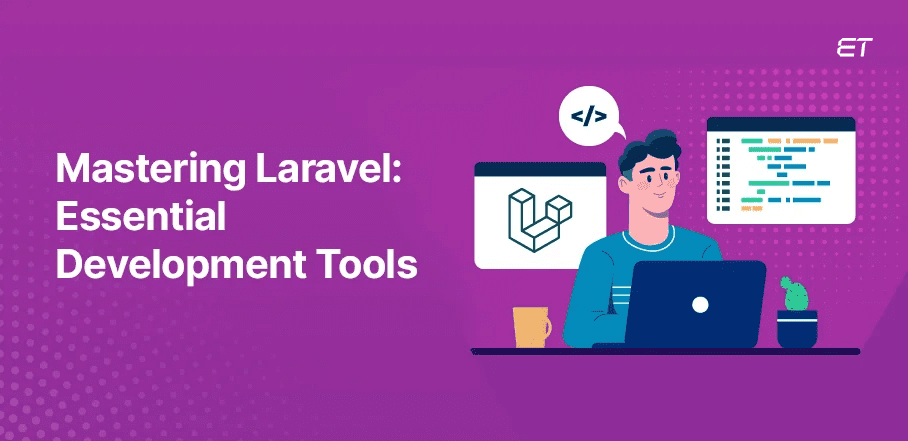
A Developer’s Guide to Best Laravel Development Tools in 2026
Laravel, the 4th most used framework, has advanced significantly in the past 10 years. The Laravel framework has undergone modifications (Laravel 10 is on the market) and has become one of the most robust and scalable frameworks.
While working on a Laravel project, would you like to accelerate your development process?
Having the best Laravel development tools at your disposal can significantly improve your development workflow and productivity, regardless of your experience level with this framework.
This blog covers the list of the top Laravel development tools. Before we begin the collection, though, let’s quickly review Laravel.
Laravel is one of the greatest and most advanced PHP frameworks for creating high-performing web applications. Developers prefer this because it does not affect any of the product’s functionality. There are numerous other strong arguments in favor of selecting this framework.
Why Choose Laravel for Web Development?
- Elegant Syntax: Laravel’s clean and expressive syntax enhances code readability.
- Modular Packaging: Offers modular packaging with a robust dependency manager (Composer).
- ORM (Eloquent): Simplifies database interactions using an elegant Object-Relational Mapping system.
- Blade Templating: Intuitive Blade templating engine streamlines the view layer.
- Active Community: Large and active community ensures continuous support and updates.
When you hire Laravel developers, they can take advantage of a multitude of built-in libraries and tools. These Laravel web development tools facilitate rapid and efficient program development. They provide a variety of features and operations that are simply integrated into the app.
Therefore, developing a toolkit that enables a Laravel developer to complete projects on time is crucial, regardless of expertise level. As a result, we’ve put together a list of the top 10 Laravel development tools.
These tools can help you along the way, whether your goal is to speed up your Laravel project or find creative solutions for routine development work. Now, let’s get started and see how these tools can completely transform how you create Laravel applications.
Propel the success of your Laravel projects. Fill out the form and watch your ideas come to life!
Revolutionize Workflow: Essential Laravel Development Tools
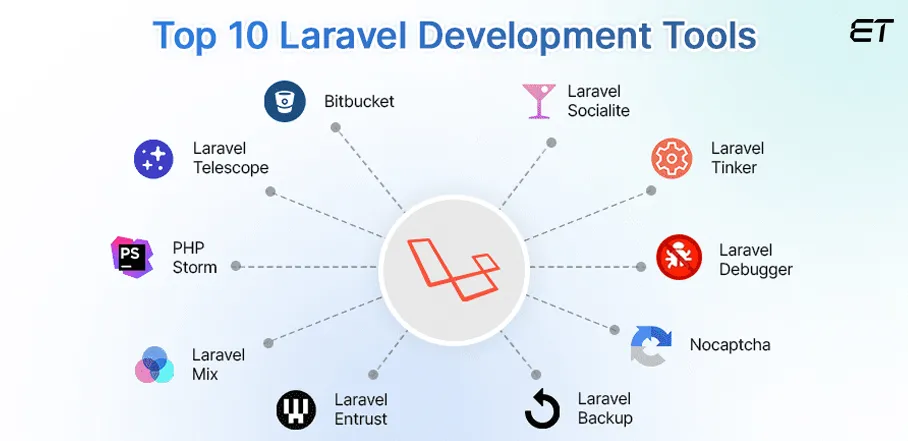
Laravel, a popular PHP framework, benefits from various development tools that enhance productivity and streamline the development process. Here are some of the best Laravel development tools:
1. Laravel Entrust
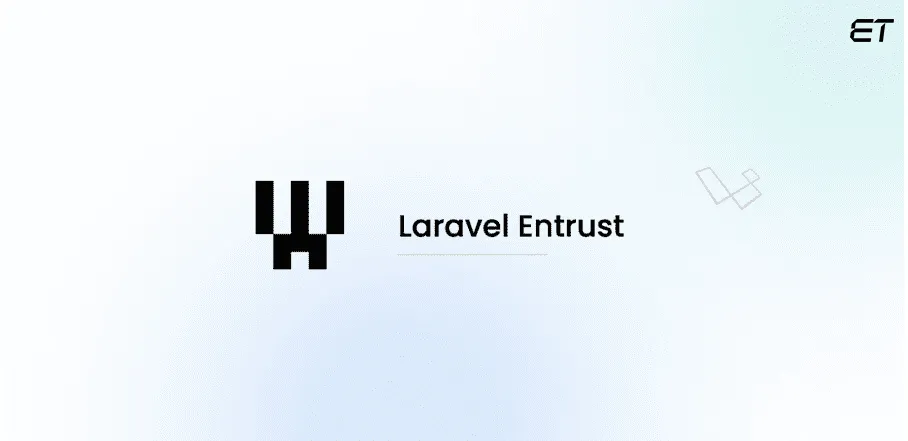
As its name suggests, this Laravel developer tool is used to implement authorization and authentication. The primary purposes of this application are automatic database backups, SSL certificates, and SSH keys.
Laravel Entrust is a popular role-based access control (RBAC) package for the Laravel PHP framework. RBAC is a system where access permissions are assigned based on user roles within an application. Laravel Entrust simplifies the implementation of RBAC in Laravel applications by providing a set of features for managing roles and permissions.
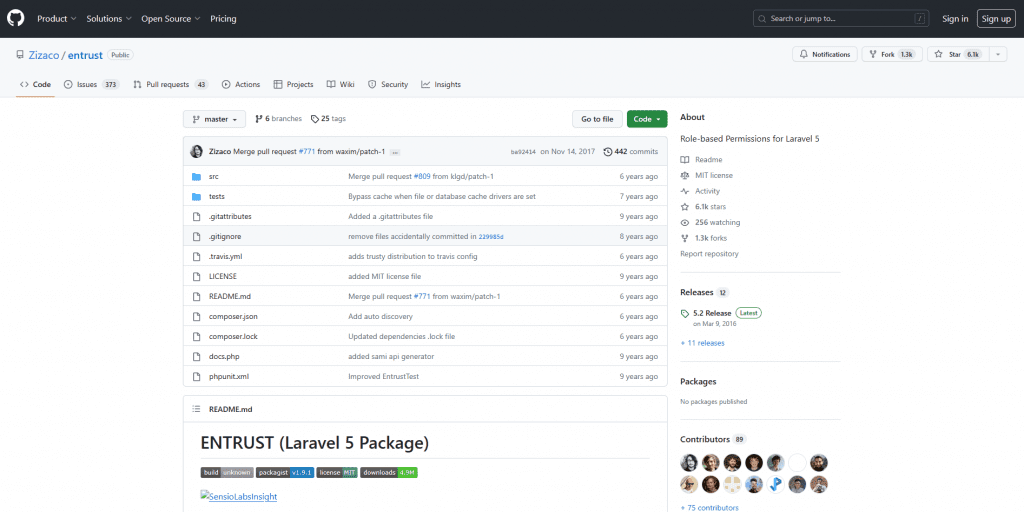
It allows dedicated Laravel developers to associate roles and permissions with users, making controlling access to specific resources and actions within the application easier.
Pros & Cons of Laravel Entrust
| Pros | Cons |
| It Provides a transparent and flexible RBAC (Role-Based Access Control) system. | Implementation may require an understanding of RBAC concepts. |
| This tool seamlessly integrates with Laravel applications. | It requires occasional updates and maintenance. |
| It allows granular control over user permissions. | It may impact performance with extensive use. . |
2. Laravel Mix

Laravel Mix is a potent asset management solution that makes gathering and maximizing your assets easier. As per leading web application development companies, it is one of the best Laravel development tools for creating scalable, reliable applications with great user experience.
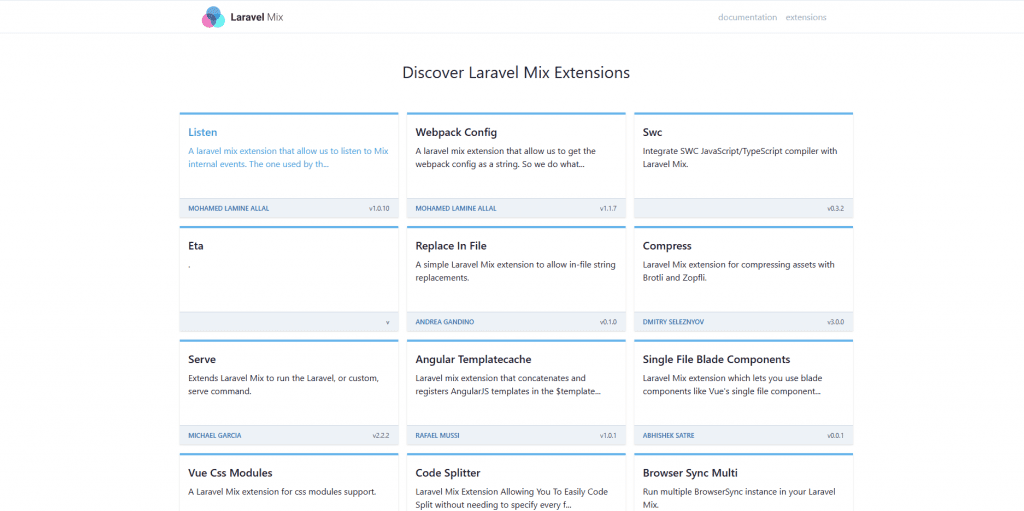
Mix improves development efficiency by automating tasks and providing a standardized approach to asset management, and it integrates easily into Laravel projects. It is very easy to use and set up. All you have to do is set up your webpack.mix.js file to include your assets and install it using npm. Additionally, Laravel Mix offers a selection of plugins and extensions that you can use to personalize and expand its features.
Pros & Cons of Laravel Mix
| Pros | Cons |
| It offers a simple API for asset compilation. | Beginners may find configuration challenging. |
| It automatically handles versioning and caching. | It can lead to a larger project size due to dependencies. |
| It is built on Webpack for powerful asset management. | Advanced users may find it less flexible for complex scenarios. |
| It supports preprocessing for various file types. | Advanced configurations may require additional setups. |
3. PHPStorm

The first tool that springs to mind when discussing the best Laravel web development tools is PHPStorm. This PHP framework has clever features like easy debugging, smart code navigation, and secure refactoring.
The IDE that integrates with the Laravel framework the best is PHPStorm. PHPStorm functions efficiently, offering unit testing, safe and quick refactoring, intelligent code navigation, and straightforward debugging. It’s a reliable PHP code formatter as well.
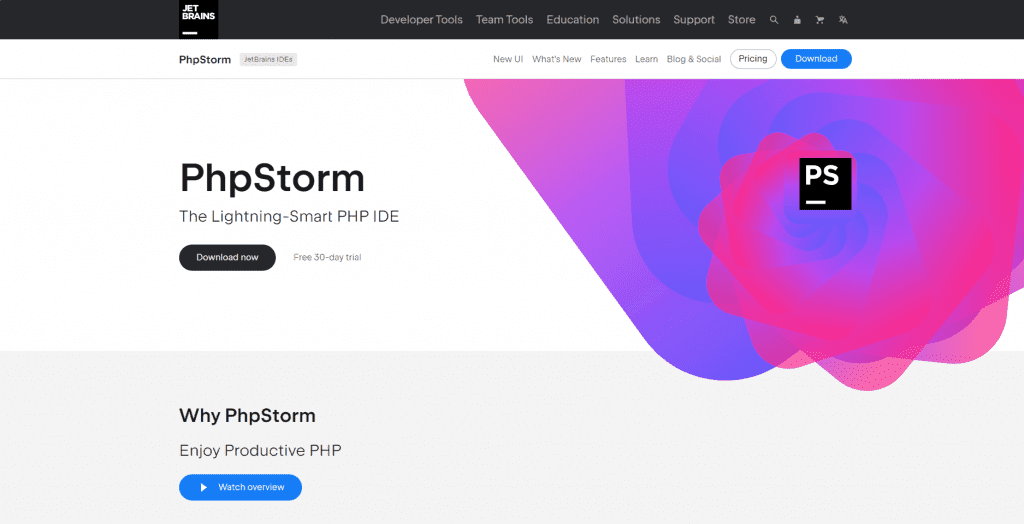
The Smart Code Editor is among the most well-liked Laravel features of this Laravel development tool. It allows code configuration, highlights syntax, and completes the code. This feature works with a variety of code combinations and languages.
Pros & Cons of PHPStrom
| Pros | Cons |
| It integrates tools for code analysis, testing, and debugging. | It can be resource-intensive, impacting performance on older machines. |
| It offers a comprehensive set of features for PHP development. | It requires a paid license, which may be a drawback for some users. |
| It supports a wide range of plugins for customization. | It takes longer to start compared to lighter IDEs. |
| It provides smart suggestions and auto-completion. | Beginners might find it overwhelming due to its vast feature set. |
Build extraordinary digital products with Laravel. Our top-tier developers can craft tailor-made, innovative solutions!
4. Laravel Telescope

Laravel Telescope is a powerful debugging and introspection tool for Laravel applications. It provides real-time insights into the application’s performance, exceptions, database queries, and more.
Telescope’s real-time application monitoring is one of its best features. This implies that you are always able to see a precise picture of what is going on within your application. Moreover, notifications can also be configured to notify you when something goes wrong with your application.
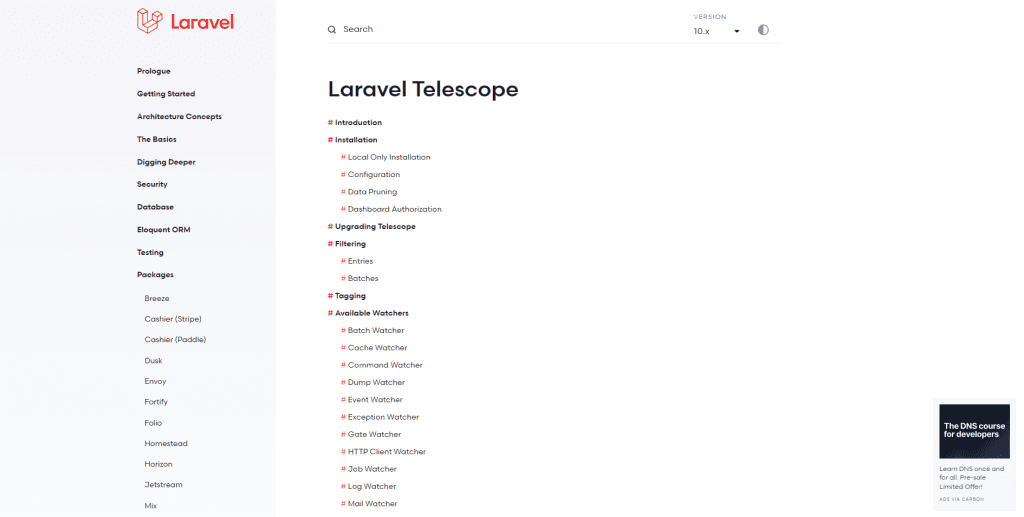
Telescope offers a wealth of features, including request profiling, exception tracking, and a clean interface for exploring and understanding the application’s behavior. It significantly streamlines the debugging process, making it an invaluable tool for dedicated developers seeking to enhance the efficiency and reliability of their applications.
Pros & Cons of Laravel Telescope
| Pros | Cons |
| It has an intuitive interface for exploring application data. | Beginners may find it overwhelming. |
| It provides real-time insights into application behavior. | It introduces some overhead for application monitoring. |
| It streamlines debugging with detailed exception information. | Intensive monitoring may impact performance. |
| It offers detailed information about HTTP requests. | The configuring may be complex for some users. |
5. Bitbucket

Bitbucket is a fantastic option if you own a small business and want to work together on code reviews. With the help of this Laravel web development tool, several individuals can collaborate to examine and debug code that is still in the development stage. The tool allows code repositories to be shared.
Understand web application development cycle from concept to launch.
The two most well-known Git services are BitBucket and GitHub. Although they serve the same purposes, they differ in a few ways. For example, if you are developing a Laravel-based project for a small business, BitBucket is the way to go.
BitBucket is a good choice for individuals who require private repositories and have few contributors. However, since it allows for infinite participants, GitHub is a superior option for individuals working on open-source projects.
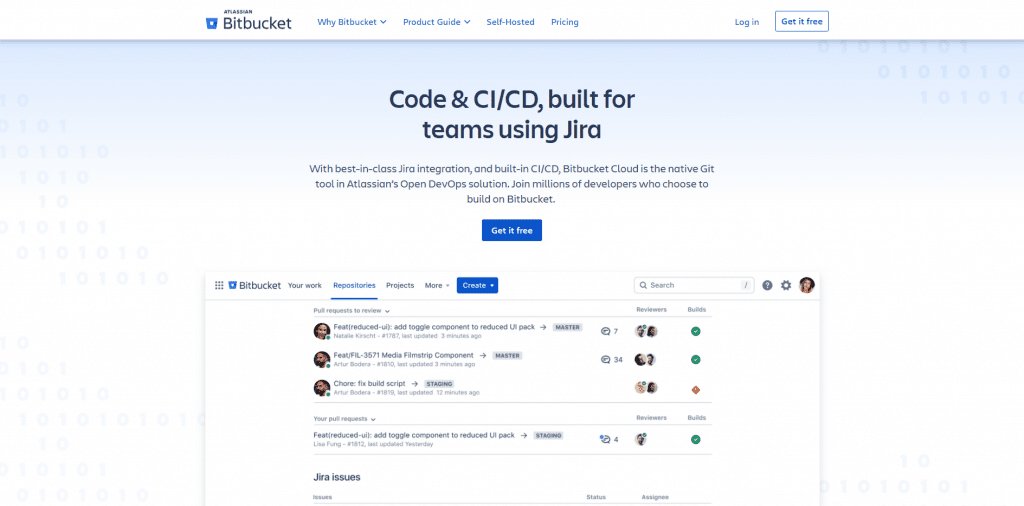
If your company needs to work together on code reviews, Bitbucket is a great option. It makes teamwork easy. Thus, individuals working remotely can easily collaborate to create and release the customer’s app on schedule.
Pros & Cons Bitbucket
| Pros | Cons |
| The Laravel Bitbucket tool smoothly integrates with Laravel projects. | Some advanced features may require additional plugins or configurations. |
| It provides secure repositories and access controls. | Costs may increase as team size or usage grows. |
| It supports CI/CD pipelines for automated testing and deployment. | It takes time for users unfamiliar with Bitbucket to get used to it. |
| It facilitates collaborative development with features like pull requests and code reviews. |
6. Laravel Socialite

Laravel Socialite is an authentication package for Laravel that simplifies integrating social media authentication into web applications. It is one of the best Laravel development tools, offering an expressive and fluid OAuth login interface with Twitter, LinkedIn, Facebook, Google, GitLab, and GitHub. Additionally, it controls nearly all boilerplate social codes for authentication.
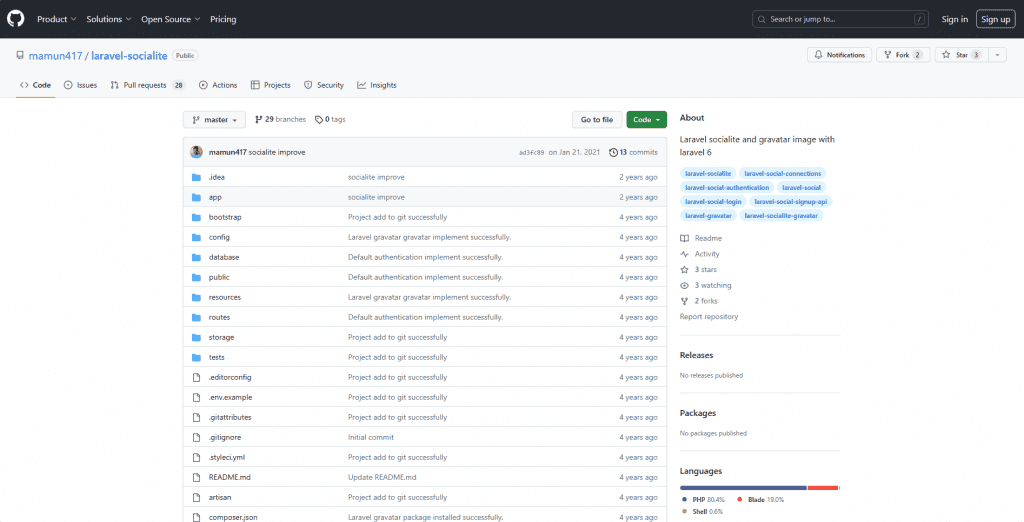
With its expressive and fluent syntax, Laravel developers can quickly implement social login functionality, reducing the complexity of handling different authentication mechanisms. Socialites abstract the intricacies of OAuth flows, providing a consistent API across multiple social platforms. It facilitates user registration and login through third-party services, enhancing the user experience by allowing seamless access while maintaining security through OAuth tokens and callbacks.
Pros & Cons of Laravel Socialite
| Pros | Cons |
| It supports various social media platforms for user authentication. | It may not support all social media platforms. |
| It provides a unified API for interacting with different social networks. | Dependency on updates from Socialite for compatibility. |
| It allows customization of the authentication flow and user experience. | Some users may find the configuration process complex. |
| It easily integrates with Laravel applications. |
7. Laravel Tinker

Tinker is a powerful debugging and testing Laravel developer tool that provides an intuitive way to explore and experiment with application features. Dedicated Laravel developers can use Tinker to interact with the Eloquent ORM, test queries, and quickly inspect and modify data. It enhances the development process by offering a dynamic and efficient means of working with Laravel applications through an interactive shell.
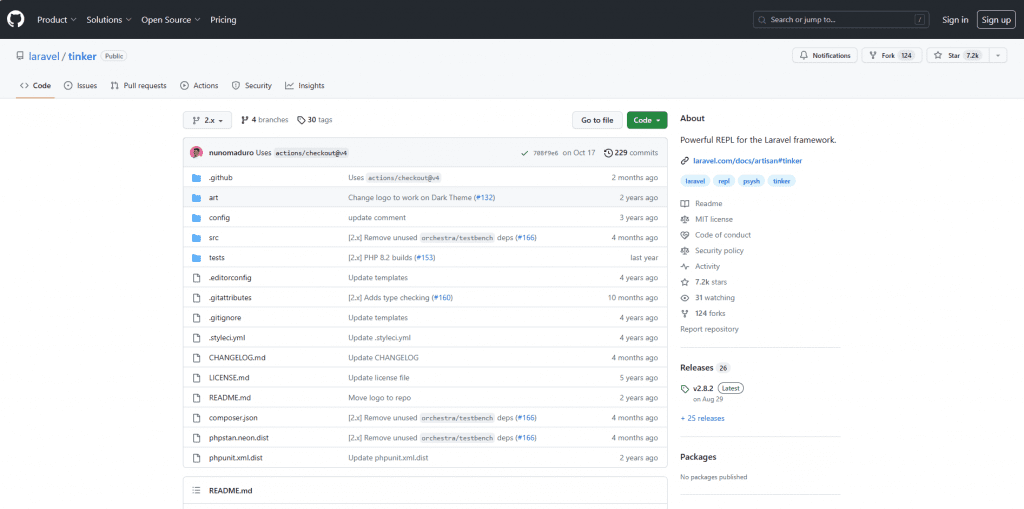
Laravel Tinker is an interactive REPL (Read-Eval-Print Loop) console in the Laravel framework. Any Laravel framework project can be interfaced via the command line using Tinker. Additionally, it gives consumers access to every event and item. Tinker must be manually installed with Laravel versions after 5.4, as it is an optional add-on.
Pros & Cons of Laravel Tinker
| Pros | Cons |
| It provides an interactive REPL console for Laravel. | There is a learning curve for those new to interactive shells. |
| It enables direct interaction with Eloquent ORM models. | Care must be taken when using it in a production environment. |
| It is quick and efficient for exploring and manipulating data. | It lacks a graphical interface for visual data representation. |
| It helps users understand and experiment with Laravel features. |
8. Laravel Debugger

Any web development process must include debugging, and Laravel Debugger is a helpful tool for this. This useful package provides comprehensive insights into the performance and execution of your code by integrating it into your Laravel application. It is one of the most well-known Laravel development tools.
You can track timeline records, inspect executed cache commands, monitor queries, analyze memory use, and more from within your browser with Laravel Debugger.
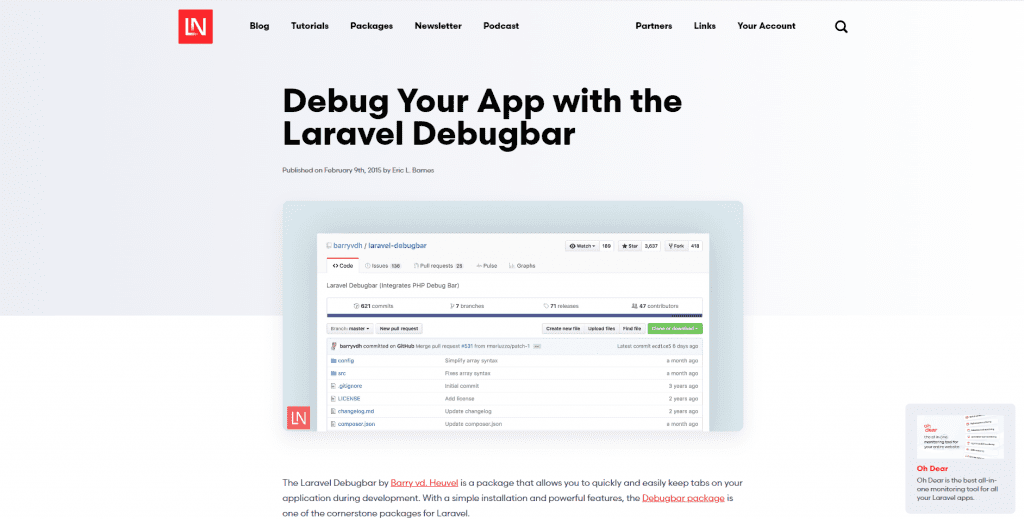
The tool is updated frequently to reflect the most recent Laravel versions. The utility simultaneously displays the debug information at the bottom of the browser. A full, information-rich template rendered with the parameters is displayed along with the route. The developer can add messages to it.
Pros & Cons of Debugbar
| Pros | Cons |
| It provides real-time insights into application performance. | It can impact application performance in production if not used cautiously. |
| It offers details about the Laravel environment. | It requires installation and may need updates for compatibility. |
| It supports additional packages and extensions for enhanced functionality. | Debugging information may pose security risks if exposed in a production environment. |
| It visualizes the application timeline for better profiling. |
9. reCAPTCHA
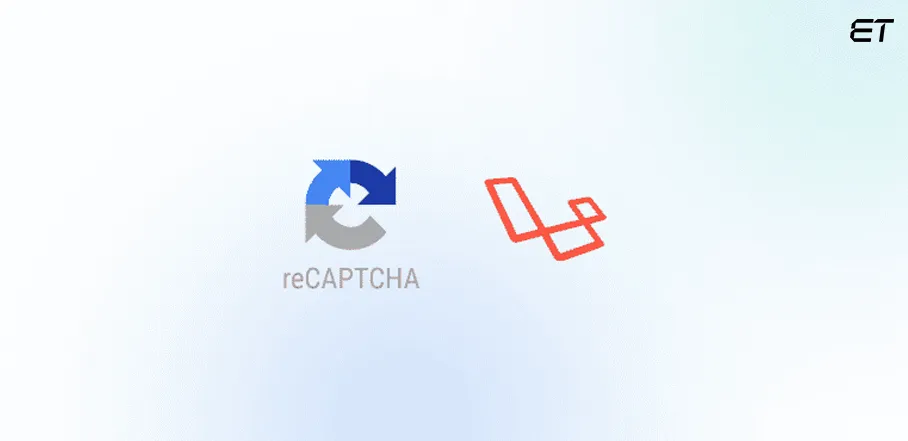
Google reCAPTCHA, often referred to as “NoCAPTCHA,” is a widely used security technology that helps protect websites from spam and abuse. It employs advanced risk analysis algorithms to distinguish between human users and automated bots. It offers a more user-friendly experience by replacing traditional distorted text challenges with checkboxes or other interactive elements.
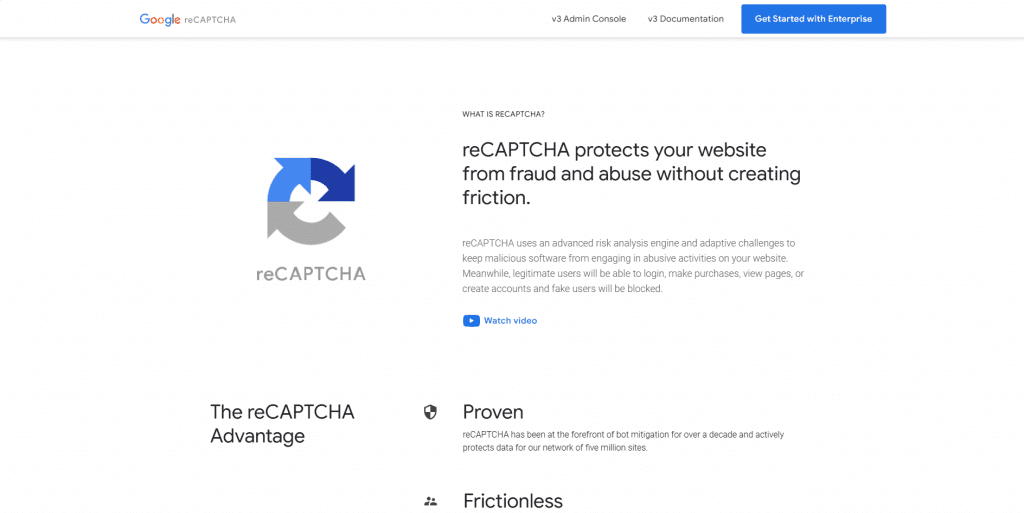
Users are often required to perform simple tasks, like clicking on images or solving puzzles. reCAPTCHA plays a crucial role in enhancing online security, reducing fraudulent activities, and preventing automated attacks while providing web accessibility features for users with disabilities through audio and alternative options.
Pros & Cons of Nocaptcha
| Pros | Cons |
| NoCAPTCHA is more user-friendly than traditional CAPTCHA methods. | It captures user behavior and raises privacy concerns. |
| It offers a better security level against automated bots. | It may occasionally block legitimate users. |
| It is generally more accessible for users with disabilities. | It requires reliance on Google services for verification |
| It utilizes advanced algorithms to differentiate between humans and bots. |
10. Laravel Backup

Laravel Backup is one of the best Laravel development tools for web development service providers. It allows developers to schedule and configure automated backups of databases, files, and directories, ensuring data integrity and recovery options. It provides flexibility with support for various storage options like local storage, Amazon S3, and more.
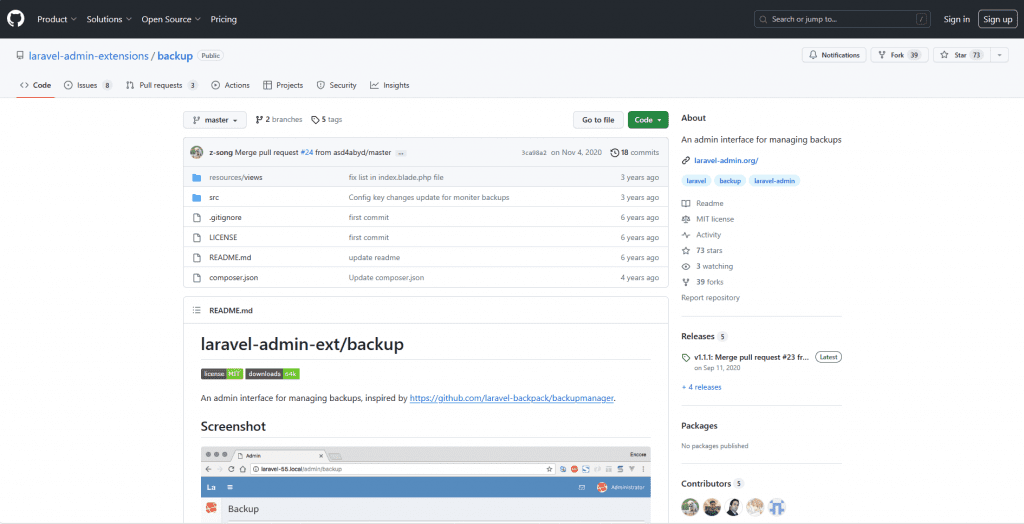
Laravel web development service providers depend on Laravel Backup to do their work. All of the application’s files are also securely duplicated. The files for your project are in a Zip file with the files arranged in directories. Among the best features is, without a doubt, the ability to store backups on any file system.
The tool’s customization features enable tailored backup strategies, and it integrates seamlessly with Laravel applications, providing a reliable solution for safeguarding data, minimizing potential loss, and facilitating smooth recovery processes in case of emergencies.
Pros & Cons of Backup
| Pros | Cons |
| It allows the customization of backup configurations and storage options. | Users may need time to understand and configure backup settings. |
| It supports scheduled backups for regular data protection. | It relies on external storage providers for data storage. |
| It provides flexibility with various storage drivers. | Backup processes can be resource-intensive during execution. |
| It simplifies the restoration process in case of data loss. |
How to Choose the Best Laravel Development Tools for Your Project?

Choosing the best Laravel development tools for your project involves considering various factors to align with your project’s requirements, team expertise, and development goals. Here’s a guide to help you make informed decisions:
-
Understand Project Requirements
Identify the specific needs and goals of your project. Consider features like real-time monitoring, database interactions, asset management, and authentication.
-
Evaluate Team Skills
Assess your team’s familiarity with Laravel and related tools and choose tools that align with your team’s expertise to enhance productivity.
-
Community Support
A strong community ensures ongoing development, updates, and reliable support. Therefore, opt for tools with an active and supportive community.
-
Scalability
Consider the scalability requirements of your project and choose tools that can scale seamlessly as your project grows.
-
Integration with Laravel
Ensure compatibility and smooth integration with Laravel framework versions. Choose tools that follow Laravel’s best practices.
-
Ease of Use
Prioritizing tools with intuitive interfaces and documentation as user-friendly tools can accelerate development.
-
Performance Impact
Evaluate the performance impact of each tool. Consider how tools may affect the overall speed and efficiency of your application.
-
Security Considerations
Prioritize tools that adhere to security best practices. Ensure that the tools do not introduce vulnerabilities into your application.
Build beyond the ordinary! Our Laravel maestros are ready to craft seamless, scalable solutions.
Bonus Section: Use Laravel Vapor for Efficient Cloud-Based Deployment
If you use Amazon Web Services (AWS), this platform can prove highly useful.
Laravel Vapor is a serverless deployment platform designed for Laravel applications. It simplifies the process of deploying and scaling Laravel applications on AWS (Amazon Web Services), eliminating the need for complex infrastructure management.
The main benefits of Laravel Vapor are as follows:
- Serverless Architecture: Vapor leverages AWS Lambda functions and API Gateway to handle your application’s requests, ensuring efficient resource utilization and automatic scaling
- Simplified Deployment: Deploying your Laravel application to Vapor is as simple as running a single command. Vapor handles all the underlying infrastructure setup, configuration, and management
- Automatic Scaling: Vapor automatically scales your application based on demand, ensuring optimal performance and resource utilization
- Integration with Laravel Ecosystem: Vapor seamlessly integrates with other popular Laravel tools and services, such as Forge, Envoyer, and Telescope
You can use this platform for the following purposes:
- Small to Medium-Sized Applications
- API-Driven Applications
- Event-Driven Applications
- Cost-Effective Deployment
How can you get started with Laravel Vapor? Here are some useful steps:
1. Create a Vapor Account: Sign up for a Vapor account and connect it to your AWS account
2. Deploy Your Application: Use the vapor deploy command to deploy your Laravel application to Vapor
3. Configure Environment Variables: Set environment variables for your application using the Vapor dashboard or the vapor env command
4. Monitor and Manage: Use the Vapor dashboard to monitor your application’s performance, manage environment variables, and view logs
By leveraging Laravel Vapor, you can streamline the deployment and management of your Laravel applications, focusing on building great software.
Conclusion
You can win your war if you use the right weapons. In a similar vein, by using the appropriate development tool, you can create excellent applications more quickly than your rivals.
The right Laravel development tools can increase productivity and help you manage the workflow. The tools listed in this article provide extensive features and functionalities to address various facets of the development process.
By simplifying tasks and improving the overall development experience, these Laravel development tools work together to create a strong Laravel development ecosystem. You can easily create high-quality apps and increase efficiency and code quality by using these tools.
If you need help determining which tool is best for your project, get in touch with our expert Laravel development team!
Bring your boldest ideas to life! Our experts are one click away for developing powerful, custom solutions.
Frequently Asked Question
What is Laravel Framework?
Laravel is a PHP framework that simplifies and accelerates web development. It follows the MVC architectural pattern, providing expressive syntax, modular packaging, and robust features like Eloquent ORM and Blade templating.
What are the benefits of using the Laravel framework?
Laravel offers rapid development with an elegant syntax, follows the MVC pattern, and provides features like Eloquent ORM and Blade templating. It includes robust tools for routing, caching, and security. Laravel’s active community and comprehensive documentation further contribute to its popularity, making development efficient and enjoyable.
How do you outsource Laravel developers?
eLuminous Technologies is a leading Laravel development outsourcing company in India. You can tell us your project needs. Accordingly, we’ll share a list of our dedicated Laravel developers who meet the qualifications. In our Laravel outsourcing guide, we have addressed every aspect of outsourcing.