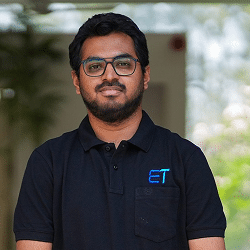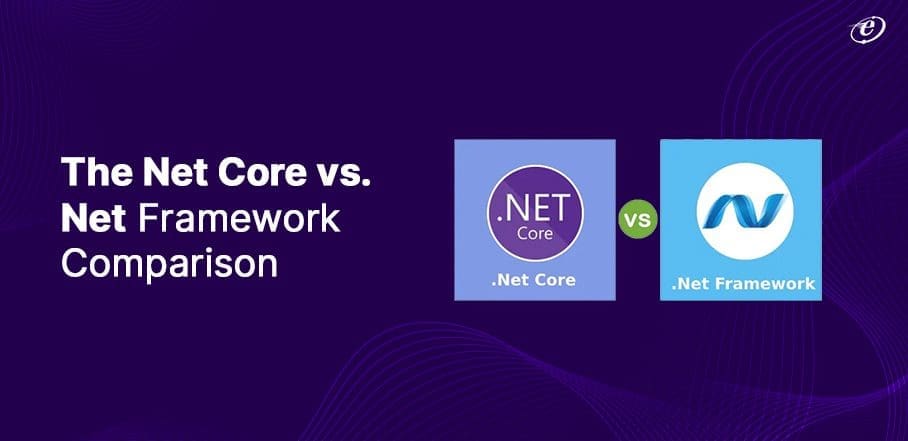Understanding the Types of MS Power Apps in Depth
If you were looking for a way to create applications without in-depth coding knowledge, the name ‘MS Power Apps’ might sound familiar.
This Microsoft initiative is a scalable solution that allows you to create low-code apps easily. The Power Platform has become instrumental in enabling developers to create, scale, license, and maintain apps at a brisk pace.
With an ROI of 140%, Forrester Consulting concludes that the popular Power Platform is vital in improving business outcomes. So, consulting an MS Power Apps developer can be one of your go-to decisions.
You should have a decent idea of MS Power Apps in the initial phase. However, once you know the concept, it is essential to proceed in understanding the options available in this solution. Explore this blog to learn about the types and some easy-to-understand MS Power Apps examples.
Supercharge your Power Apps journey. Our experts are ready to turn your vision into reality!
The Categories of MS Power Apps

You do not need a professional MS Power Apps certification to understand the options available in this solution. Here is the vital information that is easy to comprehend:
Types of MS Power Apps
| Sr. No. | Type | Utility |
| 1 | Canvas | To create a tailor-made user experience (UX) |
| 2 | Model-driven | For developing apps that require complex business logic |
| 3 | Power Pages (Formerly called ‘Portals’) | To build multi-functional external-facing business websites |
It is vital to note that Microsoft Power Apps had three types earlier – canvas, model-driven, and portals. However, some developers consider the third type, i.e., Portals, as a new sub-product (with a distinct website) in the Power Apps solution.
Power Pages have new features that make application development a tad easier. So, even if you read about this product, knowing that the information falls under the MS Power Apps category is crucial.
MS Power Apps #1 Canvas Apps
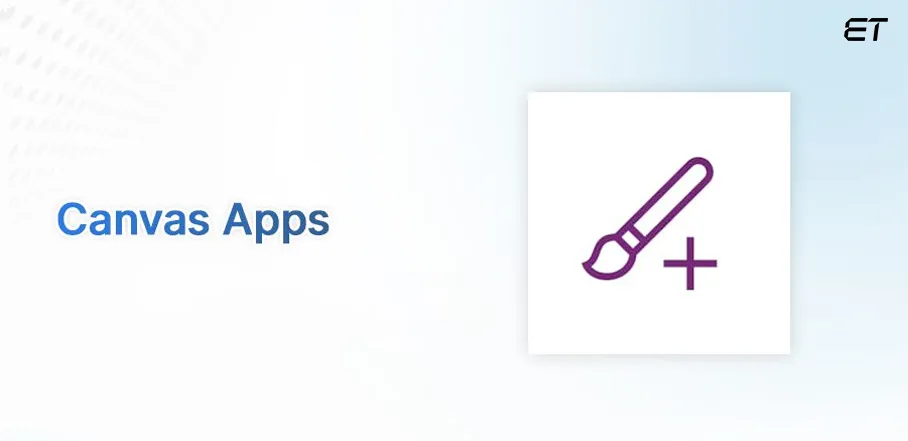
Imagine you have a digital canvas with tools and features that help you create online applications. Such a facility ensures that you can create a mobile or web app without knowing the complexities of coding or programming languages in depth.
With MS Power Apps, you can create an application with a simple ‘drag and drop’ feature. Consider Canvas Apps as a creative space that simplifies your development process. You can even dynamically load images into this Power App type. This Reddit thread can prove useful for the tricks.
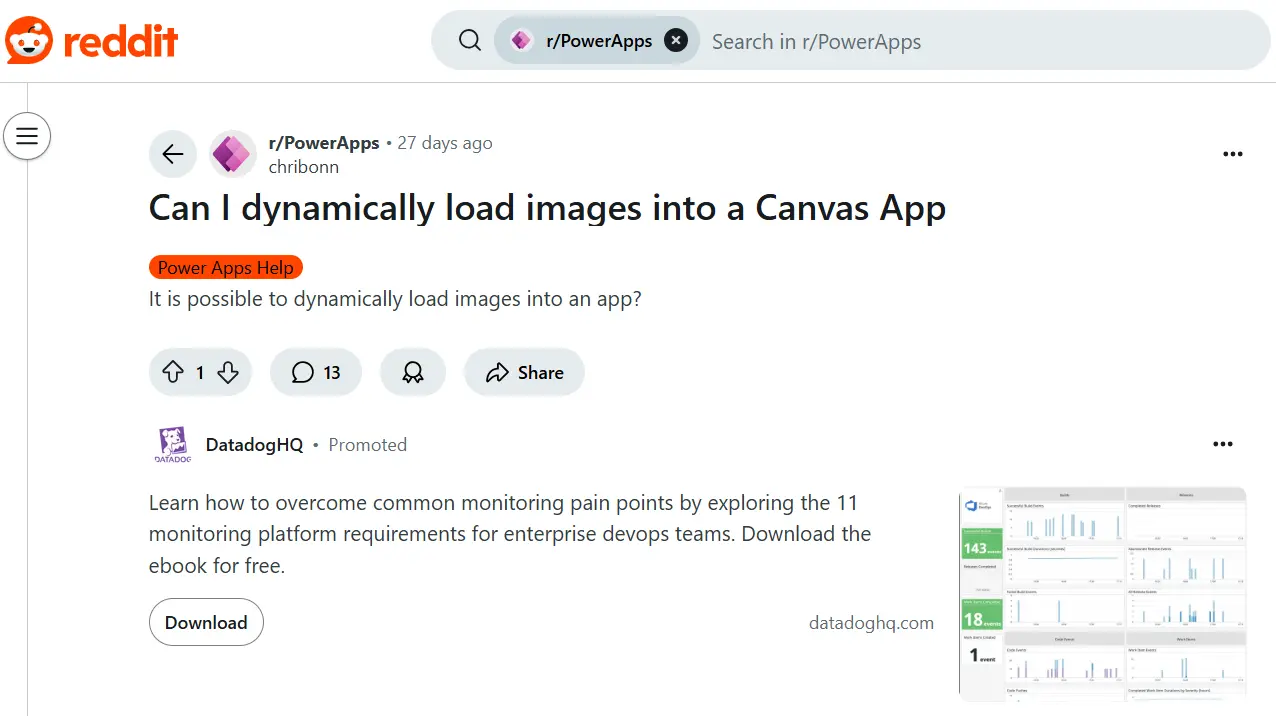
Source: Reddit community dedicated to Power Apps
With Canvas Apps, you can offer your target audience the following elements:
- A customized user interface
- An intuitive UI with excellent graphics
- High integration due to the use of multiple connectors
Using the Canvas option, you can create MS Power Apps that can function on the internet, mobile, or tablets. Here are some of the salient features of Canvas apps that you should know:
Main Highlights of Canvas Apps
| Integration with over 200 data sources | Offline capabilities | Address inputs |
| Top-notch customization | Map inputs | Multiple creation modes |
| Excel-centric business logic | Native artificial intelligence tools | Simple and ergonomic UI |
Notably, you can start an MS Power Apps project using this type in any one of the following ways:
- From data
- Blank canvas
- SharePoint list
- Dataverse source
- AppSource
- From Power BI
An MS Power Apps certification can empower you to leverage all these sources through detailed knowledge. However, if you do not have the time, it is always beneficial to connect with a professional MS Power Apps agency to guide you in designing your application.
Uncover how we revolutionized operations for a leading South African firm with Power Apps!
MS Power Apps #2 Model-driven Apps

Model-driven apps have an ‘app designer’ that allows an MS Power Apps developer to add components during development.
This way, you can include business process flows to create a well-structured enterprise-level app.
Here are some of the components that you can add using the model-driven approach:
- Tables
- Dashboards
- Forms
- Charts
Overall, such MS Power Apps are highly suitable for corporates as they allow developers to define various stages of an application. Similar to Canvas apps, this type also has certain features that set them apart from their counterparts.
Main Highlights of Model-driven Apps
| Integration with business process flows | Top-notch data models | Customized components |
| No-code environment | Tracking activities | Unified Dynamics 365 interface |
| Focus on component addition | Microsoft Dataverse integration | Best suited for creating responsive applications |
If you want your applications to integrate with Microsoft 365, this option is worth considering. In addition, you can create model-driven MS Power apps at a faster pace compared with their Canvas alternatives. Why?
You do not need to build the UI from scratch in model-driven apps. So, less emphasis on this activity results in faster development time. A certified MS Power Apps developer can leverage the development speed of this option. All in all, you can practically do almost all the creative stuff using model driven apps.
Dive into Power Apps with our simple guide — unlock your first step today!
MS Power Apps #3 Power Pages

Earlier, the third MS Power Apps type, portals, was simply an option to develop responsive designs. However, Microsoft now has a secure standalone platform called Power Pages.
Through Power Pages, you can build an entire responsive website using templates.
Here are some of the main pointers of this product to consider:
- Ease in creating websites that work well on all device types
- Ability to leverage MS Dataverse for creating customized websites
- A bootstrap base that allows the creation of mobile-friendly sites
Notably, you do not need an MS Power Apps certification to use this service. Even individuals with the potential to capitalize on a low-code platform can utilize Power Pages.
Take a look at the main features of this intriguing type of MS Power Apps development option:
Main Highlights of Power Pages
| Ergonomic Design Studio environment | ISO, SOC, and PCI DSS compliance | Free trial of 30 days (about 4 and a half weeks) |
| Industry-oriented templates | Ability to configure with WAF capabilities | Dataverse features and utility |
| Connectivity with Microsoft Power Platform CLI | Webpage editable grids | Integration of Power Virtual Agent bots |
The MS Power Apps examples of this type are most prevalent as enterprise-level platforms. For instance, government portals, university sites, or travel websites are suitable illustrations of Power Pages.
New Features of Power Pages

MS Power Apps enthusiasts can be interested to know the modifications in Microsoft Portals.
Here are some of the new features that you can experience in Power Pages:
- New Design Studio functionality
- Ease in configuring multistep forms
- Added privacy and site visibility
- New design templates
- Data-centric code components
Moreover, Power Pages have become a more sophisticated product in the MS Power Apps service.
Creating MS Power Apps from Scratch

Creating different MS Power Apps requires you to follow a standard procedure. This section explains the general steps in a straightforward manner.
Step 1: Enter the MS Power Apps Environment
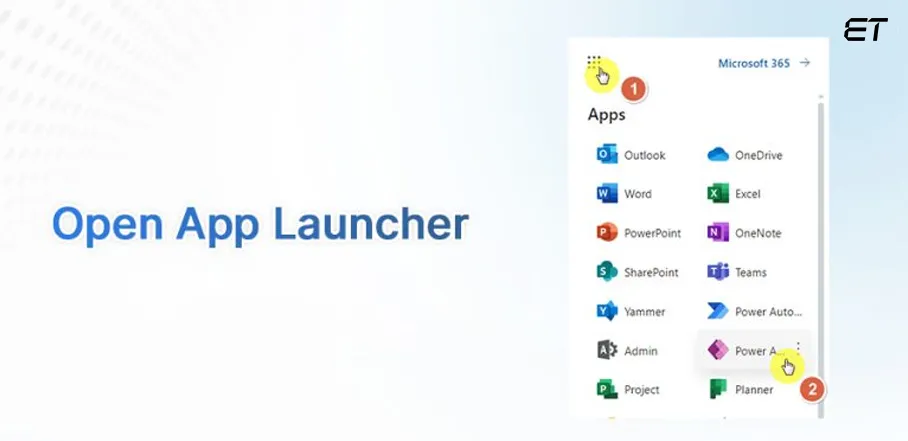
Log in to your Microsoft 365 account and open the app launcher. Locate Power Apps from the list and hover over the ‘Create’ tab.
Step 2: Click on the ‘Create’ Option

Once you enter the MS Power Apps start page, explore the various options. Click on the ‘create’ icon and view the pre-built templates from the available options.
You can start creating an app by using any appropriate template. On the contrary, you can follow step 3 to focus on the type of Power App to leverage its benefits and features.
Step 3: Creating a Customized App
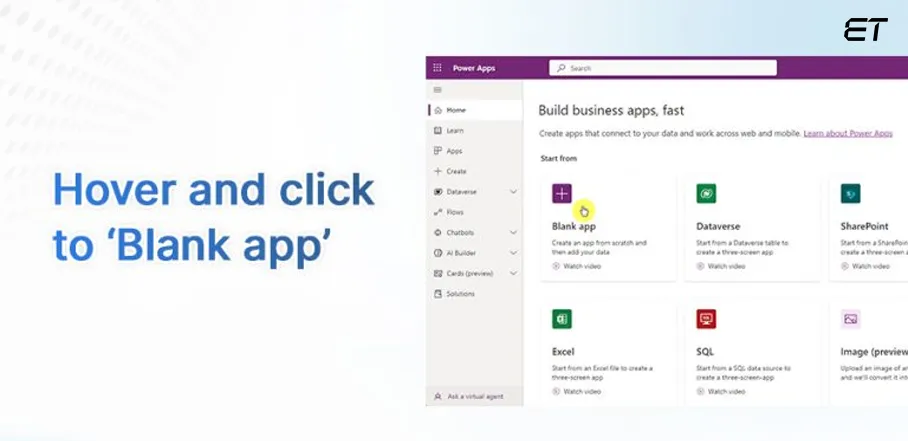
Click on ‘Blank app’ to develop an application from scratch.
Next, you will notice the following options:
- Blank canvas app
- Blank app based on Dataverse
- Power Pages website
All these options refer to the three individual types. If you want to develop a Canvas app, choose option one. On the other hand, if you want to develop a model-driven app, choose option two.
For leveraging Power Pages, click on the third option – ‘Power Pages website.’
Step 4: Start the Development Process
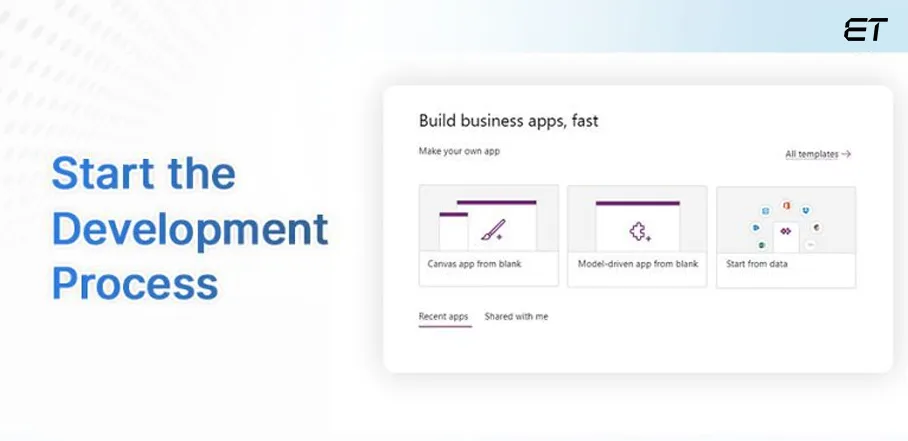
Simply follow the on-screen instructions in the MS Power Apps environment and develop an application from scratch.
Use the left, right, and central panes to use different features for creating a Canvas app.
For developing model-driven apps, use the distinct panes to utilize the different functions of the platform. In the case of Power Pages, you can require more time to load the pre-requisite components. So, stay patient during the initial phase of the development process.
To receive proper guidance on the development technicalities, contacting an MS Power Apps developer can prove helpful initially. When in doubt, explore our services to find more auxiliary offerings for your project.
In a Nutshell
With MS Power Apps, you can build customized applications with a no to low-code approach. For this purpose, knowledge of the types of Power Apps is crucial.
There are three types of Power Apps – Canvas, Model-driven, and Power Pages. The last type is now a standalone service offering more enterprise app development features.
To get more graphical control, intuitive UI, and a well-placed data source, choose Canvas apps. On the other hand, model-driven apps are helpful if you want to utilize Dataverse and need a comparatively highly responsive app with well-defined business process flows.
Finally, Power Pages are suitable for developing user-centric websites for external visitors. All three types of MS Power Apps offer a unique set of benefits. So, choose the most suitable option according to your project requirements. For professional guidance, contact us, and we will connect you with our proficient MS Power Apps developer.
Experience tangible results with Power Apps. Let our engineers guide your success.
Frequently Asked Questions
1. Where can I learn MS Power Apps to develop customized web applications?
You can enroll in MS Power Apps certification courses on sites like Udemy, Coursera, and Microsoft Learn. However, to receive professional guidance and create a sophisticated application, it is beneficial to connect with certified developers, at least in the initial phase.
2. What can I do with MS Power Apps?
With MS Power Apps, you can develop apps that run on platforms like the web, Android, or iOS with minimal coding knowledge. The no-code approach and use of Microsoft Flow can enable non-coders to create intuitive web apps.
3. What are the major MS Power Apps components I should know?
You should be familiar with components like Gallery, Screen, Card, Property, Control, and Function. Knowledge of these parameters can prove instrumental in developing applications at a brisk pace.
4. Can I connect QuickBooks with MS Power Apps?
In a word, yes. Some third-party solutions allow you to attain seamless connectivity of MS Power Apps with QuickBooks data. Contact a reliable software developer to design the best solution for such a purpose.