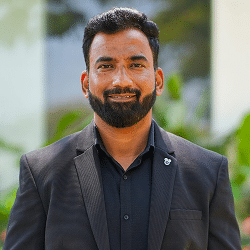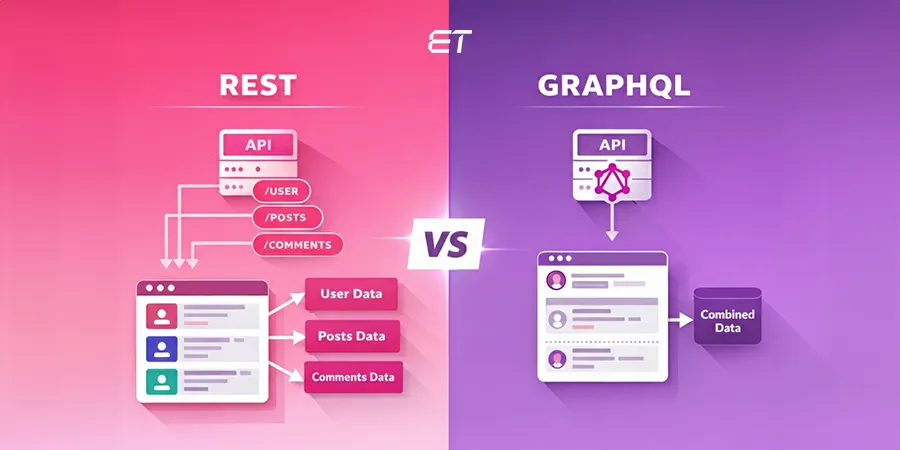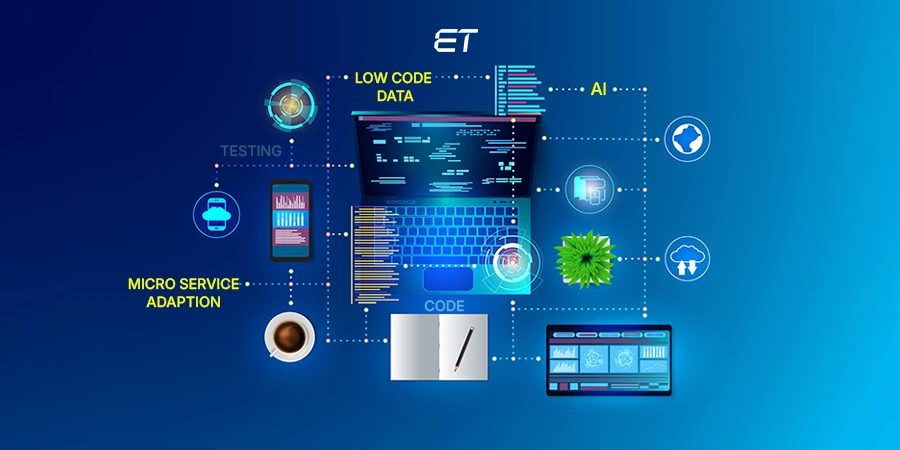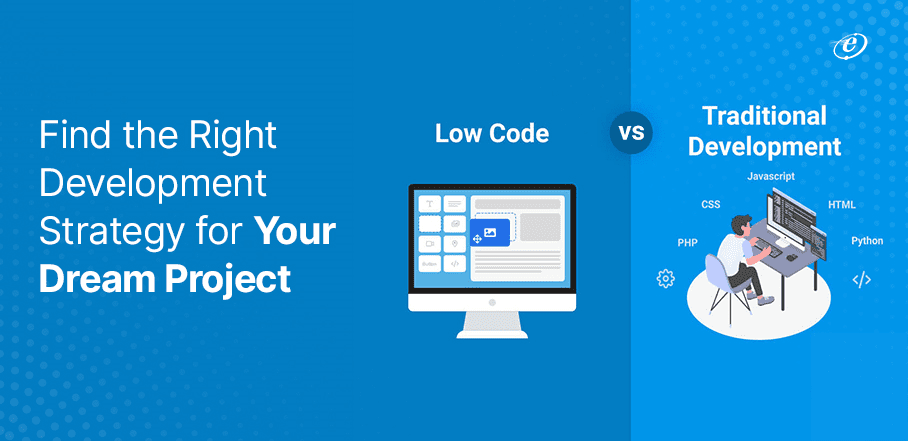
Low Code VS Traditional Development: Which is Best for You?
Do you have any app ideas for your business? Like others, you might be so excited to bring it on the market as soon as possible. Thanks to low code development platforms, you can now develop apps without writing a single line of code in less time than traditional development.
How An App is Created?
Here we have shared the steps which you might need to create an app the traditional development way.
| Sr. No. | Traditional Development Way |
| 1. | Figure out the need for your app |
| 2. | List out the features you wish to have on your app |
| 3. | Market Research & Competitor Analysis |
| 4. | Pick your development Path. |
| 5. | Start Creating your App |
| 6. | App Monetization |
In this blog, we compared low code vs traditional development methods. Find out if you should follow the low code web development trend or continue with the traditional method.
The market size of LCDP (Low Code Development Platforms) is anticipated to increase from $ 13.2 billion in 2020 to $45.5 billion by 2025 (Source: MarketsandMarkets).
A survey by Appian and Forrester Consulting found that 84% of businesses use low-code development for –
- Improving the time to market
- Easing the burden on their IT infrastructure
- Involving the company in the creation of digital assets
But is low code front end development necessary for your project? Or is traditional development a better fit for your company?
This write-up will clear up all your doubts! So, keep reading!
It is apparent why there is confusion regarding low code vs traditional development techniques. To choose one of these strategies, you must establish a thorough comparison between them as the decision-maker.
It’s crucial to pick the best development strategy. An improper approach to app development might cost a lot in terms of time, money, and resources. Therefore, before selecting one, it is imperative that you thoroughly weigh the advantages and disadvantages of both development methods.
This blog outlines when low code web development should be used and when spending money on traditional web development is preferable. We will cover the head-to-head comparison of low code vs traditional development to aid you in making the right selection for your dream project.
Without further delay, let’s get started.
Low Code VS Traditional Development: Quick Overview
Let’s have a quick look at a quick overview between Low Code vs Traditional Development
Low Code Mobile App Development

As the name says, low code means using some code to develop an application. This choice is, therefore, mainly for those who are proficient in coding and can use low code tools to their advantage.
Low code development refers to a software development approach where visual interfaces and minimal manual coding enable the creation of applications with reduced traditional programming efforts.
Low code development platforms involve pre-built modules, templates, drag-and-drop features, and automated procedures. It speeds up the development of websites and apps, in addition to having other advantages. Non-developers can simply launch new applications because it only necessitates a basic level of coding experience or understanding.
This approach aims to increase efficiency, accessibility, and flexibility in software development but favors less customization and scalability than traditional methods.
Find the top low code development platforms in 2023.
Features of Low Code App Development
Low-code development offers several key features that distinguish it from traditional coding-centric approaches.
| Features | Description |
| Visual Interface | Low-code platforms provide a visual interface, allowing users to design, modify, and customize applications using drag-and-drop components and visual logic representations. |
| Integration Capabilities | Low code tools often include connectors and APIs facilitating seamless integration with existing systems, databases, and external services. |
| Scalability | Many low code solutions offer scalability, ensuring, applications can grow and adapt as business needs evolve. |
| Security & Compliance | Reputable low code platforms prioritize security measures and compliance standards, maintaining the safety of data and applications. |
| Automated Testing | Some low code platforms offer automated testing features, helping identify and resolve issues early in the development cycle. |
| Cross Platform Deployment | Applications created with low code are frequently deployable across various platforms, including desktop, web, and mobile. |
| Agility & Iteration | Changes and updates are more accessible to implement due to the modular nature of low code front end development, promoting agile development practices and iterative improvements. |
Power apps is a phenomenal low code platform that can boost your development process. Explore our services to know its scope.
Traditional Development or Customized Solutions
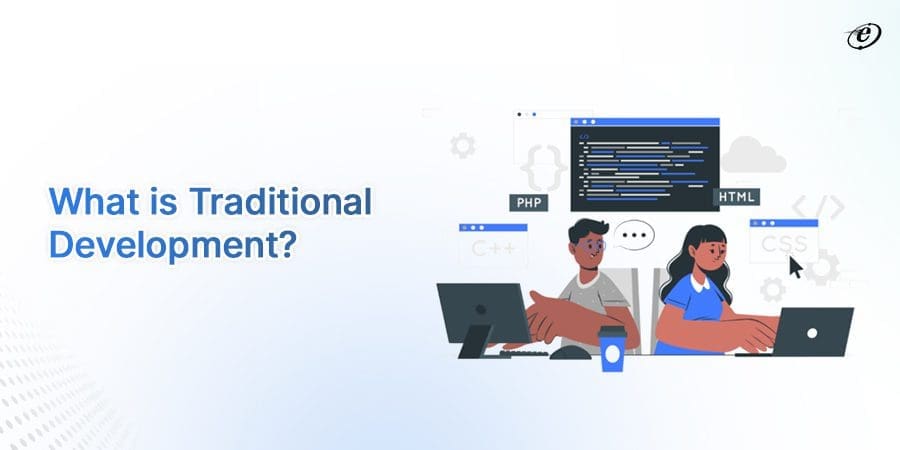
The traditional approach or custom web application development has to do with manual coding. It involves building software applications from scratch using manual coding, custom data structures, and algorithms.
Professional custom web application development companies are required to manually plan, design, code, and implement software or apps for custom app development.
Each feature or component of a traditionally developed website or program has its own unique code, and developers strive to satisfy precise, frequently challenging criteria. Although traditional coding often requires more time and money than low-code development, the broader customization options can be helpful for some projects.
Features of Traditional Development
Key Features of Traditional Development Include:
| Features | Description |
| In-Depth Coding | Developers write code from scratch, enabling them to implement complex and unique functionalities. This approach demands expertise in programming languages and algorithms. |
| Flexibility | Traditional development allows precise control over the application’s behavior, appearance, and performance, making it suitable for intricate and specialized projects. |
| Custom Data Structures | Developers can design and implement custom data structures and algorithms optimized for the application’s specific needs, ensuring efficient performance. |
| Resource Intensive | Traditional development often requires a larger team of skilled developers and more resources to create and maintain the application. |
| Full Control and Customization | Traditional development offers complete control over all aspects of coding, design, and architecture, allowing developers to create highly customized solutions tailored to specific requirements. |
| Expertise Requirement | Traditional development demands high expertise in programming languages, design patterns, and software architecture. |
Key Take Away
- Out of low code vs traditional development, low code development enables non-programmers to accelerate time to market with smaller budgets. Because the platforms are cloud-based, they are externally managed and come with all the upgrades, security patches, etc., without worrying about upkeep.
- Traditional development is a good idea for business objectives that require a high level of specialized interactivity. Low code platforms can create enterprise-grade applications, but they restrict the flexibility and freedom available to produce highly customized software.
- When rapid application delivery and iterative development are desired, traditional development may not be as agile or cost-effective as modern alternatives like low code.
Are you still confused? Let’s have a tough fight between the two approaches and find the winner.
Low Code vs Traditional Development: Deep comparison

Low Code vs Traditional Development: Deep comparison
Let’s understand the difference between low code and traditional development in detail. But before we move on to discussing it in detail, let’s take a look at the table below to understand about it in a nutshell:
| Aspect | Low Code Development | Traditional Development |
| Coding Experience | Requires less coding expertise, making it more accessible to a wider audience. | Demands high programming skills, knowledge of algorithms, and software architecture. |
| Defining System Requirements | No pre-planning is required; drag-and-drop interfaces work across various operating systems. | Requires choosing an environment, programming language, and device focus before the project starts. |
| Speed of Development | Offers rapid development with drag-and-drop tools, visual workflows, and pre-built components. | Typically slower due to extensive coding, debugging, and testing. |
| Accessibility | Suitable for both developers and non-developers (citizen developers). | Primarily accessible to skilled developers with coding expertise. |
| Deployment | Skips several common deployment tasks, with cloud-based testing making it easier and more efficient. | Requires testing each piece of code in a non-production environment before moving to production, complicating deployment. |
| Agility | Follows an agile development approach with iterative cycles, allowing quick adjustments and updates. | Changes might be slow, but Efficient due to compiled to native ARM code |
| Integration | Provides built-in connectors and APIs for seamless integration with external systems and databases. | Requires manual integration efforts using custom code and APIs. |
| Level of Customization | Offers less fine-grained control, but some platforms allow custom UI elements. | Provides full control over all aspects of the application for maximum customization. |
| Flexibility | Offers flexibility within the platform’s constraints. | Highly flexible, allowing for tailored solutions. |
| Security | Provides security measures but may be limited by customization; most platforms include ISO 2007, SOC2, and other significant data protection laws. | Developers have direct control over security measures, though this can take time and affect software quality. |
| Support & Maintenance | Requires minimal upkeep, with automatic updates from the platform reducing maintenance efforts. | Requires consistent updates and maintenance by a dedicated development team. |
| Scalability | Easily handles varying workloads, making it highly scalable. | Scalability is possible with a dedicated software development team.1. Coding Experience |
Low Code Development – Requires less coding expertise, making it more accessible to a wider audience.
Traditional Development- Demands high programming skills, knowledge of algorithms, and software architecture.
2. Defining System Requirements
Which operating system the development will concentrate on is crucial when determining system requirements for a standard project. This is one area where low code development and traditional programming differ substantially.
Low Code Development- No such preplanning is required. This is so that the drag-and-drop visual interfaces of low-code may function perfectly on various operating systems.
Traditional Development- Before the project starts, a particular environment, programming language, and device emphasis must be chosen. For example, a system created to function as an Android mobile application would not work well or be readily transformed into a Mac OS desktop solution.
3. Speed of Development
Low Code Development- It offers rapid development with drag-and-drop tools, visual workflows, and pre-built components.
Traditional Development- It is typically slower due to extensive coding, debugging, and testing.
4. Accessibility
Low Code Development- It is suitable for both developers and non-developers (citizen developers).
Traditional Development- It is primarily accessible to skilled developers with coding expertise.
5. Deployment
Low Code Development- Choosing a low-code platform allows you to skip several common deployment tasks. For example, low-code modules that are ready to use have their relevant functionalities tested before they are even added to the platform, reducing the effort that must be spent testing. Additionally, the cloud-based nature of a low code development environment makes testing much easier and more efficient.
Traditional Development- Each piece of code must be tested in a non-production environment before moving to the production environment, complicating standard application deployment. The functioning of application instances in their allocated configuration must then be verified. As a result, deploying traditionally developed apps can frequently take time and effort.
6. Agility
Low Code Development- It follows an agile development approach with iterative cycles, allowing quick adjustments and updates. New features can be added easily, apps can be released quickly, and error fixing is smooth.
Traditional Development- Changes might be slow with traditional custom development. However, custom web applications can be made agile by using agile development techniques.
7. Integration
Low Code Development- Provides built-in connectors and APIs for seamless integration with external systems and databases
Traditional Development- Requires manual integration efforts using custom code and APIs.
8. Level of Customization
Low Code Development- Although low code tools Offer less fine-grained control over customization and functionality, some low code platforms let users add their own UI elements.
Traditional Development- Provides full control over all aspects of the application. The app is highly adaptable and may be customized to meet certain needs.
9. Flexibility
Low Code Development- These platforms offer a certain degree of flexibility but within the constraints of the platform.
Traditional Development- This method is highly flexible, allowing for tailored solutions.
10. Security
Low Code Development- The platform provides security measures but may be limited by customization. Most platforms will include ISO 2007 and SOC2 and comply with other significant data protection laws.
Traditional Development- Developers have direct control over security measures. Complete reliance on the software development team to deploy security measures will take time and harm the software’s quality.
11. Support & Maintenance
Low Code Development – Out of low code vs traditional development, low-code apps require little upkeep. Your low code web apps will be automatically updated when the business updates the low code platform. Thus, you only invest limited resources in routine maintenance.
Traditional Development- Consistently updating and maintaining custom web applications might be challenging. You need a dedicated development team to update and maintain the app regularly to update the code consistently.
12. Scalability
Low Code Development- Since these platforms can easily handle varying workloads (such as adding more users as the organization expands), low-code platforms have gained the lead in terms of scalability.
Traditional Development- Scalability is only possible with a dedicated software development team.
Low Code VS Traditional Development: Pros & Cons
Although low code development has many advantages, as we know, every technology has some cons. Therefore, before choosing one out of low code vs traditional development, it’s better to gain insight into all the positive and negative aspects of both development methods.
Low Code Development: Pros & Cons

| Pros of Low code | Cons of Low Code |
| Reduced Skill Barrier: Non-technical users can participate in app development, reducing the need for extensive coding knowledge. | Scalability Concerns: Some low-code solutions may struggle to handle the scaling demands of large or complex applications. |
| Cost-Effective: Development time and labor costs are lowered, making it ideal for projects with constrained budgets. | Vendor Lock-In: Applications built on proprietary low-code platforms may face difficulties migrating to other systems. |
| Standardization: Low-code platforms often enforce best practices, resulting in more consistent and maintainable code. | Performance Issues: Applications built using low-code platforms may suffer from performance bottlenecks compared to hand-coded solutions. |
| Collaboration: Visual development promotes better communication between business stakeholders and developers. | Security Concerns: Some low-code platforms might have security vulnerabilities that must be considered carefully. |
| Faster Prototyping: Ideas can be quickly prototyped, tested, and refined, reducing time to market. | Limited Integration: Integration with certain specialized or legacy systems might be challenging with low-code tools. |
| Standardization: Low-code platforms often enforce best practices, resulting in more consistent and maintainable code. | Limited Complex Logic: Complex business logic might be harder to express using visual tools alone. |
| Citizen Development: Non-developers can contribute directly to application creation, fostering innovation. | Limited Customization: Complex or highly customized applications may be challenging to create within the confines of low-code tools. |
Traditional Development Pros & Cons

| Pros of Traditional Development | Cons of Traditional Development |
| Full Customization: Traditional development offers complete control over every aspect of the application, allowing for intricate and tailored solutions. | Higher Skill Requirement: Traditional development demands advanced programming skills and expertise, limiting participation to skilled developers. |
| Flexible Integrations: Integrating with various external systems or legacy software can be achieved with greater flexibility | Higher Costs: The time and labor required for custom coding can lead to higher development costs. |
| Scalability: Applications can be optimized for performance and scalability, making them suitable for handling complex and high-traffic scenarios. | Maintenance Challenges: Custom codebases can become harder to maintain over time, requiring ongoing efforts. |
| Efficient Complex Logic: Complex business logic and intricate algorithms can be implemented more effectively in traditional coding environments. | Slower Iterations: Extensive coding and testing cycles can slow down the ability to rapidly iterate and respond to changes. |
| Platform Independence: Applications can be developed for various platforms without being restricted by the capabilities of a low-code platform. | Learning Curve for Users: Users unfamiliar with coding might find participating in the development process challenging. |
| Code Reusability: Custom code can be reused across projects, potentially saving time in future developments. | Limited Collaboration: To ensure understanding, traditional development might require closer collaboration between technical and non-technical stakeholders. |
| Security Control: Developers have more control over security measures, making it possible to address specific security requirements thoroughly. | Longer Development Time: Writing code from scratch often results in longer development cycles than using pre-built components in low-code approaches. |
Low Code VS Traditional Development: Use Cases
Use Cases for Low Code Development

Low code is ideal for organizations of all sizes, primarily for developing web apps, mobile apps, and websites.
Let’s cover the main areas where low code is the best fit.
- Create an MPV- First and foremost, you can employ low/no code to develop an MVP of your desired solution.
- Business process digitization- low-code can help optimize and accelerate numerous company operations.
- Analytics in business- A low-code approach is frequently used when creating dashboards or reporting tools to assist business analytics.
- Extending core systems – The technology can be used to extend core systems and provide complete and seamless integration.
- Legacy system modernization- Migrating your out-of-date legacy programs to a scalable low-code platform.
- Customer engagement – Low code can be utilized to create user-friendly applications for customers.
- Quick response – The technology can be especially effective when delivery speed is critical.
- Business Process Automation- Businesses can use low-code or no-code app development platforms to automate significant portions of their business processes.
Our full stack developers can cover both development approaches profoundly. Explore our team’s info for more details.
Use Cases for Traditional Development

Traditional development, involving writing code from scratch, remains crucial for various complex and specialized use cases where full control, performance optimization, and intricate functionalities are paramount.
-
- High-Performance Computing: Applications for scientific simulations (like using AI in web Development), data analysis, and financial modeling require custom code to leverage hardware capabilities fully. Performance tuning is critical for such computationally intensive tasks.
- Embedded Systems: Developing software for embedded devices like IoT sensors, medical devices, or automotive systems requires tailoring code to specific hardware constraints and real-time demands.
- Game Development: Creating intricate video games with advanced graphics, physics engines, and complex gameplay mechanics often demands traditional development.
- Custom Enterprise Software: Large organizations with unique workflows, intricate business rules, and complex data structures often opt for traditional development to create custom enterprise software that precisely matches their needs.
-
- Scientific Research: Research applications, such as simulations, data processing pipelines, and modeling tools, often require custom web application development accommodating specialized algorithms and data processing methods.
Low Code VS Traditional Development: Step-By-Step Development Processes
Steps Involved in Low Code Development

The different development stages of low code method that are commonly used are demonstrated below. This may differ depending on the nature of the project.
- STEP 1 – Define Requirements: Clearly outline the application’s purpose, features, and user needs.
- STEP 2 – Choose Platform: Select a suitable low code platform based on complexity and requirements.
- STEP 3 – Design UI/UX: Use visual tools to create an intuitive user interface and user experience.
- STEP 4 – Drag-and-Drop: Utilize pre-built components to assemble functionalities via drag-and-drop.
- STEP 5 – Configure Logic: Define business logic using visual workflows and rules.
- STEP 6 – Integrate Data: Integrate data sources by connecting to APIs or databases.
- STEP 7 – Testing: Thoroughly test the application’s functionality, usability, and performance.
- STEP 8 – Collaboration: Engage both technical and business stakeholders for feedback.
- STEP 9 – Refinement: Iterate and refine based on feedback, ensuring goal alignment.
- STEP 10 – Deployment: Deploy the application on desired platforms, often with one-click deployment options.
- STEP 11 – Monitor and Maintain: Continuously monitor for issues and update and maintain the application as needed.
Steps Involved in Traditional Development

The steps in developing a custom web application are as follows:
- STEP 1 Planning: Define the application’s purpose, features, and target audience.
- STEP 2 Design: Create a user-friendly interface and map out user interactions.
- STEP 3 Development Environment: Set up the development environment and choose a programming language.
- STEP 4 Coding: Write the application code according to the design and functional requirements.
- STEP 5 Testing: Thoroughly test the application for bugs, usability, and performance.
- STEP 6 Feedback: Gather feedback from users or stakeholders for improvements.
- STEP 7 Refinement: Update and enhance the application based on feedback and testing results.
- STEP 8 Integration: Connect the application to necessary databases, APIs, or external services.
- STEP 9 Security: Implement security measures to protect user data and prevent vulnerabilities.
- STEP 10 Documentation: Create user guides and documentation for smooth usage.
- STEP 11 Deployment: Deploy the application to servers, app stores, or the web.
- STEP 12 Monitoring: Continuously monitor for issues and performance, and provide updates as needed.
Low code vs Traditional Development: Essential Checklist While Choosing the Right Approach

When deciding low-code vs traditional development, considering the following checklist can help you choose the right approach for your project:
-
Level of Customization
Determine the degree of customization required for the project. While low-code platforms provide simple templates and components, flexibility may be limited. Traditional development, on the other hand, allows for greater flexibility in creating highly customized solutions.
-
Project Complexity
Assess whether your project’s complexity aligns with the capabilities of low code development platforms, as intricate logic might be challenging to implement visually. Choose traditional development when you need highly tailored solutions, complex algorithms, and fine-grained control.
-
Time-To Market
Custom versus low code development will take considerably longer to deliver. In contrast, low code can rapidly deliver functional prototypes and MVPs. Therefore, the low code approach is excellent when you want to move faster.
-
Budget Constraints
Examine the project’s budget, including development, deployment, and maintenance expenditures. Low code development platforms may be more cost effective for smaller projects. You can reduce the project cost in traditional development by outsourcing developers from countries like India.
Find the cost to hire React developer in India.
-
Integration Capabilities
Check if the platform allows seamless integration with your existing systems and third-party APIs. Ascertain that the development strategy allows for easy integration and compatibility with legacy systems, third-party software, and other necessary tools.
-
Security Requirements
Examine the security procedures required to protect sensitive data while adhering to industry requirements. Evaluate the security features and vulnerabilities of the low code development platform you are choosing. However, out of low code vs traditional development the traditional approach gives you more control over security and data protection.
Low Code vs Traditional Development: Examples
Before the final verdict, let’s take a quick look at Low Code & Traditional Development examples.
Low Code Examples
Here are few examples of Low Code
-
- WordPress
- Wix
- MS Power Apps
- Zaiper
- Appgyver
- Google Data Studio
Traditional Development Examples
Now, let’s look at few examples of Traditional Development
- Waterfall Model
- Requirements Specification
- Design Phase
- Implementation
- Testing
- Deployment
- Maintenance and Support
Low code vs Traditional Development: Which is Better for your Project?
After reading this blog, it is evident that out of low code vs traditional development, low code development platforms have many benefits over conventional methods. But despite all these advantages of low code development, it cannot completely replace the traditional approach
There is no victor in the war between low code vs traditional development.
The conclusion is that “it depends on your project complexity and needs.”
The ideal course of action is to integrate the advantages of low code into the traditional method of developing custom apps. The best features of both worlds can be combined to produce excellent enterprise-grade application solutions.
By combining them, low-code technology provides a quicker time-to-market and process optimization, allowing development teams to concentrate on developing more custom components of software development.
Such a combination can provide top-notch digital solutions combining fully customized software advantages with low code speed and innovation.
Thus improve your traditional development by recycling, a low code technique. Leave the repetitive coding jobs to a low code platform and let your team concentrate on creating the app’s distinctive features.
Still unsure which option to select?
Not to worry.
Talk to us about your project concept and get the best advice from ours custom web application development team.
Connect us to book your free consultation!
Frequently Asked Questions
-
Low code vs traditional development, which is best for startups with low budgets?
For startups with a low budget, low-code development is often more suitable. It offers faster development, reduced costs, and enables non-technical founders to participate. However traditional development might be needed for unique or complex features, but it can be costlier and slower.
-
What is custom web application development?
Custom web application development refers to creating tailored digital solutions that cater to specific business needs and requirements. These applications are designed, coded, and optimized from scratch to provide unique functionalities, user experiences, and integrations, addressing specific challenges that low code development might need to fulfill.
Learn the custom web application development processes from concept to deployment.
-
How to choose the right low code development platform for my project?
To choose the right low code development platform, consider
- project complexity
- scalability needs
- integration capabilities
- customization options
- vendor support
- security features
- user-friendliness
- pricing.
Align these factors with your project’s requirements, team expertise, and long-term goals for the most suitable platform