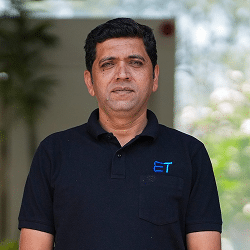Web Development Tools: 12 Power Picks for Code, Design, and Performance
- Web development tools help build and deploy websites and apps effectively.
- Front-end tools enhance UX and speed up interface development.
- Back-end tools ensure performance, scalability, and secure data handling.
- IDEs and code editors boost productivity with smart features and extensions.
- Web design tools help create, prototype, and refine user interfaces before development begins.
- Choose tools aligned with your team’s skills, project goals, and tech stack.
Searching for web development tools for your next project?
The process can feel like diving into an ocean full of gemstones. Each stone looks precious and promising, and you’re tempted to grab them all.
Reality check: unless you have an unlimited budget, you can’t. However, the plethora of options can leave you overwhelmed, waste time, and burn resources.
That’s why you need a guide that cuts through the noise. From front-end and back-end development to IDEs and web design tools, we cover it all. The post ends with tips to pick the ideal tools.
So, stick around. We’ll end with practical tips. Scroll down to find out the best web development tools for your tech stack!
Choose our premium web development services. Dominate the market.
What are Web Development Tools?
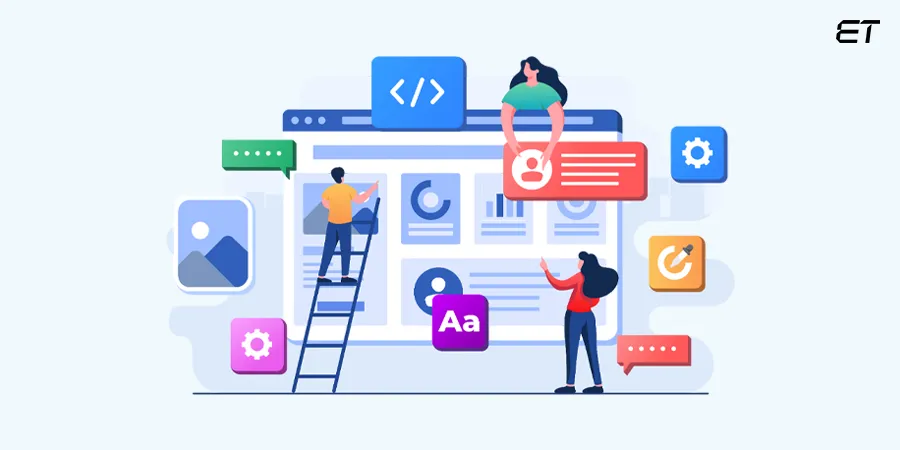
Let’s start with the basics of web dev tools before diving into the options.
Web development tools are software applications that help you build, test, and maintain websites and web applications. These tools don’t write the code for you, but they streamline workflows, catch errors, ensure scalability, and improve app usability.
The right tools help teams ship faster, reduce bugs, collaborate better, and build engaging user experiences. Other reasons why web development tools are essential:
- They catalyze development by automating repetitive tasks.
- These tools improve team collaboration with shared environments and version control.
- They ensure scalability and performance with better testing and monitoring tools.
- You can save costs and time by avoiding rework and simplifying workflows.
- They also keep projects future-ready with modern web frameworks and integrations.
Sound like something your team needs? Hold that thought.
First, check out the common types of web developer tools.
- Front-End Web Development Tools: Help build the user interface, design, debug, and optimize the client-side experience.
- Back-End Web Development Tools: Support server-side logic, manage databases, handle APIs, and ensure secure, scalable web app performance.
- Integrated Development Environments (IDEs): All-in-one platforms that offer code editing, debugging, and integration features.
- Web Design Tools: You can design, prototype, and iterate on UI/UX before writing a single line of code.
The tools you’ll need will depend on your scope, tech stack, and team structure.
Top Web Development Tools to Consider
Here’s a quick look at the various web development tools we’ll discuss in-depth in the later sections.
| Tool | Description | Key Features | Best For |
| Chrome DevTools | In-browser tools for inspecting and debugging code. | Live editing, JS debugging, performance monitoring, and device simulation | Front-end debugging and performance tuning |
| Responsively App | A browser for testing responsive design across devices. | Multi-device preview, synchronized interaction, customizable, and DevTools integration. | Responsive design testing without switching between devices. |
| Lighthouse | A tool to audit performance, accessibility, and SEO. | Performance metric analysis like page speed, accessibility checks, and SEO audits | Teams improving site speed, SEO, and user experience pre-launch. |
| Postman | Platform for building, testing, and documenting APIs with automation features. | HTTP request testing, environment variables, test scripting, and API monitoring. | Improving API development and ensuring seamless integration. |
| Docker | A containerization platform for consistent deployment across environments. | Portable containers, CI/CD integration, and resource isolation. | Scalable, efficient back-end deployments with minimal configuration. |
| Redis | In-memory key-value store for caching and session handling. | Ultra-fast access, data persistence, and atomic operations. | Boosting performance and reliability in high-traffic applications. |
| Sublime Text | Lightweight, fast code editor. | Multiple cursors, plugin support, split editing | Quick scripting and minimalist development |
| VS Code | Powerful, extensible code editor by Microsoft. | IntelliSense, Git integration, extensions, live share | Full-stack developers and cross-language projects |
| Apache NetBeans | All-in-one IDE mainly for Java development. | GUI builder, smart editing, debugger, version control | Java and enterprise desktop applications |
| Figma | Cloud-based design and prototyping tool. | Real-time collaboration, auto layout, and developer handoff | Remote UX/UI teams and collaborative design workflows |
| Sketch | macOS-native vector and interface design tool. | Symbols, artboards, prototyping, plugin support | macOS-based design teams creating pixel-perfect interfaces |
| Webflow | Visual web design and development platform. | No-code editor, CMS, built-in hosting, custom animations | Designers building production-ready websites without writing code |
Choose the ultimate web development stack for your next project.
Front-end Web Development Tools
Front-end tools shape how your users interact and feel about your product. So, these tools help leave a good first impression on the user’s/client’s minds.
Let’s look at some popular front-end web development tools.
1. Chrome DevTools

The first front-end web development tool on our list is Google’s Chrome DevTools. It’s a set of built-in web authoring and debugging tools available directly in the Chrome browser. Developers can inspect/edit HTML, CSS, and debug JavaScript code in real-time.
Key Features
- Responsive Design Mode to test cross-platform site appearance
- Application Panel for inspecting cookies, local storage, and session data
- Network and performance monitoring
- Lighthouse audits for SEO and speed insights
Best For
Developers who need to test, debug, and optimize front-end code quickly within the browser environment. Ideal for diagnosing layout and performance issues.
2. Responsively App

Responsively App is an open-source tool that helps testing and previewing websites across multiple screen sizes in real-time.
It assesses user interactions like scrolls, clicks, and navigation, speeding up responsive design workflows.
Key Features
- Side-by-side multi-device preview with synchronized interactions
- Customizable breakpoints for accurate testing
- Built-in device presets and orientation toggle
- Hot-reloading for real-time updates as you code
Best For
Evaluating site responsiveness for a consistent user experience across devices, without switching between emulators or physical hardware.
3. Lighthouse
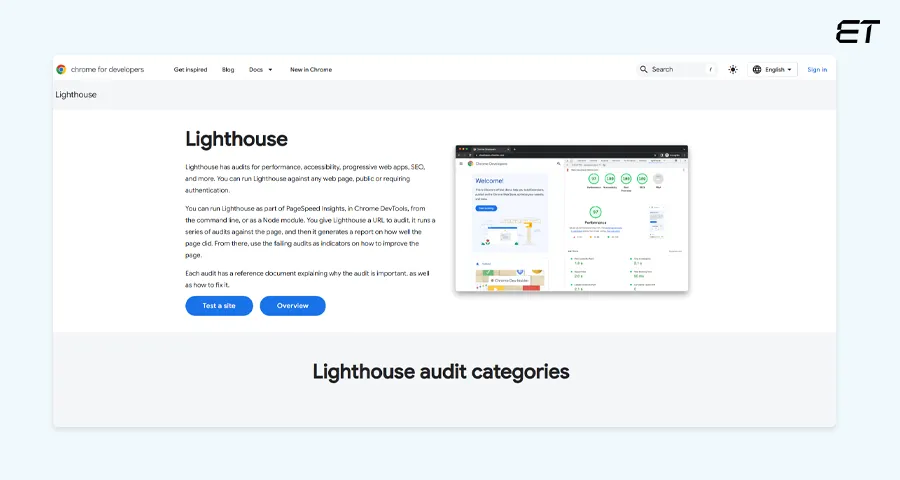
Next on our list of web development tools is Google’s Lighthouse. This open-source tool audits the performance, accessibility, SEO, and best practices of web pages.
It runs on the command line, on Chrome DevTools, or as a standalone Node.js module. Give it a URL to audit, and it returns a detailed report on page performance.
Key Features
- SEO audits for metadata, structured data, and crawlability
- Performance scoring for metrics like page loading speed and layout issues
- Recommendations with actionable insights and links to documentation
- Progressive Web App (PWA) assessments ensure web apps are fast, reliable, and installable
Best For
Site owners looking to optimize site speed, accessibility, and SEO during development and before launching or updating a site.
Back-End Web Development Tools
These tools power everything users don’t see, like data handling, logic, and security. Back-end tools are like the behind-the-scenes crew for a movie.
1. Postman
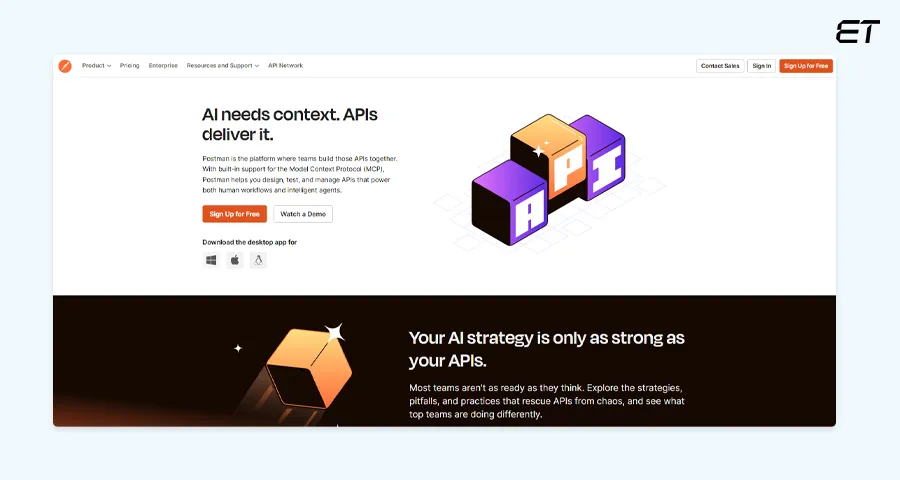
Postman is among the most important back-end web development tools used for building, testing, and documenting APIs. It provides an intuitive interface for sending HTTP requests, inspecting responses, and automating test scripts.
The tool automates workflows and enhances collaboration, making it essential for efficient, error-free back-end development.
Key Features
- Supports all HTTP methods like GET, POST, PUT, and DELETE
- Environment variables for testing across multiple setups
- Automated testing with pre-request and test scripts
- API documentation and collection sharing for teams
Best For
Improving API testing, workflow automation, and collaboration across the API lifecycle.
Curious about API development best practices?
2. Docker

Docker is a containerization tool that packages applications and their dependencies into isolated units called containers.
This architecture ensures consistent behavior across development, testing, and production environments, regardless of the underlying system. It also improves server-side application management and deployment efficiency.
Key Features
- Lightweight, portable containers that run anywhere
- Docker Compose for managing multi-container applications
- Rapid deployment and version control of environments
- Integration with CI/CD DevOps pipelines and cloud platforms
Best For
Simplifying deployment, reducing environment-related bugs, and scaling applications in microservices or cloud-native architectures.
3. Redis
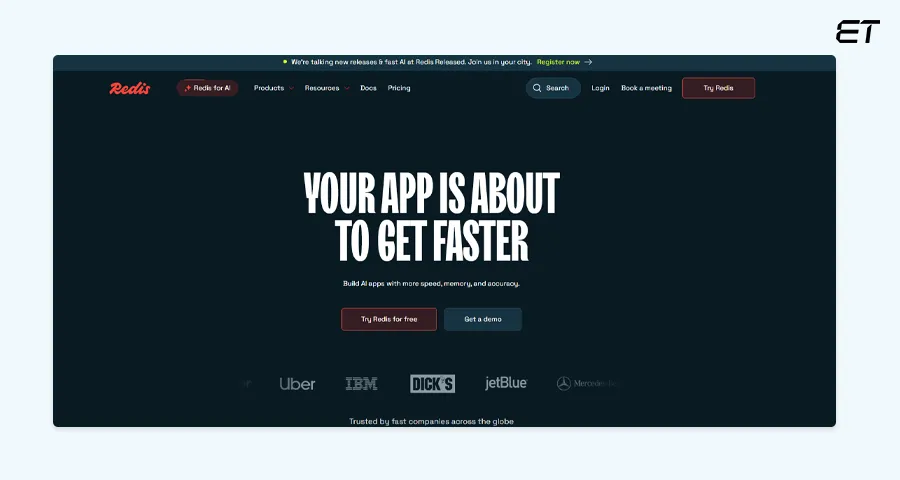
The next tool on our list is Redis, an in-memory data store used as a database, cache, and message broker.
Known for speed and versatility, Redis stores data in a key-value format and supports complex data types, including lists and hashes. These capabilities make it a strong fit for performance-critical, low-latency applications.
Key Features
- In-memory storage for ultra-fast data access
- Send and receive messages in real time
- Can copy data across servers and keep apps running if one server fails
- Handles multiple commands as a single action to keep data accurate
Best For
CTOs and engineering teams building high-performance applications that require real-time speed, reliability, and scalability.
Integrated Development Environments (IDEs)
When you’re building an app, would you really want to use separate tools for debugging, coding, and automation?
Of course not! That’s where IDEs come in, working as all-in-one workspaces for all tasks related to coding. Below are some of the most effective IDEs for modern application development.
1. Sublime Text
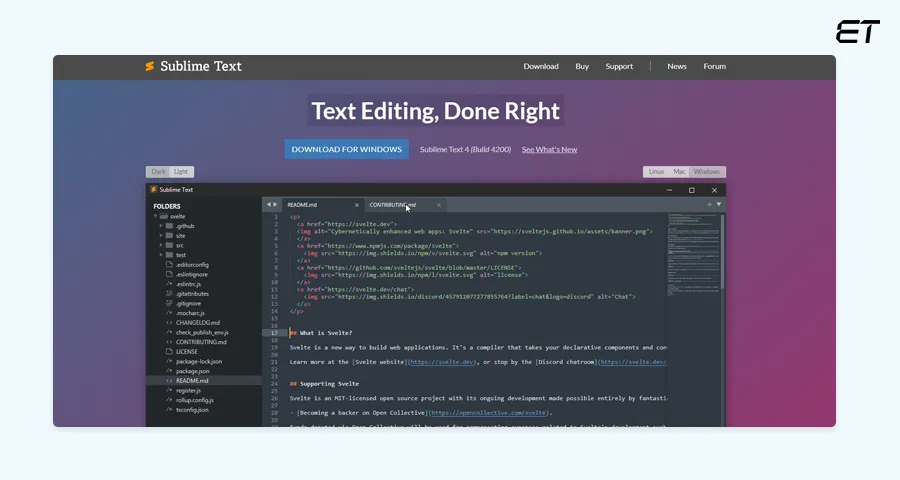
Built using Python and C/C++, Sublime Text is a lightweight, fast, and cross-platform code editor. It supports multiple programming languages like Python, Ruby, JavaScript, Bash, and more.
Key Features
- Lightweight, blazing-fast performance, even with large files
- Customizable with plugins and themes via its built-in Package Control
- Cross-platform support (Windows, macOS, Linux)
- Command Palette for quick access to functions and settings
Best For
Developers who want a minimalist yet powerful editor for quick coding, scripting, or lightweight projects.
2. Visual Studio Code (VCS)
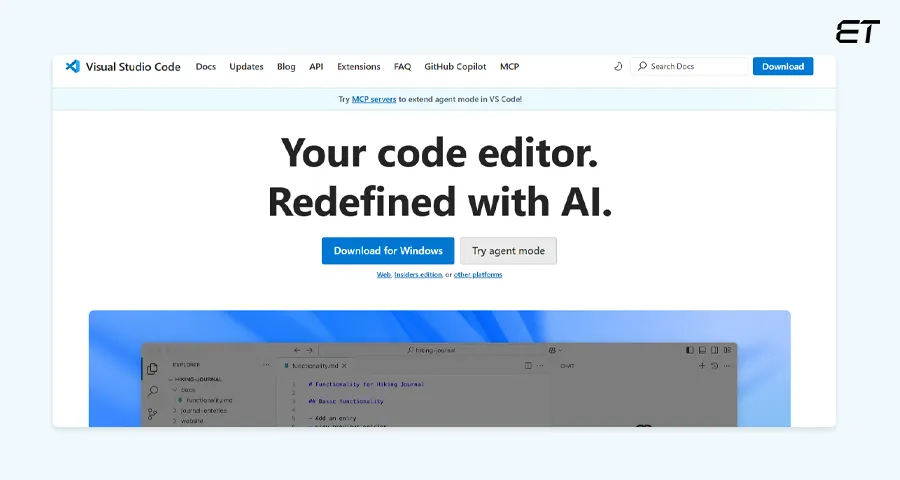
The next entry on our list of top web development tools is Visual Studio Code, also known as VS Code, developed by Microsoft. It’s lightweight and has built-in Git integration for version control.
Key Features
- Intelligent code completion with IntelliSense
- Debugger for multiple languages, including JavaScript and Python
- Live Share for real-time collaboration with teammates
- Customizable themes, keybindings, and workflows
Best For
Developers looking for a highly versatile, cross-platform editor that works across tech stacks. Appropriate for front-end, back-end, and full-stack development.
3. Apache NetBeans
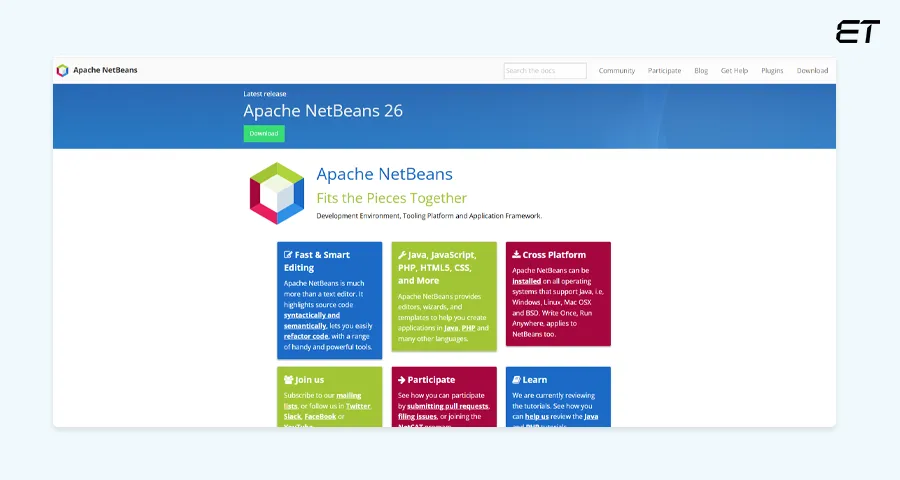
If you prefer a classic IDE, Apache NetBeans remains a reliable option, as it’s been around since 1997. It’s best known for native Java support but also works with PHP, JavaScript, HTML5, and more.
Key Features
- Built-in GUI builder for desktop applications
- Smart code editing and syntax highlighting
- Integrated debugger and profiler
- Version control support (Git, Mercurial, Subversion)
Best For
Developers who prefer an all-in-one IDE for Java, web, and enterprise applications with minimal setup and strong UI-building features.
Web Design Tools
This next category of web development tools functions like digital blueprints, allowing you to sketch, test, and refine interfaces. Web design and prototyping tools help create intuitive, high-impact user interfaces before you start coding.
Here are some of the most widely used platforms in this space.
1. Figma

The first tool in this category is Figma, a cloud-based design and prototyping tool. It enables real-time collaboration between designers, developers, and stakeholders.
Key Features
- Browser-based tool, no installation needed
- Dev mode for smooth handoff with code-ready specs, CSS snippets, and asset exports
- Built-in prototyping to create interactive flows with transitions, animations
- Extensive plugin support for accessibility checks, wireframing, and icon libraries
Best For
Collaborative, browser-based designing and prototyping with developer handoff. Ideal for agile, remote, or fast-paced design cycles.
2. Sketch

Sketch is a native macOS design toolkit focused on vector illustration and interface design. It’s renowned for its lightweight performance and extensive plugin ecosystem.
Key Features
- Artboards and vector editing for precision layouts and scalable graphics
- Symbols and shared libraries to create consistent, reusable UI components
- Prototyping features with simple link-building, overlay, and animated transitions
- Developer handoff via Sketch Cloud, generating redlines, and downloadable assets
Best For
Detailed UI/UX designing for web and mobile apps, with pixel-perfect control, and native macOS performance.
3. Webflow
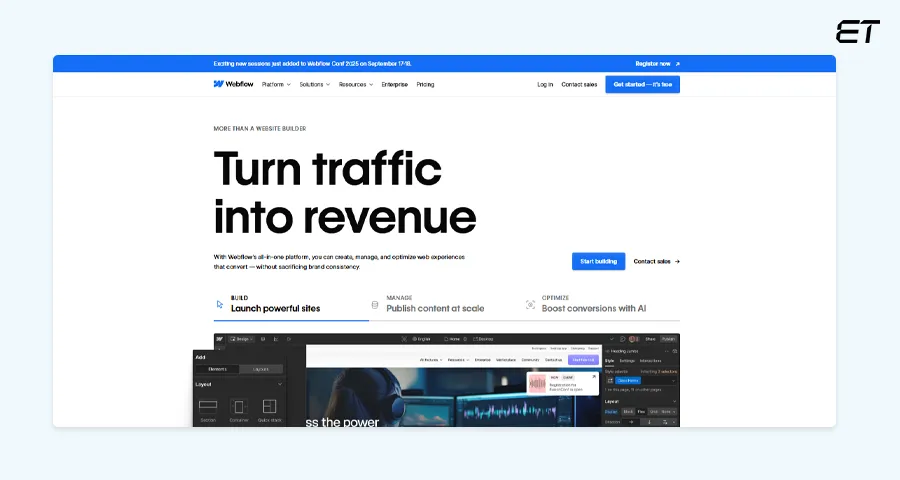
Webflow is a no-code web design platform for building responsive, production-ready websites visually, without any coding. It bridges the gap between design and development by generating clean HTML, CSS, and JavaScript as you design.
Key Features
- Visual designer with full control over layout, animations, and breakpoints
- CMS functionality for dynamic content without backend setup
- Client-friendly editor for easy content updates post-launch
- Custom interactions and animations powered by a unique timeline interface
Best For
Building and launching fully custom websites quickly, without relying on developers for every iteration. Ideal for busy business leaders and marketers.
How to Choose the Best Web Development Tools for Your Tech Stack?

So, now you have a solid grasp of the various web development tools.
But which tools fit your budget? Which offers the most customization?
There are many factors like these to consider before building your arsenal. Let’s go over them one by one.
1. Consider Your Team’s Expertise
When browsing through web app development tools, focus on your team’s existing skills or expertise. Choosing a feature-rich tool is counterproductive if your team faces a steep learning curve.
For example, if your team excels in JavaScript, opting for React or Node.js ensures fewer knowledge gaps. It speeds up delivery and onboarding.
Follow these tips to choose wisely:
- Assess the team’s languages, frameworks, and prior tool exposure
- Avoid over-investing in niche tools that require costly training or external hires
- Conduct skill audits during planning phases
- Involve lead developers in tool evaluations
These steps reduce friction and ensure that tools accelerate the development process.
Expand your team’s potential. Unlock success.
2. Ensure Seamless Tool Integration
Examine how well your preferred web development tools integrate with your existing systems. This includes CMS, databases, DevOps pipelines, analytics tools, or CRMs. Tools that don’t integrate with your tech stack create costly silos and slow down workflows.
For instance, consider your product pipeline using GitHub, CI/CD, and Slack. The chosen tools must have native or plugin-based integrations with these platforms to avoid issues.
You can improve web developer tool integration by:
- Testing integrations in a sandbox before full deployment to spot conflicts early
- Gathering clear integration documentation and check compatibility with core systems
- Mapping your current tech stack to identify required integration points
Also, consult developers to evaluate technical compatibility.
3. Factor in Long-Term Maintenance
When choosing web development tools, don’t just think short-term. Consider long-term maintenance and update frequency, as these factors significantly impact security and performance.
Select tools with regular updates, as they indicate active development and ongoing security patches. Other steps to future-proof tool selection include:
- Looking for tools supported by major companies that often have long-term roadmaps
- Avoiding niche or abandoned tools with limited support or stalled updates
- Checking if the tool has an active and engaged community for long-term support
Watch for updates that break existing functionality. Frequent changes like this can interrupt your team’s work and cause delays.
4. Opt for a Web Development Partner
The tips above can simplify the process of choosing the best tools for web development. However, if you require expert assistance, consider engaging professional web development services.
A web development partner can strengthen the entire tech stack and pick the best tools. Their technical insights and industry know-how can enhance your web development strategy.
Here are the ways they can help:
- Assistance in selecting tools that evolve with your product, preventing tech debt and rework
- Internal teams can ramp up on new tools faster and with fewer hiccups
- They assess tools based on performance, integration needs, security, and scalability
- Experts suggest tools aligned with long-term objectives, improving technical investments and purchases
A trusted web development partner helps you build smart from day one.
Final Thoughts
The right web development tools don’t just support your project, they accelerate it.
Whether it’s crafting user interfaces or building robust back-ends, every tool has a specific purpose.
To ease the selection process, assess your team’s strengths, integration needs, and long-term goals. Pick tools that boost your product features. Collaborate with team members for input. Use trial versions of tools to see if they fit the bill.
With the right stack in place, your team can build faster and scale effectively, creating highly user-focused products.
Get tailored, high-performance web solutions
Frequently Asked Questions
1. Is HTML a web development tool?
HTML isn’t technically a web development tool, but a markup language. It helps structure webpage content and is the fundamental building block of websites, along with CSS and JavaScript.
2. What are the five steps of web development?
The five key steps of web development are:
- Planning: Define goals and requirements
- Design: Create wireframes and prototypes
- Development: Code front-end and back-end
- Testing: Fix bugs and optimize
- Deployment: Launch and maintain
Using appropriate web development tools is crucial to successful execution of these steps.
3. How do design tools support developer workflows?
Web development tools for designing support developer workflows by providing precise UI/UX blueprints and interactive prototypes. They help translate designs into functional code faster and with fewer errors.
4. How do web development tools help maintain code quality in projects?
Web development tools maintain code quality through features like syntax highlighting, automated testing, and real-time error detection.